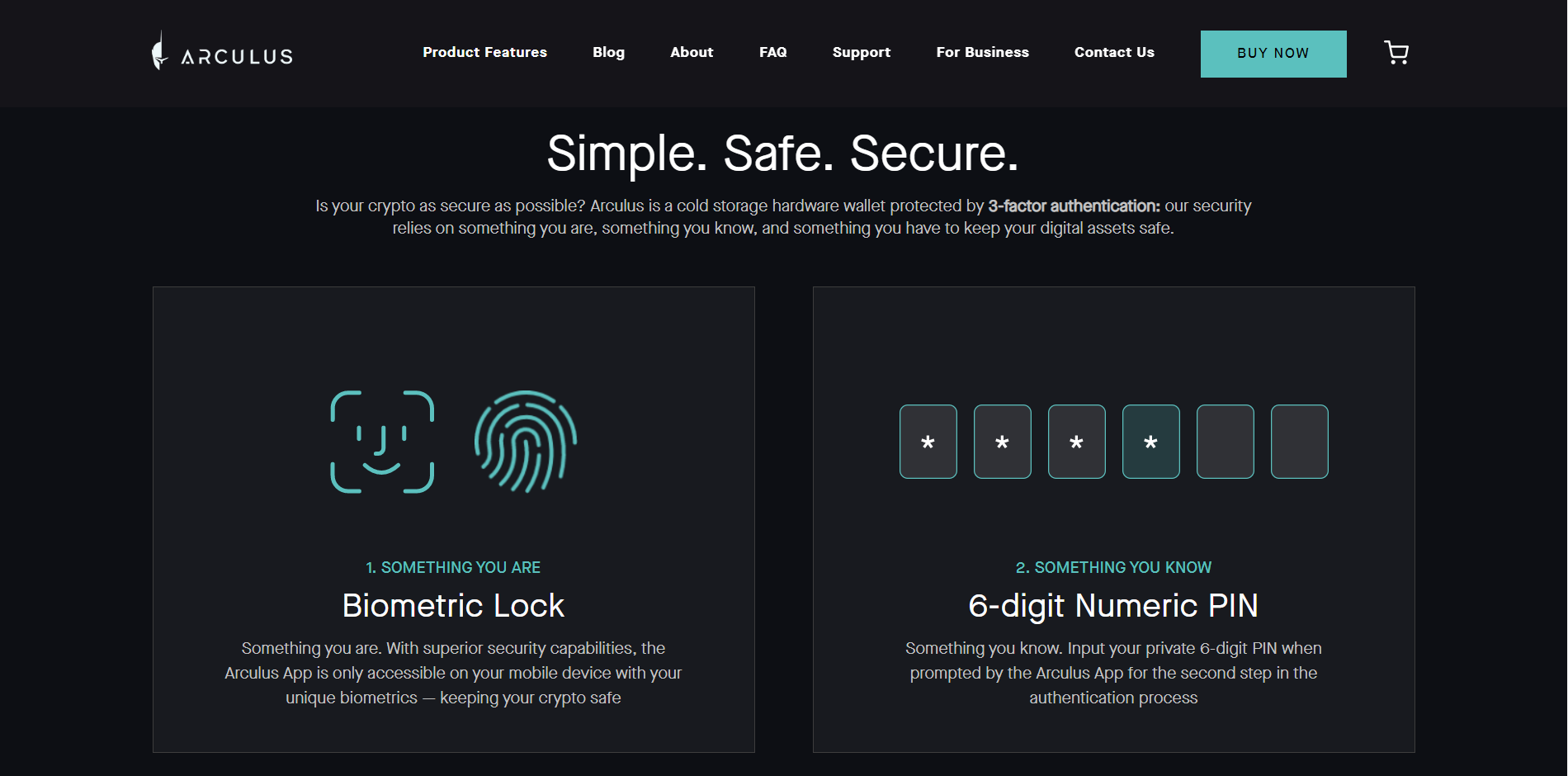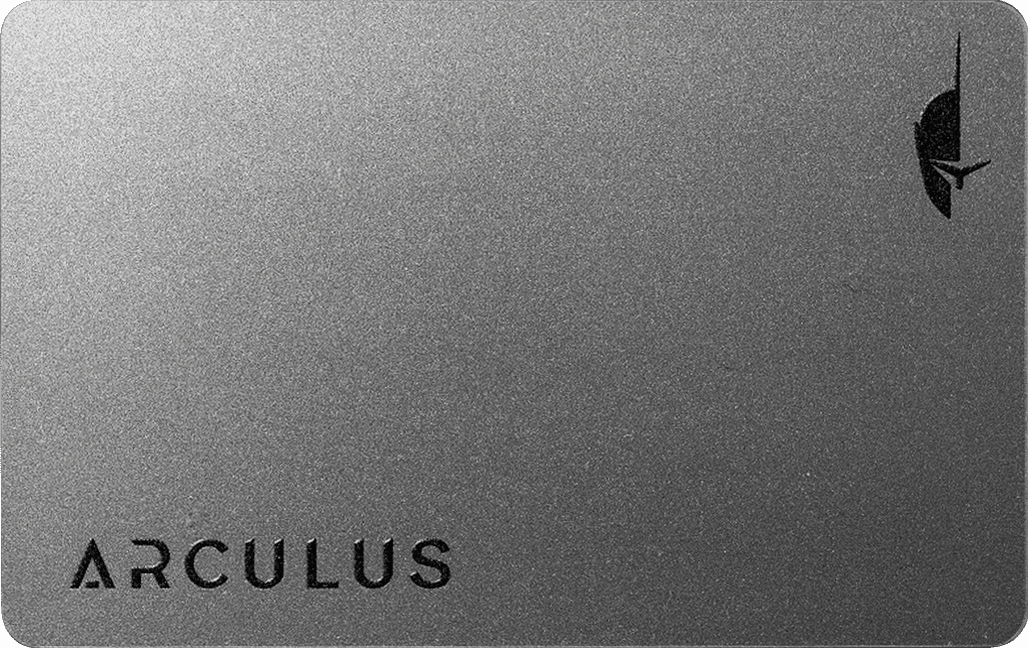Arculus is a cold storage wallet that’s slim & portable without sacrificing security & ease of access. It stores your private keys and connects to the Arculus app on your phone through Near Field Communication (NFC) technology. Plus, in addition to cryptocurrencies, it can also store NFTs and Web3 DeFi apps. The company behind Arculus — CompoSecure — is well known in the finance industry as a secure payment solution provider for banks.
All of this is great on paper, but how does this wallet perform in the real world? Join us as we analyze its features, usability, and more to see if the Arculus wallet is worth your hard-earned money.
Features
After trying out the Arculus wallet, these are some of its biggest features that we noticed:
3FA security
The Arculus wallet is as secure as it gets. Most traditional crypto cold wallets have two-factor authentication, a 4-8 digit long pin code, and the physical wallet itself. But, the Arculues wallet goes a step further and adds a third layer of security with its 3-factor authentication technology. The three security stages are:
Private key storage
The physical wallet is not just something that gives access to the Arculus wallet app on your phone. Instead, it is a storage device that stores the private key of your wallet. It only connects to your phone via NFC and does not have any online element to it. Plus, the Arculus app or the company behind this wallet has no way of accessing those keys directly.
So, the actual keys securing your crypto wallet are stored safely on a completely offline physical object. This ensures that your hard-earned crypto assets stay safe without having to worry about getting hacked.
Seed phrase recovery
If you’re storing the private keys for all of your crypto assets on a single hardware wallet, losing that wallet can spell disaster. Thankfully, Arculus offers a clever recovery method involving seed phrases.
When you first set up a new wallet, the app on your phone will show a 12 to 24-word long seed phrase. Make sure to write down this phrase with all the words in the correct order and store the written phrase in a safe but accessible place.
Later, if the physical Arculus wallet card is lost or broken, you can recover your wallet with this seed phrase.
Multi-currency support
Unlike many older crypto wallets that could store only a handful of cryptocurrencies, Arculus wallet can store the private keys for up to 57 different digital assets. This makes it a solid choice for traders that like to diversify their portfolio and own a bunch of different crypto assets at one time.
The best part about this multi-currency support is the Arculus mobile app. It makes it super easy to manage all of these different assets without it becoming a hassle.
Web3 support
Cryptocurrencies are one thing, the Arculus wallet also has support for other Web3 products. These include both non-fungible tokens (NFTs) and other DeFi apps. To achieve this, Arculus connects with another app by the name of WalletConnect.
This app lets you connect to popular NFT marketplaces like Rarify and OpenSea. Plus, it also connects with the Arculus app to allow NFT purchases with crypto assets stored in your wallet.
In addition to storage and management, the Arculus app also allows you to view ERC-721 and ERC1-155 NFTs.
User Friendliness
In our experience, user-friendliness is one of the most significant advantages of purchasing and using the Arculus crypto wallet.
This user-friendliness starts with the Arculus mobile app which is available on both iOS App Store and the Android Play Store. Upon initial use, the first thing you’ll notice about this app is just how clean and readable its user interface is. Its homepage has a sleek dark theme with your crypto assets up front for quick access. Everything else like trading history and settings are in their own menus to avoid clutter.
Let’s say you want to send some Bitcoin to an online wallet for a crypto exchange. After you’ve entered the amount and wallet address in the app, it will ask for your biometrics and then the 6-digit pin code. Once those two factors are clear, the app will ask to verify the Arculus card. To do this, all you have to do is place the card on the back of your phone and it’ll be verified in seconds.
Do note that the exact location to place your card may vary depending on which phone you have. You can look up the NFC sensor location for your phone model online.
Compatibility
We tried the Arculus wallet with a bunch of different devices, operating systems (OSs), and cryptocurrency assets. Here are the results of our experimentation.
Device/OS compatibility
You need the Arculus app to use this cold crypto wallet and that app is available for mobile operating systems; iOS and Android. Within these two operating systems, the Arculus app and the hardware wallet worked perfectly on both smartphones and tablets.
On the other hand, Arculus does not have a Windows, MacOS, or web app. This means you cannot use the wallet on a desktop or laptop computer. There might be ways to circumvent this with Android emulator software and a USB NFC sensor, but we do not recommend these methods as they carry a much higher security risk than using your phone.
Cryptocurrency assets
As we mentioned earlier, the Arculus wallet is compatible with 57 different crypto assets at the time of writing. The most notable of these include:
This list also includes lesser-known coins like CHZ, SUSHI, and SAND — making it suitable for those who like to trade outside the most established coins in the market.
Price and Fees
Here’s how much it’ll cost to purchase and use the Arculus wallet:
Buying the card
On Arculus’ official website, the hardware wallet is listed at a price of $99 USD at the time of writing. This price does not include any taxes, but it does come with free 2-day shipping through FedEx. Plus, you can choose between a black or silver card. The price is the same no matter which colour you choose.
Mobile app
The Arculus mobile app is completely free. You do not have to pay any one-time or subscription fees. However, you cannot use the mobile app without purchasing the physical Arculus card first.
Transaction fees
Arculus does not charge any fees for crypto transactions and transfers. That said, you will have to pay network fees which depend on the cryptocurrency you’re sending/receiving. You can lower these network fees for some cryptocurrency transactions by choosing lower transfer speeds.
Buy & Swap fees
Arculus lets you buy or swap crypto assets directly from its app using third-party services like Simplex and Changelly.com. The fees for these services can be as high as 5% of the purchased/swapped asset.
Customer Support
Based on our testing, the Arculus customer support team is quite active and responsive. There is no live chat option with a human but Arculus does offer a chatbot that’s useful.
The best way to contact a human member of their support team is through their email. We got a detailed response to our query within a day of sending the initial email, which is quite good.
In addition to this support team, Arculus also offers plenty of FAQs, How to guides, and other educational content on its website. Going through this can help you find answers to common questions regarding signing up or using the wallet.
Pros and Cons
Conclusion
After reviewing the Arculus wallet from top to bottom, we see it as a necessary innovation in the crypto wallet market. It offers the same — or sometimes even better — functionality & security as phone-like or USB wallets, but in a much slimmer and more portable package. Plus, the Arculus app — the brain of this wallet’s operation — is a treat to use with its great UI. No to mention its compatibility with a wide range of cryptocurrencies and Web3 products.
Considering its feature set and our experience with it, the Arculus wallet appears to be worth your time, money, and trust.