Key Takeaways
- Coinbase allows users to buy and sell cryptocurrency easily. Some users may want to transfer their crypto to MetaMask wallet to access DApps, NFTs, and other Web 3 functions.
- The process of sending crypto from Coinbase to MetaMask wallet involves 5 easy steps, including creating a MetaMask wallet, obtaining a wallet address for deposit, logging into Coinbase, entering withdrawal details, and checking the arrival of the crypto in MetaMask.
- Users need to pay network fees for transferring crypto from Coinbase to MetaMask, and the transfer time varies depending on network traffic and confirmations required by Coinbase.
- Sending crypto from Coinbase to MetaMask is simple and offers users full control over their assets with access to the entire web 3.0 industry.
The popular crypto exchange Coinbase allows their 100 million users to buy and sell cryptocurrency with ease. Some investors will want to send their crypto to decentralized wallet MetaMask, in order to access DApps, link to OpenSea to purchase NFTs, or access other Web 3 functions.
In our guide we will show you exactly how to send crypto from Coinbase to MetaMask wallet.
The Process: Sending crypto from Coinbase to MetaMask Wallet
It only takes 5 easy steps to send crypto from Coinbase to MetaMask, outlined here. For the full guide, complete with screenshots, keep reading.
Step 1: Create a MetaMask wallet
Step 2: Obtain the wallet address for the deposit
Step 3: Sign into Coinbase
Step 1: Create a MetaMask wallet
To get started, create a MetaMask wallet if you have not already. It’s quite simple and only takes a few minutes. Visit the official MetaMask website and download the browser extension. You can also manually download it from the extension store of your browser.
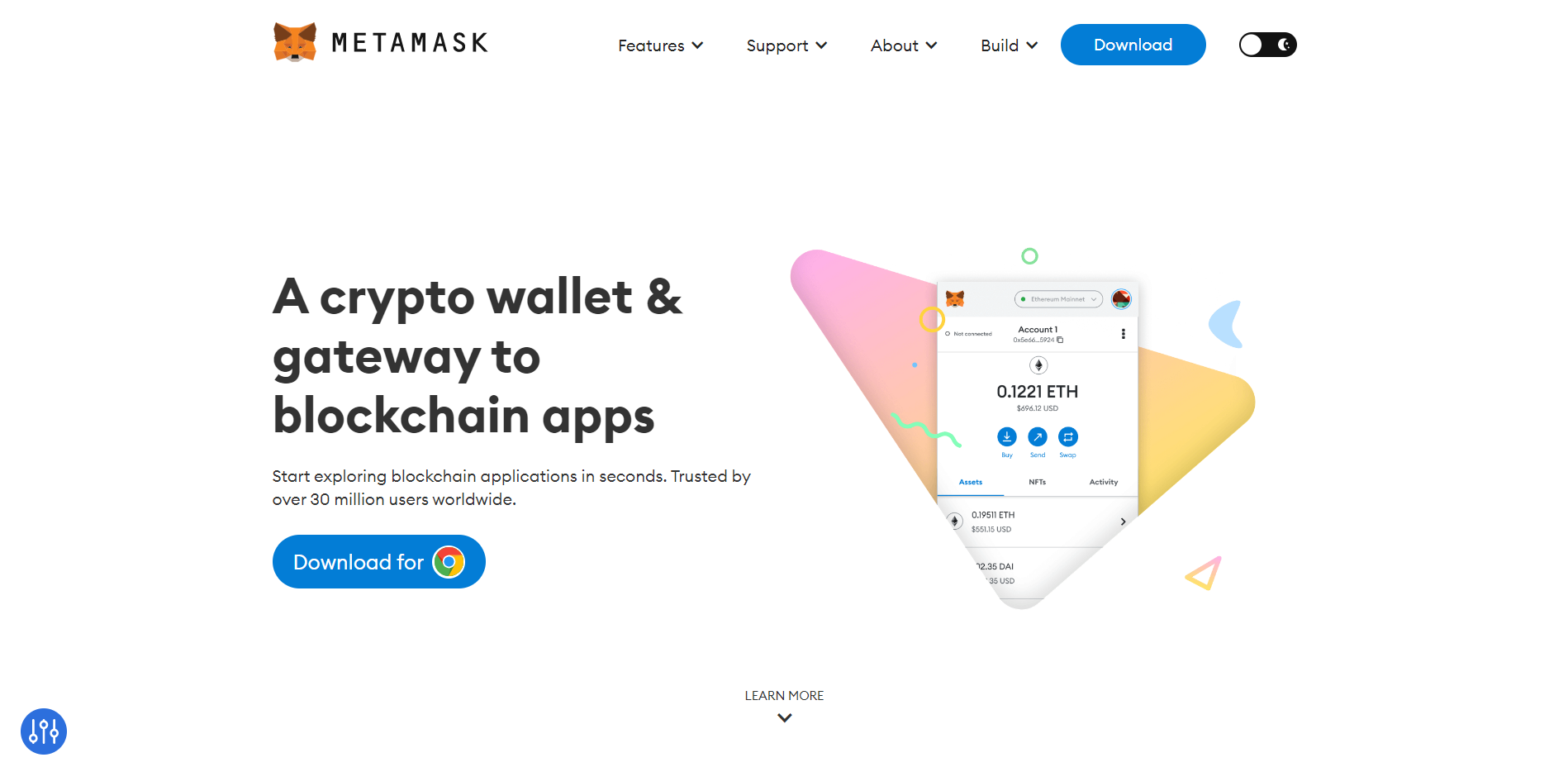
After the installation process, you need to open your MetaMask wallet. For those who are not used to working with browser extensions, this can be confusing to find. If you are using Google Chrome, click on the jigsaw puzzle icon, which is the icon for Extensions (see red arrow below).
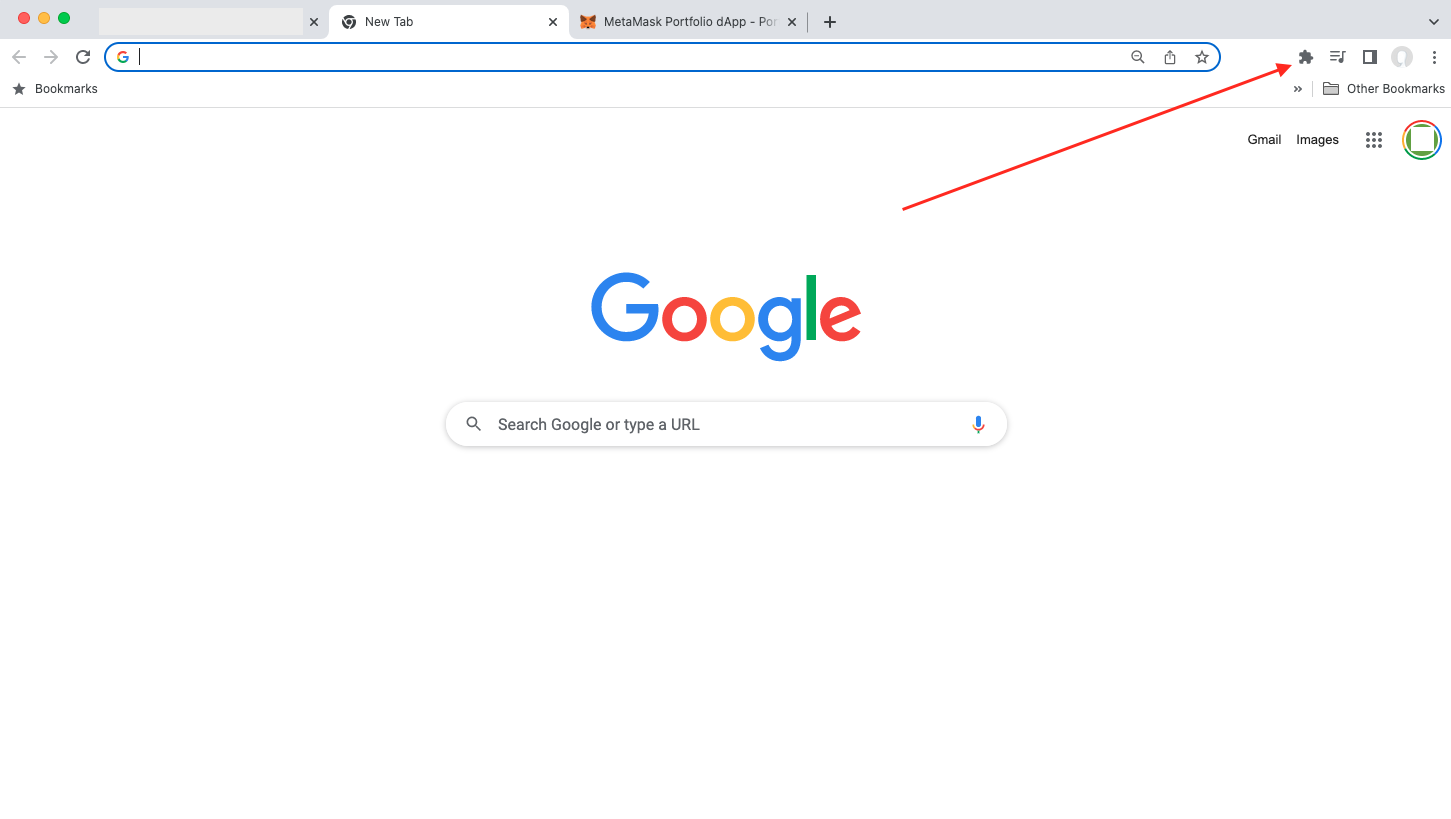
Your available extensions will appear, like in the screenshot below. Click on MetaMask, and you will be able to access your wallet.
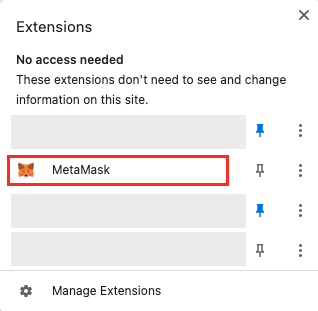
Follow the steps below to create your wallet.
Step 2: Obtain the wallet address for the deposit
Now that you have a MetaMask wallet, you need to fetch the wallet address of the cryptocurrency you want to send to your account. Scroll down in your MetaMask wallet until you see the 'import tokens' button (shown by the red arrow below). Click on this.
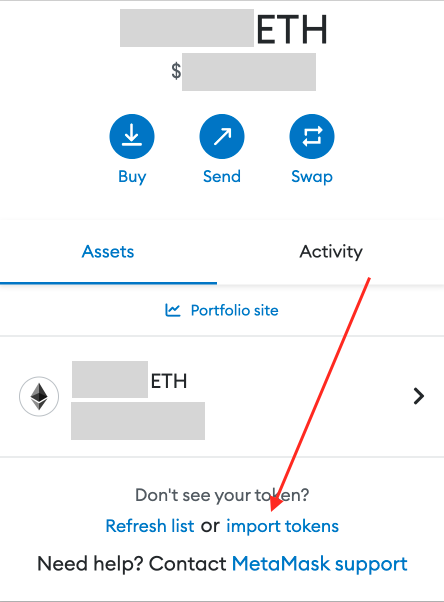
Search for the cryptocurrency that you wish to send to MetaMask. In our guide here, we will send USDT as an example. Type in USDT in the search field, and then click on the relevant coin.
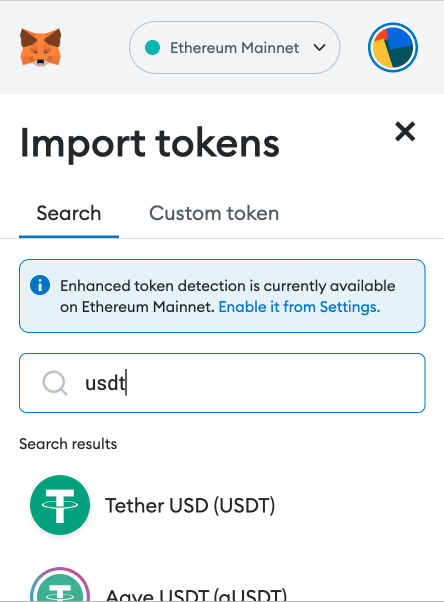
When you have selected your coin, you will need to scroll all the way to the bottom of the wallet to click 'Next'. Then click 'Import Tokens'.
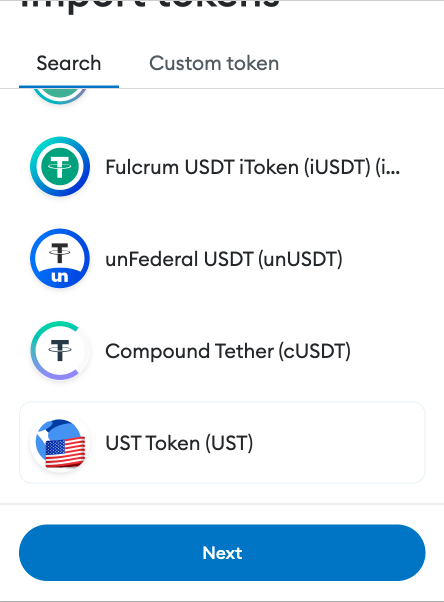
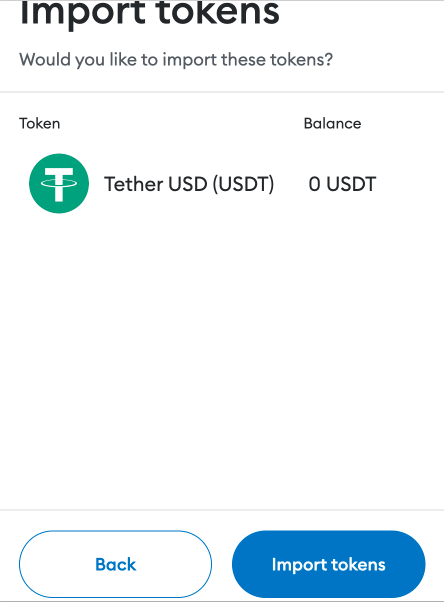
Now that you have imported the token that you wish to deposit into MetaMask, click on the menu button (see red arrow below), and then click 'Account details'.
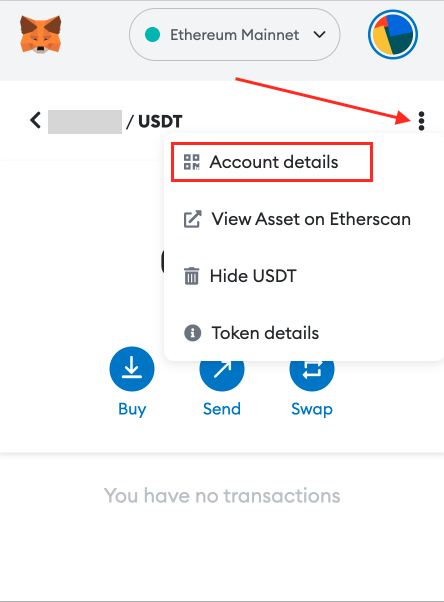
You will see your wallet address, displayed as a string of letters and numbers (covered by the red rectangle below). You can copy this address so you can use it in your Coinbase account. If you are using Coinbase on your phone, you can also scan the QR code (covered by blue square) to retrieve the wallet address.
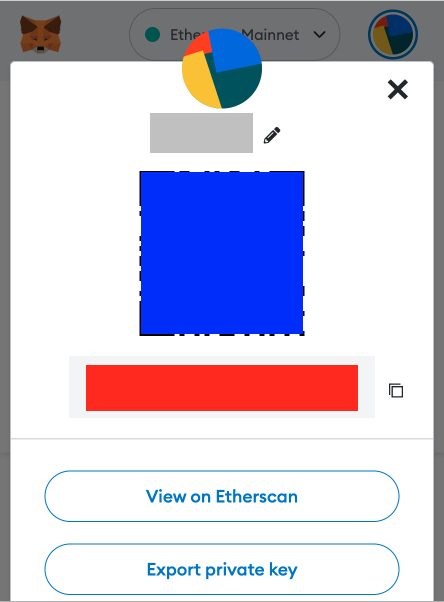
Step 3: Sign into Coinbase
After determining the deposit address, log in to your Coinbase account. Click on 'Send & Receive' to begin the withdrawal process from Coinbase to MetaMask.
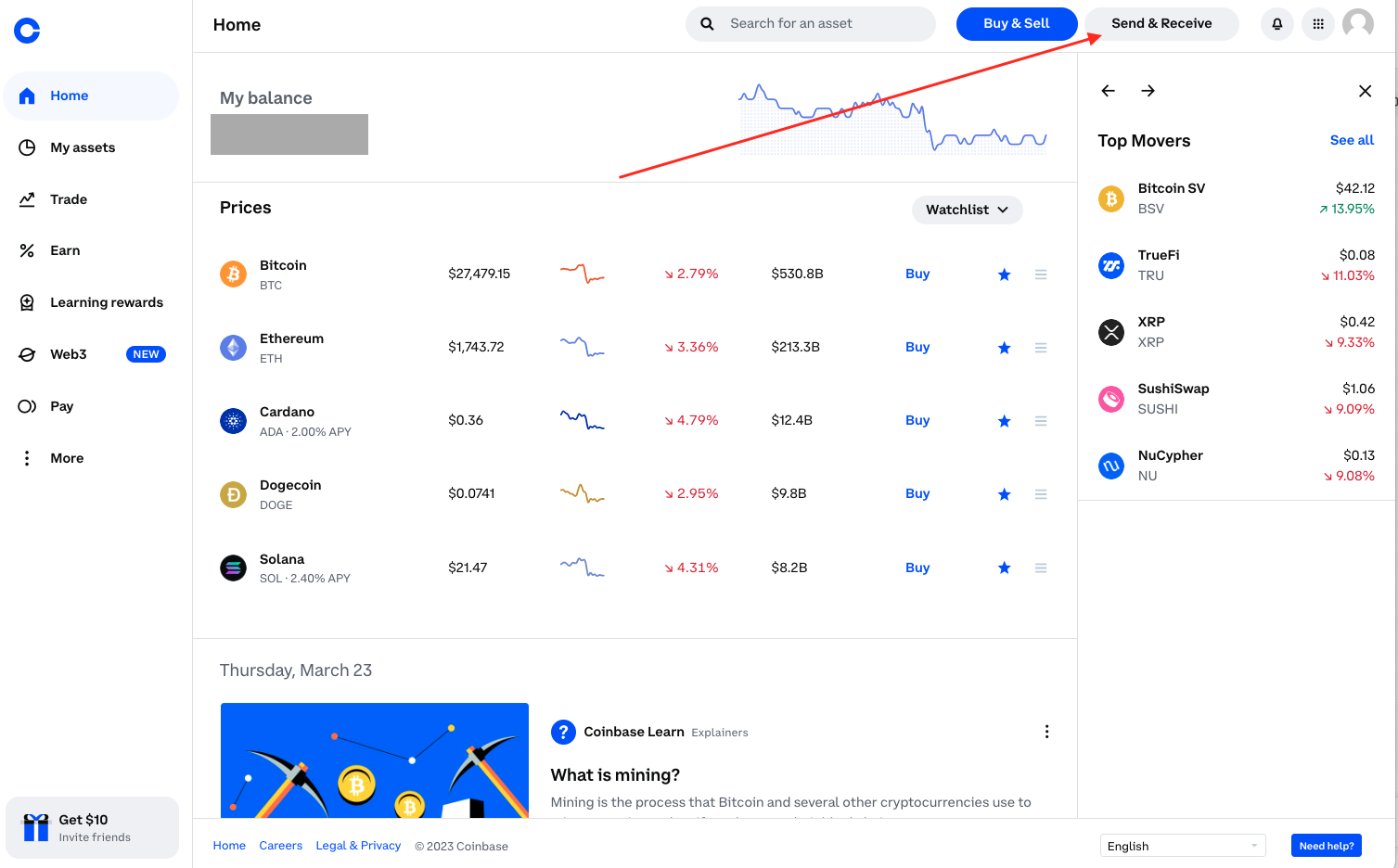
Step 4: Enter your crypto withdrawal details
You will see a pop-up appear, and make sure you are clicked on the 'Send' tab (circled in blue), as you want to send your crypto from Coinbase to MetaMask.
Click the dropdown box to choose the cryptocurrency you want to send (see red arrow in screenshot), and enter the amount that you wish to transfer above.
In the 'To' field below, paste the wallet address that you copied from MetaMask in Step 2, then click the blue 'Continue' button.
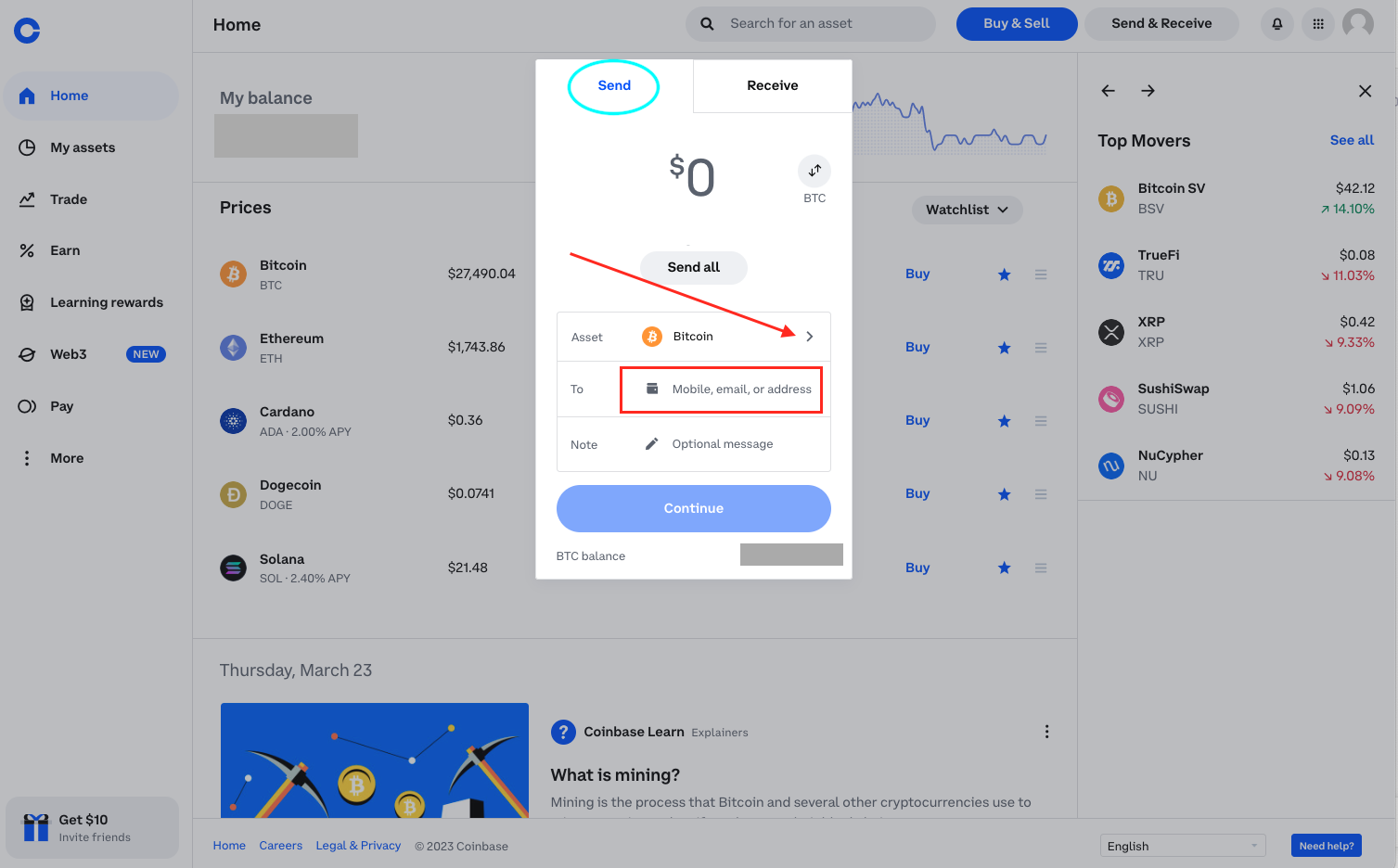
All that is left to do is review your transaction details and confirm that you have entered the right wallet address from your MetaMask account.
Step 5: Check your crypto has arrived in MetaMask
Your crypto may take a few minutes to arrive in your MetaMask wallet. Return to your MetaMask account, and scroll down until you see the balances for your different cryptocurrencies. Once you see your crypto has arrived in your MetaMask wallet, you have successfully completed your transfer!
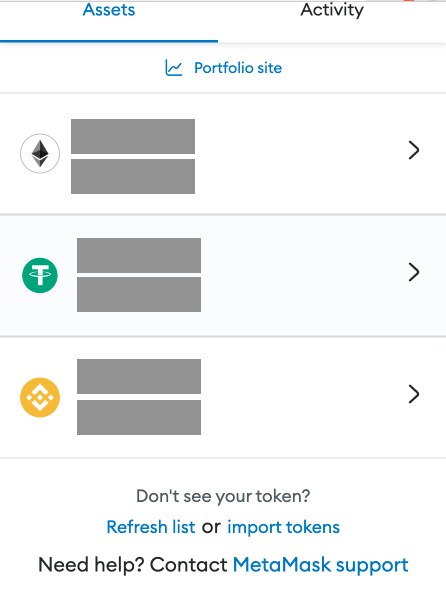
Fees and transfer speed for Coinbase to MetaMask withdrawals
Every transaction, whether initiated from an exchange or a wallet, carries a specific fee and is completed within a particular time frame. Take a look below to find out how things work in Coinbase to MetaMask transfers.
How much time does it take to transfer funds?
There is no fixed time for the withdrawals of cryptocurrencies from Coinbase to MetaMask wallet. The transfer time is determined by network traffic at that moment and the number of confirmations required by Coinbase to complete the transaction.
Are there any costs involved?
Users have to pay network fees for transferring crypto from Coinbase to MetaMask. This fee will vary depending on the asset you are withdrawing, the selected network, network congestion, and the priority.
To avoid paying high fees you can initiate your transfer when trading is slower than usual.
Conclusion
It is easy to send crypto from Coinbase to your MetaMask wallet. You just have to put in the correct wallet address and select the right network, and your transaction will be processed smoothly. MetaMask offers users full control over their assets, and access to the entire web 3.0 industry. You can use your MetaMask wallet with any decentralized exchange, explore NFTs, or hold your assets long-term without worrying about Coinbase shutting down or being hacked.

