Cryptocurrencies are a prime target for theft as a staggering 3.8 billion USD worth of crypto was stolen in 2022 alone. Fortunately, there are several methods for you to secure your crypto assets from this fate. Among them, the best option by far is using a hardware wallet like the ones from Keystone.
These Keystone hardware wallets store the private keys required to access your crypto assets in an offline environment. A lack of direct internet connectivity makes them highly secure against hacking attempts.
The big question is, are the Keystone wallets actually as secure as they promise to be? Join us as we analyze every aspect of these wallets to find out.
Keystone Wallet Features
Keystone offers two primary hardware wallet options; Keystone Essential and Keystone Pro. Our initial impression of both of these options was quite positive. After using them for some time, these are the features that stood out to us the most:
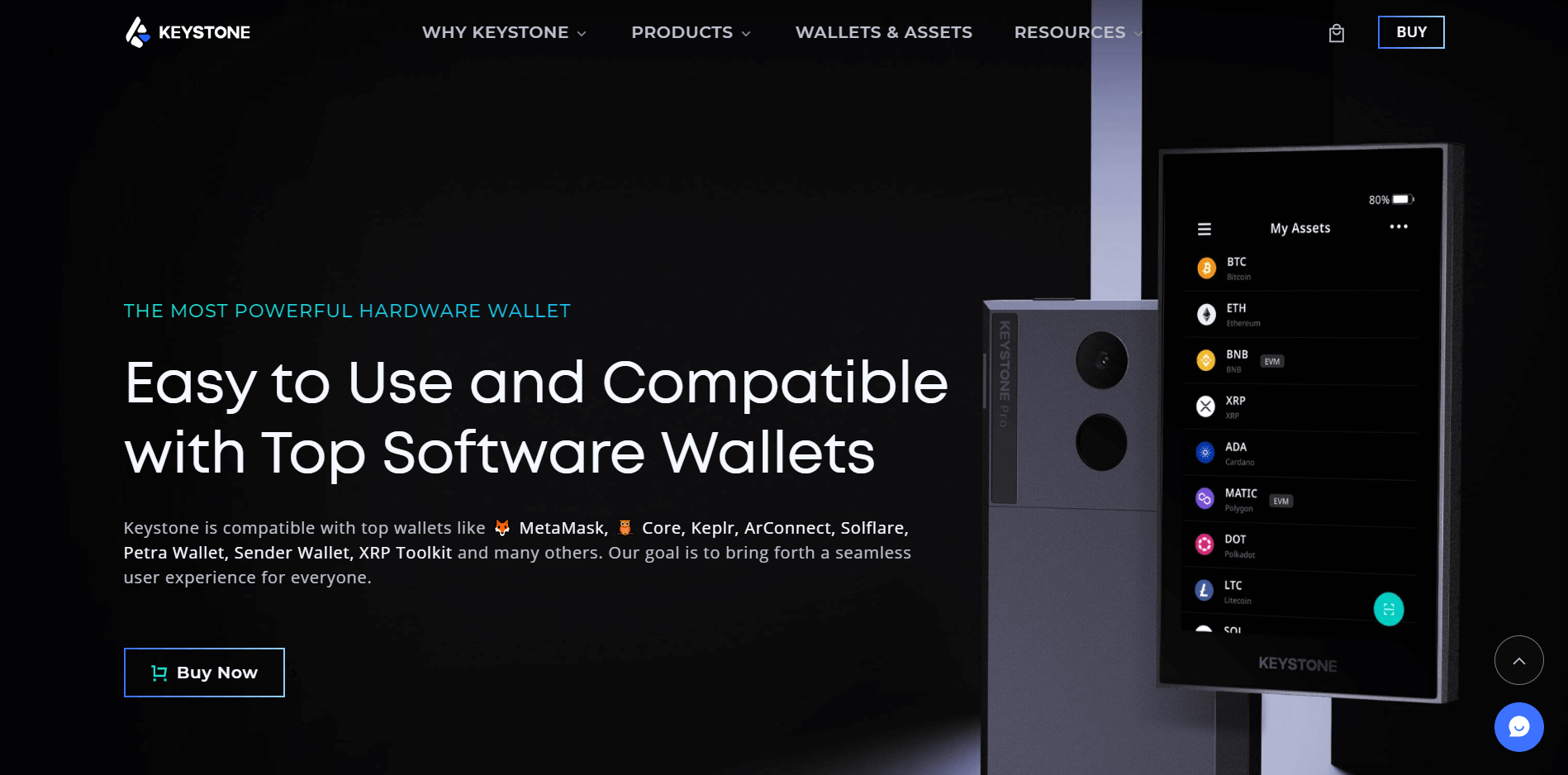
Air-gapped build
This is the feature that gave us confidence that our crypto assets are secure with Keystone wallets.
To summarize, Keystone wallets are air-gapped, meaning there is no way to connect to them through the internet, Bluetooth, or even USB. All of the communication on the wallet is performed via QR codes so there is no way to hack it remotely.
This makes it as secure as the largest players in the market. As long as no one gets access to the physical wallet alongside your password, you can rest easy about the security of your crypto investments.
Large touchscreen
Both Keystone wallet models have a 4” touchscreen on the front that fulfills multiple useful purposes.
On the one hand, it makes communication with software wallets effortless by displaying large and easily readable QR codes.
On the other hand, it also makes setting up the wallet extremely simple with an on-screen keyboard.
Plus, you can also use its touch controls to select the cryptocurrencies you want to store by enabling or disabling them in the settings.
The overall responsiveness and brightness of this screen are also quite reliable. We didn’t experience any issues during our testing and were able to read it easily even under direct sunlight.
Fingerprint authentication
The Pro model of the Keystone wallet is also equipped with a fingerprint sensor. This improves both the security and convenience of using this wallet.
It’s more secure since a malicious actor would need access to your hand to unlock the wallet. A weak password can be guessed, but there is no easy way to replicate your fingerprints.
Simultaneously, having a fingerprint saves you from entering lengthy passwords every time you want to transfer from your wallet. This might sound like a minor improvement on paper, but it made the wallet a lot more convenient to use during our testing.
Reliable camera
Both Keystone wallet models also have a camera on the back as well. This is the second half of the QR communication system that allows the hardware to scan QR codes from your mobile or desktop screen.
In our use, this camera works as intended without any hiccups. It focuses on the screen almost immediately after turning on and scans the codes quite reliably.
Self-destruct mechanism
Another Pro model exclusive feature of the Keystone wallet is the self-destruct mechanism.
Let’s say a hacker gets a hold of your hardware wallet and plans to crack its security by using hardware methods. While gaining access to a hardware wallet by tampering with its processor or memory chip is not easy, it is not impossible either.
So — to prevent this possibility — Keystone includes a self-destruct feature. It wipes the wallet clean as soon as it detects any physical tampering attempts.
The best part about this is that your crypto assets are not lost. As long as you have the seed phrase, you can recover your coins on another Keystone wallet.
Keystone Wallet Compatibility
For us, broad-reaching compatibility is essential to consider a crypto hardware wallet usable. Fortunately, the Keystone wallets don’t disappoint in this department either. Here’s how they perform:
Operating system support
The official Keystone companion apps are available on both Android Play Store and the iOS app store. This makes these wallets compatible with most modern smartphones on the planet. This companion app is also equally reliable and easy to use on both platforms. But, that is not all.
To our surprise, the Keystone wallets are compatible with more than 20 different software wallets. Many of these third-party software wallets are available on desktop computers as well. MetaMask, for example, works in most of the popular internet browsers — allowing you to use Keystone on Windows, MacOS, and Linux computers.
Compatible cryptocurrencies
According to Keystone, their hardware wallets can store more than 5,500 different crypto assets. This makes them an ideal choice for experienced traders who like to diversify their portfolios and invest in more obscure cryptocurrencies.
Plus, as we mentioned earlier, you can choose which crypto assets to allow on the wallet. All you have to do is enable the coins you want on the wallet in its settings and it will only accept those coins. This feature can be a godsend for folks who want to store different assets in different wallets and don’t want them to get mixed with each other.
Keystone Wallet Cost & Fees
So far, the Keystone wallets look like a solid choice for most traders. But, the factor that’ll determine if they’re a good value or not is the cost of owning and operating them.
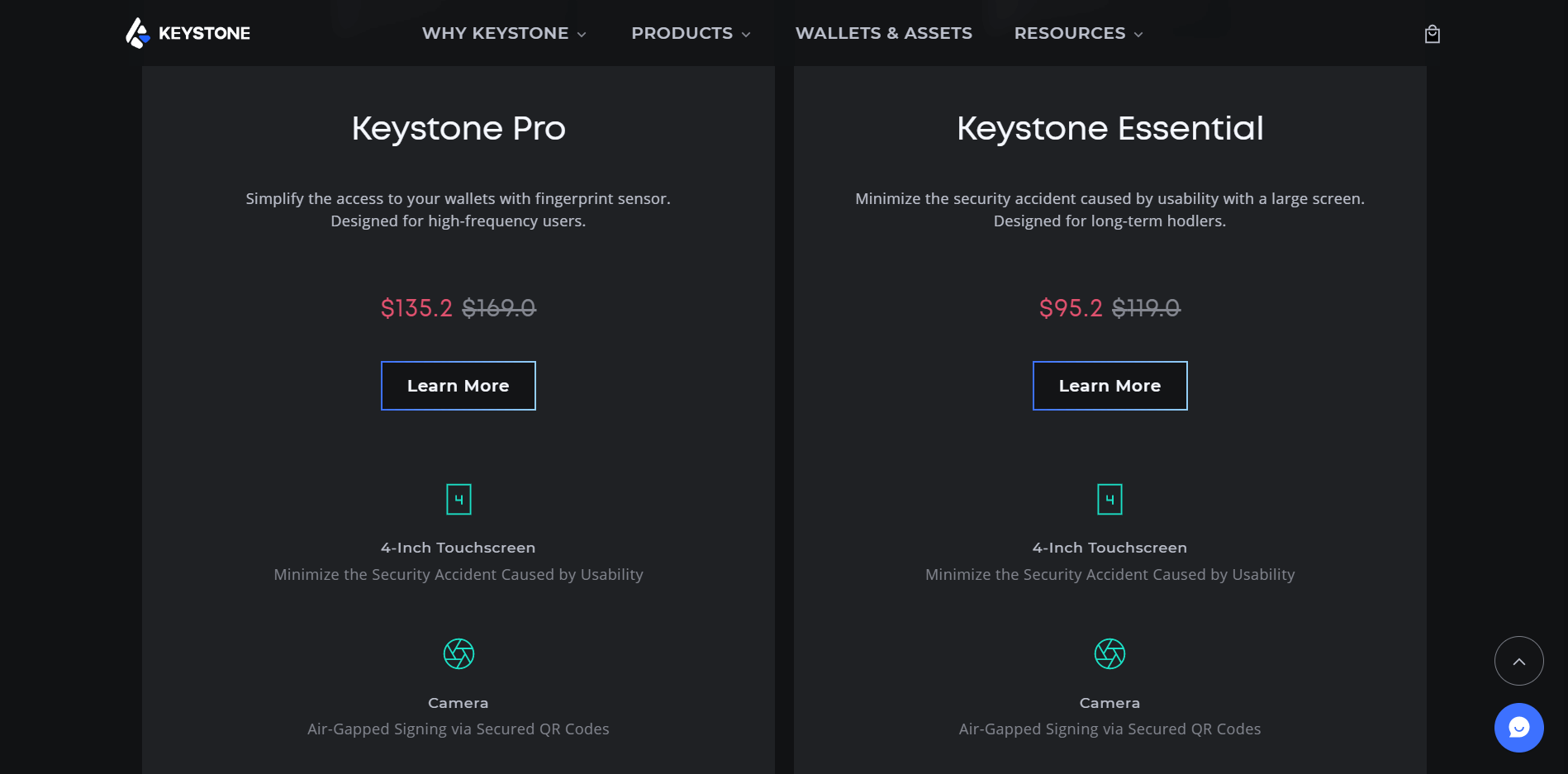
Purchase Cost
The two Keystone models have different prices:
Keystone Essential
At the time of writing, the Keystone Essential hardware wallet costs 119 USD. It has a 4” touchscreen and a rear camera. Plus, it requires AAA batteries to operate.
Keystone Pro
The Keystone Pro model is listed at 169 USD. It has all the features of the cheaper model plus a fingerprint scanner and a self-destruct mechanism. The Pro model also comes with a rechargeable battery.
Better deal
From what we’ve seen, the Pro model is the better deal of the two. The self-destruct feature alone is well worth the 50 USD higher price tag. But, you also get the convenience of a fingerprint scanner and a rechargeable battery for this extra cost.
Transaction fees
You will have to pay transaction fees when sending cryptocurrencies from Keystone wallet to some other address. However, these fees are charged by the crypto network itself, not Keystone. You will have to pay similar fees, no matter which wallet you use.
The amount of these fees depends on what crypto coin you’re sending and current network conditions. Though, with some currencies like ETH, you can pay extra to increase transfer speed.
Additional fees
During our use, we did not encounter any additional fees for using either of the Keystone wallets. Its companion app is also free to download for both platforms. Do keep in mind that some third-party software wallets might have additional fees of their own.
Keystone Wallet User Experience
A hardware wallet with subpar user experience is not worth your consideration, no matter how secure it is. So, how does Keystone stack up in this area? Let’s find out.
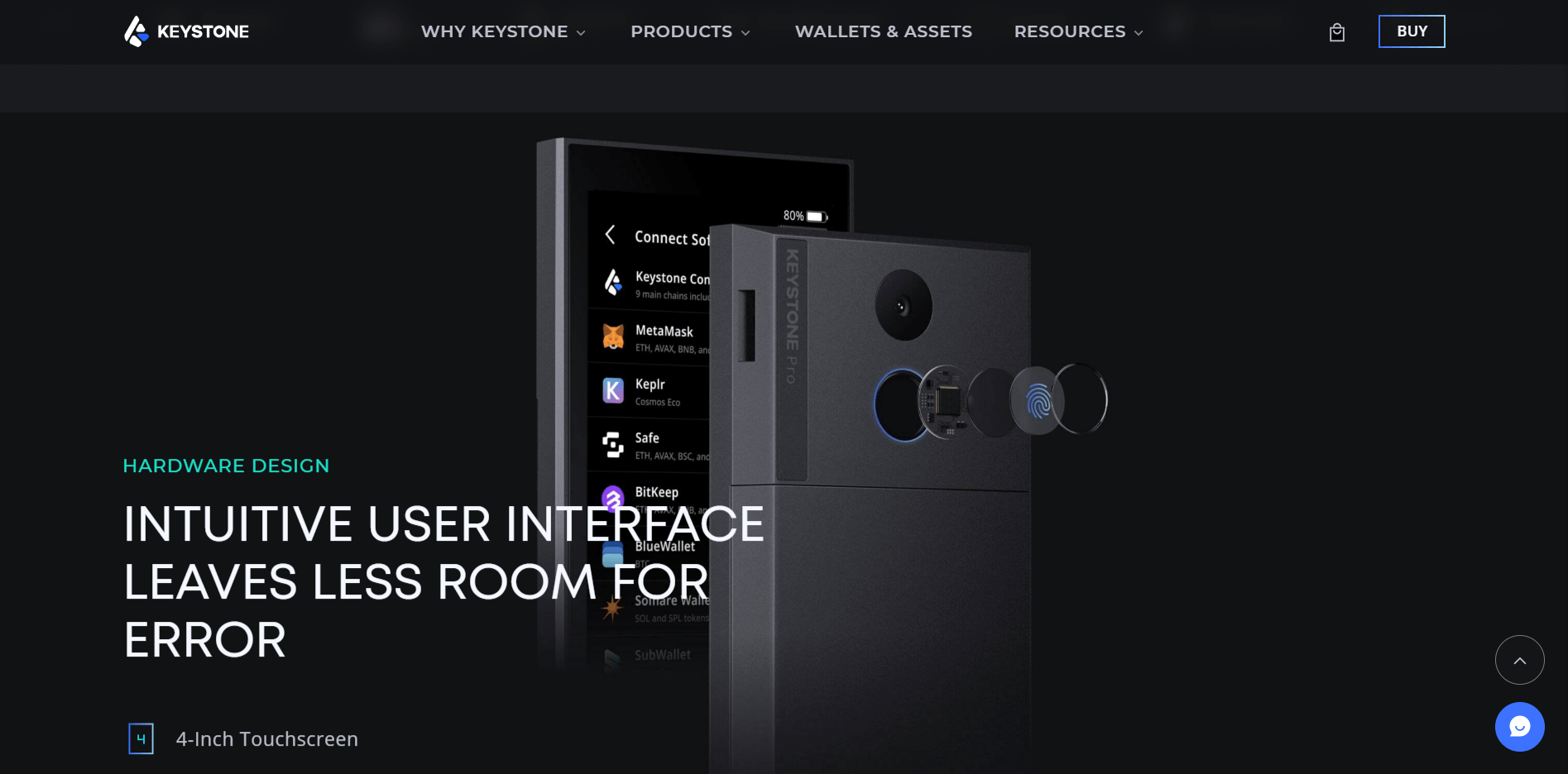
Ease of setup and installation
Setting up the Keystone wallets for the first time was completely effortless. The on-screen instructions were clear and we were able to get up and running in a few short minutes. Here are the steps you can take to set up your Keystone wallet:
If you follow these steps properly, you should have a working Keystone wallet.
Ease of sending and receiving crypto
Sending and receiving crypto assets in our Keystone wallets was just as hassle-free as the initial setup.
After creating the wallet address, you will have to link a software wallet to manage your transactions.
We went with the Keystone companion app and binding it with the hardware wallet was as easy as scanning a QR code.
Overall user experience
Our overall experience with the Keystone hardware wallets and their companion mobile app was quite pleasant. We did not experience any unexpected glitches or hiccups and all the transactions were completed smoothly.
We also tried contacting the Keystone customer service for a setup-related query and their response was quick and helpful.
Keystone Wallet Security
After thorough testing, Keystone’s security is on par with the most popular hardware wallets on the market. Here’s how:
Advanced security features
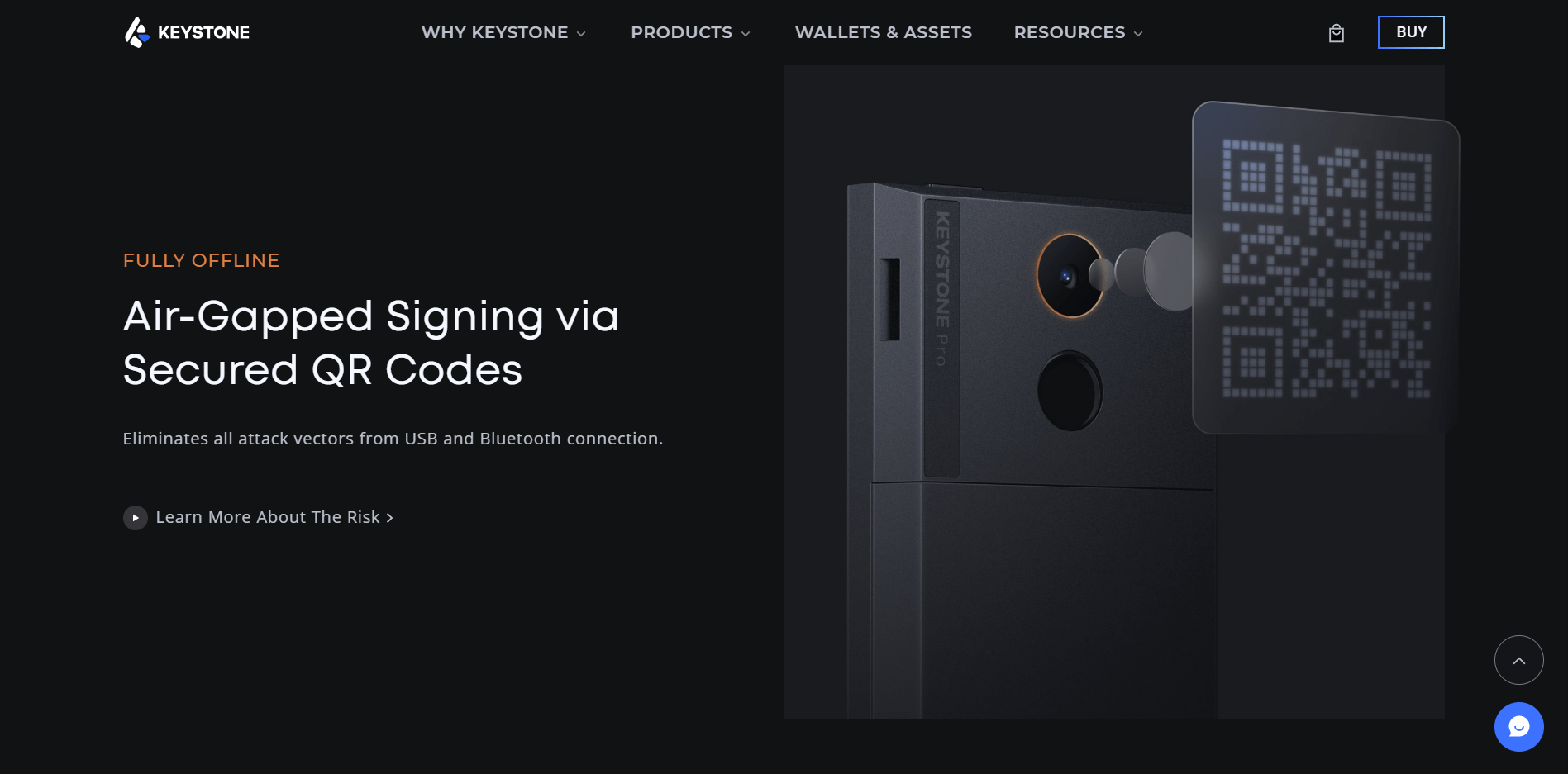
Keystone employs a QR-based air-gapped system which is one of the most secure hardware wallet communication protocols. As we discussed earlier, the Keystone wallets do not have access to the internet, Bluetooth, or any other wireless communication standard.
This secures them against any attacks that don’t require direct access to the wallet. So, your crypto assets should be safe as long as you keep the hardware wallet away from malicious hands.
Keystone also has an EAL 5+ security rating for its firmware. Plus, the whole thing is open-source and available on the internet. This allows anyone to analyze Keystone’s security and encryption — ensuring that there are no hidden backdoors or unintended access points.
Then there are the fingerprint scanner and self-destruct features on the Pro model that tightens this wallet’s security even further.
Reputation and track record
So far, Keystone has a great track record for its security. We did not find any reports of someone successfully cracking Keystone wallet’s security.
Also, the founder of this wallet — Lixin Liu — has plenty of prior experience in crypto security which gives further credibility to Keystone’s security.
Potential vulnerabilities
There are no publicly known vulnerabilities in the Keystone wallet hardware or their companion mobile app. The main threats to this crypto wallet come from outside the ecosystem. Here’s how you can avoid them:
Keystone Wallet Pros and Cons
- Its air-gapped system protects your crypto assets against hacking attempts
- The Pro model can be used on both a rechargeable battery and AAA batteries
- Its large 4” touchscreen is easy to use in most situations
- The Keystone companion app has an intuitive and user-friendly UI
- The physical build quality is quite robust with a compact design that’s easy to store
- There are no additional charges or subscription fees for using Keystone hardware wallets
- You might have to buy an SD card for firmware updates
- Does not have the option to buy crypto directly from the companion app
Conclusion
Hardware wallets are the most secure method of storing crypto assets and Keystone is one of the best options among them.
We had high expectations when starting our review of this wallet. To our surprise, it met and even exceeded those expectations. We especially liked the addition of a fingerprint scanner on the Pro model for increased security and convenience.
All-in-all, we fully recommend both Keystone Essential and Keystone Pro for their excellent user experience and top-tier security features. However, we still advise you to do your own research before spending your money on Keystone or any other hardware wallet.

