If you're looking to invest in Bitcoin, eToro (read review) is a popular and user-friendly crypto exchange where you can buy, sell, and trade 75+ coins. Its simple and intuitive interface makes it possible for even complete beginners to easily get their hands on Bitcoin. In this article, we will provide you with a step-by-step guide with lots of screenshots, to show you how to buy Bitcoin on eToro.
How to buy Bitcoin on eToro?
It only takes five simple steps to buy Bitcoin on eToro. Here is a summary, followed by the full guide below, accompanied by screenshots.
Step 1: Sign up to eToro
Step 2: Deposit funds into eToro
Step 3: Search for 'Bitcoin' in your eToro account
Step 4: Buy Bitcoin on eToro
Step 1 - Sign up to eToro
The first step if you don't already have an eToro account, is to register with eToro. Click the image below or this link to visit the official website and create an account.
After you register an account on eToro, follow any prompts to verify your account and gain full access to all the features, including depositing money and buying Bitcoin.
Step 2 - Deposit funds into eToro
Next, you will need to deposit fiat currency into eToro. Click on the 'Deposit Funds' button in the bottom left corner.
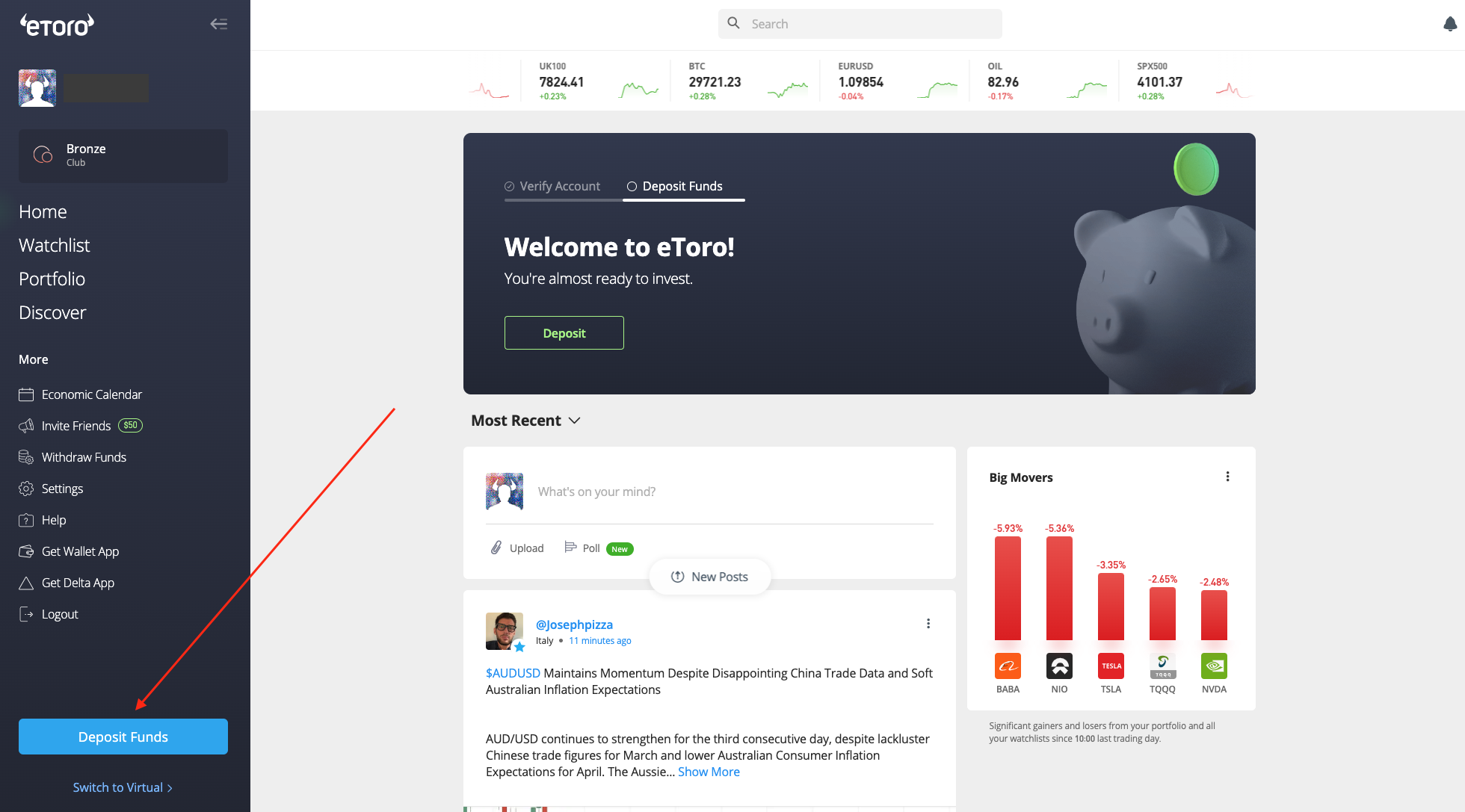
A pop-up will appear, where you can select the amount you wish to deposit (in our example, we have selected $1,000 USD). Underneath that, you can select your payment method (popular methods include credit/debit card, bank transfer, Skrill, and Neteller).
After you have chosen your preferred deposit method, fill in the rest of the details and click the green 'Deposit' button.
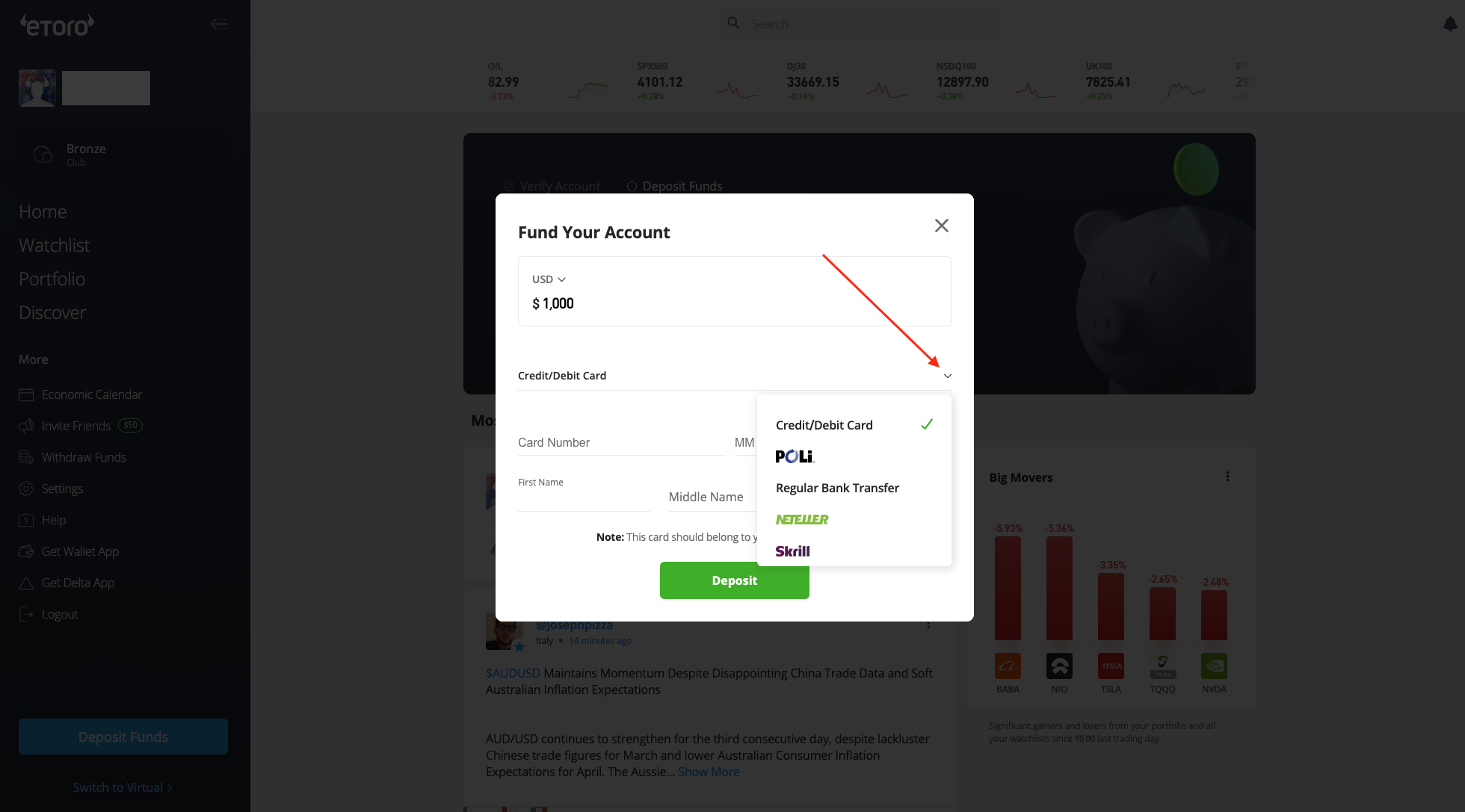
Step 3 - Search for 'Bitcoin' in your eToro account
After you have added fiat currency to your account, the next step is to find the Bitcoin trading page. In the search field at the top of your eToro account (see red arrow below), type in Bitcoin. You will see a dropdown appear, and the first one is BTC (Bitcoin). Click on 'Trade', highlighted in green below.
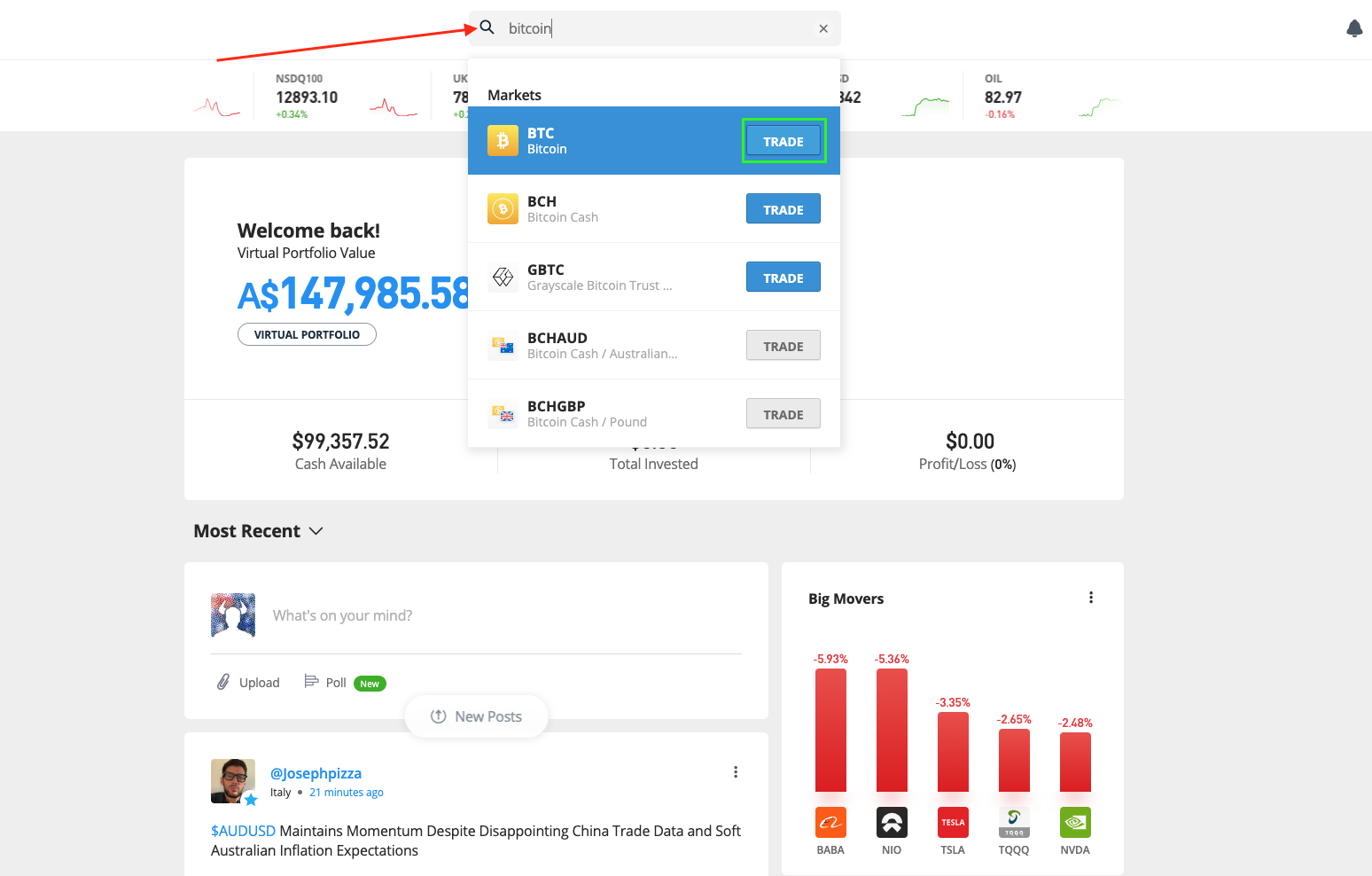
Step 4 - Buy Bitcoin on eToro
A pop-up window will appear, and at the top you will see a 'Sell' and 'Buy' toggle. Make sure it is set to Buy.
Underneath you can choose the amount you wish to spend on Bitcoin. In our example, we are buying $1,000 USD of Bitcoin. When you are ready to proceed, click the 'Open Trade' button at the bottom. This will automatically place your trade, and you will receive $1,000 of Bitcoin.
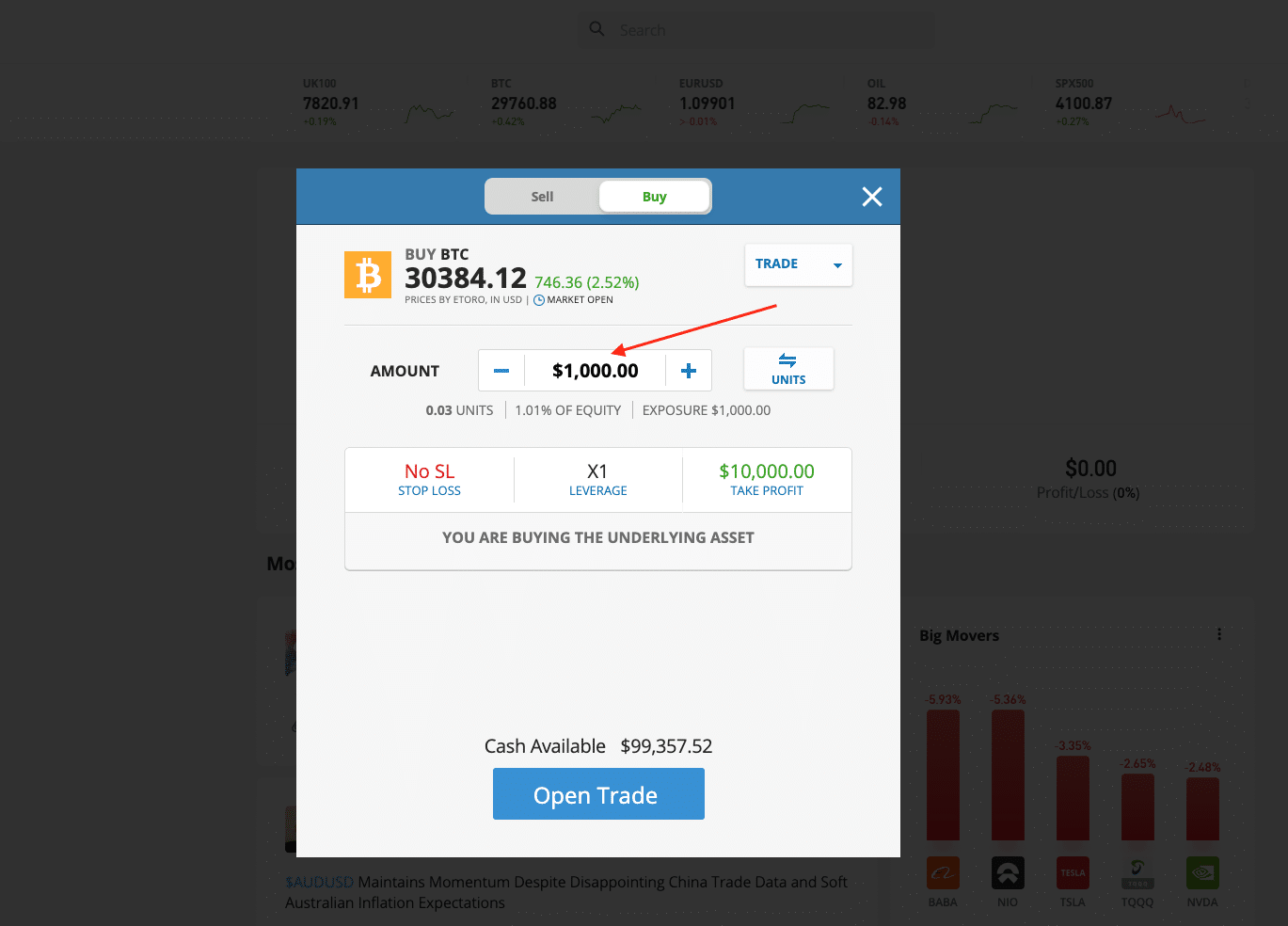
Step 5 - Check that your Bitcoin is in your eToro account
After you have made your purchase of Bitcoin, you need to check that you have received it. In the menu on the left, click on 'Portfolio', which will take you to your list of assets. You should see Bitcoin there, and if so, congratulations, you have managed to buy Bitcoin on eToro!
In the screenshot below, you can see Bitcoin, the amount invested ($1,000), and the current value ($979.45). This number is slightly lower than the $1,000 we purchased because there is a 1% trading fee involved, as well as constant fluctuations in the price of Bitcoin which affect the value.
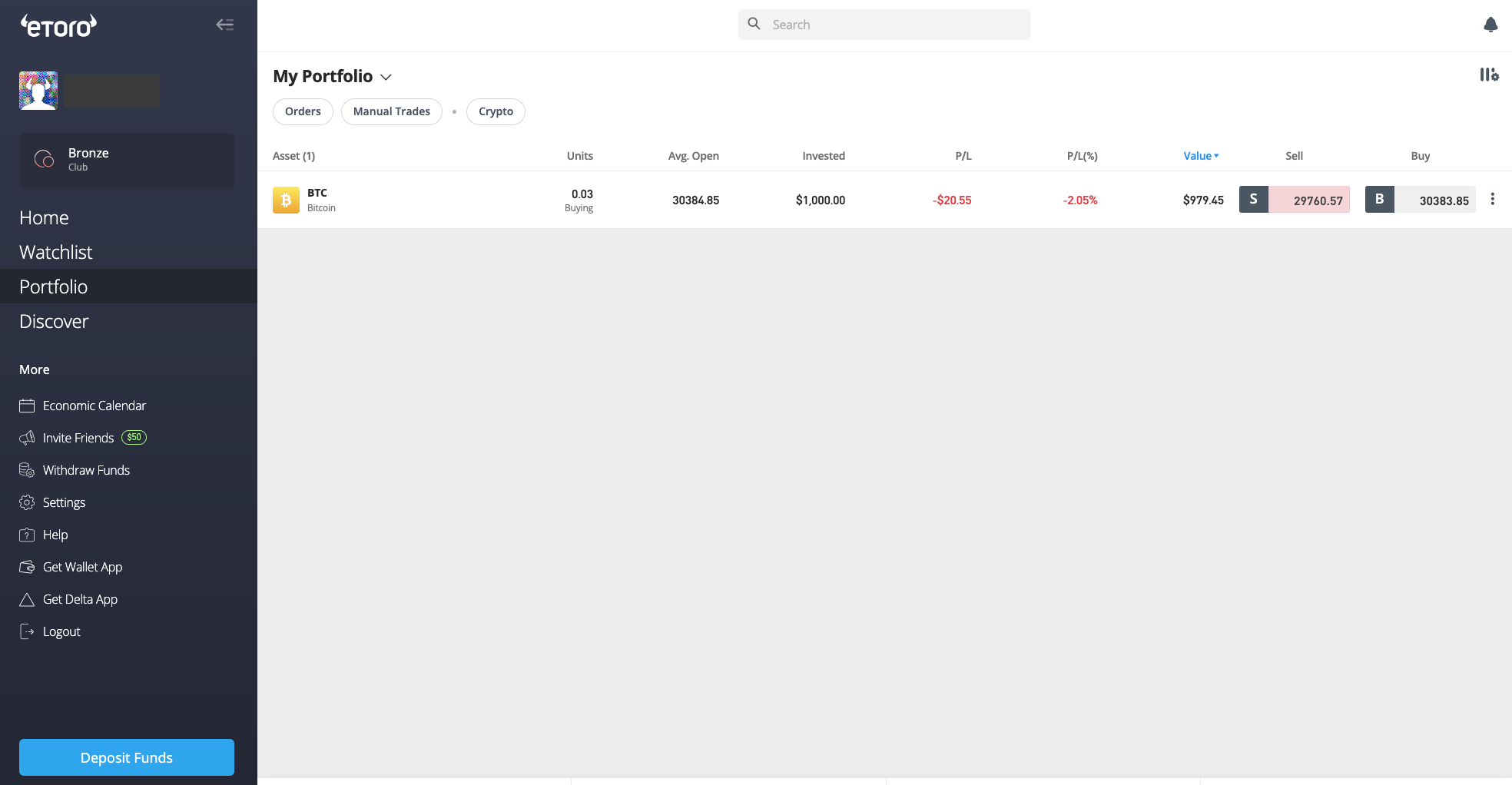
Frequently Asked Questions
Yes, it is very easy to purchase Bitcoin on eToro. Follow the steps in our detailed guide above to buy Bitcoin in under 10 minutes.
If you already have an eToro account, it will take less than 2 minutes to deposit money into your account and buy Bitcoin. If you have to sign up to eToro, the entire process may take about 10 minutes.
eToro charges 1% fee to buy Bitcoin, or any other cryptocurrency.
eToro is a safe cryptocurrency exchange, it is regulated by FCA, CySEC, and ASIC, so it has plenty of security measures to protect users. However, there is always a risk of a crypto exchange getting hacked, so if you are worried, you can use a crypto hardware wallet, like Trezor Model T or Ledger Nano X.


