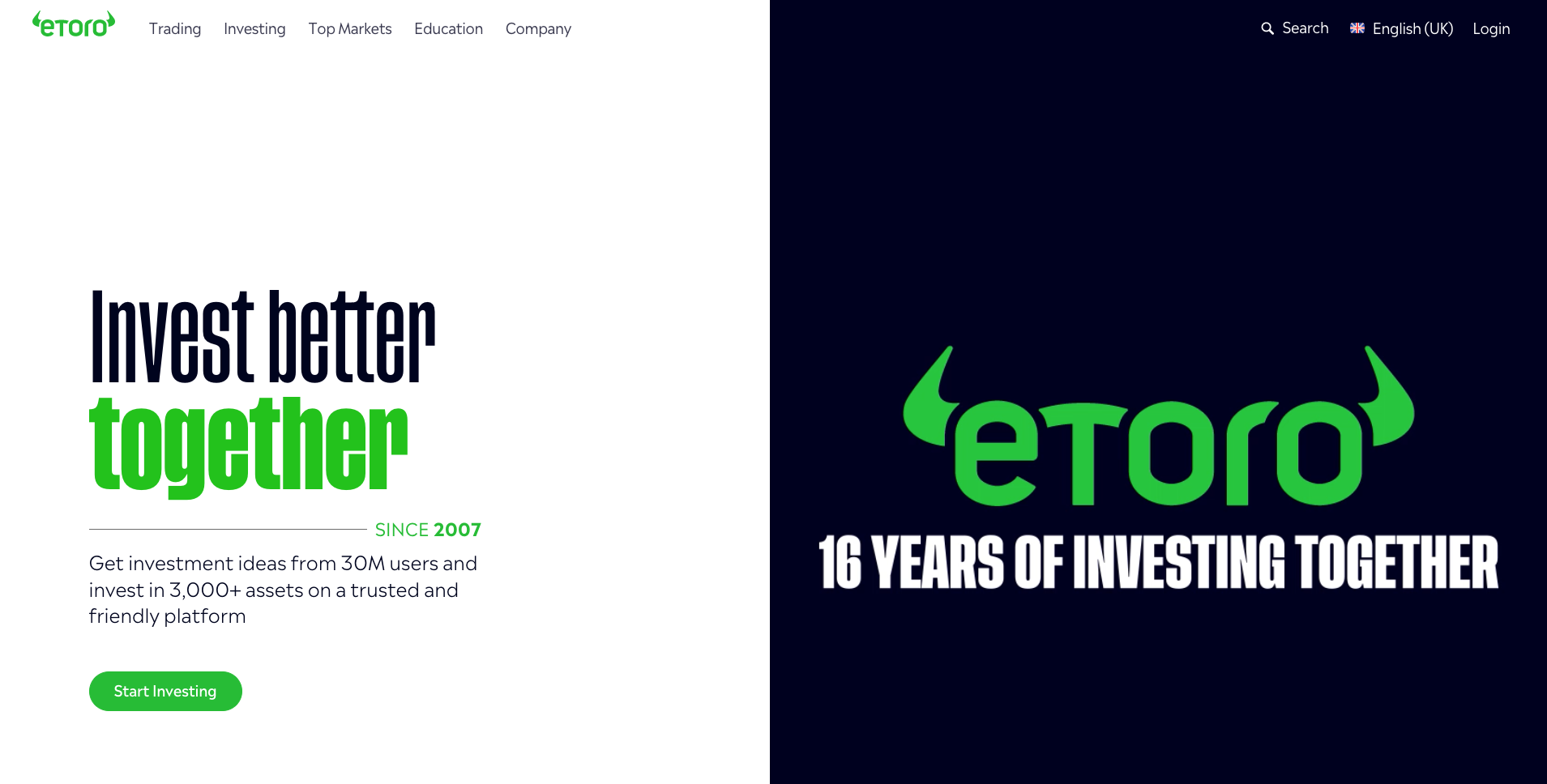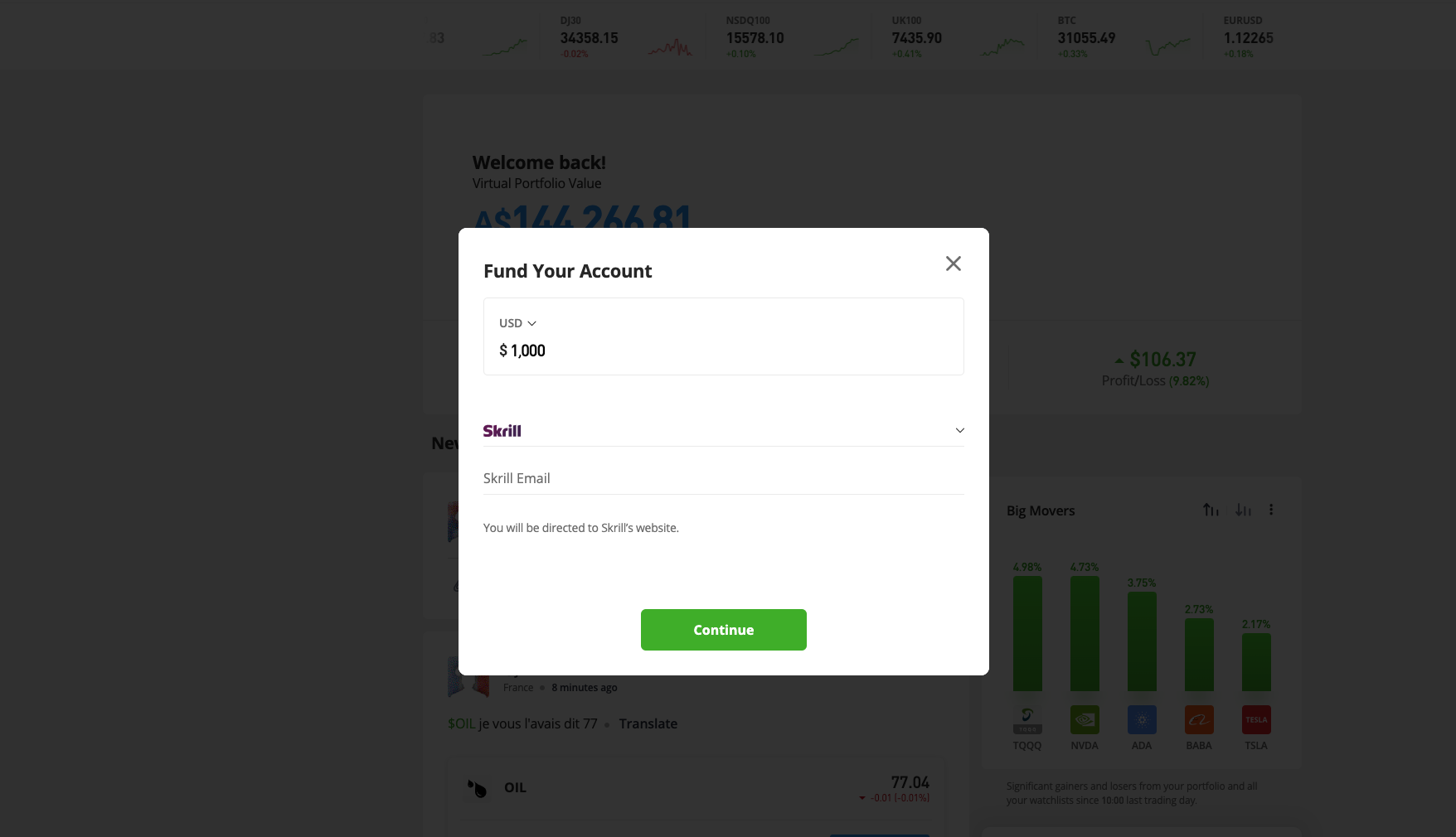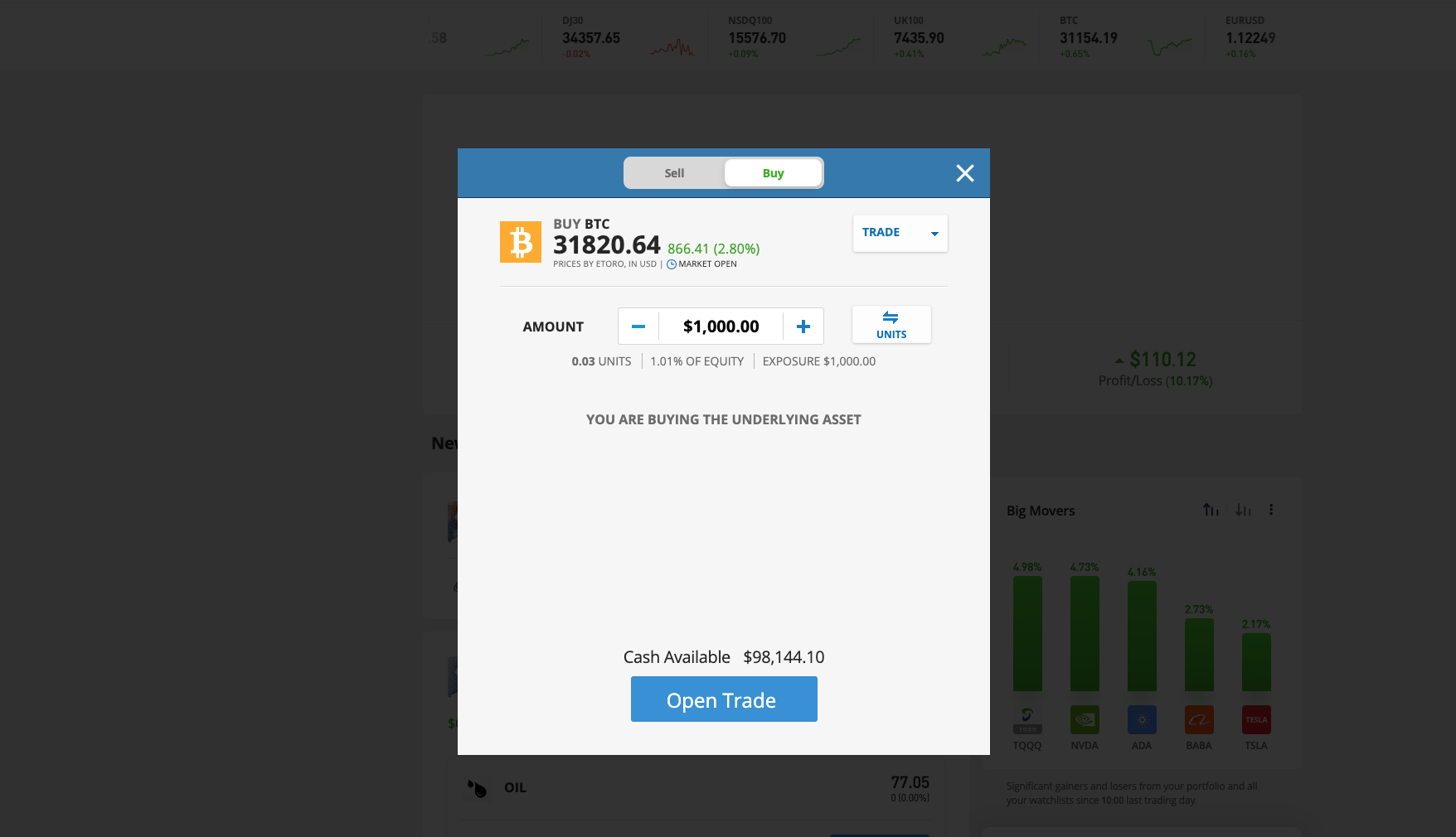Bitcoin (BTC) has been the cornerstone of cryptocurrencies for a while now. It is the most well-known crypto asset on the planet with a market cap of over $609 billion at the time of writing. It is still growing in popularity with more people purchasing Bitcoin for trading, investment, and securing their savings.
This increasing interest brings up a key question, what is the best way to buy Bitcoin? While “best” can depend on a number of factors and preferences, one of the most convenient methods in our experience is to use Skrill.
Skrill is a popular global payment processor available in over 130 countries, supporting 40+ fiat currencies. This availability — alongside its compatibility with popular crypto exchanges like Binance — makes Skrill the ideal choice for buying Bitcoin around the world.
Join us as we explain how to purchase Bitcoin with Skrill in detail.
How to Buy Bitcoin with Skrill: Step-by-Step Guide
Here’s a complete six-step guide on how to buy Bitcoin with Skrill based on our experience with this payment-processing platform:
Step 1. Create an account with Skrill
Step 2. Add funds to your Skrill account
Step 3. Choose a reputable crypto exchange
Step 4. Register and verify your account on the crypto exchange
Step 5. Deposit funds from Skrill to your crypto exchange
Step 6. Buy Bitcoin with Skrill
Step 1: Create an account with Skrill
You need a Skrill account before you can use it to buy Bitcoin. Fortunately, the process of creating an account on Skrill is fairly straightforward. Here’s what you have to do:
After email verification, Skrill will ask you to log in to your account with the password you entered earlier. If you followed each of these steps correctly, you should now have a Skrill account.
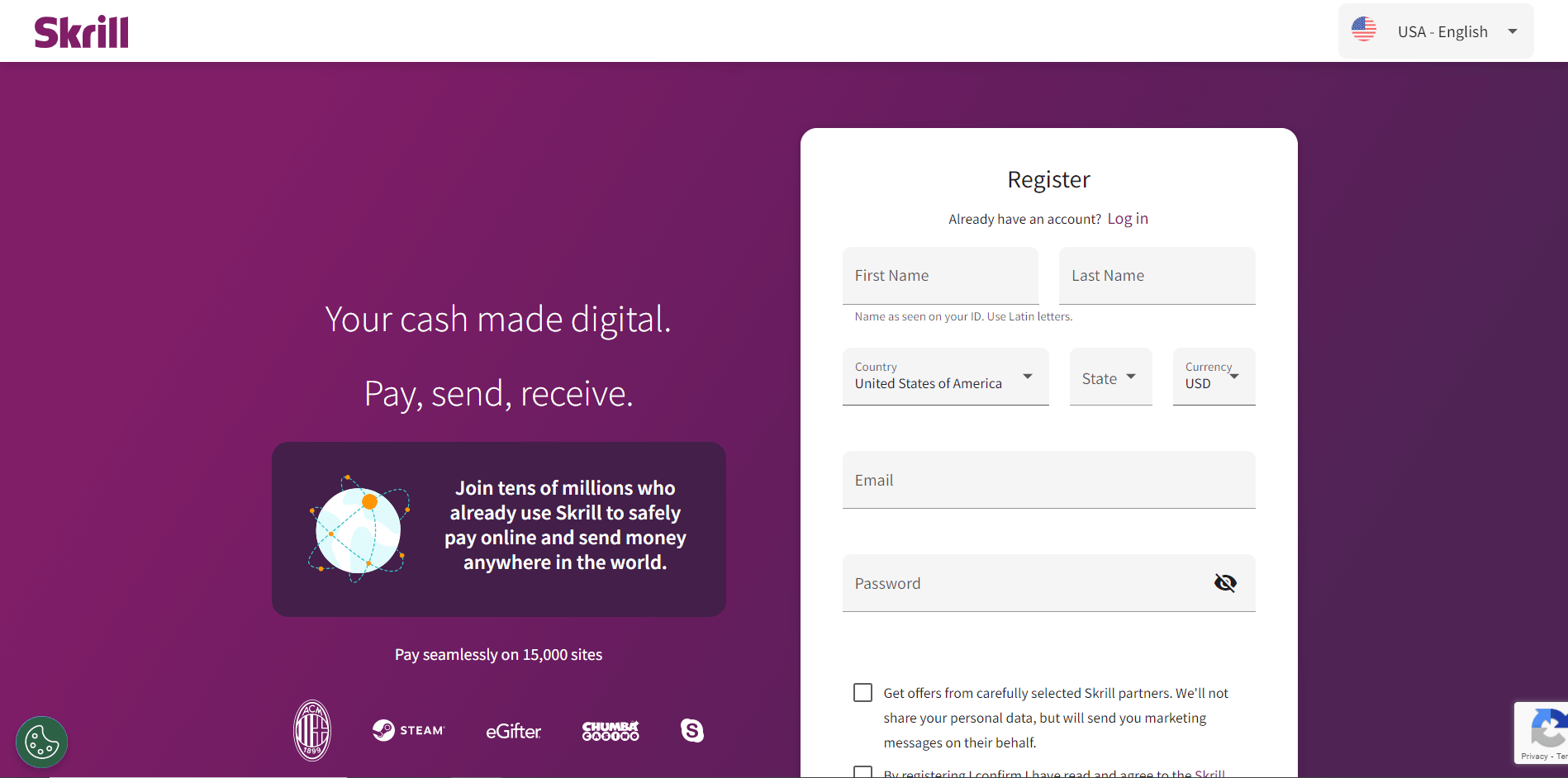
Step 2: Add funds to your Skrill account
The next step is to add funds to your Skrill account. But before that, you will have to verify your account by providing the following information:
Skrill will also send an SMS code to your phone number. Enter that number on Skrill to complete verification.
After that, you can add funds to your Skrill account with your credit/debit card or bank account. If you experience any issues during this step, make sure you have enough money in your bank account. If the issue still persists, contact Skrill support and your bank for further assistance.
Step 3: Choose a reputable crypto exchange
Now it’s time to choose the crypto exchange platform that you will use to purchase Bitcoin. Some of the most popular crypto exchanges that are compatible with Skrill payments include:
If you’re unsure about which of these exchanges to choose from, we suggest considering the following factors to make the decision easier:
Transaction fees
Different crypto platforms charge different fees from their users. eToro, for example, does not have any fee for Skrill deposits, while CEX.io charges a 3.99% commission. Choosing a platform with low fees is ideal for maximizing profits.
Speed and efficiency
Exchanges like Binance are well-known for their high Bitcoin transfer speeds and hiccup-free operation. Similarly, EXMO has a feature called Rapid Transfer which lets you deposit funds and start buying Bitcoin almost instantly.
Security reputation
Look for an exchange that employs strong security practices to secure your funds, personal information, and crypto assets.
Location
Some exchanges are better choices depending on your country. For example, the Austria-based cryptocurrency exchange — Bitpanda — is one of the best options for users living in Europe.
Step 4: Register and verify your account on the crypto exchange
Once you have selected the right exchange for your use, you will need to sign up for an account on that platform.
The exact process varies from one exchange to another, but most of them follow a similar path, such as:
After you’ve created the initial account, most exchanges will require you to verify additional information before you can use your account to purchase Bitcoin. Depending on the platform, you might have to provide some or all of the following:
This verification is necessary due to the Know Your Customer (KYC) policy. This policy is implemented to prevent criminal use of crypto assets like money laundering and terror financing.
Step 5: Deposit funds from Skrill to the crypto exchange
Once the verification process has been successfully completed, you will be able to transfer money from Skrill to your crypto exchange. Here is the process we use to make this deposit as quick and efficient as possible.
Navigate to the deposit section
Log into your crypto exchange and look for the Deposit screen. The button for this is usually located next to 'Available Funds' on the main dashboard or within your account settings.
If you cannot find the deposit section, look up step-by-step guides online or contact the customer support for assistance.
Select Skrill as your deposit method
The deposit screen will feature a number of deposit methods to choose from, usually including credit/debit cards and direct wire transfers.
Locate and select Skrill from this list and enter the email ID associated with your Skrill account. Some exchanges might also ask for 2FA account verification when you add a new payment method.
Enter the desired amount
Now select the amount of money you want to transfer from your Skrill account to the crypto exchange. Note that you may have to pay a conversion fee if the crypto exchange does not support the fiat currency in your Skrill account.
Confirm the transaction
Once you have entered the desired amount, you will be directed to Skrill's website. Confirm the transaction and wait for it to process. The time it takes for the funds to be credited can vary from one exchange to another so be patient.
Step 6: Buy Bitcoin with Skrill
After you’ve received the funds in your exchange account, you are ready to purchase Bitcoin.
Many exchanges (including eToro) sell Bitcoin directly to their users. All you have to do is choose the amount of Bitcoin you wish to buy, and complete the transaction process.
On the other hand, some P2P exchanges also allow you to purchase Bitcoin from other users of the platform. For this, you’ll have to find the listing that matches your needs and make an offer. The exchange will act as a middleman and hold the funds you transferred from Skrill until you receive the Bitcoin.
Tips and Best Practices
Here are a few tips and best practices we learned when purchasing Bitcoin with Skrill. They’ll help you avoid any issues during or after this process.
Use reputable and secure crypto exchanges
We cannot stress this enough. Your experience when purchasing Bitcoin with Skrill is largely dependent on the crypto exchange of your choice.
For example, we’ve had excellent, hiccup-free experiences on platforms like eToro and Binance. This is because these exchanges have a reputation for being efficient and secure.
So, make sure to research the exchange you choose and read reviews from other users before trusting it with your money.

Be aware of fees and transaction limits
When researching different platforms, keep a note of their fees and charges. The last thing you want is to end up on a platform with high fees that cut into your profits.
Also, there may be limits on the amount of Bitcoin you can purchase in a single transaction or over a certain period of time. These limits can also change depending on your account’s verification level for many Bitcoin exchanges.
Keep these fees and limits in mind when choosing an exchange.
Keep your Bitcoin secure
Once you've purchased Bitcoin with Skrill, it is critical to keep your Bitcoin secure in a wallet. You can use an online wallet for faster access to your Bitcoin assets. Some exchanges have an online wallet of their own, like Trust Wallet for Binance.
Personally, we’d recommend investing in a cold hardware wallet to store your private keys, like Ledger or Trezor. This will ensure that your Bitcoin is as safe from malicious actors as it can be.
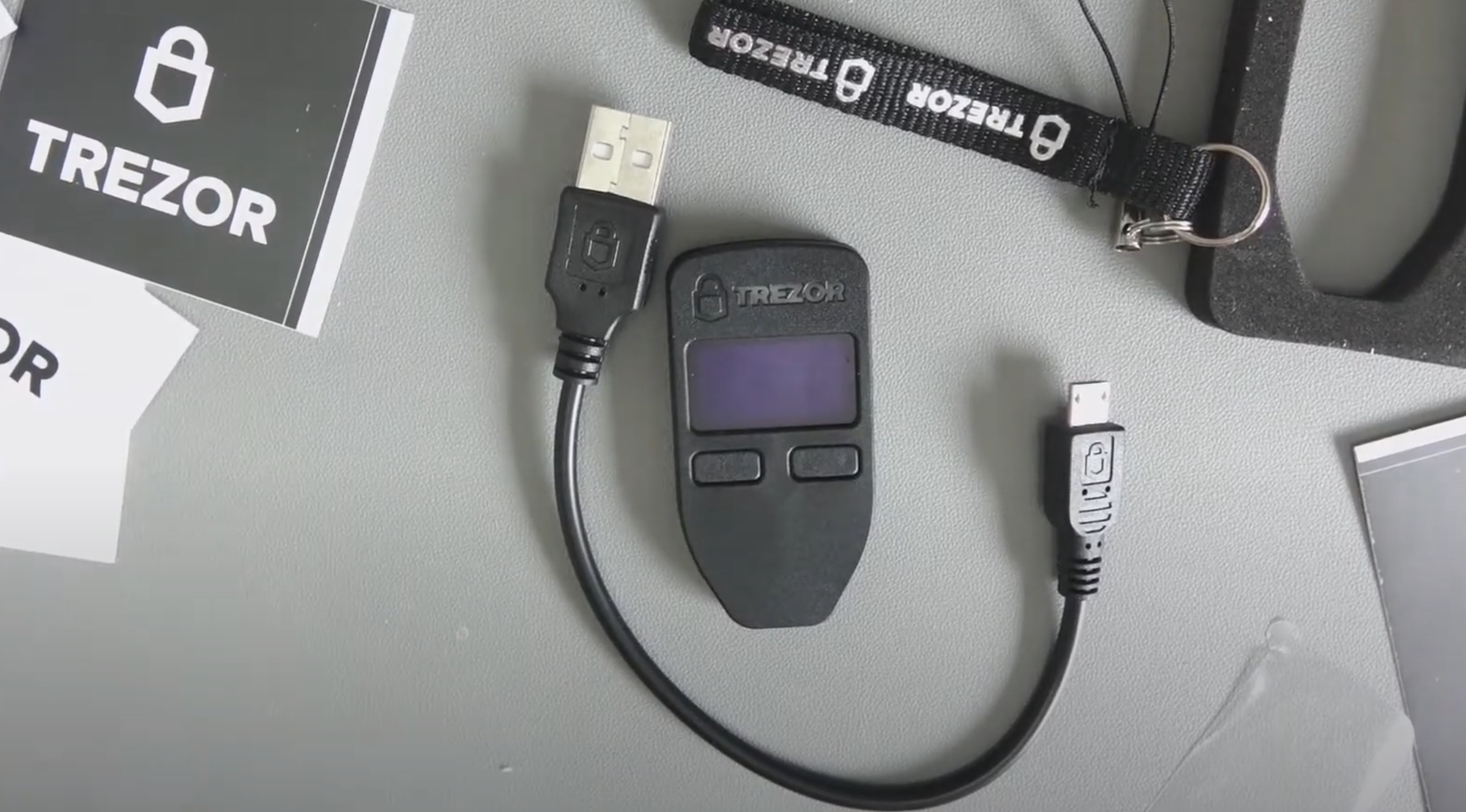
Conclusion
Skrill can be a convenient & secure option for anyone interested in buying Bitcoin. Plus, as long as you choose the right crypto exchange and follow the six steps mentioned above, the whole process should be fairly straightforward. Just make sure to input the correct info when creating your Skrill and Bitcoin exchange accounts.
If you do encounter any issues during any of these steps, we suggest contacting the relevant customer support team and they should be able to help. Providing an accurate description and screenshots of your issue will enable them to understand and resolve your problem more quickly.
Most importantly, do your own research. Learn as much as you can about Skrill and the crypto exchange of your choice before transferring your hard-earned money over to these platforms.