What is Ledger Nano S Plus?
When it comes to cryptocurrency hard wallets, Ledger is the name that pops up in everyone's head. It is one of the most popular crypto wallets (alongside Trezor), and they have been producing them since 2014. In 2016, Ledger released the Nano S, an affordable and extremely secure hardware wallet.
As the crypto industry evolved, and popularity boomed, users wanted more from their crypto wallets. Ledger released an updated version of the Nano S in 2022. It is called the Nano S Plus and comes with improvements such as greater storage space, capacity for up to 100 apps, and a brighter and larger screen.
The Ledger Nano S Plus only costs $79 (USD) and comes with free shipping, but the price may vary depending on your country. Check the pricing for your country here.
Our Overall Thoughts on the Nano S Plus
The Ledger Nano S Plus is a great crypto wallet for securely storing your crypto offline. It is a small and lightweight device, with excellent functionality and support for over 5,500 different cryptocurrencies.
While it lacks the internal battery and bluetooth capabilities of the Ledger Nano X, the much lower price point makes it an attractive choice for those who want a low-cost and secure storage option.
These are our 3 top reasons why we recommend the Ledger Nano S Plus to those looking for a crypto wallet.
1) Highest level of security: When you use a Nano S Plus to store your crypto, you are investing in a device that protects you even if your device is stolen or lost. The Nano S plus contain the world renowned Secure Element Chip, the same type that is used in SIM cards, credit cards, and passports. This chip is only found in Ledger hardware wallets, making them stand out from the competition, and they protect your device against laser attacks, electromagnetic tampering, and power glitches, keeping your private keys secure at all times.
2) Hold more than 5,500 different coins: Ledger Nano S Plus has support for more than 5,500 coins. Unless you are investing in the most obscure coins, you will be able to store your crypto offline with your Nano S Plus.
3) Very affordable price: The Ledger Nano S Plus is a very affordable crypto wallet, at only $79, and comes with free shipping. This is almost half the price of the Nano X (Ledger's flagship model) at $149, and much cheaper than the Trezor Model T at $219 (excluding shipping).
Some of you may think that because the Nano S Plus is cheaper, it is not as good as other wallets, but this is far from the truth. You will still have the same top level of security as the Ledger Nano X, with the main differences being lack of bluetooth connectivity and the lack of internal battery (meaning Nano S Plus must be plugged to a computer/phone in order to operate).
Our Personal Experience with the Ledger Nano S Plus
Unboxing the Ledger Nano S Plus
We were keen to test and review the Ledger Nano S Plus, because we had reviewed the Nano X in the past, and found it an excellent crypto wallet. We were interested to see what differences there are, and whether the more affordable Nano S Plus is a good alternative.
The Nano S Plus arrived packaged in a small box, wrapped in plastic.
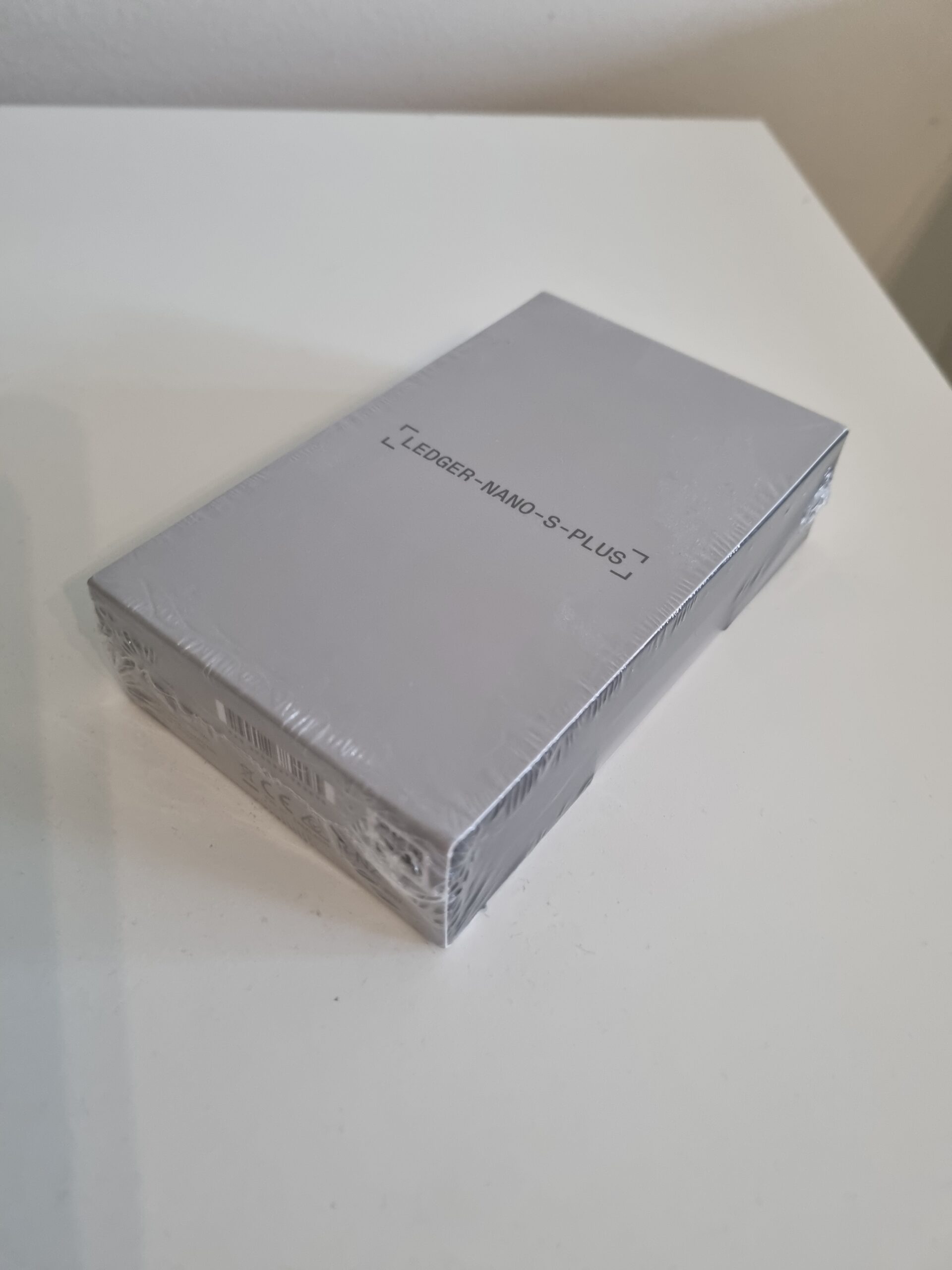
The Nano S Plus box does not come with any tamper-resistant packing, nor any holographic seals. This is in stark contract to how Trezor packages their wallets. We first noticed this when we reviewed the Ledger Nano X, but after conducting some research, we learnt that it is a deliberate decision that Ledger makes.
The reason behind Ledger's decision is that seals can be easily faked, and if Ledger placed seals on their boxes, a counterfeit seal would give a false sense of security. To learn more about this, read the information on the Ledger site.
So then how do you know whether your device is genuine and untampered? Ledger has a quick method where you can easily check once you connect the wallet to your Ledger Live account (we will show you later in the article).

We opened the box to see what is included, and you can see for yourself in the image below. You will find the Ledger Nano S Plus, USB-C to USB-A cable, keychain strap, instruction manuals, stickers, and 3 x recovery seed cards.
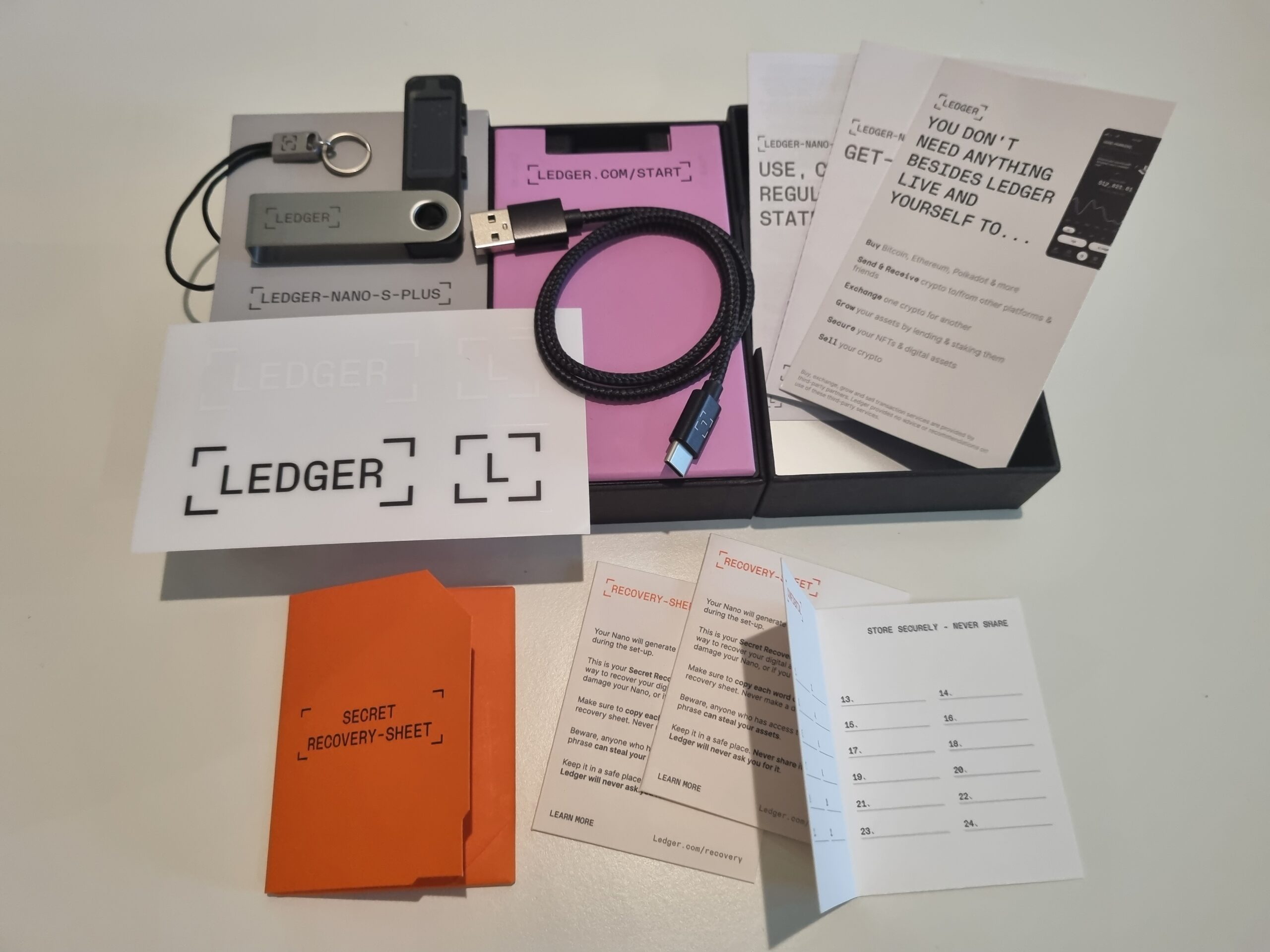
Setting Up the Software
Setting up the Ledger Live software to connect to the Ledger Nano S Plus is very straightforward. There are instructions included in the box, and it directs you to the website ledger.com/start. You can download Ledger Live onto your computer, as well as on Android phones. Unfortunately for iPhone users, there is no current compatibility between the Nano S Plus and iOS.
We found it easy to download and install Ledger Live, and anyone with basic computer knowledge will be able to set this up with no issues.
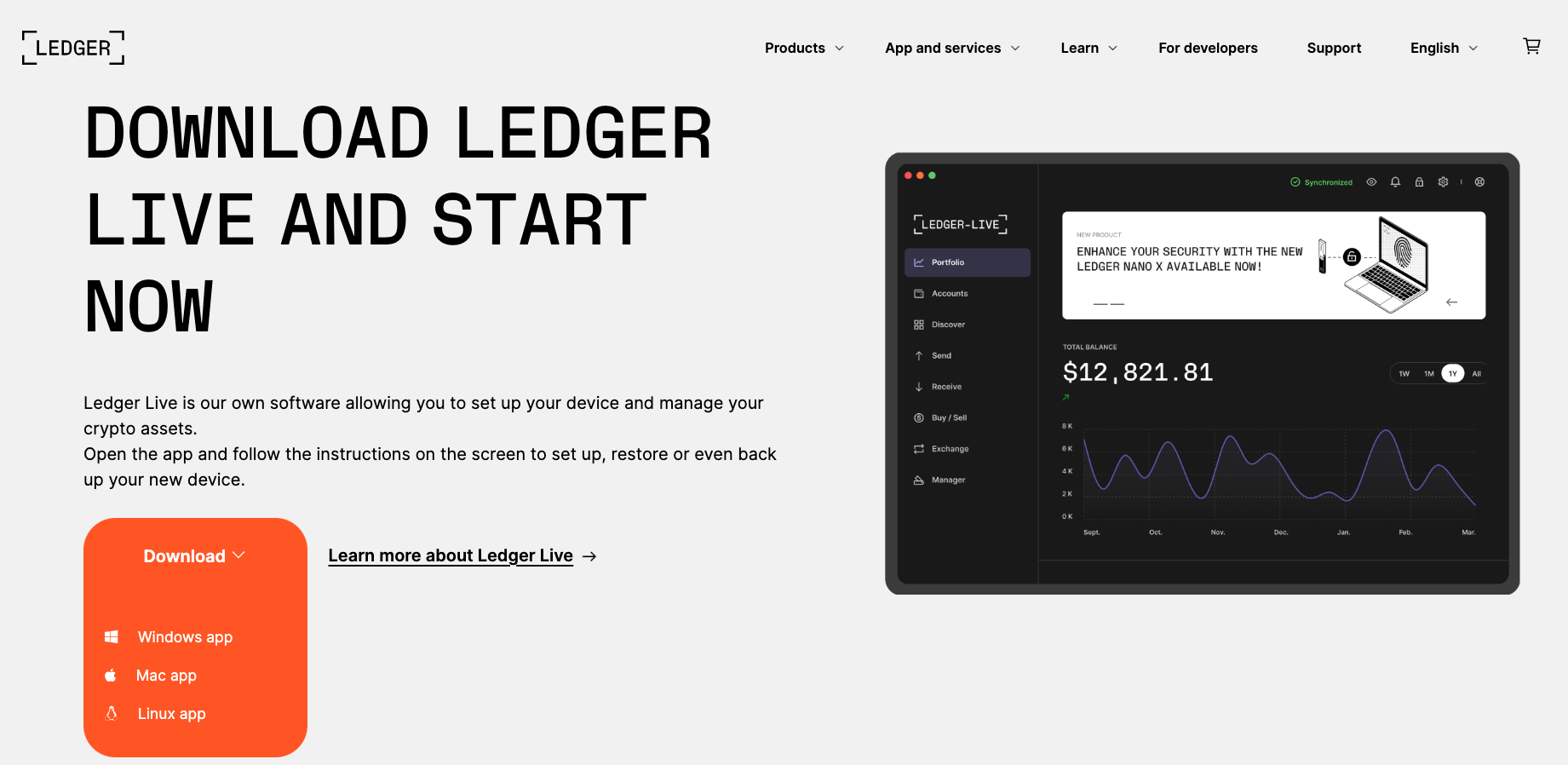
While we waited for the Ledger Live app to download, we plugged in the Nano S Plus to the computer, which powers up the screen. The Nano S Plus does not have an internal battery, which means that every time you wish to turn it on, it must be connected using a USB-C to USB-A cable (provided in the box).
We set up our PIN, which was easy to do using the two buttons on top of the device, and then we were given our recovery phrase. This is a list of 24 words that must be written down in order, and is used to regain access to your stored crypto if your device is lost or broken. There are 3 recovery sheet cards included in the box, which is very handy. We wrote two copies, and stored them in separate locations in case one is lost or damaged due to unforeseen circumstances.
After recording the recovery phrase, it was time to link the wallet to Ledger Live on the computer. On the left, you will see 'My Ledger' at the bottom of the menu. When we clicked on that, it prompted us to connect our wallet and unlock it (using the PIN we set up earlier).
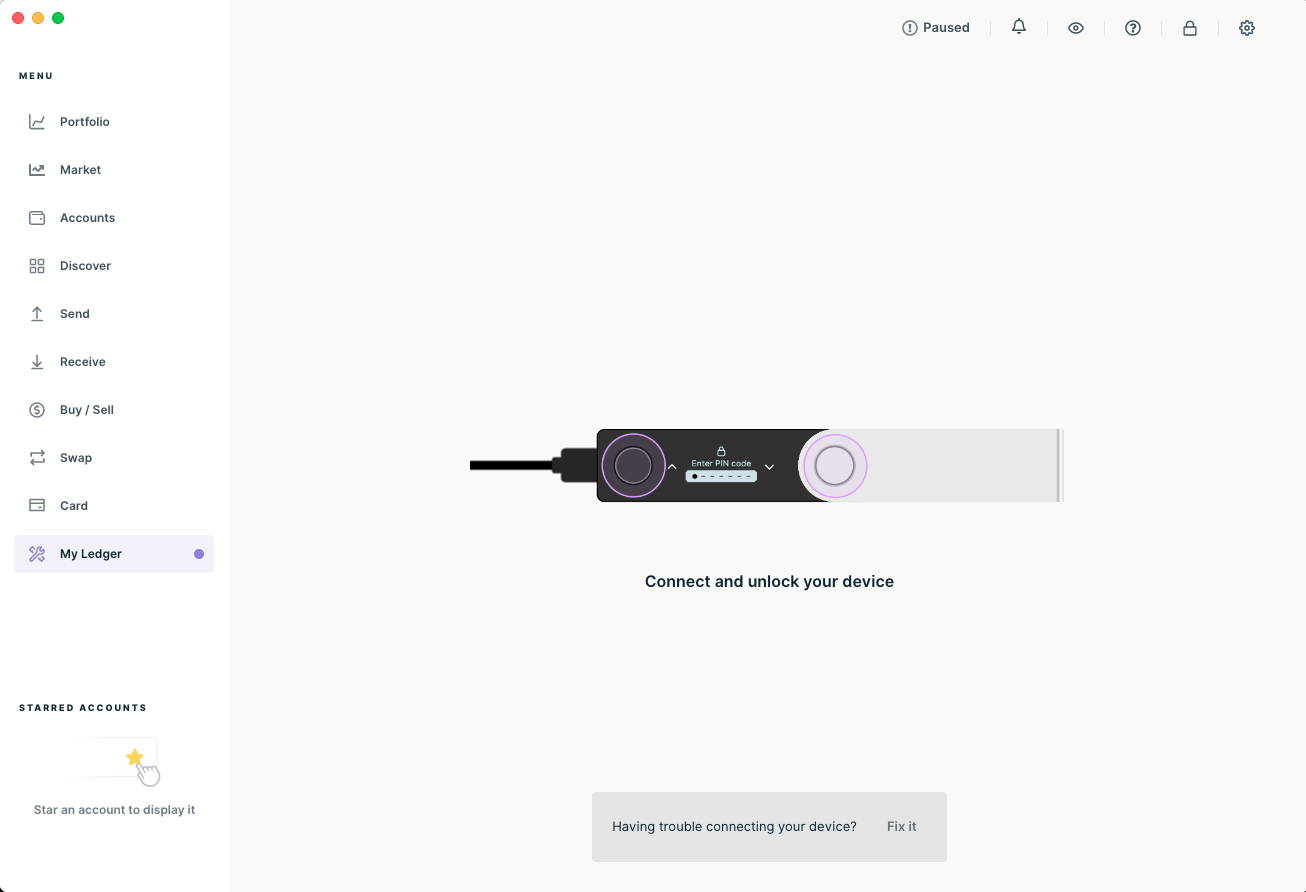
Once it connected, we were met with a firmware update notification at the top of the screen. It was easy to update the firmware, and only took a few minutes.
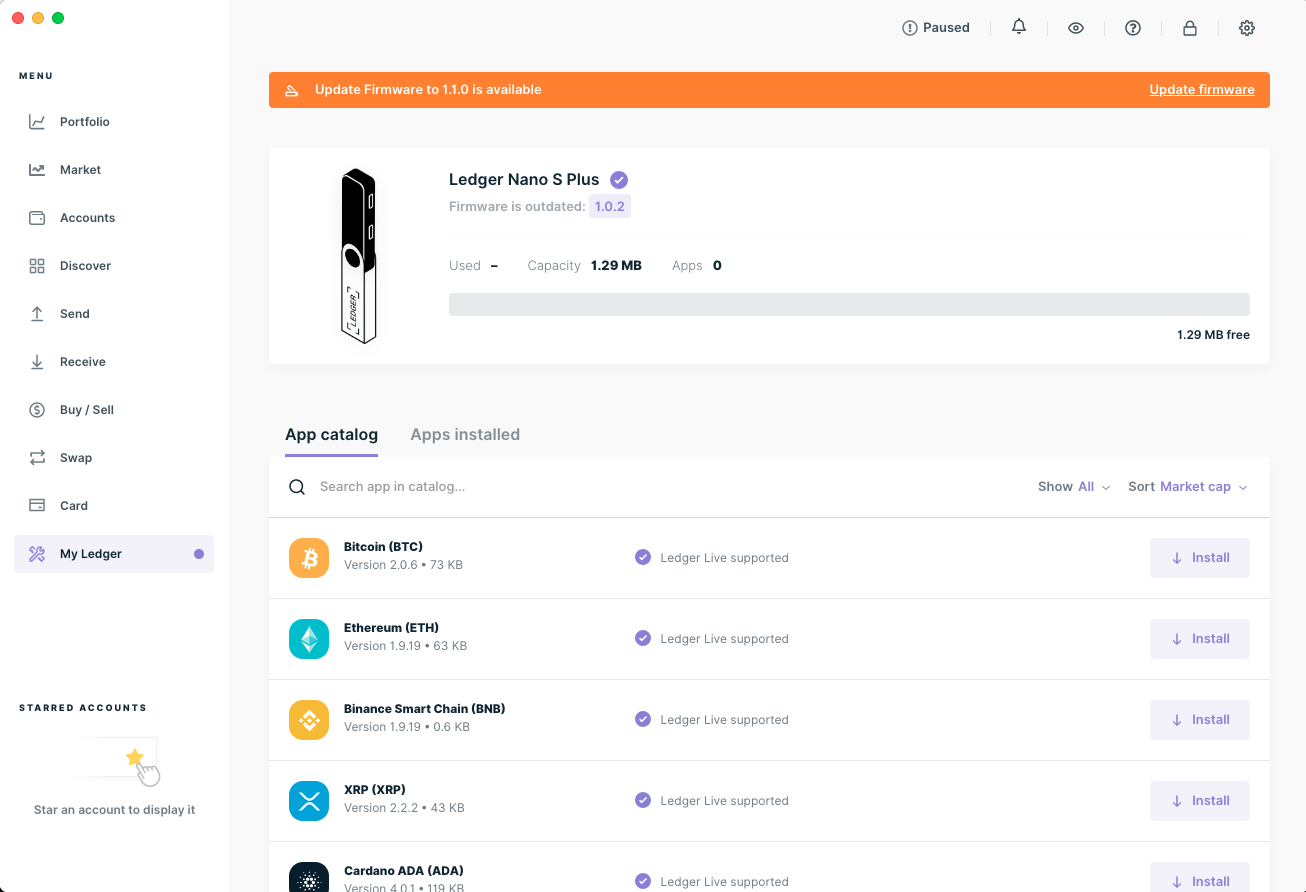
Once the firmware was updated, we were ready to start using our wallet. We also noticed there is a purple tick next to our device name, and when you hover your mouse over it, it tells you that the 'Device is genuine'. This is something you should check when you first set up your wallet, and we think it is an excellent way to assure users that their crypto is safe.
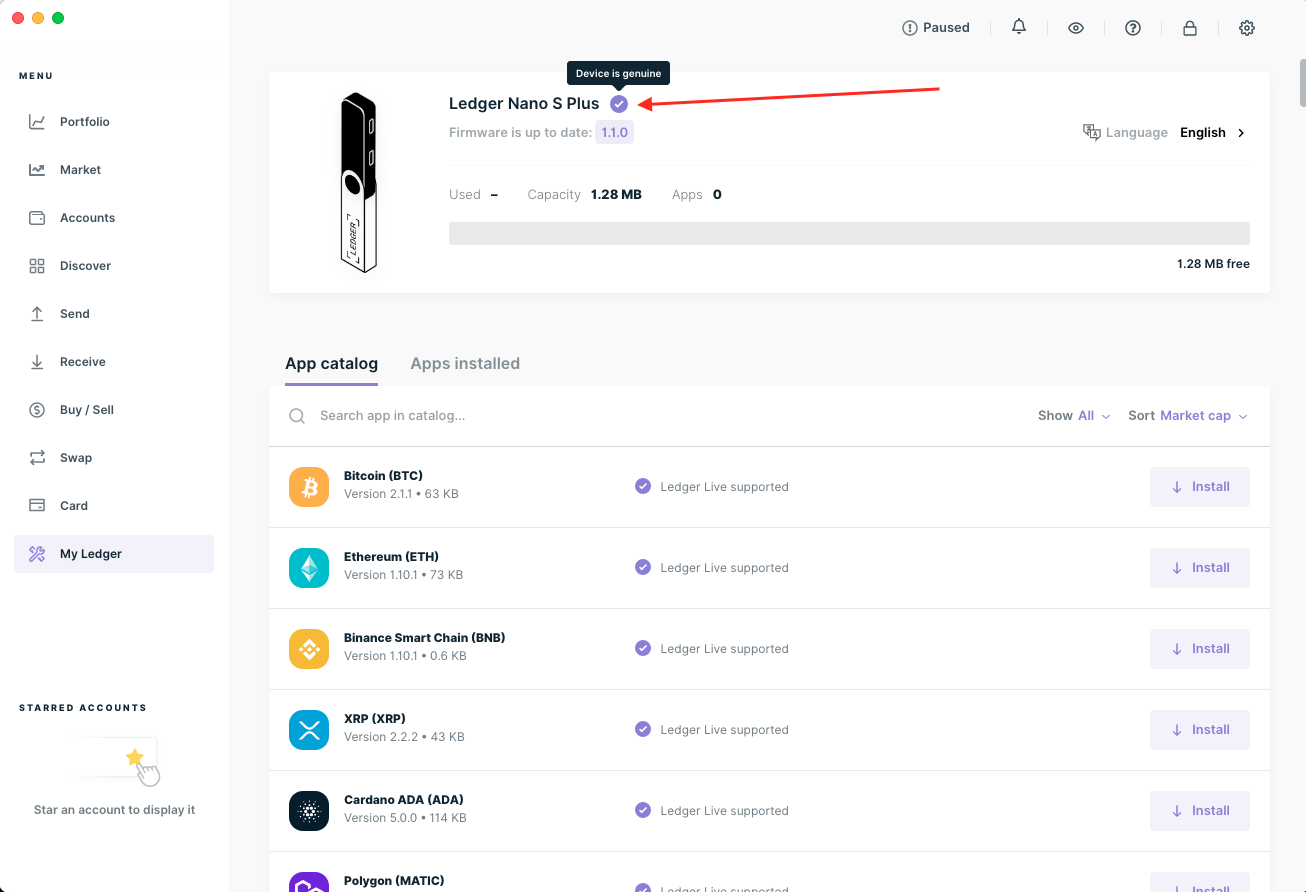
Sending Crypto to Ledger Nano S Plus
So far, everything has been smooth sailing. There have been zero issues, and now it is time to transfer crypto from a crypto exchange to the Ledger Nano S Plus. In our test, we wanted to transfer DOT to our new device, so in the App Catalog, we searched for DOT. Just as expected, Polkadot is available to install, and we clicked the 'Install' button on the right to add this app to the Nano S Plus.

We also downloaded Ethereum, and you can see in the screenshot below that 217 kB has been used, out of a maximum 1.2 MB storage. The great thing about the Nano S Plus is that it can hold up to 100 apps (same as the Nano X), which is a significant improvement over the older Nano S, which only had capacity for 6 apps.
The storage has also been increased from 320 kB up to 1.5 MB, which is a little short of the Nano X (at 2 MB). We find that if you are a casual crypto investor, the storage capacity on the Nano S Plus is sufficient. One thing to remember is that if you download too many apps and your capacity is full, it doesn't mean that you cannot store more crypto. It simply means that you need to uninstall another app to make room for a new one.
For example, say our Nano S Plus has reached capacity, and I want to transfer another cryptocurrency. We would have to uninstall the Polkadot app for example, and then install another app for the relevant coin. Uninstalling the Polkadot app doesn't mean our DOT coins are lost. It just means that we cannot access them for now (cannot send or receive DOT) until you reinstall that app.
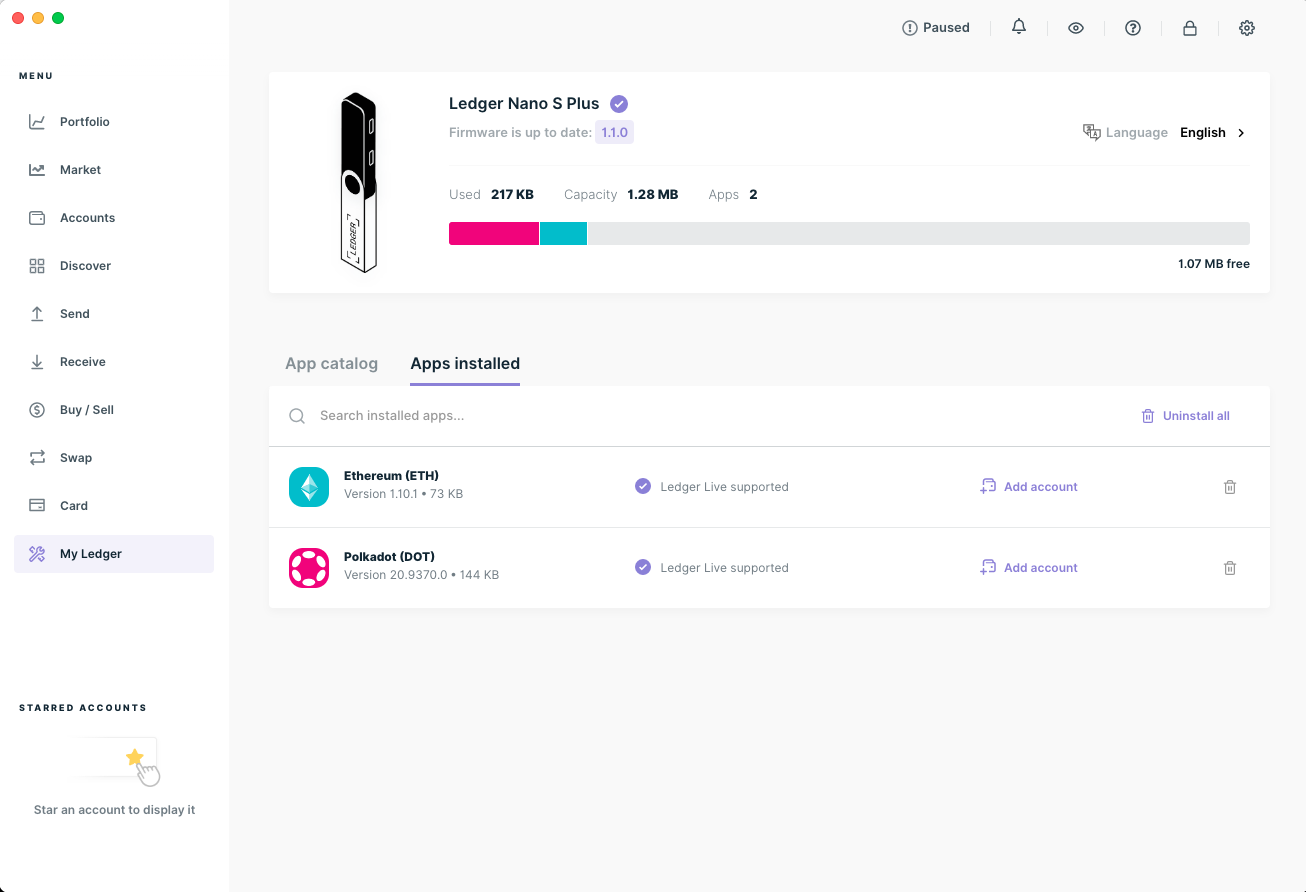
To send crypto to our Polkadot account, we clicked 'Accounts' on the left, and then clicked on 'Polkadot' (circled in green below).
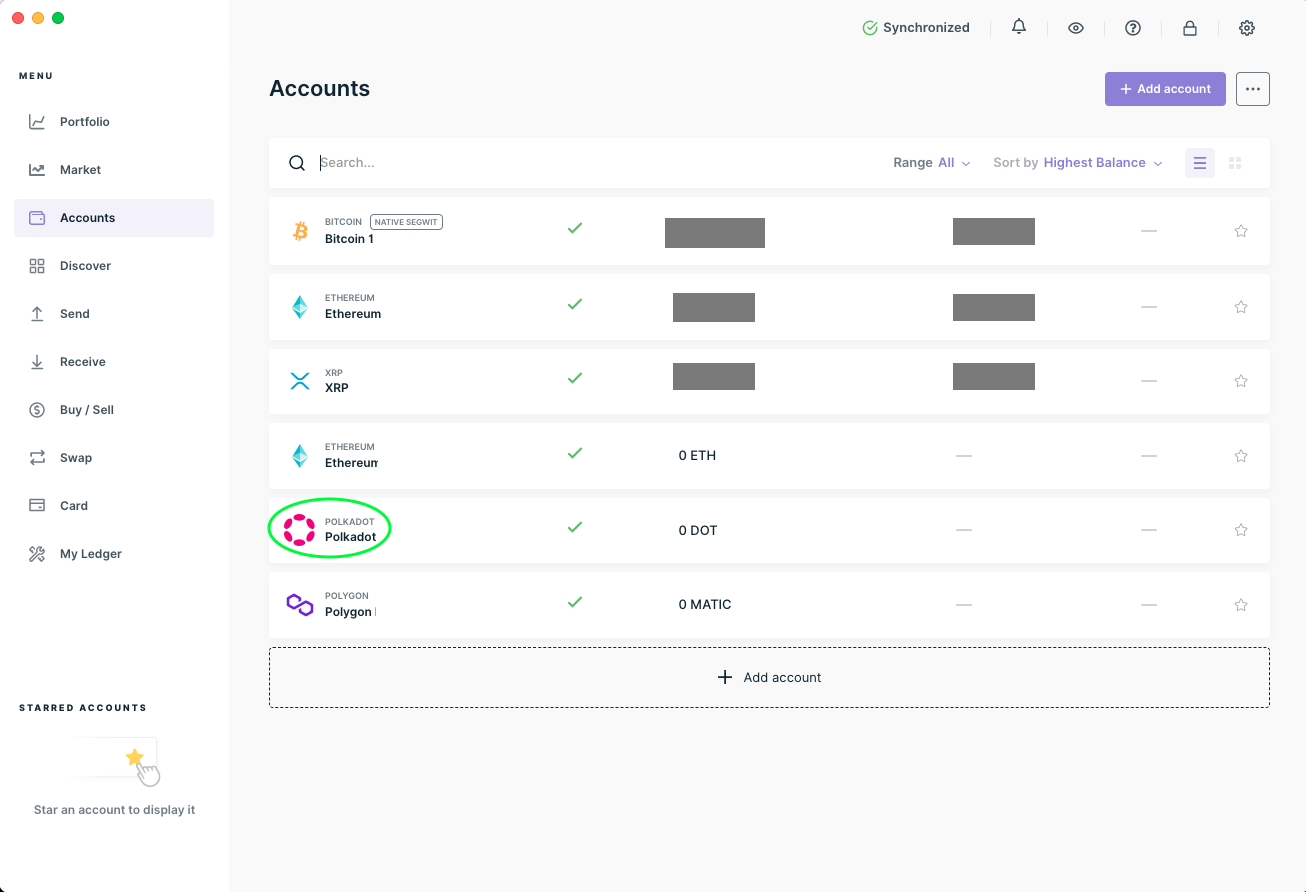
We are shown the Polkadot wallet with no balance yet, as expected. To get started is easy, just need to click 'Receive'.
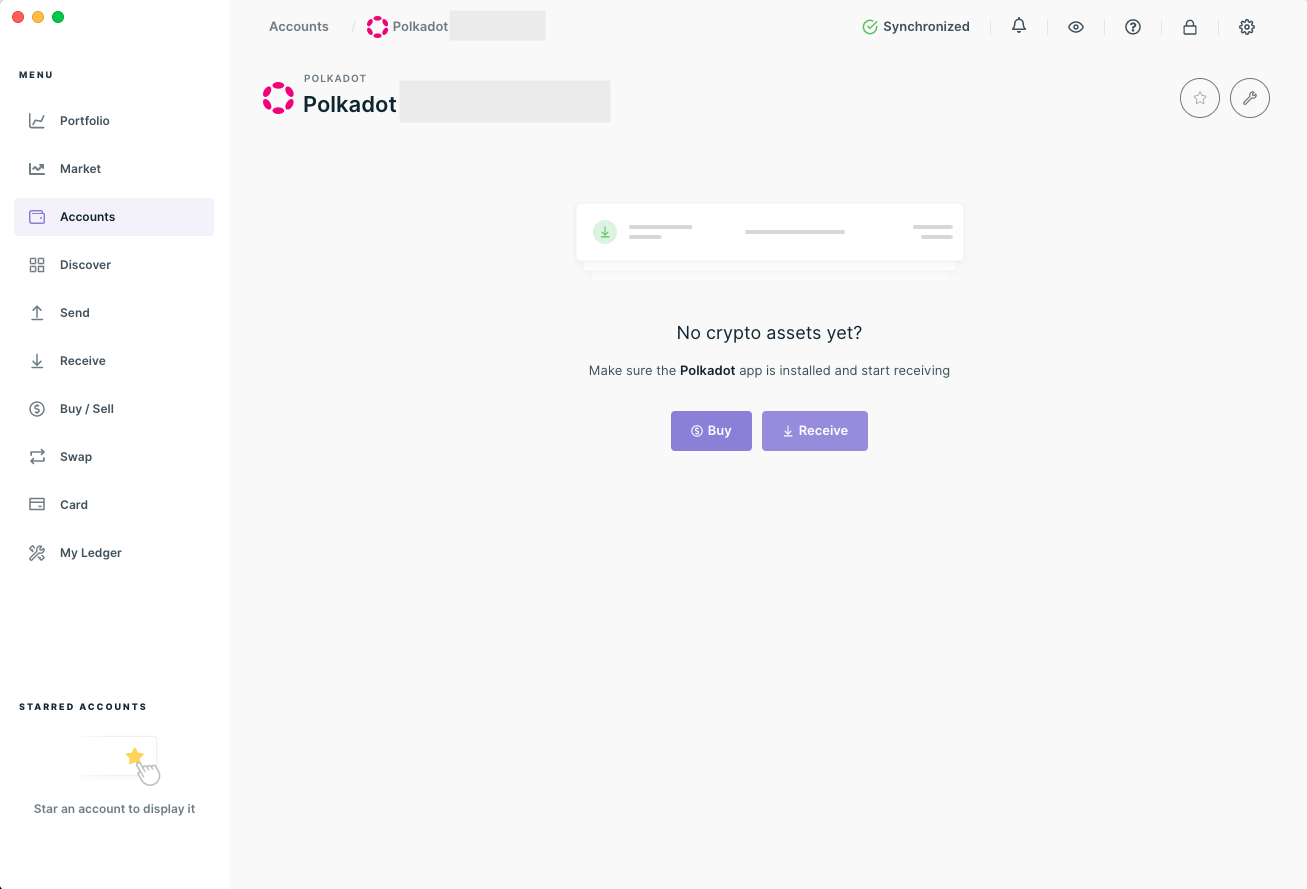
The address for Polkadot is displayed (covered by the grey rectangle below, for privacy reasons), and the Nano S Plus also shows this address on its screen. This is an additional security measure, where you can check whether the address on the computer and the wallet are identical. Once you have verified it, you can send crypto from your crypto exchange.
You can easily copy the address and then paste it into your crypto exchange in another tab in your internet browser. This makes it extremely convenient, and ensures you don't make any errors. It took less than 2 minutes for the DOT to be transferred to our Ledger Polkadot wallet.
We found the entire process of setting up our Nano S Plus, downloading Ledger Live, and transferring crypto to be seamless, and we are confident that even beginners to crypto investing will not have issues navigating this. If you decide to buy a Nano S Plus, you can always refer back to this review and follow our steps to transfer your crypto to your wallet.
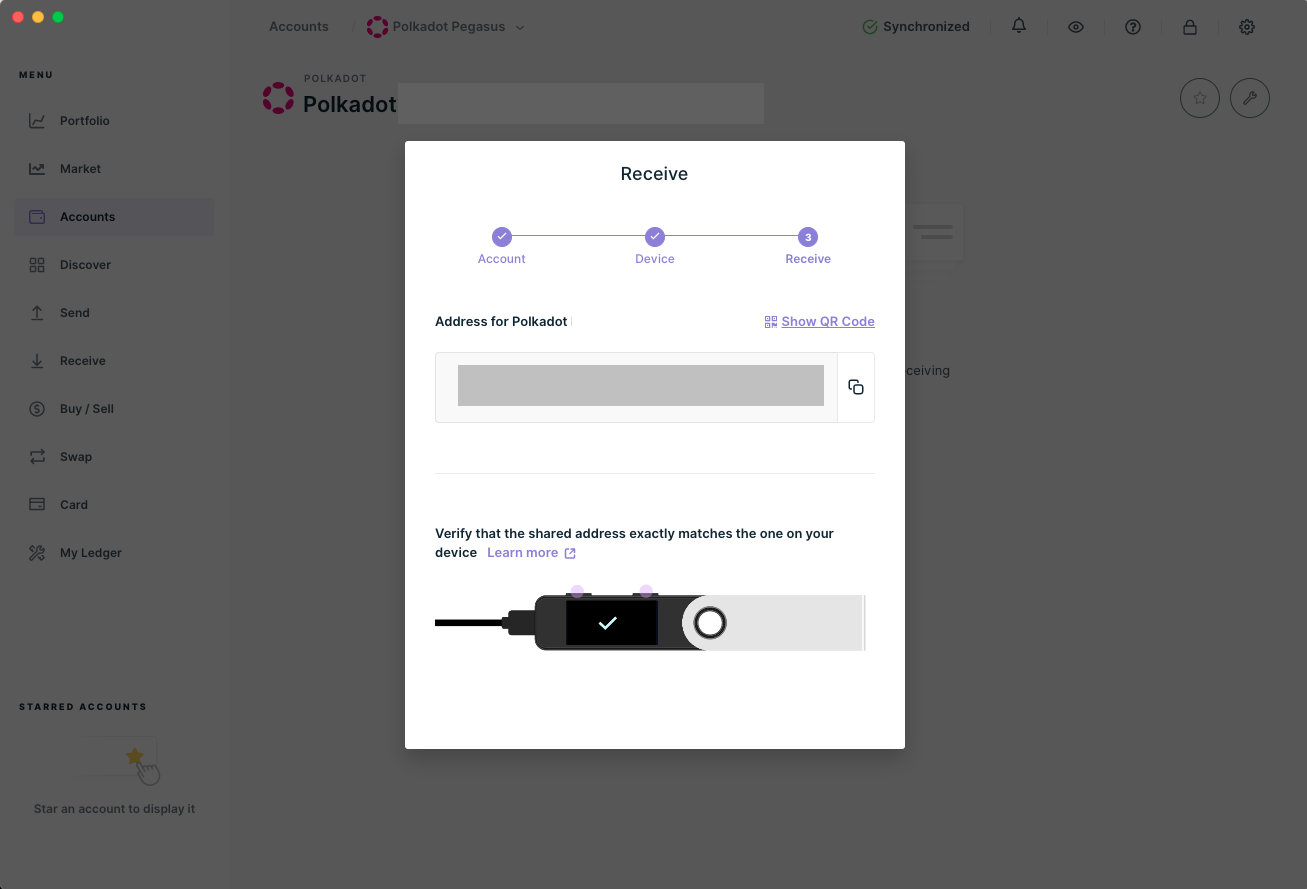
Connecting the Ledger Nano S Plus to a mobile phone
This is where the Ledger Nano S Plus lets us down for the first time in our review. While the more expensive Nano X has bluetooth connectivity, the Nano S Plus relies on cables only.
It also is not compatible with any iOS devices. We had an Android device that we could use to connect our Ledger Nano S Plus, but unfortunately there is no USB-C to USB-C cable provided in the box. You will need to purchase your own cable in order to connect your Nano S Plus to your phone.
This lack of iPhone compatibility might bother some users, but if you have a laptop or desktop you don't need to connect your Ledger to your phone. If you don't have access to a computer, then you can consider buying the Nano X instead, with bluetooth phone connectivity.
Key Features of Ledger Nano S Plus
The Ledger Nano S Plus is our top choice for those looking for a low-cost crypto wallet. Have a look at the best features of this device that make it such a popular wallet among crypto investors.
Negatives and Disadvantages of Ledger Nano S Plus
While the Ledger Nano S Plus is a great choice for those who are on a budget, we do note the main disadvantage of the wallet:
Advantages of Using Ledger Nano S Plus
As we found in our testing, the Ledger Nano S Plus is extremely easy to set up and use, even for those who are new to crypto wallets. Besides the intuitive nature of the Ledger, here are some advantages of using the Nano S Plus to store your crypto assets.
Store more than 5,500+ coins: The Ledger Nano S Plus is compatible with over 5,500 different coins, which is the same as the Nano X, and much more than the 1,400+ available on the Trezor Model T. We found it easy to search for coins and install the app to allow transfer of cryptocurrency across.
If you like collecting and investing in NFTs, the Nano S Plus also has support for them, so you can keep them safely stored alongside your cryptocurrencies.
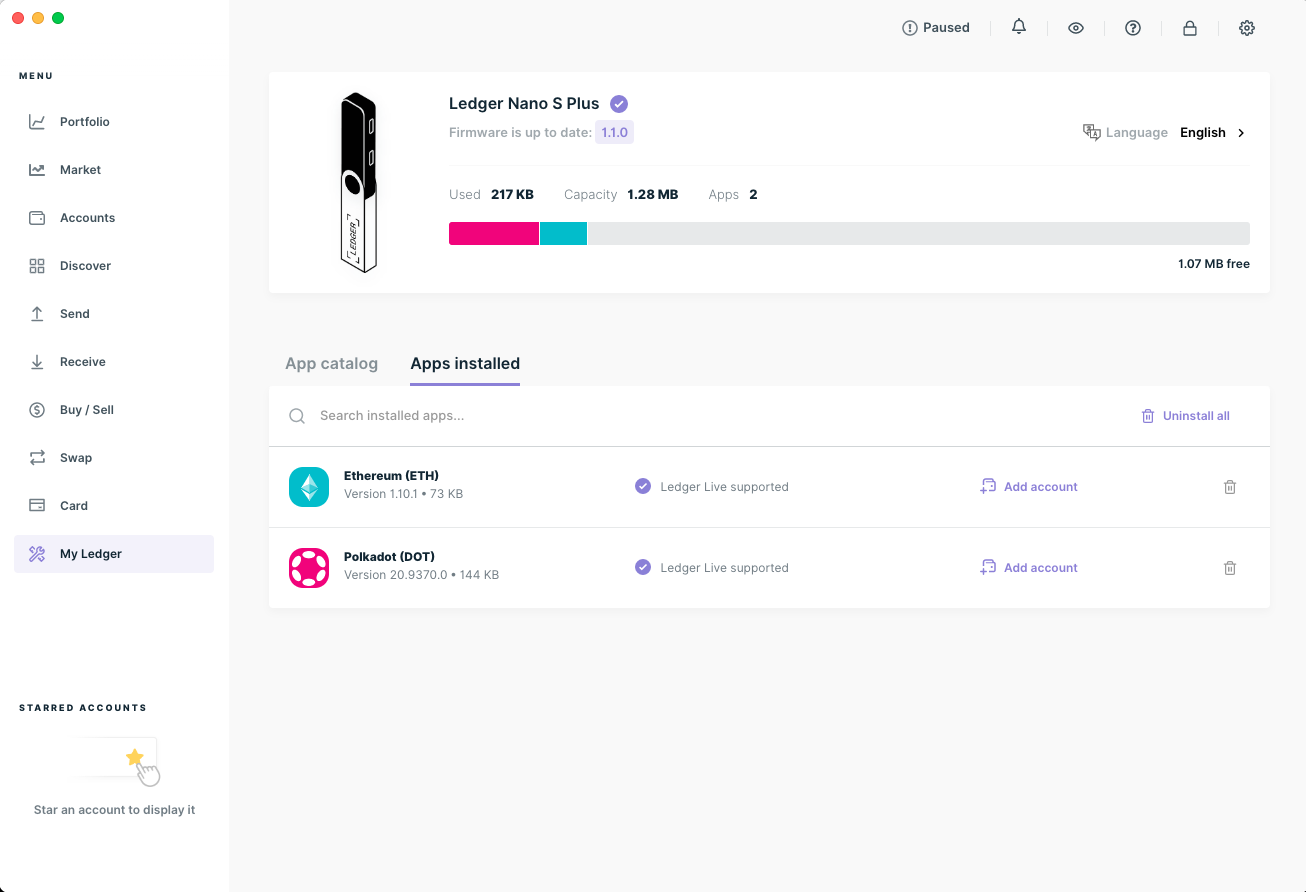
Compatible with Windows, MacOS, Linux, and Android: The Ledger Nano S Plus works best with a computer, and connects with Windows, Mac, and Linux. As you saw above, the process to download and install Ledger Live is easy, and connecting the Nano S Plus is as simple as plugging in the device to the computer with the provided cable.
If you prefer to use your phone, this is an option for Android devices only. You will also need to source your own USB-C to USB-C cable to connect the wallet to your mobile. The cable that is included in the box will not connect the two together.
If you use an iPhone, unfortunately you won't be able to connect to your Nano S Plus. If you are an iPhone user and you don't have a computer, then we recommend you buy the Ledger Nano X, which has bluetooth connectivity to iPhone and Android phones. Read our full review of the Ledger Nano X here.
Discreet and light wallet - keep it hidden from others: The Ledger Nano S Plus is one of the smallest cryptocurrency hard wallets you will find on the market. Not only does it make it easy and convenient to transport, but it also means you can hide it almost anywhere. The fact that it looks like a USB stick makes it even less likely that a thief will notice it and try to steal it from you.
We have included a photo of the Nano S Plus next to a keyboard and mouse for size reference.
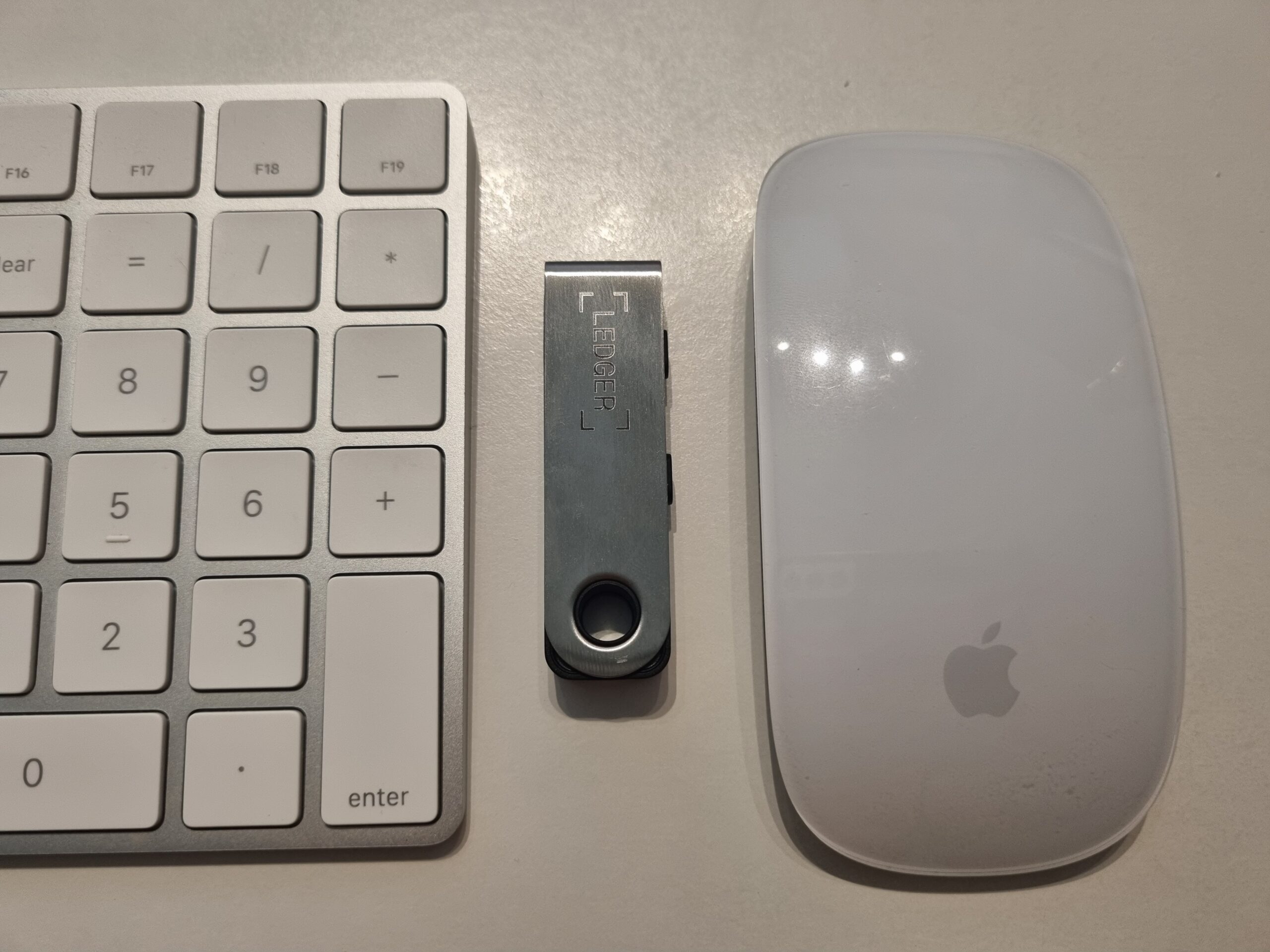
Buy, sell, swap or transfer crypto quickly: With the Ledger Live app connected to your Nano S Plus, you can easily carry out important functions. The ability to instantly buy and sell crypto, as well as swap a coin for another means you can save time, which is particularly important if price is volatile. You won't need to send your crypto from your Ledger to an exchange before making a transaction, and then transfer it back to your wallet. It is all quick and convenient, done in the one spot.
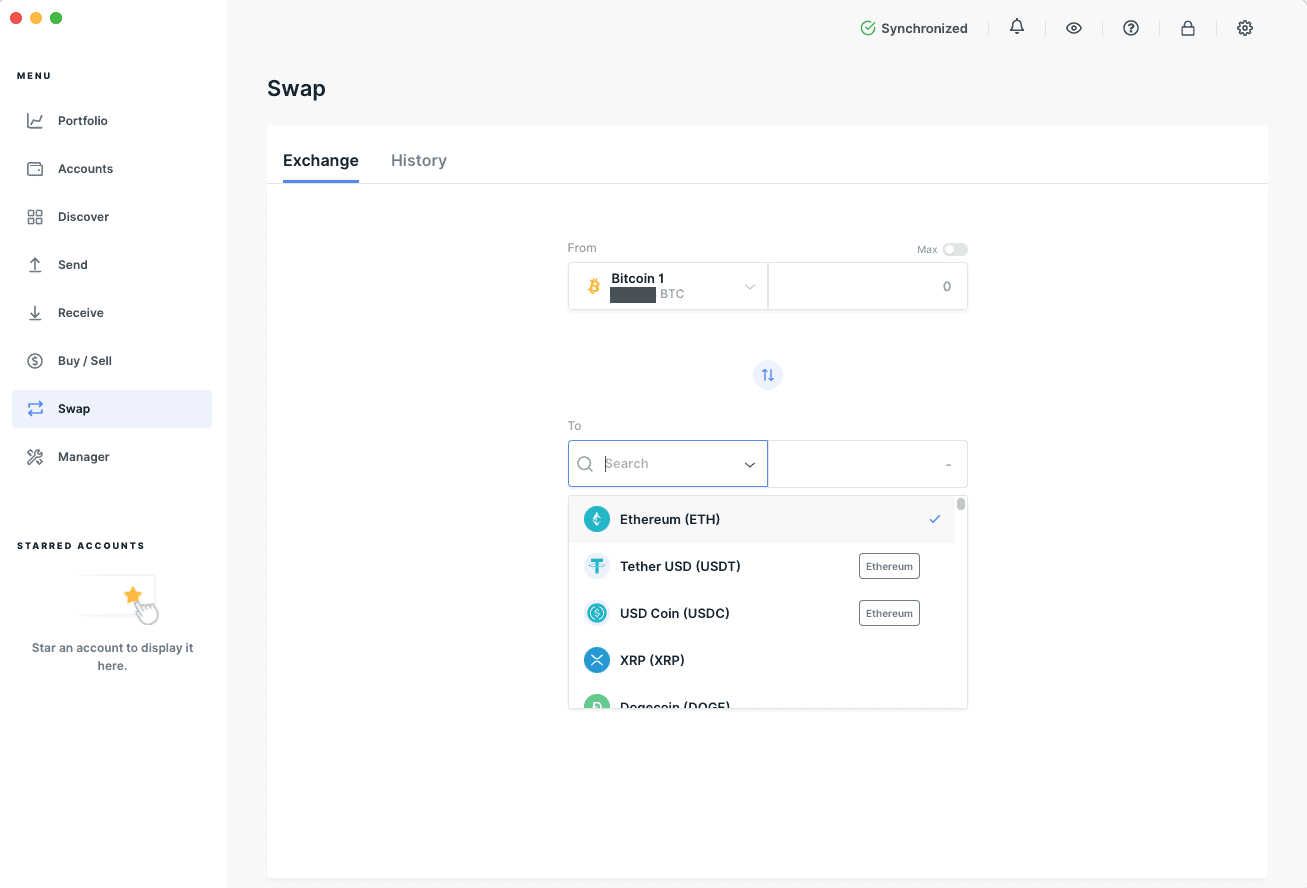
Top-notch security with Secure Element Chip: The Nano S Plus uses a Secure Element Chip, that is found in passports, credit cards, and SIM cards. It ensures that your private keys and data remains on your chip, and is protected from laser attacks, electromagnetic tampering, and power glitches. The Secure Element Chip is found in both Ledger Nano S Plus and Nano X, but is not available in other brands of wallet, like Trezor or Ellipal.
Install up to 100 apps - huge upgrade from the previous model (6 apps): The Nano S Plus was released as an upgrade to the previous Nano S, and one of the major areas of improvement is the capacity to store up to 100 apps. While the older wallet could only hold 6 at a time, the newer Nano S Plus is now up to the same standard as the more expensive Nano X.
What We Don't Like About Ledger Nano S Plus
No bluetooth connectivity - no support for iPhones: The main drawback of the Nano S Plus is the lack of bluetooth, which means that it cannot connect to iPhones. While this may not be an issue for those who own a computer, some people rely solely on their phones and no longer own a computer.
If you are an iPhone user and you want to use a Ledger hardware wallet, then we recommend you buy the Ledger Nano X, which has bluetooth compatibility.
Ledger Nano S Plus vs Trezor Model T
The question a lot of readers have when deciding on a crypto wallet, is which of the two leading companies to choose, Ledger or Trezor. Let's look at this in detail. First we will compare the Ledger Nano S Plus to the Model T - the best wallet released by Trezor. After that, we will compare the Nano S Plus to the Model One, the more affordable option.
Screen
The Ledger Nano S Plus' screen is 128 x 64px OLED, while the Trezor Model T boasts a massive 240 x 240 px bright color touchscreen LCD. The Trezor Model T relies on touchscreen, and therefore requires no buttons, making it easier to use.
On the Nano S Plus, you need to navigate menu options using the two buttons, and entering an 8 digit PIN takes a while, as you scroll through each digit. With the Model T, it is much easier, as you can simply tap what you need on the touchscreen. It is also easier to read any information displayed as the screen is almost 8 times the size of the Ledger Nano S Plus.
Supported Coins
The Trezor Model T is compatible with around 1,500 coins, but doesn't support Tron, which means USDT (TRC20) is not accepted. This is unfortunate for those who want to store this popular stablecoin on their Model T.
The Ledger Nano S Plus can store private keys for more than 5,500 cryptocurrencies, making it the better choice for diversity, with support for more than 3x as many coins.
Connectivity
The Ledger Nano S Plus and Trezor Model T are compatible with the same devices. They both offer wired connectivity to Windows, Mac, and Linux computers, as well as Android devices.
Neither of them have bluetooth connectivity, and they can't connect to iPhones.
Security
Ledger and Trezor are industry leaders when it comes to cold wallet storage solutions. Both devices are extremely secure and surpass any hot wallet options available. The private keys are always kept securely on the wallets, preventing theft.
The Ledger Nano S Plus uses a Secure Chip Element, a bank-grade chip that is used for passports, credit cards, and SIM cards. This chip guarantees that your private keys and data cannot be taken off the chip, and is resistant to various types of attacks, including power glitches, laser attacks, and electromagnetic tampering. This Secure Chip Element is not found on the Trezor Model T.
As you probably already know, both Ledger Nano S Plus and Trezor Model T have BIP39 (Bitcoin Improvement Proposals) passphrases. This is the recovery phrase that you need to access your coins if you forget your password or your wallet is stolen. However, Trezor Model T goes one step further. It has implemented the Shamir Backup system which can help prevent loss of your funds. On a regular wallet, if you lose your device and your recovery phrase, you have lost access to your crypto forever. With the Model T, you can choose to split up the recovery phrase into as many as 16 different shares, and you decide how many shares are required to access your crypto. You can store the shares in different locations, for example, with trusted family/friends, and recover your crypto even if some of them are lost or destroyed.
Price
The Ledger Nano S Plus is the much more affordable option, at $79, with free shipping. Note that the price may will depend on your location and local currency, but you can check the prices here.
The Trezor Model T costs $219, excluding shipping, making it significantly dearer than the Nano S Plus.
Verdict
There is no clear winner when it comes to the Ledger Nano S Plus and Trezor Model T. It will come down to your personal needs, as well as how much you are willing to spend. Both wallets are excellent options, so you won't go wrong with either.
Ledger Nano S Plus vs Trezor Model One
The Trezor Model One is the older wallet from Trezor, and is a more popular comparison to the Nano S Plus, as they are at a similar price point. Let's take a look and see which one is the better choice.
Screen
The Ledger Nano S Plus and Trezor Model One both use a 128 x 64px OLED screen. Navigation on both wallets are through the use of two buttons, so usability on these two are quite similar.
Supported Coins
The Trezor Model One supports just under 1,300 coins, but it lacks support for some major cryptocurrencies, such as USDT TRC20, ADA, XRP, and EOS.
The Ledger Nano S Plus supports a huge range of 5,500+ coins, more than 4x the amount that the Model One supports.
Connectivity
The Ledger Nano S Plus and the Trezor Model One offer the same levels of connectivity. You can connect them via USB to Windows, Mac, and Linux computers, as well as Android phones. However, neither wallet is compatible with iPhones as they don't have Bluetooth.
Security
Both the Ledger Nano S Plus and Trezor Model One are very secure options for storing cryptocurrency, ensuring your private keys never leave the device.
However, the Nano S Plus adds an extra layer of security, with the implementation of the Secure Element Chip. This is a highly secure chip used in passports and credit cards, and is safe from laser attacks, electromagnetic tampering, and power glitches. The Secure Element Chip is a unique feature of Ledger wallets and is not found on the Trezor Model One.
Price
The Ledger Nano S Plus is a very reasonable $79, with shipping included. This can change depending on your country and local currency. See the price for your country here.
The Trezor Model One costs $69, excluding shipping. The price will be slightly higher than the Nano S Plus after you include shipping to your address, but the prices for the two are quite close.
Verdict
The Ledger Nano S Plus is the better wallet in this comparison. It has support for a much wider range of coins, particularly popular ones such as USDT TRC20, ADA, and XRP, which are not supported by the Trezor Model One. It is also the more secure option with the Secure Element Chip, and the price is slightly lower, when you factor in shipping.
However, both models are great choices, and provide excellent value for money.
Pros and Cons of Ledger Nano S Plus
- More than 5,500+ coins supported
- Low price of $79 makes it an affordable storage solution for your crypto
- Buy, sell, swap and send crypto directly from the wallet
- Extremely secure hard wallet with bank-grade Secure Element Chip
- USB connectivity for Mac, Windows and Linux computers
- USB compatibility with Android phones
- No bluetooth compatibility means it cannot connect to iPhones
Summary
The Ledger Nano S Plus is our choice of crypto wallet for those who want secure offline storage without spending too much. The low price point of $79 makes it very affordable, yet it has almost the same level of functionality as the more expensive Ledger Nano X.
You can install up to 100 apps, storing more than 5,500 cryptocurrencies, and connect to Windows, Mac, Linus, and Android. While it does not support iPhones due to the lack of Bluetooth, this is not an issue for most users. If you need iPhone connectivity, you can opt for the Nano X.
Frequently Asked Questions
Yes, the Ledger Nano S Plus is definitely worth the low cost of $79 (with free shipping). It is a very secure way to hold your crypto, and the amount you could lose by failing to store your crypto correctly can easily exceed this price.
The Ledger Nano S Plus has 1.5 MB of storage, with capacity to install up to 100 apps at once.
The Ledger Nano S Plus is a big improvement over the previous model Nano S. It contains more memory, with 1.5 MB, and can store up to 100 apps. The Nano S only has 320 kB memory with capacity for only 6 apps.
The Nano S Plus also uses a different connector (USB-C instead of micro-USB), has a brighter screen that is double the size, and implements the Secure Element Chip that is found in credit cards and passports.
Unfortunately the Nano S Plus does not have compatibility with iPhone. If you want a hardware wallet that connects to your iPhone, our #1 recommendation is the Ledger Nano X.

Marketplacefairness.org provides all its content for informational purposes only, and this should not be taken as financial advice to buy, trade or sell cryptocurrency or use any specific exchange. Please do not use this website as investment advice, financial advice or legal advice, and each individual's needs may vary from that of the author. This post includes affiliate links with our partners who may compensate us.
To view our privacy policy read this breakdown.




