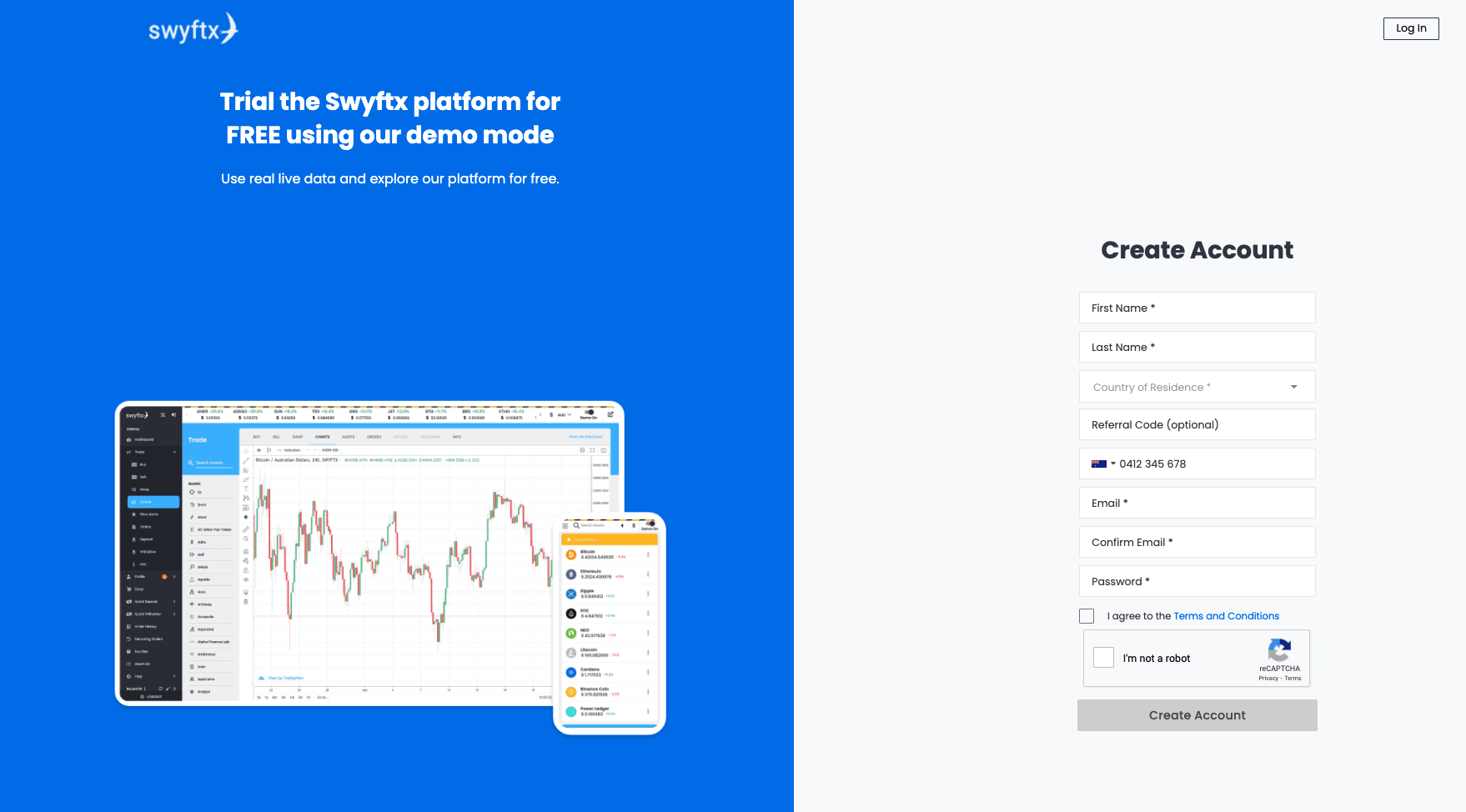Key Takeaways
- Bitcoin is a digital currency created in 2009 that relies on peer-to-peer technology to enable instant payments between accounts without the need for a central authority or a bank.
- It is the most popular and largest cryptocurrency by market capitalisation.
- In New Zealand, there are numerous safe and legitimate crypto exchanges from which to buy Bitcoin, including Swyftx, Zengo, and Crypto.com.
- To purchase Bitcoin on Swyftx, users need to register for an account, verify their account, deposit NZD, and then select the 'Buy' tab, enter the amount of Bitcoin they want to buy, and choose the type of order they want to place (market, limit, stop, or recurring).
What is Bitcoin (BTC)?
Bitcoin is the world's first digital currency, commonly known as cryptocurrency, created back in 2009. It relies on peer-to-peer technology to enable instant payments between accounts without the need for a central authority or a bank. Bitcoin is still the most popular and largest cryptocurrency by market capitalisation and its price has shot up significantly in value in recent years. The cryptocurrency market has become much more popular since 2017, and now there are lots of crypto exchanges in New Zealand where you can buy Bitcoin easily.

Where can I buy Bitcoin?
With Bitcoin being the most popular and valuable cryptocurrency in the world, you will be able to find it for sale on any crypto exchange, but the hard part is deciding which one to choose. You need to select one that is trustworthy and isn't a scam. If you choose a crypto exchange from this list of best exchanges for New Zealanders, then you can rest assured you are using a safe and legitimate site.
Below are my suggestions of the best 3 crypto exchanges for New Zealanders. In this guide of how to buy Bitcoin, I'm going to use screenshots from Swyftx (a reliable exchange with free $20 BTC just for signing up). Swyftx is my #1 choice, and if you want to follow along with the screenshots easily, you can open an account with Swyftx.
Top 3 Recommendations
Swyftx
Best Overall
Rating
4.9
Zengo
Best for Security
Rating
4.8

Crypto.com
Best for Staking
Rating
4.6
Step 1 - Open a Swyftx account
Click this link https://trade.swyftx.com/nz/register/ and fill out the details in the form.
After you click Create Account, you will be logged in and you should see the Swyftx dashboard.
Step 2 - Verify your account
You will need to verify your account before you can start buying Bitcoin. Click on the 'Profile' button on the left of the screen, then click on 'Verification' (highlighted in blue).
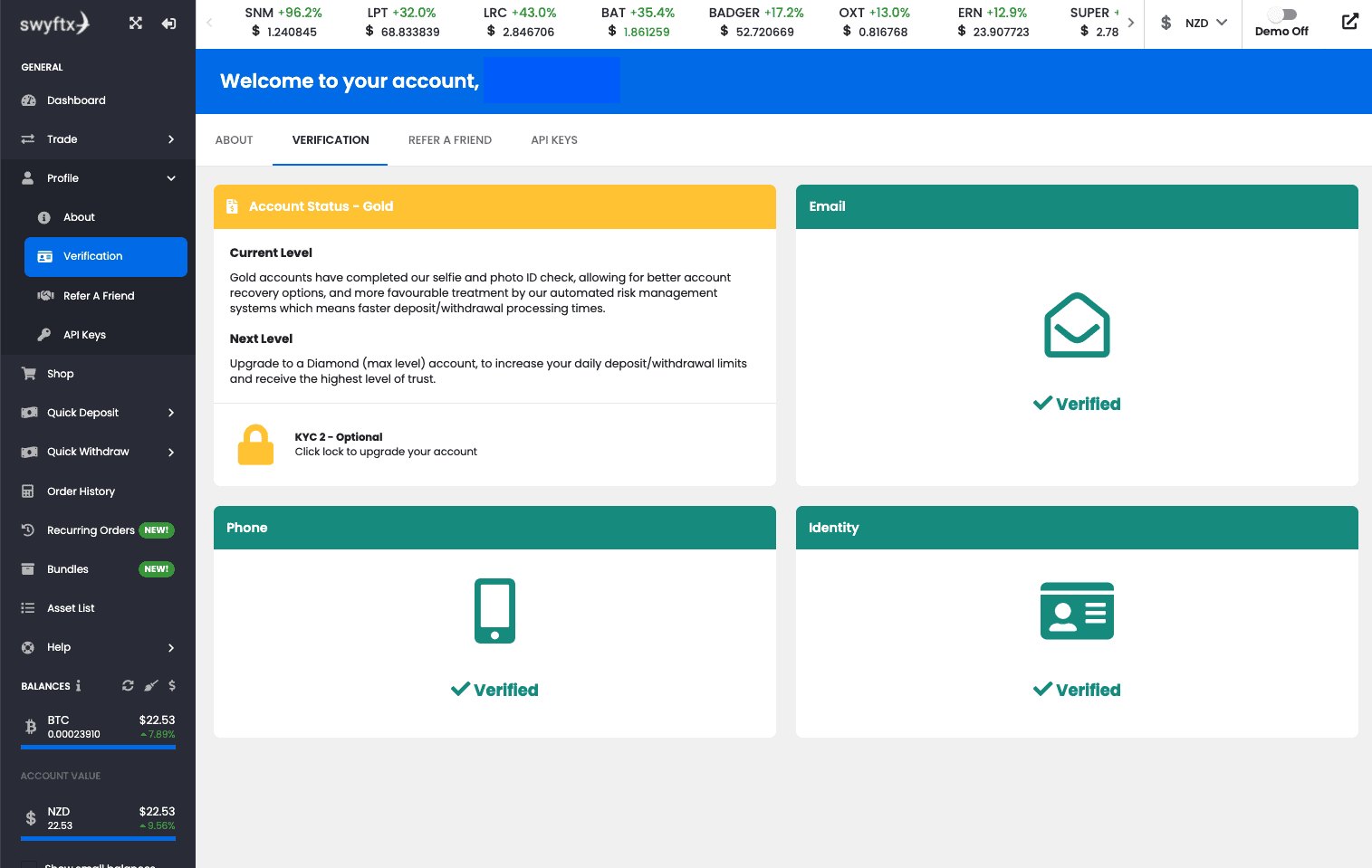
Click on each of the panels and follow the quick instructions to verify your mobile, email and ID. It will only take a few minutes, and once your verification is complete, you will receive $20 worth of Bitcoin FREE in your account.
Step 3 - Deposit NZD into your account
Once your verification is complete, click on 'Trade' in the menu on the left. Once the dropdown menu appears, click on 'Deposit' (highlighted in blue). If you scroll down, you will see 'Deposit Methods', where you can find the options for depositing into your account. Currently in New Zealand, you can only deposit via Bank Transfer.
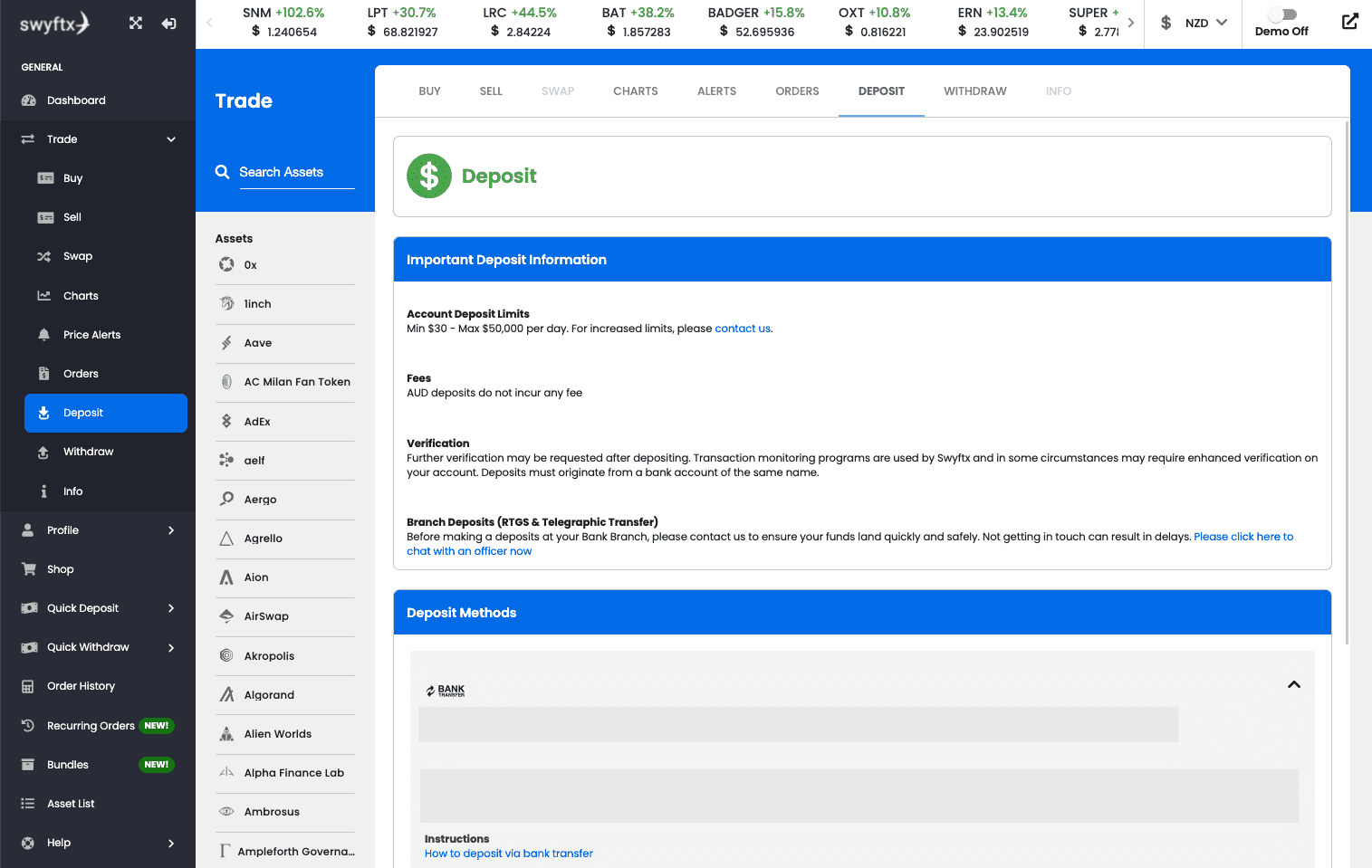
Transferring your NZD into Swyftx is easy, just like sending money to a friend. You should see the Account name (Swyftx), BSB, Account number and Reference in the 'Bank Transfer' section. Open a new tab in your browser and log into your online banking site. Input the details and transfer the amount of NZD you want to send into your Swyftx account.
Since this is your first deposit to Swyftx, it may take up to a few days for the money to appear in your account.
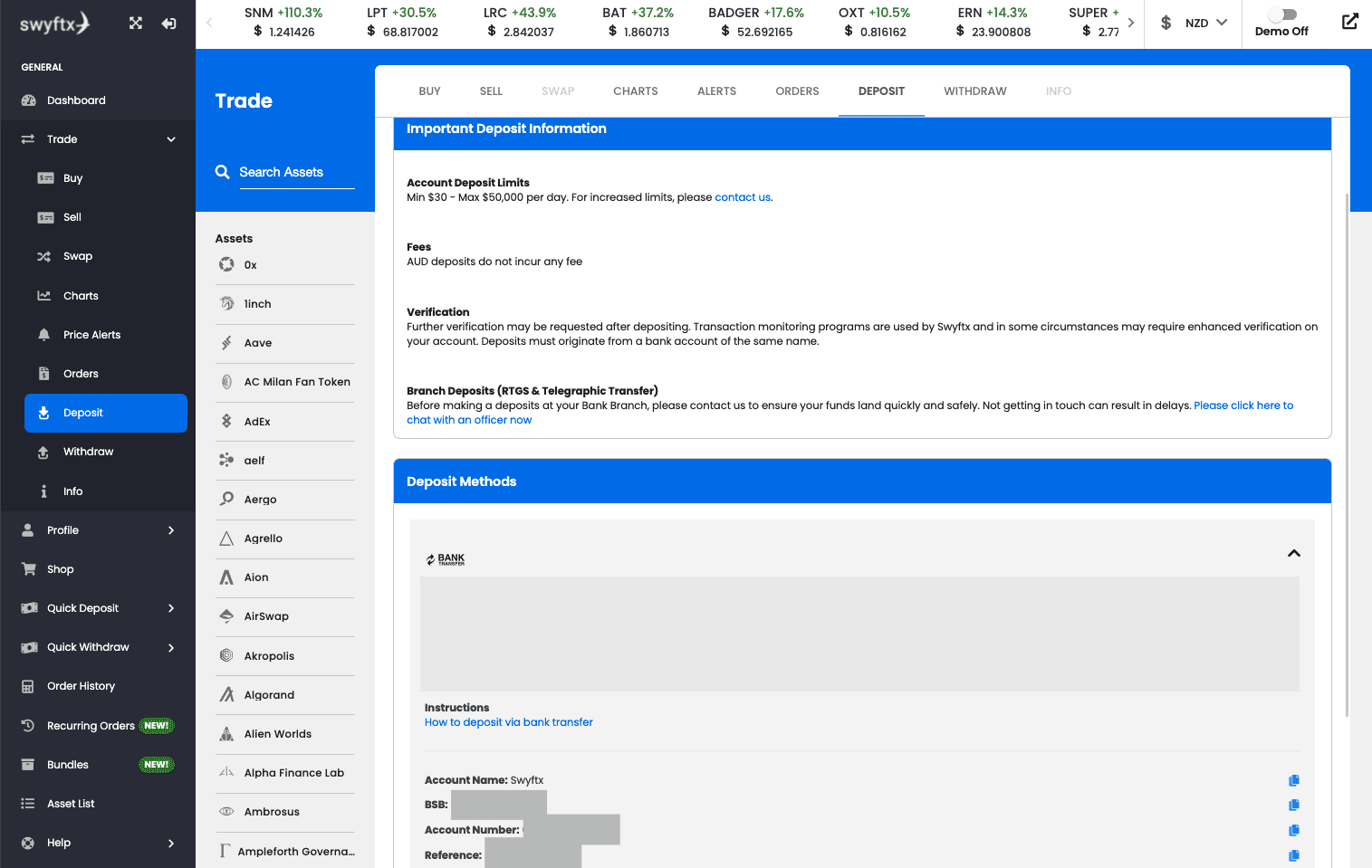
Step 4 - Entering the trade
When your NZD has arrived into your Swyftx account, it's time to buy some Bitcoin. Click on 'Trade' in the menu on the left, then select 'Buy' from the drop down menu (highlighted in blue below).
In the search bar next to the magnifying glass icon, type in BTC, then choose Bitcoin from the list of assets underneath. Be careful NOT to select the other options such as Bitcoin Standard Hashrate, Bitcoin Cash, or Wrapped Bitcoin, as that is not the coin you are after.
You will see in the screenshot below that there are different tab options above the Bitcoin logo: Buy, Sell, Swap, Charts, Alerts, Orders, Deposit, Withdraw and Info. Double check that you are in the 'Buy' tab.
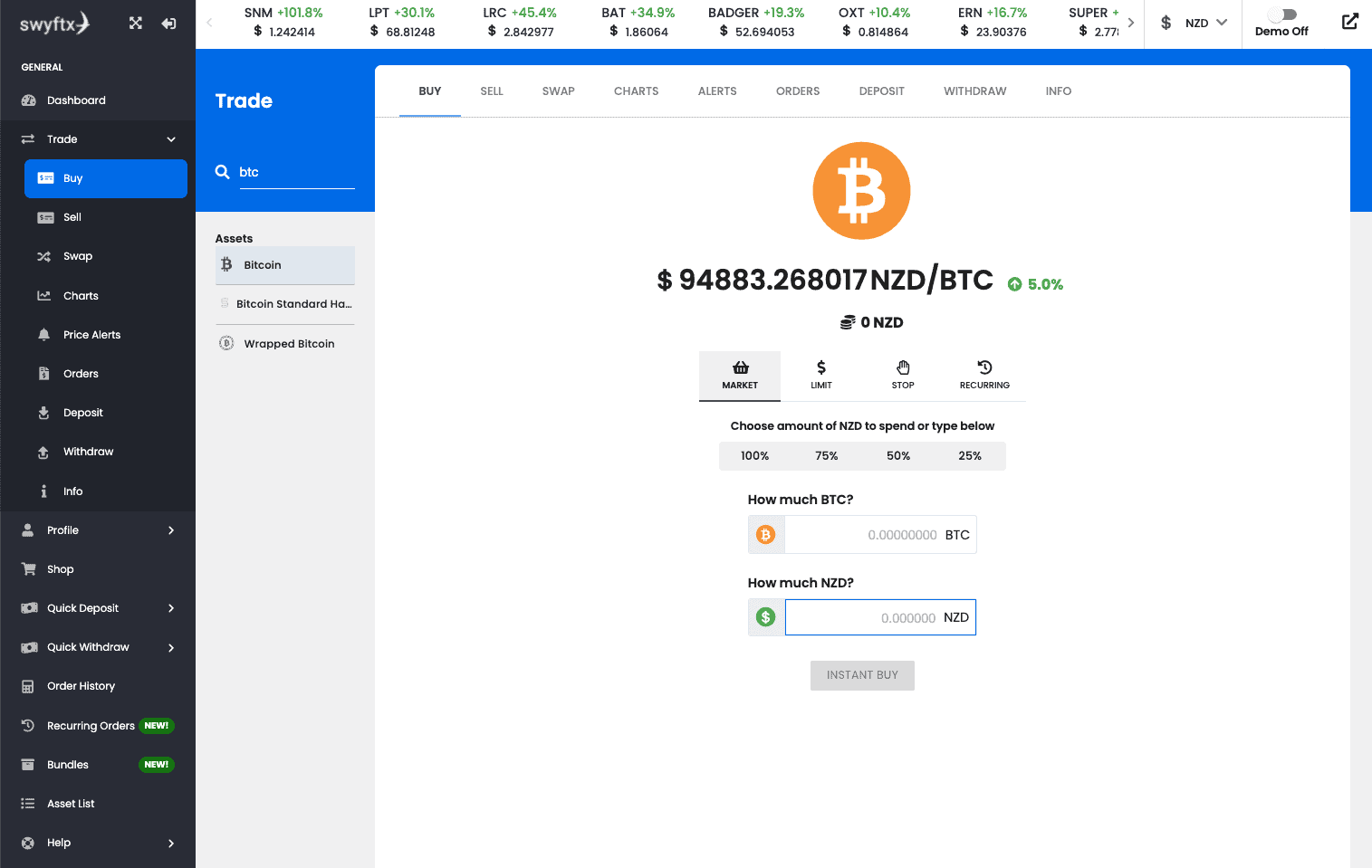
Step 5 - Select the trade type and amount
You can see the price of Bitcoin against your base currency (NZD). At the time of writing, the price was around $94,883 NZD for 1 Bitcoin.
Below the price you can see four options on what type of order you want to place. These are 'Market', 'Limit', 'Stop' and 'Recurring' (circled in blue in the screenshot below). These are simple to understand, and if you are not familiar with these terms, I will explain them here.
Market means you buy Bitcoin immediately at the market price (the price that is displayed on the screen). In the screenshot above, it would mean buying Bitcoin at ~$94,883.
Limit is a tool you use if you only want to buy Bitcoin when the price drops. For example, let's say you want to buy Bitcoin when it is worth $93,500 and not the current market rate of $94,883. You can set a limit buy order and set the price to trigger at $93,500. This means that if the price of Bitcoin drops to $93,500 your trade would automatically be executed.
Stop is similar to Limit but it sets a trigger at above the current market rate. This is for investors that believe that if Bitcoin increases past a certain price, it will continue rising. For example, the market rate for Bitcoin may have been relatively stable at around $94k for a few weeks. An investor may think that if the price breaks through the $96k barrier, it will keep going up to at least $100k. In this instance, he would select the Stop Buy option to trigger at $96k. If the price of BTC reaches $96k, it will automatically buy Bitcoin for him. It will not charge him $96k for Bitcoin if the market price is currently $94k. His order is only fulfilled if the price increases to $96k.
Recurring is a tool to set up a regular buy order that repeats at a chosen time interval. Instead of buying Bitcoin one time now, you can spread out your buys across a longer time period. This is called dollar cost averaging and it's an investment strategy that minimises the effect of market volatility.
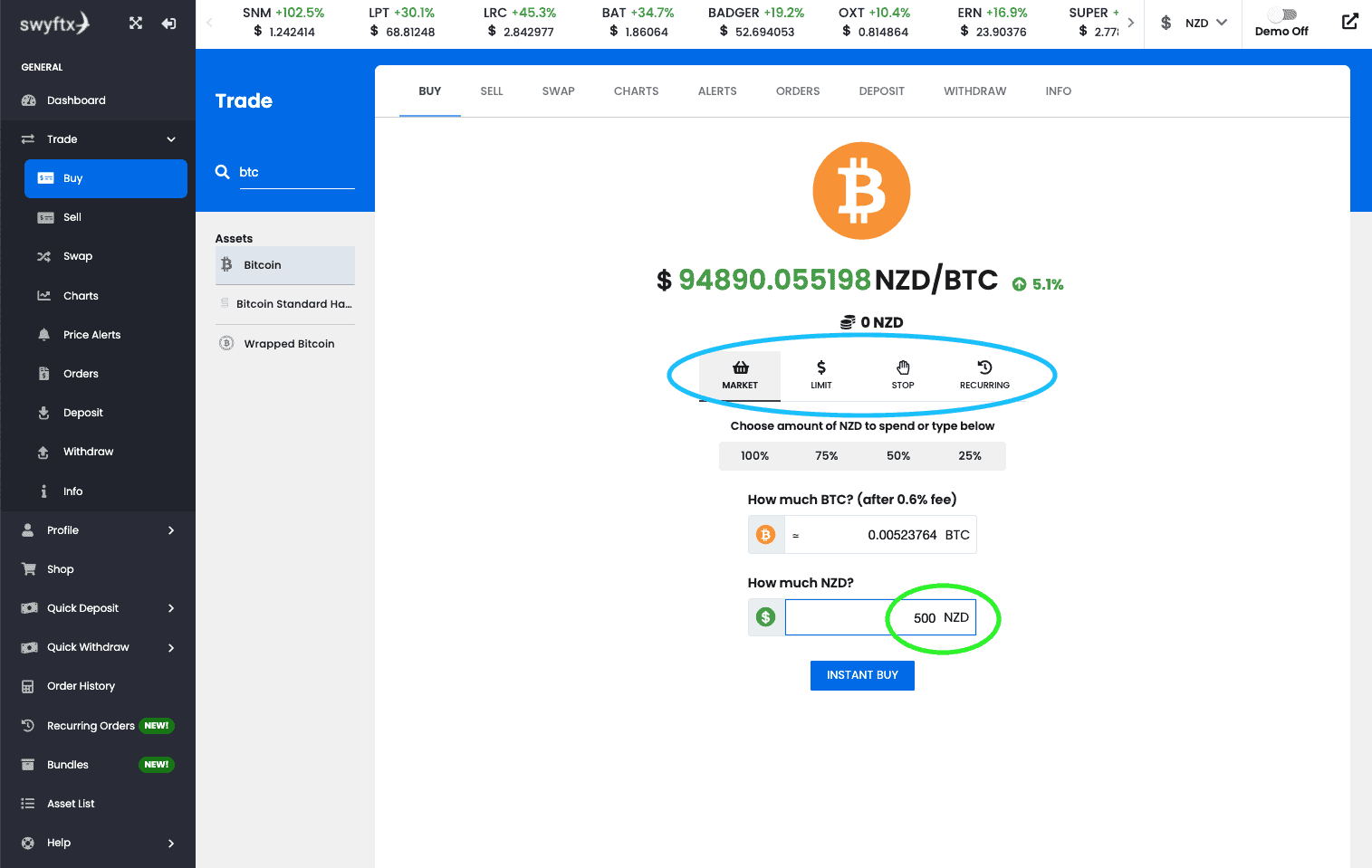
In this guide, we chose the easiest option which is Market, to buy Bitcoin immediately at the current price.
Next you need to choose how much you want to spend, in NZD. Swyftx has included a simple tool which allows you to select a certain percentage (100%, 75%, 50% or 25%) of your overall NZD balance. If you don't want to use this feature, you can type in the dollar amount you want (circled in green above). In this example, I have selected $500 NZD.
Once you have chosen how much NZD you want to spend, click the blue 'Instant Buy' button. This brings up a pop-up confirmation window.

This pop-up window shows you the rate you are buying BTC at, and the fee you will pay to Swyftx. When you are happy with the details on this screen, you can go ahead and click the 'Confirm Buy' button to finalise your transaction.
Step 6 - Sit back and enjoy your Bitcoin
Congratulations, you are now the proud owner of some Bitcoin!
If you want to read a bit more about Swyftx, then read our review so you can see exactly how they operate, how much they charge in fees, and their range of features, including a Demo mode.
If you are still researching crypto exchange options then I suggest you have a look at this breakdown of the best crypto exchanges in New Zealand.
We recommend Swyftx for buying Bitcoin

Other Cryptocurrency Exchanges where you can Buy Bitcoin:
Comparison Table of the Best Crypto Exchanges in NZ
Storing Your Bitcoin
Now that you have bought some Bitcoin, you need to ensure you keep it safe, especially if you are planning on holding it for a long time. When you purchase crypto on an exchange, such as Swyftx, the coins are held for you in a wallet on their exchange. However, this is not recommended in the long term, because if the exchange is hacked, you can lose your funds. It is better to hold your crypto assets in a personal wallet, either a soft wallet (like a mobile app or computer app) or a hardware wallet (such as a Ledger or Trezor).
FAQs
Yes, it is legal to buy, sell, trade and invest in cryptocurrencies including Bitcoin in New Zealand.
Yes, Coinbase is available to New Zealand residents. However, the capabilities are limited to buying and converting (trading one crypto for another). Kiwis are not able to sell their cryptocurrency on Coinbase, so it's better to choose an alternative exchange, such as Swyftx.
Independent Reserve is the most reliable and trusted cryptocurrency exchange for New Zealanders. It was established in 2013, with multi-layered security and even optional insurance on digital assets.
When you verify your identity on an exchange, it is helping to prevent fraud, ensuring that it is you and not someone else with your details making transactions under your name. Some crypto exchanges are also subject to strict regulations in relation to anti-money laundering and terrorism financing. By verifying your identity, the exchange is complying with their obligations.
Marketplacefairness.org provides all its content for informational purposes only, and this should not be taken as financial advice to buy, trade or sell cryptocurrency or use any specific exchange. Please do not use this website as investment advice, financial advice or legal advice, and each individual's needs may vary from that of the author. This post includes affiliate links with our partners who may compensate us.
To read our privacy policy read this.