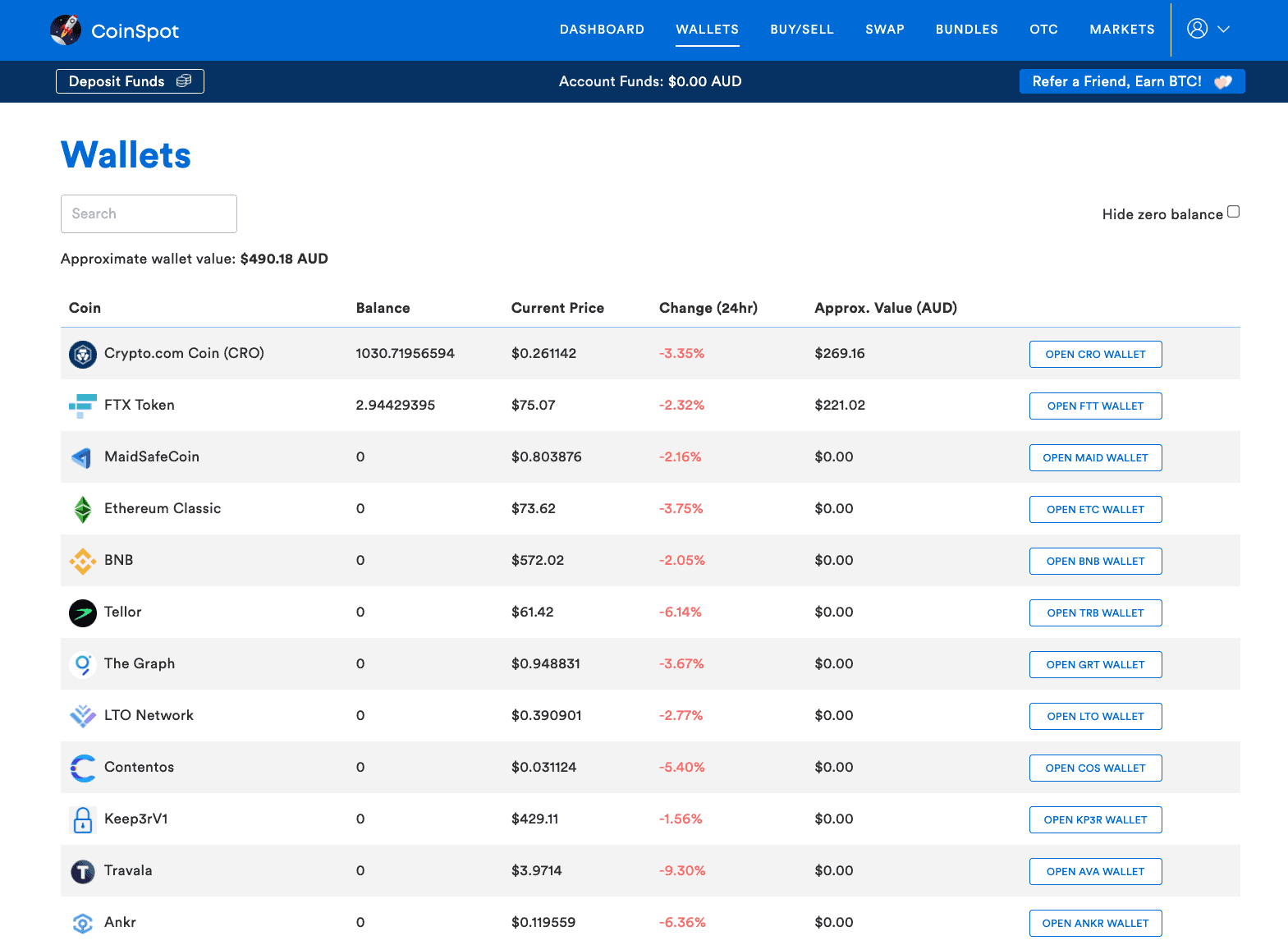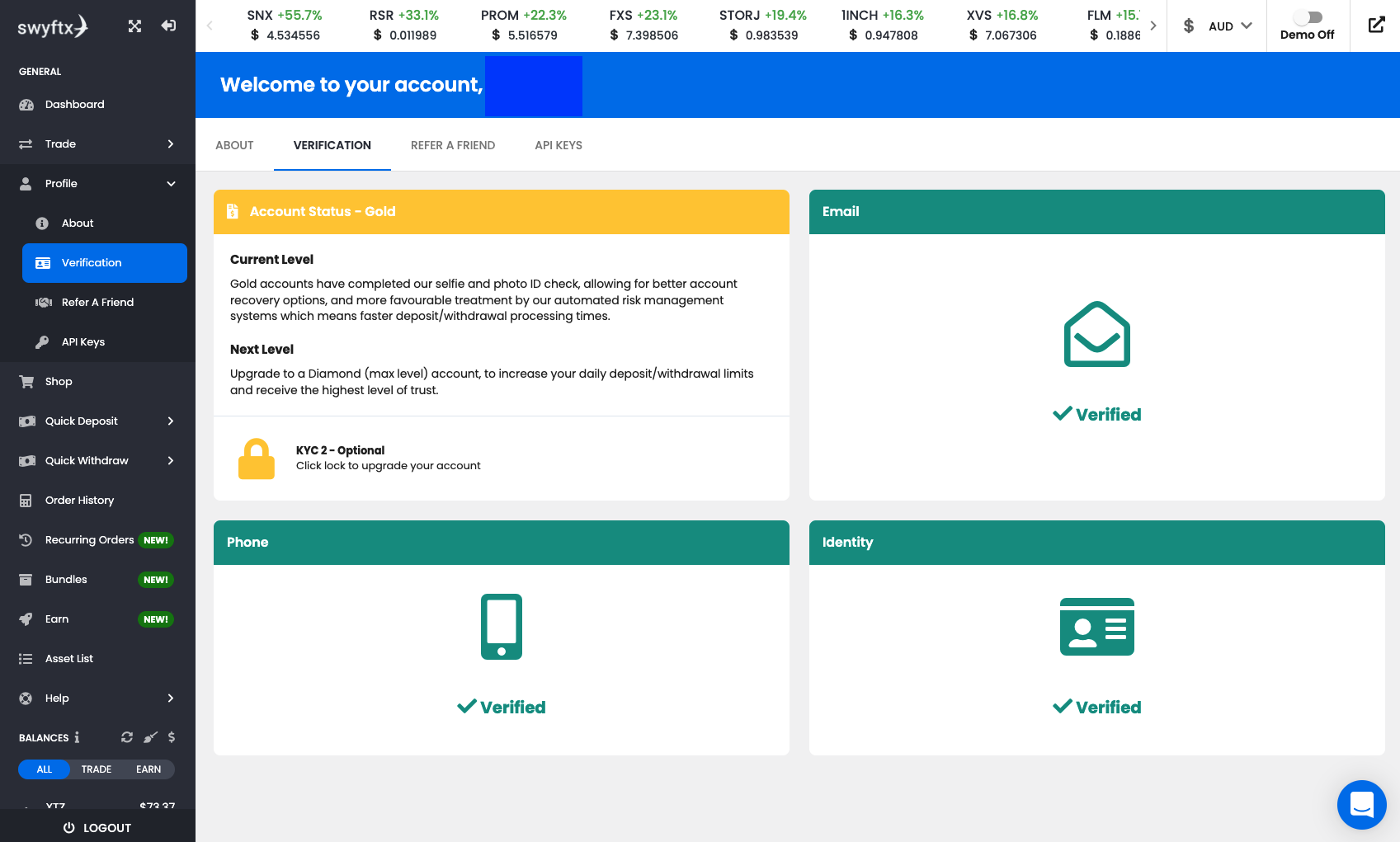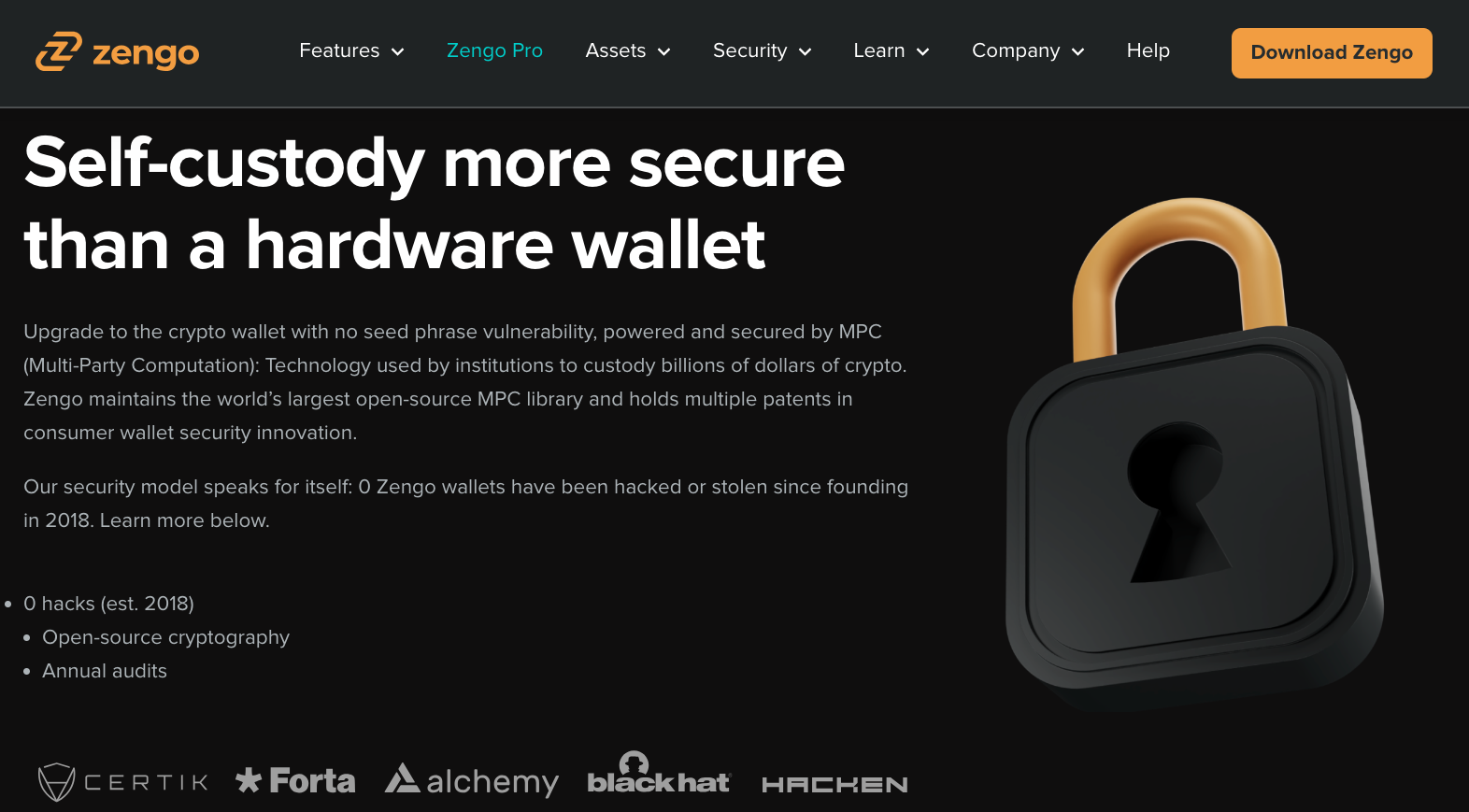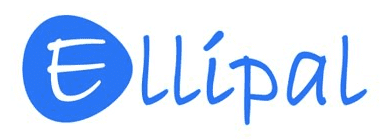Cryptocurrency is more mainstream than ever in Australia, with 25% of Aussies owning digital currency as of September 2021, according to YouGov research. With so much money being invested in the crypto industry, it is extremely important for Aussies to store their digital assets securely. Using a secure cryptocurrency wallet is crucial for any crypto investor, no matter the amount of crypto owned. If you think "it's only $100, if I get hacked, who cares" - stop and think again. $100 in Bitcoin just 5 years ago is worth almost $10,000 today. Imagine kicking yourself in 5 years time because you didn't bother with a secure wallet.
What is a crypto wallet?
Many people think of a crypto wallet just like a regular wallet, in that you hold your cryptocurrency in it. While it is similar to a normal wallet, by keeping your funds safe, it doesn't actually store your cryptocurrency. Cryptocurrencies are stored on the blockchain, which is a global decentralised database. Instead of storing your crypto, your wallet has a unique address where your crypto can be found on the blockchain, and it holds the private key to unlock that blockchain address.
The Top Crypto Wallets in Australia
| Crypto Wallet | Features | Score | Get Wallet |
|---|---|---|---|
Best crypto wallet in Australia  | ☑️ The most secure crypto wallet in Australia ☑️ No seed phrase vulnerability, and guaranteed account recovery ☑️ FREE to download on iOS and Android | 9.9 | Download WalletSee Review |
Best hardware wallet  | ☑️ Extremely secure hardware wallet to store your crypto offline ☑️ USB and bluetooth connectivity to connect to phone or computer ☑️ Compatible with Ledger Live desktop and mobile apps | 9.8 | Buy WalletSee Review |
Runner-up hardware wallet  | ☑️ Extremely secure hardware wallet with touchscreen to verify and approve operations ☑️ USB connectivity to computer and Android phones ☑️ Over 1,200 coins supported | 9.7 | Buy Wallet |
Air-gapped hardware wallet  | ☑️ Extremely secure hardware wallet with air-gapped state ☑️ 4-inch touchscreen and camera for QR scanning ☑️ Durable, tamper-resistant aluminium alloy case with data self-destruct feature | 9.6 | Buy WalletSee Review |
Stores the most coins  | ☑️ Mobile app wallet with user-friendly interface ☑️ Supports around 160,000 coins ☑️ Buy, sell, swap, stake and lend crypto all from within the wallet | 9.1 | Download Wallet |
Hot vs Cold (Software vs Hardware) wallets
You may have heard many different terms when researching crypto wallets - soft wallets, hard wallets, hot wallets, cold wallets, online wallets, Trezor, Ledger. What does all this mean? To put it simply, crypto wallets can be divided into two main categories - Hot wallets and Cold wallets.
Hot wallets refer to wallets that are connected to the internet in some way. These are also known as software or soft wallets, and include desktop, mobile and online wallets.
Cold wallets are crypto wallets that come in a physical form are not connected to the internet, generally making them more secure. Cold wallets are also known as hardware or hard wallets, which look and work similar to a USB flash drive. Paper wallets are also a type of cold wallet that is not widely used today.
What type of crypto wallet should I use?
Deciding whether to use a hot or a cold wallet is the first step in choosing a crypto wallet. Hot wallets are more convenient but less secure than cold wallets. Because hot wallets are digital, it is easy to access your funds - if you have a mobile wallet, you have access as long as you have your phone with you. If you have an online wallet, it is even easier, you can access your funds as long as you have the internet, even if it is not on your own device. Of course, you can see that with this flexibility, comes with a risk. If you can easily access it online, hackers may also be able to gain access to your wallet and steal your crypto.
Cold wallets are not connected to the internet, so they cannot be hacked. Instead, someone would need to physically steal your hardware wallet for you to lose access to your crypto. While it is more secure, it is not convenient if you need to access your funds quickly while you are not within reach of your cold wallet. If you are trading frequently, then storing crypto in your cold wallet is not convenient, as you will need to transfer crypto to an exchange before you can sell, which takes time, during which prices may change due to market volatility.
A cold wallet is better for those that are planning on holding crypto for the long term, or for larger amounts. For those that are trading frequently, a hot wallet offers convenience and flexibility. What type of wallet you choose to use depends on your personal needs, and for many investors, a combination of both is a popular option. You can use a hardware wallet to store the majority of your crypto assets, and the remainder can stay on hot wallets for trading and easy access.
Different types of cryptocurrency wallets
Online wallets
For a lot of people, their first crypto wallet is an online wallet, since most cryptocurrency exchanges provide you one when you make your first purchase. For example, if you sign up with CoinSpot, Australia's best crypto exchange and buy $100 of Bitcoin, your Bitcoin will be held in an online wallet on the CoinSpot exchange. From there, you can sell it, hold it, or transfer it to a different wallet. Since your wallet is online, your funds can be compromised if someone hacks into your CoinSpot account, or if the crypto exchange (in this case, CoinSpot) is hacked.
The upsides of online wallets is that they are easily accessible by you if you have internet access, even if you are not using your own devices, as all the information is online. You do not need to worry about your device crashing or being stolen. Note that many online wallets will require verification of your identity as part of the set-up process.
- Convenient access as long as you have internet access
- Free and automatically set up with most cryptocurrency exchanges
- Sell crypto quickly straight from the online wallet
- Not compromised if your phone/computer is broken or lost
- Direct online access means it can be hacked easily
- If the crypto exchange holding your online wallet is hacked, you can lose your funds
- Verification of identity is often required
- The crypto exchange holds the keys to your crypto, giving you less control
Click here to jump to the best online wallets
Desktop wallets
Desktop wallets are a more secure option compared to online wallets. They are applications downloaded onto your computer, which then generate a data file to hold your keys. Although the desktop wallet is not directly linked to the internet, if your computer is exposed to viruses or malware, you can still be the victim of a hacker. You need to ensure that your computer is safe by installing anti-virus software, only visiting trusted sites, and regularly scanning for viruses and malware.
You also need a backup option to access your wallet, in case you forget your password, or your computer crashes or is stolen. Typically desktop wallets will have a recovery seed phrase - usually 12 random words that are generated when you set up your wallet. If your computer crashes, or you lost it, you can access your wallet again if you have this recovery seed. You simply download the desktop wallet on a different computer, and input the 12 words in the correct order to access your wallet again.
- More secure than online wallets as there's no direct link to the internet
- Free and easy to use
- Wallet can only be accessed on your computer
- Recovery seed in case you forget password or your computer is lost or broken
- Crypto is at risk if you have malware or viruses
- Your computer can be stolen or lost
Click here to jump to the best desktop wallets
Mobile wallets
Mobile wallets are very similar to desktop wallets. They are free applications downloaded onto your phone, and are not linked directly to the internet, so they are safer than online wallets. They are the most convenient option since you always have your mobile on you, enabling access to your crypto wherever you are. You can also use them to scan QR codes of wallet addresses for easy transfer.
However, just like desktop wallets, you need to ensure your phone doesn't have any malware or viruses, otherwise your crypto wallet may be compromised. Also, since you carry your phone around with you, you need to take extra care that your phone is not lost, stolen or broken.
If you use a mobile wallet, you must have a backup option because it is so easy to lose your phone, or drop it and break it. When you set up your mobile wallet, you will get a recovery seed phrase, which is usually 12 randomly generated words. If you lose your phone, or it no longer works, you can access your wallet by downloading the wallet app on a new phone, and restoring the wallet using the 12-word recovery seed phrase in the correct order.
- More secure than online wallets as there's no direct link to the internet
- Free and easy to use
- Convenient access to funds, with ability to scan QR codes to send and receive crypto
- Wallet can only be accessed on your mobile phone
- Recovery seed in case you forget password or your phone is lost or broken
- Crypto is at risk if you have malware or viruses
- Your phone can be stolen or lost
- Not as secure as desktop wallets, as your phone is easier to steal than your computer
Click here to jump to the best mobile wallets
Hardware wallets
Hardware wallets are the most secure way to store crypto because your keys are stored completely offline on a physical device rather than using software. Most hardware wallets look and act like a USB flash drive, and you can plug it into any computer with a USB drive to access your wallet.
Your private keys stored on the hardware wallet are protected by a PIN and password. If you lose your hardware wallet, it will be almost impossible for anyone to extract your keys from it. When creating transactions, your private keys don't leave the physical hardware device and aren't exposed to the internet, meaning they can't be stolen. The hardware device requests the transaction details and then validates the data itself, keeping your keys secure.
The downsides of hardware wallets are that you need to purchase them, and that it is not as convenient as mobile apps for accessing your funds. If you want to transfer crypto, you need to have your hardware device, plus a computer to be able to make any transactions. Hardware wallets are best suited to those that have a large amount of cryptocurrency, or investors that are holding for a long time and don't need quick access to their assets.
Note that you must write down and safely store your recovery seed phrase, which is used to restore your wallet in the event that you forget your password, lose your hardware wallet, or it no longer functions.
- More secure than hot wallets as keys are stored completely offline
- Private keys never leave the physical device, so cannot get stolen
- If someone steals your device, it is nearly impossible to extract keys from it
- You can access your wallet on any computer with a USB drive
- Recovery seed in case you forget password or your device is lost or broken
- You have to purchase a hardware wallet
- Not as convenient to make transactions
Click here to jump to the best hardware wallets
Paper wallets
Paper wallets are a type of cold wallet, where the private key and address is printed on a piece of paper. While it seems like it would be very secure, as it is stored on paper completely disconnected from the internet, they are no longer used because they are considered unsafe and obsolete.
To create a paper wallet, you need a computer to generate them, a printer to print them, and the same or another computer to scan and spend them. The computer needs to be set up with trusted software and hardware, and to provide maximum security, a de-minimis operating system and software stack is needed, which 99.9% of users would not be able to create. A hardware wallet is in essence such a system, built specifically for this purpose. When printing the wallet, any modern printer connected to the internet or any network poses a security risk. Even printers not connected to any network may have a hard drive for internal storage where the paper wallet will be saved, and anyone reading that file can see the key and steal the crypto. Finally, paper wallets only use a single private key and single address which is obsolete technology. We do not recommend using paper wallets for storing cryptocurrency.
- No link to the internet, therefore not vulnerable to hacking
- Single private key and single address
- Computer and software used to create the wallet can be a security risk
- Printer used to create the wallet can be a security risk
- Paper wallet can be lost, water-damaged or destroyed
- Inconvenient when trying to access funds
Top Crypto Online Wallets in Australia
- CoinSpot online wallet - Best online wallet for Australians
- Swyftx online wallet - Runner-up best online wallet
- Zengo crypto wallet - Extremely secure self-custodial wallet
1. CoinSpot Online Wallet - Best online wallet for Australians
MarketPlace Fairness SPECIAL OFFER
Receive FREE $20 BTC by clicking here to register
CoinSpot is the most secure and audited cryptocurrency exchange in Australia, and it has its online wallets built into the platform. Users of the CoinSpot online wallet will be able to access not just store, but also buy and sell over 430+ different coins. It is easy to use and you can even swap cryptocurrency in your wallet for a different one. As an example, say you have some Dogecoin (DOGE) that you want to swap for Solana (SOL), it is easy to do so straight from your CoinSpot wallet.
Although online hot wallets are not as safe as cold wallets, CoinSpot is a reliable exchange that has been awarded the ISO 27001 certification and has never been hacked since its establishment in 2013. CoinSpot also stores the majority of its cryptocurrency offline in cold storage to minimise any losses in the unlikely event of a cybersecurity breach.
If you are interested in staking your coins in your CoinSpot wallet while you hold it safely, there are over 21 coins that you can earn interest on. You will see your cryptocurrency account grow over time which is perfect for those that plan to hold their coins for a long time.

2. Swyftx Online Wallet - Runner-up best online wallet
MarketPlace Fairness SPECIAL OFFER
Receive FREE $20 BTC by clicking here to register
Swyftx is a well-built, secure Australian cryptocurrency exchange that has an in-built online wallet for over 320+ different coins. You can instantly buy, sell or trade crypto from the account, for extreme convenience. You can even swap your cryptocurrency from one to another, for example, if you have Bitcoin but you want to swap some for ADA (Cardano), it is easy to do with the Swap feature. If you open an online wallet with this link, you can also claim FREE $20 Bitcoin that will be added to your wallet after verification.
The verification process is simple, and only takes a few minutes. Below is a screenshot of the verification requirements: email, phone and identity.

3. Zengo Crypto Wallet - Extremely secure self-custodial wallet
Zengo Crypto Wallet is an extremely secure wallet due to its unique security features. Zengo does not rely on a crypto exchange to hold your keys, nor does it require you to store a recovery seed phrase in a safe location in case you lose access to your wallet. Zengo uses a system with no seed phrase vulnerability. Instead, it uses MPC (Multi-Party Computation) cryptographic security, and if you ever lose your phone or forget your password, you can recover your wallet and funds using 3 factor authentication. Simply scan your face to match the 3D biometric face map, and you will be able to gain access to your crypto again.
Zengo allows you to store more than 120+ different cryptocurrencies, and you also use the app to buy, swap, stake, send, and receive coins. If you are looking for a secure crypto wallet with the convenience of a phone app, Zengo crypto wallet is one to consider.
Top Crypto Desktop Wallets in Australia
- Exodus desktop wallet - Best desktop wallet for Australians
- Ledger Live desktop wallet - Most secure: for users who own Ledger hard wallet
- Electrum desktop wallet - Best for advanced Bitcoin users
1. Exodus Desktop Wallet - Best desktop wallet for Australians
Exodus is the best desktop wallet for the majority of Australian users, as it is user-friendly, visually appealing, and packed with additional features. It is available to download on Windows, Mac and Linux and allows pairing with the Exodus mobile app (iOS and Android) so you can access funds across both devices. For those investors that use a combined cold and hot wallet approach for extra security, Exodus is compatible with a Trezor hardware wallet.
Exodus desktop wallet supports over 100 different cryptocurrencies, and it does more than just store your coins. Exodus supports crypto trading within the wallet, staking of certain coins (eg: Solana, Cardano), and an app explorer, where you can add crypto apps for earning interest, betting and more.
Exodus has great customer support if you are having any issues, making it perfect for beginners. However, there is one big downside to the wallet - it is not open source. This may create some security concerns, since the code is not available for everyone to see, and the developers could potentially insert malicious code into the software without your knowledge. In other words, you have to trust Exodus with your cryptocurrency. If you are only storing a relatively small amount in a hot wallet, then you don't need to worry too much - you can use Exodus with peace of mind. I would suggest for larger amounts of crypto, use a hardware wallet for the highest level of security.
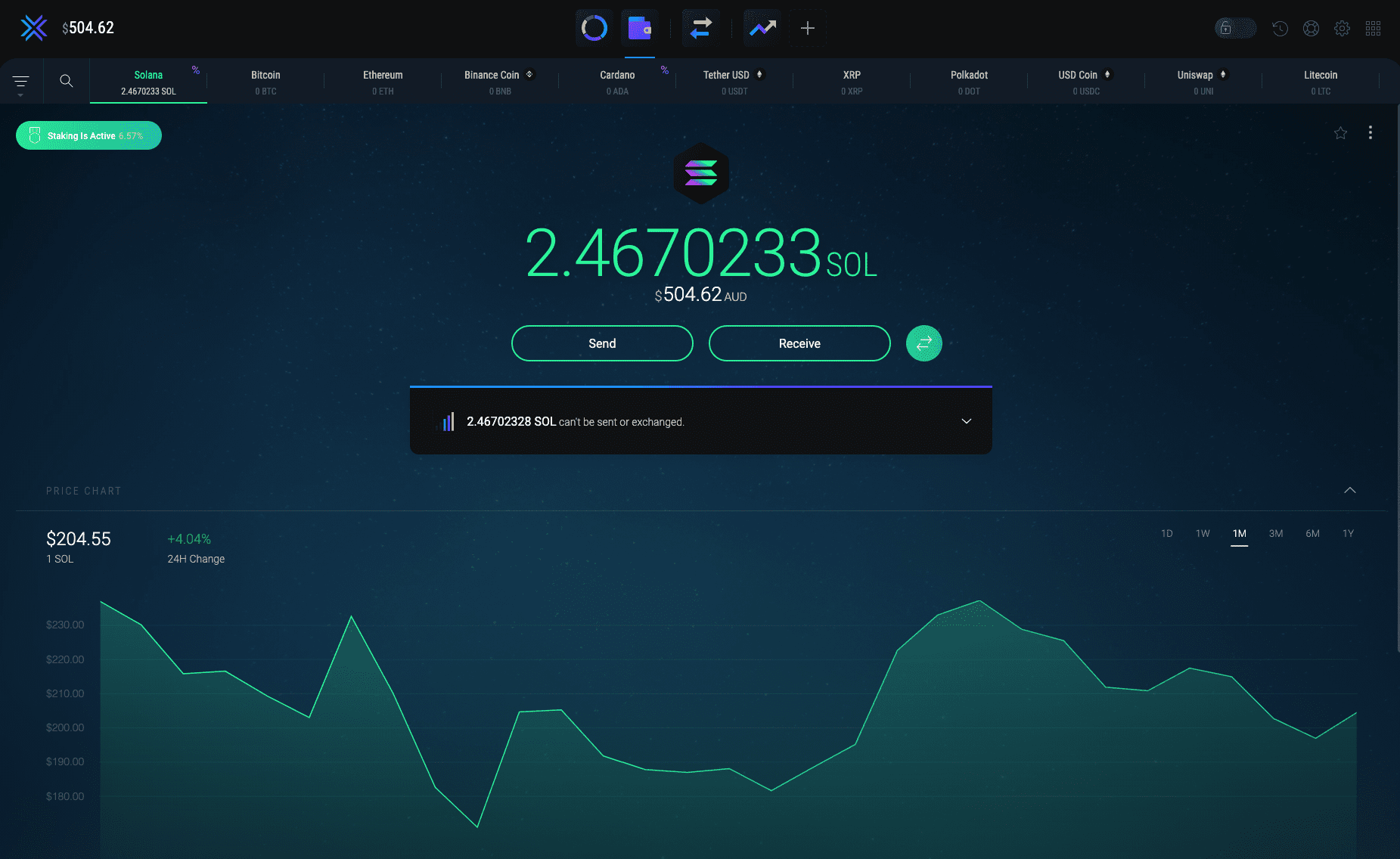
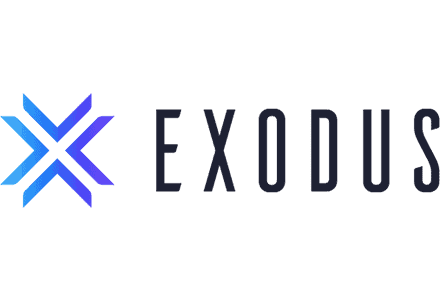
2. Ledger Live Desktop Wallet - Most secure: for users who own Ledger hard wallet
Ledger Live is the most secure option for desktop wallets, but the only catch is that you need to own a Ledger hardware wallet. Ledger Live is an excellent option for those that plan to use a combination of hard and soft wallets for extra security. I highly recommend this if you have a significant value of cryptocurrency, as soft wallets are risky for large amounts.
The Ledger Live desktop wallet has industry-leading security which is possible because of their hardware wallets - the Ledger Nano X and Ledger Nano S Plus. Both of these devices use a Secure Element (SE) – the most secure chip, designed to withstand attacks. When you use a Ledger device, your private keys never leave the Secure element, making it safe from online hacks.
Every action you take on Ledger Live is secured by your Ledger hardware wallet. From transaction to delegation, everything is verified and validated. By verifying all actions on your wallet, you confirm that what’s shown on your computer is what your Ledger device is trying to process.
The Ledger Live desktop wallet supports 28 coins, including Bitcoin, ETH and XRP, as well as storing and managing over 1,800 tokens. The app supports staking and lending, so you can earn interest on your investments, and also access and interact with dApps. Buying and exchanging crypto is possible straight from the app, with coins sent straight to your wallet.
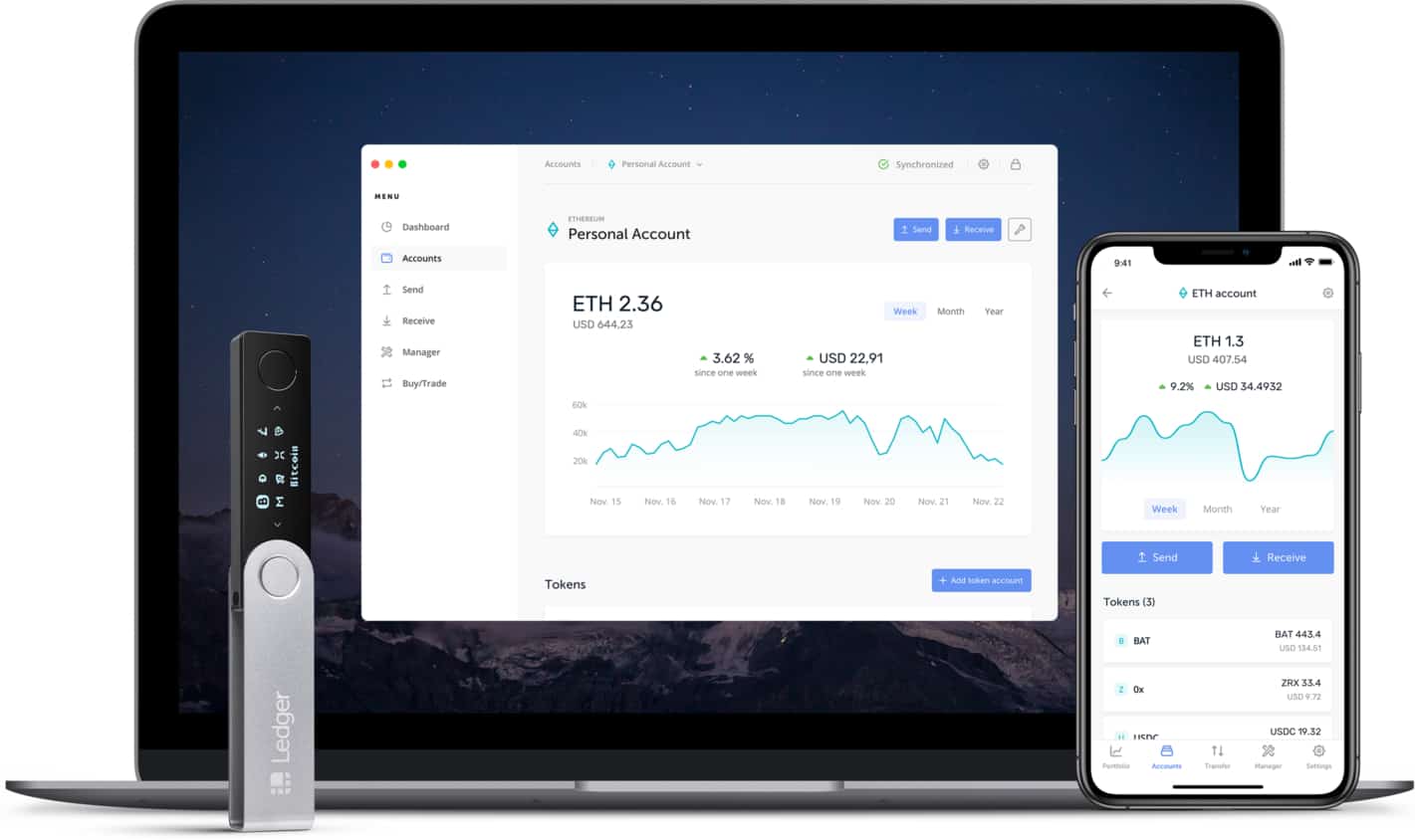
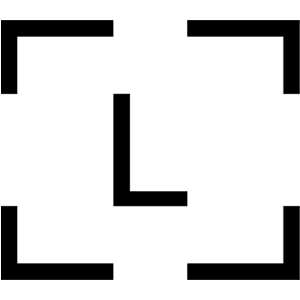
3. Electrum Desktop Wallet - Best for advanced Bitcoin users
Electrum is one of the oldest and most trusted desktop wallets, created in 2011. It is an excellent choice for experienced users that have a good understanding of Bitcoin. The app has an outdated interface and only supports Bitcoin, but it has greater security and customisation than many other desktop wallets.
Electrum is open source, which means many people have reviewed and composed the code, minimising the chance of malicious code in the software to essentially zero. Using Electrum, you can set custom transaction fees, with the option to select between legacy Bitcoin and Segwit. You can also choose the level of security you wish to use on the wallet. For example, you can create a standard wallet, a wallet with 2FA (2-factor authentication), or a multi-signature wallet. Your recovery seed phrase can also be lengthened with custom words, to increase security even further.
Additional features on Electrum include address tagging, adjustment of fees, wallet encryption and signing/verifying messages (an advanced feature).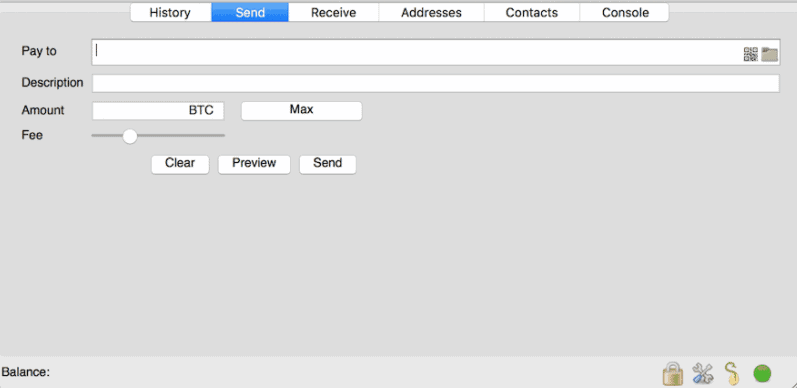
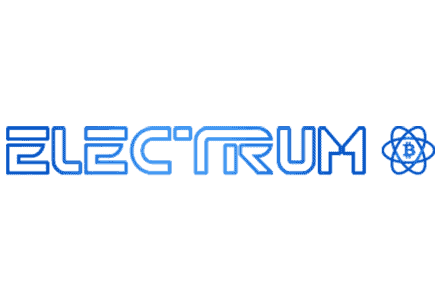
Top Crypto Mobile Wallets in Australia
- Zengo crypto wallet - Most secure mobile wallet in Australia
- Trust Wallet - Best for huge range of coins
- Mycelium mobile wallet - Best for hardware wallet support
1. Zengo crypto wallet - Most secure mobile wallet in Australia
Zengo is a newer mobile wallet that has only been around since 2018, but in that short time it has become a popular choice because of its unique security features. Zengo has done away with the traditional private key and uses a security system with no private key vulnerability.
Most people who have dealt with crypto are familiar with 2FA authentication; Zengo takes it up a notch and implements 3FA: 3-factor authentication. The three factors to keep users safe are email, a back-up file and a 3D biometric face map. Instead of needing to keep a recovery seed phrase safely stored, Zengo's backup and restore options are much simpler. If your phone is broken, lost or stolen, all you need to do is scan your face to match the 3D biometric face map, and your account is restored!
Zengo has features such as earning compound interest on your crypto, buying, selling and trading, all from within the wallet.
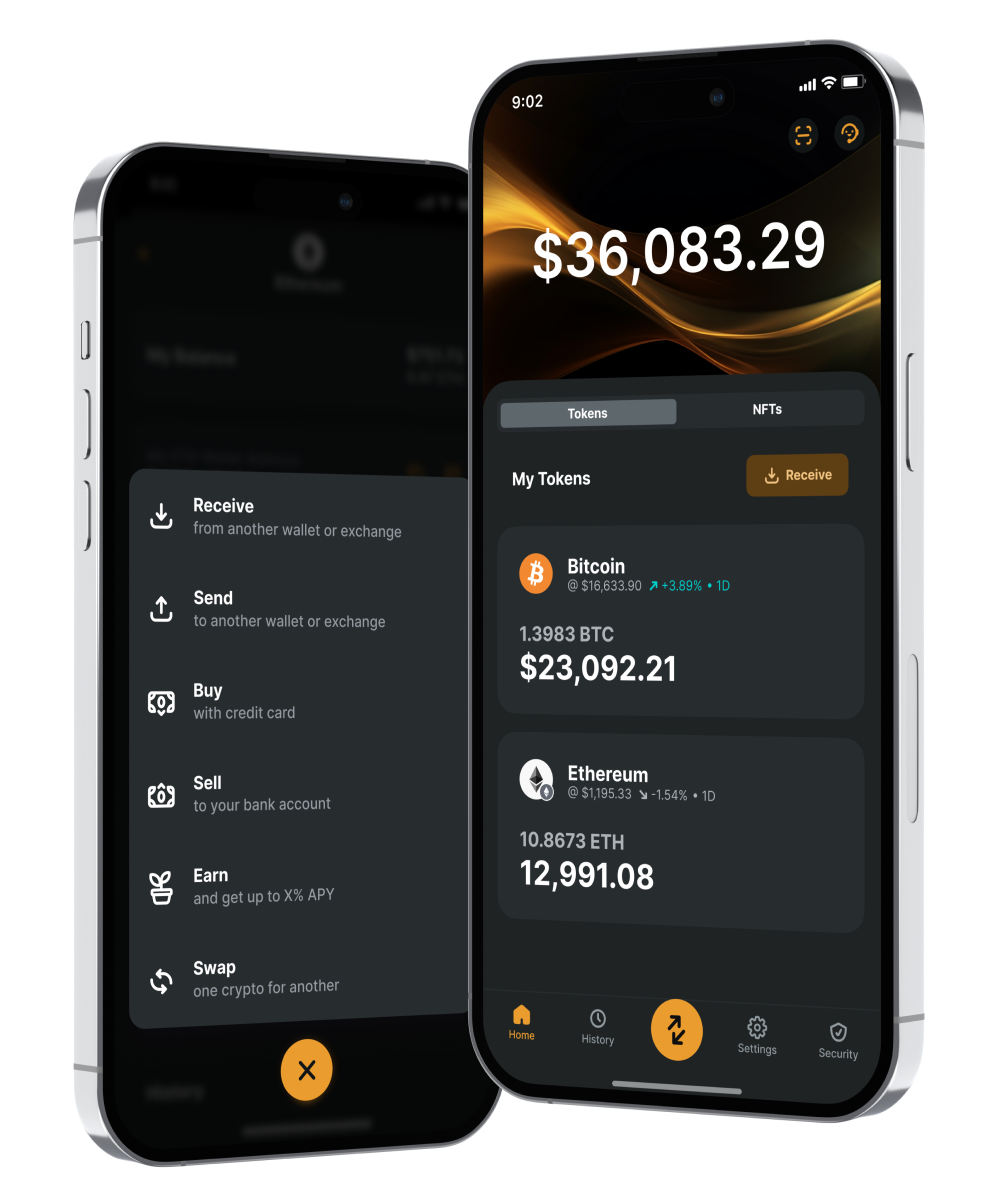

2. Trust Wallet - Best for huge range of coins
Trust Wallet is the official crypto wallet of Binance, and is our #2 choice for Aussie crypto investors. It is open-source, designed for ease of use, feature-rich, and supports 160,000 different coins! The private key is stored on your phone and not servers, and you can set up your wallet anonymously without any personal details.
You can use Trust Wallet not only to store your crypto safely, but also to buy, sell or swap straight from the wallet. Staking and lending are also accessible which are great ways to earn passive income on your investment while you HODL. You can even use Trust Wallet to play blockchain games, access the latest DApps and DeFi platforms, and store your NFTs.
The downside of Trust Wallet is that it is not compatible with any hardware wallets and there is no desktop version available. If you are looking for a mobile wallet that works well with a hardware wallet, Mycelium is an excellent choice. For a mobile wallet that works well with a desktop wallet, I recommend Exodus.
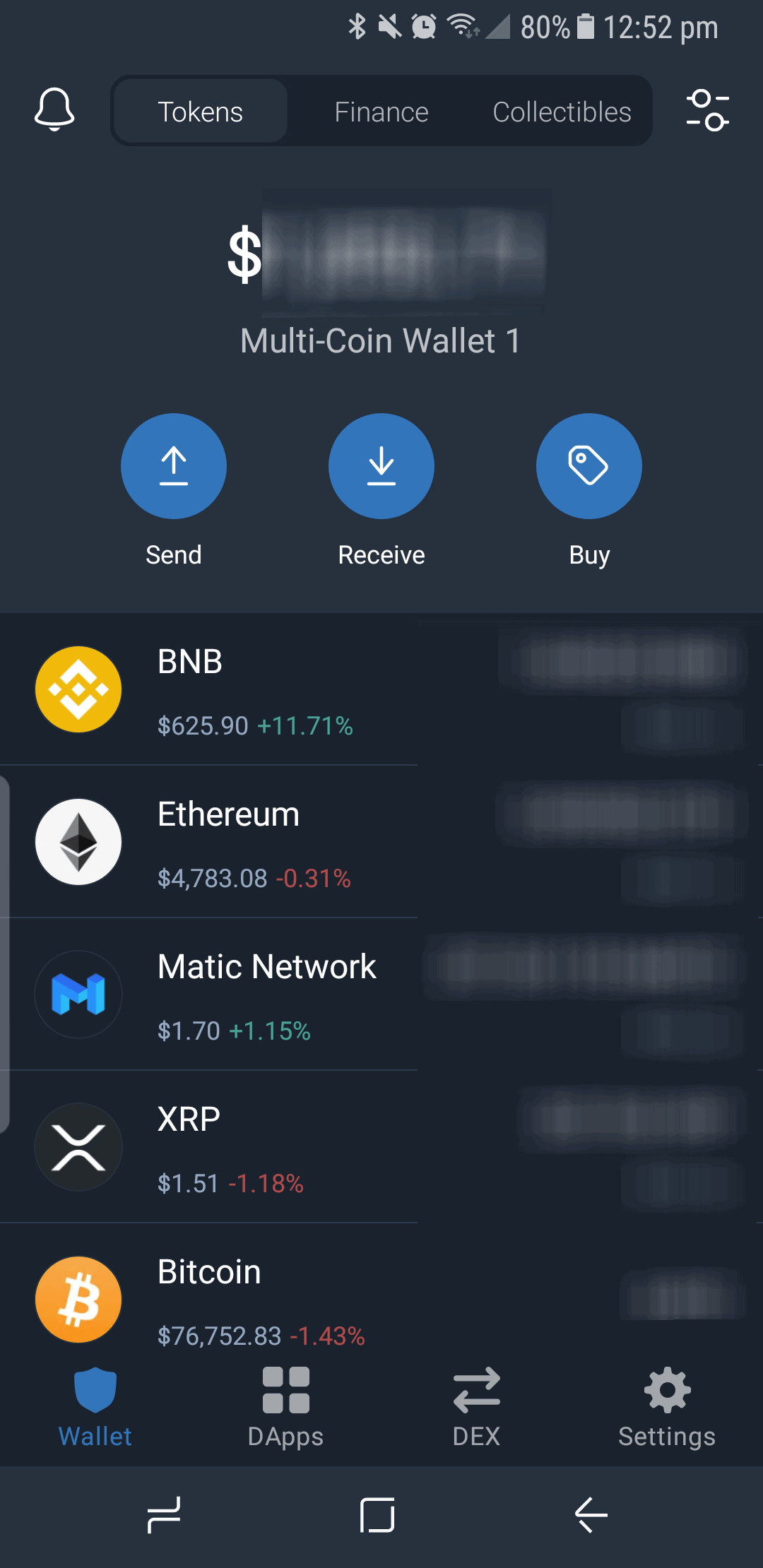
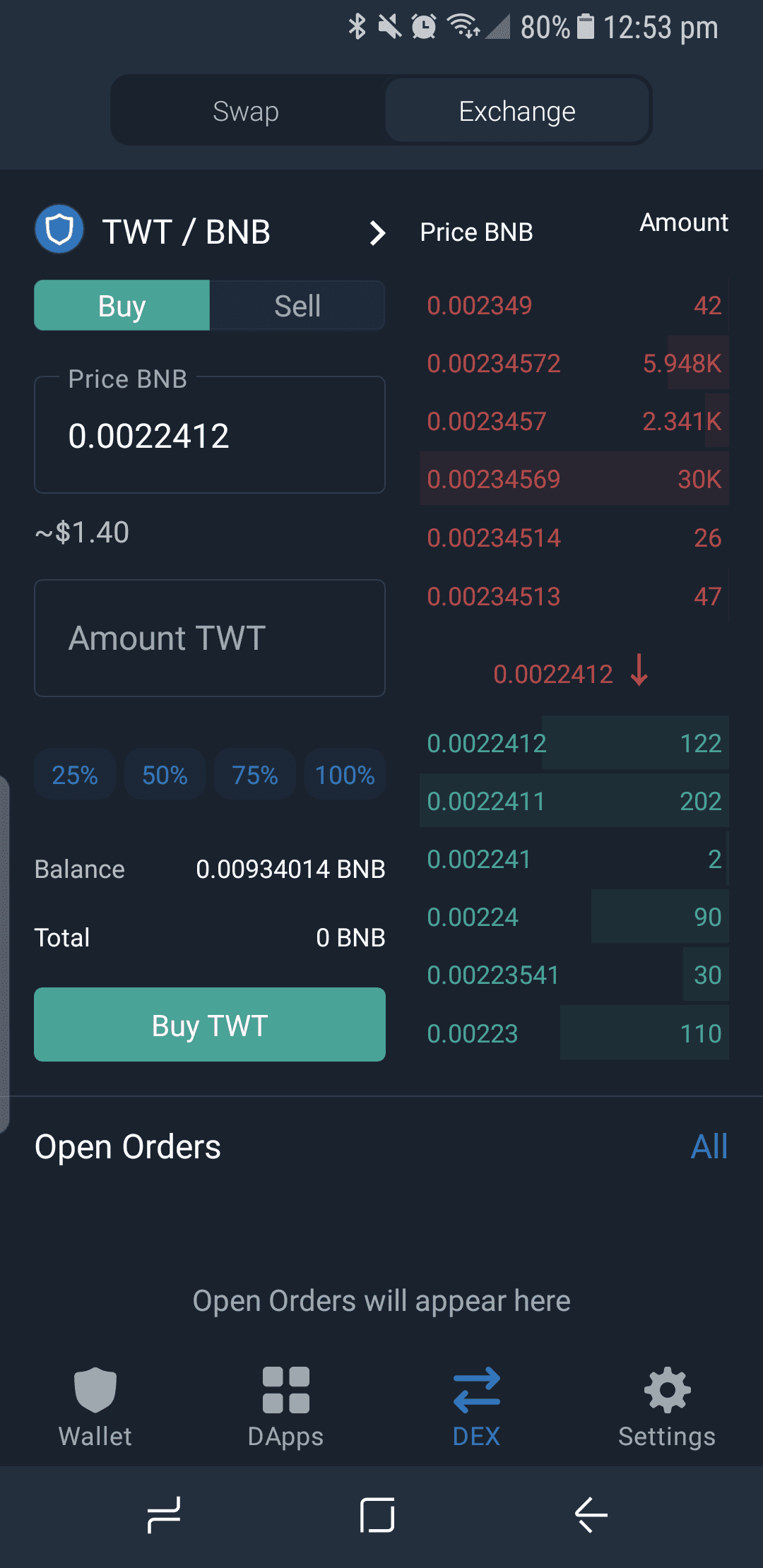
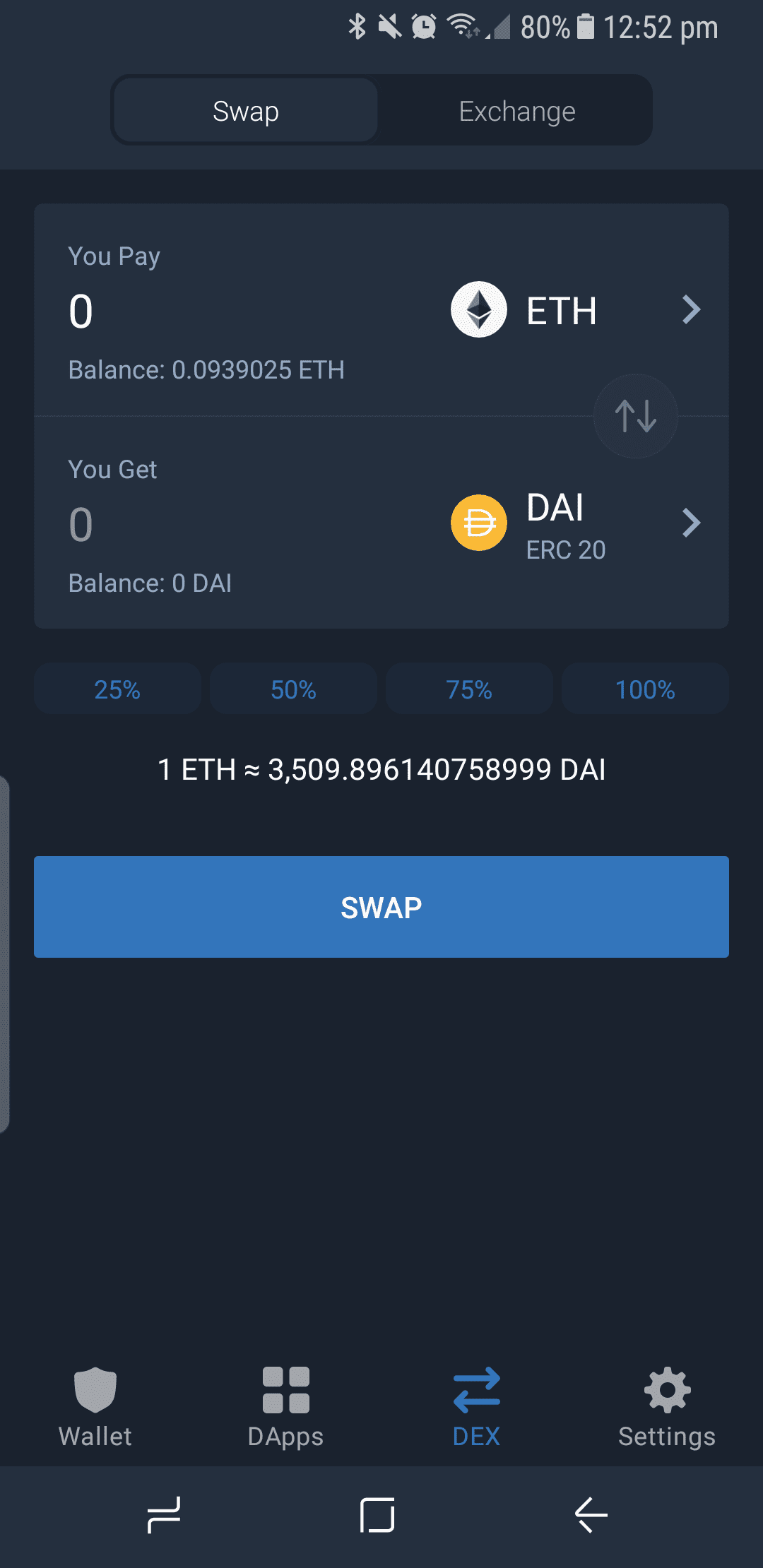
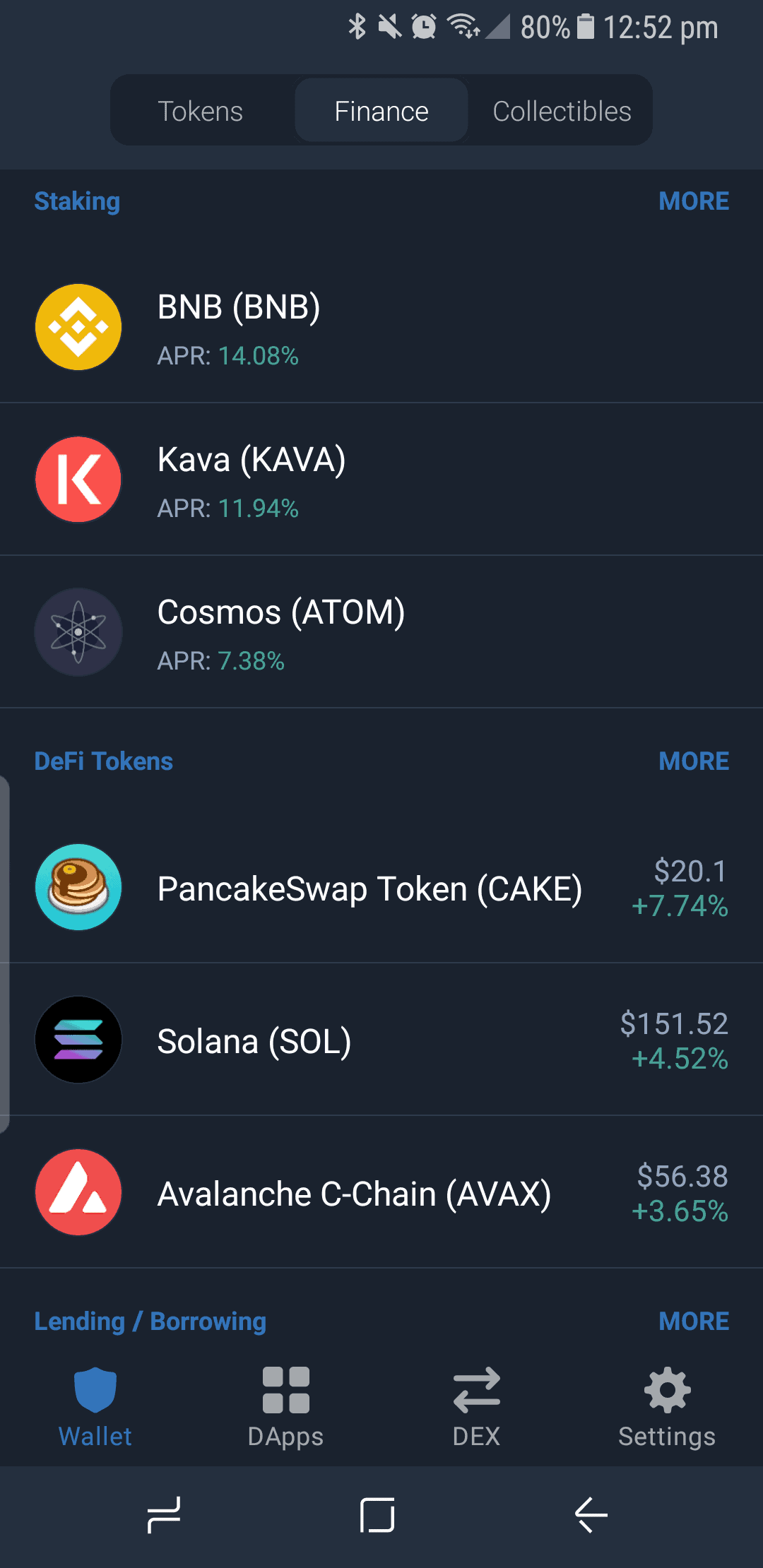

3. Mycelium mobile wallet - Best for hardware wallet support
Mycelium is a great choice for crypto investors that want to use a hardware wallet alongside a mobile wallet. This is recommended if you hold a large amount of crypto, because hot wallets (such as mobile wallets) are not as secure as cold storage offline. Mycelium is compatible with Ledger, Trezor and KeepKey hardware wallets, and you can use Mycelium to send coins that are stored offline in those devices.
Mycelium is completely open-source and non-custodial so only you have access to your private keys and PIN. It allows customisation of transaction fees, has QR codes for transactions, and you can buy and sell Bitcoin straight from the wallet.
The major drawback of Mycelium is that it only supports Bitcoin, Ethereum and ERC-20 tokens such as Tether USD, USD Coin and Binance USD. If you need support for more coins in your mobile wallet, Trust Wallet is a better choice.
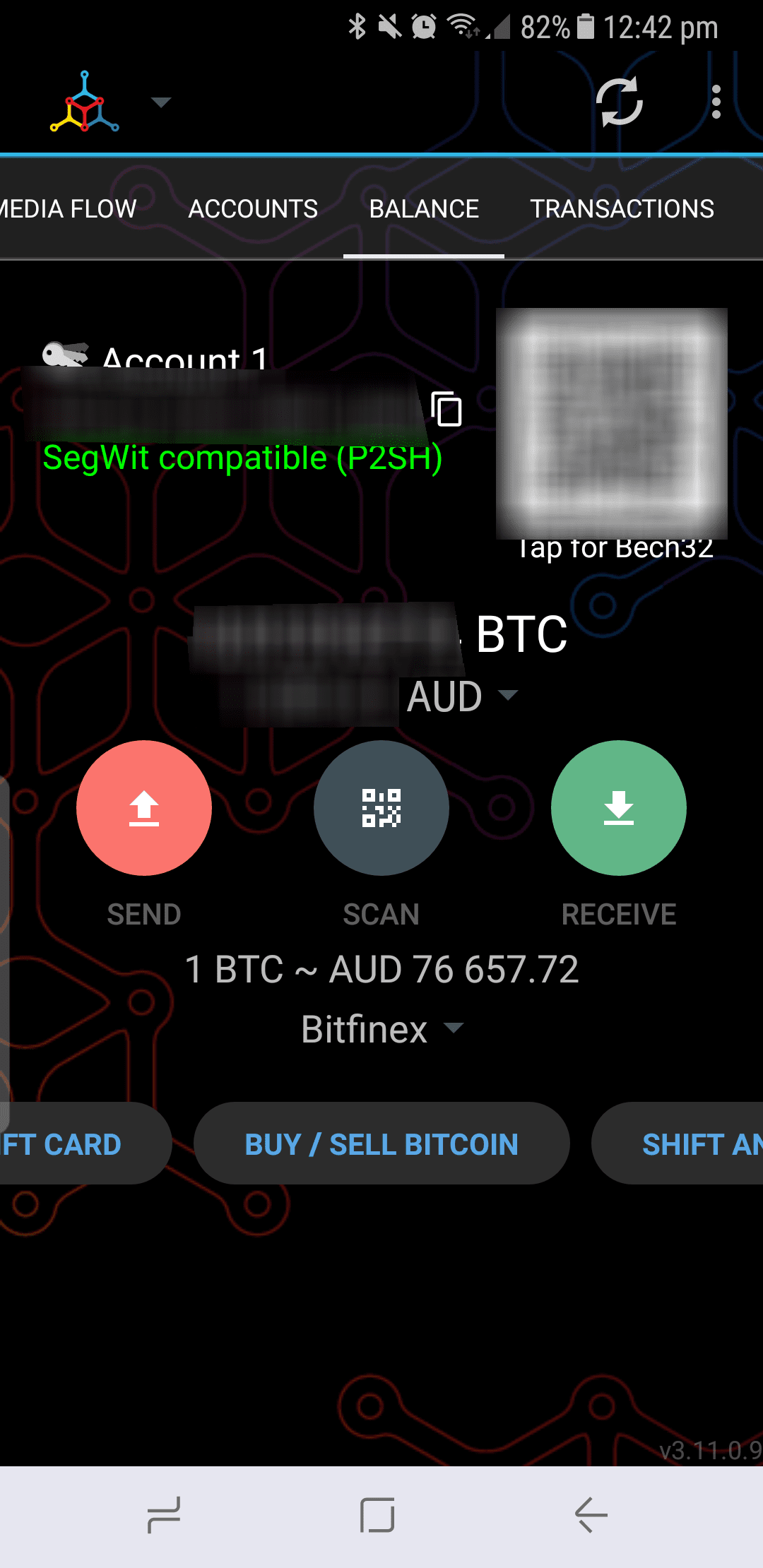
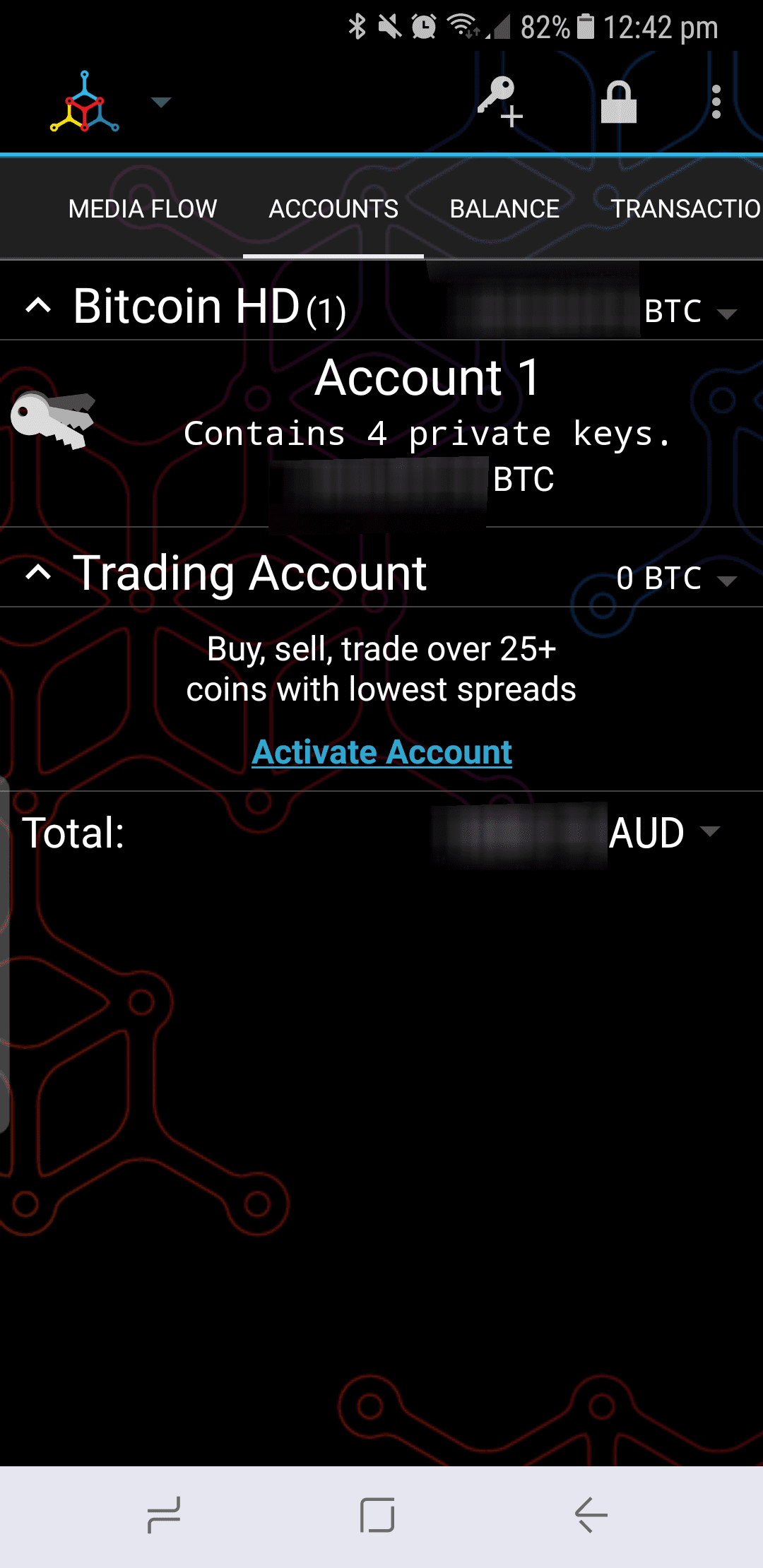
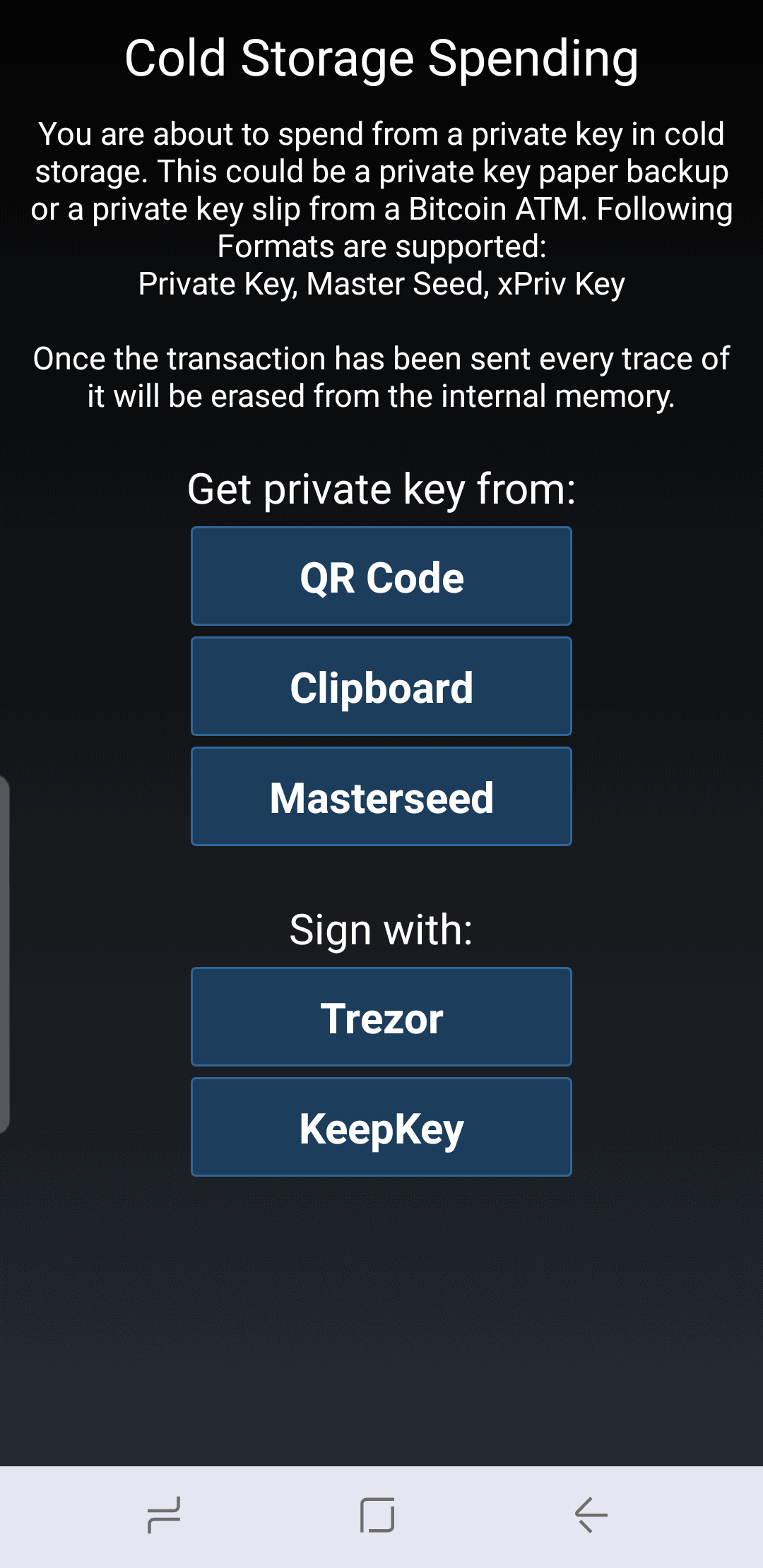
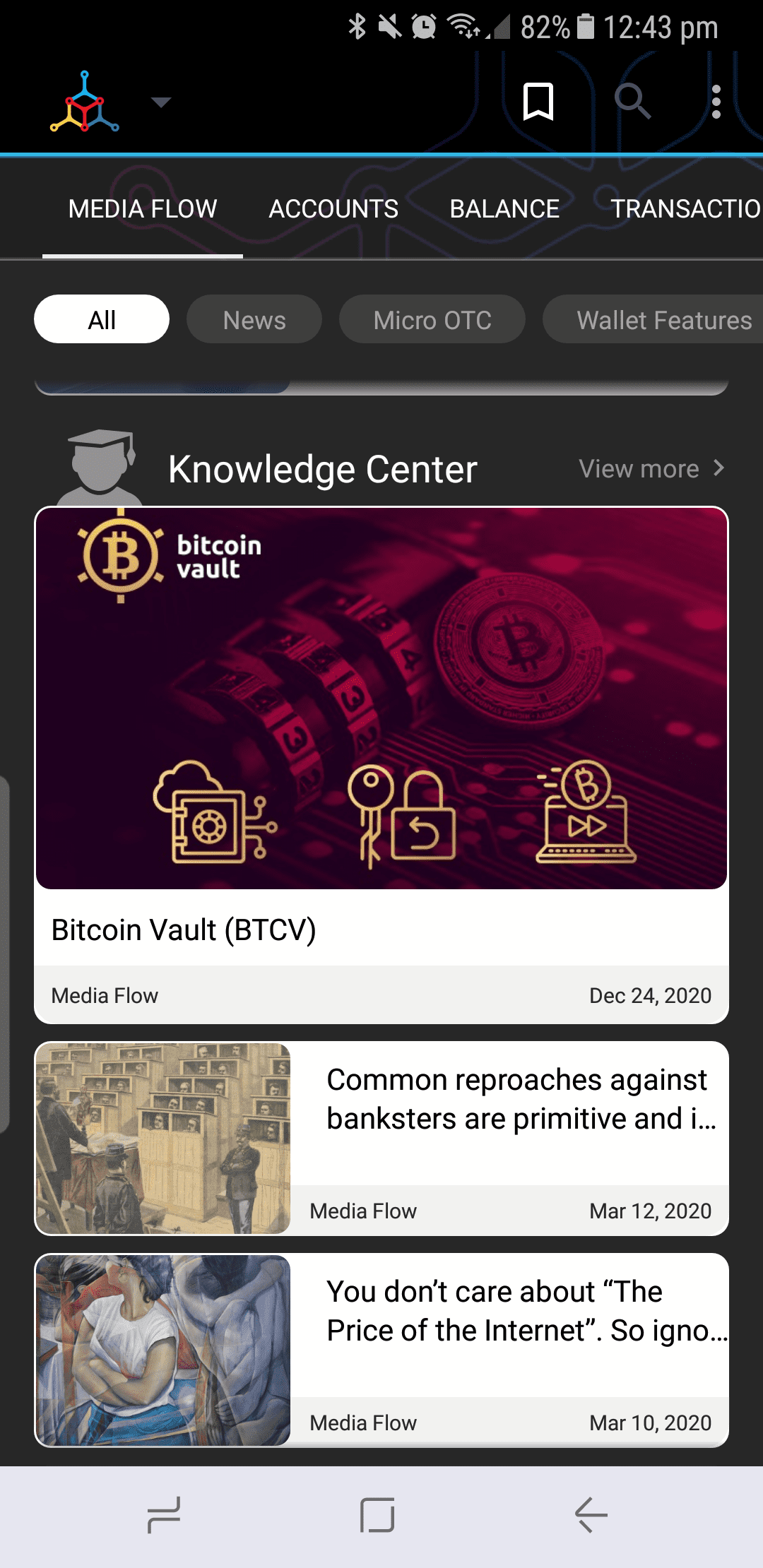

Top Crypto Hardware Wallets in Australia
- Ledger Nano X - Best hardware wallet for Australians
- Trezor Model T - Best for ease of use
- Ellipal Titan - Best for mobile phone compatibility
1. Ledger Nano X - Best hardware wallet for Australians
Ledger is the biggest name in crypto cold storage, and has been making hardware wallets since 2014. The Ledger Nano X costs $249 (free shipping) and is the second generation of their hardware wallets, with improvements over the Nano S Plus.
The Ledger Nano X looks like a USB flash drive which is great for discretion, and it connects to your device via USB or bluetooth, so you can use either a mobile phone or a computer. The Ledger Nano X uses a secure element chip to ensure the private key and private information never leaves the chip, even if the device is hacked through USB or bluetooth. Ledger confirms that only public data passes through Bluetooth and USB, so your coins are always protected.
The Ledger Nano X works perfectly with the Ledger Live desktop or mobile app, where you can manage over 1,800 coins and tokens. You can install up to 100 apps at a time on the device (you need to download the app for each coin you want to add) which is a significant improvement over its predecessor's limit of 3 apps.
A couple of downsides are that the Bluetooth connectivity is weak, and it can be difficult to see the text in sunlight. Some people may also find the cost of $249 a bit high, but for security of your valuable crypto assets, we think it is reasonably priced. If you are looking for a lower price point, the Ledger Nano S Plus costs $129 and has similar functionality, except it does not have bluetooth connectivity, and cannot connect to iPhones. Read our Nano S Plus review here.

2. Trezor Model T - Best hardware wallet for ease of use
Trezor is another big name in crypto hardware wallets, being the first to create legitimate and secure Bitcoin hard wallets. The Model T is the second generation of wallets they produced and costs 219 USD (329 AUD) plus 20 USD (30 AUD) for shipping. This brings the total cost to roughly 360 AUD, which is $110 more than the Ledger Nano X.
The Trezor Model T is a small shield-shaped device with a square touchscreen on the front. It connects via USB or WebUSB to your computer or Android phone, but cannot connect to iPhones or Windows phones. The screen is 240p x 240p, much larger than the 128p x 64p screen of the Ledger Nano X. This makes the Trezor easier to use, as it can display details such as wallet addresses clearer than on the Ledger.
The Trezor Model T supports over 1,400 coins and your keys never leave the device, keeping them isolated from online vulnerabilities. Users are protected by using the touchscreen to verify and approve all operations, so you know exactly what data is being sent.
The main downfall of Trezor Model T is the cost is quite high and the design is not as inconspicuous compared to the Ledger Nano X. While the Ledger looks like a USB stick, the Trezor doesn't look like a device that the everyday person carries around. This could draw attention to the fact that you own a significant amount of crypto (enough to invest in a cold wallet) and possibly put you at risk of being targeted in a physical attack or theft.
If you are interested in the Trezor Model T but the price is too high, the Trezor Model One is the original model and is available for only 69 USD (104 AUD). You can see our in-depth review here.


3. Ellipal Titan - Best hardware wallet for phone compatibility
Ledger and Trezor always seem to vie for the top spot when it comes to hardware wallets, but another excellent contender is the Ellipal Titan. This device looks like a small smartphone, with its aluminium alloy casing, camera, and 4-inch touchscreen(!) dwarfing Trezor's 240p x 240x screen. The Ellipal Titan operates differently to the Ledger and Trezor, as it does not connect by USB or bluetooth. This wallet is well-known for its air-gapped security state which means it is isolated physically, electromagnetically and electronically from any network.
To sign transactions, the Ellipal Titan uses QR codes only, and has no option of connecting by USB, WiFi or bluetooth, to ensure it is always completely disconnected and air-gapped. The device is also protected against physical attacks with anti-tamper protection built in. The full metal case is resistant to dust, water, and crushing, and when the device detects a forceful breach from someone attempting to open it, all data is automatically deleted.
The Ellipal Titan supports 40 blockchains and over 10,000 tokens and costs USD 139 (discounted from USD 169) plus shipping. This is equivalent to approximately AUD 209 plus shipping (USD 19). The main disadvantage of the Ellipal Titan is that it is only compatible with mobile phones, and not computers, due to its air-gapped state and reliance on QR codes. If you are looking for a cold wallet that is compatible with desktops, try the Ledger Nano X or Trezor Model T.

What if I forget my wallet password?
If you forget your password to your online wallet, you may be able to reset it on the website. The crypto exchange may send you an email to reset your password. For desktop, mobile and hardware wallets, you can recover them if you have the recovery seed phrase.
What is a recovery seed phrase?
A recovery seed phrase is a string of random words (usually 12, 18 or 24) that are generated when you set up your wallet. If you forget your password to the wallet, or lose your mobile, computer or hardware wallet, you can recover your crypto wallet using this phrase.
How do I use a recovery seed phrase?
If you are have forgot your password, you can recover your funds by finding the option to Restore Wallet and then typing in the recovery seed phrase in the correct order.
If you have lost your computer or phone or it no longer works, then you can download the wallet on a new computer or phone, download the wallet app, and find the option to Restore Wallet. Then you just need to type in the recovery seed phrase in the correct order. If your device was lost or stolen, then it is a good idea to transfer your funds to a new wallet after you have recovered it. This will also generate a new recovery seed phrase, which you must remember to write down and store safely.
If you have lost your hardware wallet, or it no longer works, you need to buy a new hardware wallet, and use the recovery seed phrase in the correct order to restore your old wallet. If your old hardware wallet device was stolen or lost, then after you have restored your old wallet, it is a good idea to generate a new wallet and transfer all your funds. Remember that this will generate a new recovery seed phrase, so be sure to write it down and securely store it.
How do I safely store my recovery seed phrase?
It is extremely important to write down the recovery seed phrase in the correct order, and store it safely in case you need it in an emergency. It is best to store it on paper, not electronically, otherwise there is a risk it can be stolen. Hand write your recovery seed phrase so there is no trace of it on the computer, and make sure it is legible. Triple check that you have written it down correctly, and then make another handwritten copy (and triple check it).
You should protect the recovery seed phrases from the elements by laminating the pieces of paper, or placing them in plastic sleeves and taping them up, to prevent damage from water or insects. The two copies should be stored in two secure and geographically separate locations to ensure your funds are safe in the worst case scenario. For example, say you only have one copy that is stored at home, along with your computer, and your house is burnt down in a fire (touch wood, no pun intended). Now you have not only lost your house, but also all your crypto, because your computer is destroyed and your recovery seed is lost.
Extra safe storage of recovery seed
If you want to invest in security, you can purchase accessories that protect your recovery seed phrase. Ledger has a solid steel capsule for $158 that is fire, water and impact resistant. There is also a solid steel case (also $158) made of marine grade 316 stainless steel that is fire, water and impact resistant and can even withstand shocks of a million volts!
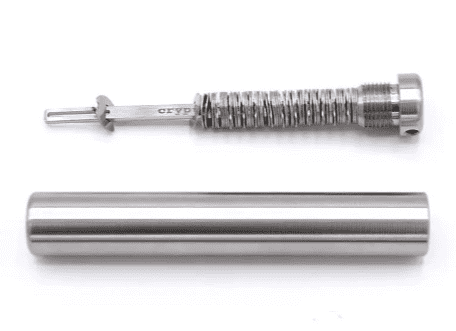
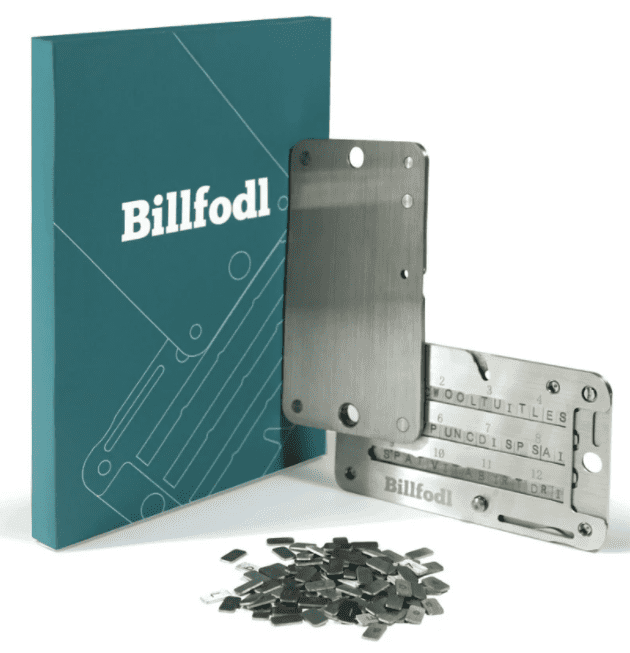
Marketplacefairness.org provides all its content for informational purposes only, and this should not be taken as financial advice to buy, trade or sell cryptocurrency or use any specific exchange. Please do not use this website as investment advice, financial advice or legal advice, and each individual's needs may vary from that of the author. This post includes affiliate links with our partners who may compensate us.
To read our privacy policy click here.