What is Ledger Nano X?
Ledger is one of the most well-known names in the world of cryptocurrency wallets, manufacturing them since 2014. Their latest device, the Nano X makes our list of the best crypto wallets. It has several improvements over the previous model, the Nano S Plus, with added bluetooth connectivity and an internal battery. The Ledger Nano X costs $149 (USD) and comes with free shipping, but the price may vary depending on your country. Check the pricing for your country here.
My Overall Thoughts on the Ledger Nano X
The Ledger Nano X is an excellent hardware cryptocurrency wallet that safely keeps your coins offline, making it the most secure method of storage. It is a lightweight device that looks like a USB stick, that you can keep on your keyring or easily hide away in your pocket or bag. It is simple to use, and has Bluetooth connectivity to your phone, making it extra convenient. There is no need to carry around a cable with you, or have a laptop or desktop ready to access your cryptocurrency. Here are my 3 biggest reasons why I have decided that the Ledger Nano X is the #1 cryptocurrency wallet.
1) Top-level security: If you are concerned enough about your cryptocurrency to purchase a hardware wallet, then you want to make sure that you are paying for the best security possible. The Ledger Nano X has a secure element chip that ensures the private keys and private information never leaves the device. Even if your device is hacked via USB or Bluetooth, none of the information can be taken off the chip, as only public data passes through the USB and Bluetooth connection.
2) Store over 5,500 different cryptocurrencies: With the Ledger Nano X, you have compatibility with over 5,500 coins. This means that there is a good chance that the coins you own can be stored safely offline with the Ledger Nano X. The most popular cryptocurrencies, for example BTC, ETH, MATIC and XRP are of course supported, but there will be plenty more that you have never even heard of.
3) Compatible with Windows, Mac and Linux computers, and iOS and Android phones: Some other crypto hardware wallets are incompatible with certain devices, for example the Trezor Model T and Trezor Model One (see review) cannot connect to iPhones. This is a big disadvantage since there are so many iPhone users out there.
Luckily, the Ledger Nano X connects to both iPhones and Android phones via Bluetooth. You can also connect it to your Windows, Mac or Linux computer using the USB cable provided with the device. If you want to use both your computer and phone, it is easy to sync the data so you can see your crypto holdings on both devices.
A minor criticism that I have heard is that the price is a bit too high. If you are storing cryptocurrency worth tens of thousands of dollars, I personally don't think $149 is a big price to pay for security and peace of mind. However, some users do not own too much crypto, and they would rather save some money by choosing a cheaper wallet. If you are on a budget, I would suggest you have a look at the Ledger Nano S Plus, which is quite similar to the Nano X, but only costs $79, around half the price. The main difference is that the Nano S Plus does not have Bluetooth connectivity or an internal battery.
My Personal Experience with the Ledger Nano X
Unboxing the Ledger Nano X
I was so excited to receive my Ledger Nano X, because I had heard so many good things about it. It comes in a small box covered in plastic wrap, as shown below.
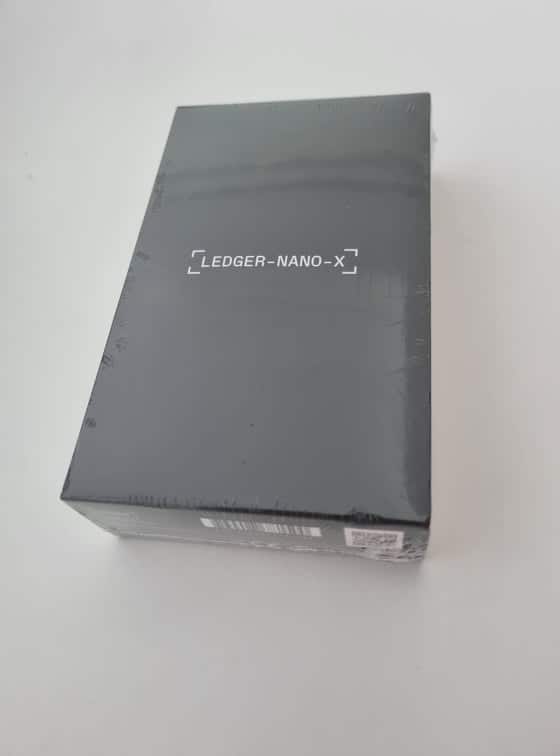
As I began to open the box, I noticed that there was no form of tamper-resistant packaging. There is no holographic sticker or seal, and the box is not even taped shut in anyway. After you remove the plastic wrap, the cardboard sleeve easily slides off, and the lid is not stuck down. This is very different to Trezor's packaging, which had two tamper-resistant seals with holograms, and a box that is glued shut. After doing some research, I found that this is a deliberate decision from Ledger, because the seals are easy to counterfeit, and are therefore misleading. Click here to read more directly from Ledger.

After opening the box, I pulled out everything inside to see what is included. There was the Ledger Nano X, USB cable (for charging as well as connecting to your computer), keychain strap, instruction manuals, four stickers, and 3 x recovery seed cards.

Setting Up the Software
The first thing to do is plug in the Ledger Nano X so the battery can charge, and in the meantime, download Ledger Live. I followed the instructions in the manual, and visited the website ledger.com/start. I downloaded the Ledger Live app on my computer, as well as on my phone, because I wanted to test out the compatibility across both devices.
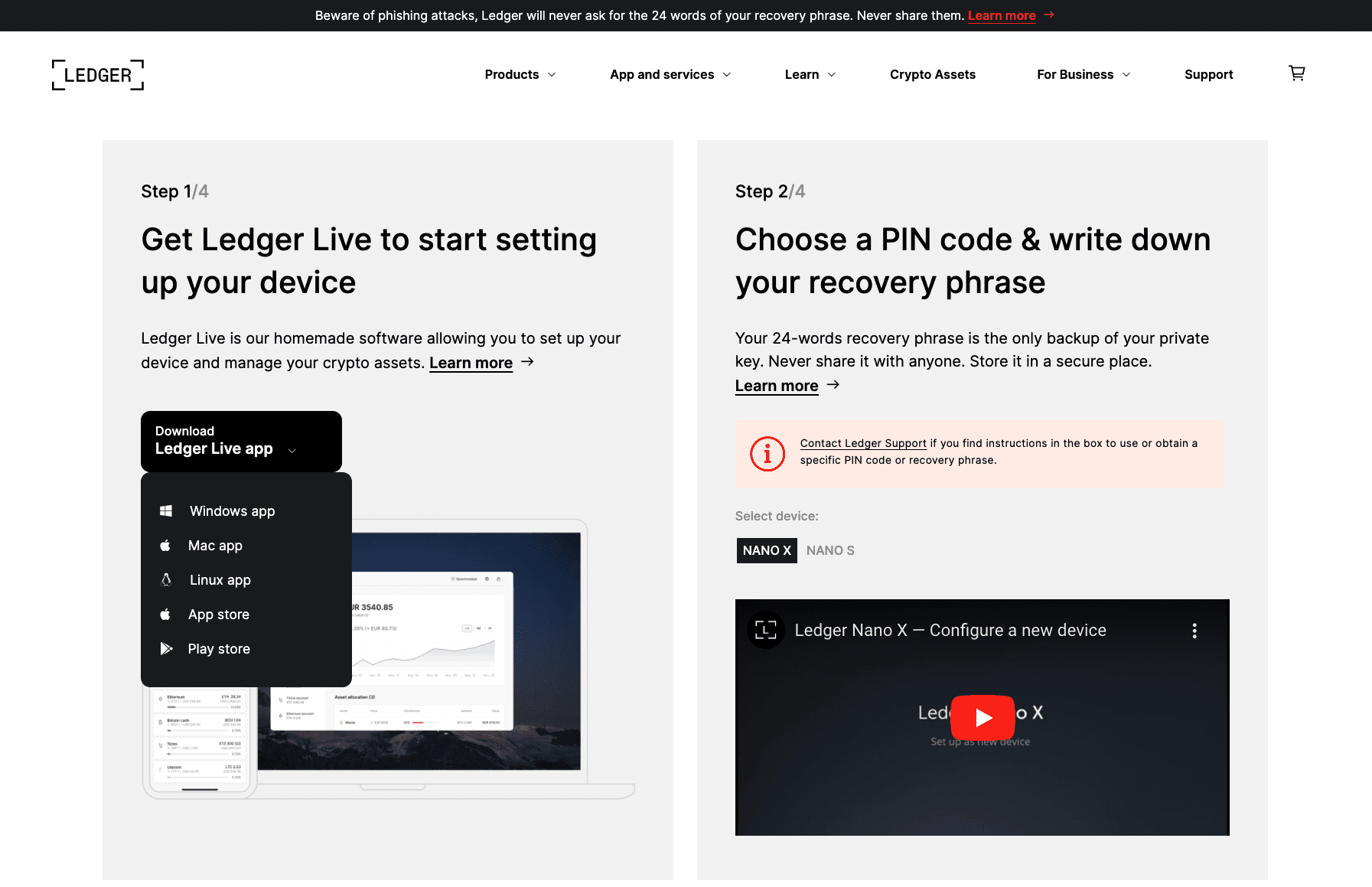
The next step was to set up a 4 to 8 digit pin, which I did from the Ledger Nano X device, not from the computer. Then I was asked to set up the recovery phrase backup. The recovery phrase is 24 words that you must write down in the correct order, and you use to recover your crypto if you ever lose the Nano X device, or it stops working. Make sure you triple check what you are writing down, and that they are in the right order. It is a good idea to have at least one back-up (written on a second card) that is stored in a separate, secure location to the first card. This covers you in case you lose a card, or it becomes destroyed or unreadable. Make sure you never store these 24 words on any electronic device or take any digital photos of it, because then it is at risk of being stolen.
After I recorded my recovery phrase, it was time to link my device with the Ledger Live app on my computer. In the Ledger Live app, I clicked to link a new device, and selected Nano X.
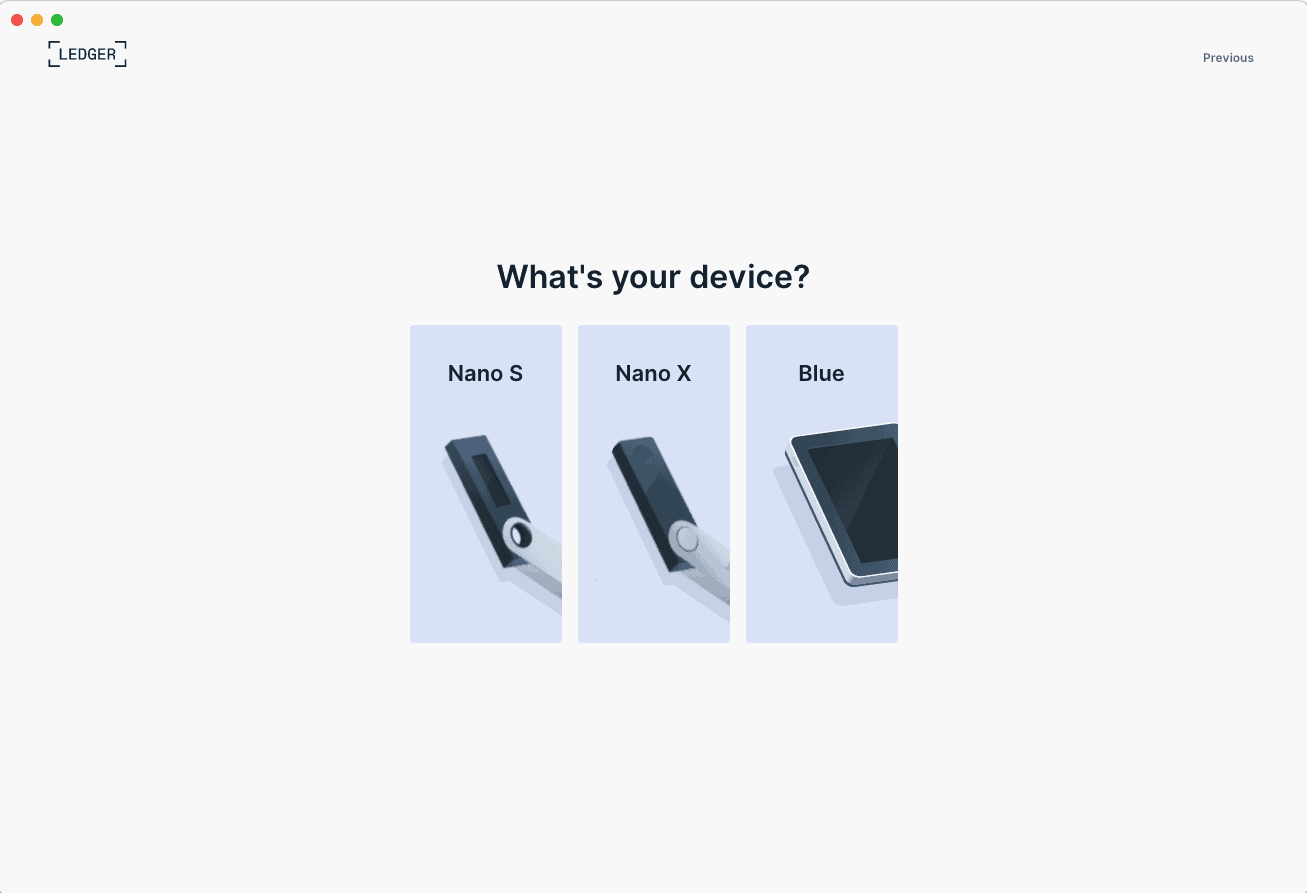
Then to my surprise, there is a way to check whether the Nano X device I am using is genuine. As expected, my hardware wallet is a genuine one, delivered straight from Ledger.
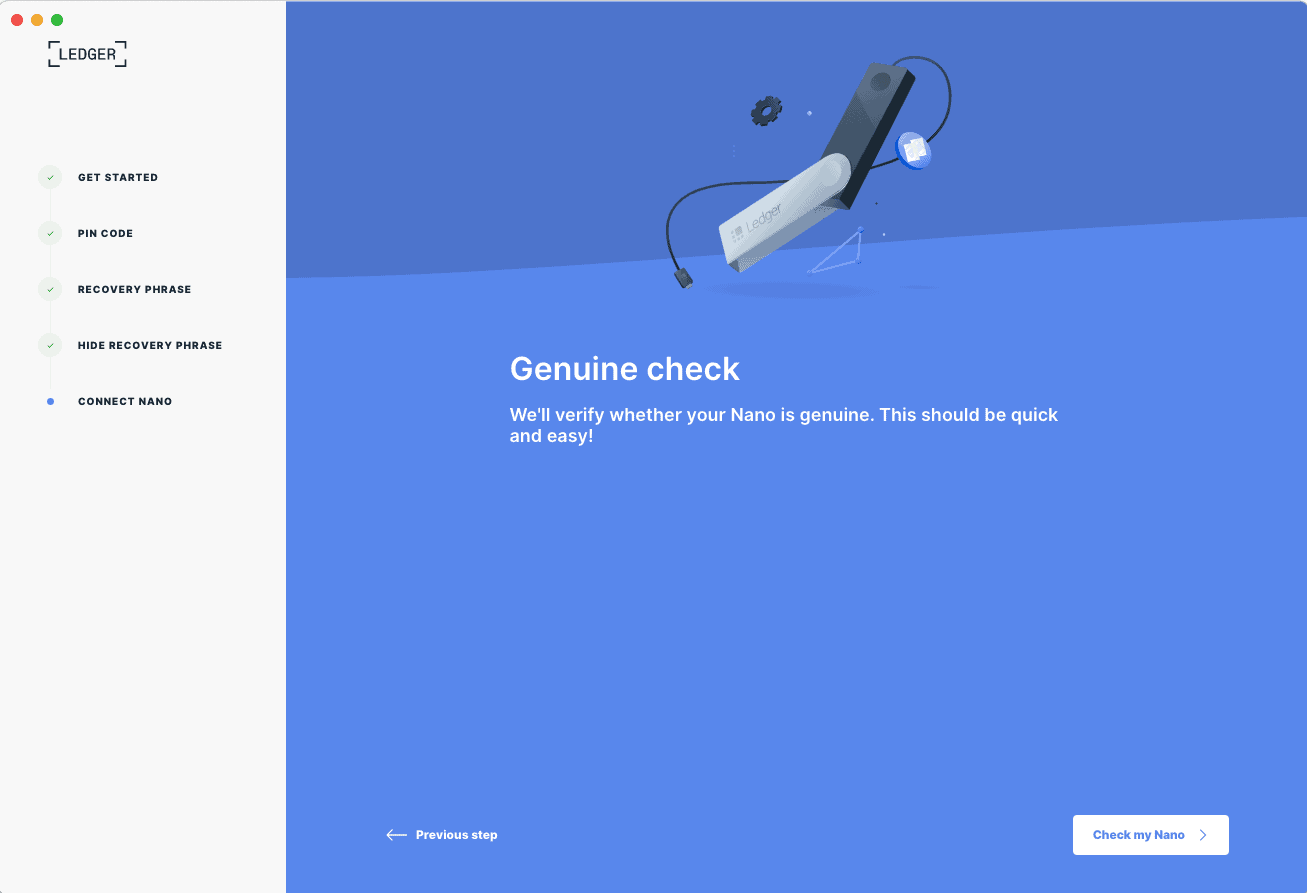
The verification of my device did not take long at all, less than a minute, and I got the confirmation screen that my Ledger Nano X is genuine and I'm ready to use it.
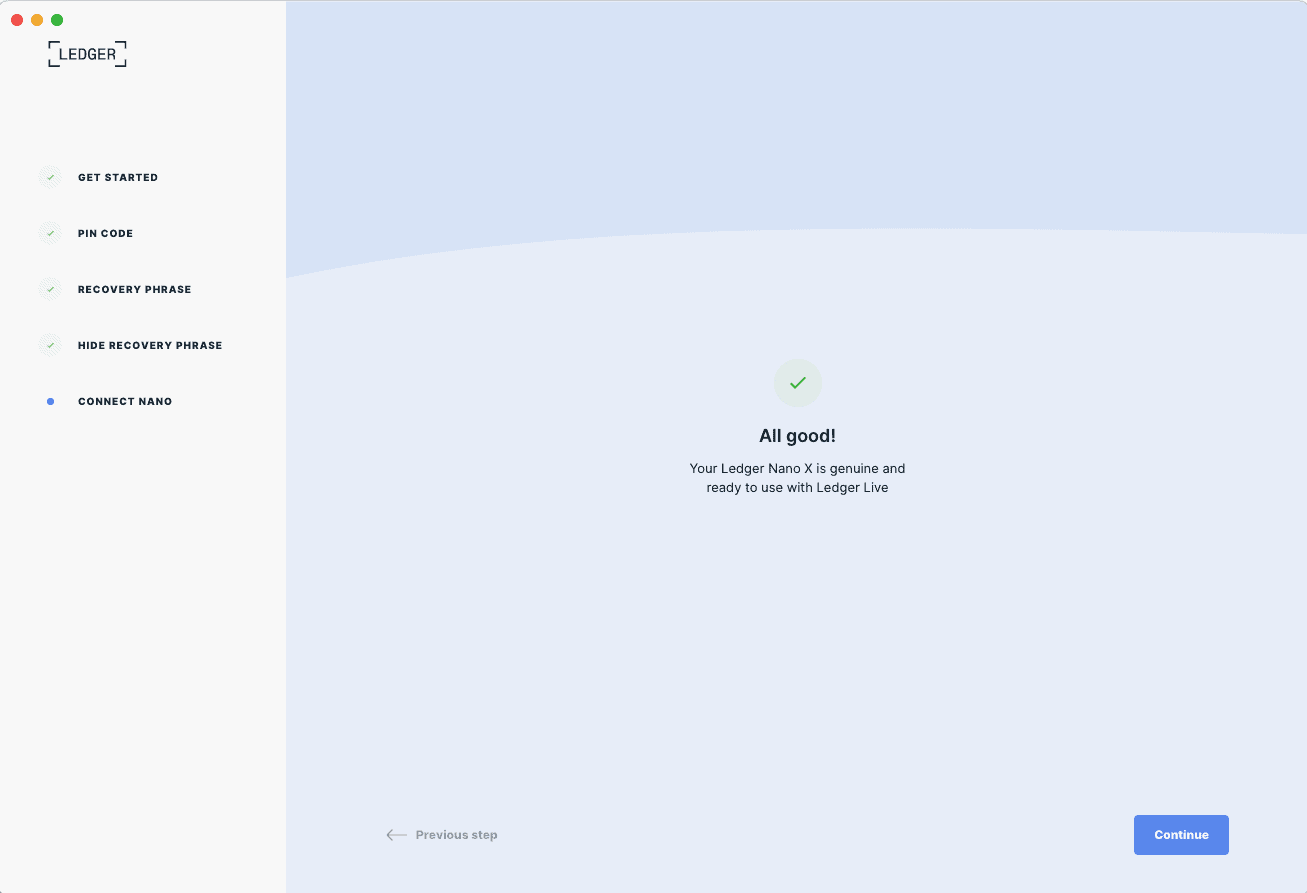
Sending Crypto to Ledger Nano X
Now that the device was all set up, it was time to send some crypto to my wallet. In the Ledger Live app, it shows all the coins you can store on the Nano X. You will need to download the app for the individual coin you need before you can send money to the address. I downloaded a few apps to get started, and to test it out.
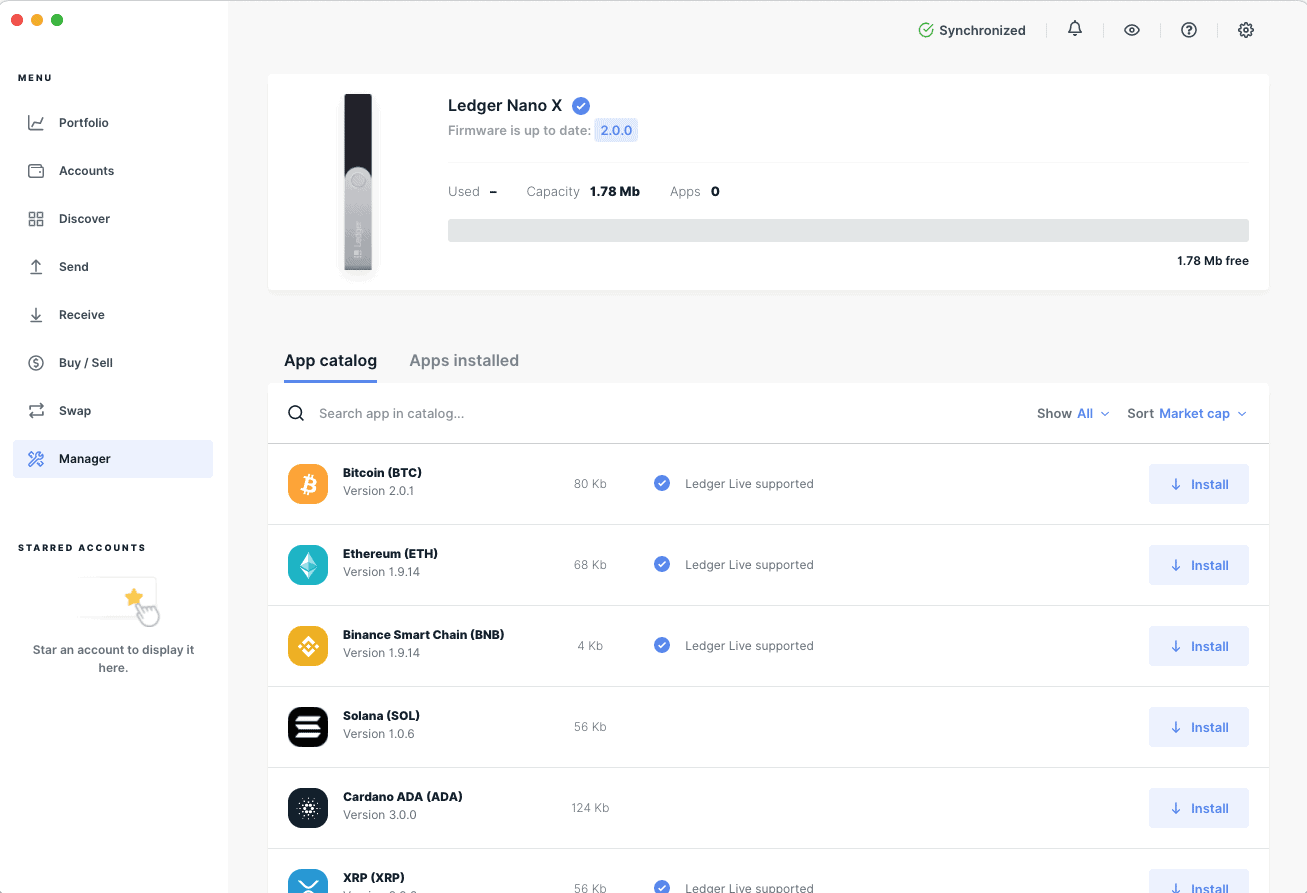
You can see in the screenshot below, I have installed 5 apps: BTC, ETH, DOT, MATIC and XRP. You can also see that the 5 apps took up 304 Kb space, out of 178 Mb. The Ledger Nano X is reportedly able to store up to 100 different apps at the same time, depending on storage space. Although the MATIC app is small, at only 4Kb, the other apps I downloaded are all substantially larger. Still, you could safely install 20 apps before you run out of capacity. Now that you have installed an app, if you want to send cryptocurrency to your Ledger, you need to click on 'Add account'.
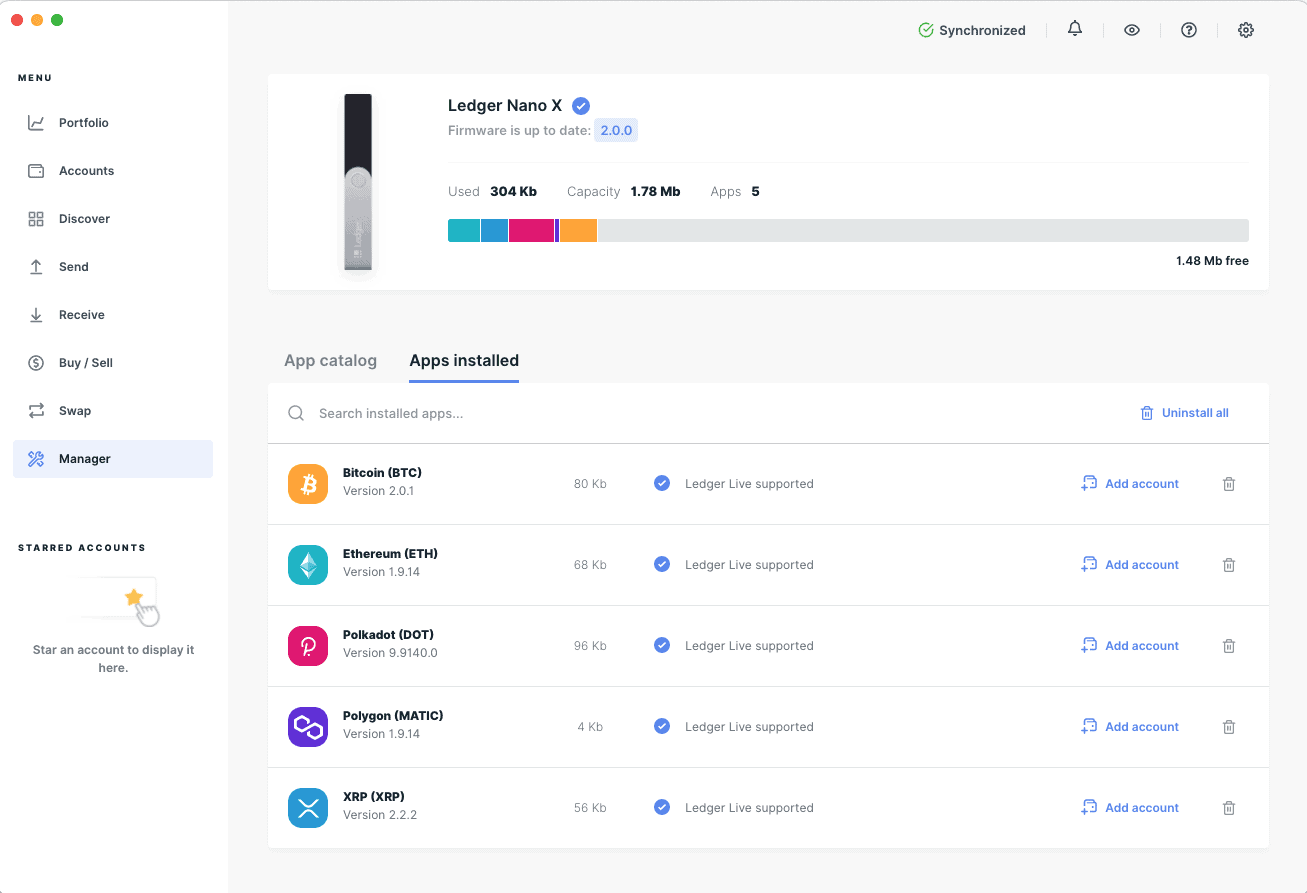
In the screenshot below, I am showing you how I added the Polygon account to the Ledger Live app. After clicking on 'Add account' next to Polygon (MATIC), the pop-up below appears. I needed to open the Polygon app on my Nano X. Following the prompts on the Nano X device, it took only a few seconds before the Polygon Account was added.
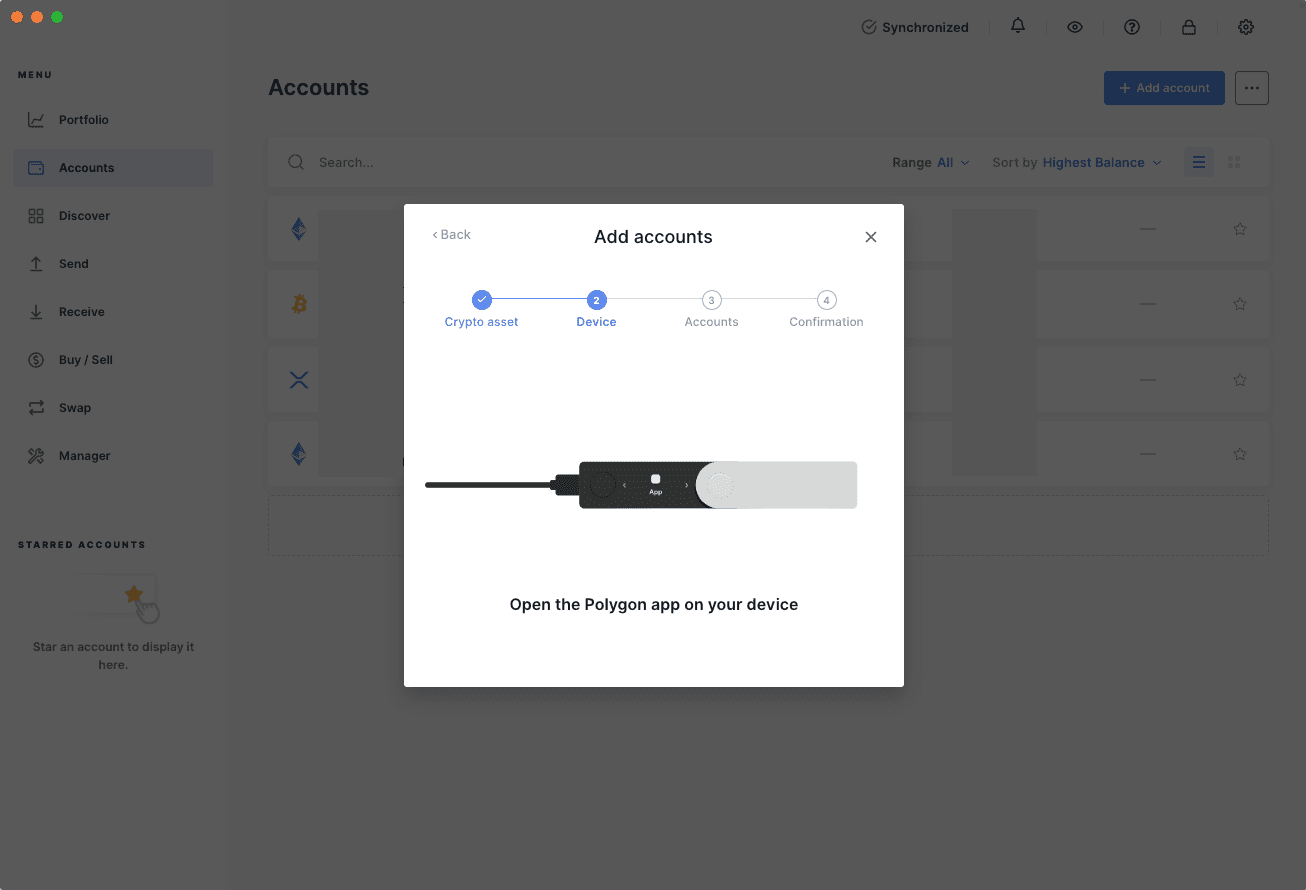
Now to send some MATIC to my Polygon address. I clicked on Polygon in my accounts list, and click the blue Receive button, as shown in the screenshot below.
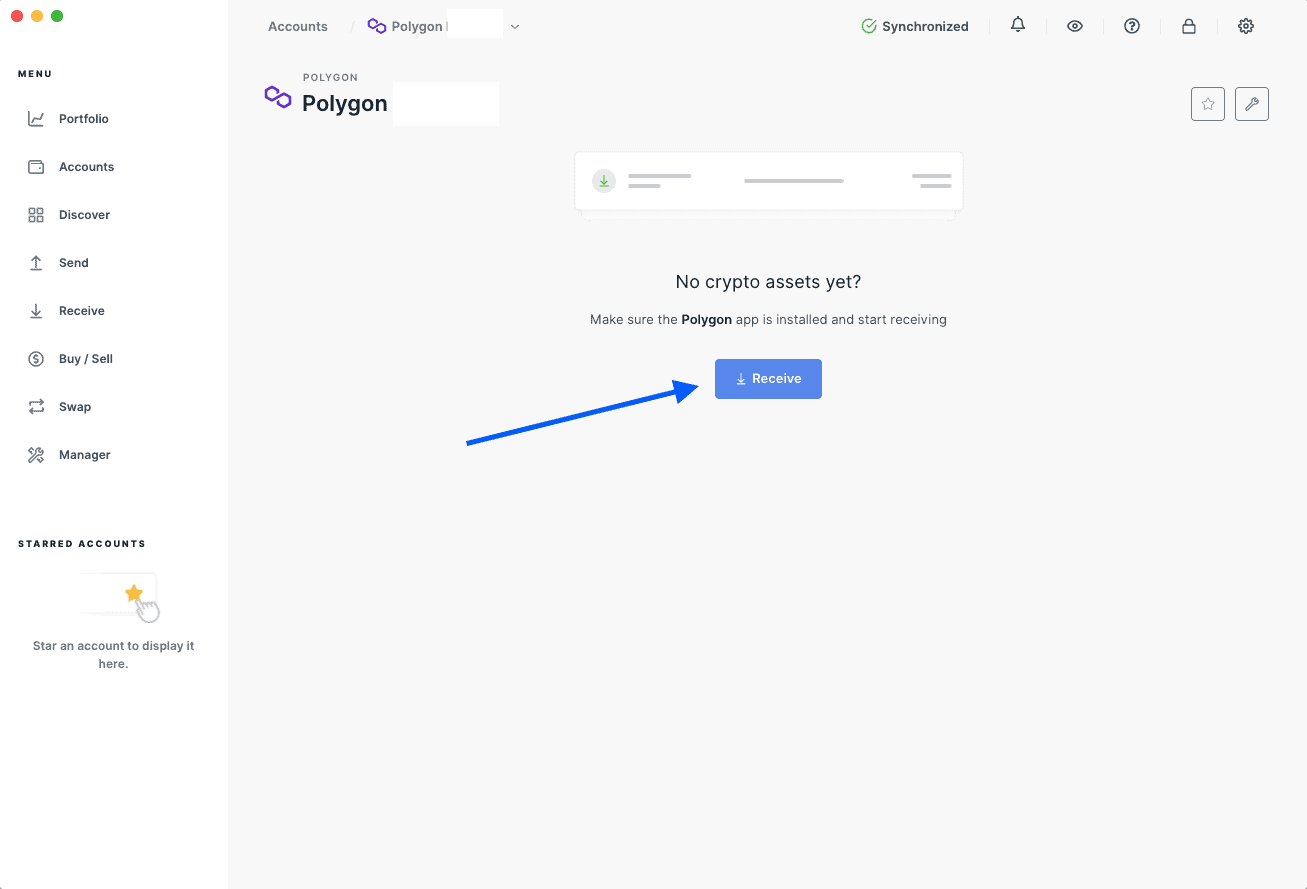
I used the device to confirm that the address is the same as displayed on the screen, then copied the address to my other wallet, where I was sending the MATIC from. Following the prompts, it only took about a minute for the whole process of storing crypto in the Ledger Nano X.
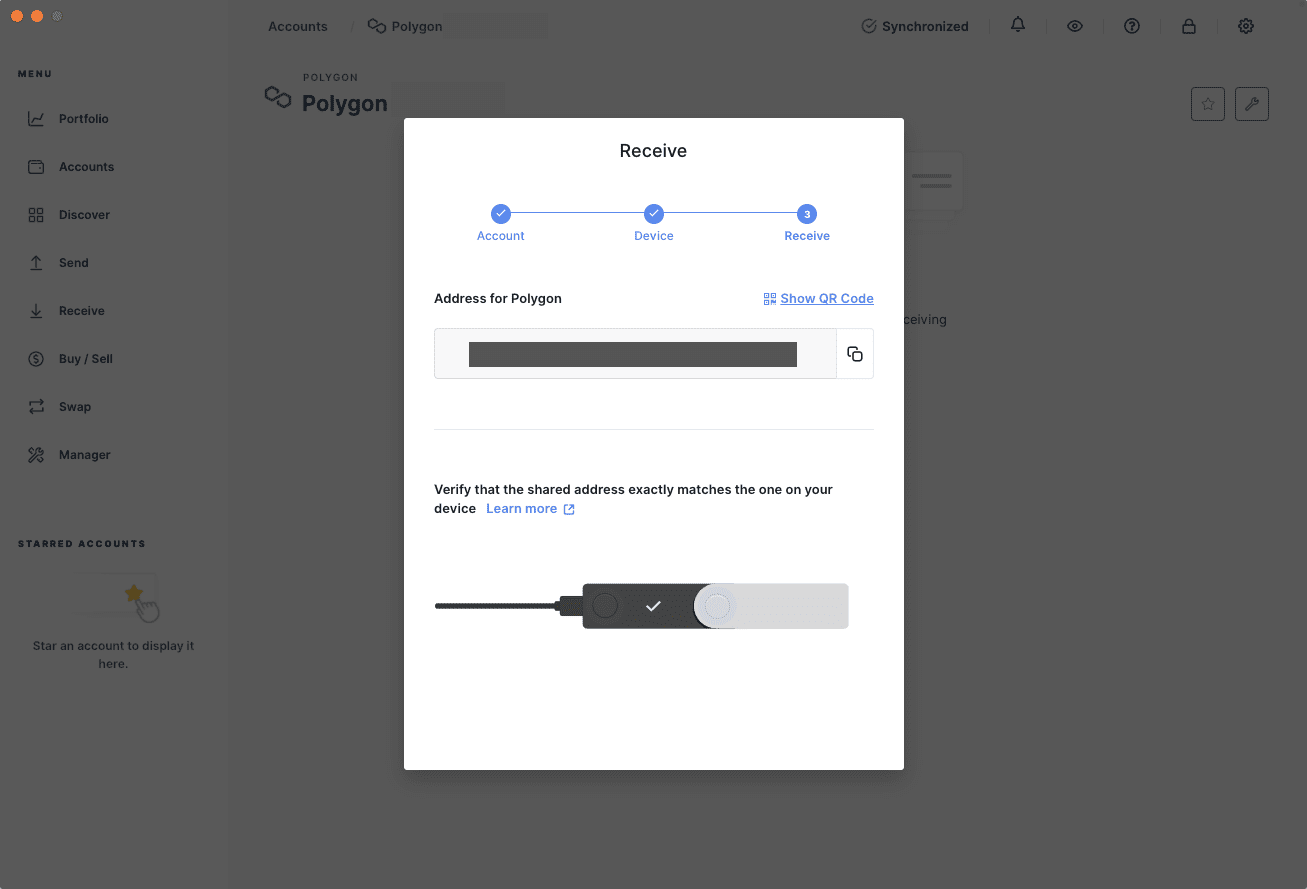
Connecting the Ledger Nano X to a mobile phone
If you prefer to use a mobile phone to link up with your Nano X, this is easily done. Download the Ledger Live app from the Google Play Store or the Apple Store, and follow the prompts to link your phone to the device via bluetooth. Once you have done so, you can install apps and set up new accounts, if you are only using Ledger Live on the phone. If you have already set up Ledger Live on your computer, like I had, you just need to sync the accounts by scanning the QR code on your desktop app. Then your accounts will show up on both your phone and computer.
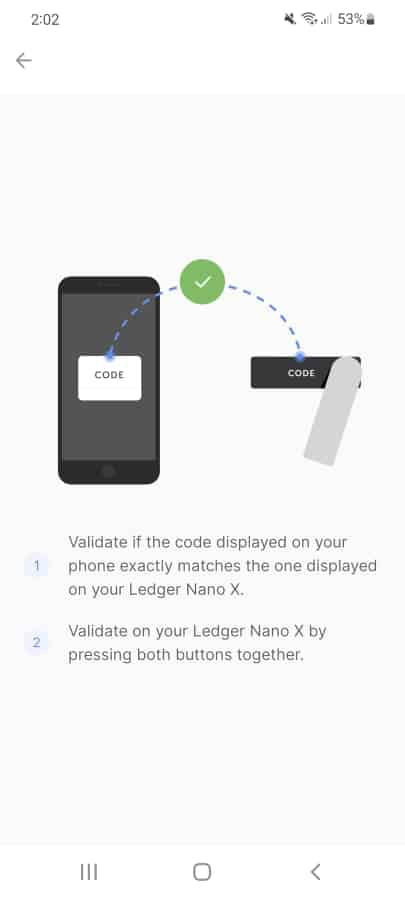
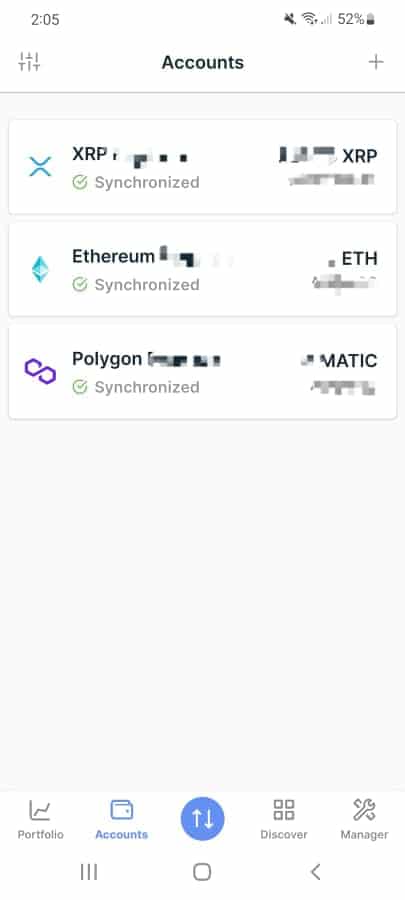
Key Features of Ledger Nano X
The Ledger Nano X is the #1 choice for cold storage of cryptocurrency. These are some of the top features that make this hardware wallet so popular.
Negatives and Disadvantages of Ledger Nano X
Although the Ledger Nano X is the best cryptocurrency wallet, there is still one main area that it could improve. This is the only thing I don't like about it.
Advantages of Using Ledger Nano X?
As I have mentioned already, the Ledger Nano X is my #1 recommendation for best crypto hardware wallet. These are the main advantages of using this hardware wallet for your cryptocurrency storage.
Support for over 5,500 different coins: The Ledger Nano X is compatible with over 5,500 different coins, which is substantially more than the range of 1,200 that are supported by the Trezor Model T. It is easy to add a different coin, you just need to go to the Ledger Live app and install the relevant app. You can search for the name of the coin, or scroll until you find what you're looking for.
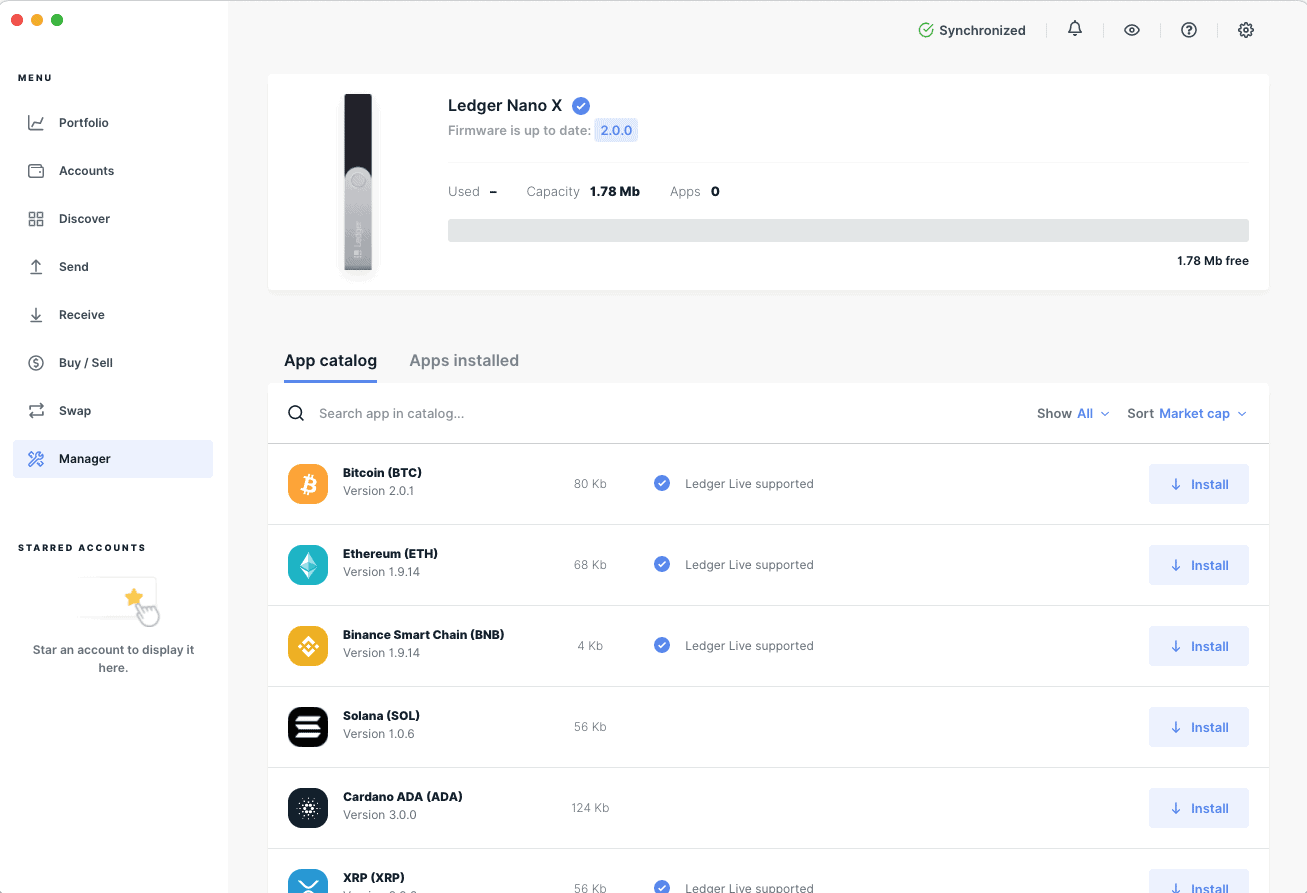
Compatible with Windows, MacOS, Linux, iOS and Android: The Ledger Nano X has excellent compatibility, with both mobiles and computers. Whether you use a Windows, Mac or Linux computer, you are able to connect your wallet to it. For mobile compatibility, you can easily connect to iPhones and Android phones via Bluetooth, saving the hassle of dealing with USB cables. This is a great advantage over the Trezor wallets, that don't have support for iPhones.
Small and lightweight device - easy to store and keep hidden: The Ledger Nano X is a small device that looks like a USB stick. It is easy to carry on your keyring, or slip into your pocket or bag discreetly. It is a good idea to keep your crypto wallets hidden from others, to prevent from physical theft. In the screenshot below you can see how small the Nano X compared to a keyboard and mouse.

Buy, sell, swap or transfer cryptocurrency easily: When you connect your Ledger Nano X to your Ledger Live app, you can easily buy, sell or swap cryptocurrency on your wallet. Note that the range of coins is limited here, you won't find all of the 5,500 coins, but many popular cryptocurrencies can be accessed. Transferring your crypto is easy, by clicking on 'Send' in the menu on the left and entering the address of the wallet you want to send to.
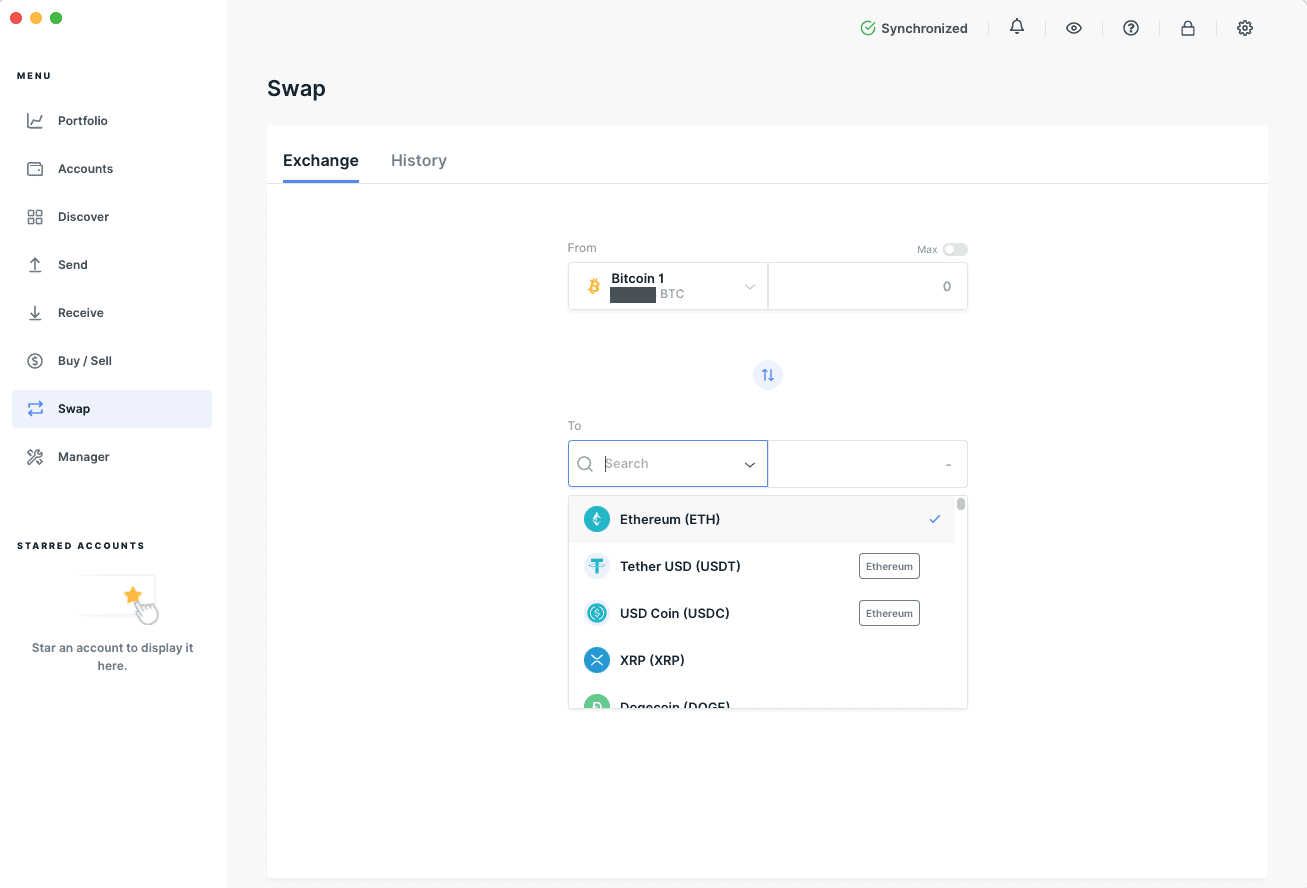
Excellent security with secure element chip: The Ledger Nano X contains a secure element chip, which ensures that the private keys and data is always held on the chip. In the event that someone hacks your wallet through USB or Bluetooth, your private keys are still safely stored on your secure element chip. Only public data can pass through Bluetooth and USB, so you can trust your crypto is always safe.
Bluetooth connectivity to phones: The big change that Ledger implemented in the Nano X over the previous model Nano S Plus (read review), is they included Bluetooth connectivity. This makes it so much easier to connect to your mobile. Instead of having to carry a cable and plug it from your phone to your wallet, you can have the convenience of wireless connection.
Install up to 100 apps at the same time: Another big improvement that the Nano X has made from the older generation Nano S, is the capacity for 100 apps at the same time. The older Nano S could only have 6 apps installed at once. This means if you wanted to conduct transactions on more than 6 different cryptocurrencies, you would have to uninstall an old app to install a new one, each time you wanted to access that coin. With the Nano X (as well as the updated Nano S Plus) you won't run into this issue unless you have collected hundreds of different cryptocurrencies over the years.
What I Don't Like About Ledger Nano X
High price point - too expensive for casual crypto investors: The Ledger Nano X is priced at $149 which some investors might find too expensive. If you are HODLing thousands of dollars then I don't think $149 is an unreasonable price to pay for peace of mind. However, if you are new to crypto and don't want to spend too much, then it might be out of your budget. The good news is, you can buy the Ledger Nano S Plus instead, for around half the cost, at just $79 shipped to your door.
Also, if you compare the Ledger Nano X to the Trezor Model T (the #2 recommended crypto hardware wallet), the Ledger is $90 cheaper than its competitor, so in that sense it is quite a good deal.
Ledger Nano X vs Trezor Model T
How does the Ledger Nano X compare to Trezor's newest wallet, the Trezor Model T? They're both excellent wallets, so let's compare the differences so you can make a better decision.
Screen
The Ledger Nano X has a 128 x 64px OLED screen, whereas the Trezor Model T has a much larger 240 x 240 px bright color touchscreen LCD. The Trezor Model T does away with buttons as functionality is completely through the screen. The biggest advantage of the Model T's large screen is the ease of use. While you can input information easily on the touchscreen, on the Ledger Nano X you need to use the two buttons to scroll through options, and makes it time-consuming to enter a PIN.
Supported Coins
The Ledger Nano X has support for over 5,500 different coins, while the Trezor Model T supports over 1,200. The Ledger has compatibility for more than 4x as many coins as the Trezor.
Connectivity
The Ledger Nano X has connectivity to Windows, Mac and Linux computers through USB-C cable, and connection to Android phones and iPhones via Bluetooth.
The Trezor Model T connects to Windows, Mac and Linux computers via USB-C, and can also connect to Android phones via USB-C. Unfortunately there is no compatibility to iPhones, as they don't have a USB-C port, and there is no Bluetooth connectivity available.
Security
Ledger and Trezor are the leaders in the crypto hardware wallet industry, so their devices are built to the highest standard of security. The private keys never leave the wallets for both the Ledger Nano X and the Trezor Model T. The Trezor Model T uses a single chip base, but the Ledger Nano X goes a step further, using a double chip base, and the second chip is a bank-grade secure element chip. This gives it extra security against hardware-based attacks.
Both the Ledger Nano X and the Trezor Model T support BIP39 (Bitcoin Improvement Proposals) passphrases. However, the Trezor Model T also offers Shamir Backup for improved private key security.
Ledger experienced an embarrassing breach in 2020 when their marketing database exposed their users' contact information.
Trezor also received some negative publicity, when the security division at Kraken managed to hack Trezor's wallets during testing of their vulnerability, when they were able to access the physical device.
Price
The Ledger Nano X is priced at $149 (price may vary based on your location), which includes shipping.
The Trezor Model T costs $219, plus $20 shipping, totalling $239, significantly higher than the Nano X.
Verdict
The Ledger Nano X is the winner against the Trezor Model T. It supports more coins, has better connectivity options, including compatibility with iPhones, and is more affordable. They are both top cryptocurrency wallets so you can't go wrong with either, it is more of an individual choice. If you prefer the larger touchscreen of the Trezor and you don't use an iPhone, then you may decide the Trezor Model T is better for you.
Pros and Cons of Ledger Nano X
- Over 5,500+ coins supported
- Buy, sell, swap and send cryptocurrency directly from the wallet
- Extremely secure hardware device with secure element chip
- USB connectivity for Mac, Windows and Linux computers
- Bluetooth connections for iPhones and Android phones
- High price tag of $149
Summary
The Ledger Nano X is the best choice of cryptocurrency hardware wallet. You can HODL over 5,500 different cryptocurrencies in cold storage with peace of mind. Connectivity is great, with USB compatibility with all computers, and Bluetooth for iPhones and Android phones. If you have more than a few thousand dollars worth of crypto, it is worth the small investment in a Ledger Nano X to protect your digital assets. If you are after a similar product for a lower price, you can get the Ledger Nano S Plus for half the cost. Read our Nano S Plus review here.
Frequently Asked Questions
Yes, the Ledger Nano X is worth the cost. It is an extremely secure way to store your cryptocurrency and you can easily access it via phone and computer apps.
The Ledger Nano X is quite easy to use. There are detailed instructions on the website, along with videos teaching you how to get started.
The Ledger Nano X is extremely safe, offering industry-leading security. The device uses a double chip base, including a secure element chip, which is used in credit cards and passports.
The Ledger Nano X is the better wallet. It is a newer model, and has several major improvements. There is Bluetooth connectivity to phones, as well as the ability to install up to 100 apps at the same time, instead of just 3. The Nano S is perfect for beginners to cryptocurrency investing, but if you are serious about crypto, you should spend the extra money for the Nano X.

Marketplacefairness.org provides all its content for informational purposes only, and this should not be taken as financial advice to buy, trade or sell cryptocurrency or use any specific exchange. Please do not use this website as investment advice, financial advice or legal advice, and each individual's needs may vary from that of the author. This post includes affiliate links with our partners who may compensate us.
To view our privacy policy read this breakdown.



