Cronos (CRO) is the native cryptocurrency of popular cryptocurrency app Crypto.com (read full review). It can be staked to earn interest, as well as gain access to the exclusive Crypto.com Visa debit card, with a host of benefits. When you stake at least $400 of CRO, you can request a free debit card, that gives you cashback (paid in CRO) on all your purchases. This ranges from 1% up to 5% depending on how much CRO you have staked.
In our article, we will show you exactly how to stake CRO on your app. We will include screenshots from our own app so you can follow along easily.
How to stake Cronos on Crypto.com?
There are only a few quick steps involved in staking CRO on the Crypto.com app. This is an outline, with the full description below.
Step 1: Sign into Crypto.com app
Step 2: Go to 'Earn' section in Crypto.com
Step 1 - Sign into Crypto.com app
If you are an existing user of the Crypto.com app, simply sign into your account on your phone. If you haven't yet registered with Crypto.com, click this link to create an account in under a minute.
Step 2 - Go to 'Earn' section in Crypto.com
Once you have logged into your Crypto.com app, you need to navigate to the 'Earn' section. If you are new to the app you may not know where this is. All you have to do is click on the Crypto.com logo, which brings up the menu, and then click 'Earn' under the Finance section.
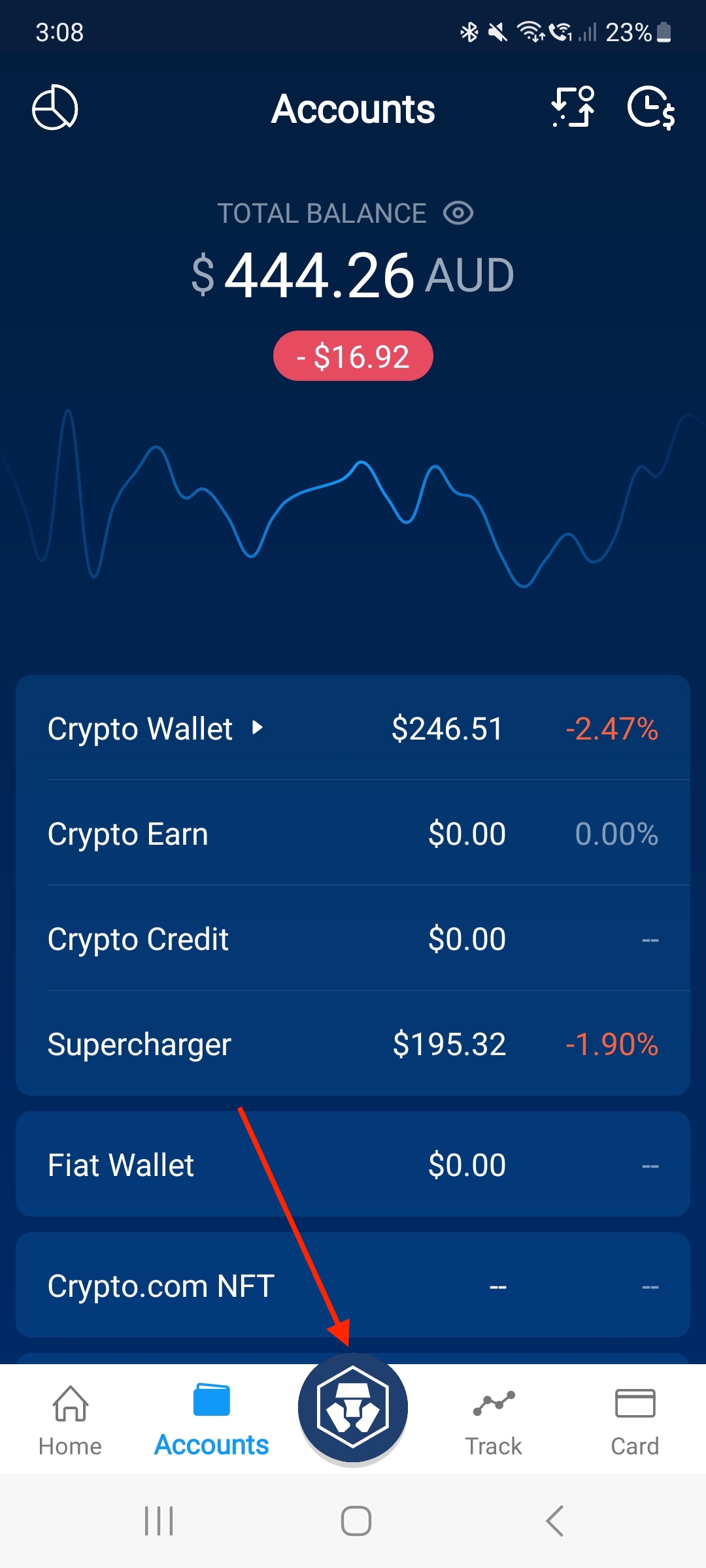
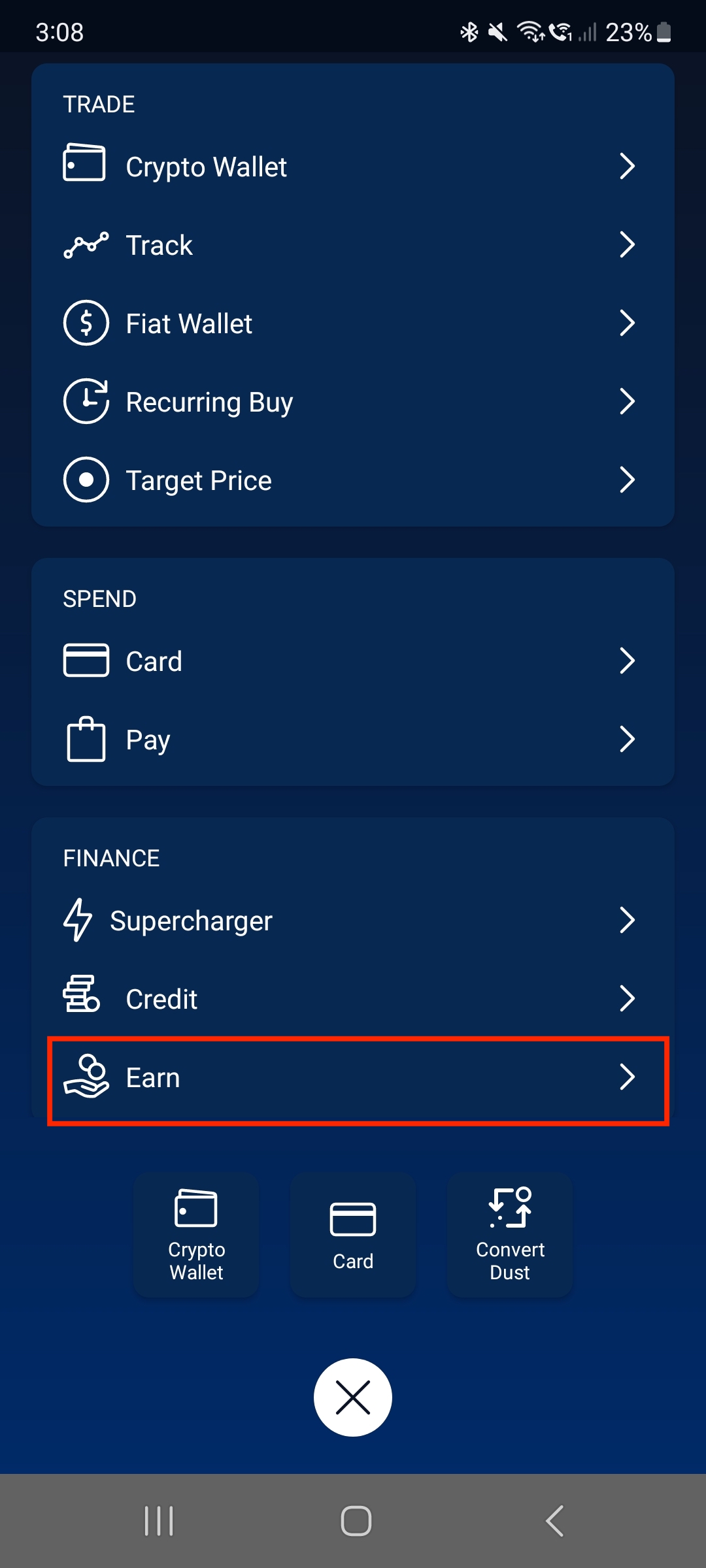
Click on the + symbol (shown by red arrow below), which will bring up a list of all the coins you can stake to earn interest on the app. Find Cronos (CRO) and click on it.
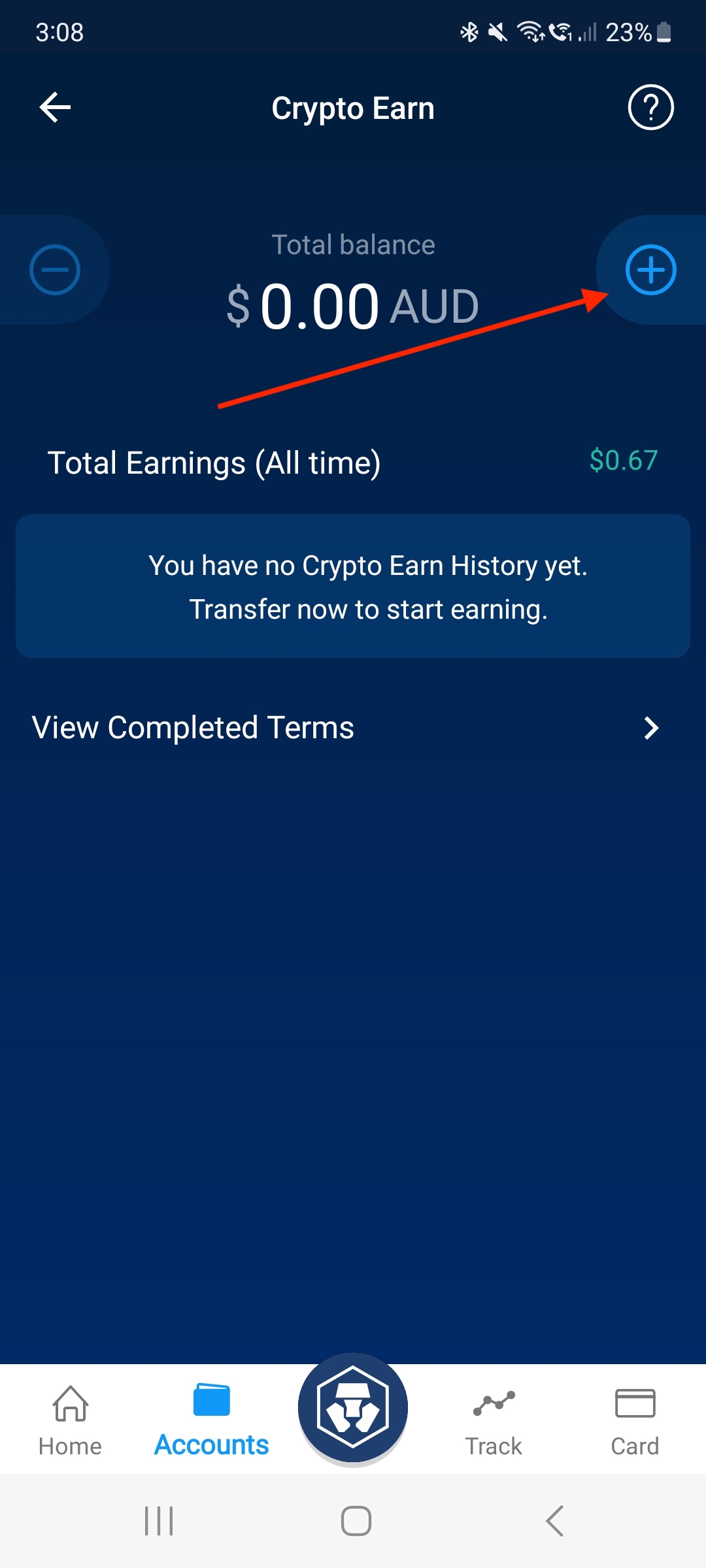
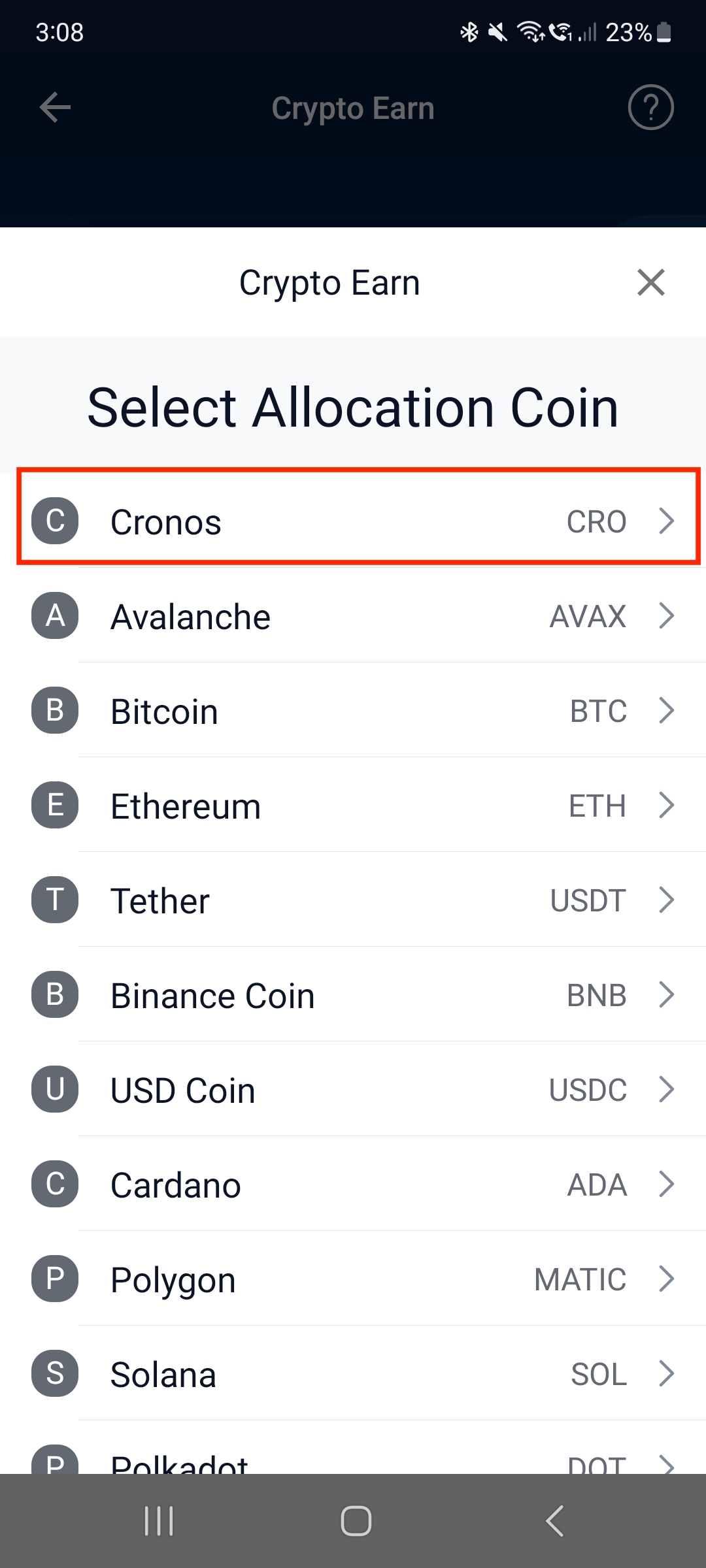
Step 3 - Choose flexible or fixed staking for your CRO
You will see that there are three options for staking CRO: flexible staking (withdraw Cronos any time you wish), 1-month term, or 3-month term. The longer you decide to lock your CRO, the higher your staking rewards APY will be. In this example, we will select the 3-month term, as you receive the highest interest rates.
Read the terms of Crypto Earn, then tick the boxes to agree, then click 'Continue' at the bottom.
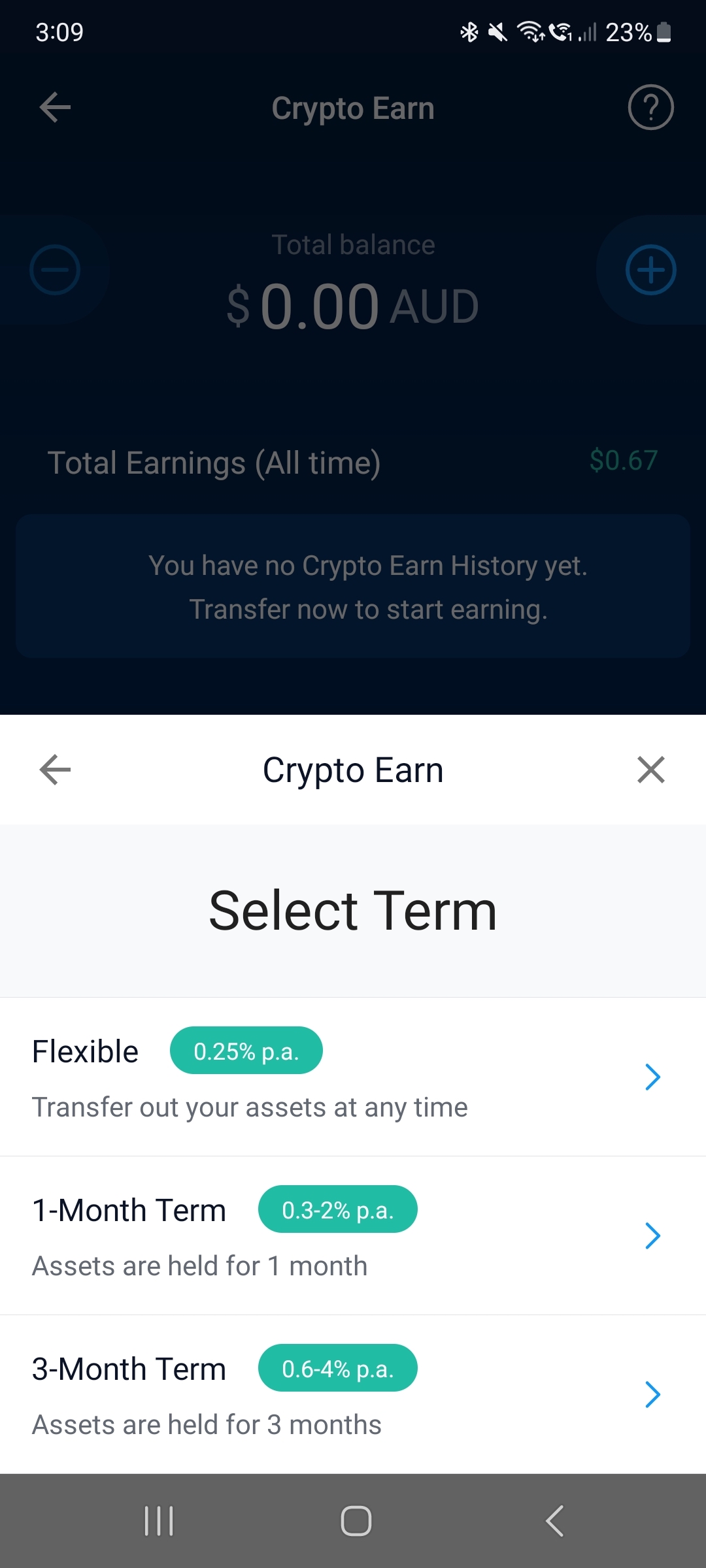
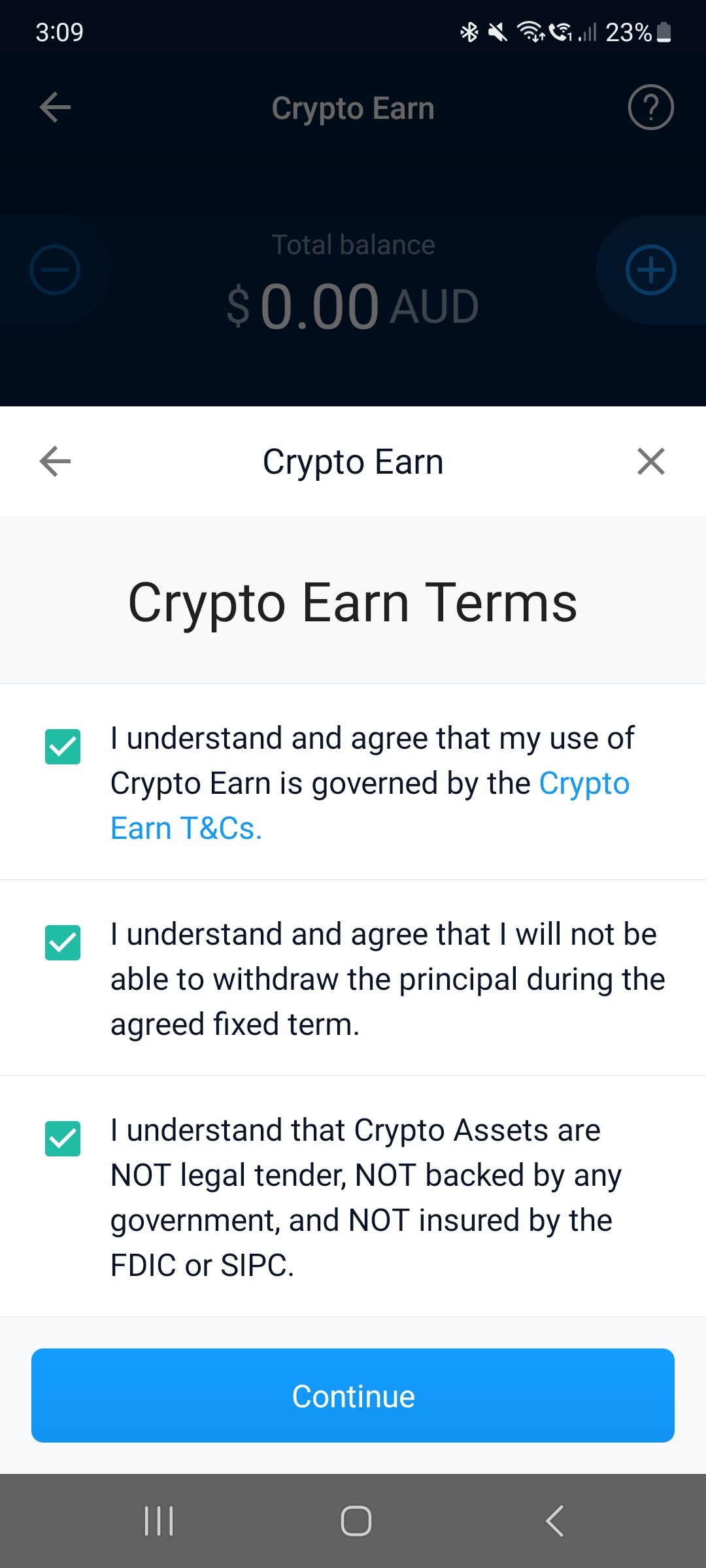
Step 4 - Choose the amount and start staking CRO
Now we are at the final step! All you need to do is select the amount of CRO that you wish to stake, and click the button at the bottom to begin staking. If you don't yet own CRO, not a problem, you can click the blue button at the bottom which will take you directly to the 'Buy CRO' page. Select how much you wish to pay, and you can pay with cash (credit/debit card, Google Pay, or fiat that you have already deposited), or swap your crypto for CRO. Once you have made your purchase of CRO, stake it and begin earning interest!
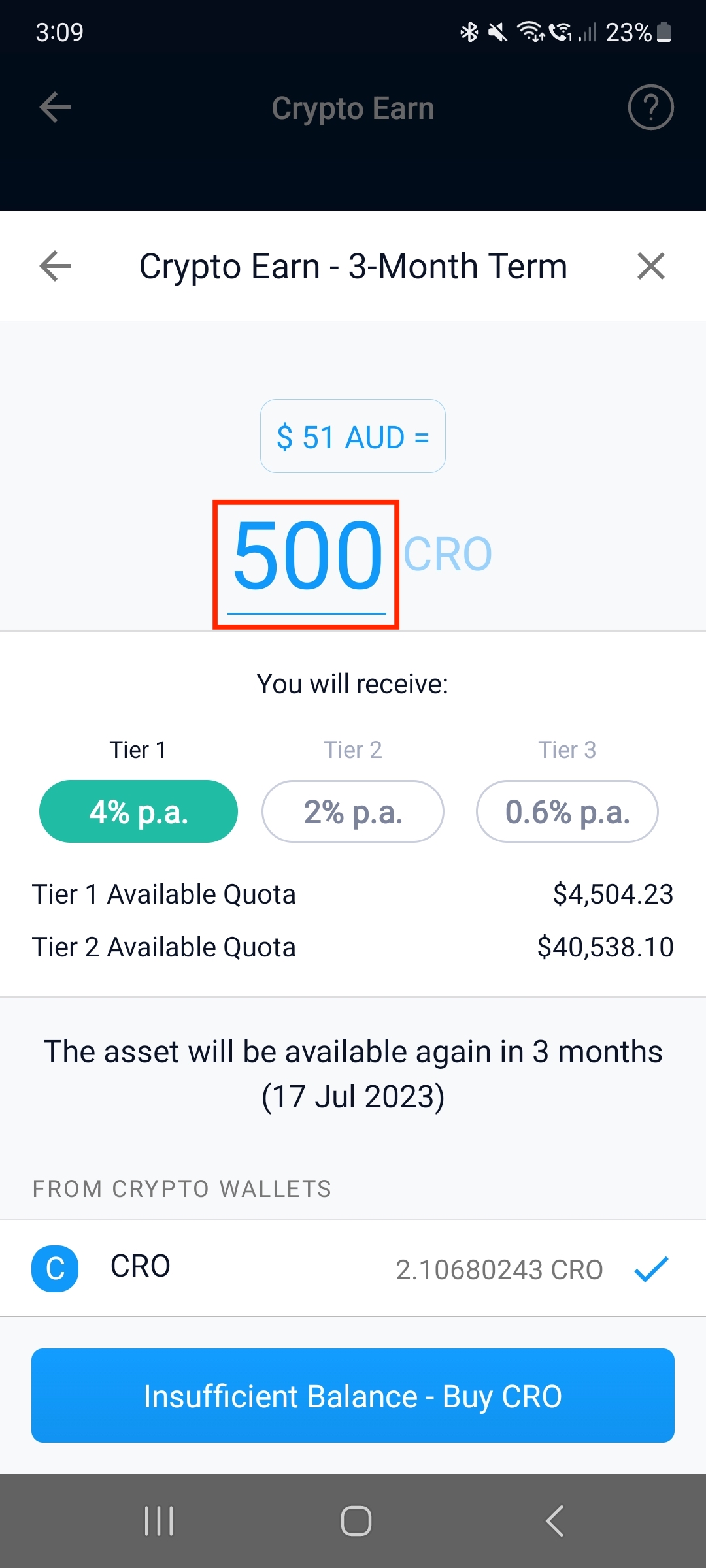
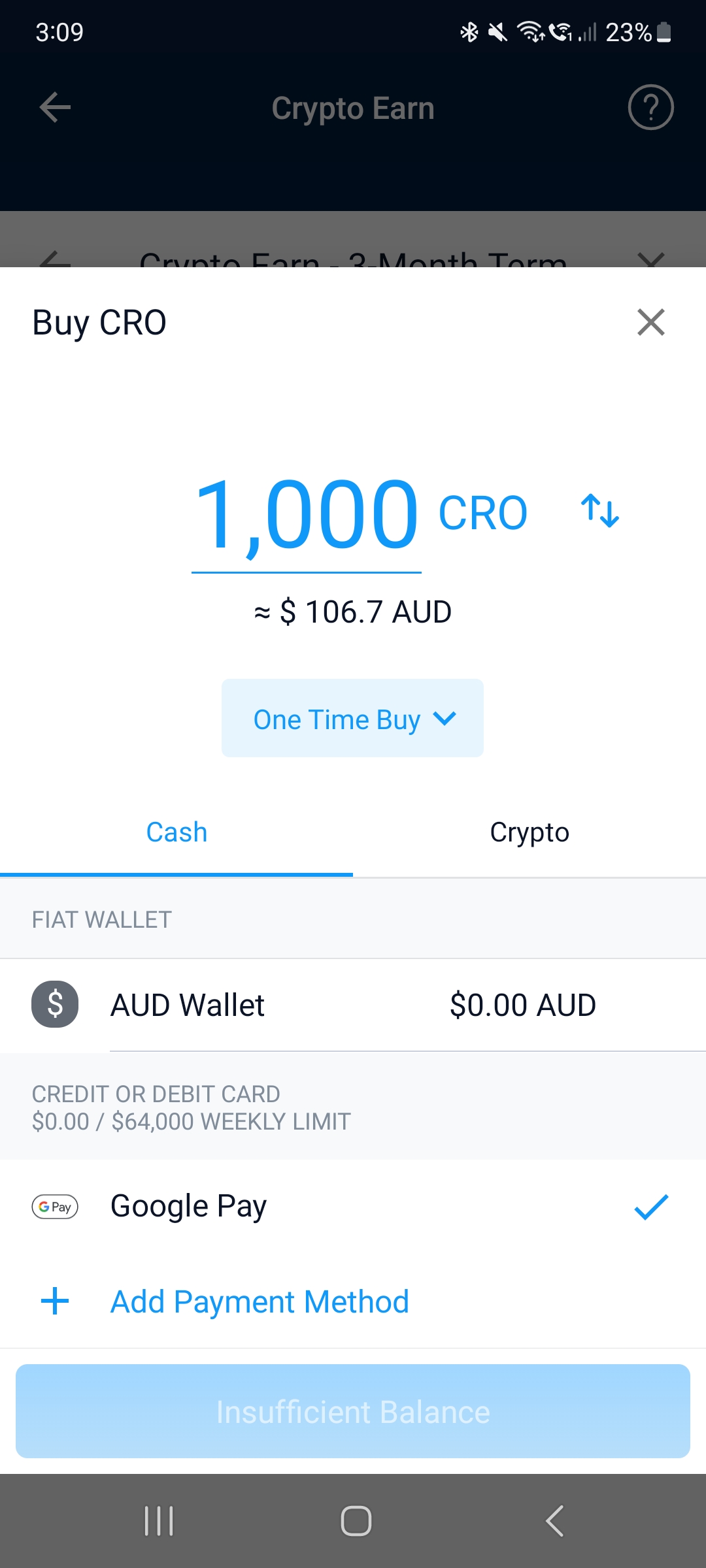
Conclusion
Now that you have successfully staked CRO on Crypto.com app, you may want to earn interest on other cryptocurrencies too. You can follow the method above, but instead of selecting Cronos, choose a different coin to earn interest on. There are many popular options available to stake, such as ETH, BTC, USDT, BNB, DOT, SOL, ADA, MATIC, and more.
Frequently Asked Questions
When you stake CRO on the app, you can earn up to 6% APY. This will depend on how much CRO you have staked, as well as whether you choose a fixed or flexible term.
The easiest way to stake your CRO (Cronos) is by using the Crypto.com app. There are only 4 simple steps which you can see in our article above.
While we cannot predict the future prices of any cryptocurrency, in our opinion CRO is a good investment. This is because it is the native coin of one of the largest crypto exchanges in the world, Crypto.com, and in the next bull run we could see the price increase dramatically.

