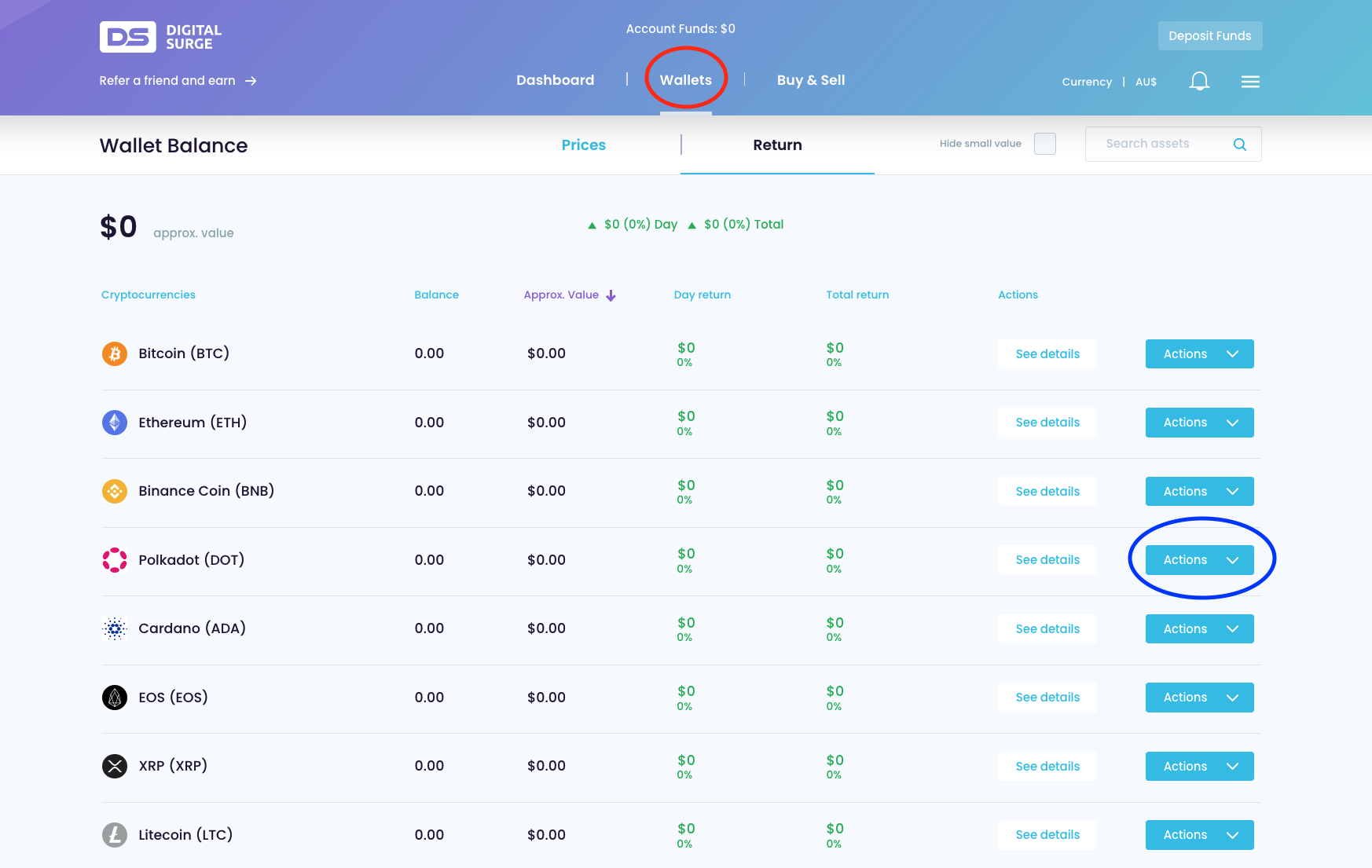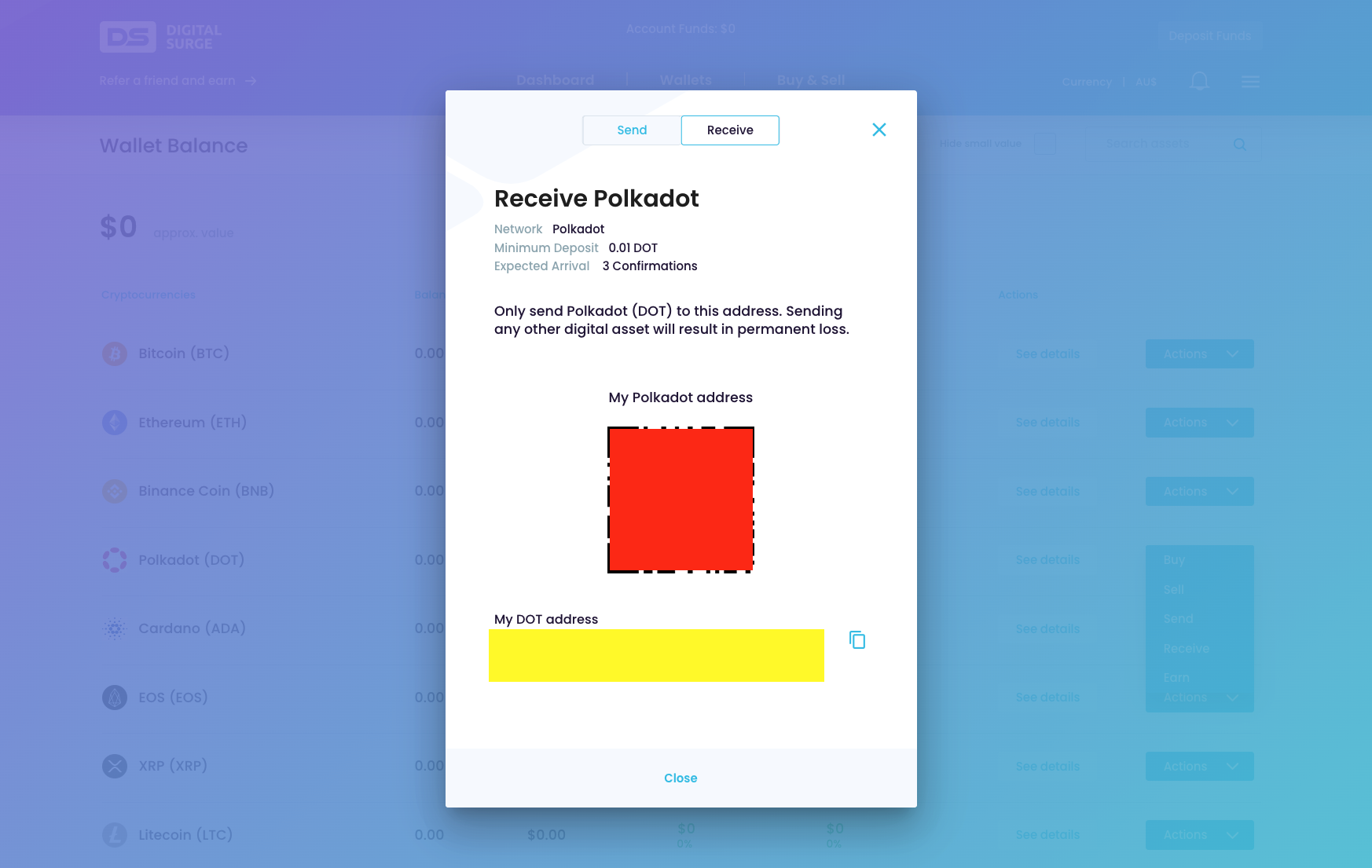Disclaimer: Digital Surge's Earn program has been temporarily suspended until further notice, due to regulatory uncertainty in Australia. Therefore, please note that the information in this article is not current.
Key Takeaways
- Digital Surge offers a staking feature called "Earn" where investors can earn crypto rewards by putting their coins into Digital Surge Earn.
- To stake crypto on Digital Surge, you need to open an account, verify it, deposit money or transfer crypto, buy the cryptocurrency you want to stake, and then start staking.
- Currently, Digital Surge supports staking for 13 coins, including ADA, TRX, XTZ, DOT, and ATOM.
- The interest rates for staking on Digital Surge vary depending on the cryptocurrency, with rates ranging from 4-6% APY for ADA to 23% APY for KAVA.
Digital Surge added staking to their platform in July 2022. You may already have an account with Digital Surge, or maybe you want to sign up so you can earn interest on crypto. Digital Surge's crypto interest product is called "Earn", as opposed to "Staking", but in practical terms it has the same effect for investors. You put your coins into Digital Surge Earn, and you will be paid crypto rewards in return.
How do I stake crypto using Digital Surge?
Staking cryptocurrencies on Digital Surge, one of the top crypto exchanges in Australia is easy to do. First, sign up with Digital Surge, buy the cryptocurrency you want to stake (or transfer it to Digital Surge from another exchange/wallet), head to the "Earn" section, click "Earn" on the coin you want, and start earning interest! We have created a guide with simple steps that you can follow along below, complete with screenshots. If you are an existing Digital Surge customer and you already own the crypto you want to stake, you can jump down to step 6 to stake immediately.
These are the six quick steps which will be expanded upon below:
Step 1: Open an account with Digital Surge
Step 2: Verify your Digital Surge account
Step 3: Deposit money or crypto into your account
Step 4: Go to the Buy section
Step 5: Buy the crypto you want to stake
Step 6: Stake crypto to start earning interest
Step 1 - Open an account with Digital Surge
The process is easy to create an account with Digital Surge. Click on the following link: https://digitalsurge.com.au/ and create an account using either your Facebook account or email address.
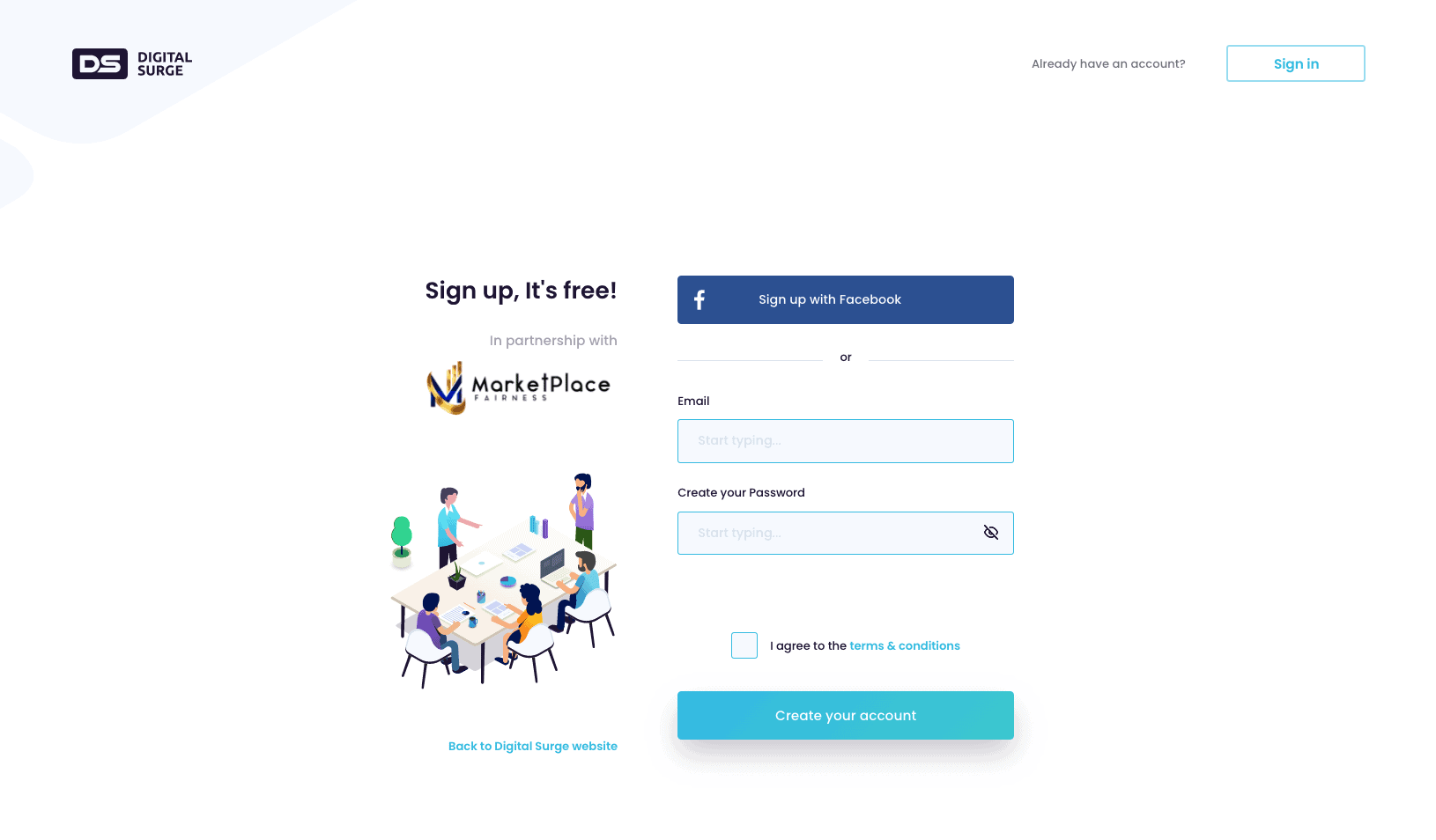
Step 2 - Verify your Digital Surge account
After signing up for Digital Surge, you will need to verify your account, to enable deposits and buy crypto. As you can see in the screenshot below, there are a couple of steps to take to verify your email address and account. This will only take you 2 minutes, it's an easy process.
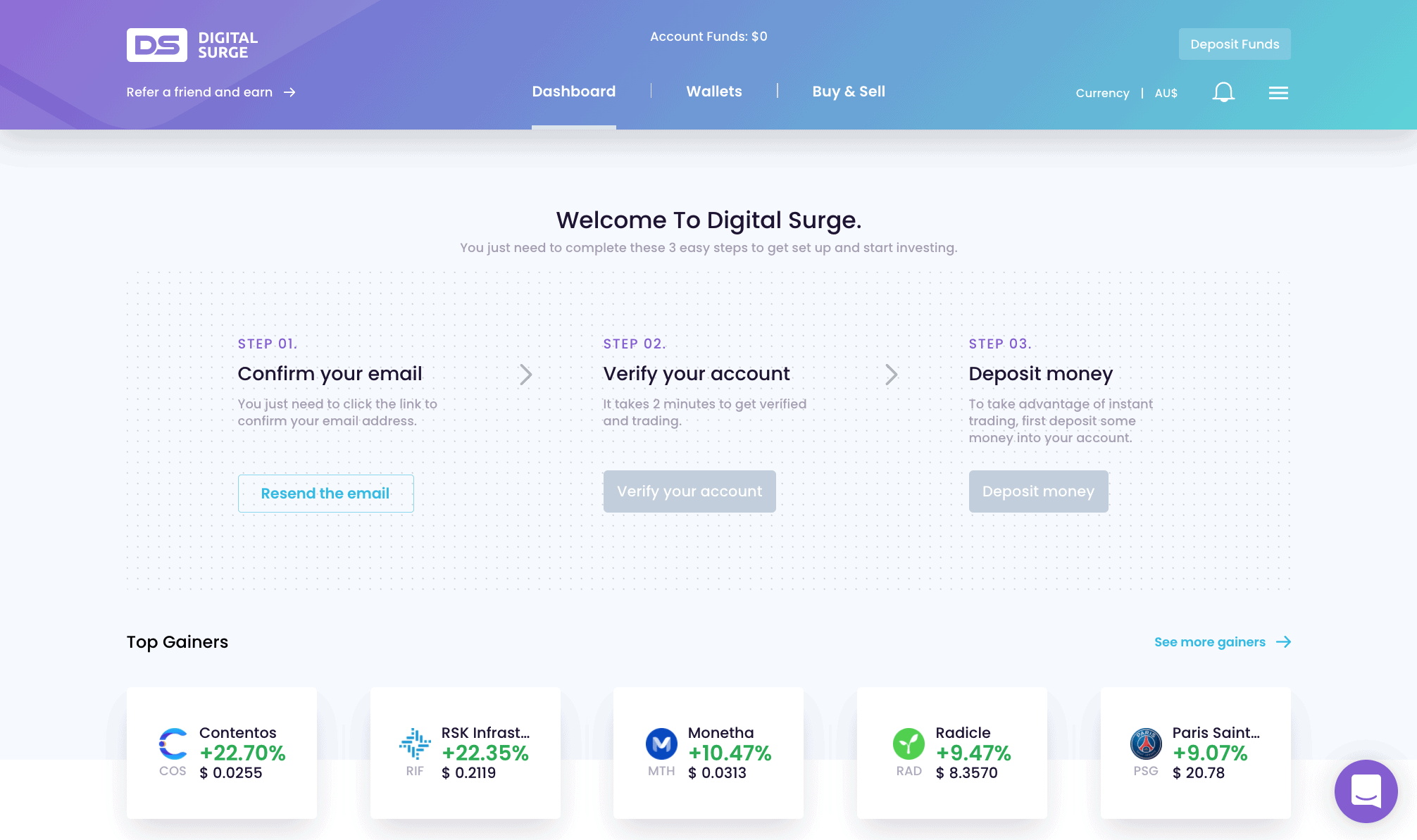
Step 3 - Deposit money or crypto into your account
After verifying your Digital Surge account, you can now deposit money from your bank. Click 'Deposit money' or 'Deposit funds', and you will see the pop-up below, showing you the deposit options. Most users choose PayID because there are no fees and the deposit is instantaneous. (However, on your first deposit, your bank may hold your funds for up to 24 hours, so keep that in mind if your money doesn't deposit straight away.) Select your payment method, and follow any instructions to complete the deposit.
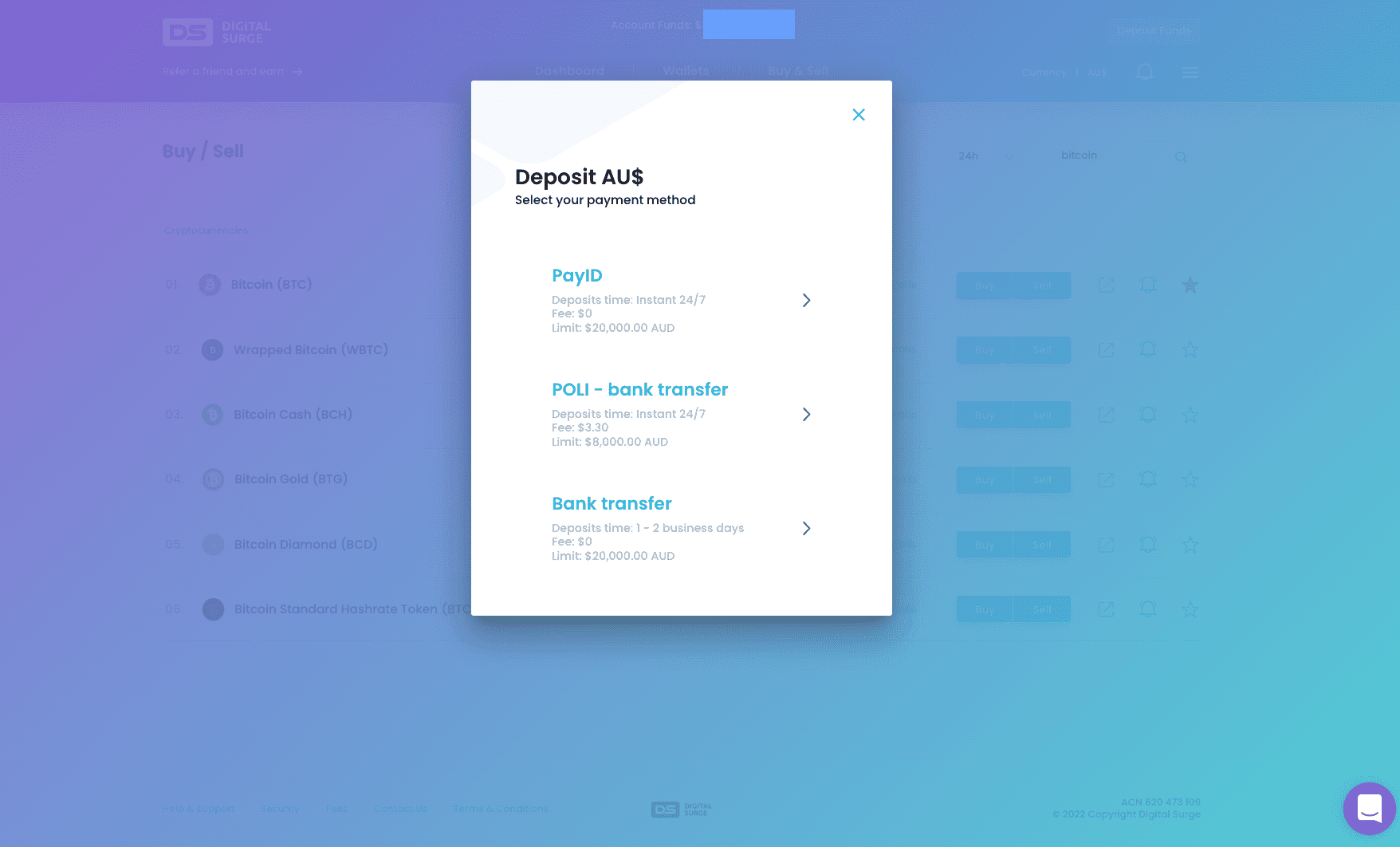
If you already own the cryptocurrency that you want to stake, and you have it held in another exchange or wallet, you need to transfer it into your Digital Surge account so you can earn interest. Click on 'Wallets' (circled in red in the screenshot below), then click 'Actions' next to the coin you want, e.g. Polkadot (circled in blue in the screenshot below). A dropdown menu will appear, and then you can click on 'Receive'.
A pop-up window will display, with your Polkadot address displayed as a QR code (covered by a red square in the screenshot below), or a string of characters (covered by the yellow rectangle below). Now you need to go to where your DOT is currently stored (eg: on another crypto exchange, in a wallet app, or hardware wallet) and select the option to Send Polkadot. Either copy and paste the DOT address across, or if you are using a phone app, scan the address QR code. Make sure you double check that the address is correct before transferring.
Once you have sent the crypto into your Digital Surge account, you can jump to step 6 to start staking.
Step 4 - Go to the Buy section
Once your money has arrived in your Digital Surge account, the time has come to buy some crypto! Click 'Buy & Sell' (circled in red in the screenshot below), and then type whichever cryptocurrency you wish to purchase in the 'Search assets' box (circled in blue). As an example, I will type in Cardano.
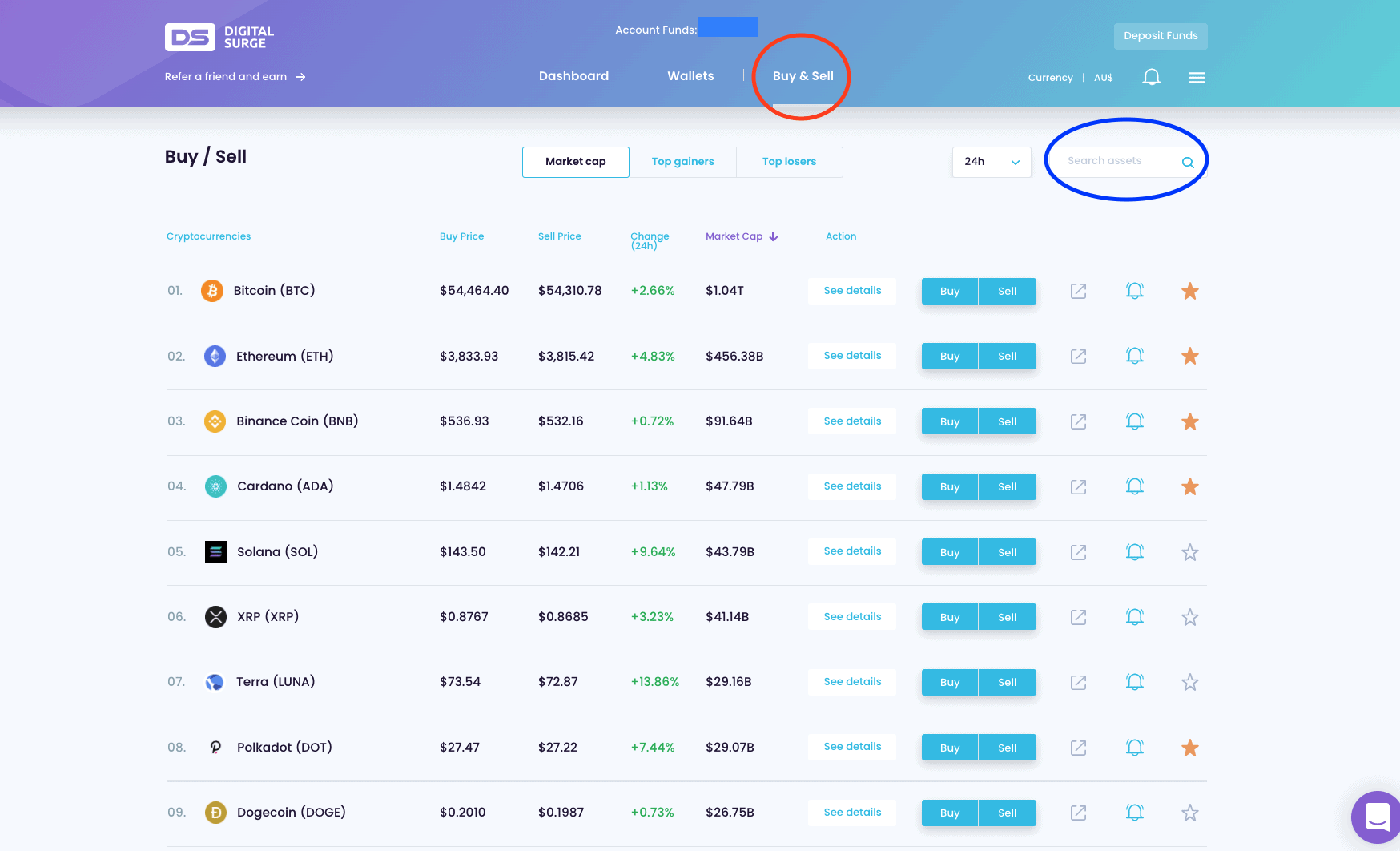
Step 5: Buy the crypto you want to stake
Click on 'Buy' next to the cryptocurrency you have chosen to purchase (circled in red below). In my example, shown in the screenshot below, I have chosen to buy Cardano (ADA).
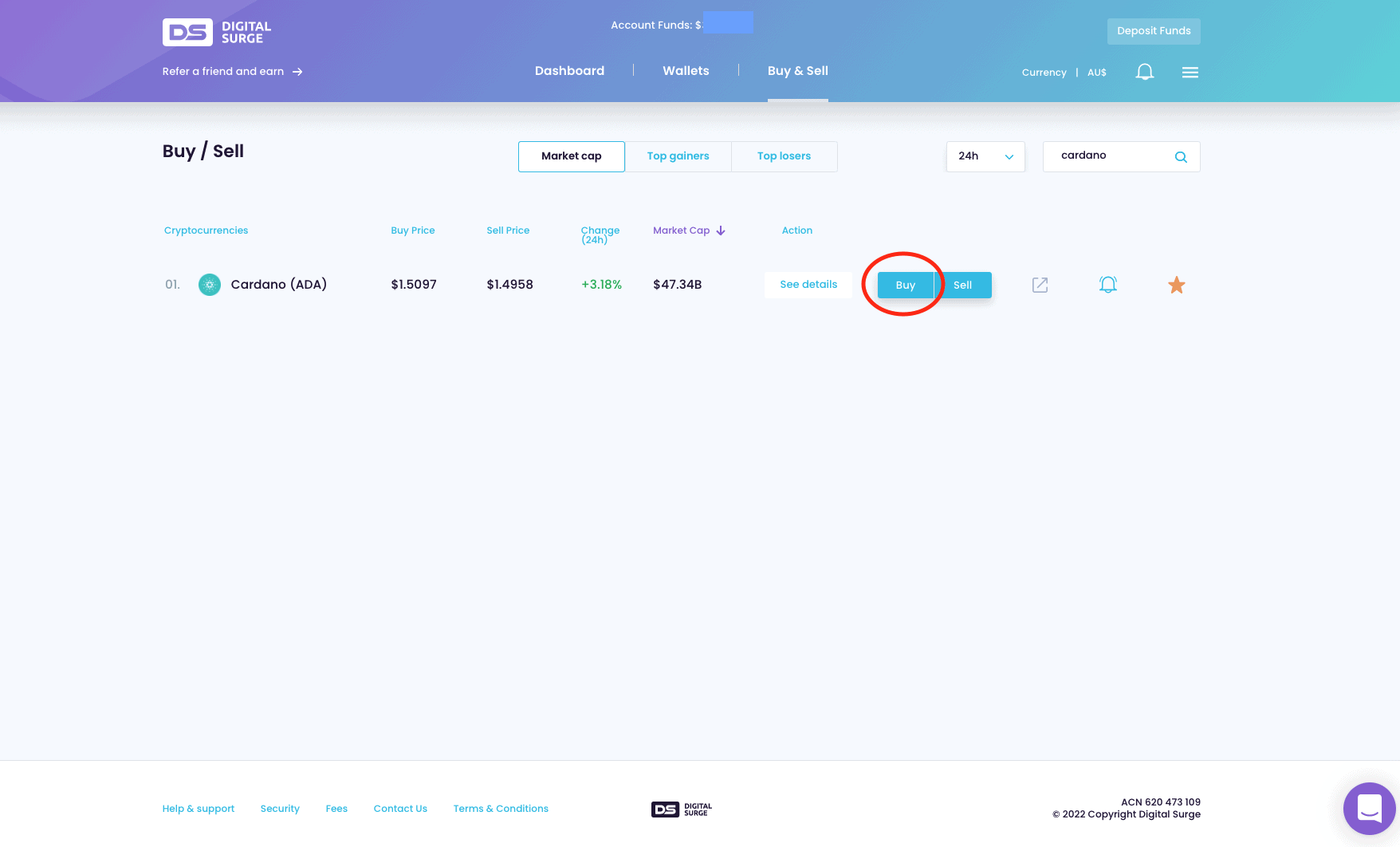
A pop-up window will appear, showing you how much you will pay for each coin. For example, as you can see in my screenshot below, the price of ADA is $1.5161. Next you will need to decide how much AUD you want to spend on your crypto; I have chosen $1000 as an example. At the time of writing, $1000 will buy me around 656 ADA coins. Once you have chosen the amount of AUD to spend, click on the 'Buy' button at the bottom, and follow any on-screen prompts to finish the purchase.
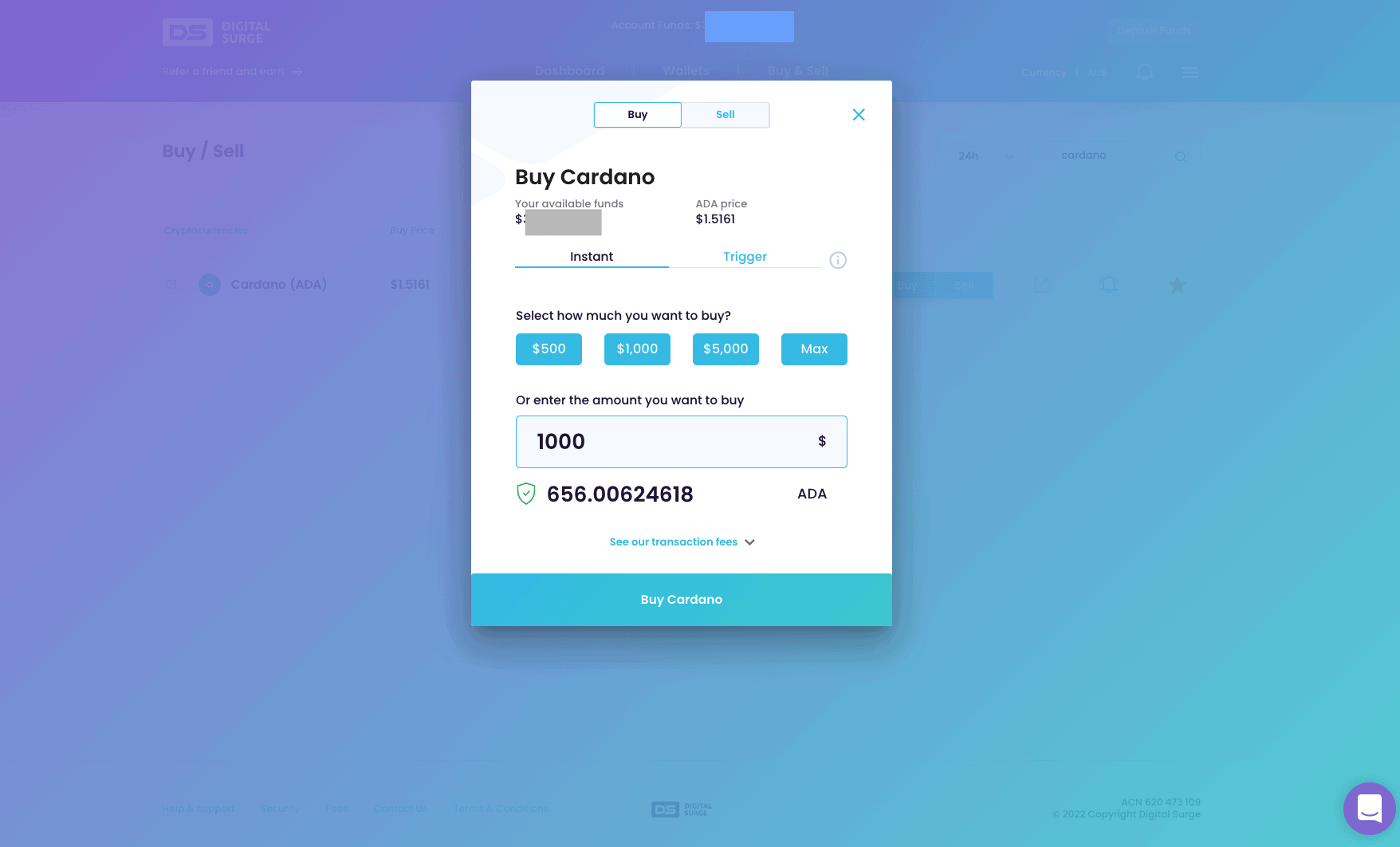
Step 6 - Stake crypto to start earning interest
Now that you have crypto that you want to stake in your Digital Surge account, it's time to earn some interest. Click on the Menu button in the top right corner (under the Deposit Funds button), then click on "Earn". You will be taken to a page like the screenshot below. You can see the list of 13 coins that you can currently earn interest on. Click on the "Earn" button next to the coin you wish to earn interest on, and continue with the prompts to start earning rewards.
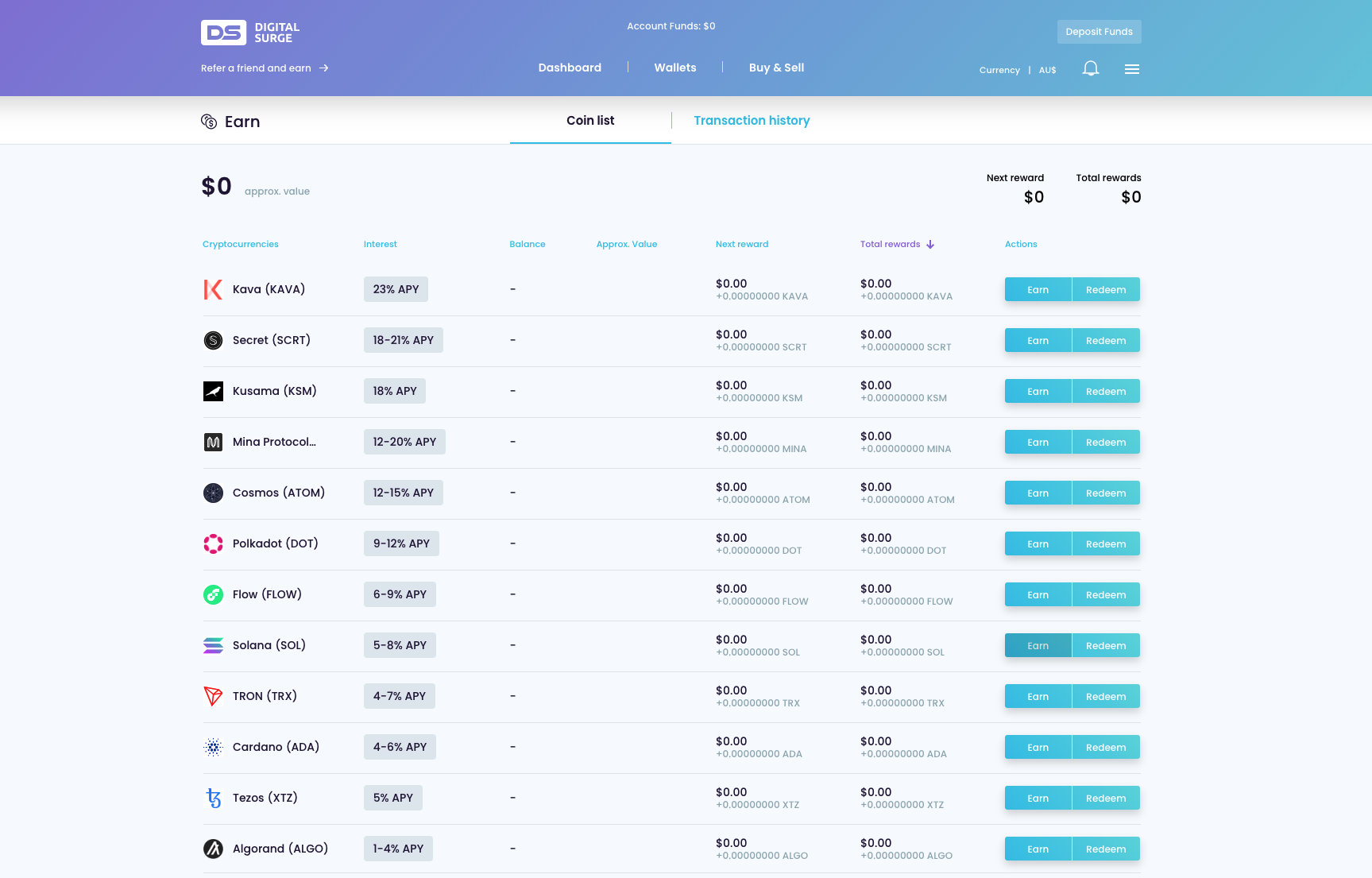
Frequently Asked Questions:
What coins can you stake on Digital Surge?
Currently you can stake 13 coins, which include popular ones like ADA, TRX, XTZ, DOT, and ATOM. For a full list of supported coins, see the screenshot above, or log into your Digital Surge account and click on "Earn" in the menu.
Can you stake ADA on Digital Surge?
Yes, you can earn interest on ADA (Cardano) on Digital Surge. Get started now by signing up with Digital Surge.
What is the difference between staking and Digital Surge Earn?
Staking is the process where users earn a percentage reward on their cryptocurrency by locking it over a period of time. This is done through a Staking Pool where coins are rewarded to users in proportion to their staked holdings.
On Digital Surge, the Earn product allows users to earn interest on a wider range of assets. Staking is a part of the Earn strategy, but the Earn product also offers yields on cryptocurrencies that do not have on-chain staking.
Many readers think of Digital Surge's Earn feature as "staking", which is why we use the term throughout this article.
What is the interest rate for staking on Digital Surge?
The rate you receive depends on the cryptocurrency you are earning interest on. For example, you can earn 9-12% APY on DOT, 4-6% APY on ADA, and 23% APY on KAVA. The rates may change over time, so check the "Earn" section in your Digital Surge account to find the latest rates.
Is staking crypto safe?
Yes, your crypto is safe when you stake it, or place it in Digital Surge Earn. Digital Surge is a secure and legitimate Australian crypto platform, so you can rest assured your funds are safe.
Can I lose crypto by staking?
You cannot lose your crypto when you stake or place your crypto into Digital Surge Earn. You will always own at least the same number of coins you placed in, which will increase over time as you earn rewards. However, note that the value of the crypto may drop, so the total dollar amount of your coins may decrease, but this is true even if you were not staking it.
Marketplacefairness.org provides all its content for informational purposes only, and this should not be taken as financial advice to buy, trade or sell cryptocurrency or use any specific exchange. Please do not use this website as investment advice, financial advice or legal advice, and each individual's needs may vary from that of the author. This post includes affiliate links with our partners who may compensate us.
To view our privacy policy and terms of service click the link.