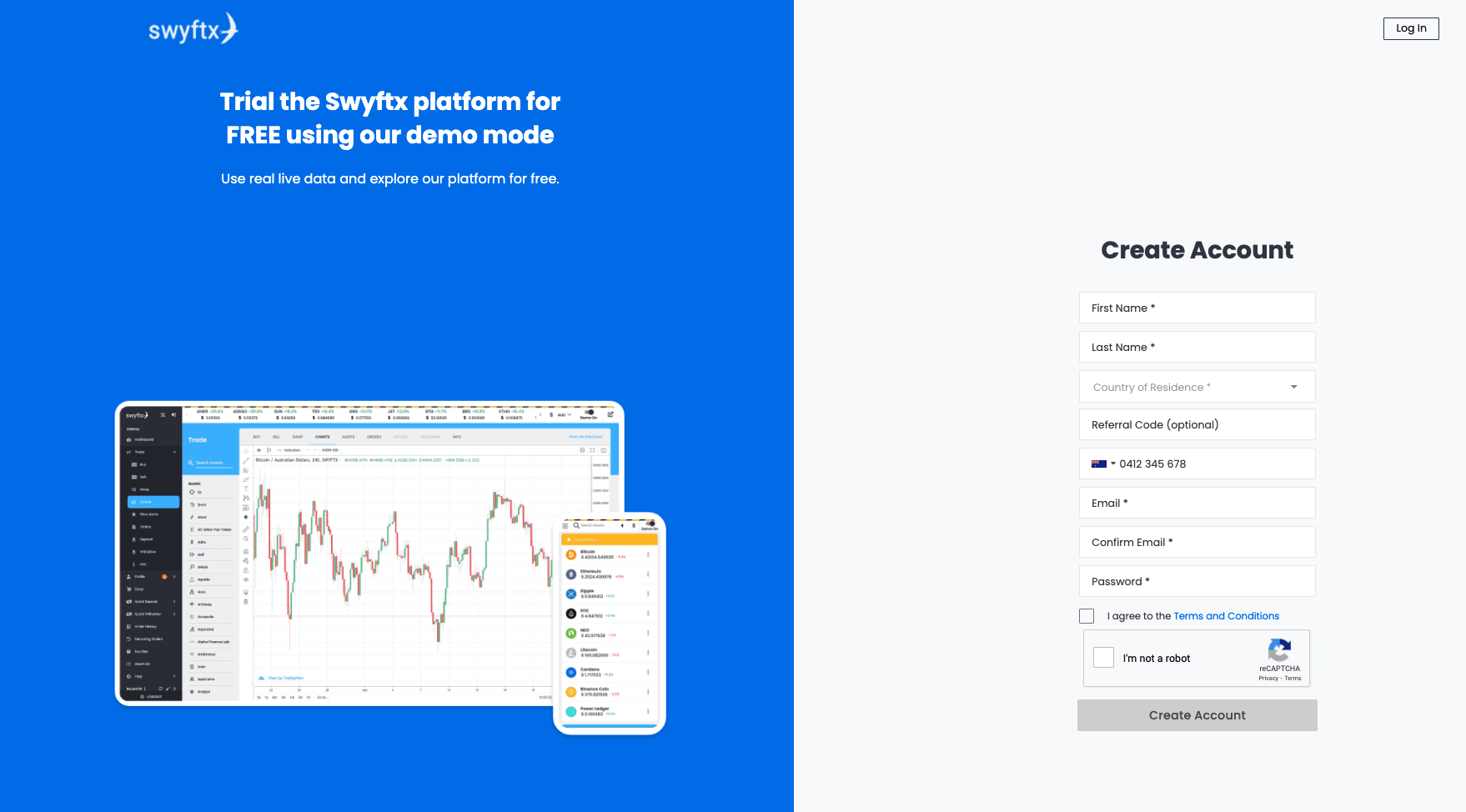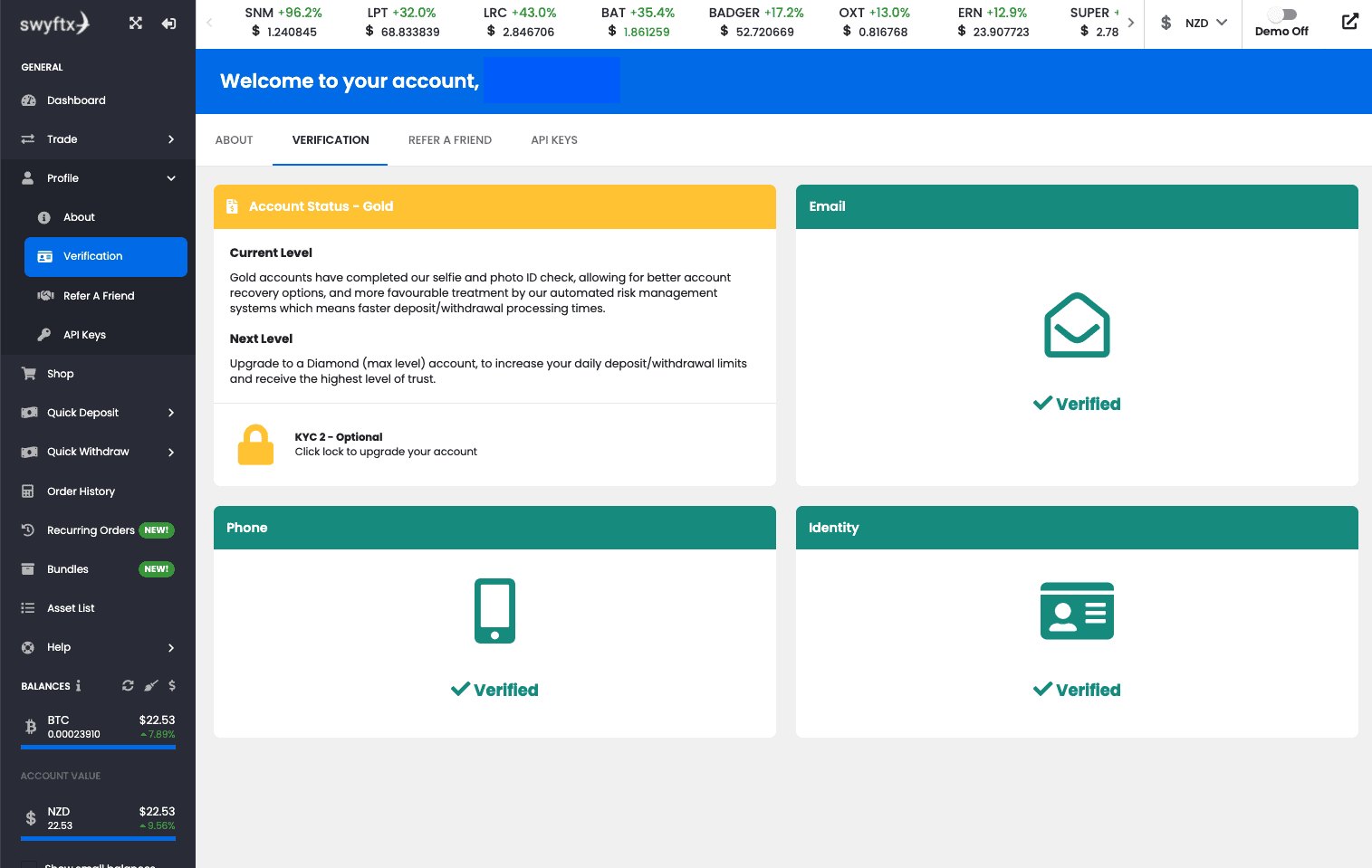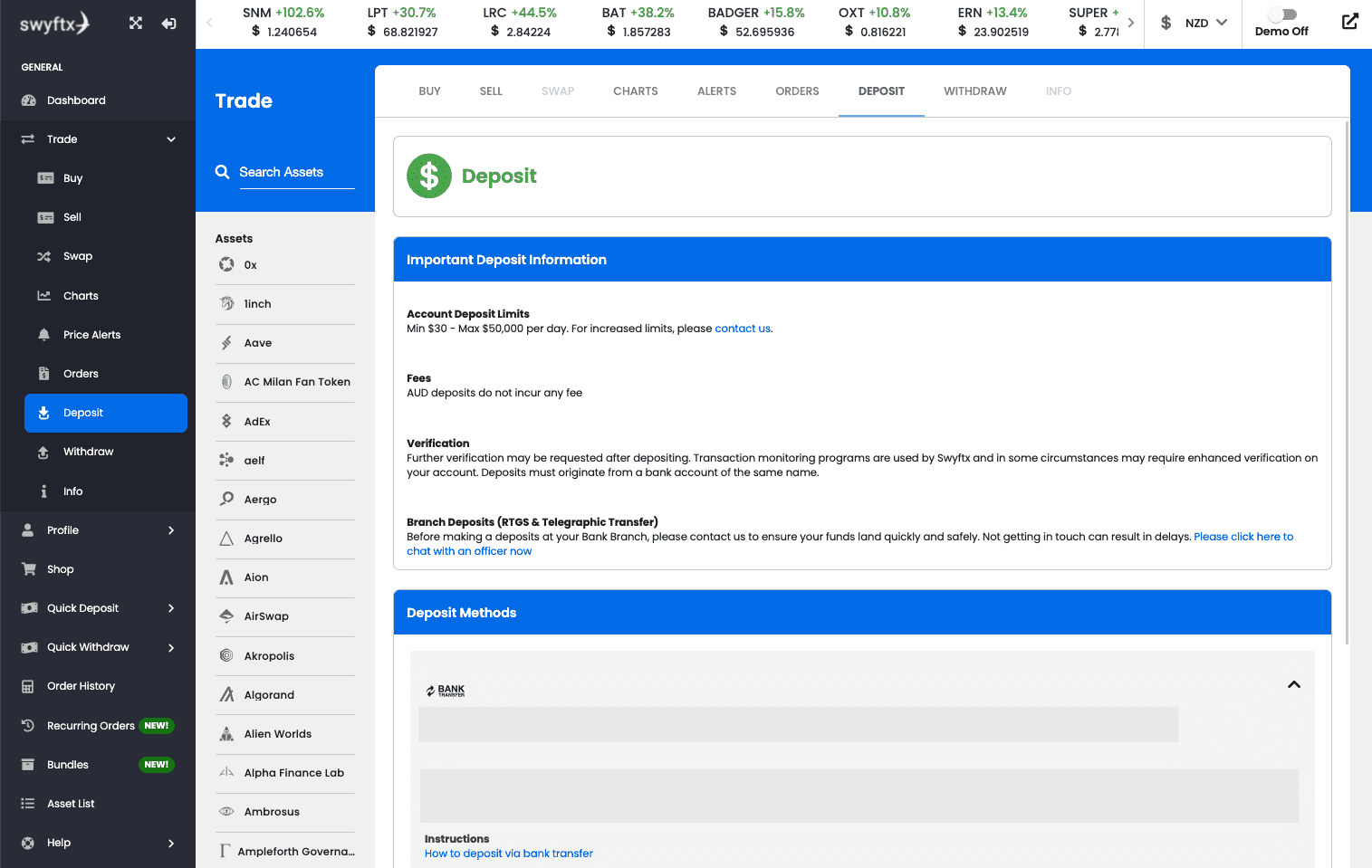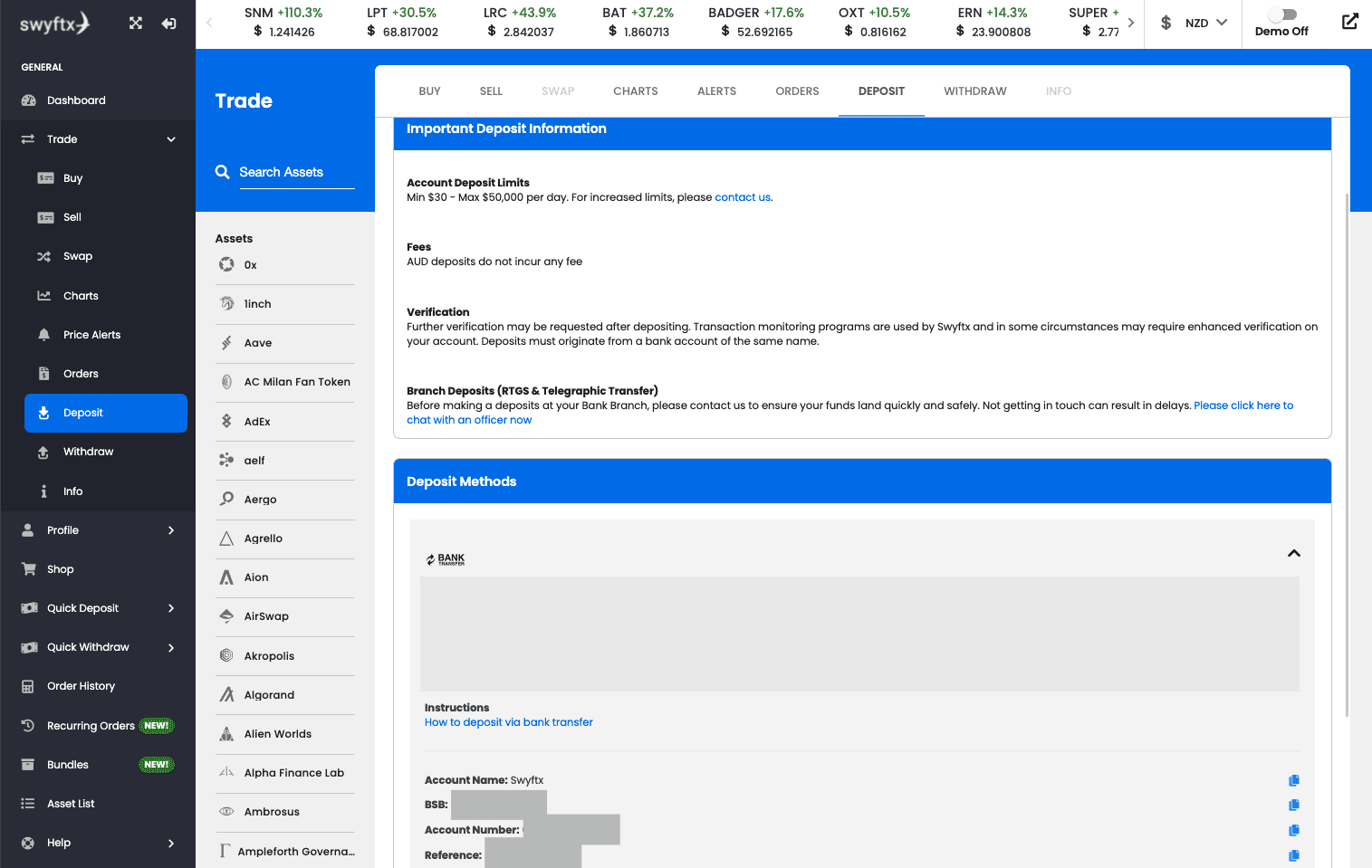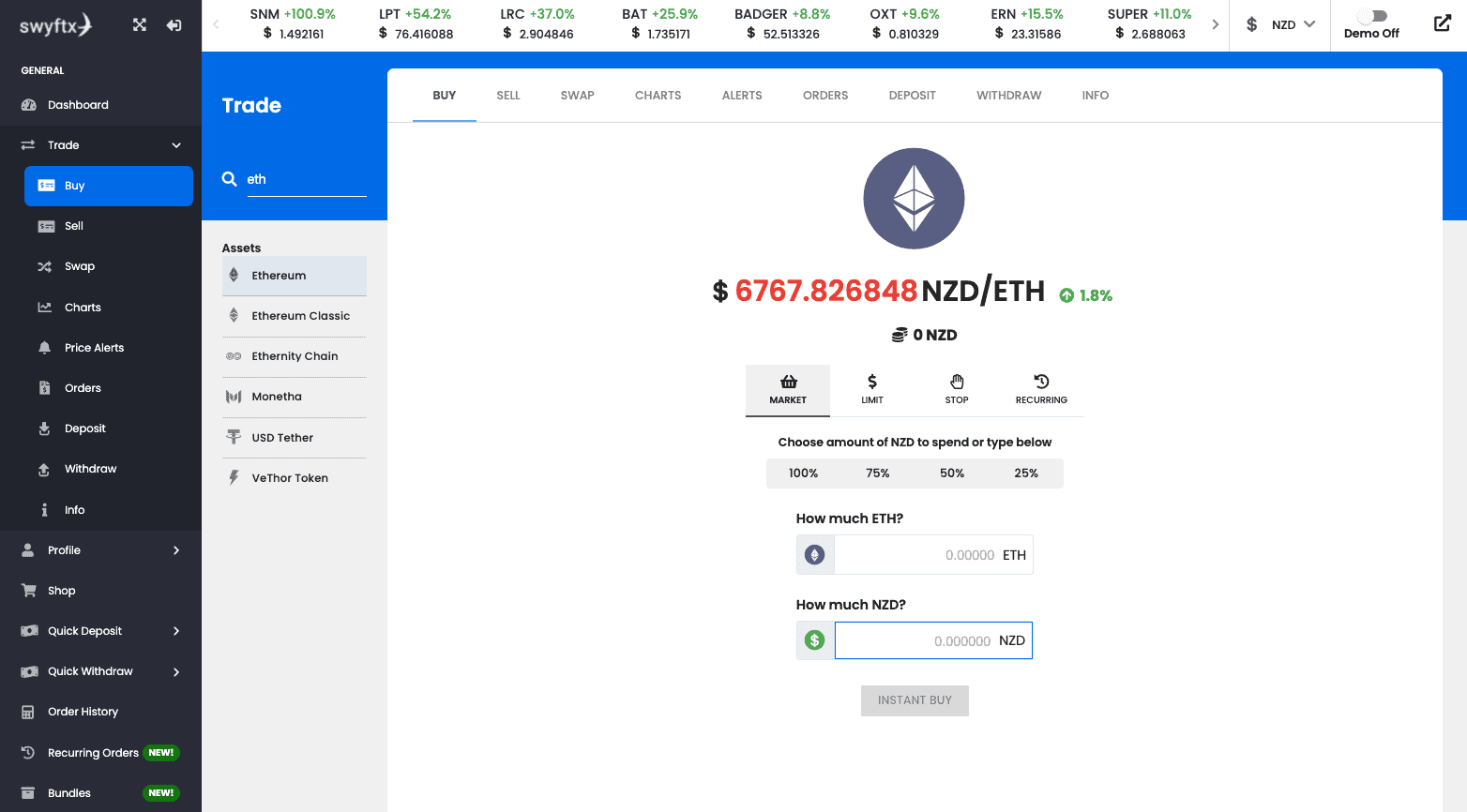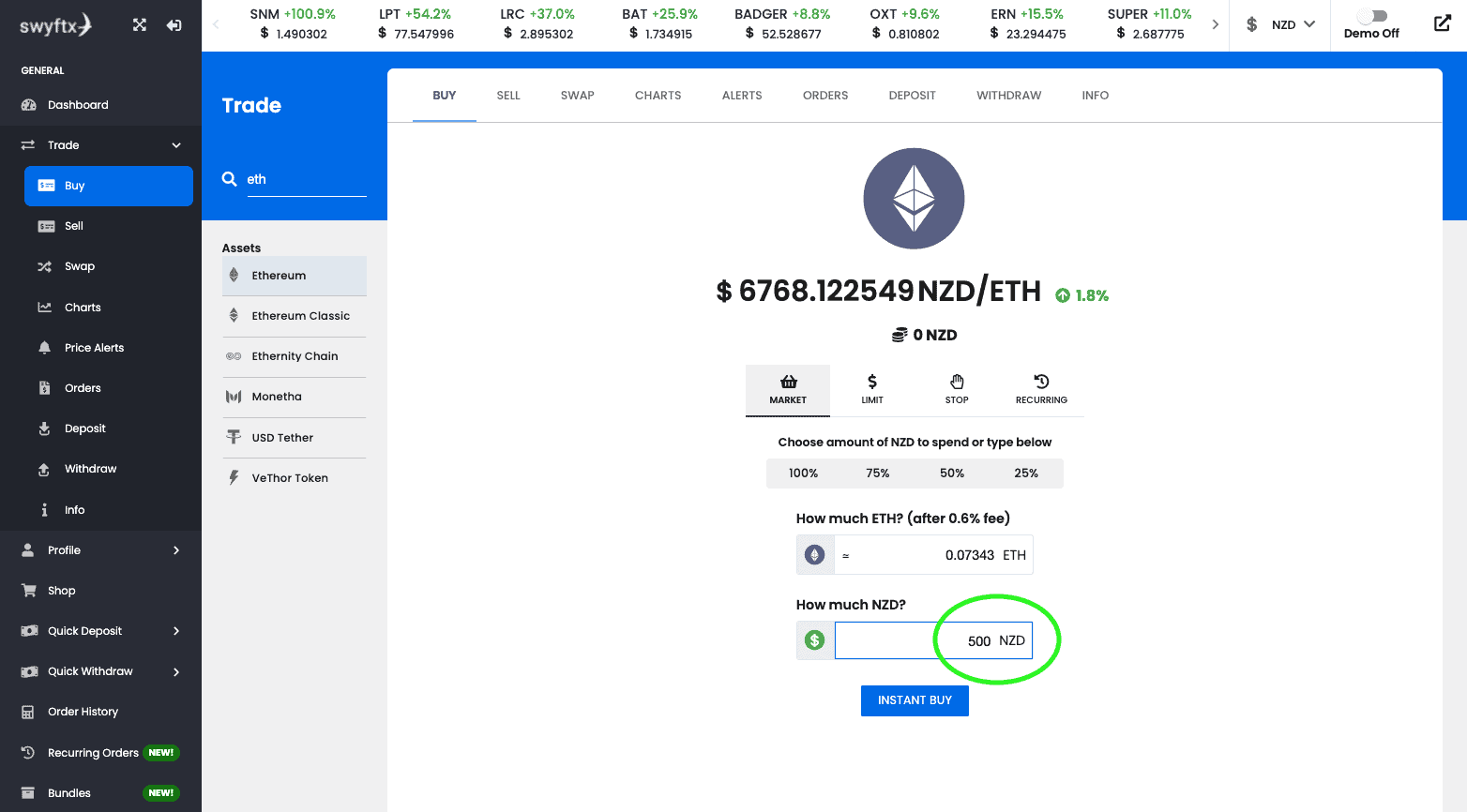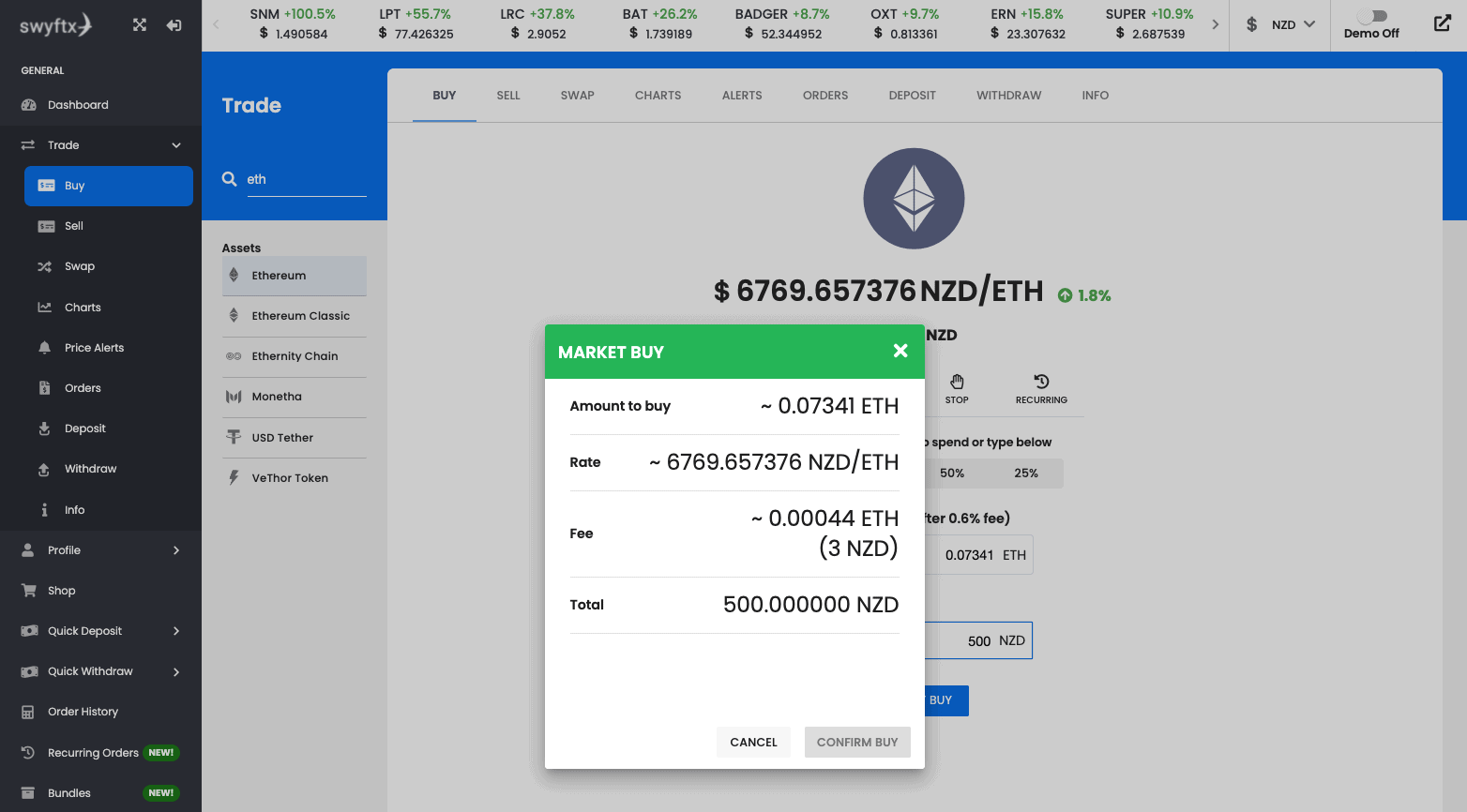Key Takeaways
- What cryptocurrency is, where to buy it, and how to buy it in New Zealand using Swyftx as an example.
- The five steps to buy cryptocurrency are as follows: compare crypto exchanges, open an account, verify the account, deposit NZD into the account, and buy cryptocurrency.
- It is essential to use a trustworthy and safe exchange and not to store cryptocurrency in online wallets for long-term storage.
- Buying cryptocurrency is legal and safe in New Zealand.
What is cryptocurrency?
A cryptocurrency is a digital currency where transactions are recorded using a decentralised system instead of a central issuing or regulating authority such as a bank. It relies on cryptography to prevent counterfeiting and fraudulent transactions.
Where can I buy cryptocurrency?
There are hundreds of different crypto brokers and exchanges where you can buy cryptocurrency, but it is crucial to choose one that is trustworthy, legitimate and safe. It's a wise idea to use one of the best crypto exchanges in NZ as they are guaranteed to be secure and trusted. My #1 suggestion is Swyftx, with its unique Demo trading mode where you can practise risk-free with play money. They also have Live Chat support and free $20 bitcoin if you sign up here. To learn more, read this breakdown of Swyftx.
How to buy cryptocurrency?
It is very easy and quick to buy crypto, you can do it in just five simple steps which I will expand on below:
Step 1: Compare crypto exchanges
Step 2: Open an account
Step 3: Verify your account
Step 4: Deposit NZD into your account
Step 5: Buy cryptocurrency
Step 1 - Compare the best crypto exchanges
The first step is to compare exchanges that you can use in New Zealand, and choose one that suitable for your needs. Based on my article on the best crypto exchanges for Kiwis (read here), below is my list of the best 3 exchanges. I have used screenshots from my Swyftx account in this guide, so if you want to make it easy to follow along, you can open an account with Swyftx.
Top 3 Recommendations
Swyftx
Best Overall
Rating
4.9
Zengo
Best for Security
Rating
4.8

Crypto.com
Best for Staking
Rating
4.6
If you want to continue researching, you can take a look at this helpful article on the best crypto exchanges in New Zealand (here).
Step 2 - Open an account
If you want to open an account with Swyftx, it only takes a few minutes. Click on this link: https://trade.swyftx.com/nz/register/ and fill out the details in the short form.
Step 3 - Verify your account
After creating your Swyftx account, you need to verify your account before you can buy crypto. You should be able to see a dark menu along the left. Click on Profile, then click on Verification (highlighted in blue in the screenshot below). Click on each of the panels and follow the instructions to verify your mobile, email address and ID. This is really easy and only takes a few minutes.
Step 4 - Deposit NZD into your account
Now that you have verified your account, you can deposit some money into Swyftx. Click on Trade in the menu on the left. A dropdown menu will appear, then select Deposit (highlighted blue in screenshot below). If you scroll down you will see a section titled Deposit Methods. Currently in New Zealand, you can only deposit via Bank Transfer, although POLi should be available in the near future.
It is easy to deposit via bank transfer, it is just like sending money to your friends or family using a BSB and account number. Open a new tab in your internet browser, and log into your online banking site. Make a transfer of NZD to Swyftx, using the details you can see under the Bank Transfer tab. Be sure to double check the BSB, Account number and Reference to ensure it is being sent to the right account. It may take up to a few days for your money to arrive in your Swyftx account since it is the first time you have transferred to this account.
Step 5 - Buy cryptocurrency
After your New Zealand dollars have arrived in your Swyftx account, you have made it to the exciting step where can buy your first crypto! Click on Trade at the top of the menu on the left, then Buy (highlighted in blue in the screenshot below). Now search for whichever cryptocurrency you want to buy in the search field, next to the magnifying glass icon. In my example, I searched for Ethereum, and once you click on the name of the crypto in the Assets list, the price will be displayed on your screen.
Enter the amount of NZD you would like to spend on your crypto. In my example, I have typed in $500 NZD (circled in green in the screenshot below). When you have chosen an amount, click Instant Buy.
A pop-up window will come up, with the purchase amount, price of your coin, and the fee. If you are happy with all these details, go ahead and finalise your purchase by clicking on the Confirm Buy button at the bottom of the pop-up. Congratulations, you have bought your first cryptocurrency!
Frequently Asked Questions:
Where do I store my cryptocurrency after buying?
If you use one of the top recommended exchanges in NZ your crypto will be automatically held in an online wallet in your exchange account. You can keep it there, but this is not recommended for long-term storage. If the exchange is hacked, you can lose all your funds stored in there. The better solution is to transfer your cryptocurrency to your personal wallet. This can be a soft wallet (an app on your phone or computer), or a more secure hardware wallet (Ledger or Trezor).
Is buying crypto in New Zealand legal?
Yes it is legal to buy, sell, invest in and trade cryptocurrency in NZ.
Is buying crypto in New Zealand safe?
As long as you are using a legitimate and reputable cryptocurrency exchange, then buying, selling and trading crypto in NZ is safe. All of the best crypto exchanges in NZ (see here) have multi-layered security, so you can invest in crypto with peace of mind. You can see my comparison table below of the best crypto exchanges for New Zealanders.
Can I use this guide for all cryptocurrencies?
Yes, you can follow this guide to buy any cryptocurrency as long as it is listed on the exchange. Swyftx has over 320+ cryptocurrencies, so you will likely find any coin you want to buy on there. If you are looking to buy Bitcoin, you can follow my simple guide on how to buy Bitcoin.
Comparison Table of the Best Crypto Exchanges in NZ
Marketplacefairness.org provides all its content for informational purposes only, and this should not be taken as financial advice to buy, trade or sell cryptocurrency or use any specific exchange. Please do not use this website as investment advice, financial advice or legal advice, and each individual's needs may vary from that of the author. This post includes affiliate links with our partners who may compensate us.
To view our privacy policy and terms of service click the link.