Ask me about the best crypto storage options at any time and my answer will always revolve around hardware wallets. They are the safest and most secure storage methods that are protected from hackers while still being easily accessible.
Of course, not all hardware wallets are created equal. Some brands — like Ledger — offer secure high quality wallets with useful features, solid build quality, and a compact design. But when it comes to Ledger wallets, you still need to decide which model to choose.
Should you choose the Nano X which has more features but costs more? Or, do you save a few dollars and opt for the cheaper Nano S Plus, despite the lack of battery and Bluetooth connectivity?
Well, there’s only one way to find out. In this article I compare almost every aspect of the two top-tier hardware wallets to help you decide on the more suitable option for your needs.
Here’s how Ledger Nano X and Nano S Plus stack up against each other:
Feature | Ledger Nano X | Ledger S Plus |
|---|---|---|
Dimensions | 72 x 18.6 x 11.75 mm | 62.39 x 17.40 x 8.24 mm |
Weight | 34 g | 21 g |
Screen type | OLED | OLED |
Screen resolution | 128 x 64 px | 128 x 64 px |
Supported coins | 5,500+ tokens | 5,500+ tokens |
Number of apps | Up to 100 | Up to 100 |
Connectivity | USB-C and Bluetooth | USB-C |
Supported operating systems | Windows, macOS, Linux, iOS, and Android | Windows, macOS, Linux, and Android |
Supported wallets | Ledger Live, MyEtherWallet, Metamask, and 20 more | Ledger Live, MyEtherWallet, Metamask, and 20 more |
Battery | Lithium-ion 100 mAh battery | Does not have a battery |
Price | 149 USD | 79 USD |
Overview of Ledger Nano X

Looking at it on its own, the Nano X is one of the best-built hardware wallets on the market. Its brushed stainless steel and plastic construction is strong enough to handle regular everyday use without any issues. I’ve had my Nano X for over 2 years now and it still looks as good as new.
While we’re on the topic of construction, the shape and size of the Nano X is fantastic. Sure, it is slightly bigger than the Nano S Plus, but it’s still exceptionally portable. I often put it in the same pocket as my phone and it fits perfectly, without any issues.
When it’s time to take the wallet out and authorize a transaction, its built-in battery makes the process extremely convenient. All I have to do is connect it to my phone via Bluetooth and transfer any of the 5,500+ supported crypto assets — no USB-C cables required.
Of course, the bright OLED screen on the Nano X makes entering the PIN and authorizing transactions effortless as well. There have been several times when I had to use the Nano X outside during the day, and the screen was perfectly legible.
With the Nano X, I don’t have to worry about the safety of my private keys thanks to the device's CC EAL5+ certified security chip. All-in-all the built-in battery and Bluetooth connection are worth Nano X’s price of admission for me but that might not be the case for everyone.
Pros and Cons
- Small design that is easy to carry around
- Clicky navigation buttons that work without any issues
- Its bright OLED screen is perfectly legible under most lighting conditions
- Bluetooth connection allows you to sign transactions in almost any situation
- Built-in battery lasts several hours with ease
- Its price tag of 149 USD may be too expensive for some
Overview of Ledger Nano S Plus

The Nano S Plus is a successor to the original Nano S which was actually my first purchase from Ledger. The Nano S worked great but it had some drawbacks, and — fortunately — the Nano S Plus resolved almost all of them.
The biggest improvement for me is the ability to store 100 different apps (types of cryptocurrencies) at the same time, instead of the measly six. I also enjoy the improved screen, which is larger and easier to read. Plus, the USB-C connection is more convenient for me instead of the older micro-USB, since most of my devices also use USB-C.
The Nano S Plus is still a fantastic option on its own. It has the same, sturdy steel and plastic construction as the Nano X, with an identical screen.
The downsides are that you won’t get a built-in battery, a Bluetooth module, or iOS compatibility when choosing the Nano S Plus over the X. But you’ll also save up $70 USD.
Other than these three key features, the Nano S Plus has nearly identical functionality. It also supports more than 5,500 different crypto assets across 23 different wallet apps. It also works just as flawlessly as the Nano X in my experience.
Pros and Cons
- Even smaller size than the Nano X
- Cost is almost half of the Nano X
- Has the same 128 x 64 px, bright OLED screen
- Stores 100 different apps without any hiccups or slowdowns
- Comes with the bank-grade Secure Element chip to safeguard your private keys
- No bluetooth connectivity, which means it’s not compatible with iPhone
Nano X vs Nano S Plus
Comparison of Features
Still don’t see enough differences between the two to make a decision? Let’s take a closer look at the features of the Ledger Nano X and Nano S Plus:
Features
Ledger Nano X
Ledger Nano S Plus
Storage capacity

The Nano X comes with 1.78 MB of storage capacity. In my experience, this is more than enough for storing up to 100 different apps without any drawbacks.
The Nano S Plus, on the other hand, comes with a 1.28 MB capacity. You might run into an issue if you store coins that take up a lot of space like DOT, ETH, and BTC. That said, I didn’t experience any such issues during my use.
Compatibility with cryptocurrencies

Nano X supports 5,500 different cryptocurrencies. These include everything from the most popular tokens like BTC & ETH to meme coins such as DOGE and SHIB.
Nano S Plus has identical compatibility as Nano X. So any coin that you can store on the more expensive device, you can store on the Nano S Plus too.
Mobile connectivity

Ledger Nano X gives you two main options in terms of mobile connectivity: Bluetooth and USB-C. From what I’ve seen, the USB-C connection works for almost all devices except iPhones. For those, you will have to pair via Bluetooth.
The absence of Bluetooth leaves only one connection option for the Nano S Plus, the USB-C cable. The good news is that it works effortlessly across all supported platforms. Unfortunately, this makes the Nano S Plus incompatible with an iPhone.
Battery life

In my experience, the Nano X battery lasts through about eight hours of use. I tested mine by leaving it idle for a week and the battery barely decreased.
There is no battery in the Nano S Plus, but it is powered by the USB-C cable when you connect it to your device.
On the plus side, you don’t have to worry about keeping your wallet charged.
User interface

The software user interface on both models is quite similar. The main difference in usage comes from the location of the navigation buttons.
For the Nano X, these buttons are on the side of the screen and I haven’t had any trouble using them.
Nano S Plus isn’t long enough to have buttons on the side of the screen. So its buttons are on top of the screen when in use — kind of similar to the shoulder buttons on game controllers. This configuration also works just as well and I didn’t experience any issues during my testing.
Security and Privacy
One thing I highly appreciate about the Ledger is that they didn’t skimp out on security for the more affordable Nano S Plus. Both models have identical security chips and features. Here’s my experience with the security of these hardware wallets:
Security chip
The first layer of security on both Ledger Nano X and Nano S Plus is the Secure Element chip. This is the same kind of chip used in other low-power devices with sensitive info like bank cards or passports.
From what I’ve researched, this Secure Element chip can protect your private keys from a myriad of hardware and software attacks. So, even if your Ledger wallet gets stolen, the thief will not be able to access your crypto assets.
Secure PIN code
Think of this as the PIN lock on your phone. Depending on your settings, the Ledger wallets engage the PIN after the device has been inactive for a certain period of time. The main purpose of this PIN is to protect your crypto assets from anyone else who gets physical access to your wallet.
During the setup, I was given the choice to set a 4-8 digit PIN. I chose an eight-digit PIN to make it more difficult to access, but I really didn’t have to. This is because the Ledger wallets wipe your private keys as soon as you, or someone else, enter the wrong PIN three times in a row.
This security feature renders the wallet useless for a potential thief who tried to guess the PIN and failed. However, if you accidentally entered the wrong PIN three times yourself, you can recover your wallet using the seed phrase.
Passphrase
In most hardware wallet systems — even the air-gapped ones — the recovery seed phrases are the biggest security concern. This is because anyone with access to the seed phrase can “recover” your keys on a new wallet.
This is why I have a soft spot for Ledger’s passphrase feature. Think of this as a password for your seed phrase to add another layer of security.
Even if someone got access to your seed phrase, they won’t be able to use it without the passphrase. I tried on my own Nano X and the passphrase worked like a charm.
Potential vulnerabilities
At the time of writing, I did not find any known vulnerabilities with either of the ledger hardware wallets.
The only possible connection a hacker can have is through the mobile device or computer you’re connecting the wallet with. But, from what I know about the Secure Element chip, a hacker would have an extremely difficult time gaining access to your private keys despite that.
User Experience and Ease of Use
I’ve already talked at length about the security of the Nano X and Nano S Plus. But, how do these stack up in terms of user experience? After all, it is my firm belief that a subpar user experience can turn a good product into an unstable one.
Setup process
Outside of some minor differences like the location of the buttons, the setup process for both Ledger wallet options was relatively similar. I set mine on a Mac but I’d imagine the experience will be the same on Windows and Linux as well.
That said, the whole process was intuitive enough that a completely new user can understand it on the first try. The Ledger Live app does a great job of guiding you from one step to the next with clear instructions and helpful illustrations.
It was also quicker than I thought it would be as my Nano S Plus took less than 15 minutes to set up.
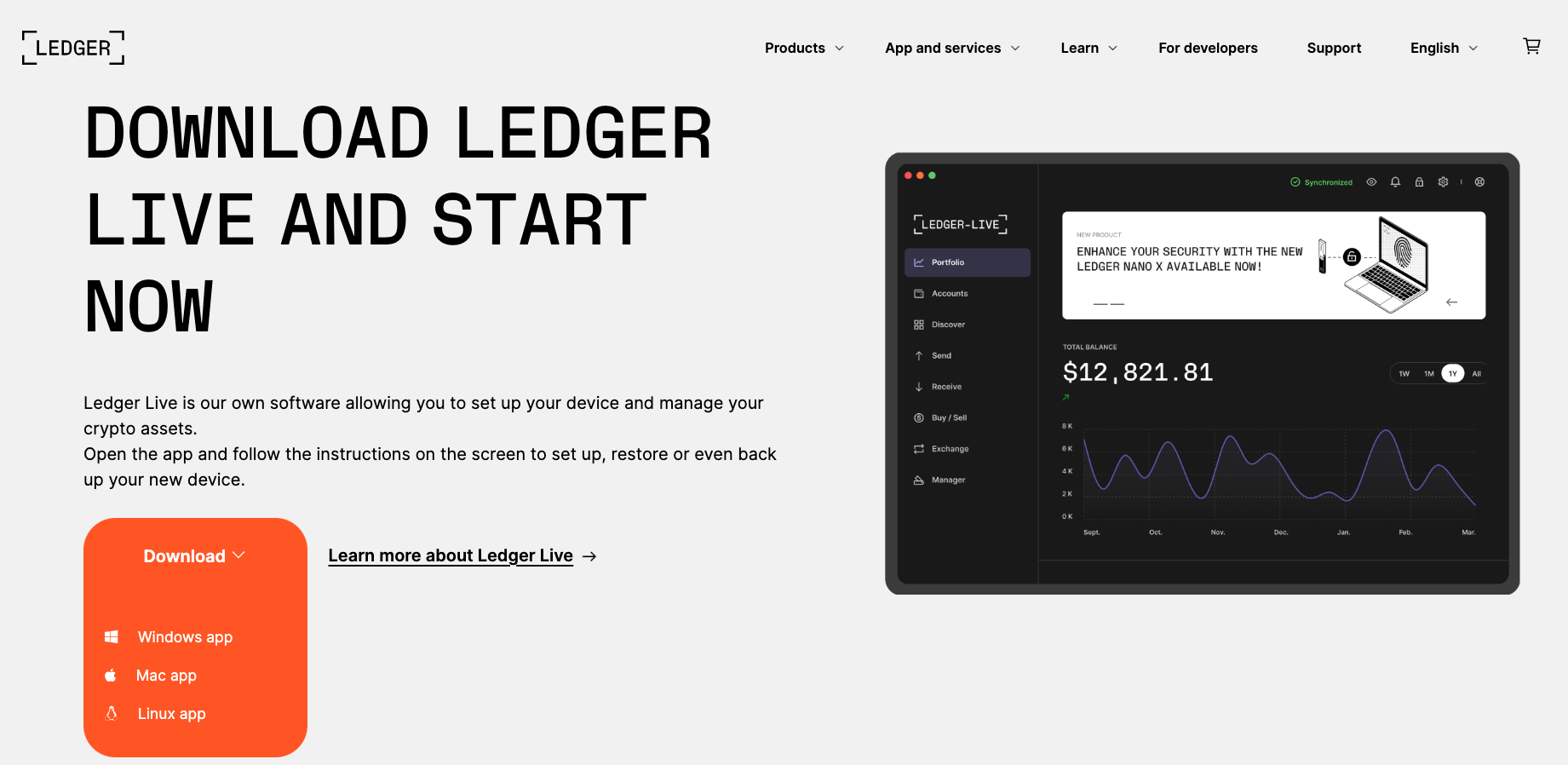
Usage
Using the Ledger wallets after the initial setup was just as intuitive. It only took me a few minutes to get used to the two-button navigation system and the rest followed suit. Speaking of buttons, I have to admit that this two-button interface is quite creative — especially given the size limitations of both the Nano X and the Nano S Plus.
I’ve mentioned this before, but the user interface of both the Live app and the hardware wallets is well thought out. I didn’t have any issues with my Ledger wallets. If you do have trouble with anything, Ledger has also provided helpful guides on almost every topic. You can access them by clicking here.
Overall usability
The overall usability of the Ledger Nano X and Nano S Plus met my high expectations completely. The only caveat is that you might have some difficulty using the Nano S Plus if you have large hands.
Price and Value for Money
The Ledger Nano X will cost you 149 USD while the Nano S Plus is listed at 79 USD. Now, which of the two provides better value for your money?
For me, the Nano X wins this round as I absolutely love signing transactions without having to tangle with a USB cable. Plus, I use an iPhone so having Bluetooth is necessary to manage my crypto assets from my phone.
With that said, I can clearly understand the other side of this argument as well. The Bluetooth connection or built-in battery isn’t a concern for you if you’ll mostly use your Nano S Plus with a computer or Android device. Plus, a $70 savings without sacrificing usability or security is a pretty good deal.
Conclusion
Ledger Nano X and Nano S Plus are very similar in most regards. However, there are also some key differences that can be the deciding factor for some users. If you’re still having a hard time making a choice, here’s what I recommend you do.
Think about how you’ll use your hardware wallet. Do you see yourself signing crypto transactions often with your phone? If yes, then I’d suggest spending a little extra for the Nano X. But if the answer to this question is no, the Nano S Plus will work just fine for you.
Even then, make sure you fully understand the features and limitations of Ledger wallets before spending your hard-earned money on them. The last thing you want is to store your crypto assets in a wallet you don’t like using. You may also enjoy my article on Ledger vs Trezor, or my full reviews of Ledger Nano X and Ledger Nano S Plus.

