What is Trezor Model One?
Trezor is a widely recognized name in cryptocurrency storage, being the first to create legitimate Bitcoin hardware wallets. The Trezor Model One is the original wallet released by Trezor, retailing for $69, which is much more affordable than the second generation Trezor Model T, which costs $219. The Trezor Model One is an economical and secure choice for those that want to securely store their cryptocurrency at a reasonable price. Click here to compare the Model One and the Model T.
My Overall Thoughts on the Trezor Model One
The Trezor Model One is a great hardware wallet that does the job of securely storing your cryptocurrency offline. It is a small discreet device that you can carry with you or kept hidden away, and is easy to set up and use. These are my top 3 reasons why I recommend the Trezor Model One as a cold storage wallet.
1) Security is the biggest reason to go with Trezor. Of course, you would probably already know that storing crypto on a hardware wallet is much more secure than leaving it online on an exchange, or even on mobile and desktop wallets. Trezor is the original creator of Bitcoin hard wallets, having begun their business in 2014, so they know what they are doing when it comes to crypto security. With the Trezor Model One, you no longer have to worry about viruses and keyloggers on your computer. Without physically stealing your hardware device, hackers will not be able to access your crypto. You can also use your device as your U2F (Universal 2nd factor) hardware token. Regular security tokens do not have a display, so you can't be 100% sure what you are approving. Trezor's Model One has a 128x64 px OLED Trusted Display that informs you about the authentication request before you approve it, by displaying the service you are logging in to.
2) Support for over 1,200 coins means you will be able to store most of the coins you own with the Trezor Model One. Some of the coins supported include BTC, ETH, BNB, USDT, DOGE, USDC, UNI, LINK, WBTC, LTC, MATIC.
3) Affordable price point, at just $69, means even those with a small amount of cryptocurrency can afford to safely store their coins offline. A common barrier to using a hardware wallet for new crypto investors, is that the price is too high, particularly in comparison to their portfolio. With the low price for the Model One, it is easier to justify storing your coins on it.
One downside is that some major coins, such as XRP, ADA, XTZ, XMR and EOS are not supported. If you want to store those coins, the Trezor Model T may be a good choice for you. It is the newer generation of wallets made by Trezor, and has support for the coins listed above that isn't available on the Model One.
My Personal Experience with the Trezor Model One
Unboxing the Trezor Model One
I ordered the Trezor Model One in white (two colours available, white or black), and was quite eager to open it when I received it. The box is quite small, about 10cm x 10cm x 1cm.

There is good tamper-resistant packaging on the box. The first, most basic layer of protection is the sealed plastic wrap around the cardboard box. Once that is taken off, you will notice that the top and bottom of the box are covered with a tamper-resistant seal with a hologram. Once it is peeled off, you will notice the hexagon shape pattern left on the box, as in the screenshot below. Make sure you check that your box has not been tampered with when you first receive your Trezor. If you suspect that the package has been opened, keep the box as it is, and contact Trezor support immediately.

After removing the seal, you can open the box, which is glued shut. This is another way to prevent tampering with the box. As you can see in my photo below, the cardboard is securely stuck with glue, making it hard to open and close unnoticed. Again, if you notice that your box has been tampered with, do NOT use your wallet. Instead, contact Trezor support and leave the box as it is.
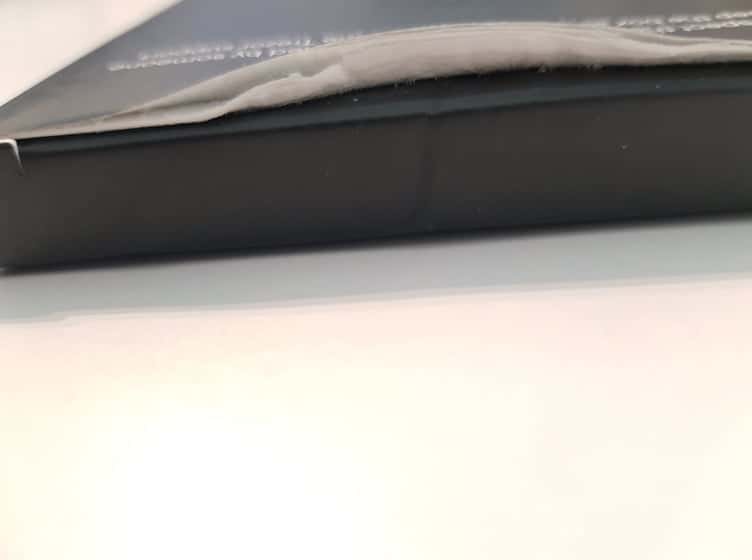
Finally, after the box is opened, I was able to lay out the contents of the box. You can see in the photo below, the Trezor Model One device, a Micro USB cable, 2 x recovery seed cards, brief instruction manual and four stickers.

Setting Up the Software
The first step after unboxing the Trezor, is to download Trezor Suite. I went to the website trezor.io/start and downloaded the app for my computer, which only took a few minutes.
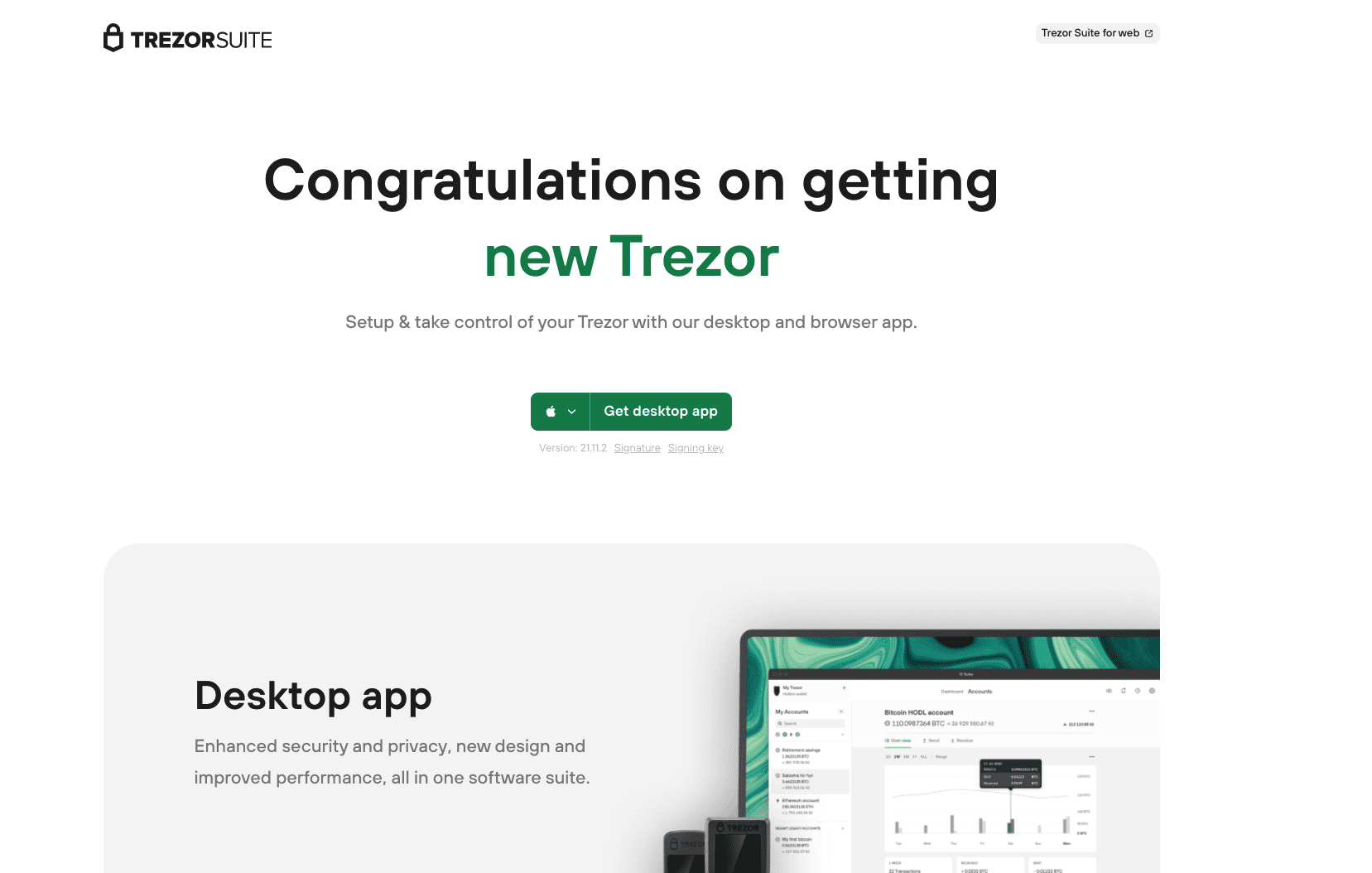
After I downloaded the app, called Trezor Suite, I opened it and tried to connect my Trezor Model One. This looked like a simple step, but it's where I encountered my first issue. I plugged the Micro USB cable into the bottom of the Trezor Model One device, and the other end into my USB port. Nothing happened. I tried to press the buttons on the device, to no avail. Tried unplugging and reconnecting it again, tried using a different USB port, still nothing. I clicked on the button in the Trezor Suite app that says 'Still don't see your Trezor?' and several options are displayed, as shown in the screenshot below. I tried a different Micro USB cable that I had lying around, and it began working. This isn't a great start, because some users may not have a spare Micro USB cable on hand, and I hope this isn't a common issue.
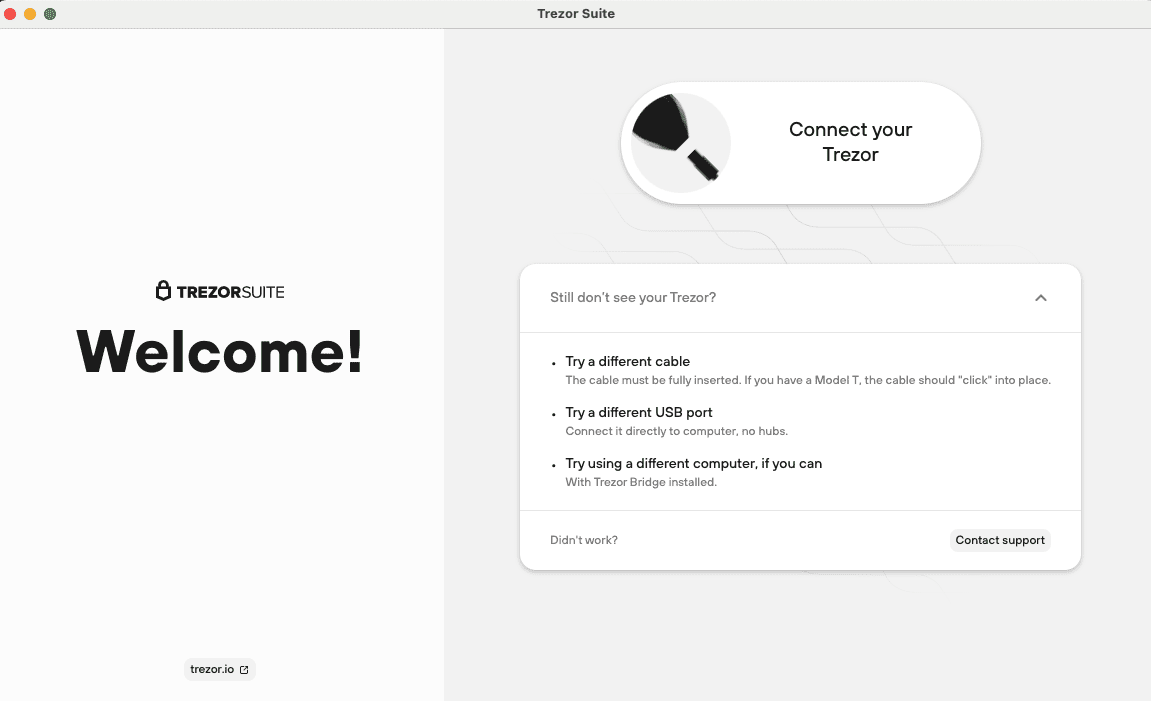
After finally connecting the Trezor device to Trezor Suite, I had to set up a PIN (up to 9 numbers), and then create a new wallet, along with the 24-word recovery seed backup. Make sure that you write these words down correctly and in the write order, and do not store them online. There are two recovery seed cards included in the box, use them both. Record the 24-words on each of the two cards, and store them in two geographically separate and secure locations, so that you are not left without access to your funds in case you lose one of the cards, or your house is burnt down in a fire (touch wood that doesn't happen). Once your Trezor Suite is set up, you can also check your backup recovery seed, to ensure you have written down all the words legibly and correctly, before you start loading funds on your wallet.
After creating the backups, it was just a few more clicks before my wallet was all ready to go. One of the steps is choosing which coins to activate on your wallet. You can also easily change this later in Trezor Suite. You will notice XRP is not supported on the Trezor Model One, but only on Trezor Model T. You may notice that Trezor Model T claims to support over 1,200 coins, but in the screenshot below, there are less than 20 available. This is because the majority of the supported coins are ERC-20 tokens. To activate ERC-20 tokens, you just need to click on Ethereum inside Trezor Suite, and add them there.
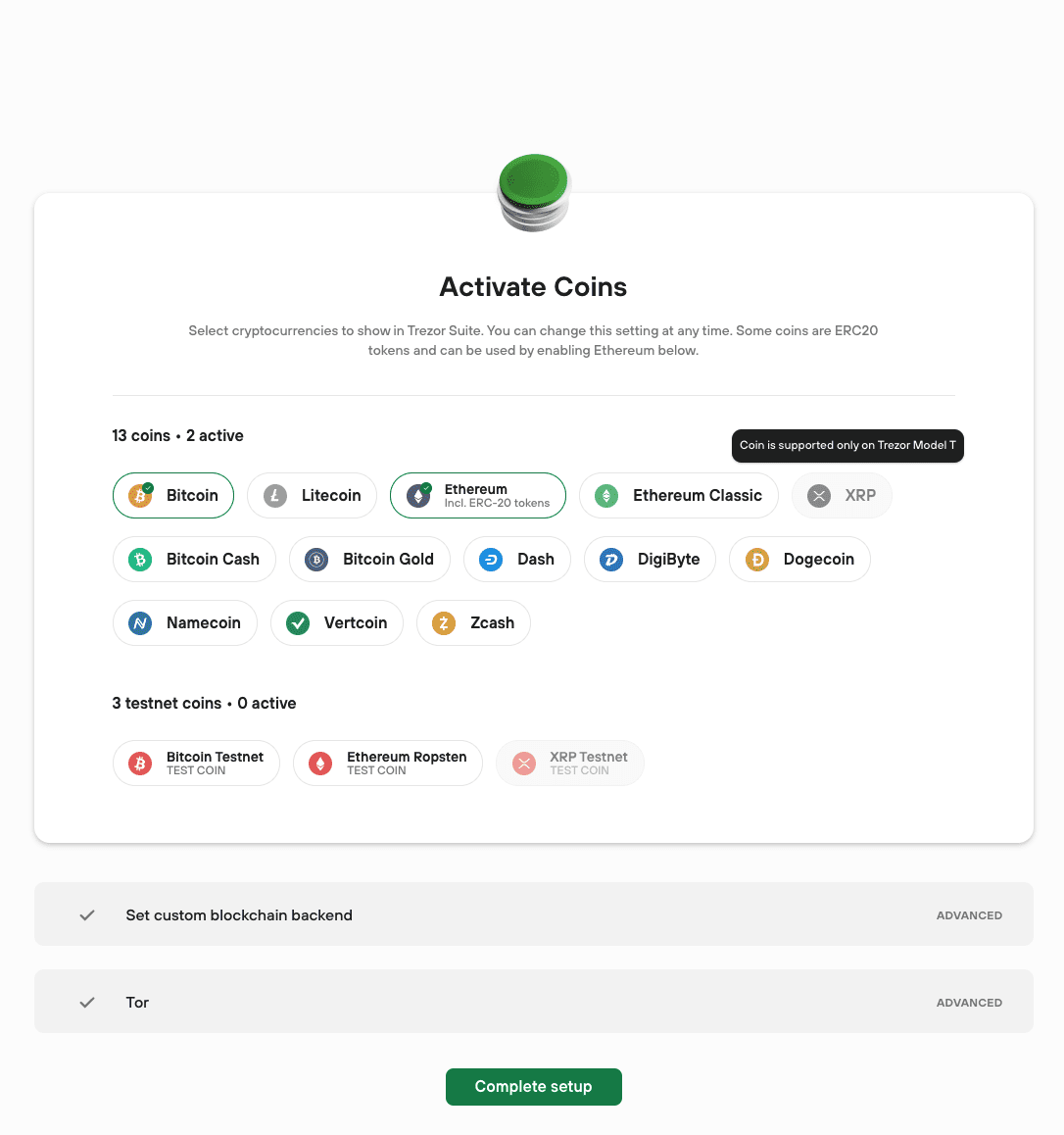
Sending Crypto to Trezor Model One
Once the software was all ready to go, I tested it out by sending Bitcoin to my Trezor Model One. It was easy to use, all I had to do was click on Accounts, select Bitcoin, then click Receive (circled in blue in the screenshot below).
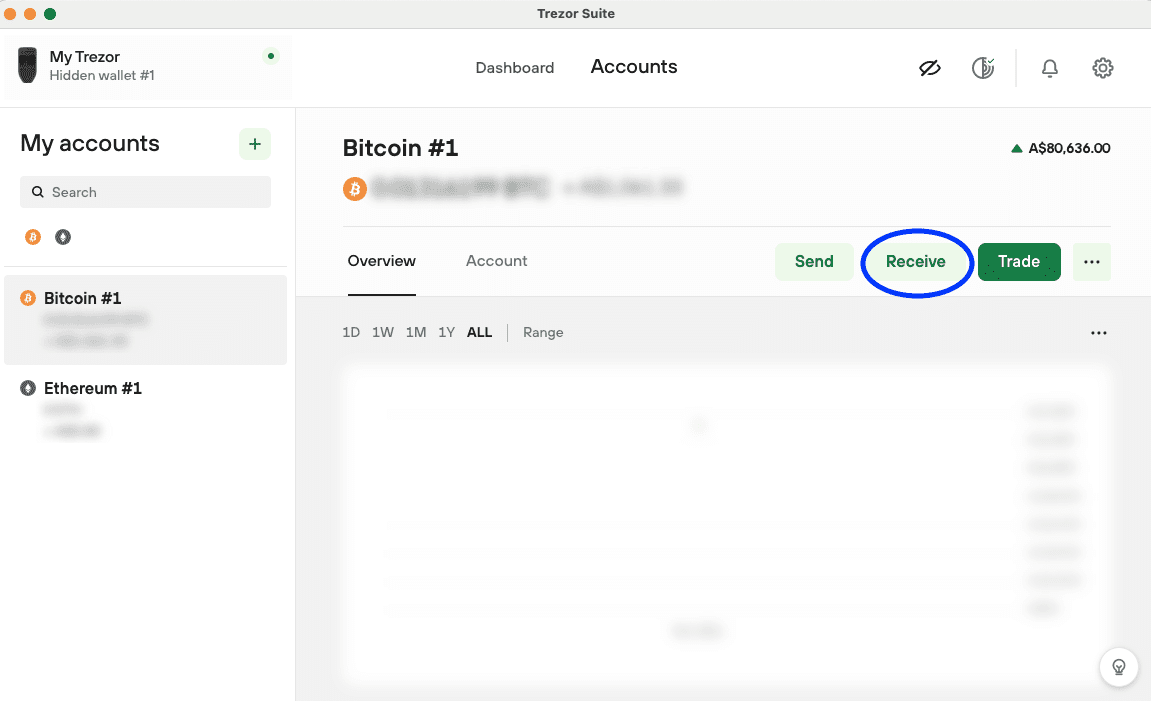
You will see a green button that says 'Show full address'. Click that button to display a new address for receiving Bitcoin from an external source.
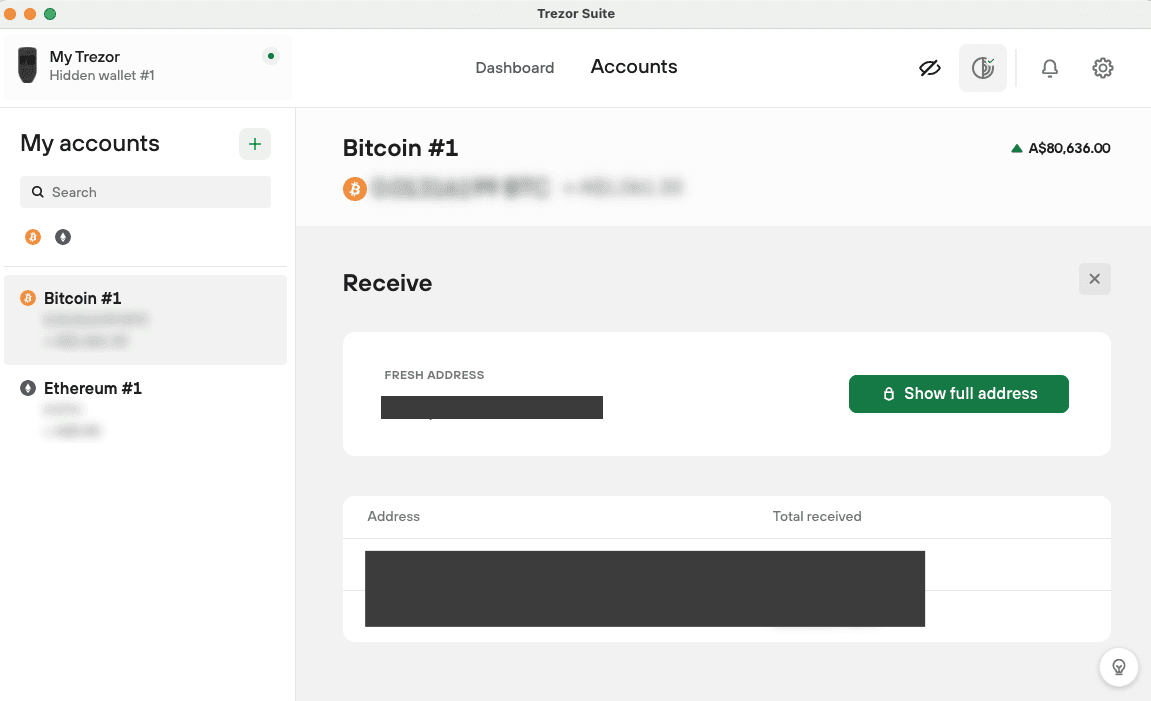
There's an alphanumeric Bitcoin address that you can copy and paste, or alternatively a QR code, if you are using a mobile device to send the funds across. You will also see a notification for you to confirm on Trezor. On the screen of the Trezor, it will show the Bitcoin address, so you can double check to ensure it is correct. Click the right button on your Trezor to confirm the address is correct. I sent Bitcoin over from my Mycelium wallet, and it took less than 5 minutes to transfer across, and I could see my funds in the Bitcoin account in Trezor Suite. Overall, a hassle-free process. Now that it is set up already, it will be much simpler to receive funds next time.
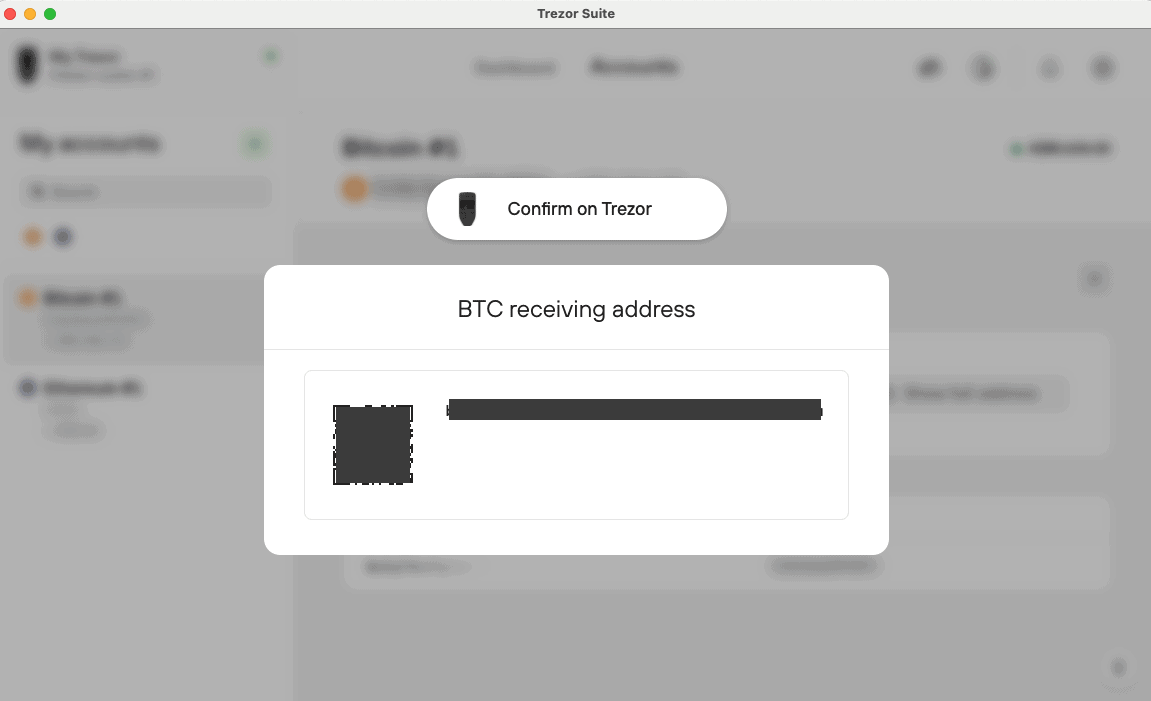
After you have finished using your Trezor Model One, all you need to do is quit the Trezor Suite app, and disconnect your Model One device. Make sure you store it safely where it won't be stolen, nor damaged by water, fire, or extreme heat or cold.
Key Features of Trezor Model One
The Trezor Model One is an excellent cold storage solution. Here are some of the best features of this hardware wallet, that makes it so popular around the world.
Negatives and Disadvantages of Trezor Model One
Although the Trezor Model One is a great choice of hardware wallet, it is not perfect. Below are a few points that could improve the wallet.
Advantages of Using Trezor Model One?
There are a lot of advantages of using the Trezor Model One. Read on to learn about some of the best features of this hardware crypto wallet.
Support for over 1,200+ different coins: The Trezor Model One can support over 1,200 different coins. Besides the major coins such as Bitcoin, Ethereum, and Litecoin, there are over 1,000 ERC-20 tokens that can be accessed by enabling ETH. All you need to do to add ERC-20 tokens, is click on Accounts > ETH > Tokens, and add the relevant coins you need.
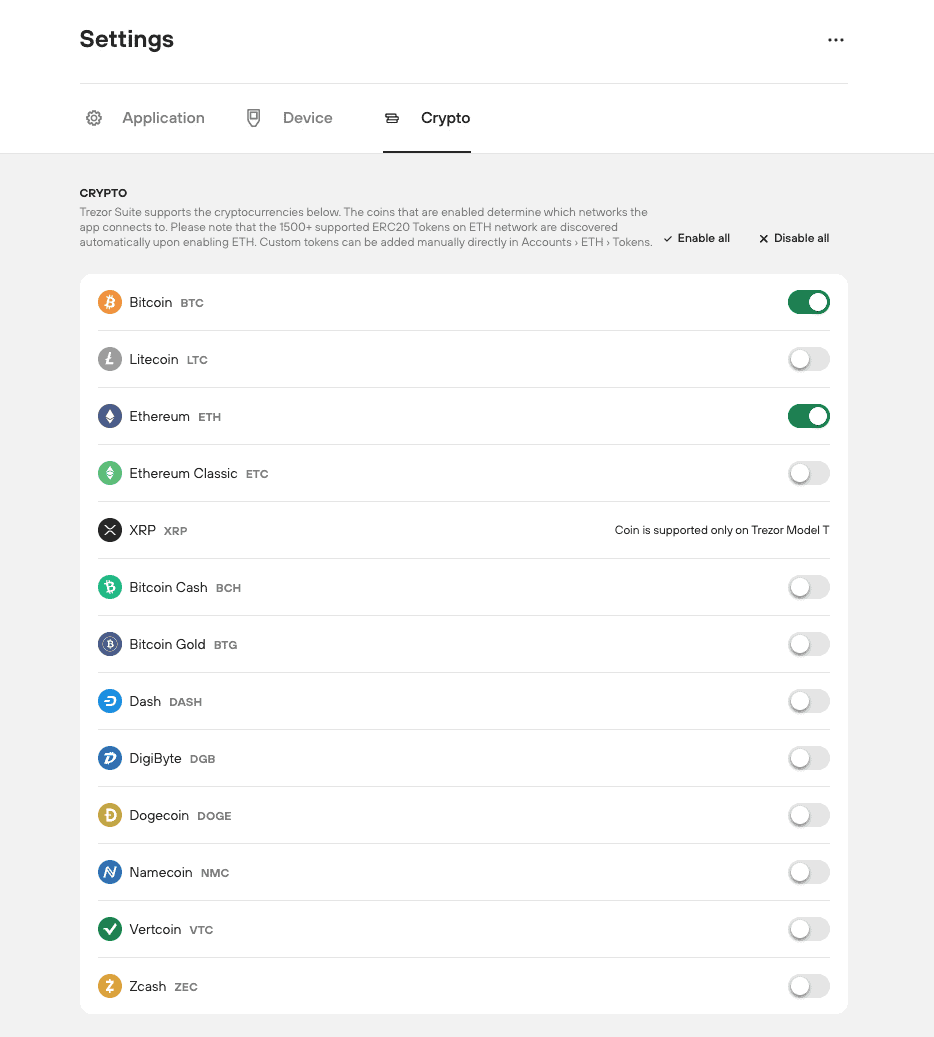
Compatible with Windows, MacOS, Linux and Android: The Trezor Model One is compatible with Windows, Mac and Linux computers, so no matter what computer you use, you should have no issues connecting to your wallet. Android users can also enjoy connection to their Trezor with their phone.
Small and lightweight device - easy to store and keep hidden: The Trezor Model One is a small and light device that is easy to carry in your pocket or bag. This means you can keep it with you discreetly, without others seeing that you have cryptocurrency. You can see the size of the device in the picture below, in comparison to a keyboard.
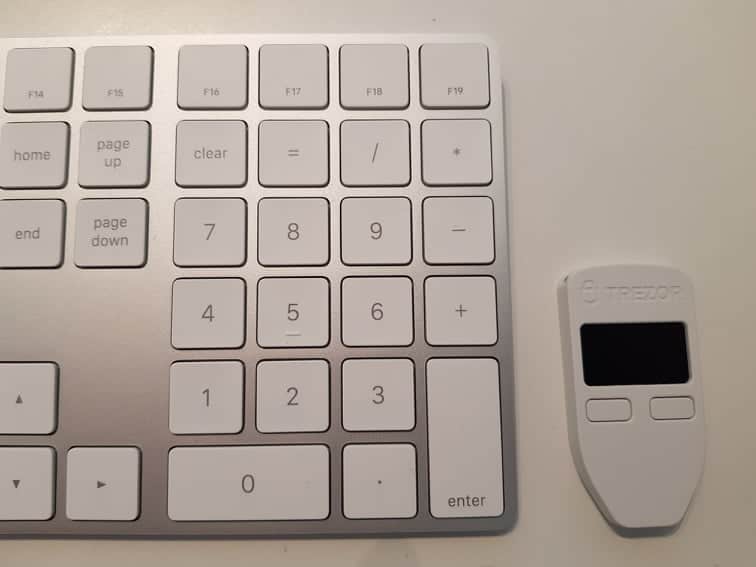
Affordable wallet - only $69: It is important to keep your digital assets safe, but some users are put off by the price of hardware wallets. The Trezor Model One addresses that issue, allowing all investors to get their hands on secure offline storage. It only costs $69 to purchase the device, which is a small price to pay to protect your valuable cryptocurrency.
Tamper-resistant packaging so you know your wallet is uncompromised: The Trezor Model One comes in a cardboard box that is glued shut, sealed with two tamper-resistant stickers with holograms, and then factory sealed in plastic. Since the packaging is impossible to unnoticeably reseal, you can be certain that your device is untouched, straight from the Trezor factory.

Buy, sell, swap or transfer cryptocurrency easily: From within the Trezor Suite app, you can buy and sell cryptocurrency directly from your wallet. You simply choose the amount you wish to buy or sell, and you are given some options, as shown in the screenshot below. You can choose different providers that will accept different payment methods, and have different rates and fees involved. If you want to swap from one coin to another, that is also easy to do from within the app. You can also send or spend any cryptocurrency you have stored in your Trezor wallet.
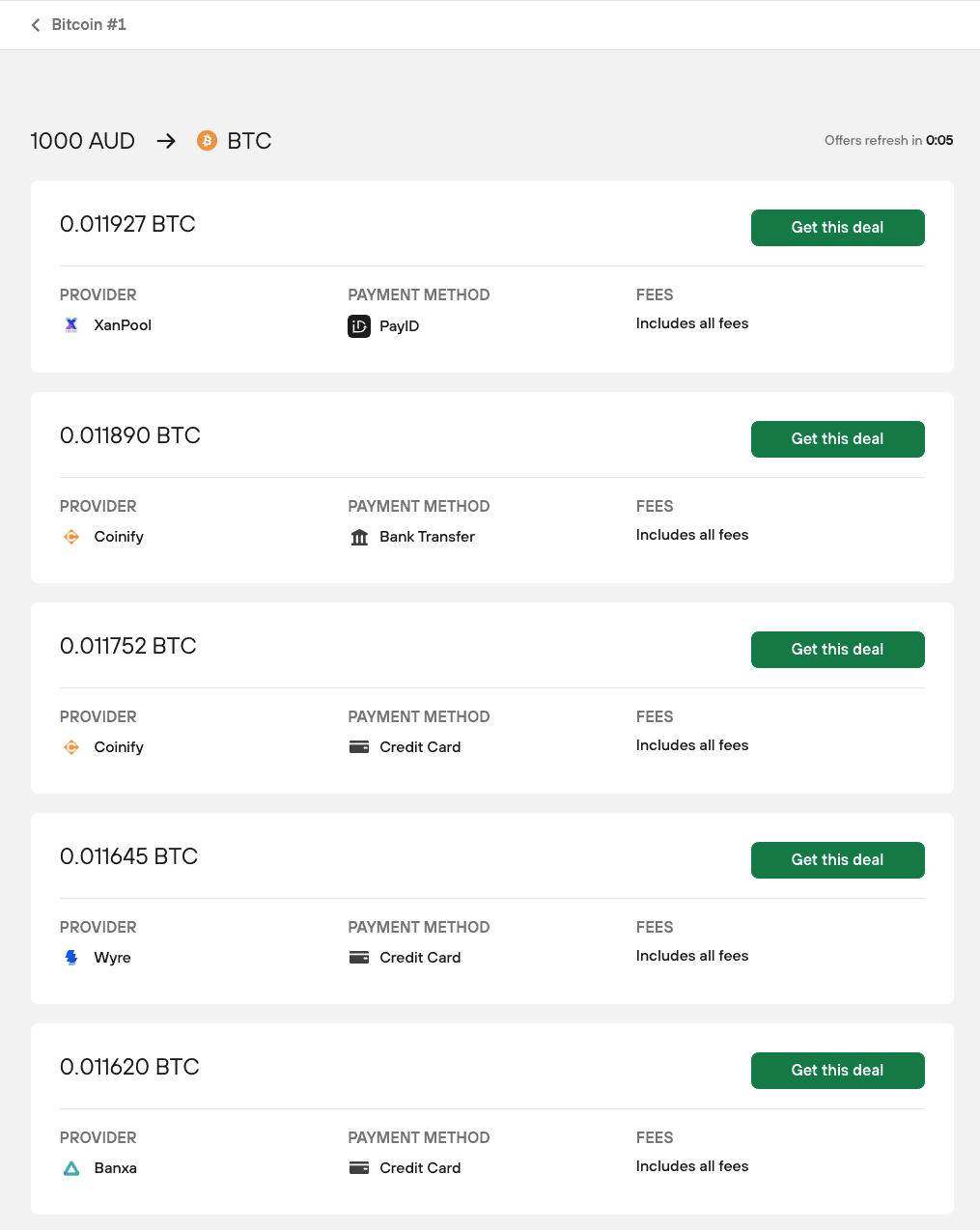
Excellent security including hidden wallets: The Trezor Model One is a hardware cryptocurrency wallet, enabling you to store the keys to your digital assets offline. You don't need to fear losing your private keys to someone hacking your crypto exchange, your phone, or your computer. Viruses and keyloggers will not phase you, as there is no way to access your crypto without gaining physical access to your Trezor device or your recovery seed phrase (which should never be stored digitally or online). There is even the optional additional security of using a hidden wallet on your Trezor Model One, which requires a password. This means that even if someone manages to get a hold of your recovery seed phrase, they cannot access your hidden wallet without your password.
128x64 px OLED screen - confirm transactions safely: The Trezor Model One has a small screen that can display up to six lines of text. This allows you to double check and confirm any transactions that are shown on the Trezor Suite app, to ensure you are authenticating the correct request.
What I Don't Like About Trezor Model One
Some major coins are not supported (XRP, ADA, XTZ, XMR & EOS): The Trezor Model One does not support all the major coins, with some notable exclusions including XRP, ADA and XTZ. The newer Trezor Model T supports more cryptocurrencies, such as XRP, ADA, XTZ, XMR and EOS, so if you require storage for those, you can consider the Model T.
Support for Android phones, but not iOS or Windows phone: Most users will use their Trezor Model One in conjunction with their computer, but some prefer to use a mobile phone. Unfortunately, currently there is only support for Android phones. iOS and Windows phones are not yet compatible with Trezor Model One, although this may change in the near future.
Micro USB cable that comes in the box may not work: The Micro USB cable that was supplied in the box with my Trezor Model One did not work. Whether this is an unlucky situation, or it's a common issue, I cannot say, but I must note it in this honest review. Luckily it was an easy fix, by using another Micro USB cable I had at home.
Trezor Model One vs Trezor Model T
What is the difference between the Trezor Model One and the newer Trezor Model T? Is it worth the extra money for the Model T? Let's have a look at the various points of difference and you can decide for yourself.
Screen
The Trezor Model One has a 128x64 px OLED screen while the Trezor Model T has a larger 240x240 px bright color touchscreen LCD. The larger screen also replaces the two buttons from the Model One.
The main advantage of having the larger touchscreen on the Model T is usability. It is easier to read text including confirming wallet addresses on the new colour screen, and the touchscreen is simpler than using the two buttons of the Model One. Besides this benefit, it is also easy to enter the recovery phrase and PIN codes using the Model T screen, with no input from your computer, preventing any risk of keyloggers stealing your info using malware.
Supported Coins
The Model One has support for over 1,200 different coins, while the Model T supports over 1400, including popular coins XRP, ADA, XTZ, EOS and XMR that can't be stored on the older generation Model One.
Features
The Trezor Model T's hardware has been upgraded from the Model One. The Model T has a USB-C connector and a MicroSD card slot. It also boasts a new, faster processor and operating system. The USB-C connector is compatible with any computer or Android mobile device, which may resolve some of the issues with the Model One's Micro USB connectivity.
The MicroSD card on the Model T is not yet fully functional, but it will allow onboard encrypted storage in the future. In the meantime, the MicroSD card can be used to encrypt the PIN and further protect your device from malicious threats. You can find more information by clicking here.
Security
Although the Trezor Model One is a very secure crypto wallet, the Model T takes it one step further. Since the Model One requires interaction with your phone or desktop, there is the chance of introducing a vulnerability. With an infected computer or phone, if you access or set up your funds on the Model One, there is a possibility of compromising your Model One device.
With the newer Model T, since there is a touchscreen on the device, no sensitive information needs to be entered on the computer or phone. This makes it the safer choice between the two generations of Trezor wallets.
Price
There is a sizeable price difference between the Model One and the newer Model T. The Model One is priced at only $69, while the Model T is priced at $219, more than triple the price.
Verdict
Overall, the Trezor Model T is the better model, which is expected since it is the newer device from Trezor. It even made it into our list of top recommended crypto wallets for Australians. If money is not an issue, then the easy choice is to buy the Model T. However, if you are on a tight budget, the Model One is still an excellent and secure hardware wallet, and it is not necessary to spend the extra money to get the Model T.
Pros and Cons of Trezor Model One
- Over 1,200+ coins supported
- Buy, sell, swap and send cryptocurrency directly from the wallet
- Extremely secure hardware device with optional hidden wallets
- Lightweight, small and discreet device
- Affordable yet secure option, at only $69
- No support for some major coins (eg: ADA, XRP, EOS, XTZ, XMR)
- Not compatible with iOS and Windows phones
Verdict
Trezor Model One is an excellent choice of crypto hardware wallet to safely store your digital assets offline. With a low price point, support for over 1,200+ coins, and compatibility with all computers and Android devices, it is a device I would recommend for anyone that has been thinking about buying a hard wallet. For advanced crypto investors that want support for more coins, a larger colour screen, and even higher levels of security, the Trezor Model T may be a better option for you.
Frequently Asked Questions
Yes, although the Model One is the first generation of crypto wallet built by Trezor, it still remains an excellent and secure choice till this day.
The Trezor Model One is the best choice for those that are on a tight budget, or those that are new to the crypto industry and want to test out the waters of hardware wallets. It is a secure device at an affordable price point. If you are willing to spend more for a larger screen, support for more coins, and higher security, I would suggest looking at the Trezor Model T.
Yes, Trezor is a trusted and legitimate company and they were the creators of the original Bitcoin wallet back in 2014. They are widely known around the world, and a very popular choice for hardware wallets.
The Trezor Model One does not support XRP, but the newer generation Trezor Model T has support for XRP.

Marketplacefairness.org provides all its content for informational purposes only, and this should not be taken as financial advice to buy, trade or sell cryptocurrency or use any specific exchange. Please do not use this website as investment advice, financial advice or legal advice, and each individual's needs may vary from that of the author. This post includes affiliate links with our partners who may compensate us.
To view our privacy policy read this page.



