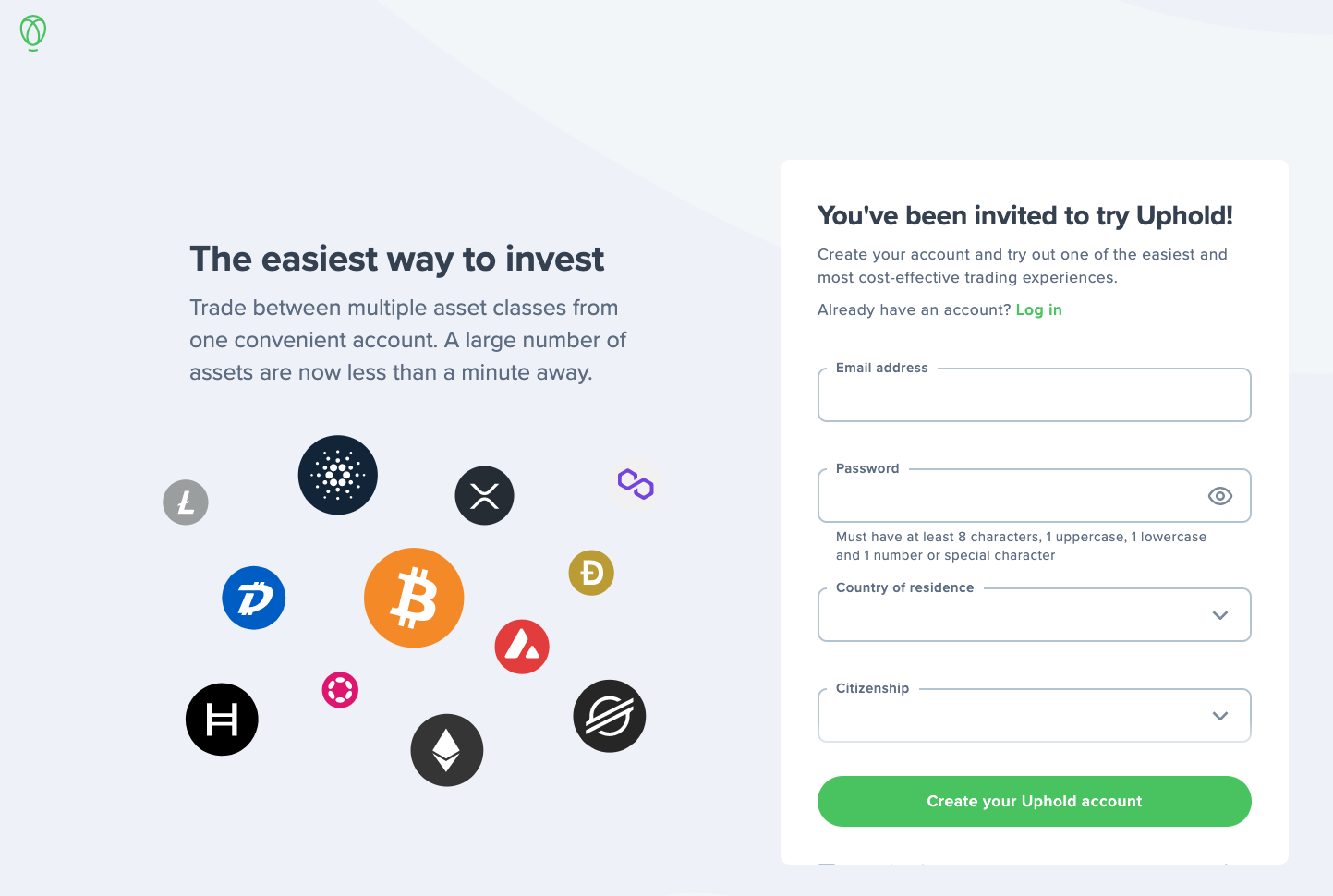Key Takeaways
- Use a crypto exchange such as Uphold to convert USDT to USD, and withdraw to your bank account.
- It is an easy process requiring only a few steps.
- The detailed step-by-step guide below has screenshots along the whole way so you can follow along.
USDT, or Tether, is a type of cryptocurrency known as a stablecoin, and is pegged to the value of the US dollar. It is designed to maintain a stable value, making it a popular choice for crypto traders as well as investors who want to earn high interest.
However, there may be a time when you want to convert your USDT to USD, so you can hold it in your bank account, or spend it in the physical world. In this article, we will guide you through the entire process of converting USDT to USD, with the help of a user-friendly crypto exchange, Uphold.
Uphold is more than a crypto exchange; besides cryptocurrencies, you can swap your money for stocks, precious metals, foreign currencies, and stock indices.
How to convert USDT to USD?
It is really easy to convert your USDT to USD, and there only a few steps involved. Here is a brief outline, followed by an in-depth guide where we include loads of screenshots so you can follow along easily.
Step 1: Create an account on Uphold
Step 2: Deposit USDT into Uphold
Step 3: Set up your bank account for withdrawal
Step 4: Select USDT to convert to USD
Step 5: Choose your bank account to withdraw USD
Step 6: Check that USD has arrived in your bank account
Step 1. Create an account on Uphold
The first step is to sign up to Uphold, which you can do by clicking here, which will take you to the official website. You should see a screen like the image below, where you can enter your details and register an account.
After signing up, follow any prompts to verify your account so you have full access to all features, such as converting USDT to USD, and withdrawing money to your bank account.
Step 2. Deposit USDT into Uphold
Next you need to deposit USDT into your Uphold account. In the 'Transact' section on the right side of the website, click on the 'From' dropdown menu.
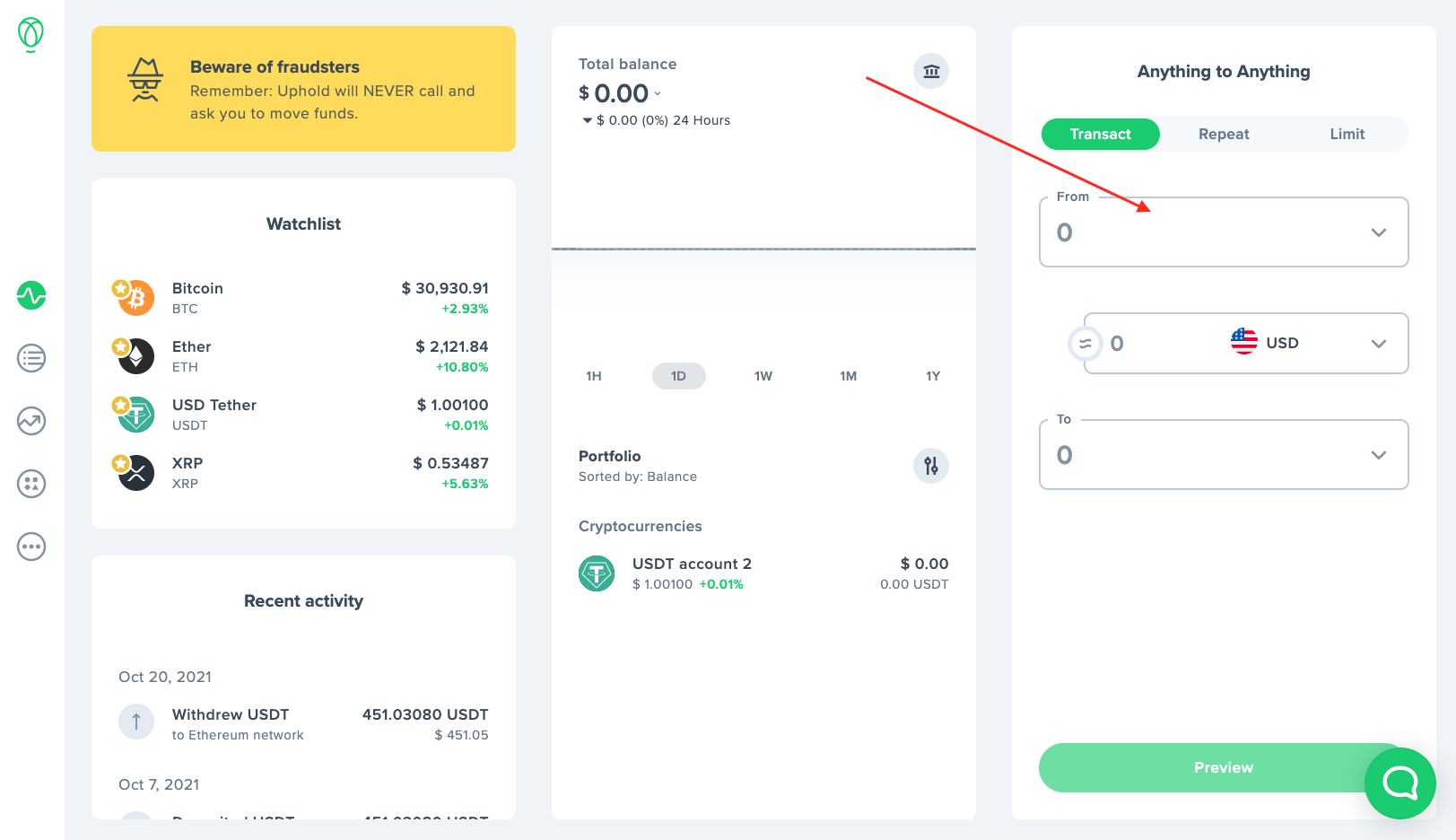
In the search field, type in USDT, then select 'USD Tether' from the list below.
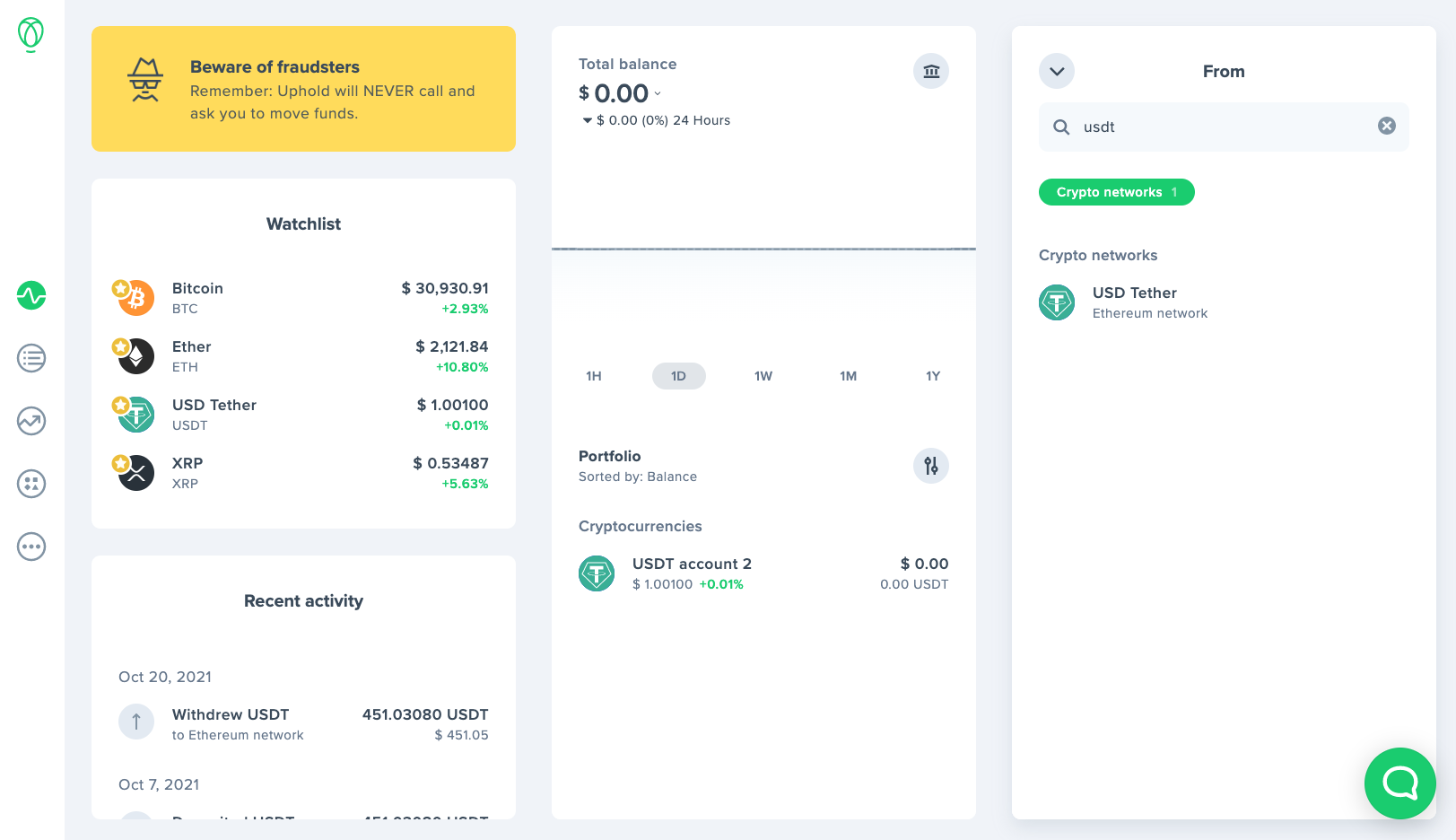
Now you will see a QR code (see screenshot below), as well as a string of letters and number. Either of these can be used to send USDT to your Uphold account.
Sign into your crypto exchange or crypto wallet where your USDT is currently stored, and go to the 'Transfer', 'Withdraw', or 'Send crypto' section. Withdraw or send your USDT to the Uphold wallet address, either by scanning the QR code on a mobile device, or clicking the copy button (see red arrow below) and pasting the address on a desktop device.
Please Note: Uphold only accepts USDT on the Ethereum network (USDT ERC-20).
It may take a few minutes for USDT to transfer, so be patient and you should soon see your USDT in the Portfolio section of your Uphold account.
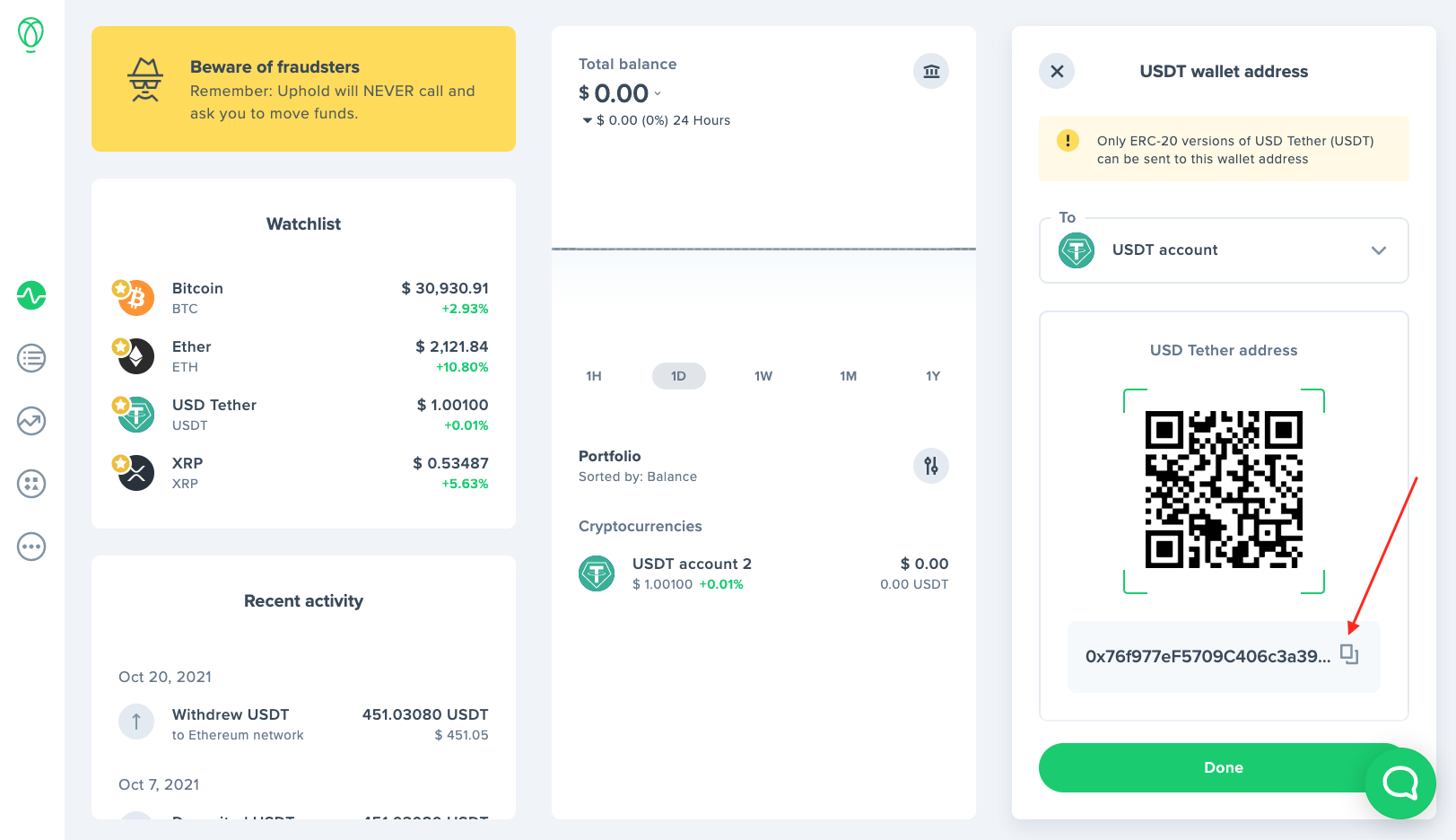
Step 3. Set up your bank account for withdrawal
The next step is to set up your bank account so that you can withdraw USD. In the 'Transact' panel on the right, click on the dropdown menu in the 'To' field (shown by the red arrow below).
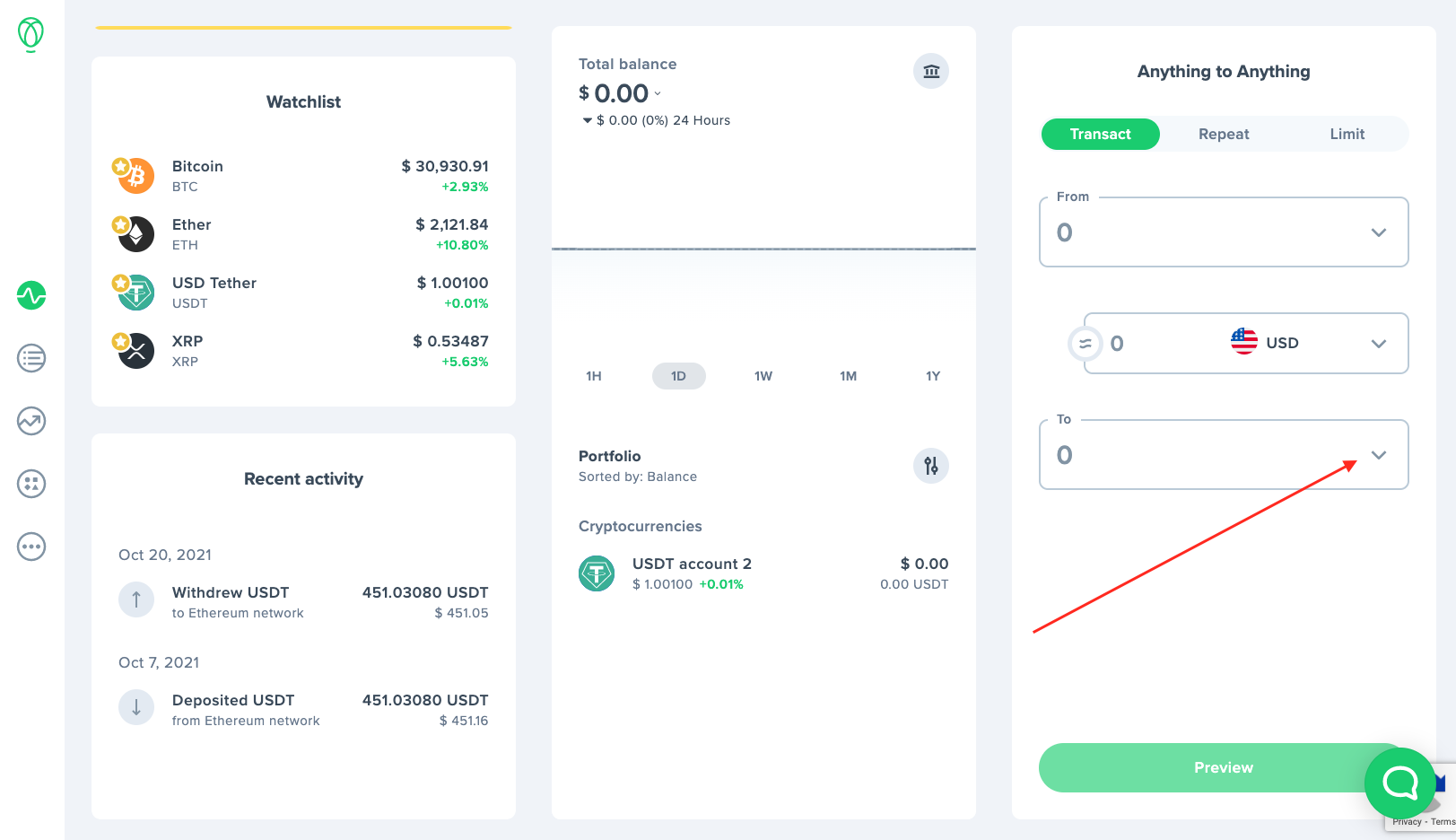
There is a long list of cryptocurrencies, assets and accounts here. Under the 'My banks' section you should see a + symbol (see arrow in screenshot below). Click the + to link your bank account to Uphold, so you can withdraw your USD.
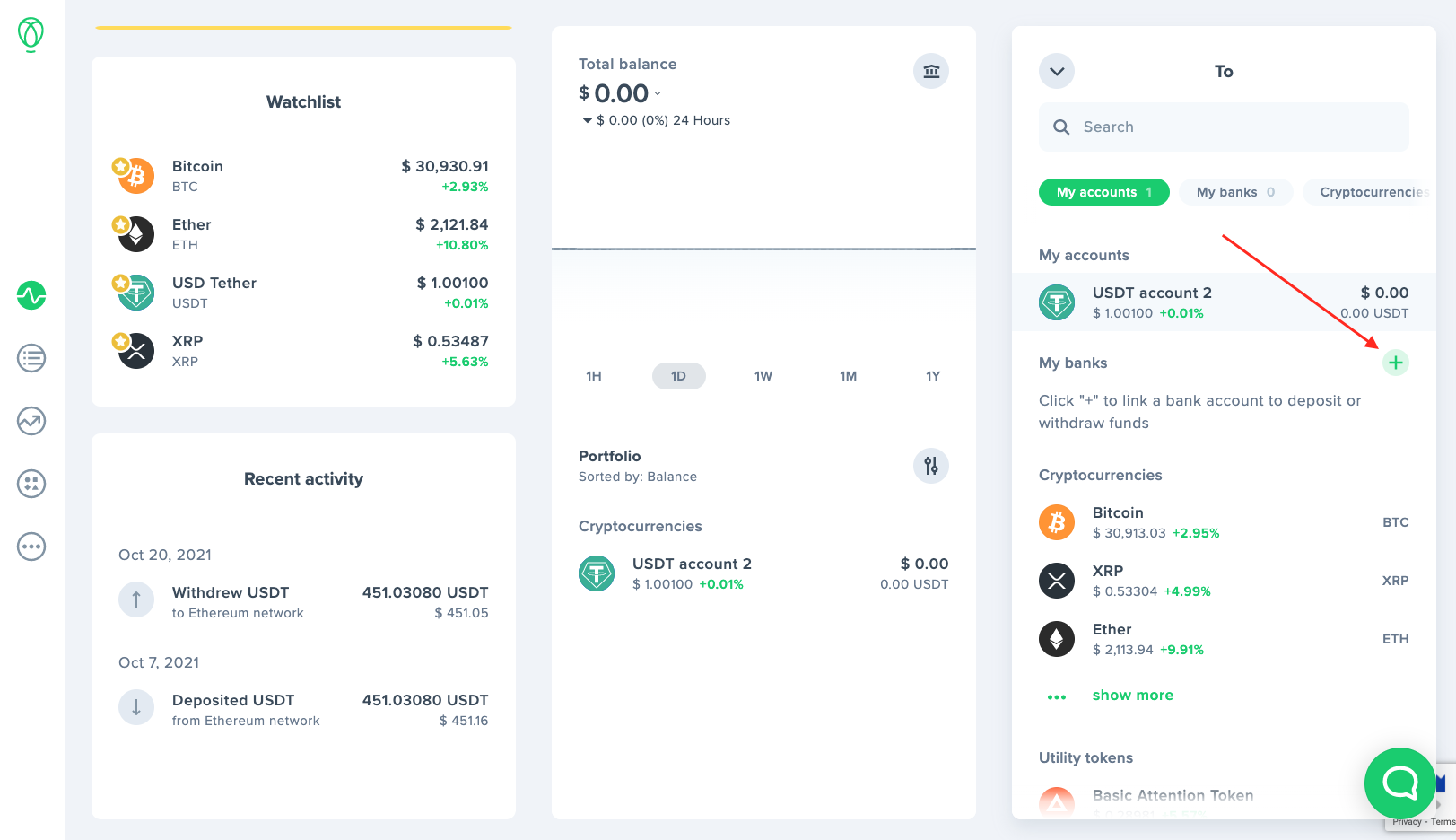
You need to choose the currency of the bank account and click on it. In our guide, we will be withdrawing to a US bank account, so we select US Dollar.
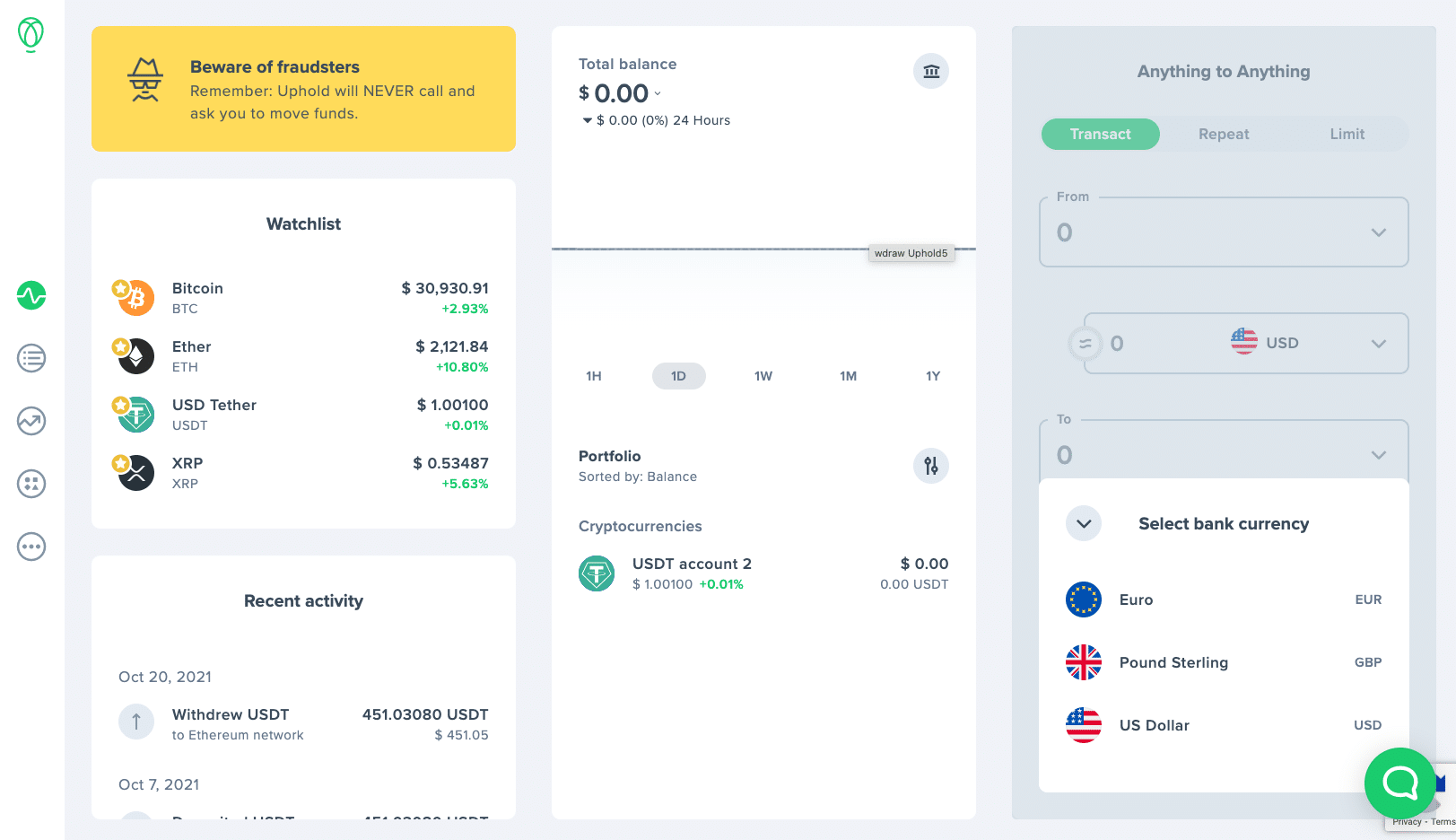
Follow the prompts steps, such as entering SSN/TIN and bank account details, and your bank account will be linked to your Uphold account.
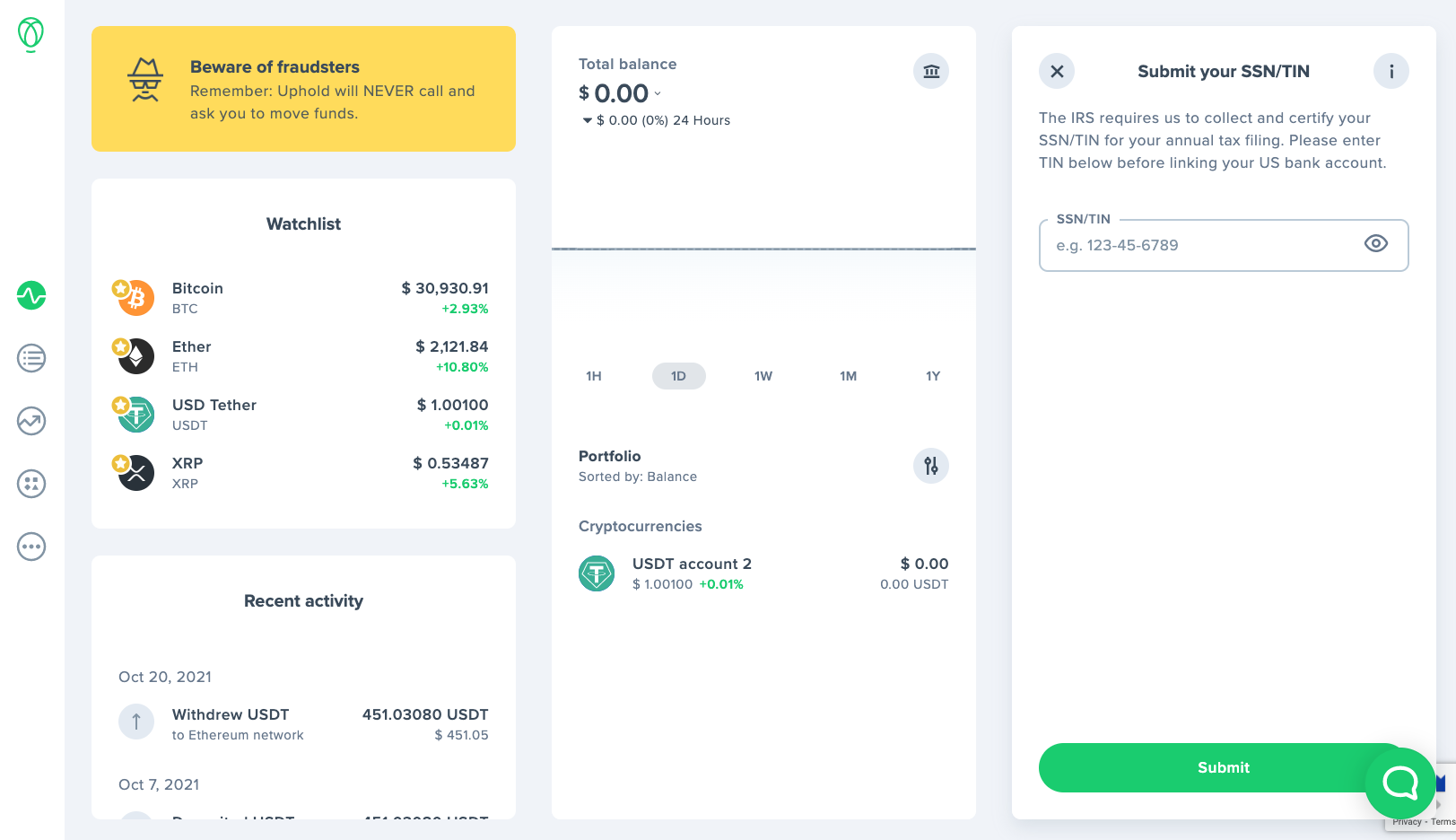
Step 4. Select USDT to convert to USD
After you have set up the bank account, you are almost ready to convert your USDT to USD. On Uphold, you actually don't have to convert USDT to USD before you withdraw it. Instead, you can sell your USDT for USD and withdraw it at the same time, in a single transaction.
In the 'Transact' panel, select USDT in the 'From' dropdown menu (red arrow).
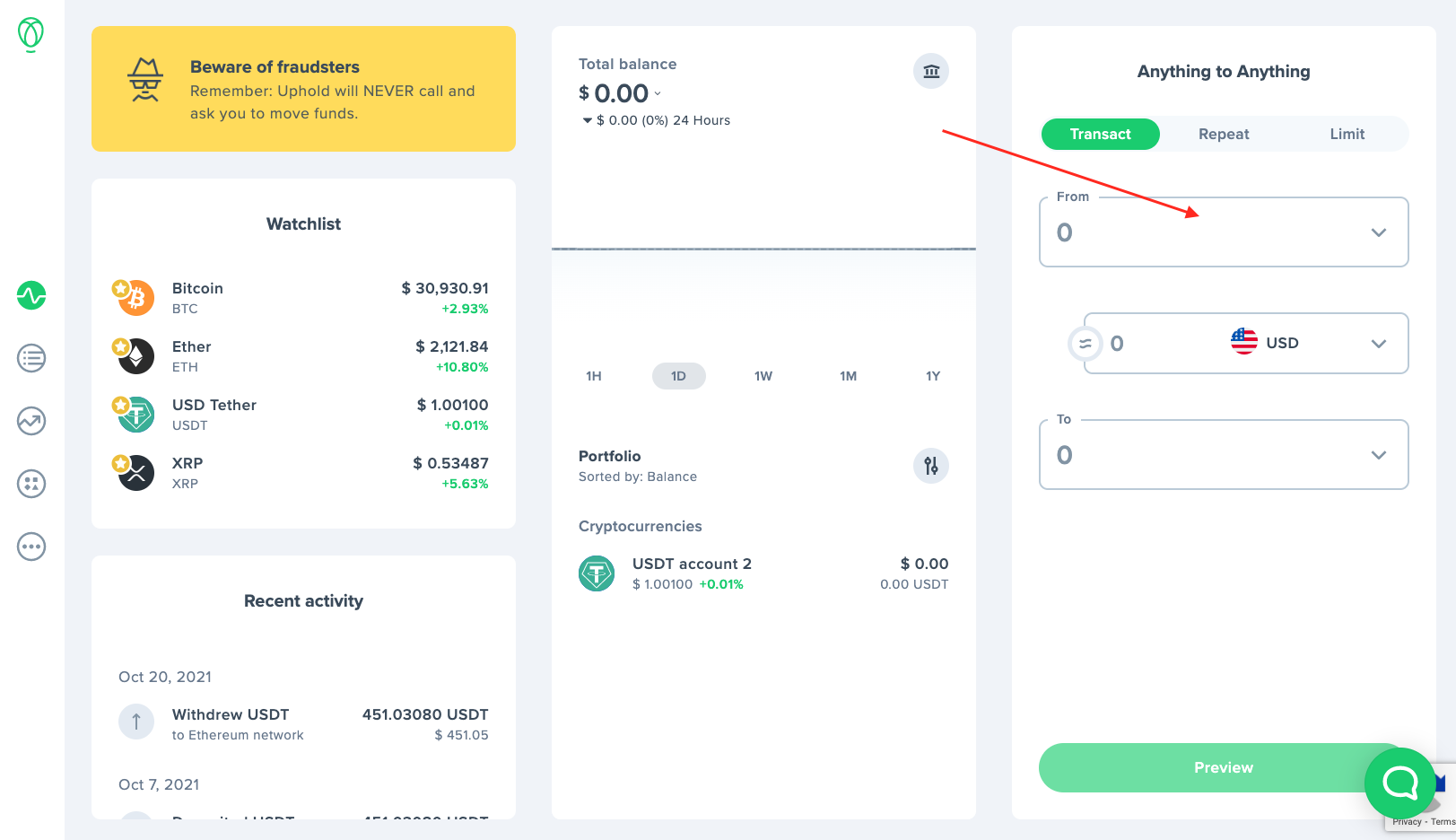
Step 5. Choose your bank account to withdraw USD
In the 'To' dropdown menu (see red arrow below), select your bank account. Choose how much you wish to withdraw, then click the green button to finalize the withdrawal. Use your Google Authenticator app to retrieve the 6-digit 2FA code, which you need to enter to complete the transaction.
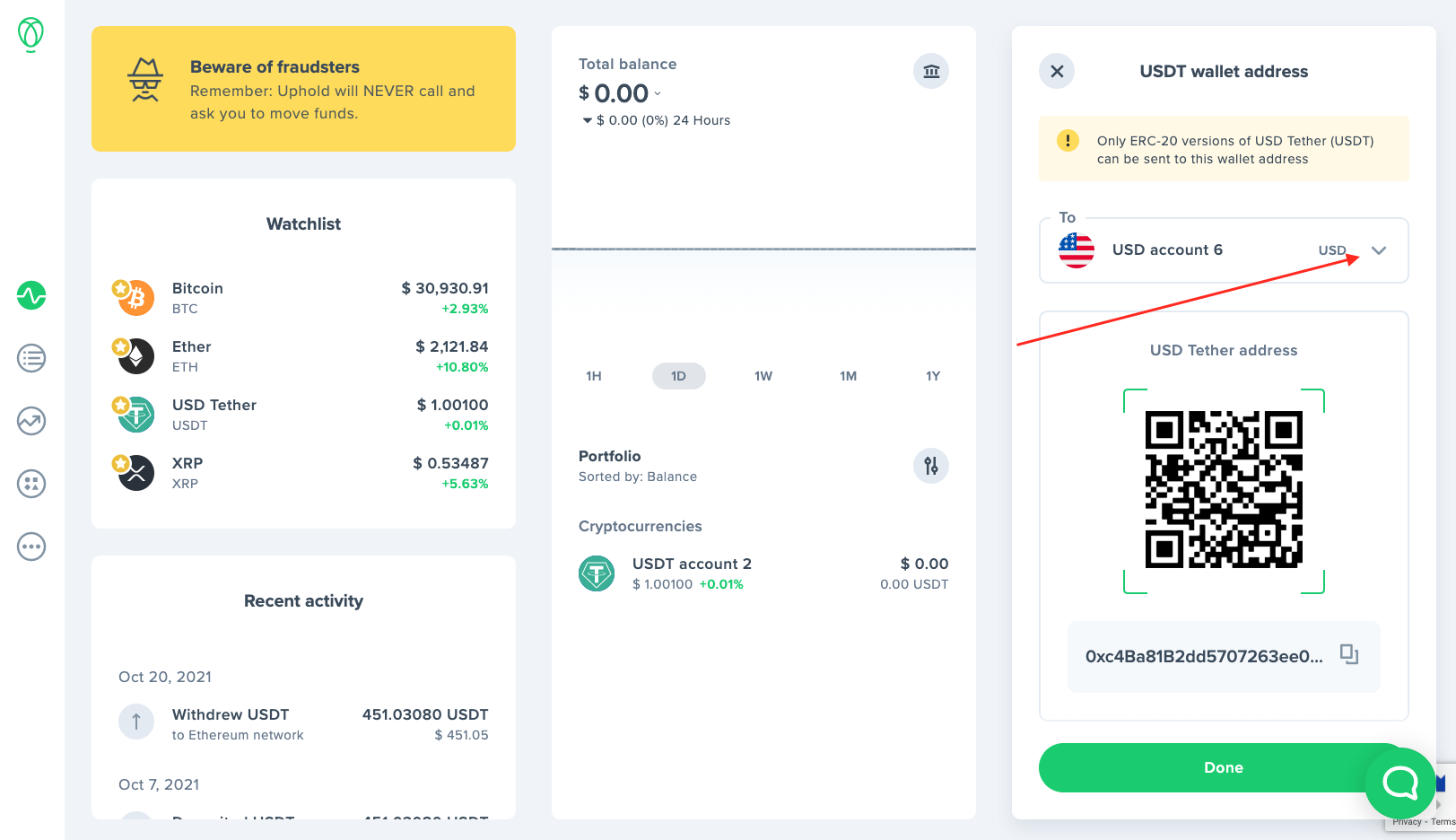
Step 6. Check that USD has arrived in your bank account
Congratulations, you have managed to convert your USDT to USD, now you just have to wait for it to arrive in your bank account. This can take anywhere from 2 to 5 business days. If you have waited longer than 5 business days, and you can't see your USD in your bank, reach out to the helpful customer service team. There is a chat button in the bottom right corner of the site.
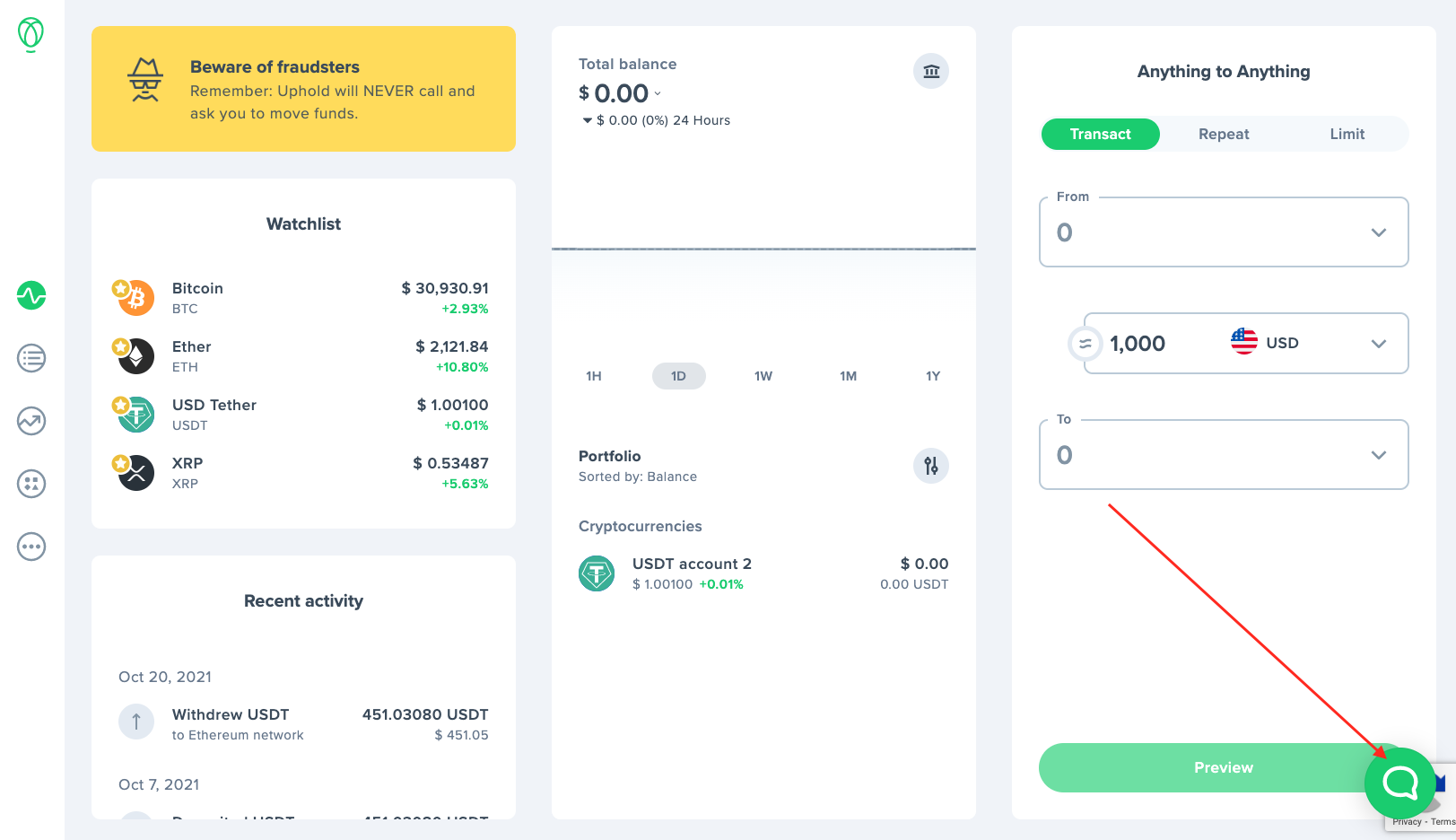
If you get lost along the way, or if there are other problems with your account, speak to the live chat team who will be able to resolve your issue.
Frequently Asked Questions
Yes, you can transfer USDT to USD when you use a crypto exchange. Uphold is a great choice with its user-friendly interface. Follow the steps in our guide above to transfer your USDT to USD.
By using a crypto exchange such as Uphold, you can easily withdraw your USDT to US Dollar into your bank account.
When you use a crypto exchange that allows fiat withdrawals, such as Uphold, you are easily able to convert USDT to USD and withdraw to your bank. See our detailed guide above.
You cannot withdraw USDT to your bank, but you can convert it to USD and withdraw that to your bank. This is possible when you use a crypto exchange such as Uphold, that allows fiat withdrawals.
Marketplacefairness.org provides all its content for informational purposes only, and this should not be taken as financial advice to buy, trade or sell cryptocurrency or use any specific exchange. Please do not use this website as investment advice, financial advice or legal advice, and each individual's needs may vary from that of the author. This post includes affiliate links with our partners who may compensate us.
To view our privacy policy read this breakdown.