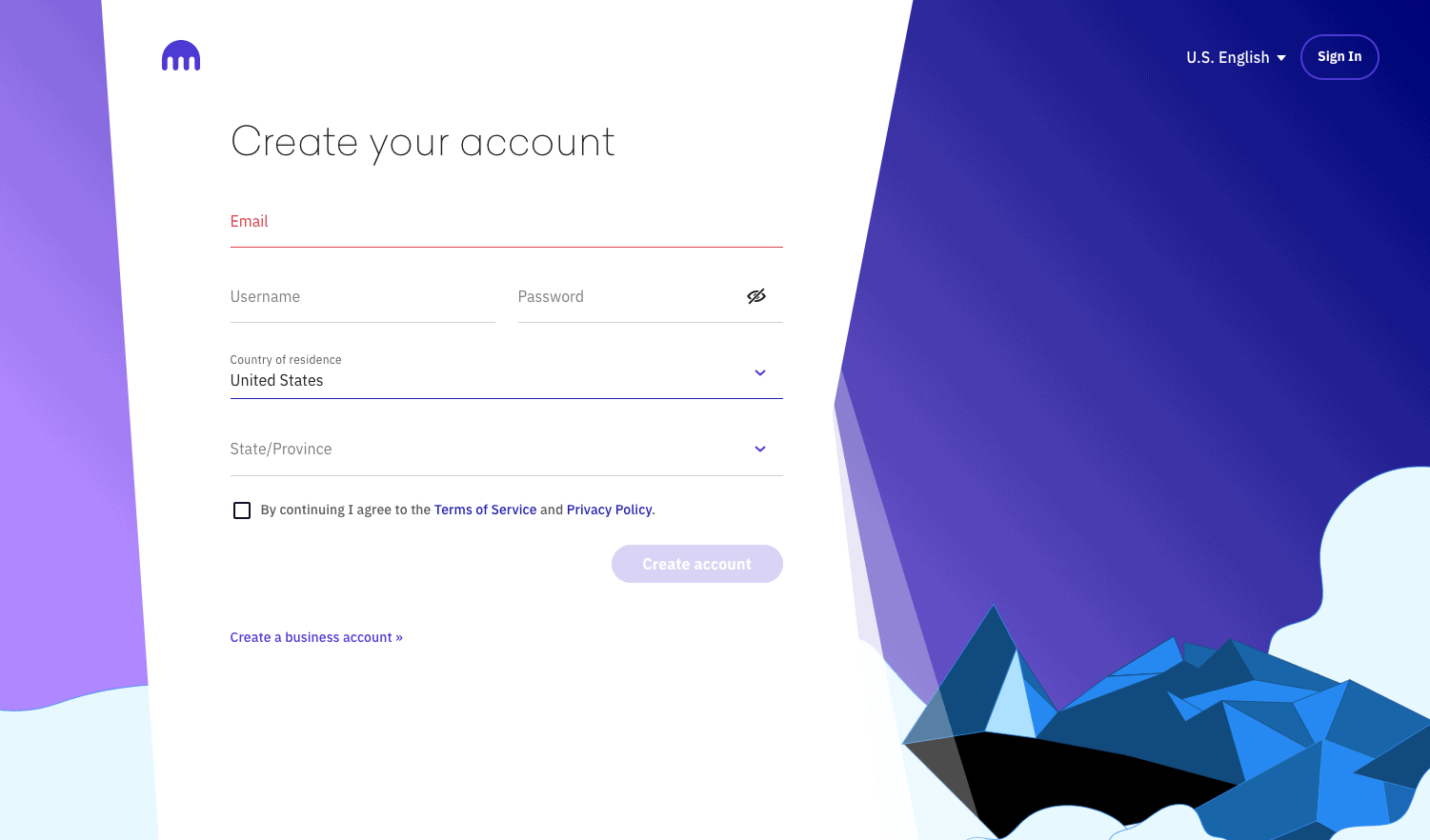MetaMask, a free and decentralized non-custodial wallet, is great for storing and swapping cryptocurrencies, engaging with Ethereum's blockchain, and using various dApps. However, if you're looking to withdraw funds from MetaMask to your bank account, you'll need to follow a specific process, as MetaMask doesn't support direct fiat currency withdrawals.
How do I get my money out of MetaMask?
Since MetaMask is a crypto wallet that does not support the sale of crypto, you can't withdraw fiat currency directly from it. The only way to withdraw money from MetaMask is to transfer your cryptocurrency from MetaMask to a crypto exchange that permits the sale of crypto and fiat withdrawals. This guide will walk you through this procedure step-by-step, complete with screenshots from my MetaMask wallet for clarity. Below is an outline of the 7 straightforward steps, but the following sections will provide a more detailed explanation of each step.
Step 1: Choose a crypto exchange
Step 2: Create an account
Step 3: Verify your account
Step 4: Generate a crypto wallet address in your crypto exchange
Step 5: Send crypto from MetaMask to crypto exchange
Step 6: Sell crypto for fiat currency
Step 1 - Choose a crypto exchange
The first step involves selecting a cryptocurrency exchange that's user-friendly, secure, capable of processing crypto sales, and offers fiat withdrawal options. While there are numerous choices out there, I've conducted thorough research to identify the top three crypto exchanges ideal for transferring money to your bank account.
For the purpose of this guide, I'll be using screenshots from my account on Kraken (which I've reviewed) to demonstrate withdrawing funds from MetaMask. My preference for Kraken is based on its competitive trading fees, global availability including in the United States, and the convenience of 24/7 live chat support for any additional help you might need. You can register for a Kraken account here.
Top 3 Recommendations

Kraken
Best Overall
Rating
4.9
Uphold
Wide Range of Assets
Rating
4.6
eToro
Easy to Use App
Rating
4.4
If you are undecided or wish to research some more crypto exchanges, see my article on the best crypto exchanges. However, keep in mind that not all crypto trading platforms on that list will support fiat withdrawals.
Step 2 - Create an account
Once you've decided on a crypto exchange, the next step is to set up an account. For this guide, I'm using Kraken. You can easily follow along by registering with Kraken at their website: Kraken's Signup Page.
Upon visiting the Kraken site, locate and click on 'Create Account' at the top right. You'll be directed to a page similar to the screenshot below. Here, you'll need to input your email address, select a username and password, fill in your country of residence, agree to the Terms of Service, and then click on 'Create Account' to proceed.
Step 3 - Verify your account
After signing up to Kraken, you should be taken through the verification process. You will need to verify your account up to the 'Intermediate' level before you can send crypto from MetaMask to Kraken, then sell and withdraw your money. Kraken's verification process doesn't take long; you only need to verify your personal info and identity.
If you aren't automatically redirected to the verification page, you can navigate there manually. Simply click on your name located in the top right corner of the screen, and then select 'Get Verified', as illustrated in the accompanying screenshot. Once there, click on 'Verify' to begin the verification process.
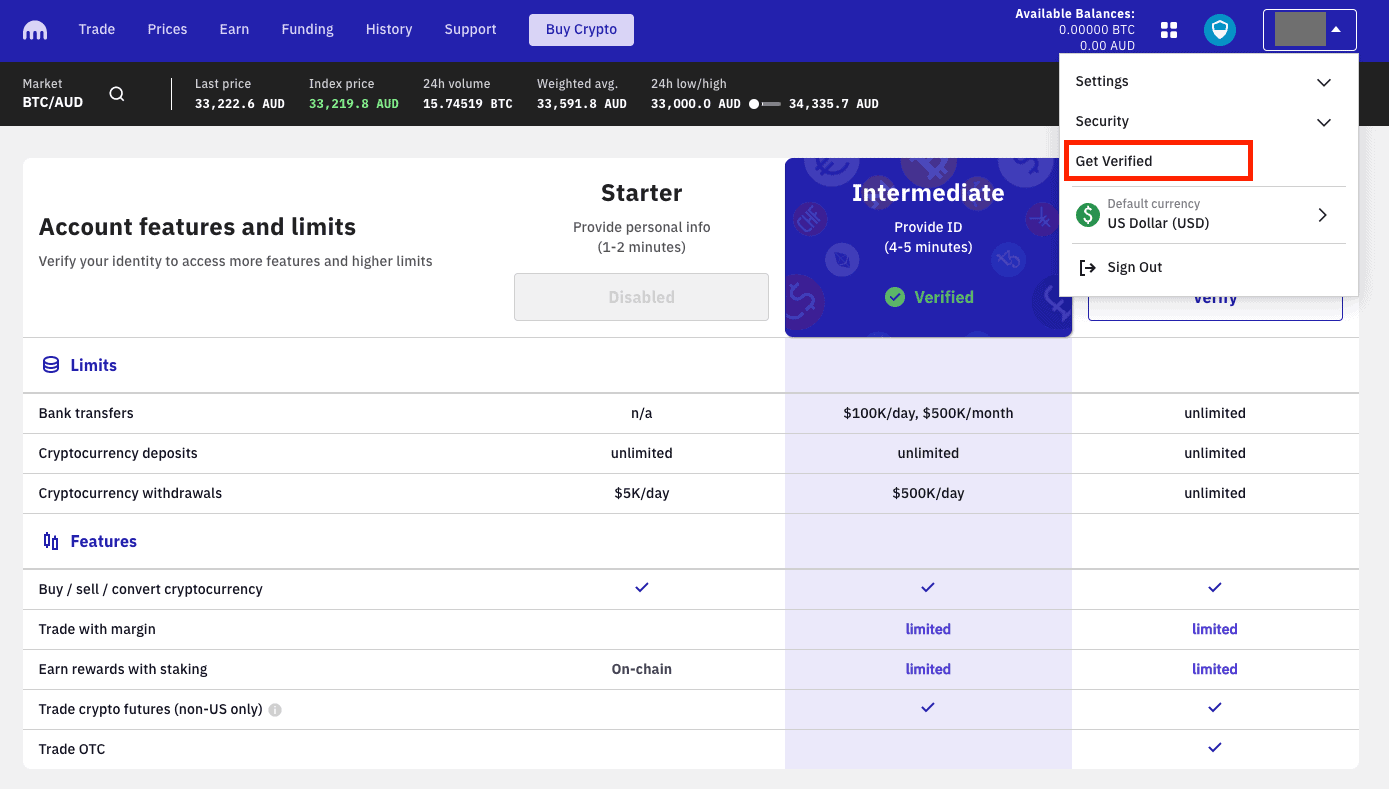
Step 4 - Generate a crypto wallet address in your crypto exchange
Once your Kraken account is verified, the next step is to generate a wallet address for the cryptocurrency you wish to transfer. Start by selecting 'Funding' from the menu (circled in red in the below screenshot), followed by clicking on 'Deposit' (marked in yellow). This action will bring up a pop-up window where you can look for the specific cryptocurrency you intend to send from MetaMask. In this example, I'll be transferring USDT, but you can choose any cryptocurrency that Kraken supports.
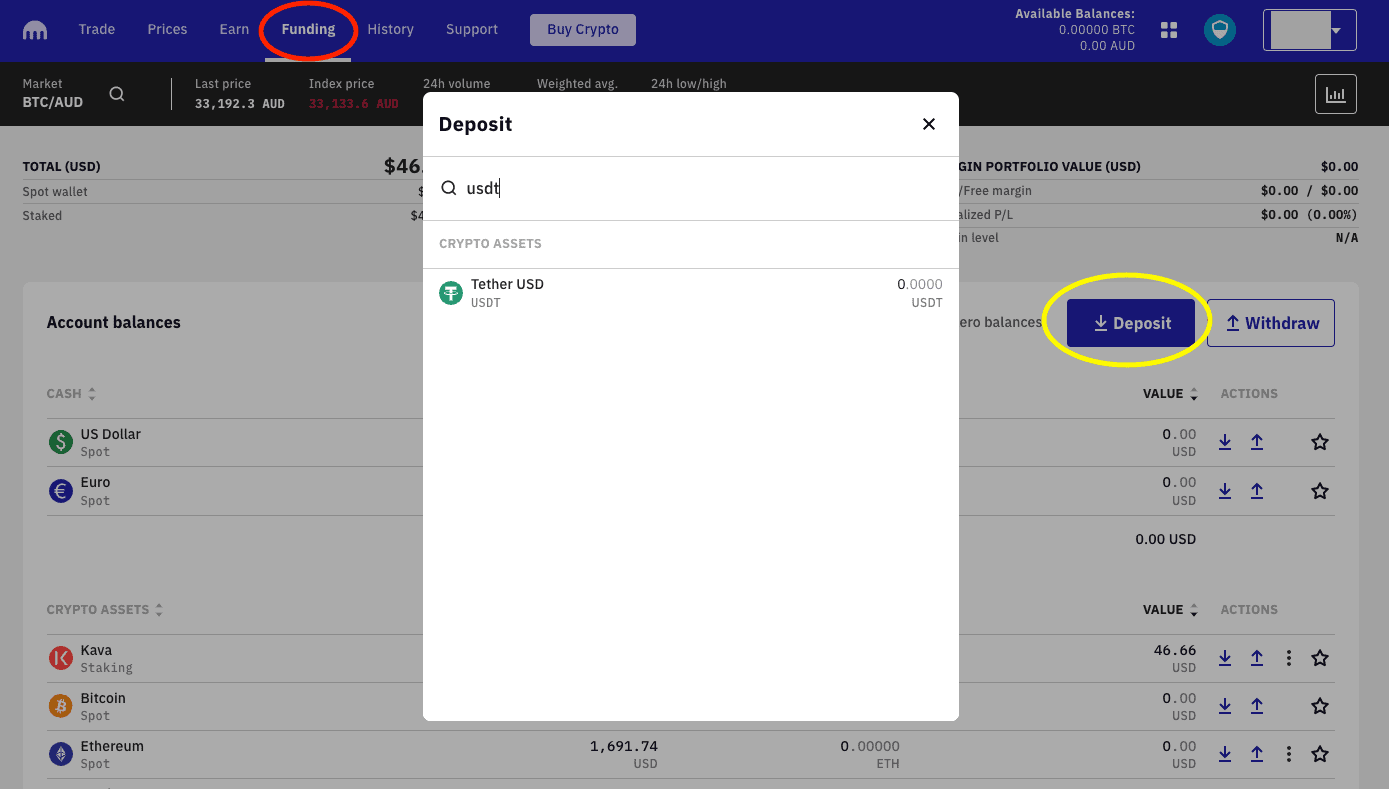
Choose the cryptocurrency you wish to transfer from MetaMask to Kraken, and you'll be directed to a deposit interface similar to the one shown in the screenshot below. If you're transferring USDT, it's important to select 'Tether USD (ERC20)' as your 'Deposit method', as highlighted by the red arrow in the screenshot. This selection is crucial because MetaMask supports only Ethereum-based tokens, meaning options like TRC20 or Polygon aren't compatible.
Next, click on 'Generate deposit address' found below to create a new crypto wallet address for your initial withdrawal. Upon generating this address, you'll see a series of characters (concealed by the blue rectangle in the screenshot) representing your wallet address. Use the 'copy' icon (indicated by the blue arrow) to copy this address.
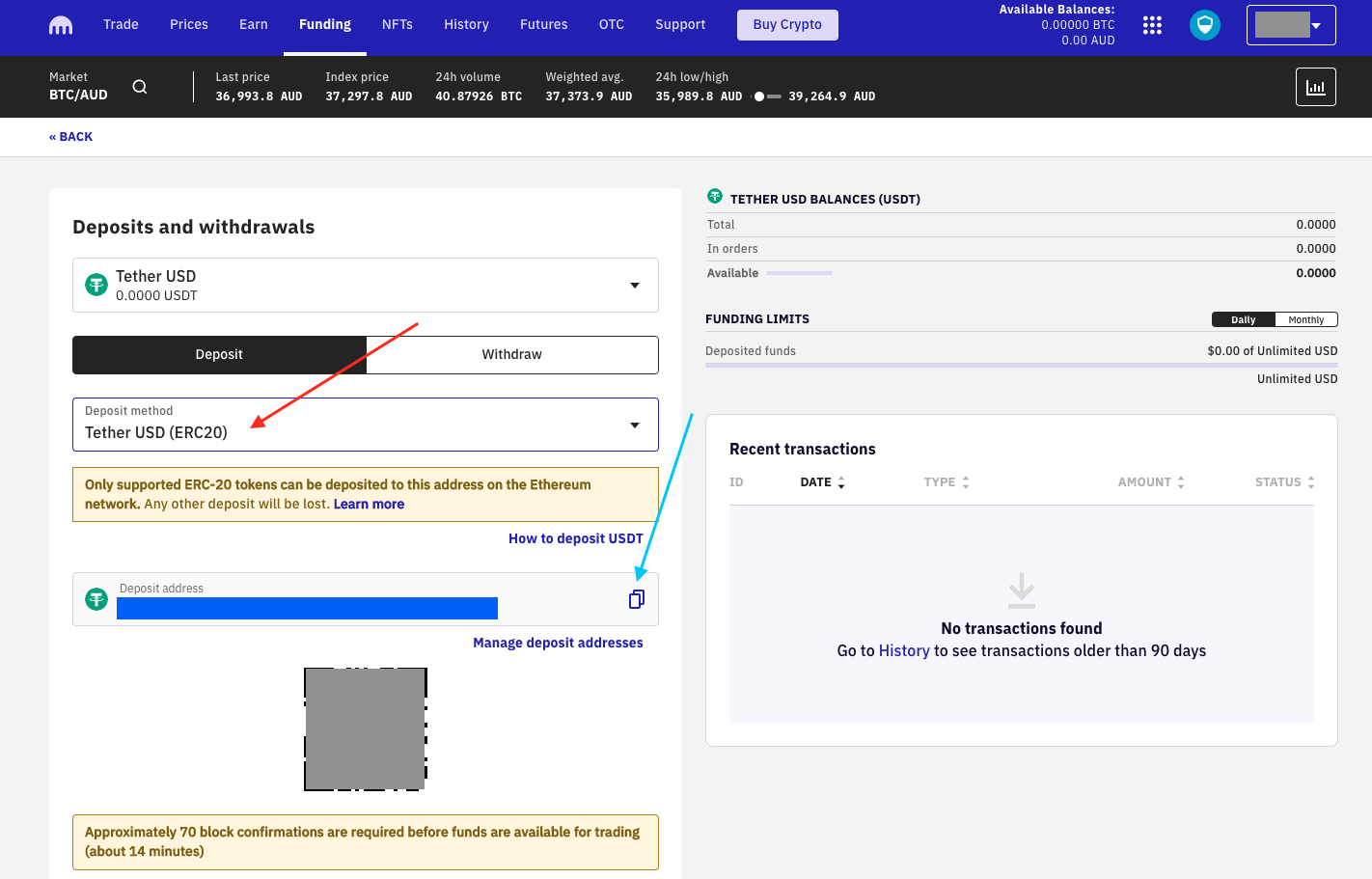
Step 5 - Send crypto from MetaMask to crypto exchange
Now log into MetaMask and you will see your balance and assets list in your MetaMask account. Choose the cryptocurrency you want to send, then click the 'Send' icon.
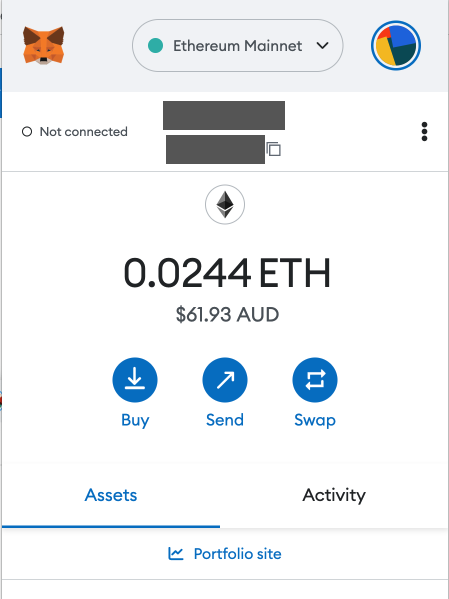
Paste the wallet address you just copied from your Kraken account, into MetaMask. Choose the amount you wish to transfer, scroll down and click 'Next'. Follow any prompts to finalize the transfer of crypto to Kraken.
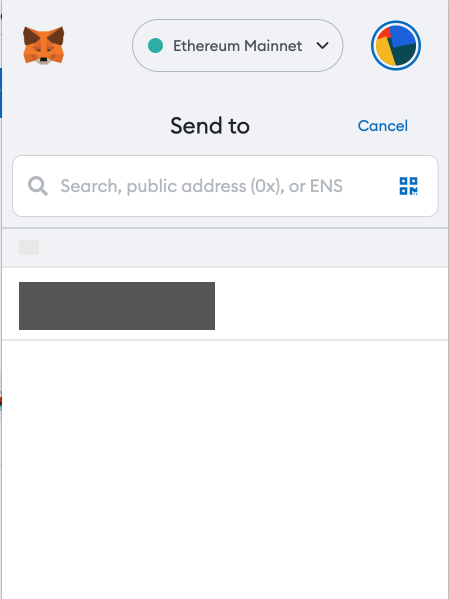
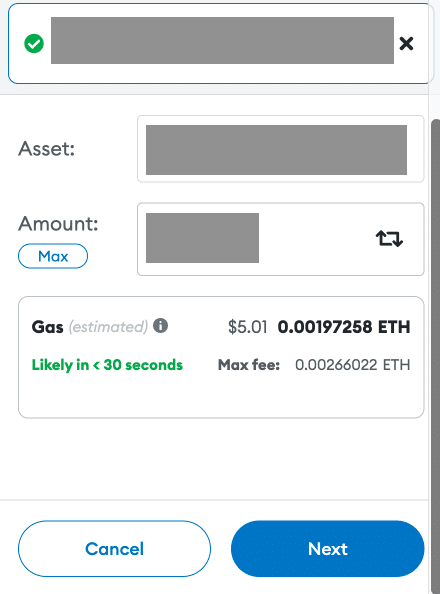
Step 6 - Sell crypto for fiat currency
You may have to wait for your USDT (or other crypto) to transfer to Kraken. The transaction time can vary up to 30 minutes due to network congestion, though it's often completed within a few minutes. To verify that your cryptocurrency has successfully arrived in your Kraken account, select 'Funding' from the top menu on the site and scroll down to view the list of Crypto Assets.
In the example here, you'll notice that USDT has been successfully received in Kraken. With the cryptocurrency now in your Kraken account, the next step is to sell it for fiat currency, enabling you to withdraw the funds to your bank account.
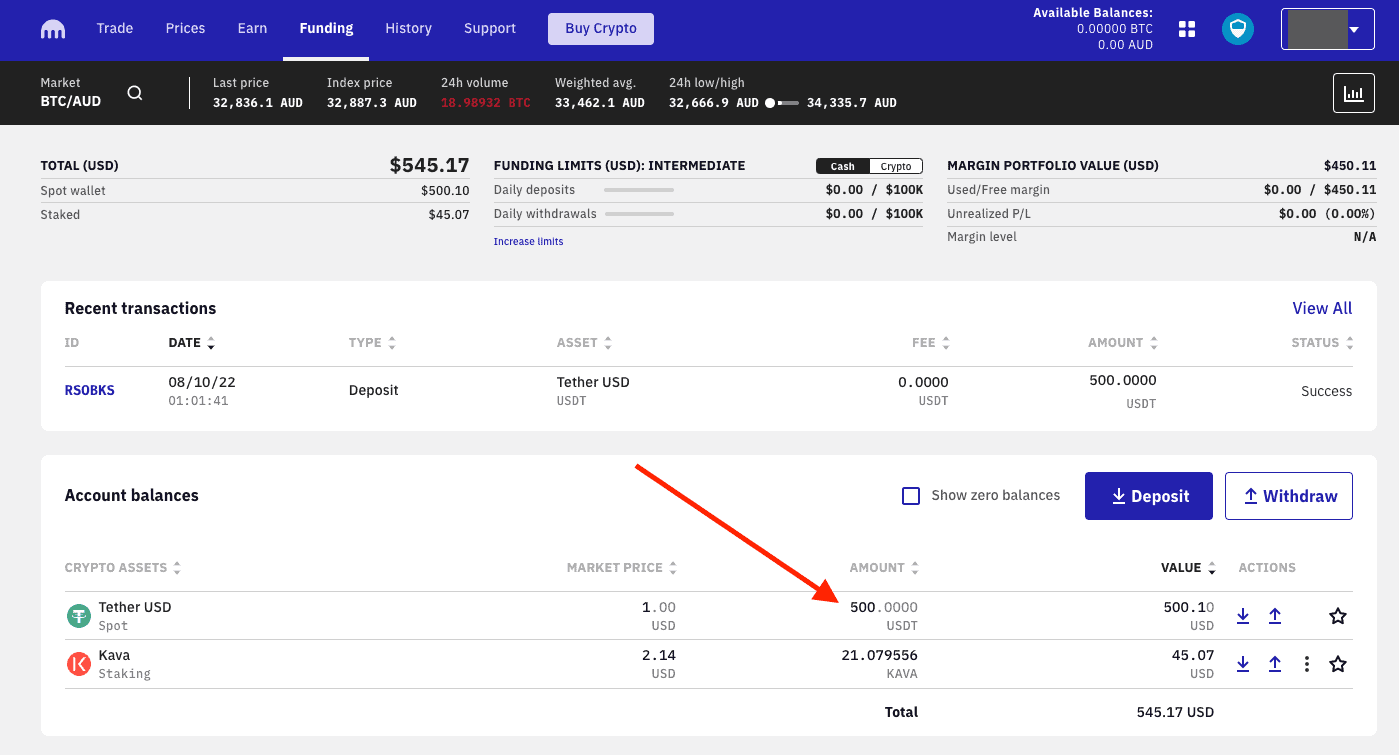
Click on the 'Buy Crypto' button along the top of the Kraken site. Your screen should look similar to the one below. Click on the 'Sell' button to begin the process.
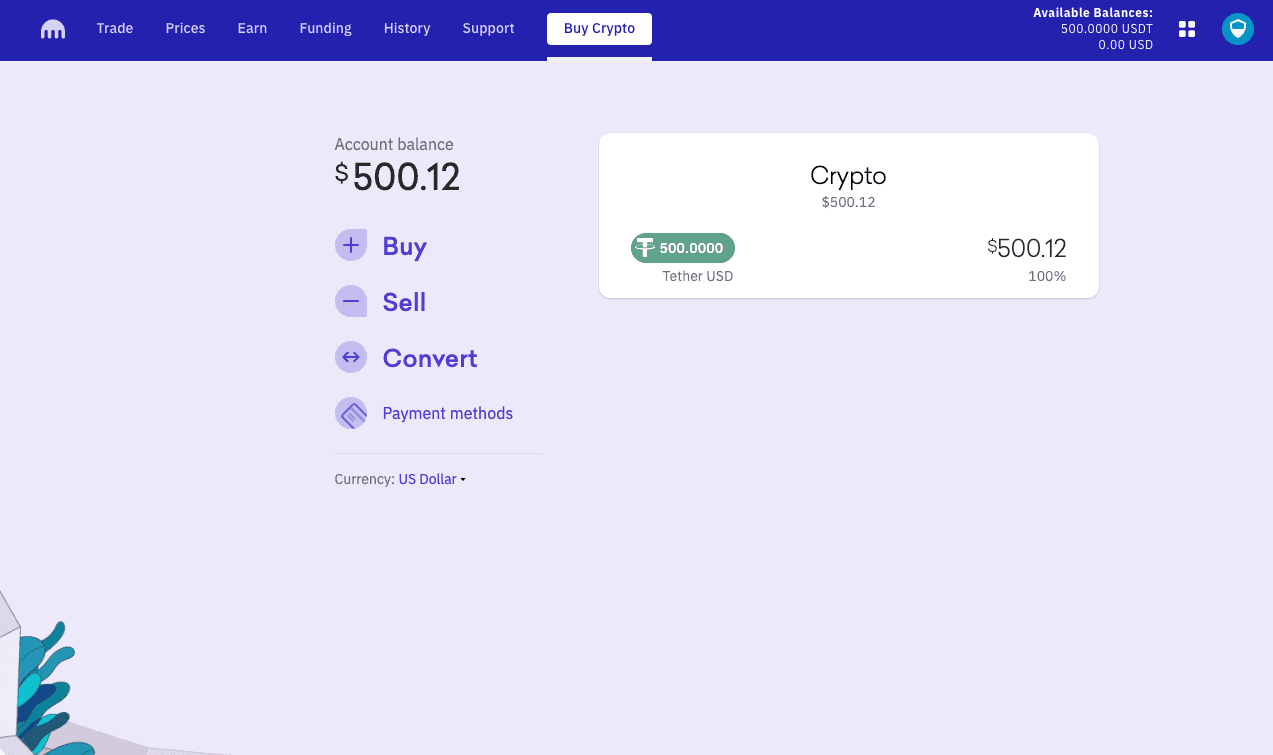
Select the amount that you wish to sell. In my example here, I decide to sell the Maximum amount of 500 USDT. Click 'Review' to continue the sale.
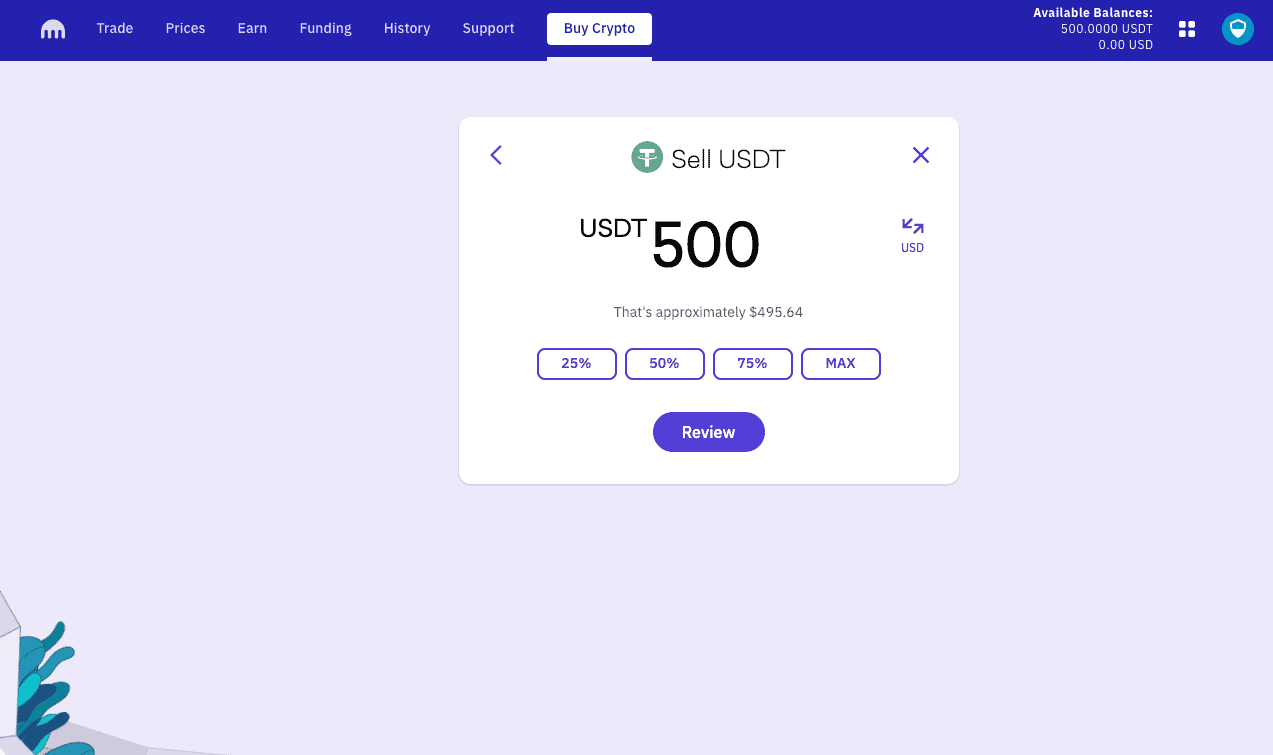
You will see a confirmation screen where you can check the details of your transaction, including cryptocurrency price, fees, and the amount you will receive in fiat currency. When you are happy with the details, click on 'Confirm'.
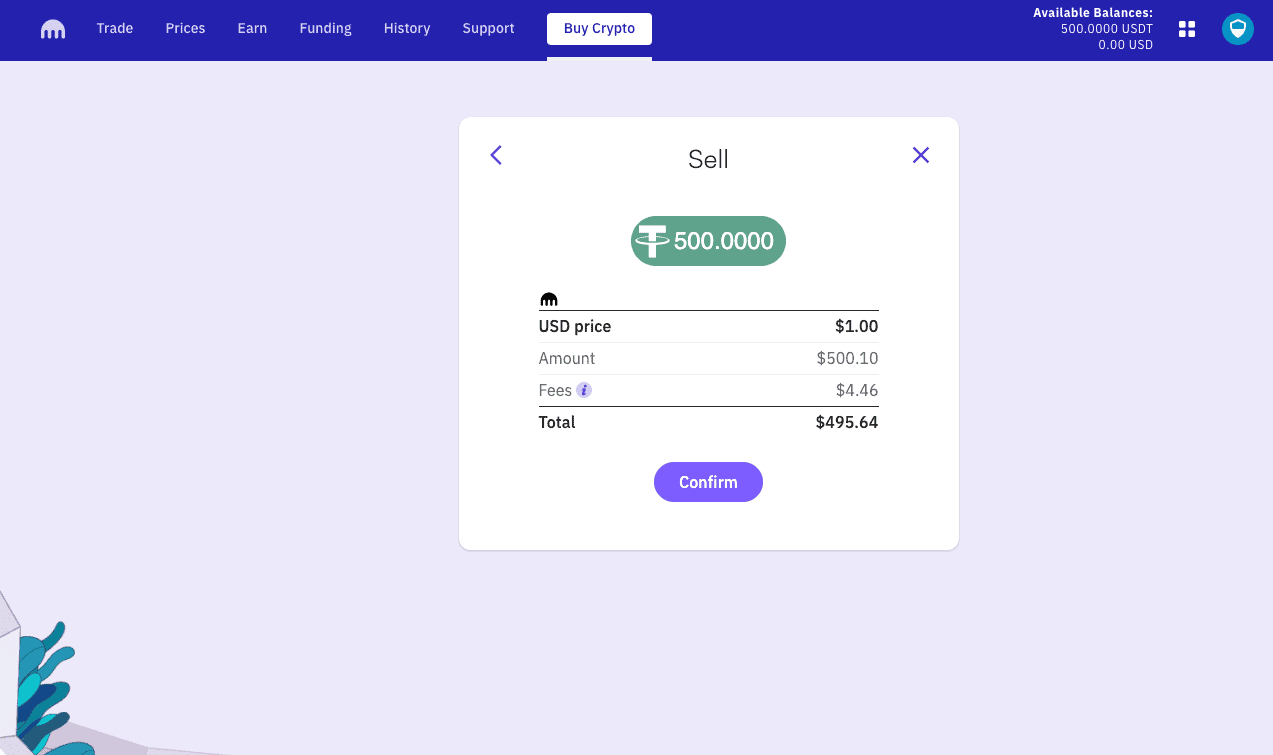
Now that you have sold your cryptocurrency for fiat currency, the last step is to withdraw this money to your bank account.
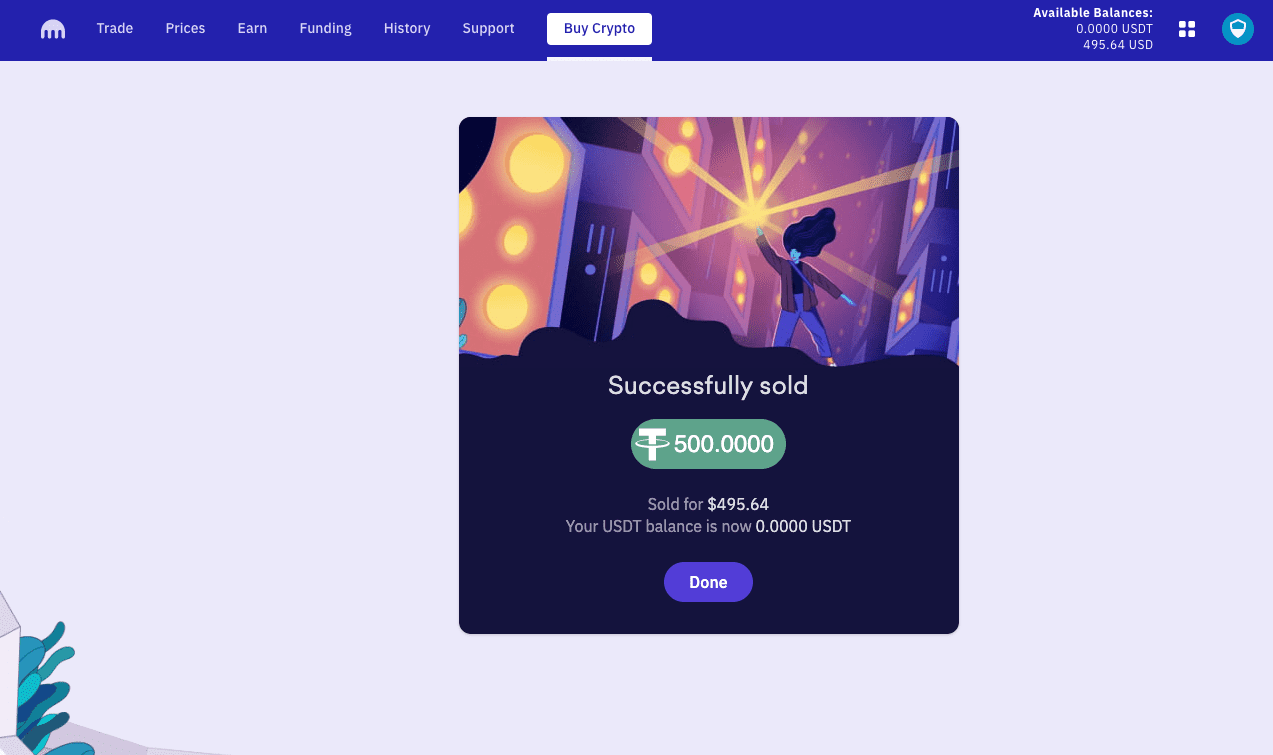
Step 7 - Withdraw money to your bank account
To proceed with the withdrawal, first click on 'Funding' in the top menu. Then navigate to your account balances and locate the fiat currency you intend to withdraw. In this case, as an example, I'll be withdrawing US Dollars. Look for the 'Withdraw' option, which is indicated by a red arrow in the screenshot provided below, and click on it.
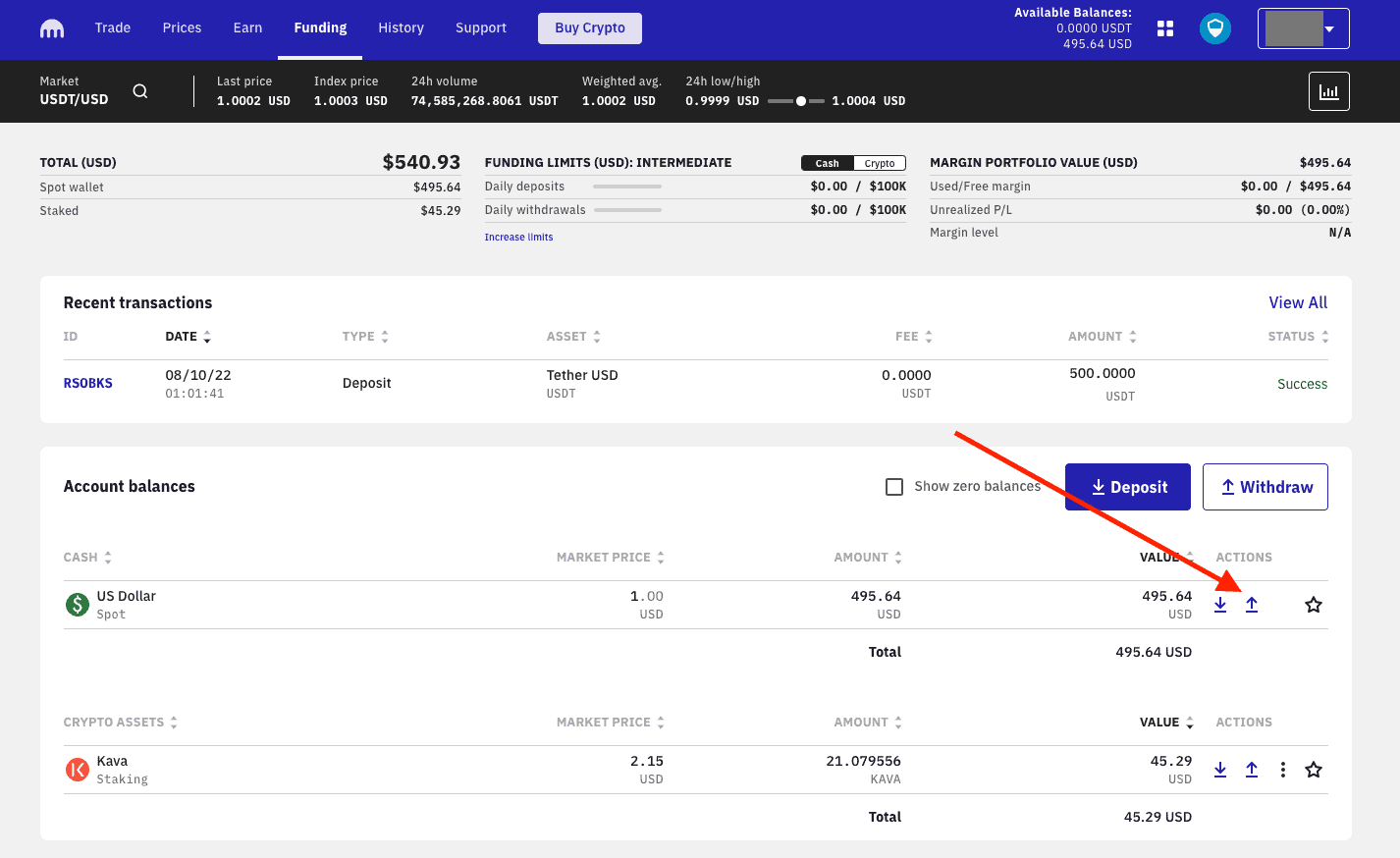
At this stage, you'll be presented with a screen similar to the one shown below. From the dropdown box, choose your preferred withdrawal method. Once selected, click 'Continue' to proceed with entering your bank details. After completing this step, you'll be able to successfully withdraw your funds to your bank account. Congratulations! You've effectively navigated the process of transferring money from MetaMask to your bank account, utilizing Kraken as the intermediary platform.
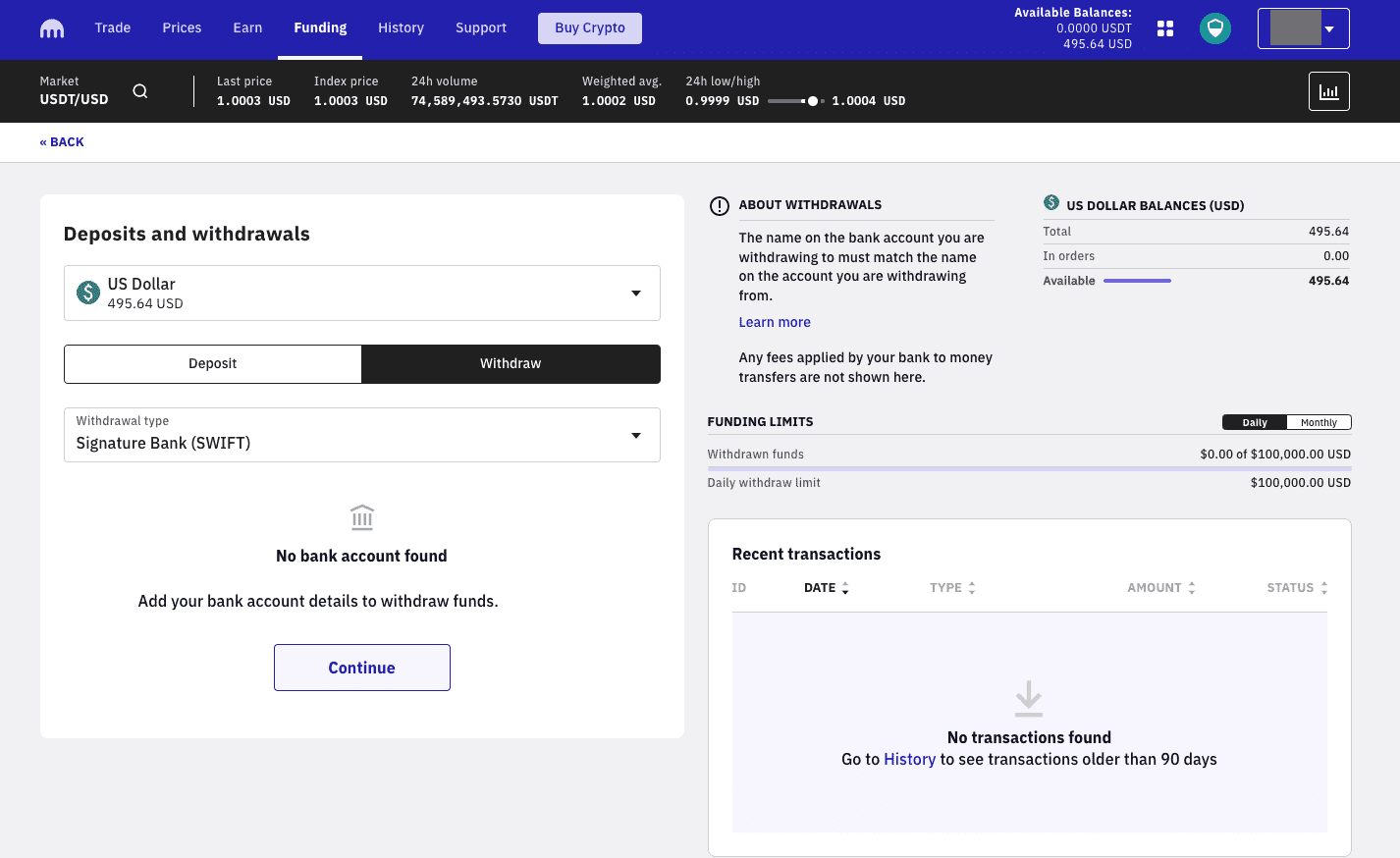
If at any point you feel uncertain or need assistance while following this guide, remember that Kraken's support team is readily accessible. They offer 24/7 live chat support, which is a fantastic resource for users worldwide, regardless of your location.
Frequently Asked Questions
You are not able to transfer money directly from MetaMask to your bank account. However, there is a simple way to withdraw your money which is by sending your crypto to a crypto exchange, then withdrawing from there. See our step-by-step guide above, complete with screenshots.
You are not able to withdraw fiat currency directly from MetaMask. The way to get your money from MetaMask to your bank is by withdrawing crypto to a cryptocurrency exchange, selling it, then withdrawing it from there.
You are not able to withdraw money directly from MetaMask, but you can do it using our method in this article. The whole process may take you about an hour to complete the withdrawal transaction, but it may take a few business days for the money to reach your bank account.
Marketplacefairness.org provides all its content for informational purposes only, and this should not be taken as financial advice to buy, trade or sell cryptocurrency or use any specific exchange. Please do not use this website as investment advice, financial advice or legal advice, and each individual's needs may vary from that of the author. This post includes affiliate links with our partners who may compensate us.
To view our privacy policy read this breakdown.