Key Takeaways
- Bittrex is a popular cryptocurrency exchange known for its security, hundreds of coins, and low trading fees. It allows easy withdrawal of fiat currency from the site compared to other top trading platforms.
- There are five simple steps to withdraw money from Bittrex to your bank account: log in to Bittrex and go to Holdings, find USD or EUR, add your bank account details, review your withdrawal details, and receive money from Bittrex into your bank account.
- To add your bank account details, you need to fill out a form with your bank details and submit it to Bittrex Support for verification.
- After your bank account has been verified and linked to your Bittrex account, you can review your withdrawal details, confirm your withdrawal, and enter the 2FA code. Your money should arrive in your bank account within 3 business days.
Bittrex is a popular cryptocurrency exchange around the world, and in particular, the US. With top-notch security, hundreds of coins, and low trading fees, it's no wonder that Bittrex is widely used. If you're reading this article, you probably already know all the benefits of the platform, as you are now interested in withdrawing money back to your bank account. The great thing about Bittrex is that you can easily withdraw fiat currency from the site, unlike other top trading platforms like Bybit, MEXC, and KuCoin.
In this step-by-step guide, we will show you how to withdraw USD to your bank with screenshots along the way, so you won't get lost. Let's get into it!
How to withdraw money from Bittrex?
The process of withdrawing money from Bittrex to your bank account can be broken down into five straightforward steps. Below, we will provide a detailed explanation of each step, accompanied by screenshots to assist you.
Step 1: Log in to Bittrex, and go to Holdings
Step 2: Find USD or EUR
Step 3: Add your bank account details
Step 4: Review your withdrawal details
Step 5: Receive money from Bittrex into your bank account
Step 1. Log in to Bittrex, and go to Holdings
The initial step involves signing into your Bittrex account, which you can accomplish directly from the link here. Upon successful login, navigate to the 'Holdings' section in the menu (circled in green below). Here, you will find a comprehensive list of available assets on Bittrex, complete with their respective balances and values.
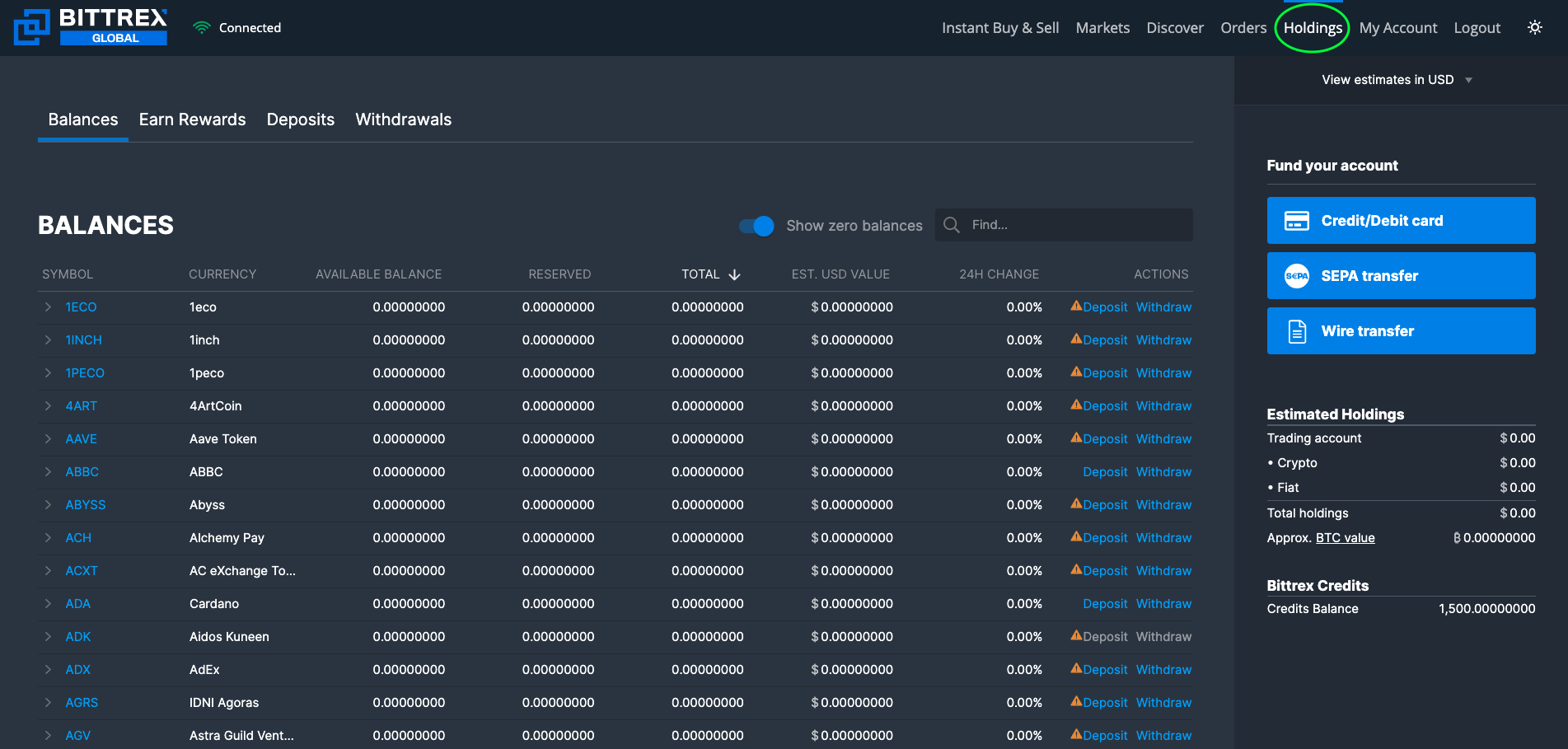
Step 2. Find USD or EUR
In the following step, you should identify the specific currency you intend to withdraw, whether it is USD or EUR. In this example, we will demonstrate the process for withdrawing USD from Bittrex, as it is a common request among our readers.
Utilize the search field (circled in green below) and enter 'USD.' This action will generate a list of assets that include 'USD' in their name. Locate the one labeled 'US Dollar' (circled in pink below) and proceed by clicking on the corresponding 'Withdraw' button (circled in yellow below).
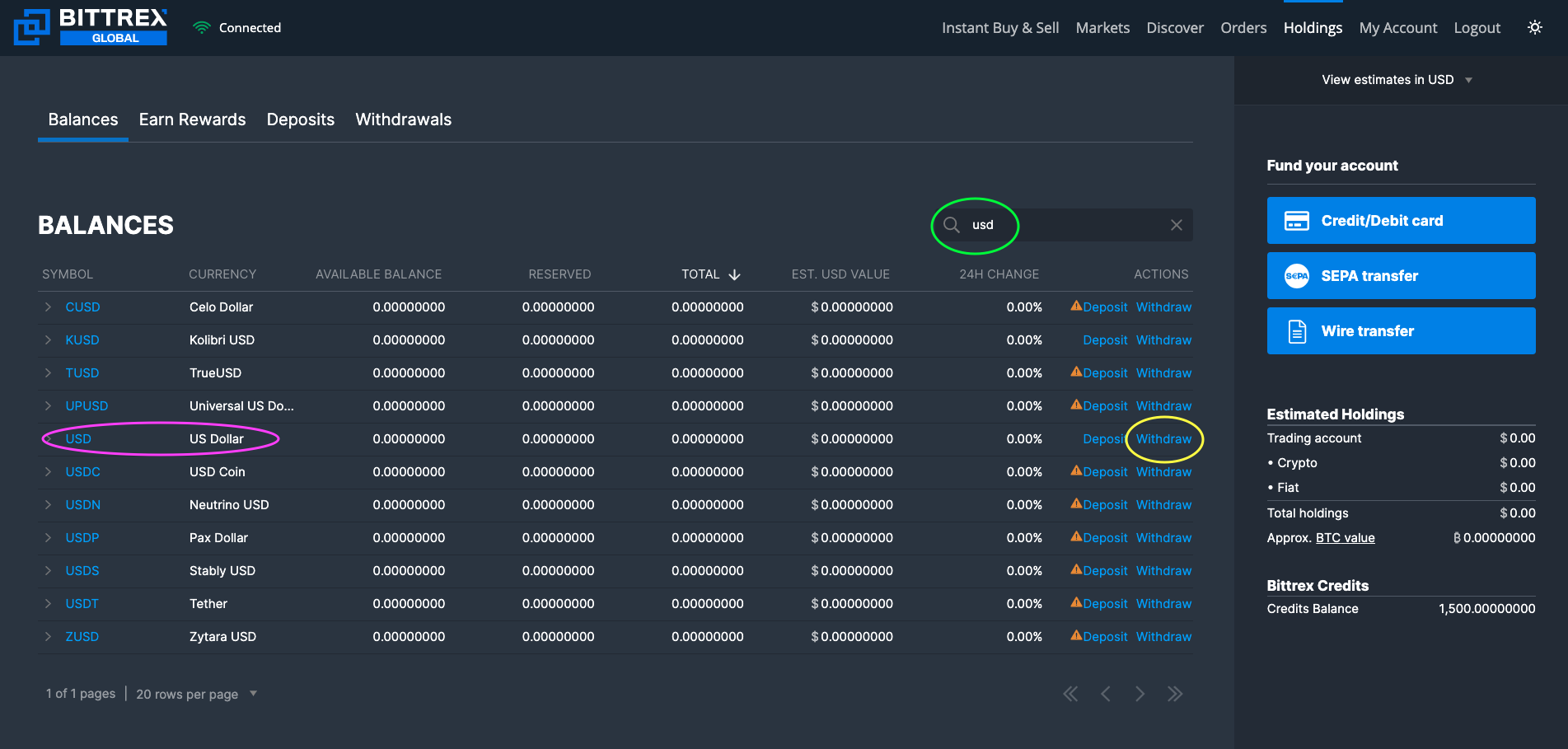
Step 3. Add your bank account details
When you clicked the 'Withdraw' button in the step above, you will see a pop-up like the screenshot below. Click on 'Get Started', and a new tab will open.
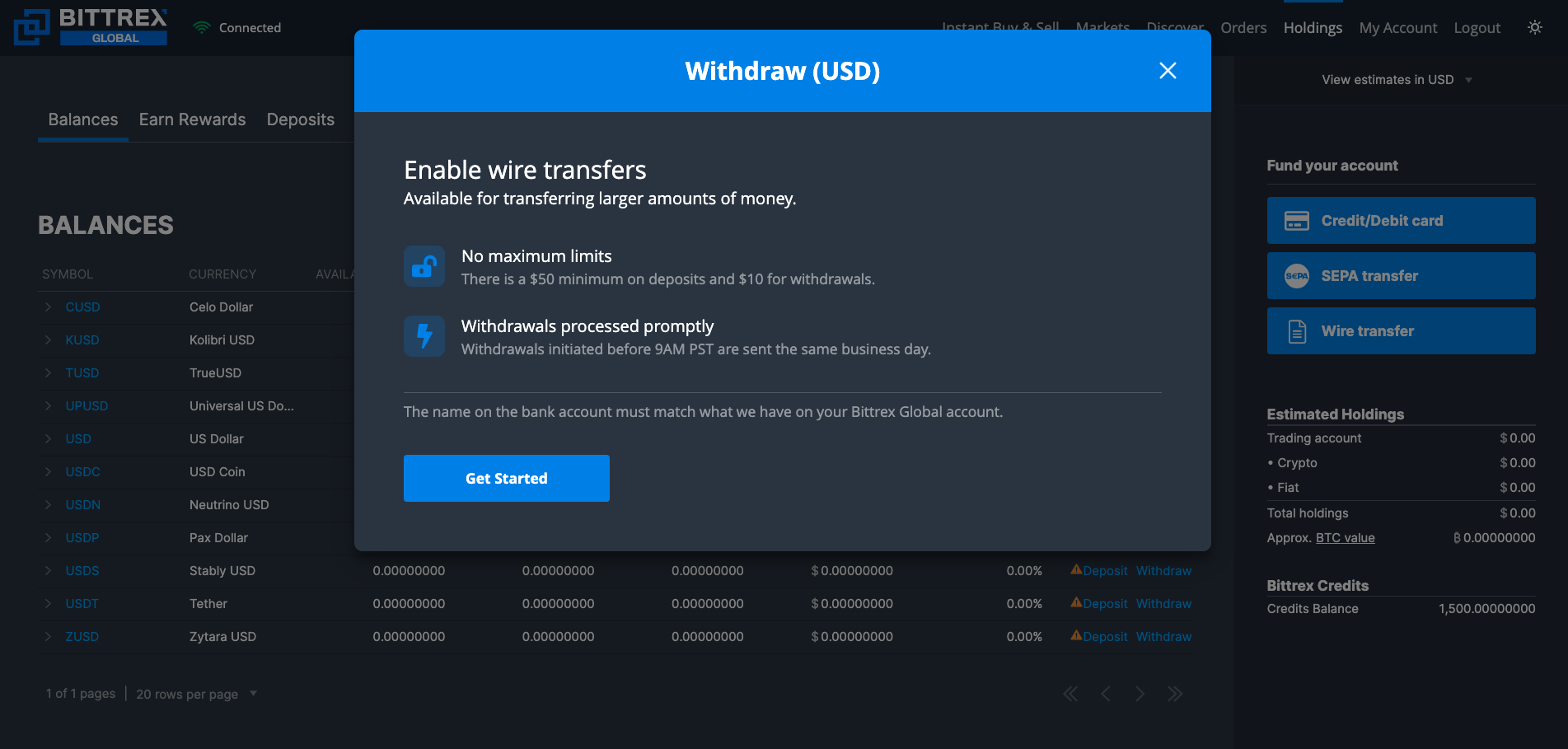
The newly opened tab serves as a ticket request to Bittrex Support for the addition of your bank details. The first field will already be pre-filled with your query, which is "Add bank account for EUR or USD Wire or SEPA Transfers." Proceed by entering your email address, and then select the type of bank account you intend to add (as indicated by the green arrow below). In this guide, we have chosen "USD wire transfer."
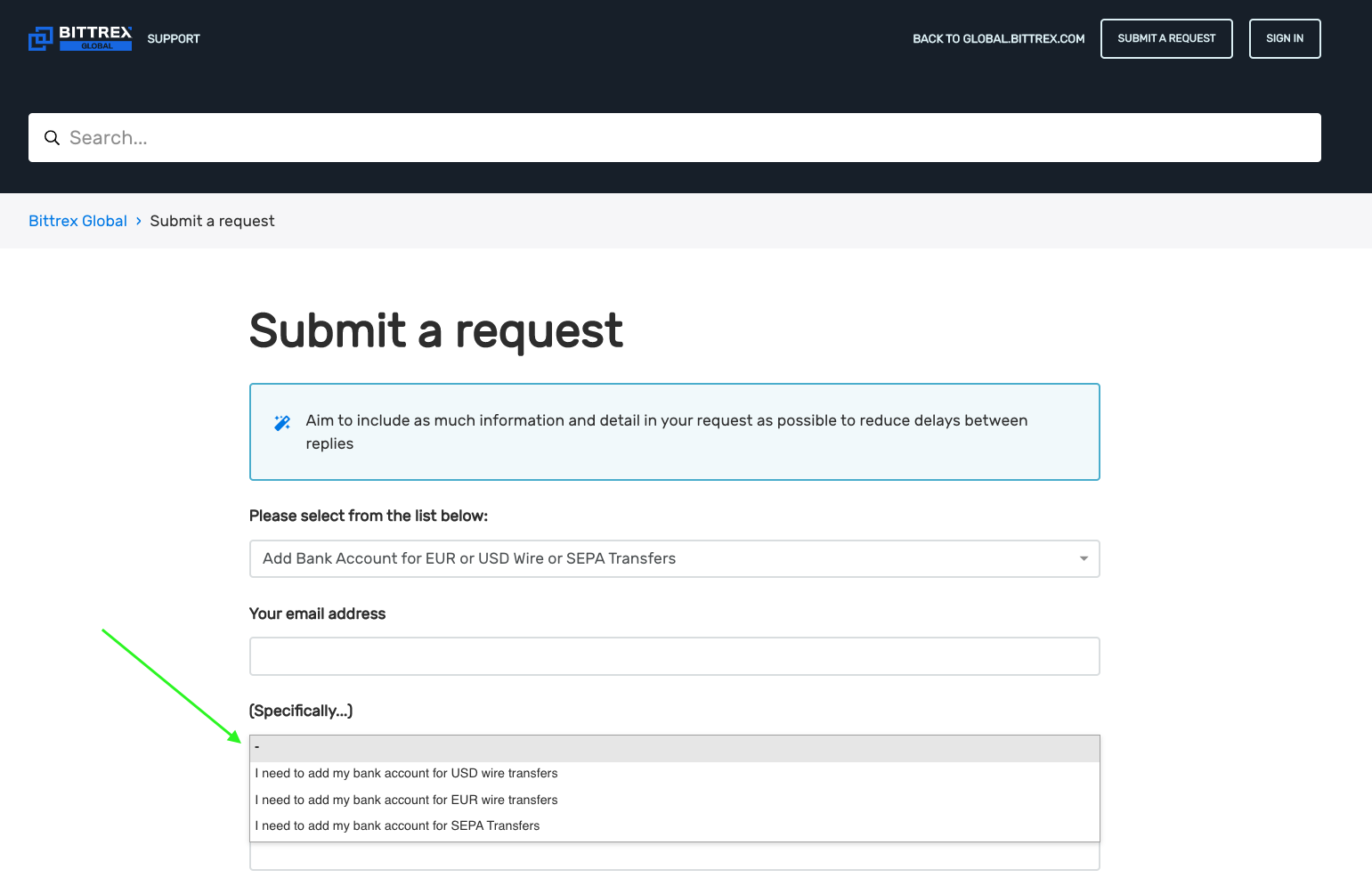
After you have selected your type of bank account, you will see plenty of fields appear on the form, which you need to fill out with your bank details. Complete the form, and then click 'Submit' at the bottom.
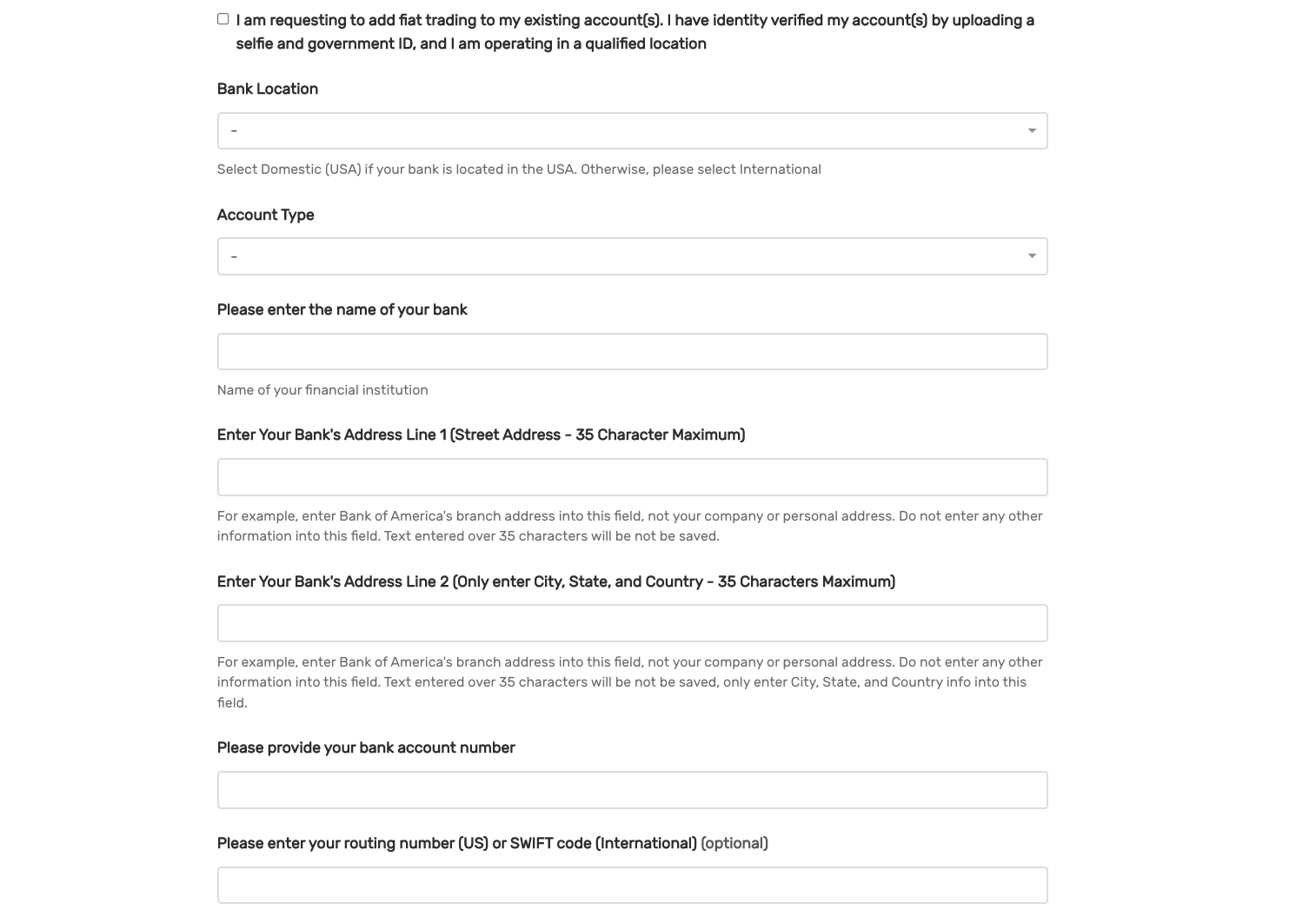
Step 4. Review your withdrawal details
After your bank account has been successfully verified and linked to your Bittrex account, you can proceed to review your withdrawal details. Verify the withdrawal amount, confirm the withdrawal, and input the 2FA (Two-Factor Authentication) code to complete the process.
Step 5. Receive money from Bittrex into your bank account
Now, you'll need to patiently await the arrival of your funds in your bank account. The transfer process can take up to 3 business days, so there's no need to be concerned if you don't see the funds immediately. In the event that more than 3 business days have elapsed and you have not received the funds, you can contact Bittrex's customer support team to inquire about the status of your withdrawal.
Frequently Asked Questions
Yes, it is easy to withdraw money from Bittrex to your bank account. Follow the simple steps in our guide above and you can withdraw USD or EUR.
It can take up to 3 business days for money to be withdrawn from Bittrex to your bank account. If it has been longer than 3 business days, contact Bittrex Customer Support to check the status of yoru withdrawal.
If you want to withdraw money from Bittrex, the fee is $25 per transaction. It is a good idea to make larger withdrawals in one go rather than several smaller withdrawals, which will incur the $25 fee each time.
It is easy to withdraw your money from Bittrex. Have a read of our step-by-step guide above and follow the simple steps to withdraw money from Bittrex to your bank account.
Marketplacefairness.org provides all its content for informational purposes only, and this should not be taken as financial advice to buy, trade or sell cryptocurrency or use any specific exchange. Please do not use this website as investment advice, financial advice or legal advice, and each individual's needs may vary from that of the author. This post includes affiliate links with our partners who may compensate us.
To view our privacy policy read this breakdown.

