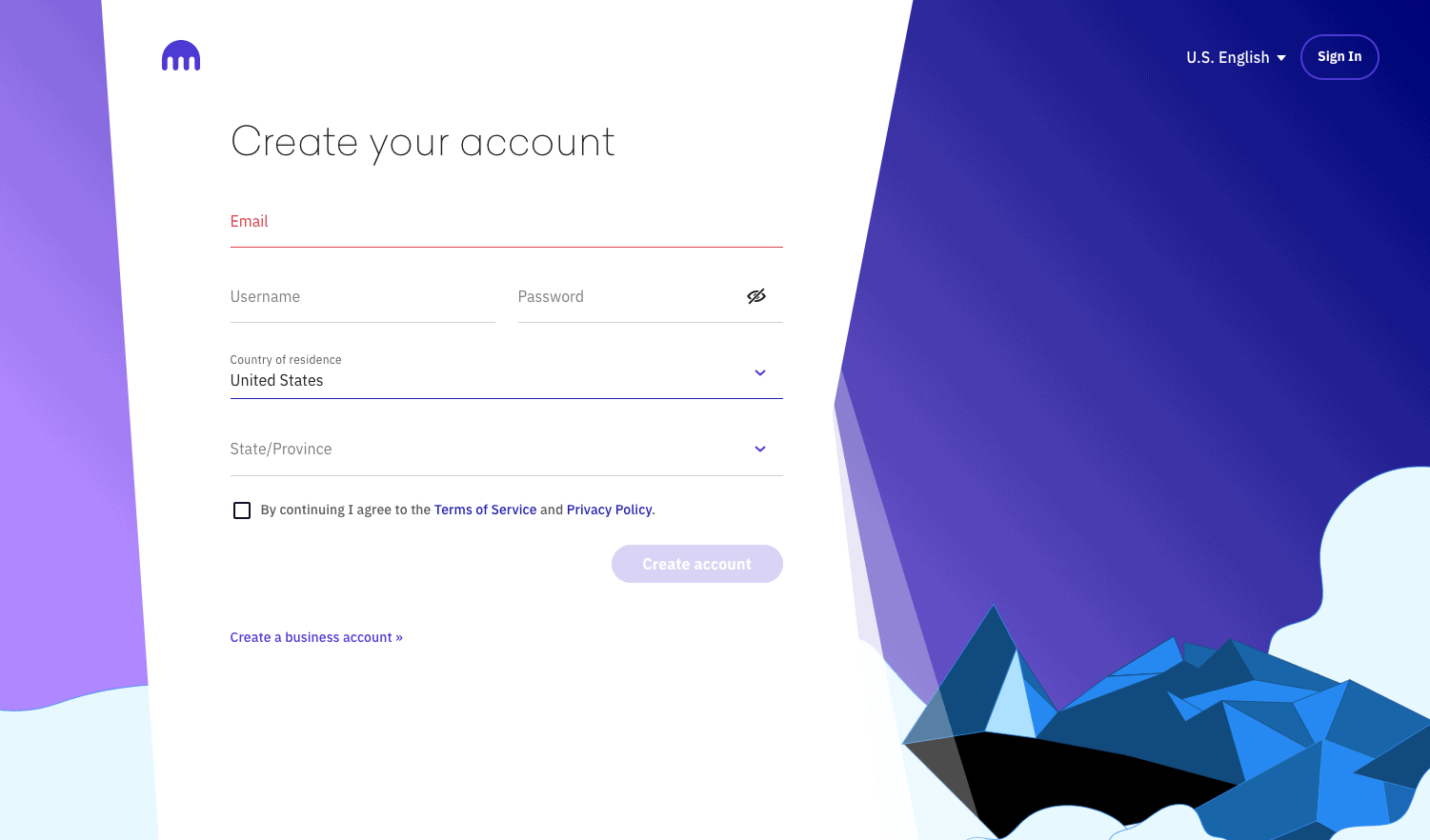Key Takeaways
- To withdraw money from MEXC to a bank account, you need to use a separate crypto exchange.
- The process involves six steps: choosing a crypto exchange, creating an account, verifying your account, sending crypto from MEXC to the new exchange, selling crypto for fiat currency, and withdrawing the money to your bank account.
- Kraken is recommended as a user-friendly and secure crypto exchange for this process.
- MEXC does not allow direct fiat withdrawals, but by following the guide, you can easily withdraw your money using Kraken or another exchange that supports fiat withdrawals.
I'm going to guess that you have stumbled on this page because you have been trading crypto using MEXC and have made some profits that you now wish to cash out. Firstly, congratulations on your successful trades! Secondly, I will teach you how to get your money out from MEXC, because it is not possible to withdraw fiat currencies direct from the exchange. What you need to do is use a separate crypto exchange to convert your crypto to fiat currency.
How do I get my money out of MEXC?
The only way you can withdraw money from MEXC is to send your cryptocurrencies to a separate crypto exchange, sell it on there, and finally withdraw the money to your bank account. It may sound complex, but I will show you in this simple guide that it is a lot easier than you might think. We will go through this step-by-step, with loads of screenshots, so you can always stay on track.
I have divided the process up into six short steps, to withdraw money from MEXC to your bank account. I will expand on each step in more detail in the article, so you can follow along easily:
Step 1: Choose a crypto exchange
Step 2: Create an account
Step 3: Verify your account
Step 4: Send crypto from MEXC into your new crypto exchange
Step 5: Sell crypto for fiat currency
Step 1 - Choose a crypto exchange
The first step is selecting a crypto exchange that is user-friendly, secure, and legitimate. Not only that, but it must accept crypto deposits and fiat withdrawals. All of the top crypto exchanges listed below are legitimate, trusted sites. In this article, I am going to use screenshots from my Kraken account (read review) to demonstrate how to withdraw your money from MEXC. Kraken is widely available around the globe, including the US. It supports various fiat currencies, and even has 24/7 live chat to assist you if you find yourself lost at any point. To follow along easily step-by-step in this guide, it is best to sign up to Kraken.
Top 3 Recommendations

Kraken
Best Overall
Rating
4.9
Uphold
Wide Range of Assets
Rating
4.6
eToro
Easy to Use App
Rating
4.4
If you want to do more research first before deciding on an exchange to help you withdraw money from MEXC, read this article on the best crypto exchanges.
Step 2 - Create an account
The next step is to open an account with the crypto exchange of your choice, in our guide, this will be Kraken. Click on this link: https://www.kraken.com/ which will take you to the Kraken homepage. Click on 'Create Account' in the top right corner, and you should see a page like the screenshot below. Type in your email, create a username and password, enter your country details, and then click 'Create Account' at the bottom.
Step 3 - Verify your account
Once you have created your account on Kraken, it should take you through the verification process. You have to verify your account up to the 'Intermediate' level in order to deposit crypto into the account, sell it, and withdraw money. Don't worry, the Kraken verification process doesn't take long, and it just requires verifying your personal info and identity. If you skipped the verification earlier, and you want to verify your account now, click on the name in the top right corner, then click on 'Get Verified' as shown in the screenshot below. Click on the 'Verify' button to start the process.
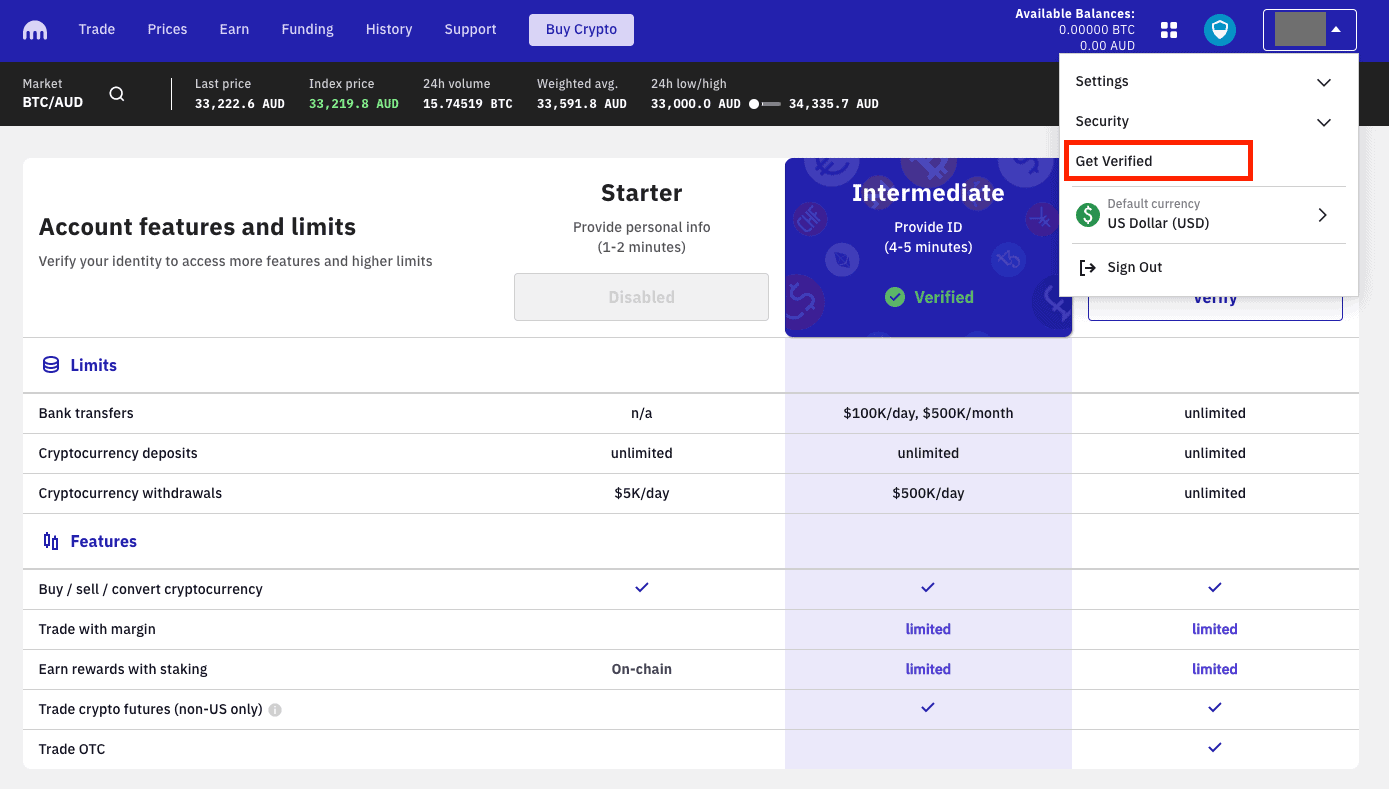
Step 4 - Send crypto from MEXC to your new crypto exchange
When your Kraken account has been verified, it is time to send cryptocurrency from MEXC into your new Kraken account. In Kraken, click on 'Funding' in the menu at the top (circled in red in the image below), and then click 'Deposit' (circled in yellow in screenshot below). A pop-up window will appear, and then you can type in the name of the coin that you want to send from MEXC. In our guide, we are going to send USDT.
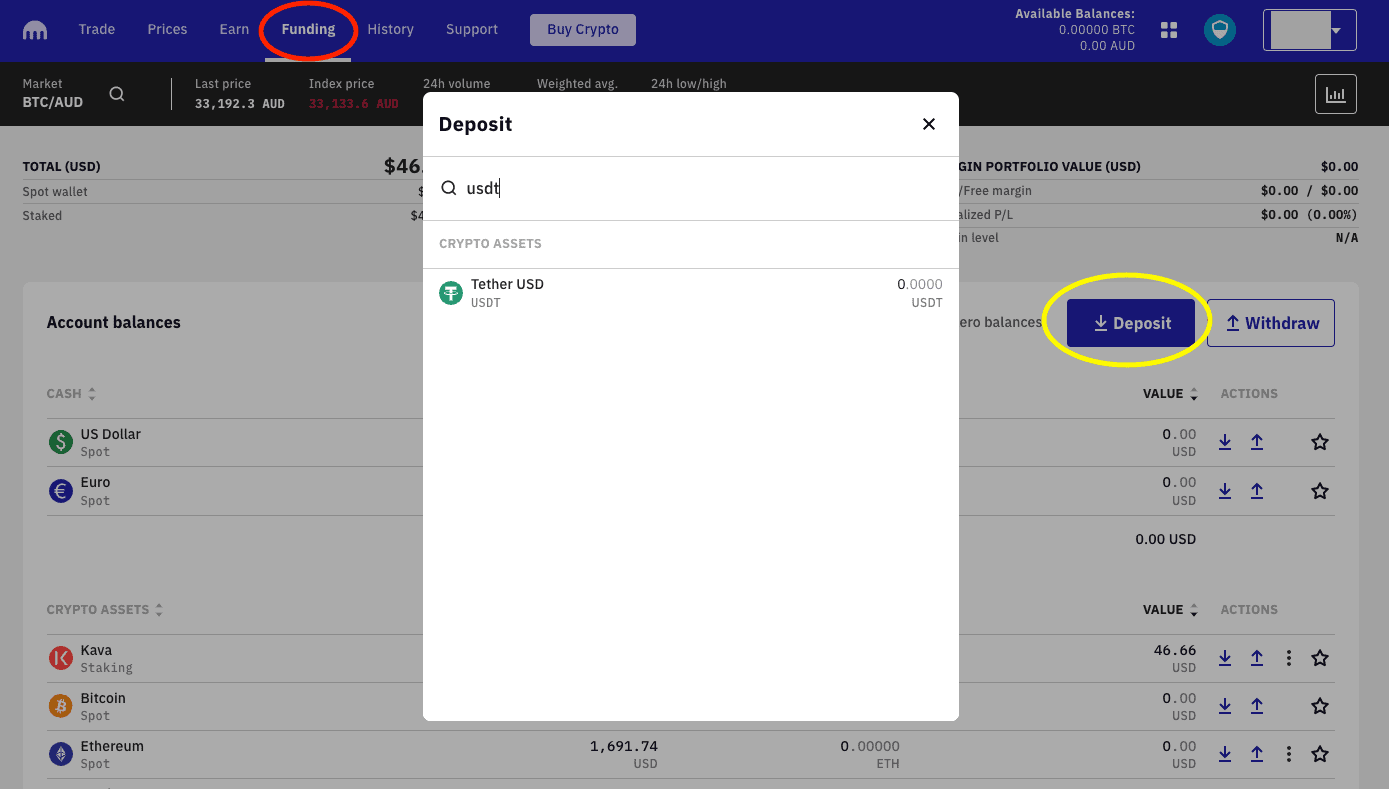
Click on the cryptocurrency you want to send from MEXC to Kraken, then you will be taken to the deposit screen, as shown below. For USDT, select TRC20 since the withdrawal fees are lower (only 1 USDT). Then you click on 'Generate deposit address' underneath (as shown by the arrow), to create a crypto wallet address for your first withdrawal.
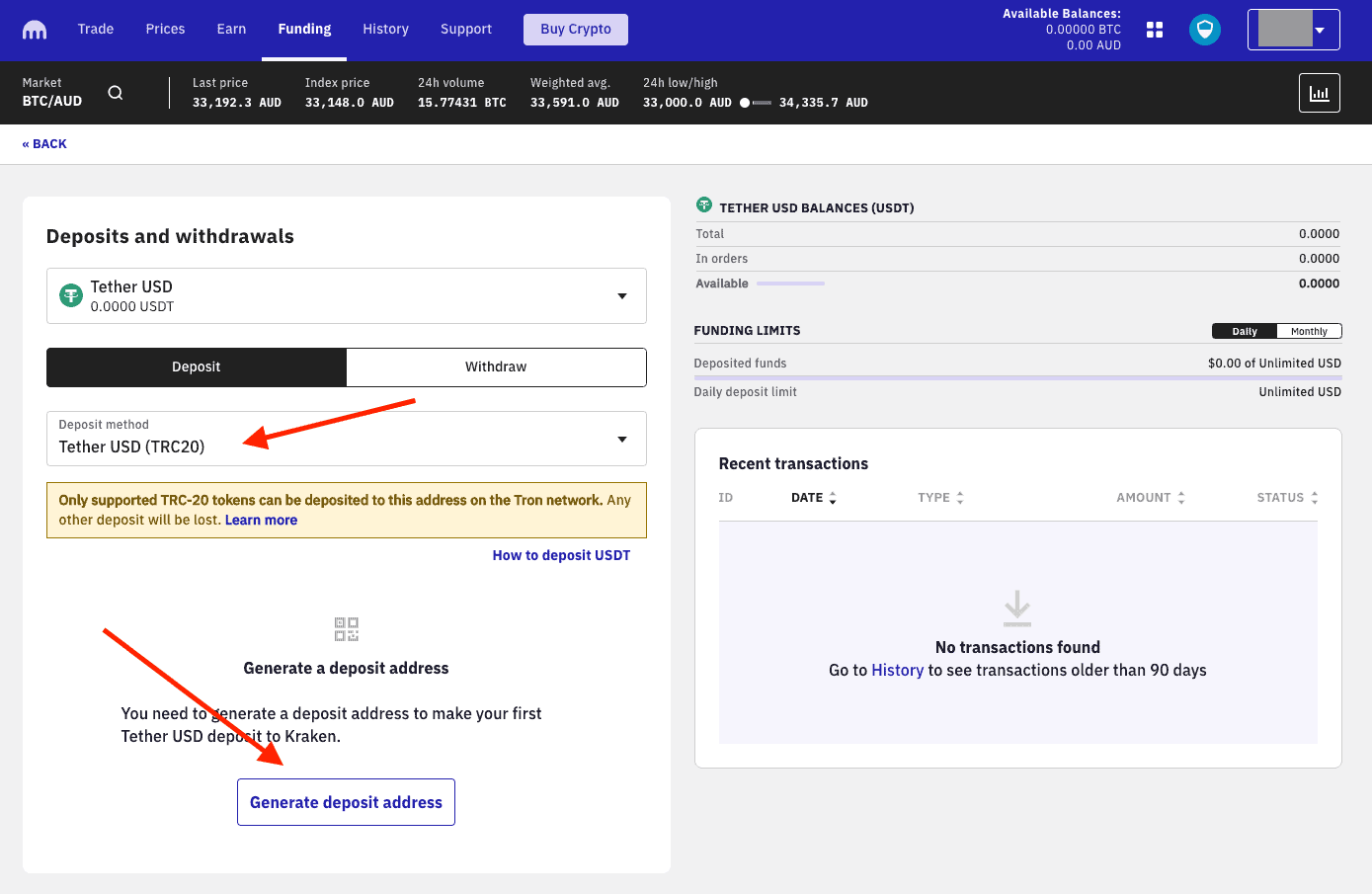
You will see a long string of characters, which is your deposit address (covered by the red rectangle in the image below). Copy that address by clicking the large 'Copy deposit address' button at the bottom.
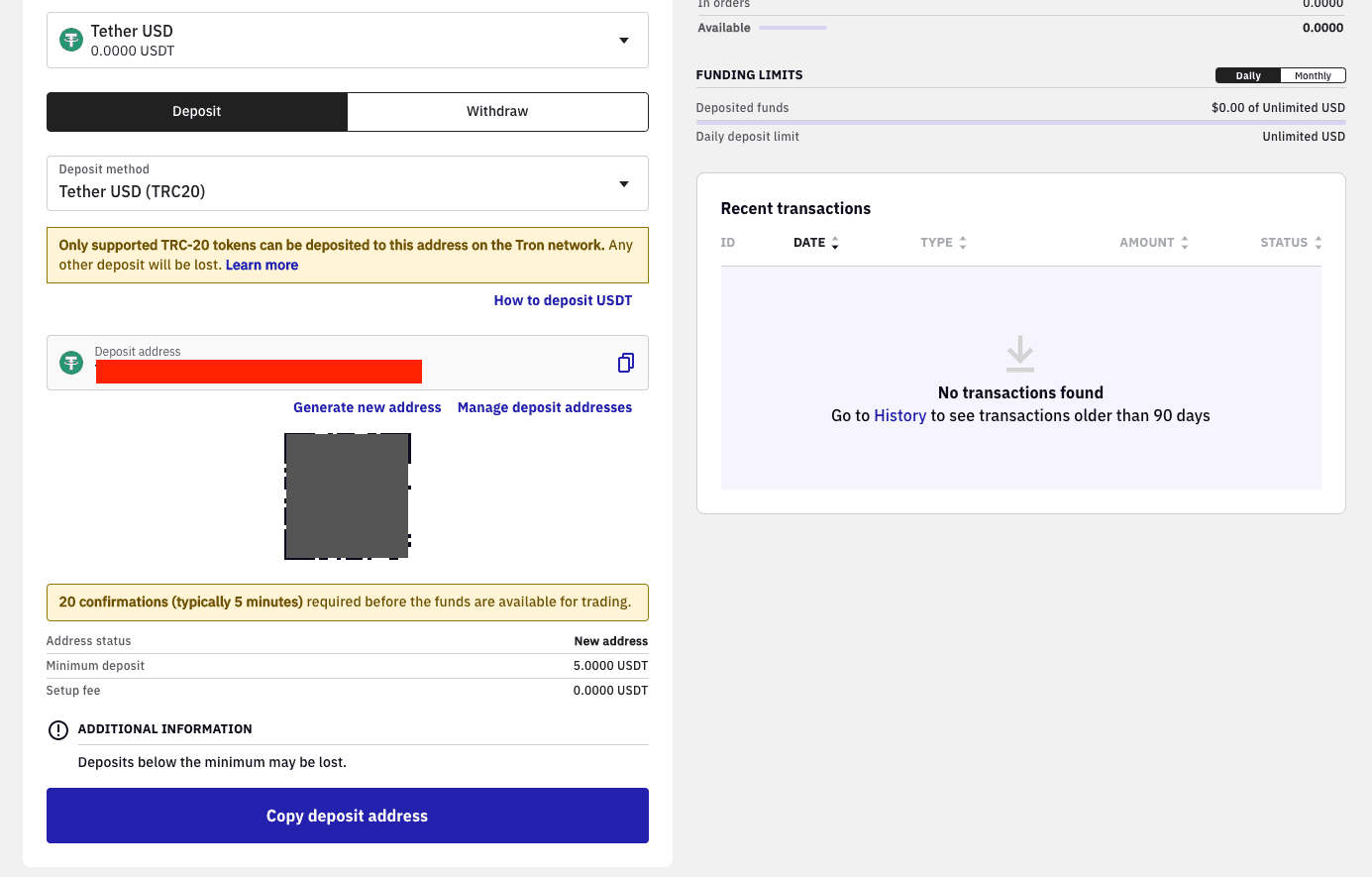
Log into your MEXC account, and click on 'Wallets' in the top right corner (circled in red below), then click on 'Overview' in the dropdown menu. You should then see your available cryptocurrencies. Find which one you wish to withdraw to Kraken, and click the 'Withdraw' button to the right of it. In this guide, we will be withdrawing USDT.
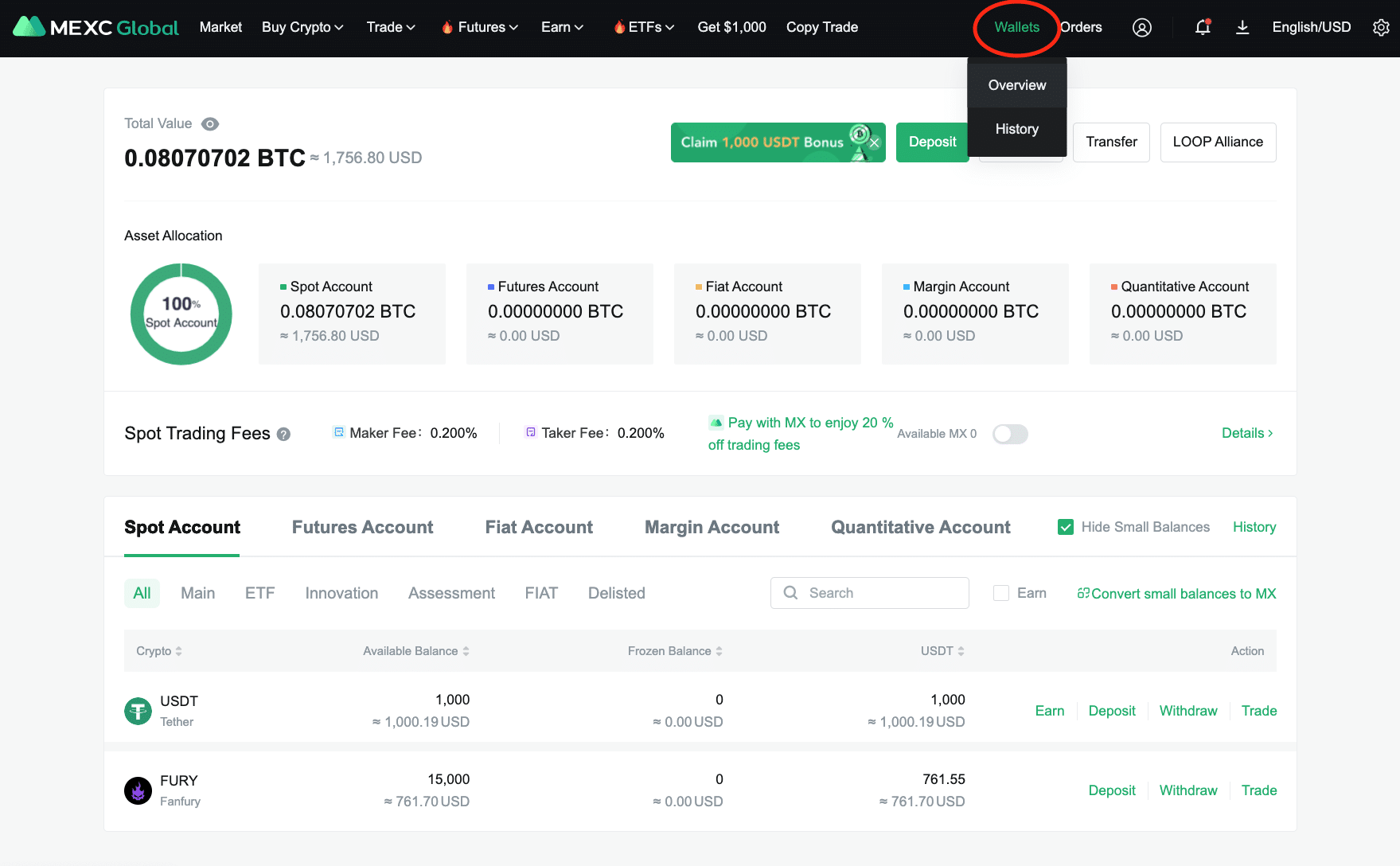
Your screen should look similar to the one below. Paste your wallet address that you copied from Kraken (shown below covered by the red rectangle). Select your withdrawal network (for USDT, we suggest TRC20 as the fee is only 1 USDT), then choose the amount you wish to withdraw. In our example, we withdraw 500 USDT, as you can see below. When you are ready, click the green 'Submit' button, and follow any prompts to confirm and finalize the transaction.
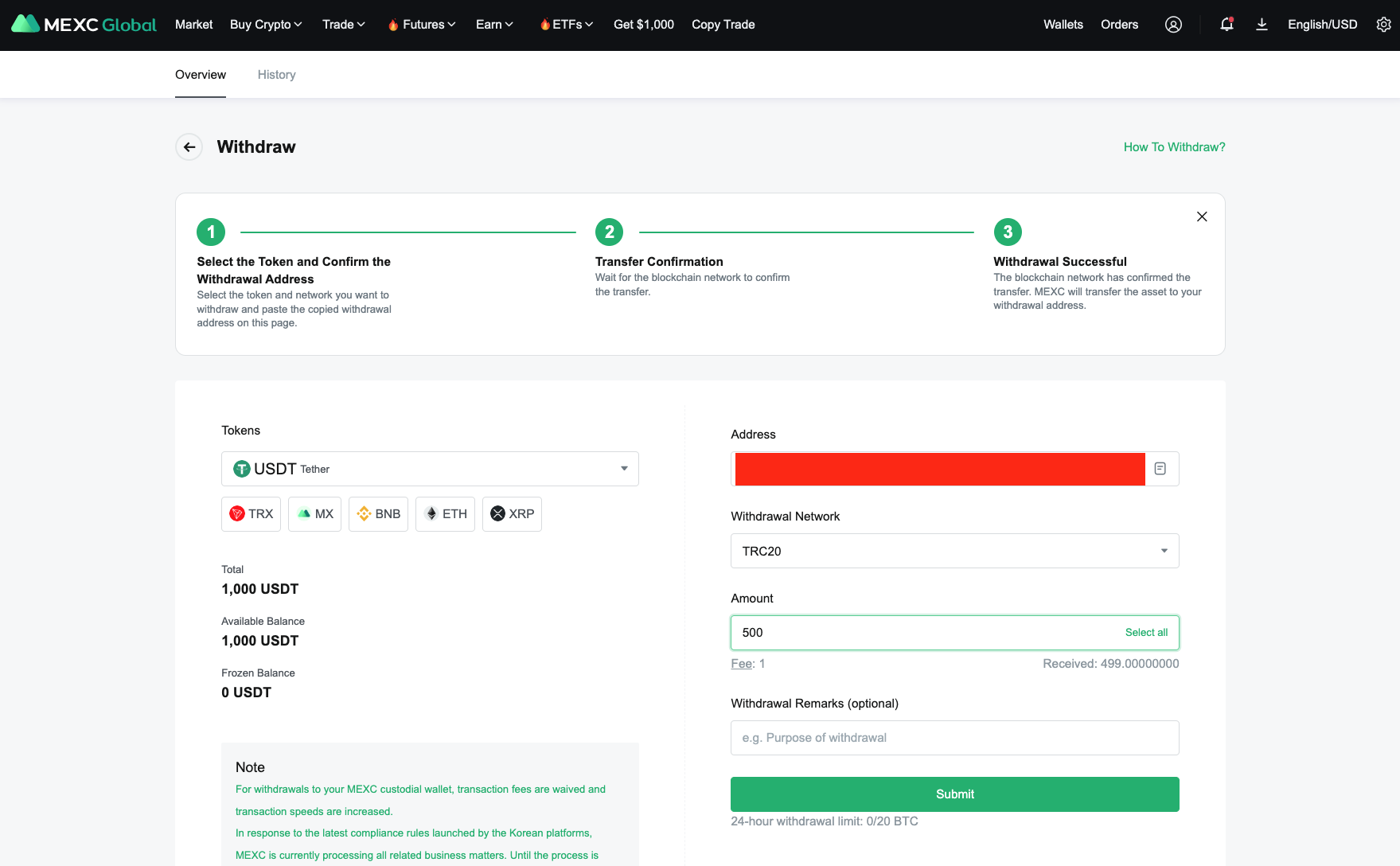
Step 5 - Sell crypto for fiat currency
It can take up to 30 minutes for your crypto to be transferred to your Kraken account, although usually it is much quicker. To see if your crypto is in your Kraken wallet yet, click on 'Funding' in the top menu, then scroll down to your list of Crypto Assets. As you can see in our screenshot below, the USDT is now in my Kraken account. We can now proceed to sell this for fiat currency.
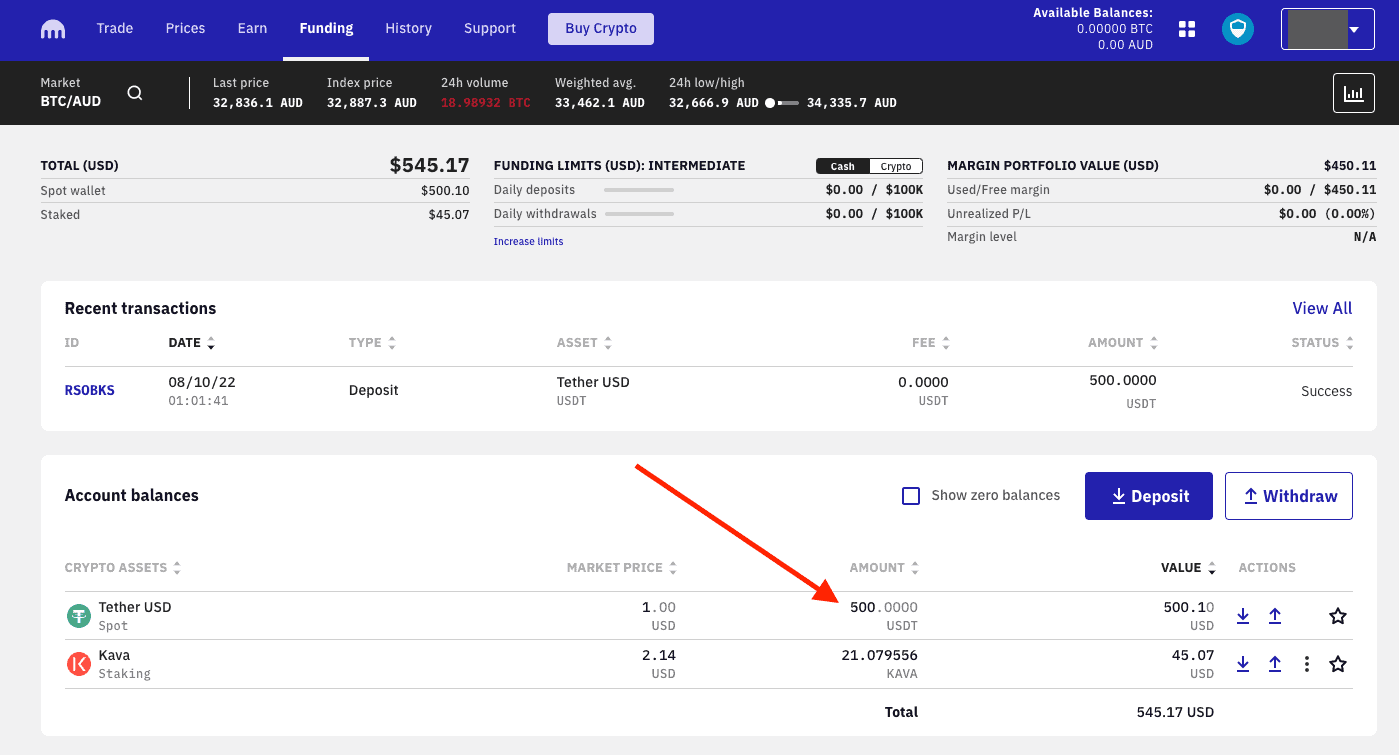
In the menu along the top, click the 'Buy Crypto' button. Yes, we are looking to sell our crypto now, but the quickest way to get to the sell crypto page is through the 'Buy Crypto' button. You should now see a screen like the image below. Click on the 'Sell' button.
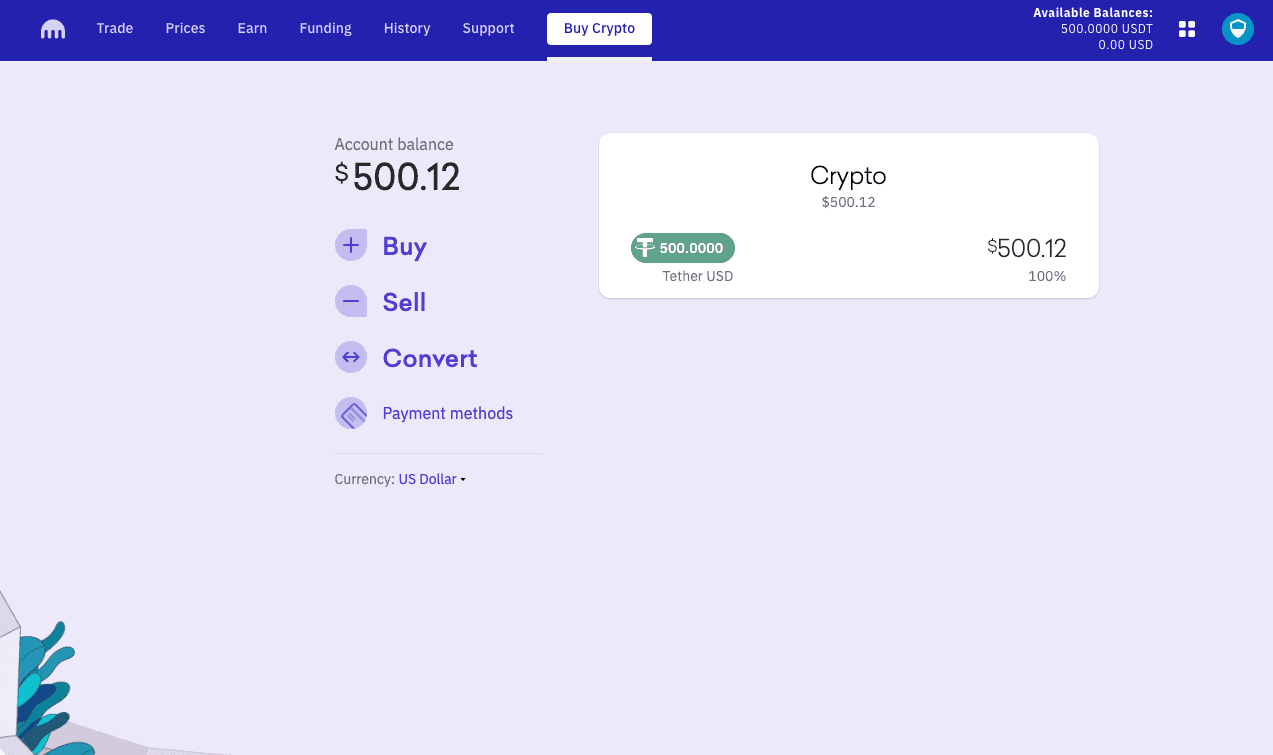
Now your screen will look similar to the one below. You can choose how much of your crypto you want to sell. In this guide, we select the Maximum, which is 500 USDT, and then click 'Review'.
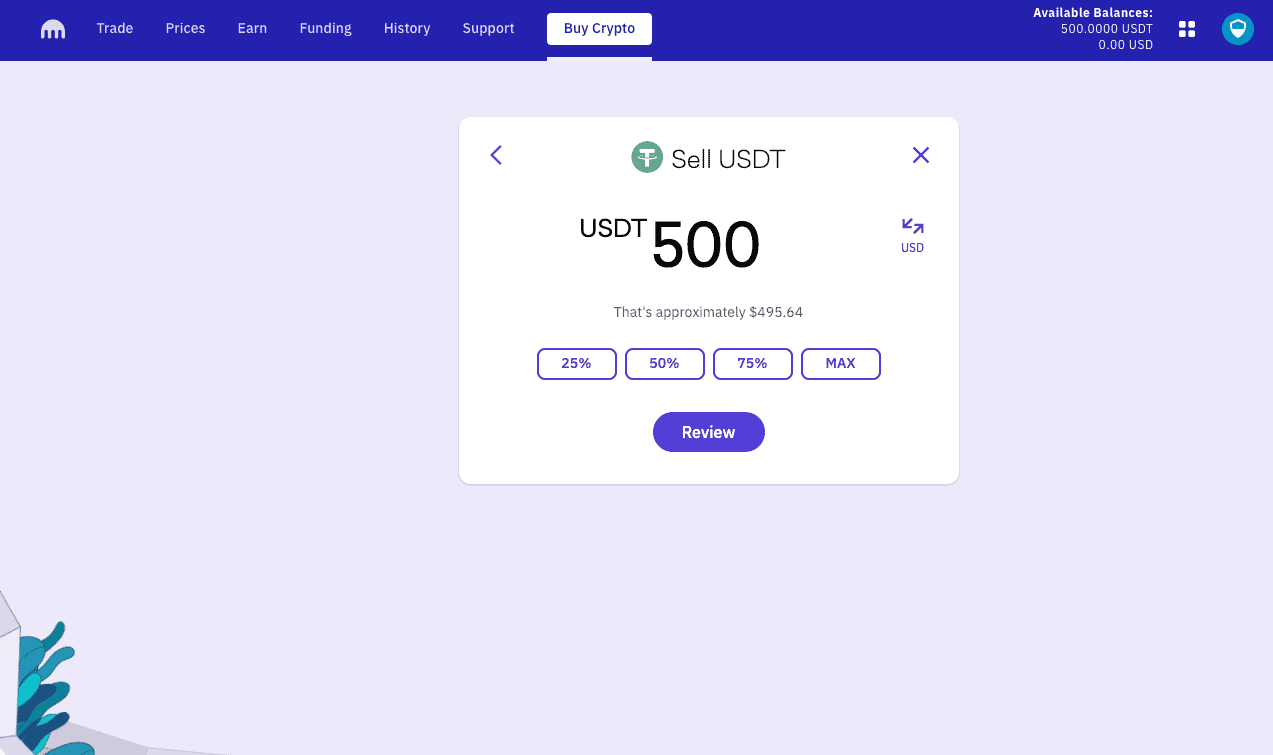
A confirmation screen like the one below will appear. You can check the details of your transaction, such as the total amount of fiat currency you will receive, the fees, and the price of your coin. Once you have checked that your details are correct, click the purple 'Confirm' button.
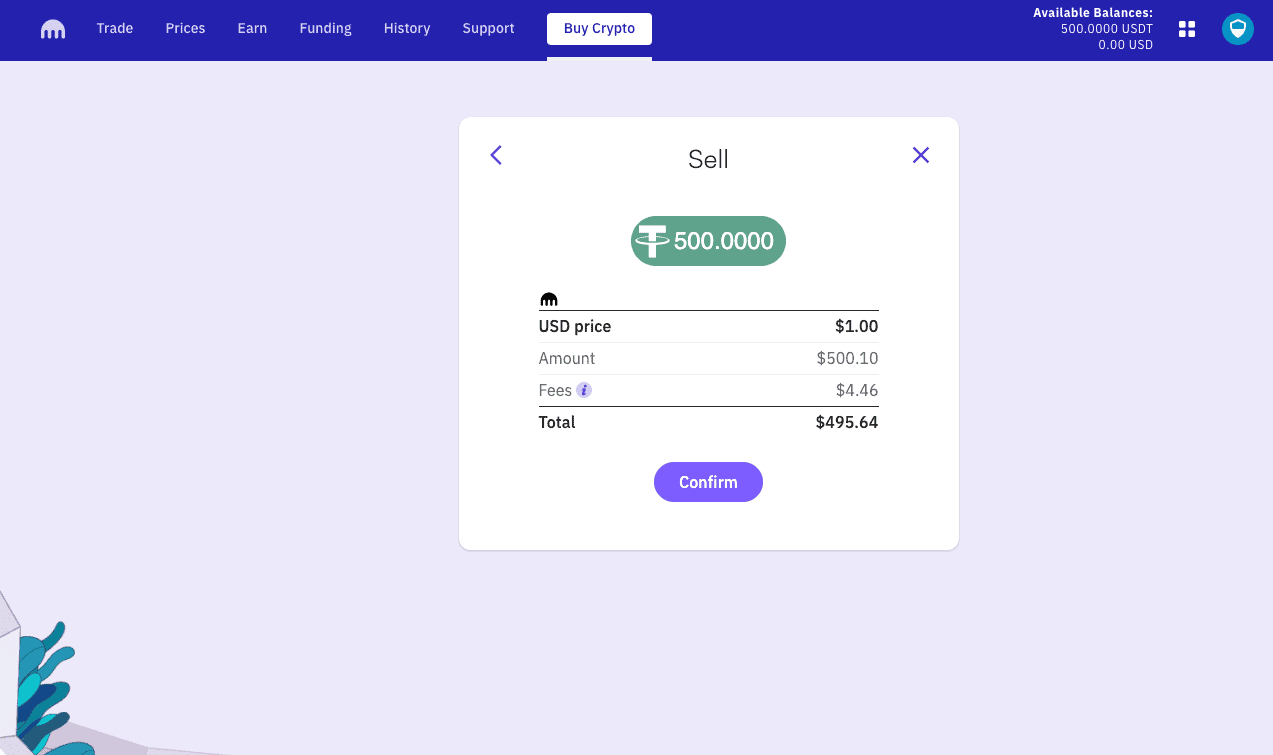
Congratulations, you have successfully sold your crypto for fiat currency! The final step is to withdraw your money to your bank account.
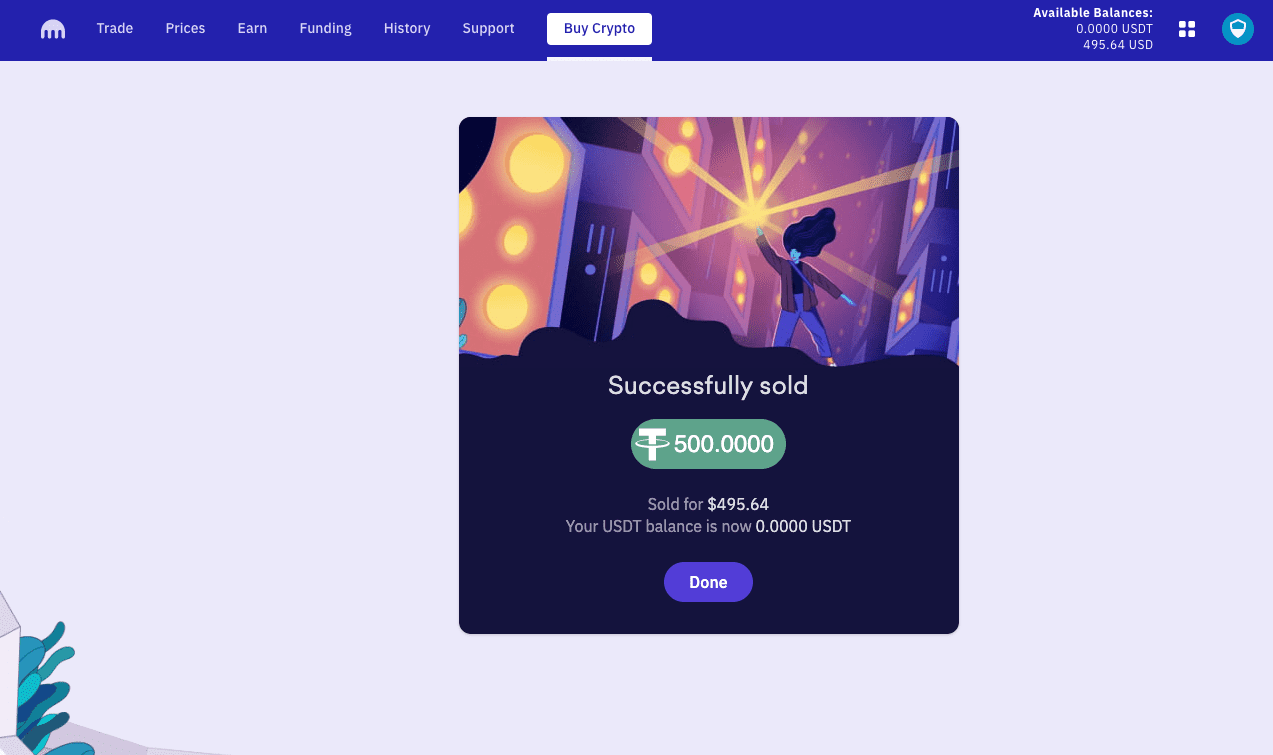
Step 6 - Withdraw your money into your bank account
Click 'Funding' in the top menu, then next to your fiat currency (in our example, US Dollar), click the 'Withdraw' icon (indicated the red arrow in the screenshot below).
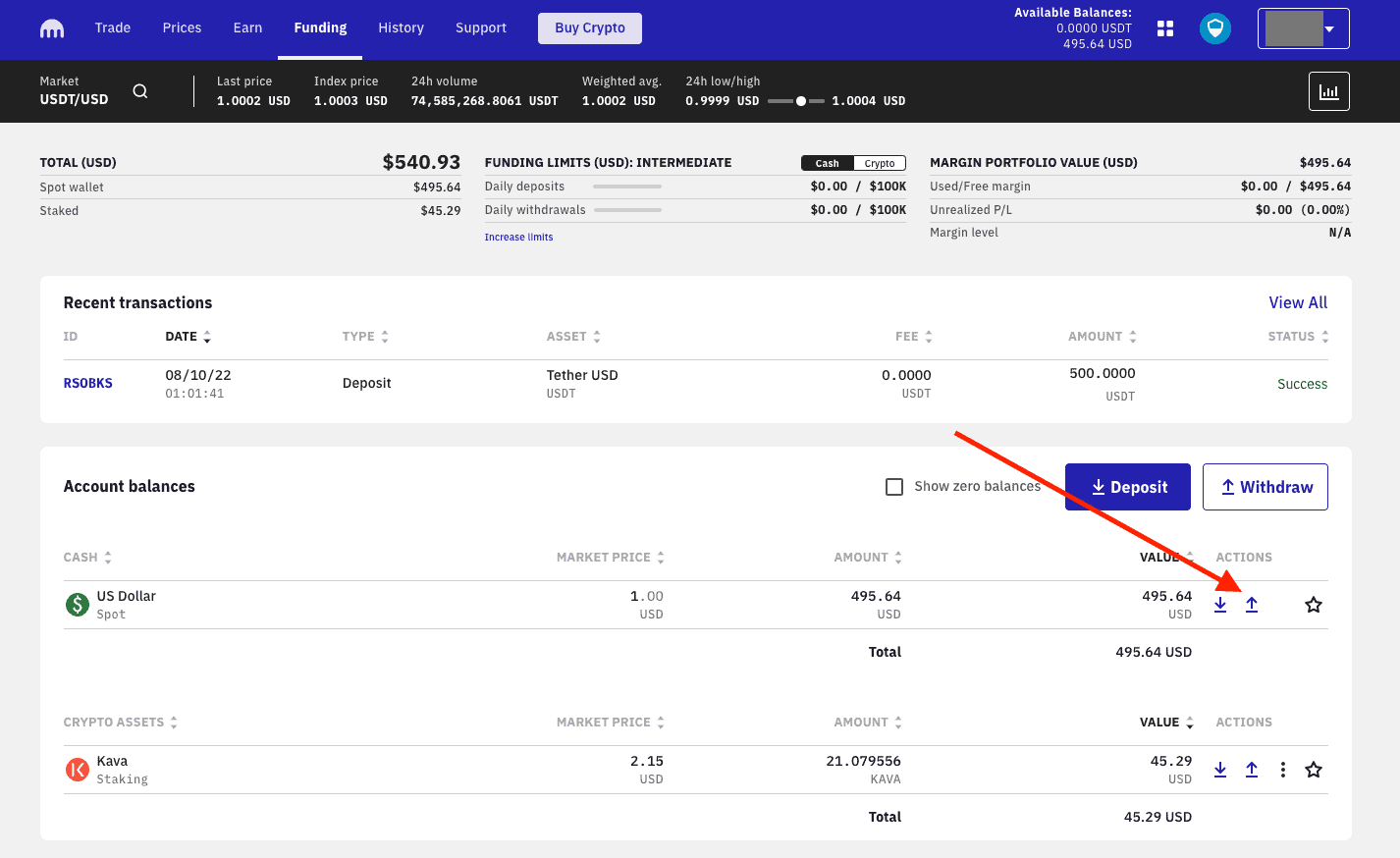
You will now see a screen like the one below. Choose your preferred withdrawal type from the dropdown box, and then click 'Continue' to add your bank account details. When you have done that, you can withdraw your money directly to your bank account. That's the end of the process; you have successfully withdrawn your money from MEXC to your bank account, using Kraken.
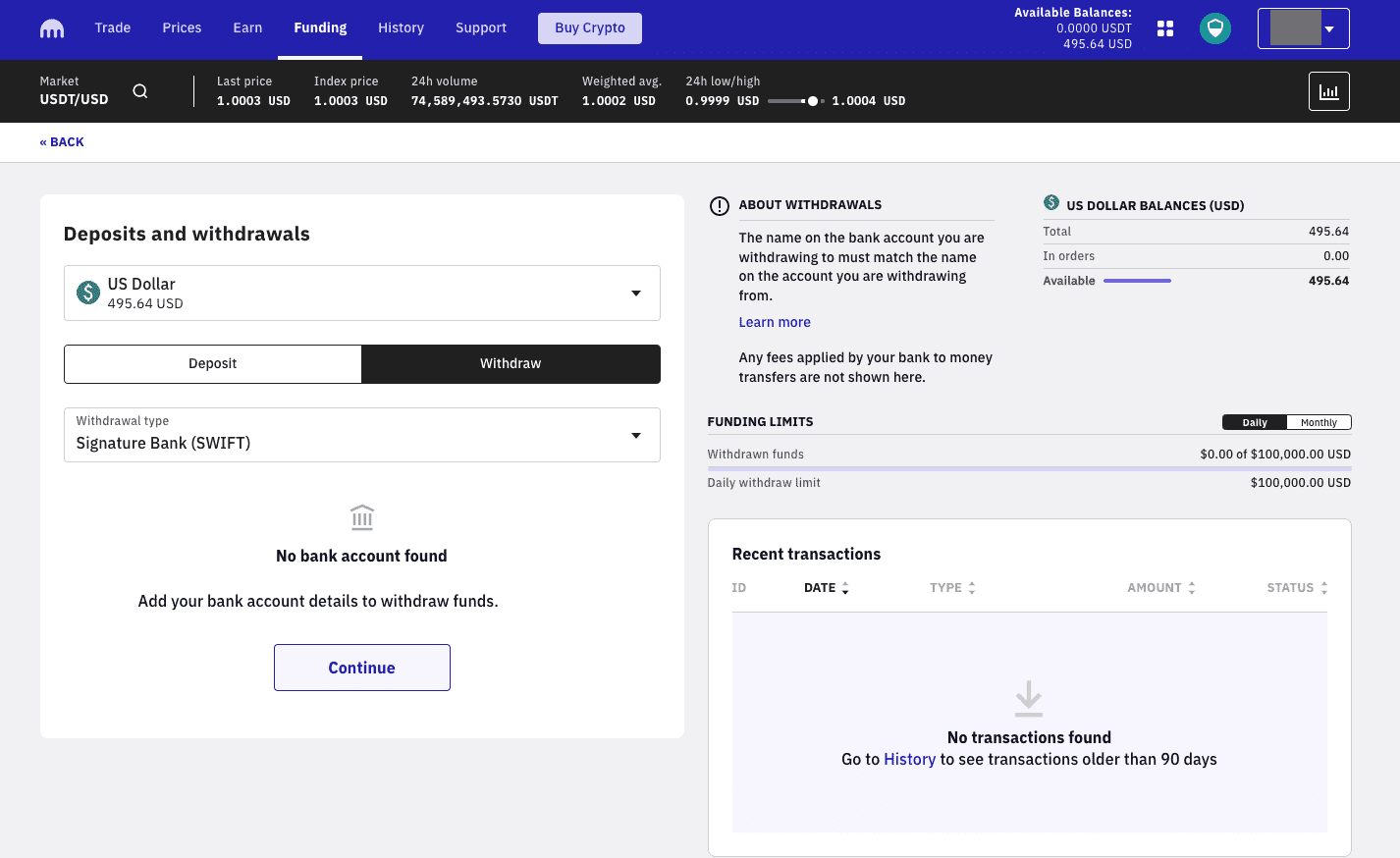
If there are any points along the way where you get lost, Kraken's 24/7 live chat support team can definitely assist you with any issues.
Frequently Asked Questions:
Can you withdraw from MEXC to bank account?
MEXC does not allow fiat withdrawals to your bank account. However, this does not mean your money is stuck there. If you follow our guide, you will see how you can easily withdraw your money from MEXC, using another crypto exchange, such as Kraken.
Why is MEXC not allowing me to withdraw money?
Since MEXC is a serious cryptocurrency trading platform, known for futures and margin trading, it does support fiat markets or fiat withdrawals. Don't worry, you can still easily withdraw your money from MEXC using another crypto exchange, like Kraken. Read through this article to follow along step-by-step on how to withdraw your money from MEXC.
Can I withdraw fiat from MEXC?
MEXC does not support fiat withdrawals, but you can get your money out using our workaround method. You can open an account on another crypto exchange - one that accepts fiat withdrawals (eg: Kraken), and you can easily withdraw your money that way. See our guide above to learn how to do this easily.
How do I withdraw from crypto to cash on MEXC?
MEXC does not allow sale of crypto to cash, since there are no fiat trading pair markets. The best way to convert your crypto to cash is to transfer your crypto to another exchange, for example Kraken. Once your crypto is on Kraken, sell it for cash, and then withdraw the money to your bank. With our simple guide above, we show you step by step how to complete this process, with plenty of screenshots along the way.
Marketplacefairness.org provides all its content for informational purposes only, and this should not be taken as financial advice to buy, trade or sell cryptocurrency or use any specific exchange. Please do not use this website as investment advice, financial advice or legal advice, and each individual's needs may vary from that of the author. This post includes affiliate links with our partners who may compensate us.
To view our privacy policy read this breakdown.