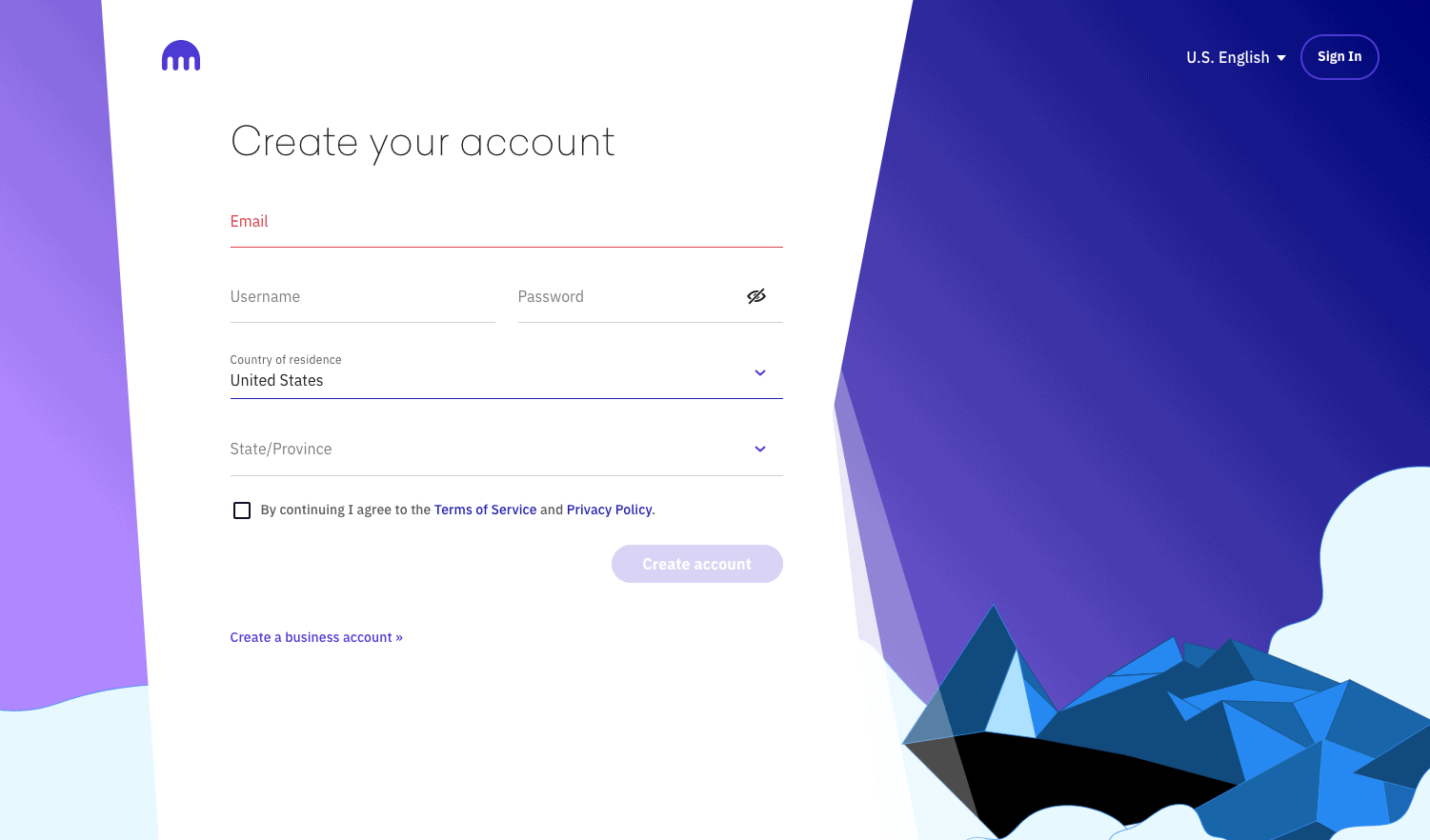Key Takeaways
- Bybit, a popular crypto exchange, does not allow for the direct withdrawal of fiat currency.
- It is possible to withdraw money from Bybit with the help of another exchange.
- The withdrawing process involves six steps: choosing a crypto exchange, creating an account, verifying your account, sending crypto from Bybit to your new exchange, selling crypto for fiat currency, and withdrawing your money into your bank account.
- Kraken, Uphold, and eToro are some of the recommended exchanges that allow fiat withdrawals.
Bybit is a great choice for crypto trading but it has a limitation: it doesn't allow direct fiat withdrawals. This might lead you to wonder:
How do I get my money out of Bybit?
The solution involves using a secondary crypto exchange. You'll need to transfer your crypto from Bybit to this exchange, convert it into fiat currency, and then proceed with the bank withdrawal. This guide provides a detailed, step-by-step walkthrough to help you through the process, complete with numerous screenshots for clarity.
We'll cover six essential steps to successfully move your money from Bybit to your bank account. Each step is explained in detail below, with easy-to-follow screenshots for your convenience.
Step 1: Choose a crypto exchange
Step 2: Create an account
Step 3: Verify your account
Step 4: Send crypto from Bybit into your new crypto exchange
Step 5: Sell crypto for fiat currency
Step 1 - Choose a crypto exchange
The first step is to select a reputable and user-friendly cryptocurrency exchange that enables fiat withdrawals to your bank. Opt for any of the top-rated crypto exchanges, as they are known for their security and reliability. In this guide, we'll use Kraken as an example, showcasing screenshots from my Kraken account (detailed in my review) to illustrate the withdrawal process from Bybit. Kraken is accessible in numerous countries, including the USA, supports various fiat currencies, and offers 24/7 live chat support for any assistance you may need. For ease of following this guide, consider opening an account with Kraken.
Top 3 Recommendations

Kraken
Best Overall
Rating
4.9
Uphold
Wide Range of Assets
Rating
4.6
eToro
Easy to Use App
Rating
4.4
If you are looking at other exchanges besides the ones listed above, take a look at this article on the best crypto exchanges to make your decision.
Step 2 - Create an account
Opening an account with Kraken is straightforward. Start by visiting their website at Kraken's Homepage. Once there, locate and click on 'Create Account' in the top right corner. This will direct you to a page similar to the one shown in the screenshot below. Here, you'll need to enter your email address, choose a username and password, specify your country details, and then click on 'Create Account' to proceed.
Step 3 - Verify your account
After setting up your Kraken account, you'll need to verify it to at least the 'Intermediate' level. This level of verification is necessary for depositing cryptocurrency, selling it, and withdrawing funds – the key actions for our purpose. Verification involves confirming your personal information and identity. If you didn't complete the verification initially and want to do it now, just click on your name in the top right corner of the Kraken interface. From there, select 'Get Verified' as indicated in the provided screenshot. Finally, click on the 'Verify' button to start the verification process.
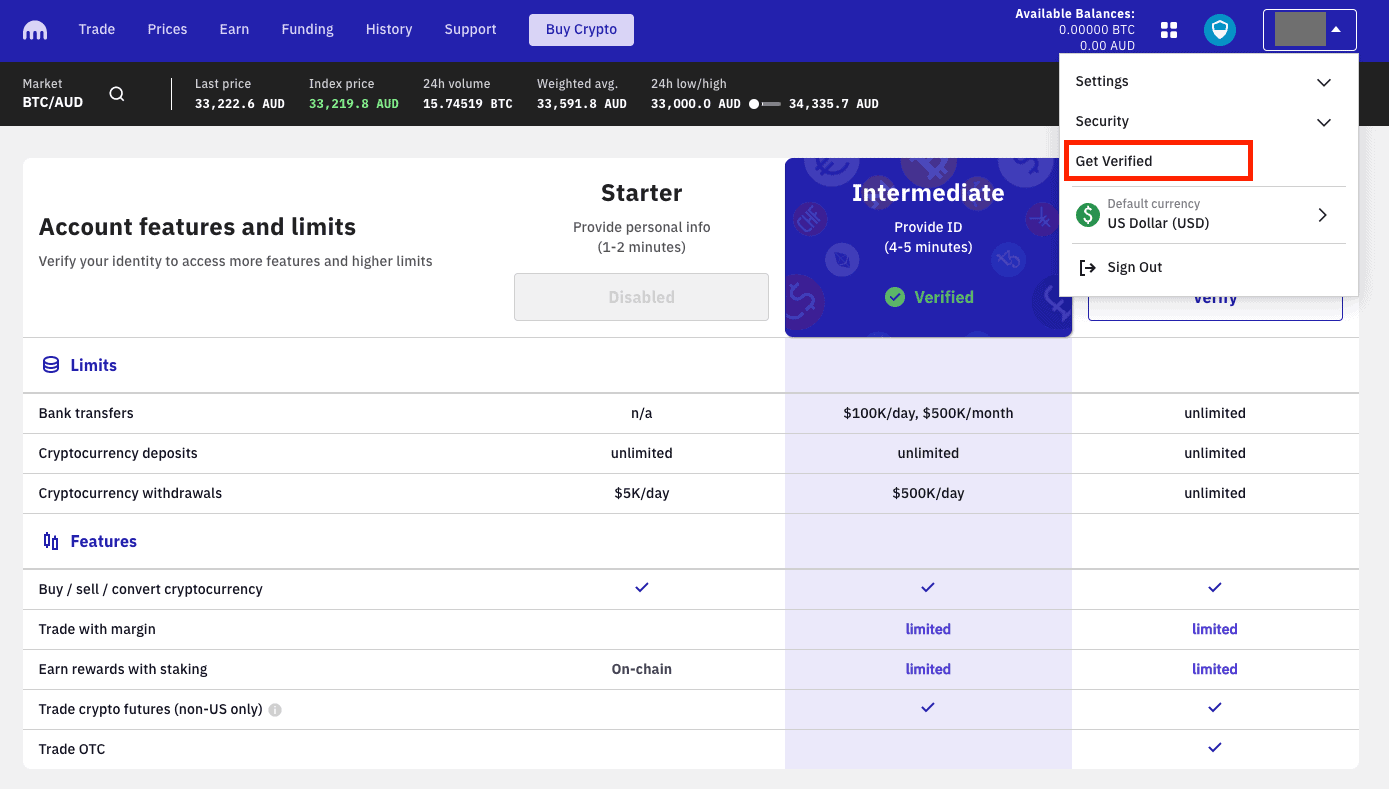
Step 4 - Send crypto from Bybit to your new crypto exchange
With your Kraken account verified, you're ready to transfer cryptocurrency from your Bybit account to Kraken. In your Kraken dashboard, go to 'Funding' located in the menu at the top of the screen (circled in red in the screenshot below), and then select 'Deposit' (indicated in yellow). A pop-up window will appear, where you can search for the specific cryptocurrency you wish to deposit from your Bybit account. For the purposes of this guide, we'll use USDT as an example for the transfer.
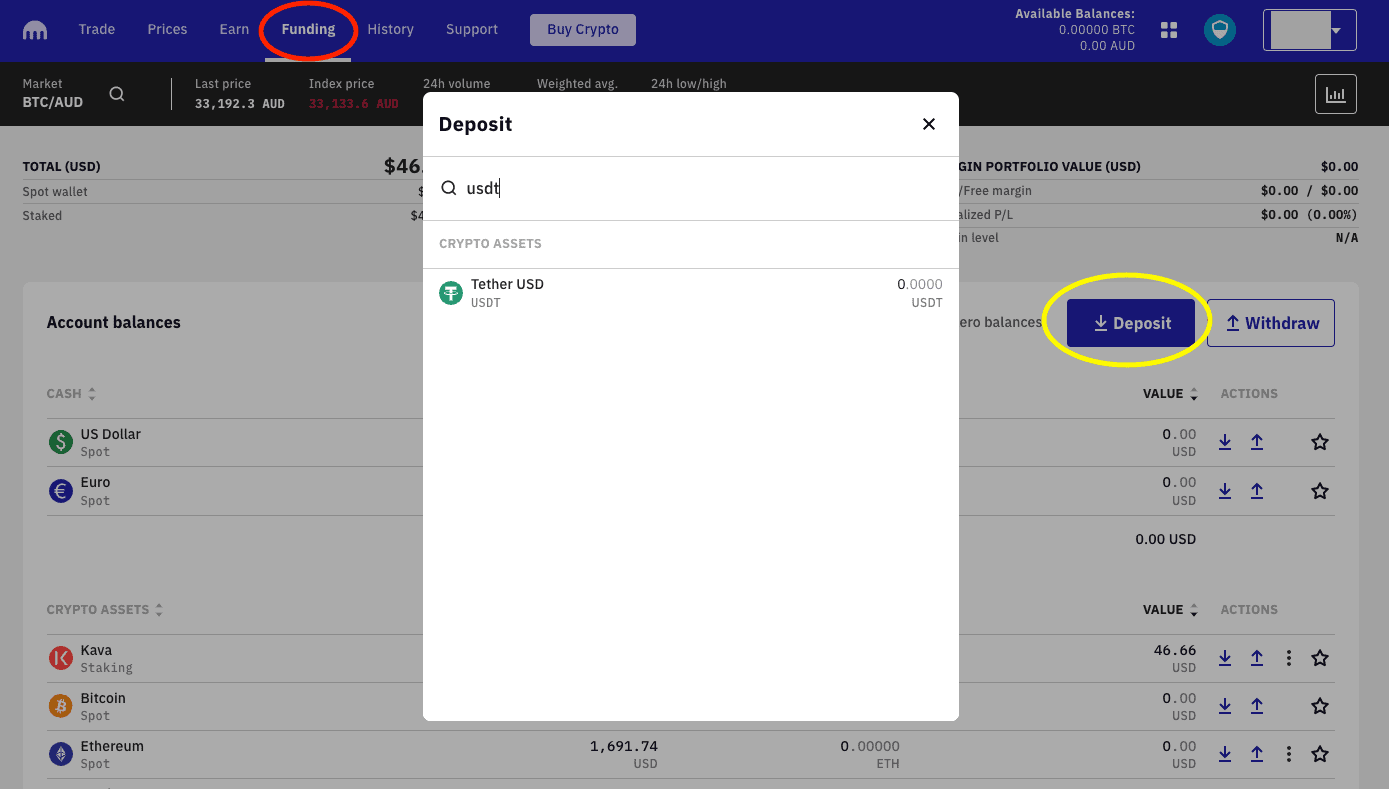
Click on the cryptocurrency that you wish to transfer from Bybit into Kraken, and you will be taken to the deposit screen, as shown below. For USDT, choose TRC20 as the withdrawal fees are much lower (only 0.5 USDT). Click on 'Generate deposit address' below that, to create an address for your first withdrawal.
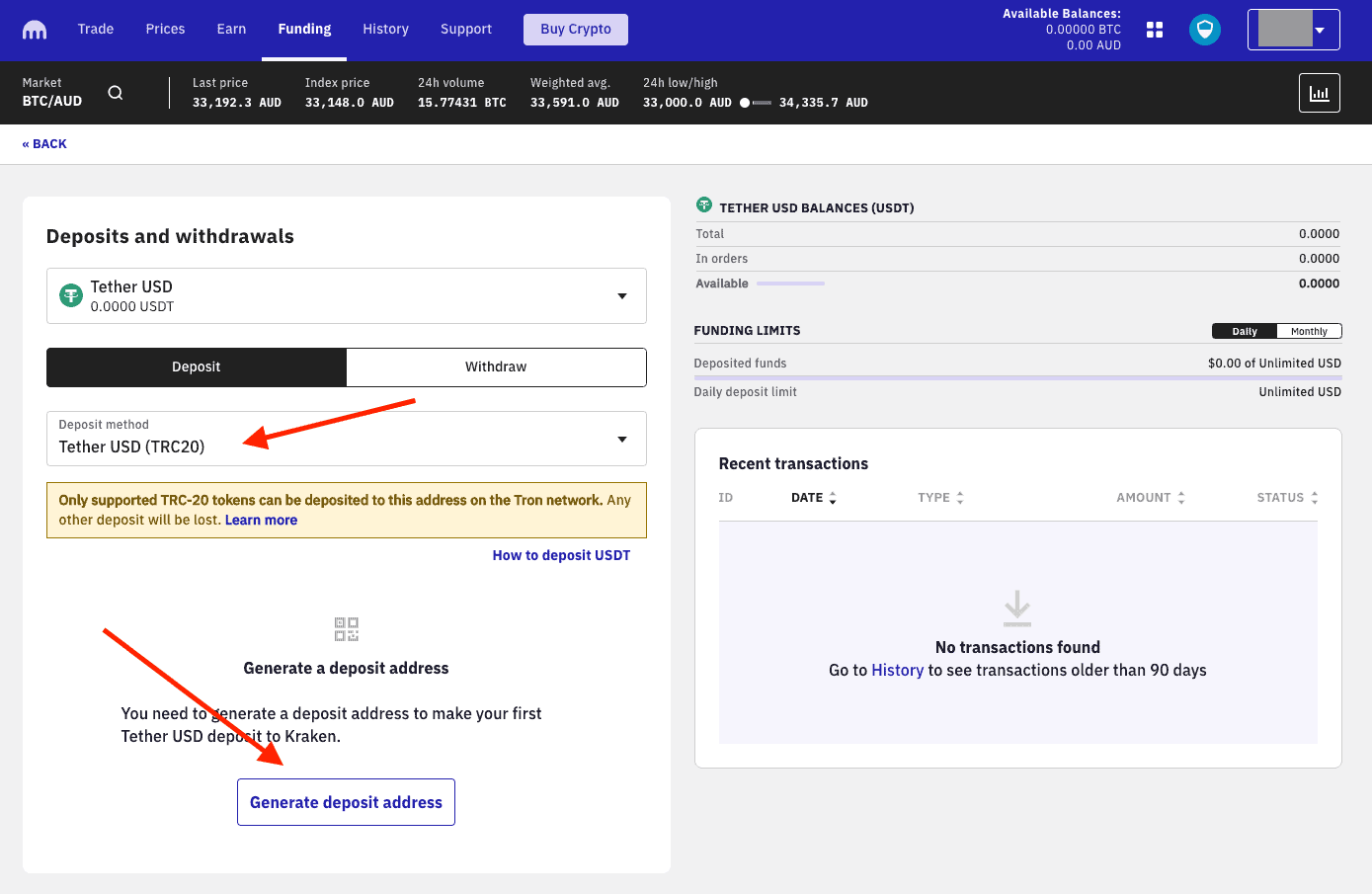
You will see a sequence of characters, which is your Kraken deposit address (covered by red rectangle in screenshot below). Copy the deposit address by clicking the large blue 'Copy deposit address' button at the bottom.
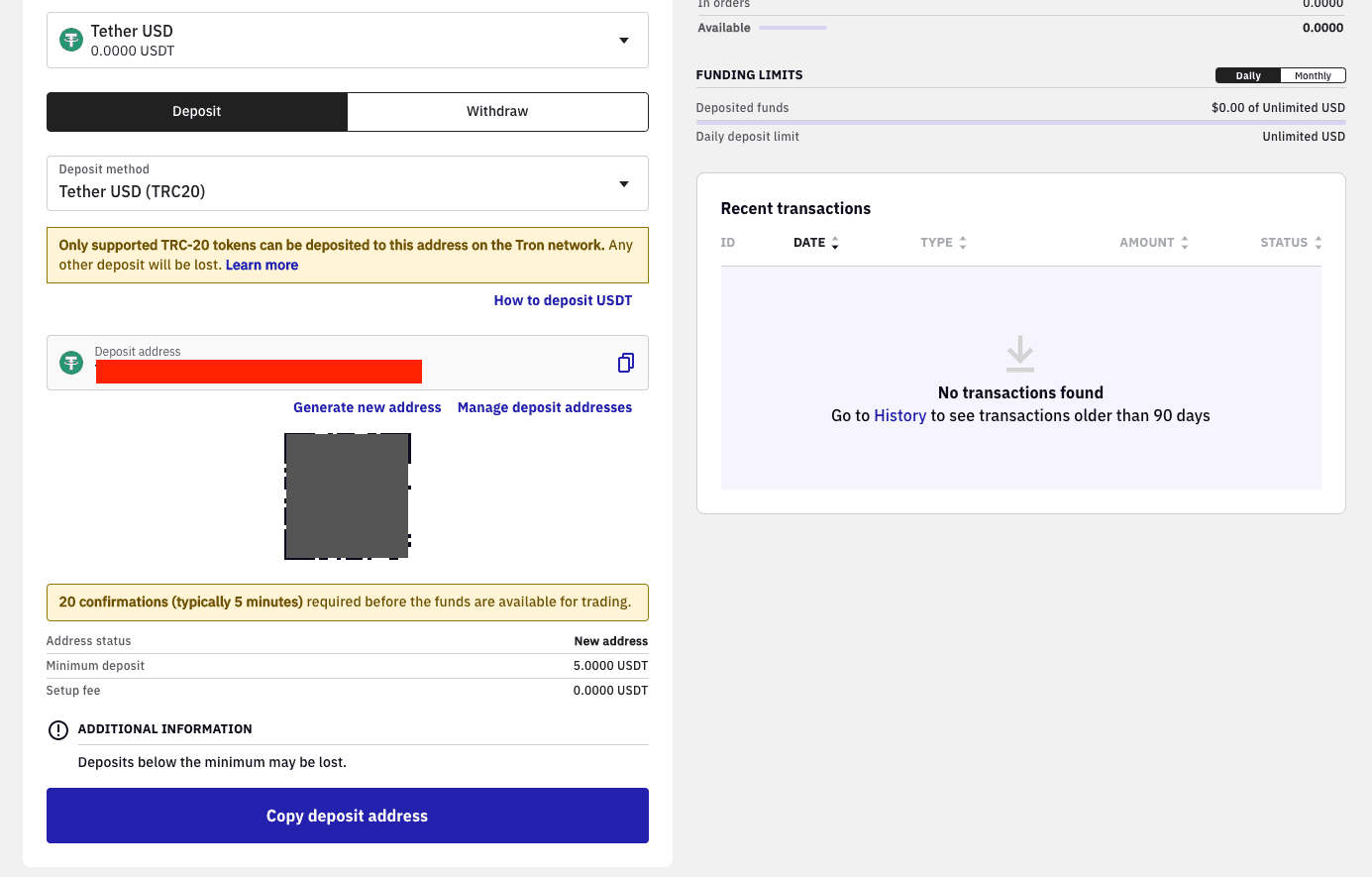
Log into your Bybit account and click on 'Assets' located in the top right corner. Next, select 'Spot' from the left-side menu. The 'Spot' account is where you'll initiate the withdrawal of your cryptocurrency to Kraken. If your crypto is currently in a different account, like the 'Derivatives' account, you'll first need to transfer it to your Spot account. Use the 'Transfer' button for this purpose. In the example of my Spot account shown below, you can see that I have 2,500 USDT available for transfer.
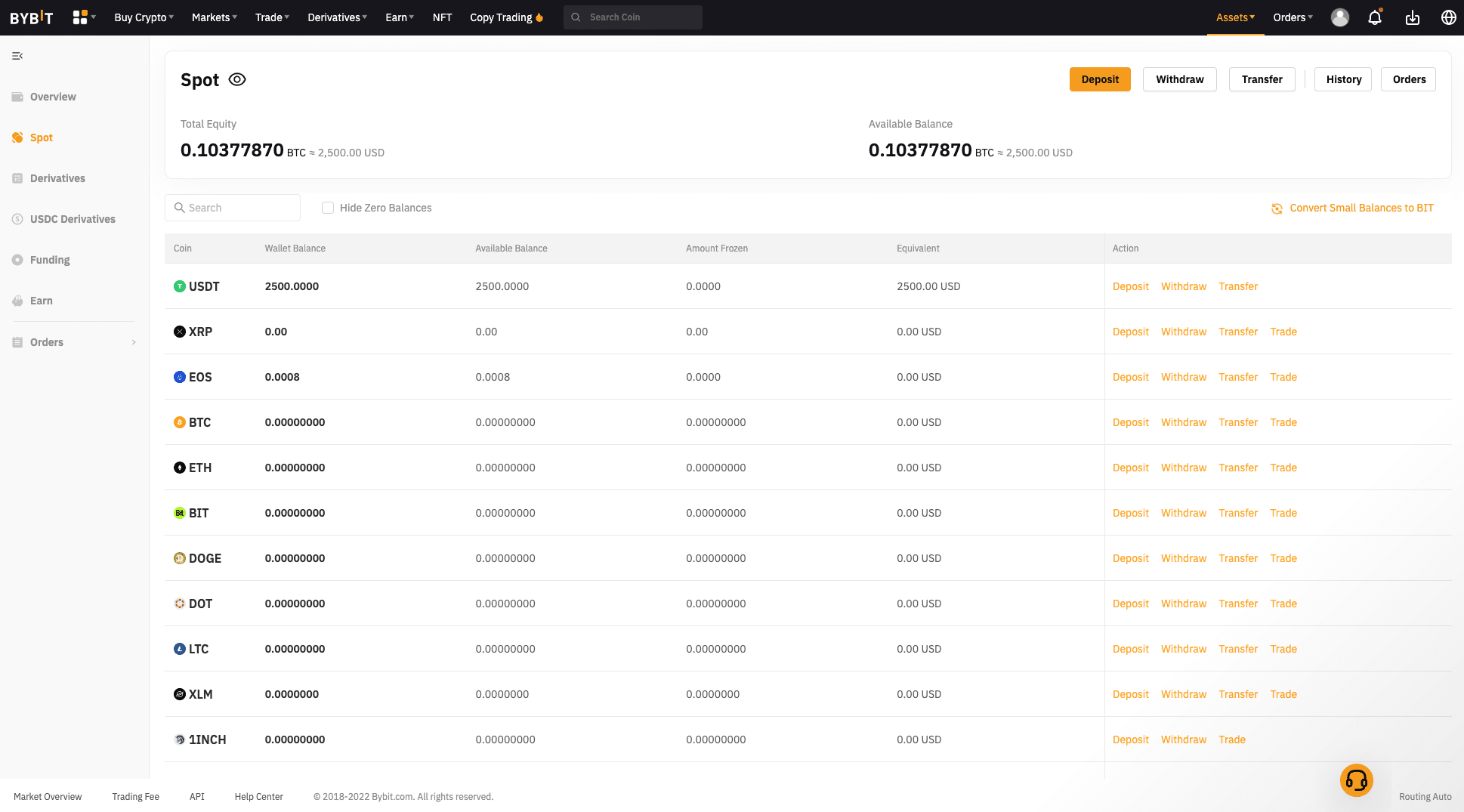
Proceed by clicking on the 'Withdraw' button next to the cryptocurrency you intend to transfer to Kraken. A pop-up window, similar to the one shown in the screenshot below, will appear. When withdrawing USDT, choose TRC20 as the Chain Type. This option typically has lower fees, and it matches the address type we previously copied from Kraken.
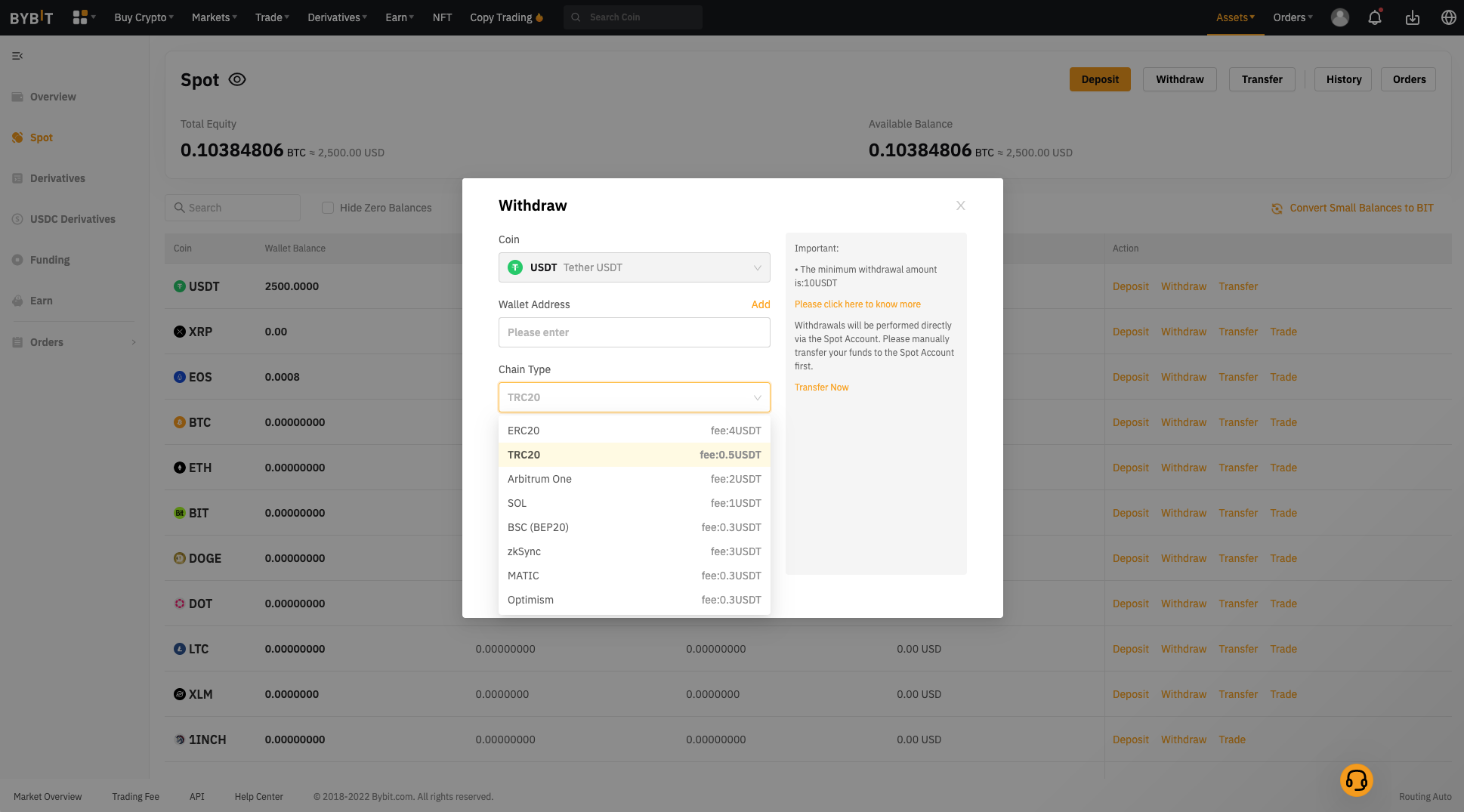
Enter the amount you wish to withdraw to Kraken; for instance, in this example, we'll use 1,000 USDT. Then paste the Kraken wallet address you copied earlier into the field labeled 'Wallet Address'. After ensuring all details are correct, click the orange 'Submit' button to complete and finalize the transaction.
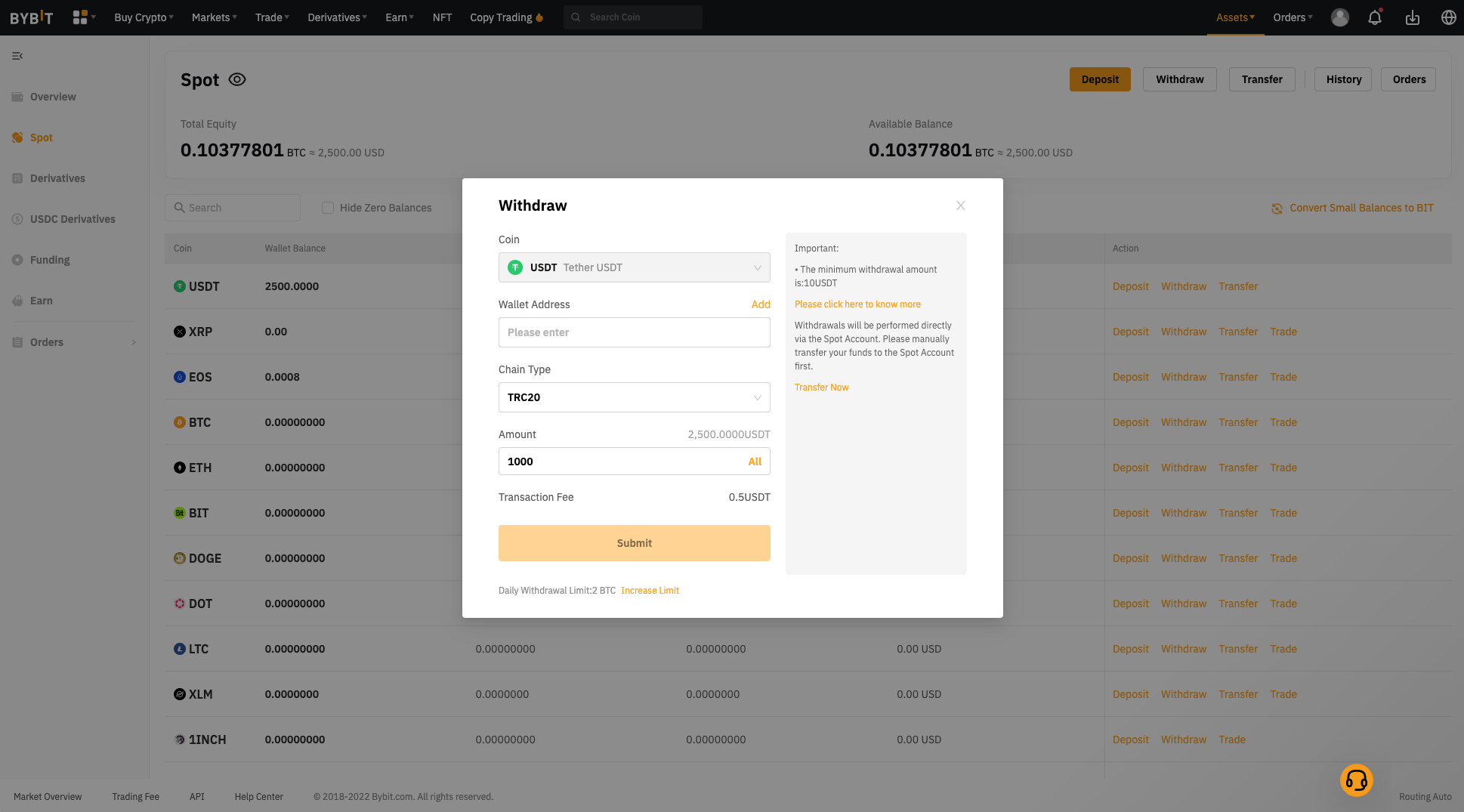
Step 5 - Sell crypto for fiat currency
The transfer of your cryptocurrency to your Kraken account could take up to 30 minutes, though it often happens more quickly. To check if your funds have arrived, click on 'Funding' in the top menu of Kraken, then scroll down to your list of Crypto Assets. Keep an eye on the balance (indicated by the red arrow in the screenshot below) to confirm whether your cryptocurrency has been successfully deposited.
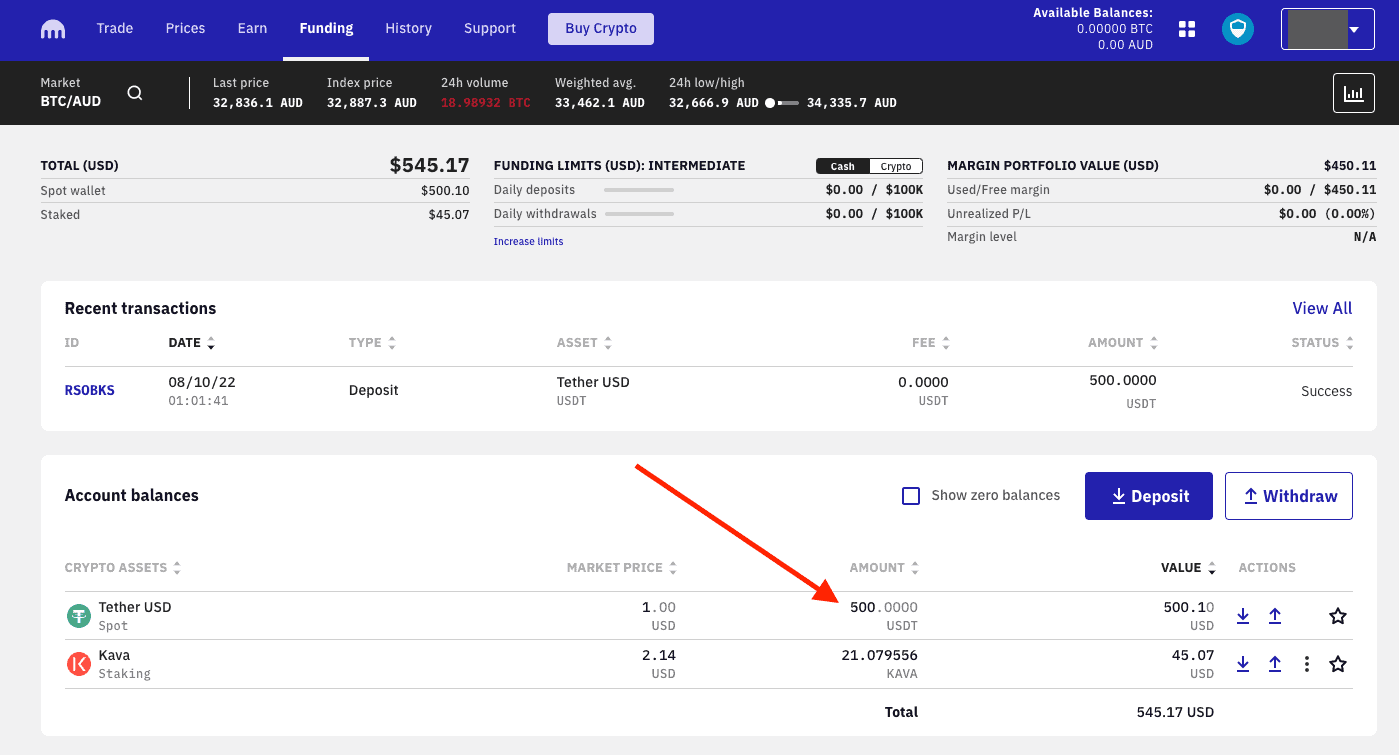
Once your crypto has arrived, click on the 'Buy Crypto' button in the menu at the top. I know that you want to sell crypto and not buy, but we can access the sell button easily from this screen. As shown in the screenshot below, you can see the 'Sell' button under the Account balance and the 'Buy' button.
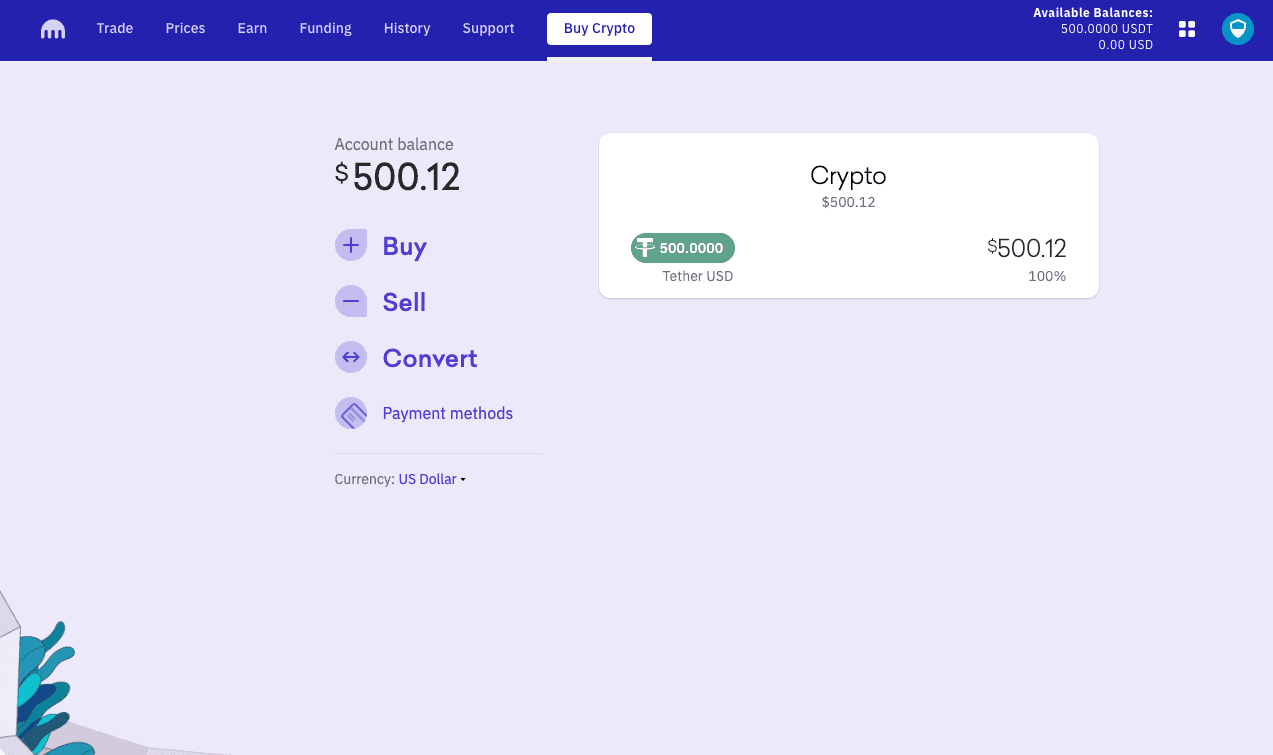
Click on that 'Sell' button, and you will be taken to another page, like the screenshot below. Type in how much of your crypto you wish to sell, or select the 'MAX' button, which will sell the total amount. In our example, we're selling 500 USDT. When you have entered the desired amount, click 'Review'.
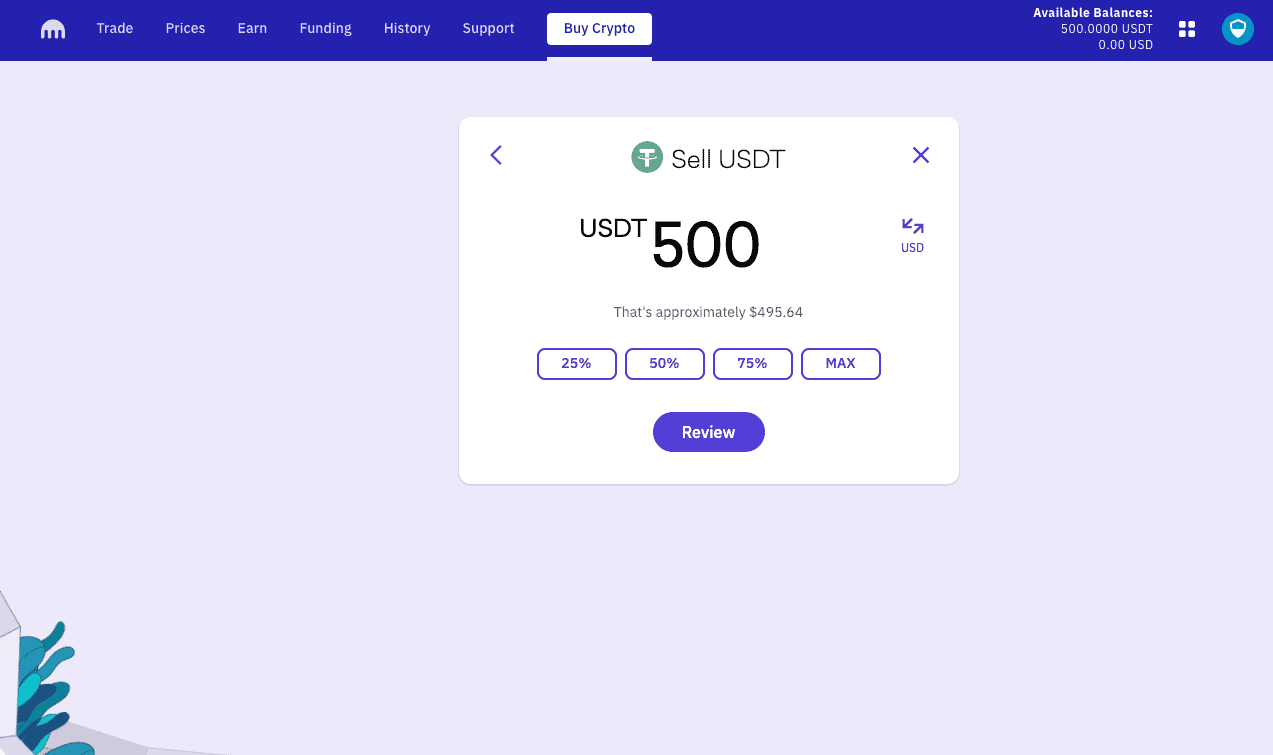
You will see a confirmation screen similar to the one below, with a summary of the details of your transaction, including the total amount of fiat currency you will receive. When you have checked the details and are happy with that, click the purple 'Confirm' button.
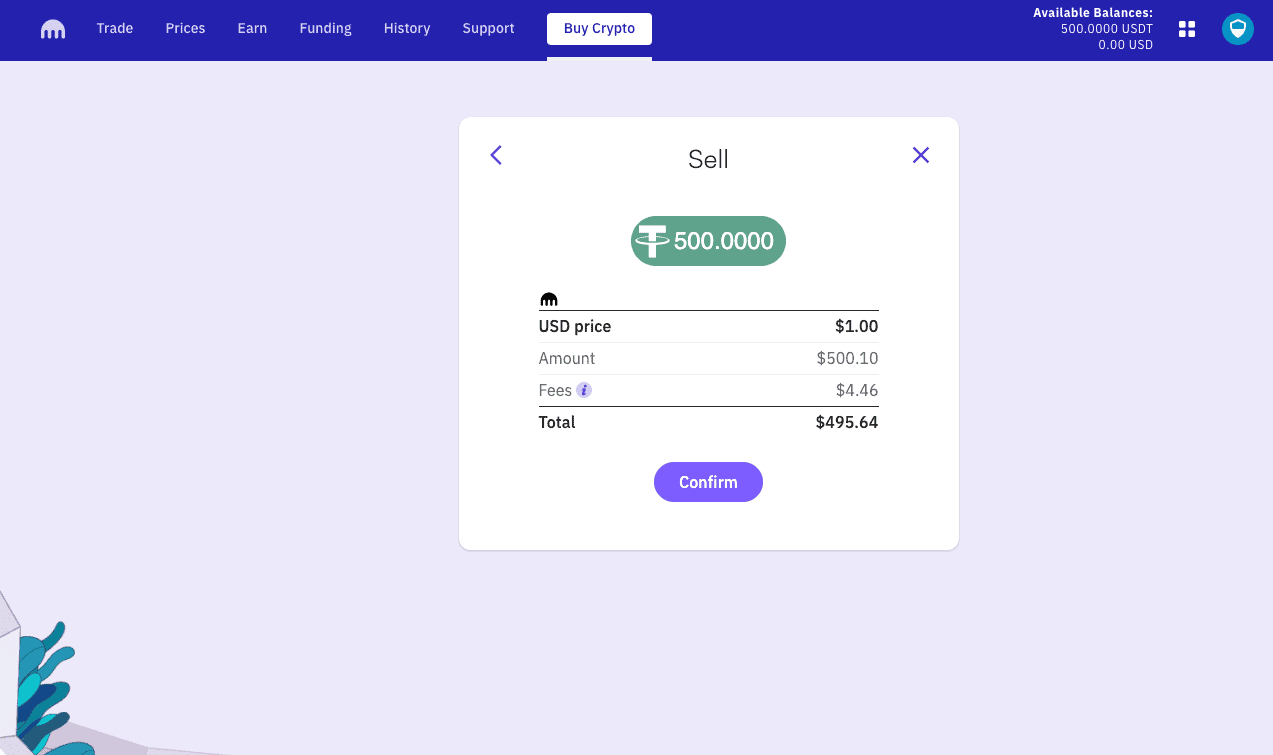
You will be taken to another page (like the screenshot below) confirming that you have successfully sold your crypto for fiat currency.
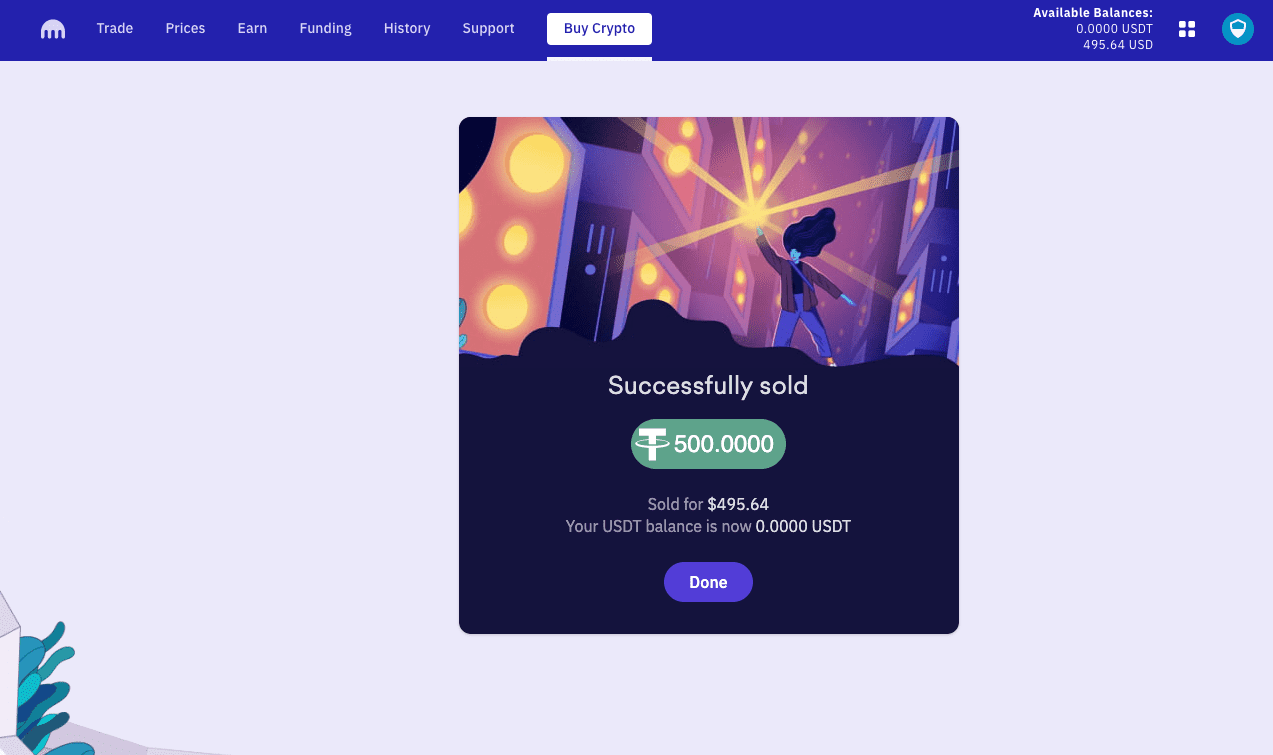
Step 6 - Withdraw your money into your bank account
You're nearly done! After successfully transferring your crypto to Kraken and selling it, the final step is to withdraw the funds to your bank account. In your Kraken account, select 'Funding' from the top menu. Then, locate your fiat currency balance (US Dollar in this instance) and click on the 'Withdraw' icon, which is indicated by the red arrow in the screenshot provided below. This action will initiate the process of transferring your funds to your bank account.
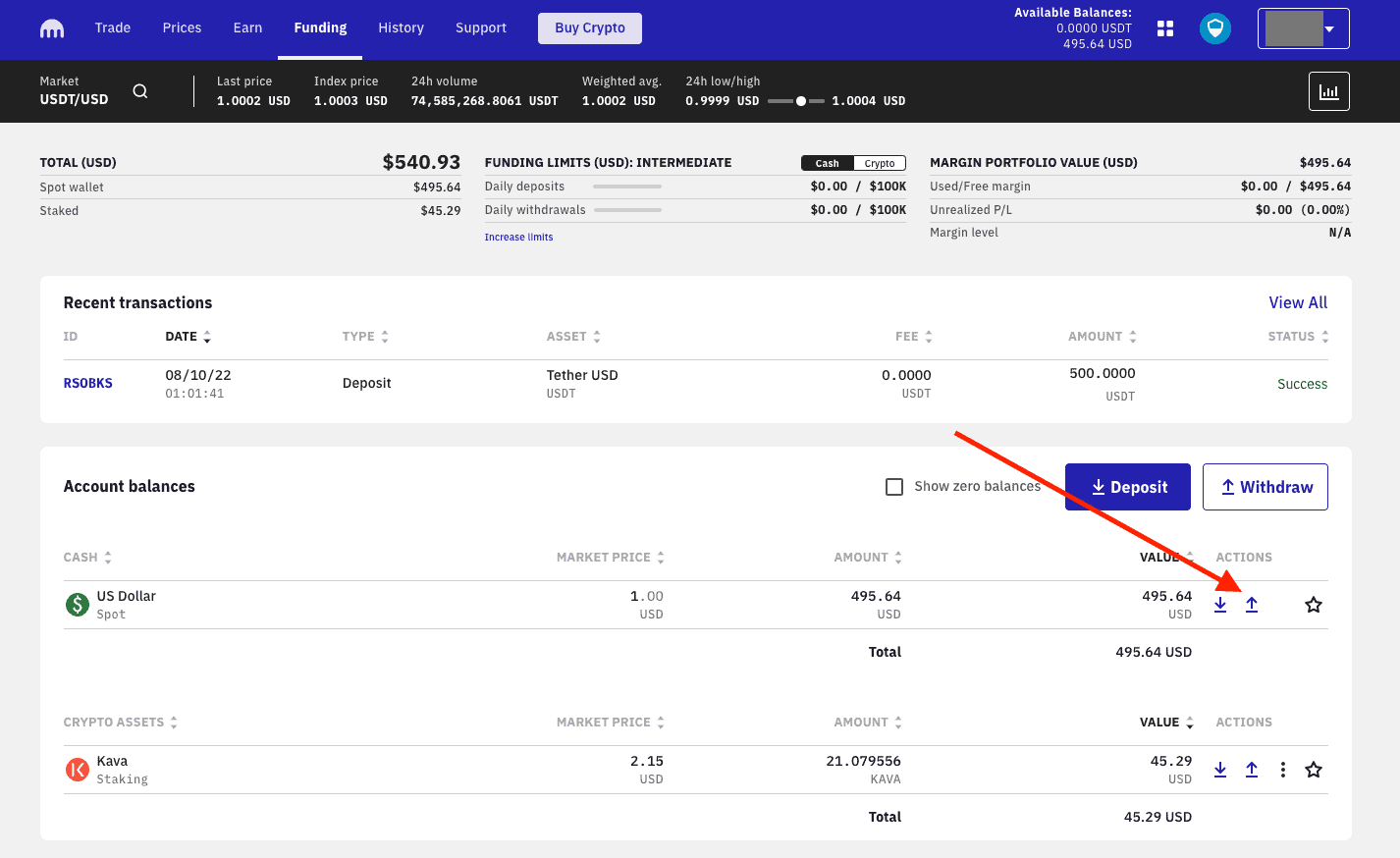
On the following page, resembling the screenshot shown below, you'll be prompted to select your preferred withdrawal method from a dropdown box. After making your choice, click 'Continue' to proceed with entering your bank account details. Once these details are added, you'll be able to process the withdrawal and transfer the money directly to your bank account. Congratulations, you've successfully navigated the process of withdrawing money from Bybit to your bank account using Kraken as an intermediary!
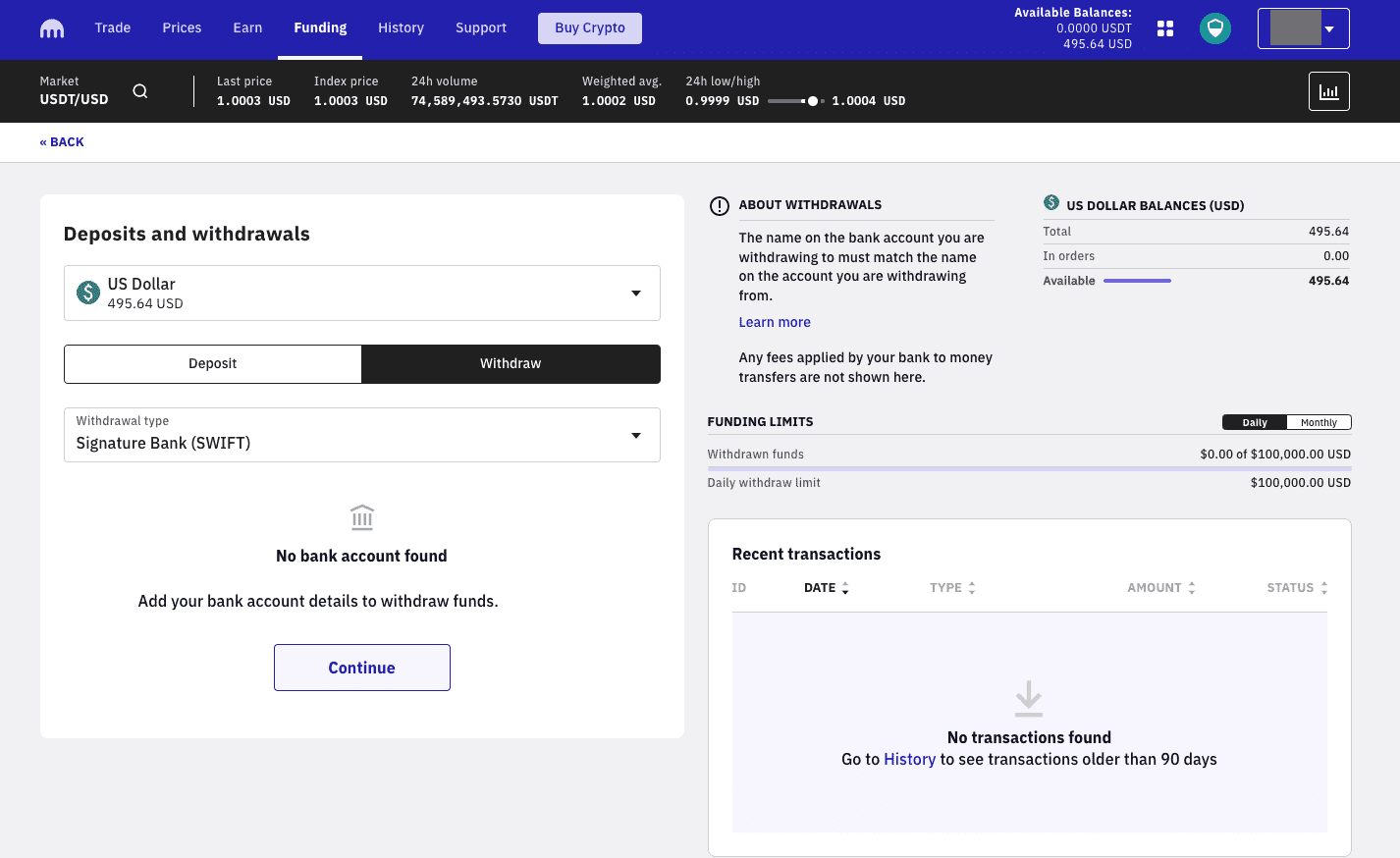
If you find yourself stuck along the way, Kraken has excellent live chat support which is available 24/7, so you can contact them for help.
Frequently Asked Questions:
Can you withdraw from Bybit to bank account?
To withdraw funds from Bybit to a bank account, you need to be aware that Bybit itself does not offer direct fiat withdrawals. However, you can still access your funds by using an alternate crypto exchange like Kraken. By following the steps outlined in the provided guide, you'll be able to successfully transfer your money from Bybit to your bank account.
Why is Bybit not allowing me to withdraw money?
The reason Bybit doesn't allow direct withdrawal of money is because it's primarily a crypto trading platform, without fiat markets or fiat withdrawal options. But there's no cause for concern; by transferring your crypto to another exchange such as Kraken, you can easily access your funds. The article above includes a step-by-step guide with screenshots to help you through the process.
Can I withdraw fiat from Bybit?
Regarding withdrawing fiat directly from Bybit, it's not an option. But this doesn't mean you can't access your money. By creating an account on another exchange that supports fiat withdrawals, like Kraken, you can transfer and withdraw your funds. The guide above provides detailed instructions on how to do this.
How do I withdraw from crypto to cash on Bybit?
If you're looking to convert your crypto to cash on Bybit, remember that Bybit does not support the sale of crypto for cash, as it lacks fiat markets. To convert your crypto to cash, you'll need to send your crypto from Bybit to another exchange, such as Kraken. There, you can sell your crypto and withdraw cash to your bank account. This guide offers a comprehensive walkthrough of this process, complete with detailed screenshots for clarity.
Marketplacefairness.org provides all its content for informational purposes only, and this should not be taken as financial advice to buy, trade or sell cryptocurrency or use any specific exchange. Please do not use this website as investment advice, financial advice or legal advice, and each individual's needs may vary from that of the author. This post includes affiliate links with our partners who may compensate us.
To view our privacy policy read this breakdown.