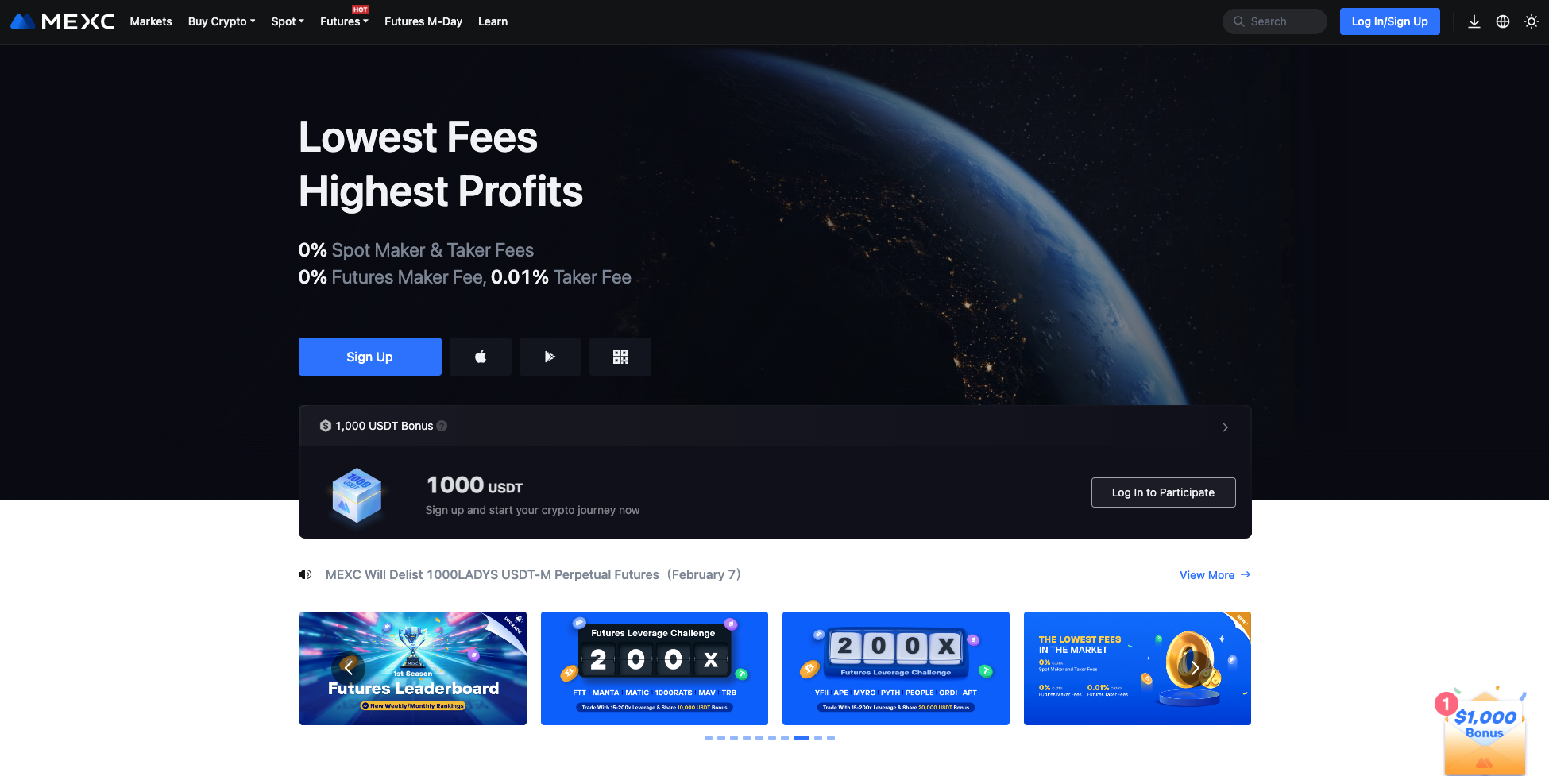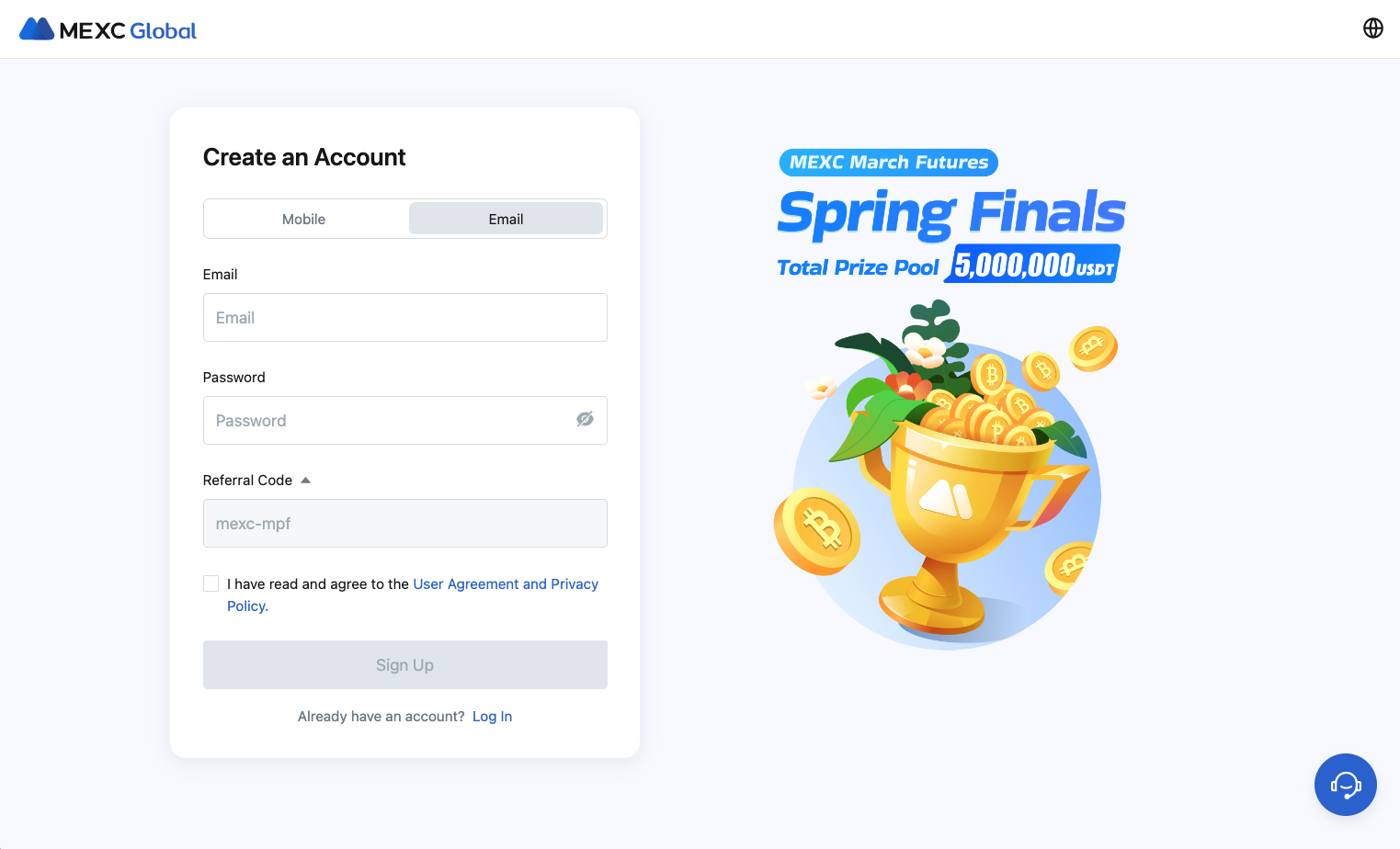Cryptocurrency trading is extremely popular, particularly among Millennials and Gen Z, who prefer the larger potential gains from crypto compared to traditional asset classes like stocks or indices. There are plenty of excellent crypto exchanges to use, but if you are looking to day trade, or trade large volumes, you want to minimize fees in order to maximize profits.
The best way to do this is to trade crypto without any trading fees. While there are a handful of zero fee crypto exchanges, the #1 exchange for fee-free trading is MEXC (read review here). MEXC allows users to trade spot markets completely free of charge, and trade futures with zero fees as long as you are the maker. We will show you how to trade crypto without fees in this guide, with screenshots along the way.
Guide: How to trade crypto without fees
We will show you how to trade crypto without any fees, in just a few simple steps. Here is an outline of the steps, and below we will explain in more detail, complete with screenshots.
Step 1: Sign up to MEXC
Step 2: Deposit crypto or buy crypto
Step 3: Check that your crypto has arrived in your account
Step 4: Go to Market and select trading pair
Step 5: Place a Limit Order
Step 1. Sign up to MEXC
The first step to start trading crypto without fees is to sign up to MEXC. MEXC is one of the best crypto exchanges, with more than 1,520+ coins available, and zero fees for spot trading and futures market makers. You can read all about MEXC in our full review here.
Click here to sign up and receive $30 free USDT, to get you started! You will be taken to a registration screen similar to the one below. Use your email or mobile, and create a password to sign up to MEXC.
Step 2. Deposit crypto or buy crypto
The next step before you can trade crypto is to deposit crypto into your account, if you already own some. If not, you will need to buy crypto (click here).
To deposit crypto into your MEXC account, click on 'Wallets' in the top right corner of the site, then click 'Overview'. Your screen should look similar to the one below. Click on the 'Deposit' button, shown by the green arrow in the screenshot below.
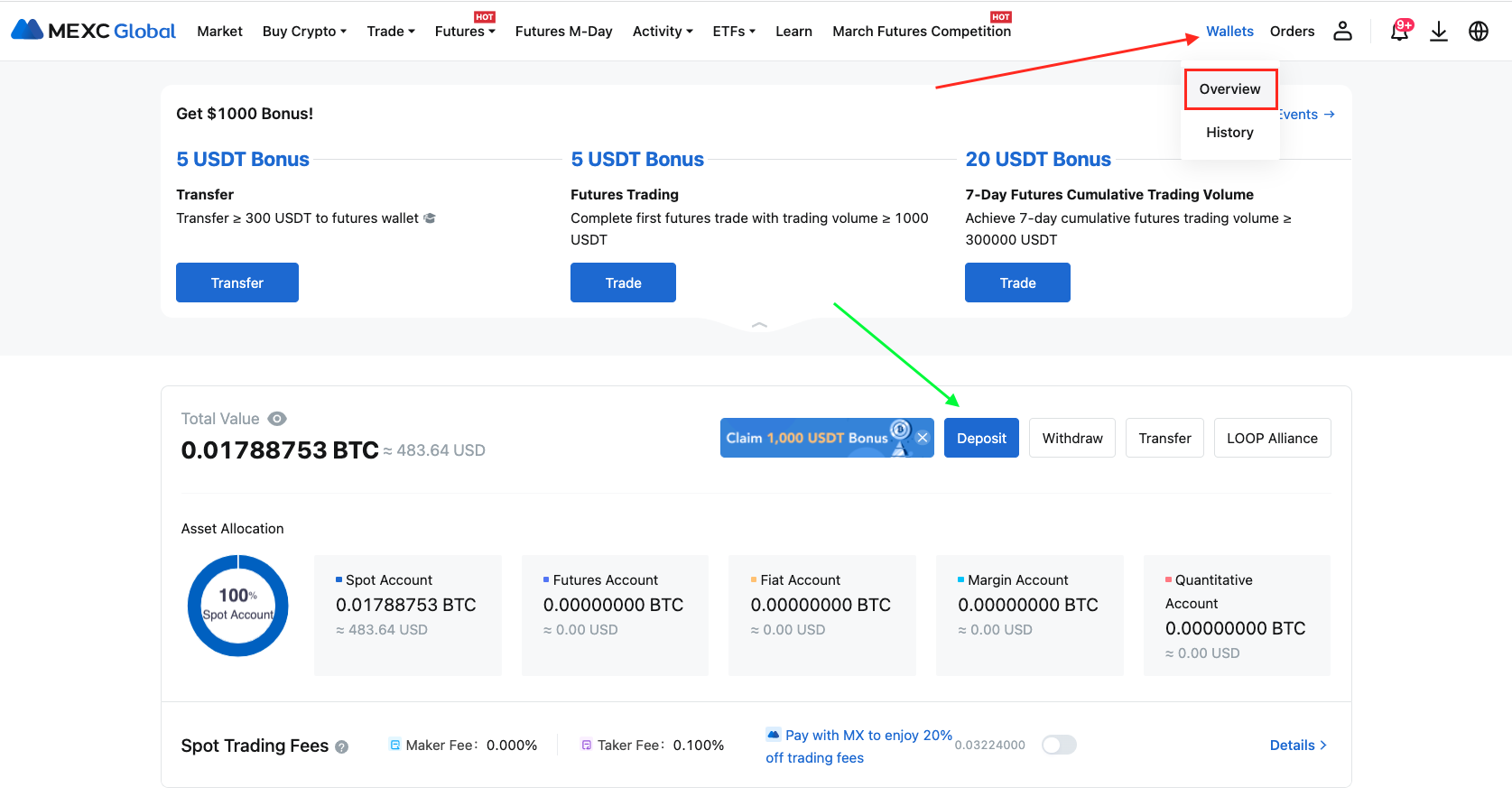
You will be directed to the Deposit page. Choose which cryptocurrency you wish to deposit. If you are planning on trading, you most likely want to deposit Tether (USDT) to MEXC, as many trading pairs use USDT as a base currency. Make sure you select the appropriate network, and then generate your wallet address (circled in green below).
After you click that, you will see a string of letters and numbers - this is your wallet address. Copy the wallet address, and then sign into your crypto exchange or wallet where your crypto is currently stored. Go to the 'Send' section to send your crypto, and in the wallet address field, paste the address you copied from MEXC, and complete the transaction.
It can take a few minutes to transfer USDT or any other cryptocurrency to your MEXC account. You can now skip to Step 3 to check that your crypto has arrived.
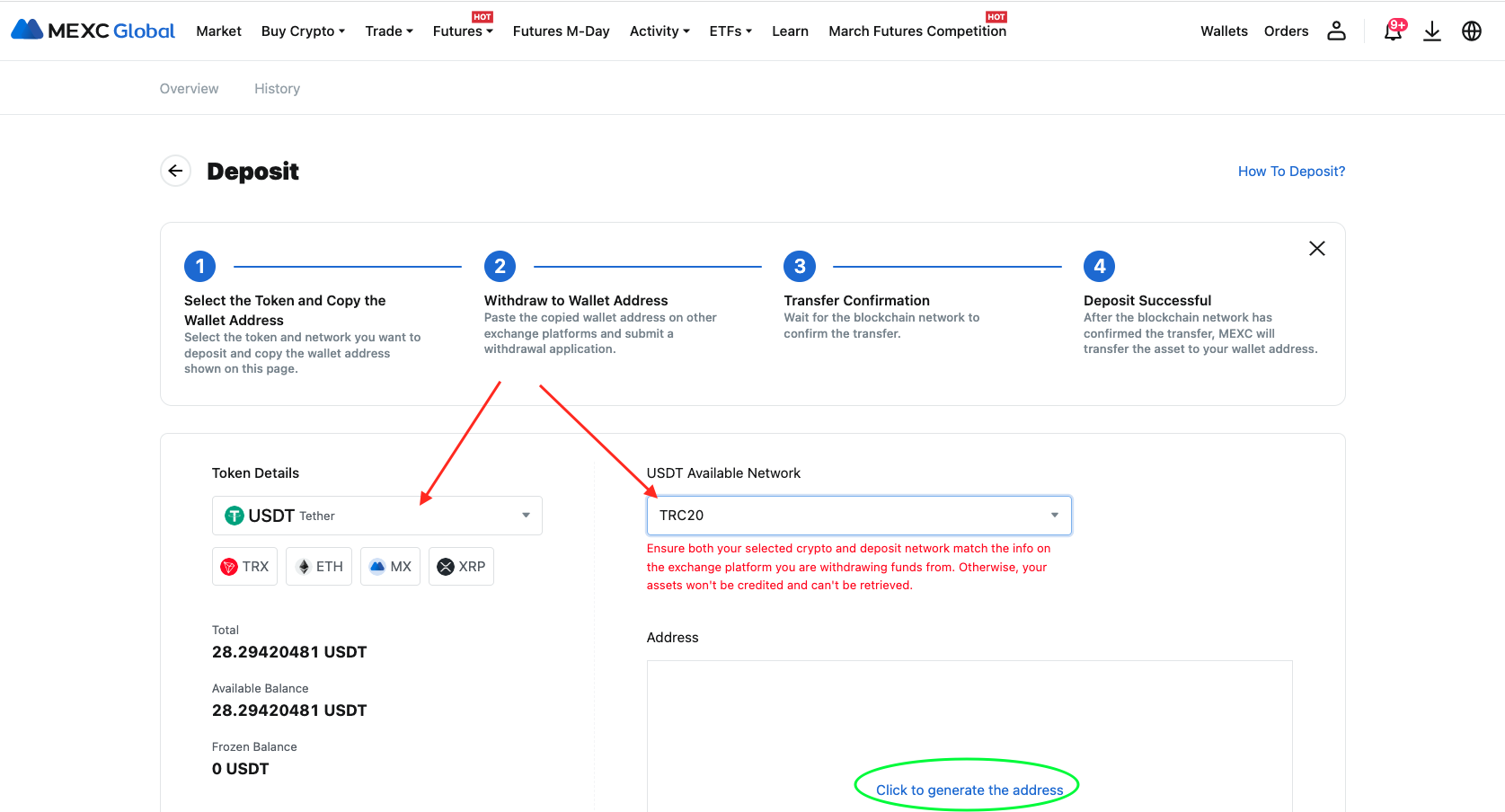
If you need to buy crypto, it is easy to do so on MEXC, with the quick purchase feature. Click on 'Buy Crypto' in the menu, and then choose which payment option you prefer. Many of our readers like using Debit/Credit card, so we will go through that in this guide.
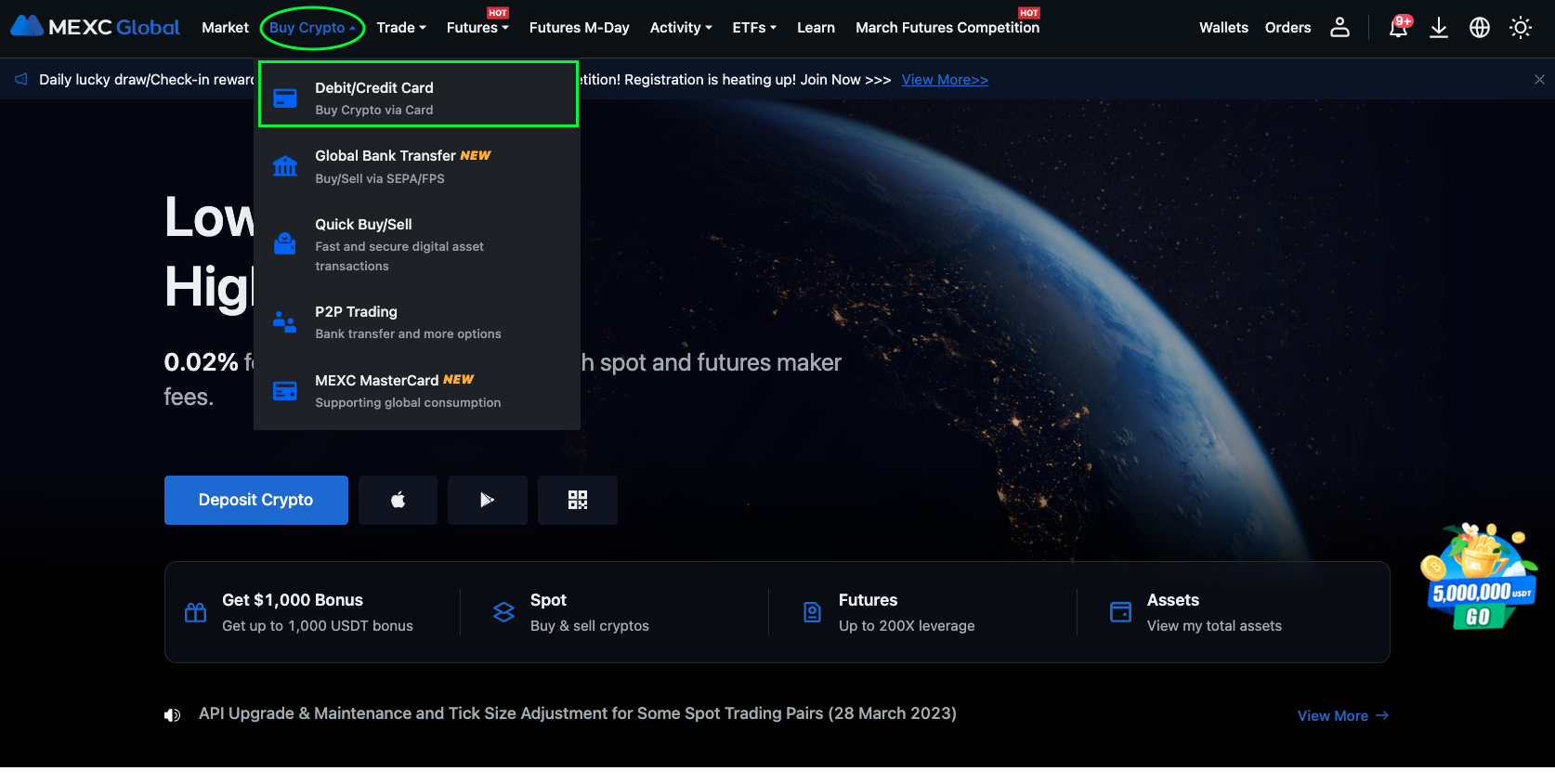
When you select payment with Debit/Credit card, you will be directed to the page below. Choose your fiat currency, and type in the amount you wish to spend. Make sure you also choose the correct cryptocurrency you wish to purchase (in our example below, we buy USDT).
Then you need to add your bank card details, and follow any additional prompts to finalize the purchase.
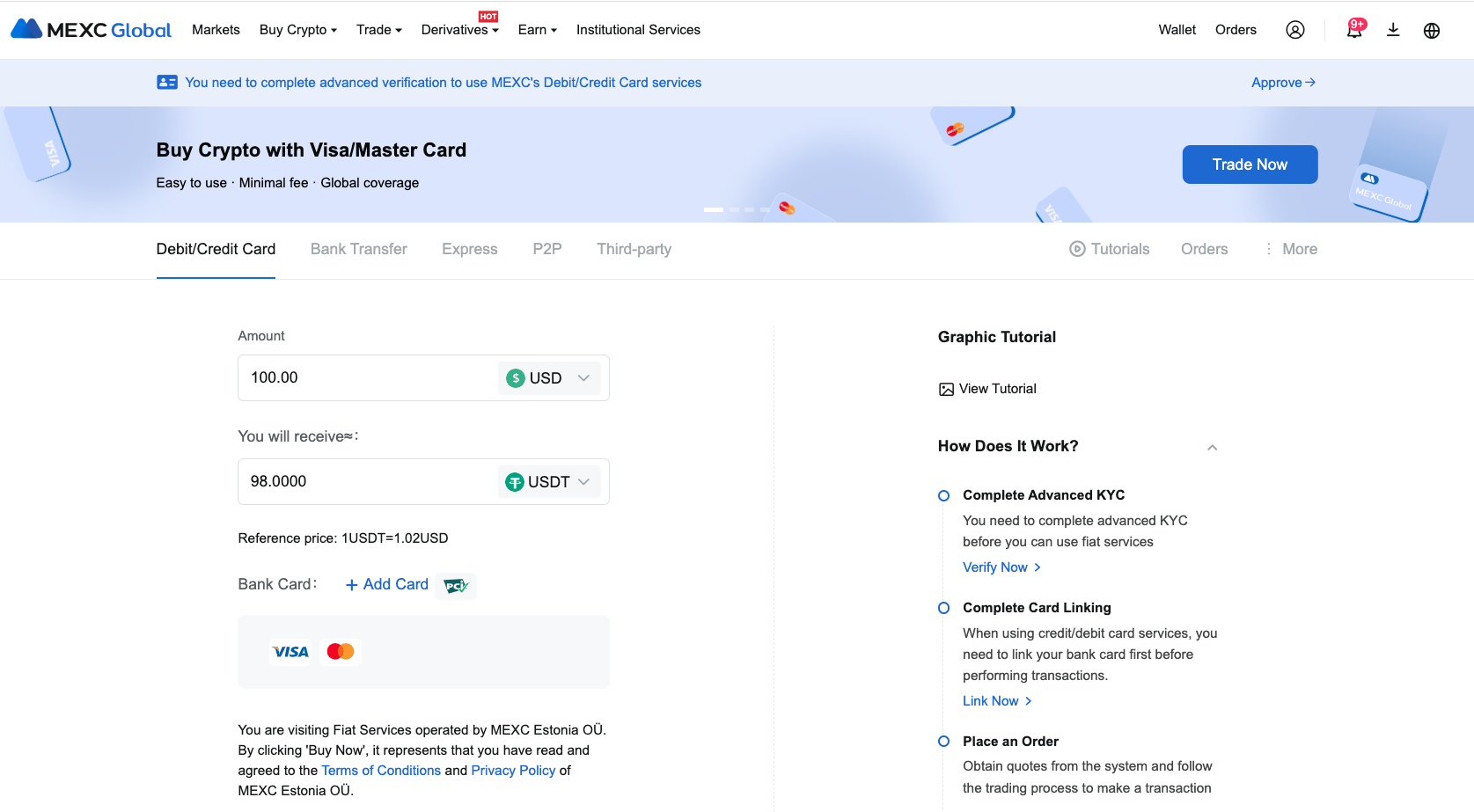
3. Check that your crypto has arrived in your account
Whether you have deposited crypto from another wallet, or made a purchase of crypto using fiat, we need to check that it has arrived before we can start trading. To do this, click on 'Wallets', then 'Overview', and you will be directed to a screen like the one below.
Scroll down and you should see a number in the 'Available Balance' next to the relevant coin you deposited/bought. Once you see that there, you are ready to trade without fees.
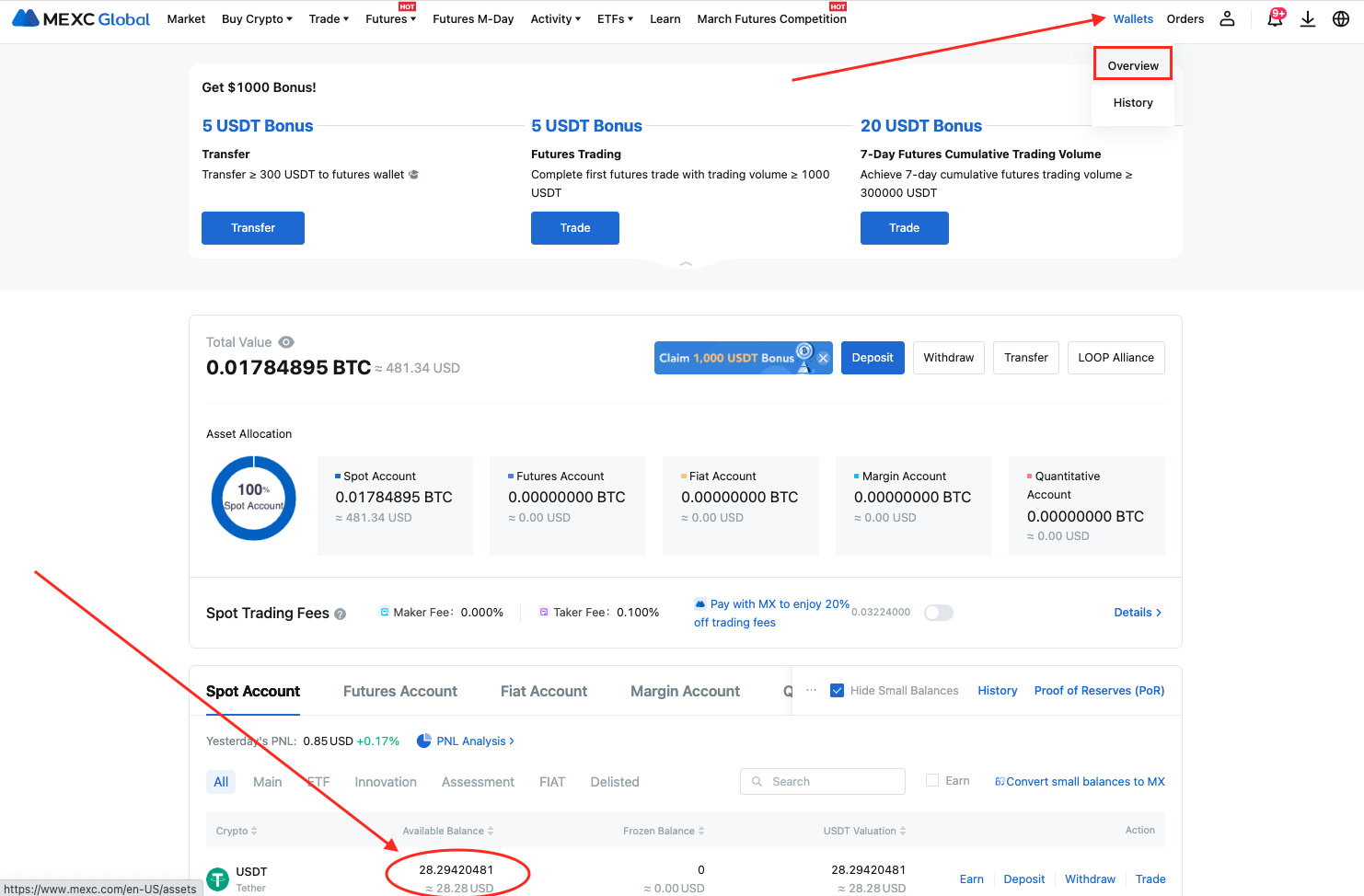
Step 4. Go to Market and select trading pair
The next step is to find a trading pair that you want to trade. Click on 'Market' in the menu (circled in green below), and you will be taken to a screen like the one below. You can browse through the available trading pairs, and you have spot, futures, margin, and ETF options.
You can also search for a specific cryptocurrency (see red arrow below), to find your desired trading pair quickly.
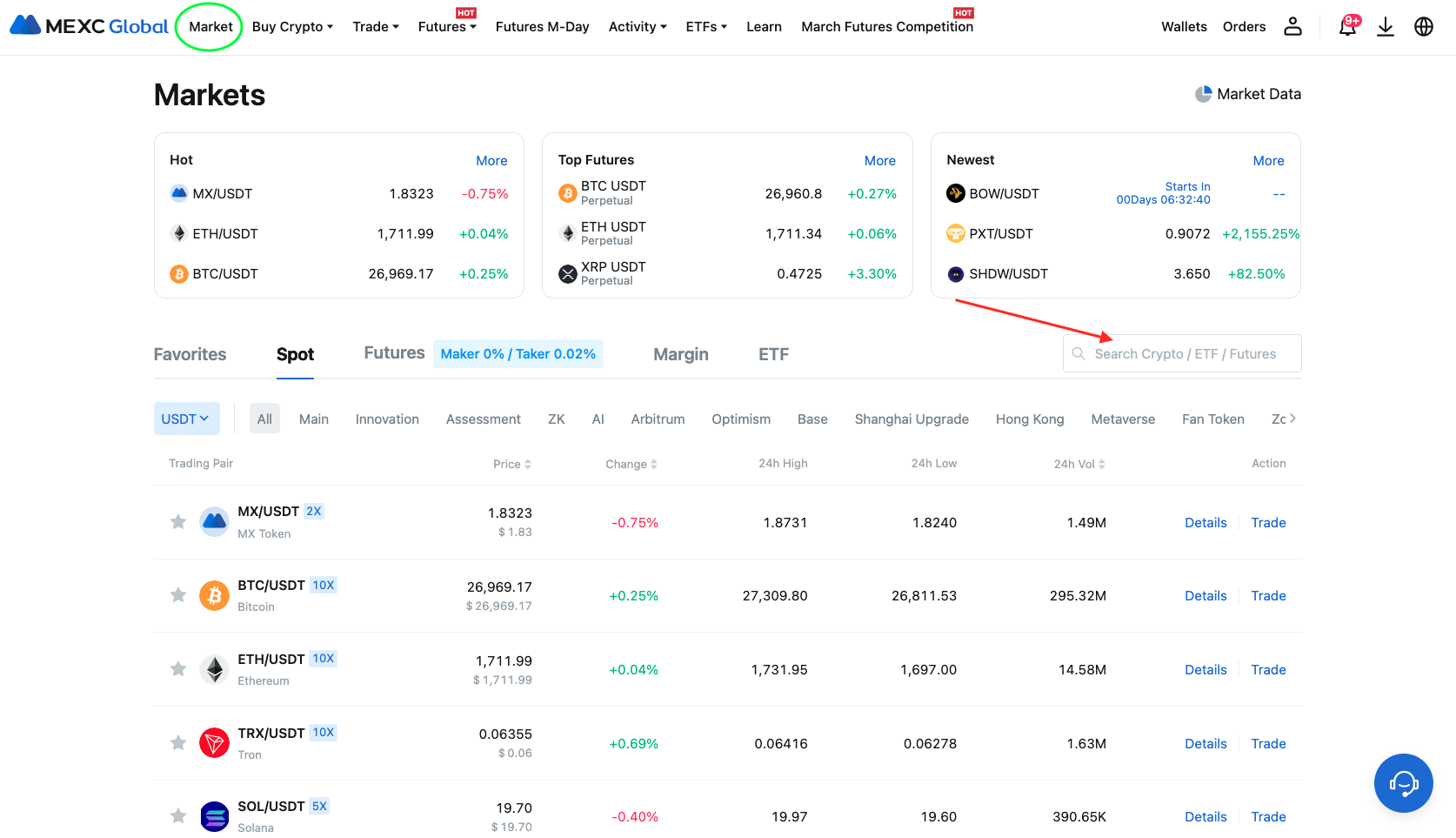
In our guide we will trade FLOKI, one of the best meme coins around in 2024. We typed in 'floki' in the search field, and then clicked on 'Trade' next to the FLOKI/USDT trading pair.
You can type in any coin you like, and click 'Trade' next to whichever trading pair you prefer. MEXC has more than 1,520+ cryptocurrencies so you will find almost any coin you want to trade.
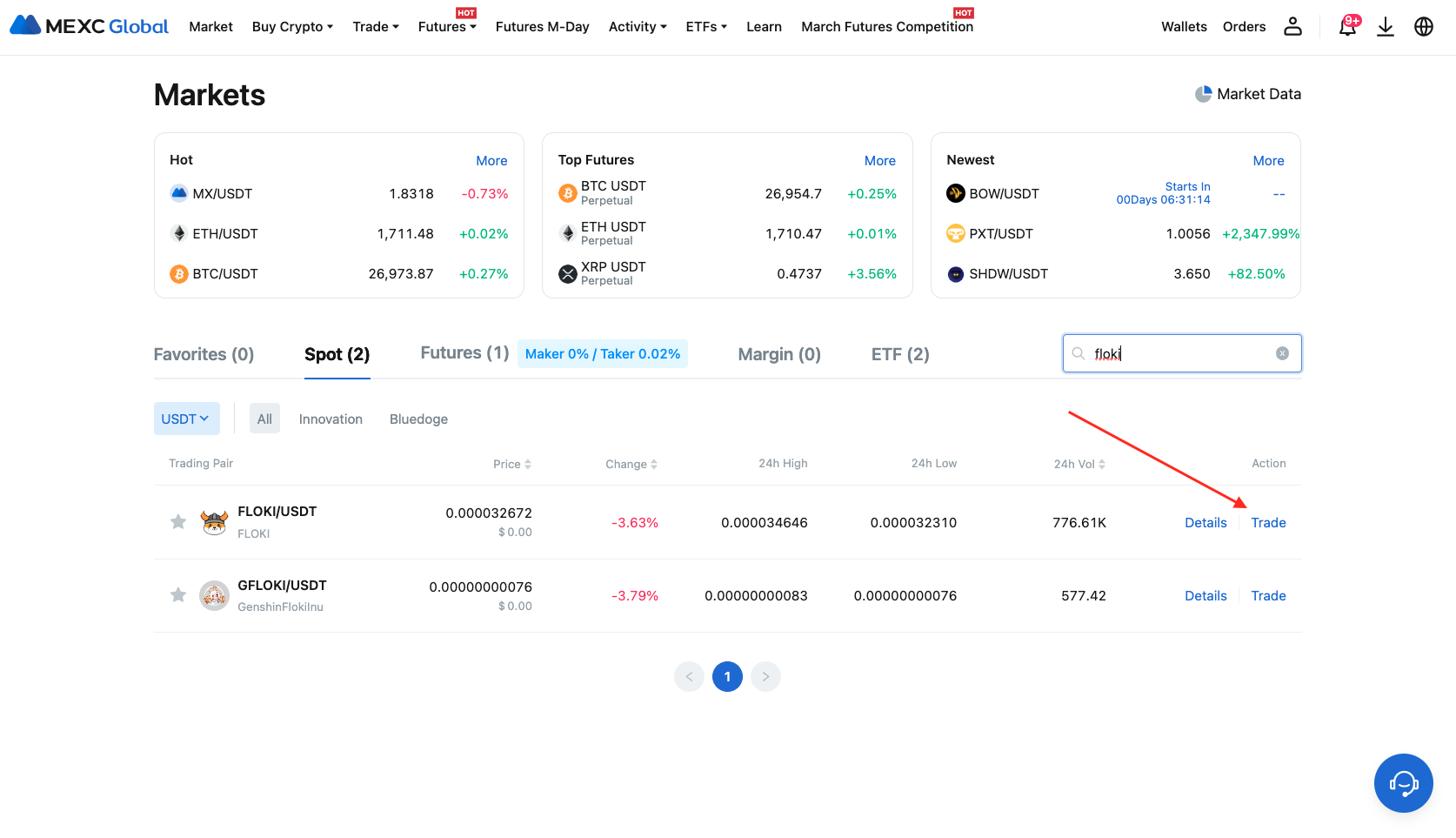
Stp 5. Place a Limit Order
You will now be at the trading screen for your selected trading pair. To trade crypto without fees on MEXC, you need to spot trade, or if futures trading, you need to be a 'Maker'. A market maker (or maker for short), is someone who is adding orders, therefore making the market larger. The opposite is a taker, who makes trades by fulfilling someone's existing order, and taking away from the market.
When you place a limit order, you are acting as a maker, as you are choosing the price that you wish to buy or sell a coin for, and you wait for your order to be filled by a taker. When you place a market order, you are simply accepting the best current price for your order, no matter what it is. To learn more about limit and market orders, as well as trading strategies, read our FREE crypto trading course for beginners.
To summarize, we need to place a Limit Order to trade for free for futures trading. Ensure that you click 'Limit' (see pink circle below). Then you can choose the price you want to pay per coin, and the total amount that you wish to trade. Once you have selected the details of your trade, click the green 'Buy' button underneath, and your order will be placed.
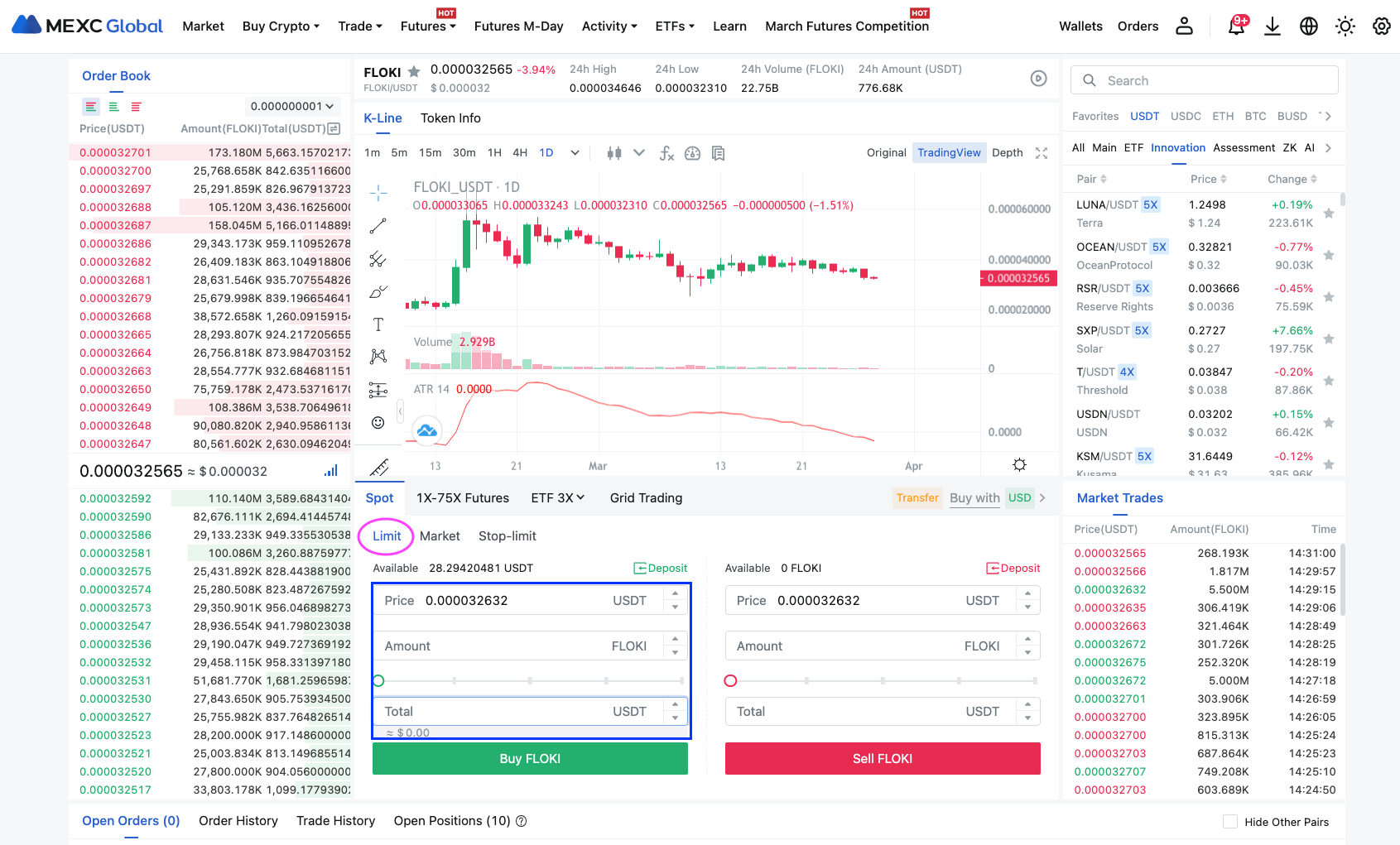
Depending on how far away from the current market price your limit order is set, will depend on when your trade is executed. The good thing is that MEXC has extremely high liquidity so you usually will not have to wait long before your order is fulfilled.
Congratulations, you have traded crypto without any fees!
Conclusion
Finding a crypto exchange where you can trade without fees is excellent, as it means that you are making more money with every trade. This is particularly useful for large volume traders, where even a small fee of 0.1% can add up to thousands of dollars, very quickly.
Besides learning where and how to trade crypto without fees, you also need to do research on which coins to trade, and what trading strategies are good for maximizing profit potential. Click here to see our free crypto trading course, where you can learn how to trade like a pro in no time.
Frequently Asked Questions
Yes, there are a handful of crypto exchanges where you can trade crypto without fees. You need to be careful to check that they are legitimate and secure exchanges. Also, check that the fee-free trading is an ongoing feature of the platform. Sometimes crypto exchanges will have a limited-time promotion where there is fee-free trading offered. However, once the promo expires, you may be paying high fees.
With MEXC, it is always free to trade spot (maker/taker) and futures (makers only).
When you sign up to MEXC, you can spot trade crypto for free, and trade futures for free as a maker. This is available on more than 1,520+ coins. These are the lowest fees available for crypto trading.
You can trade crypto without fees when you sign up to MEXC. See our article above for the step-by-step guide on how to trade crypto for free.