Key Takeaways
- Crypto.com is a popular cryptocurrency exchange with a user-friendly mobile app. They offer buying and selling of over 250 cryptocurrencies and allow interest-earning opportunities on 21 coins.
- To withdraw money from the Crypto.com app, you need to log in, navigate to the fiat wallet, sell crypto and/or click the transfer button, click the withdraw button and select your fiat currency, read the withdrawal process, choose the amount to withdraw, and then receive your money.
- To withdraw money from the Crypto.com exchange to your bank account, you need to transfer it to the Crypto.com app, choose the cryptocurrency to withdraw, log into the Crypto.com app, navigate to the crypto wallet, click the deposit button and choose the cryptocurrency, copy the wallet address, paste the wallet address and complete the transfer, and finally sell the crypto for fiat currency.
Crypto.com is one of the most popular cryptocurrency exchanges, particularly its easy-to-use mobile app. It offers easy buying and selling of 250+ cryptocurrencies, interest-earning opportunities on more than 21 coins, and plenty of other features.
If you have made some profits on your crypto and now you want to withdraw your money, you might not know how to do so. In our step-by-step guide with screenshots, we demonstrate how easy it is to withdraw money from Crypto.com to your bank account. Let's get started!
How to withdraw money from Crypto.com app?
Most of our readers want to know how to withdraw money from the Crypto.com app. If that is what you are looking for, continue reading. However, if you want to withdraw from the Crypto.com desktop exchange, we will cover that later in the article. You can also click here to jump straight to it.
There are only 7 simple steps to withdraw money from Crypto.com app to your bank account. We will cover each step in detail below, complete with screenshots to make it easy for you to follow along.
Step 1: Log in to Crypto.com app
Step 2: Navigate to fiat wallet
Step 3: Sell crypto and/or click Transfer button
Step 4: Click Withdraw button and select fiat currency
Step 5: Read withdrawal process
Step 6: Choose the amount to withdraw
Step 7: Receive money from Crypto.com into your bank account
Step 1. Log in to Crypto.com App
Log into your Crypto.com app, and click the menu button at the top left of the screen.
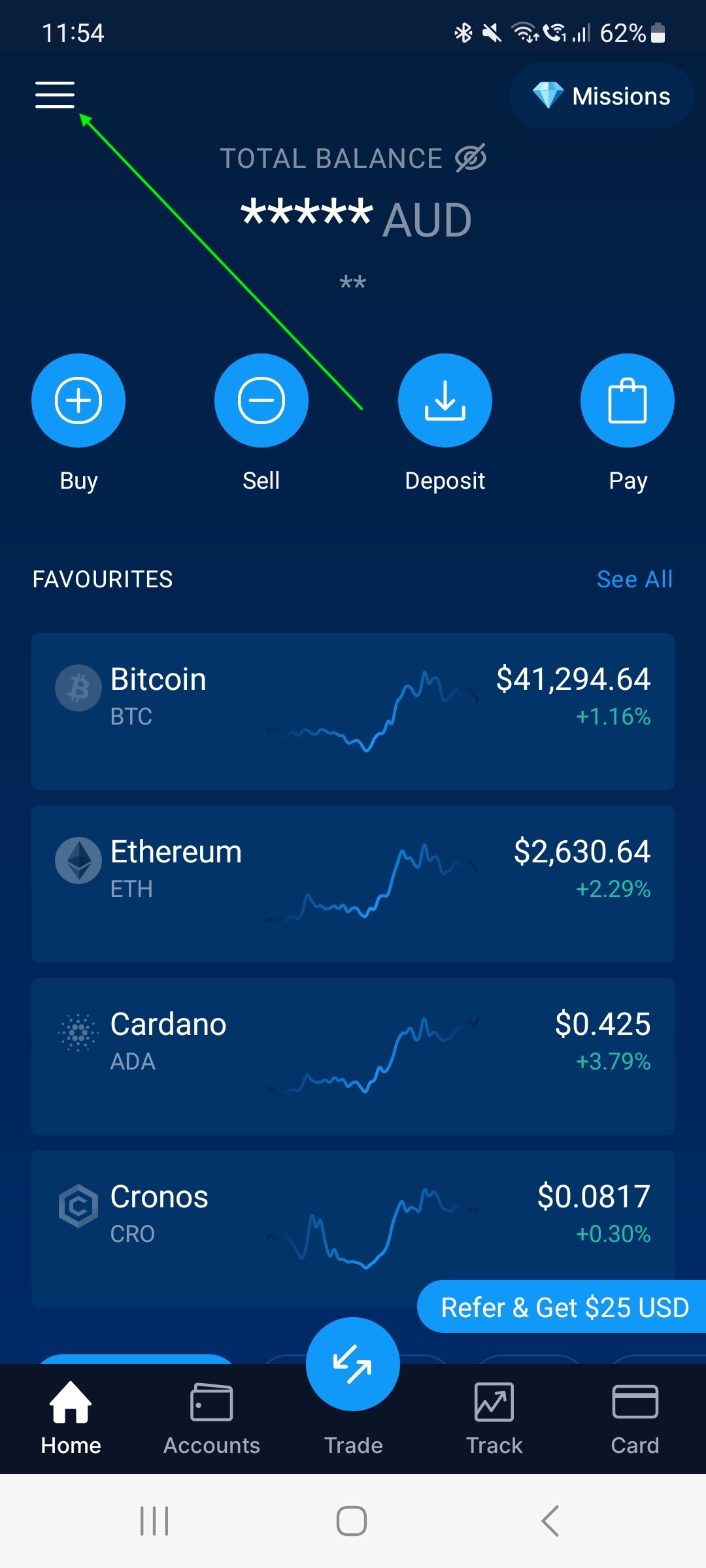
Step 2. Navigate to Fiat Wallet
Your screen should look like the one below. Click on 'Fiat Wallet' (highlighted in green below) and you will see your balance of fiat assets.
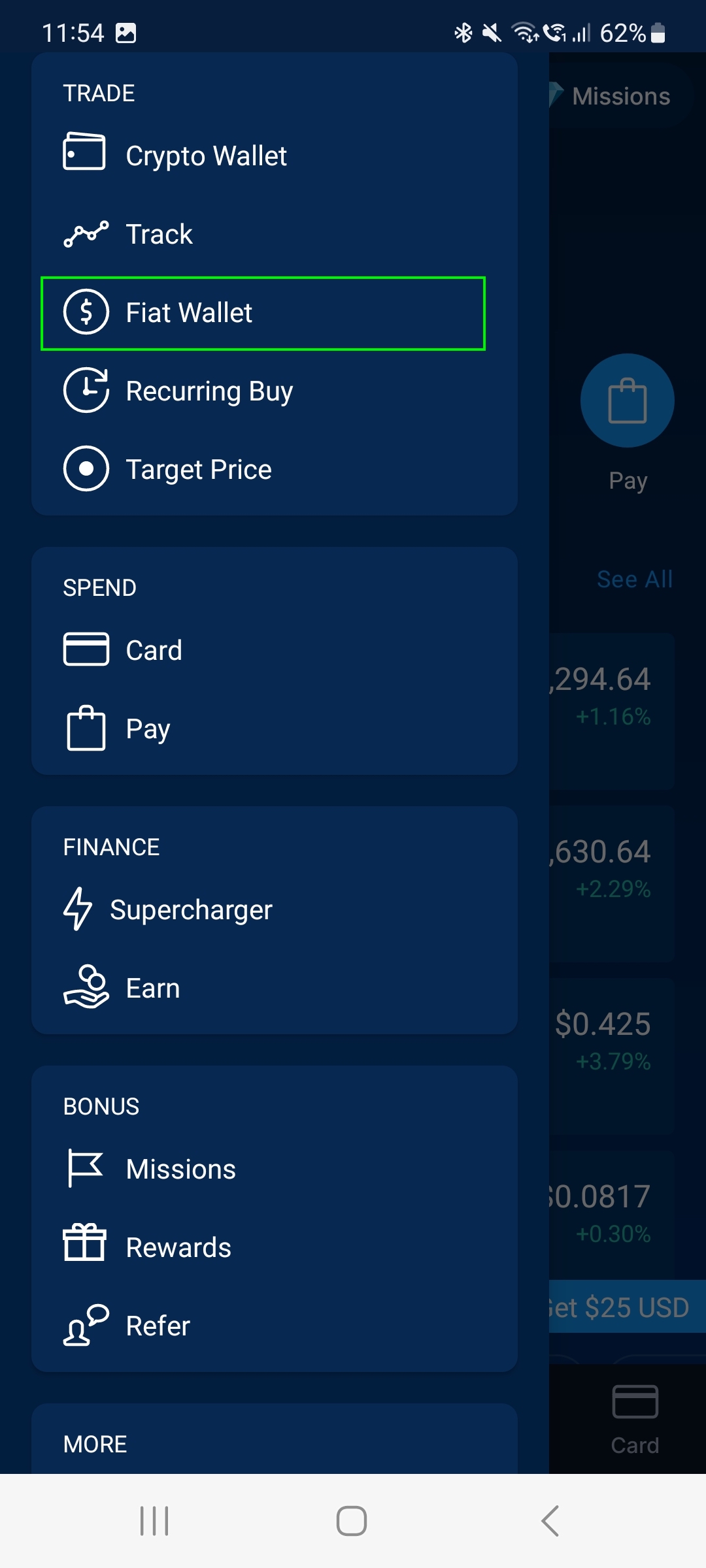
Step 3. Sell crypto, and/or click transfer button
If you do not have any fiat assets available, but you own crypto, you need to sell your crypto first. You can do that by clicking the 'Sell Crypto' button, choosing which coins to sell, and completing the transaction.
Once you have money in your fiat wallet, click on the 'Transfer' button (circled in green below).
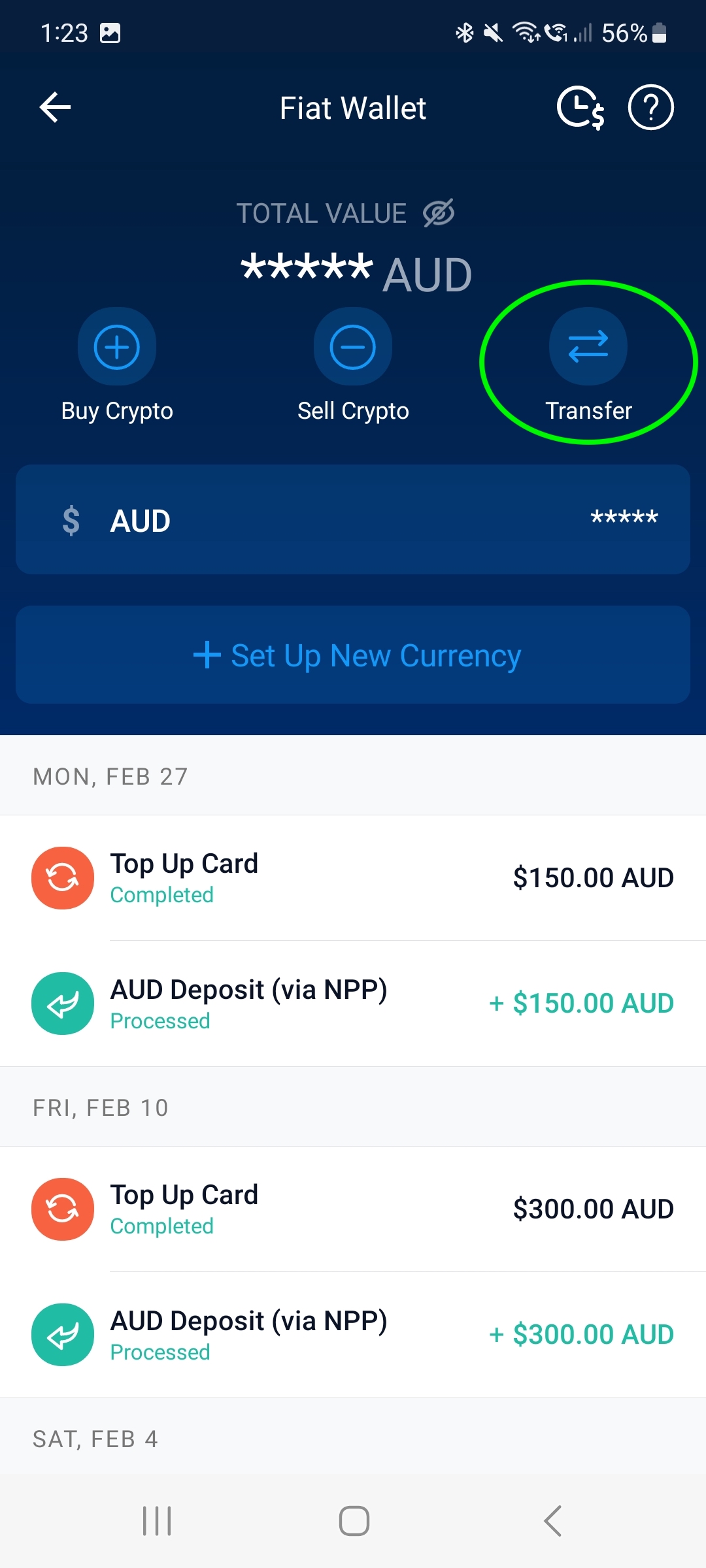
Step 4. Click Withdraw button and select fiat currency
You will see two options, Deposit or Withdraw. In this guide we want to learn how to withdraw money, so click on 'Withdraw'. You will see the available fiat currencies to withdraw. In this guide, we use Australian Dollar, but you can choose US Dollar, or your relevant fiat currency. Click on the fiat currency you wish to withdraw.
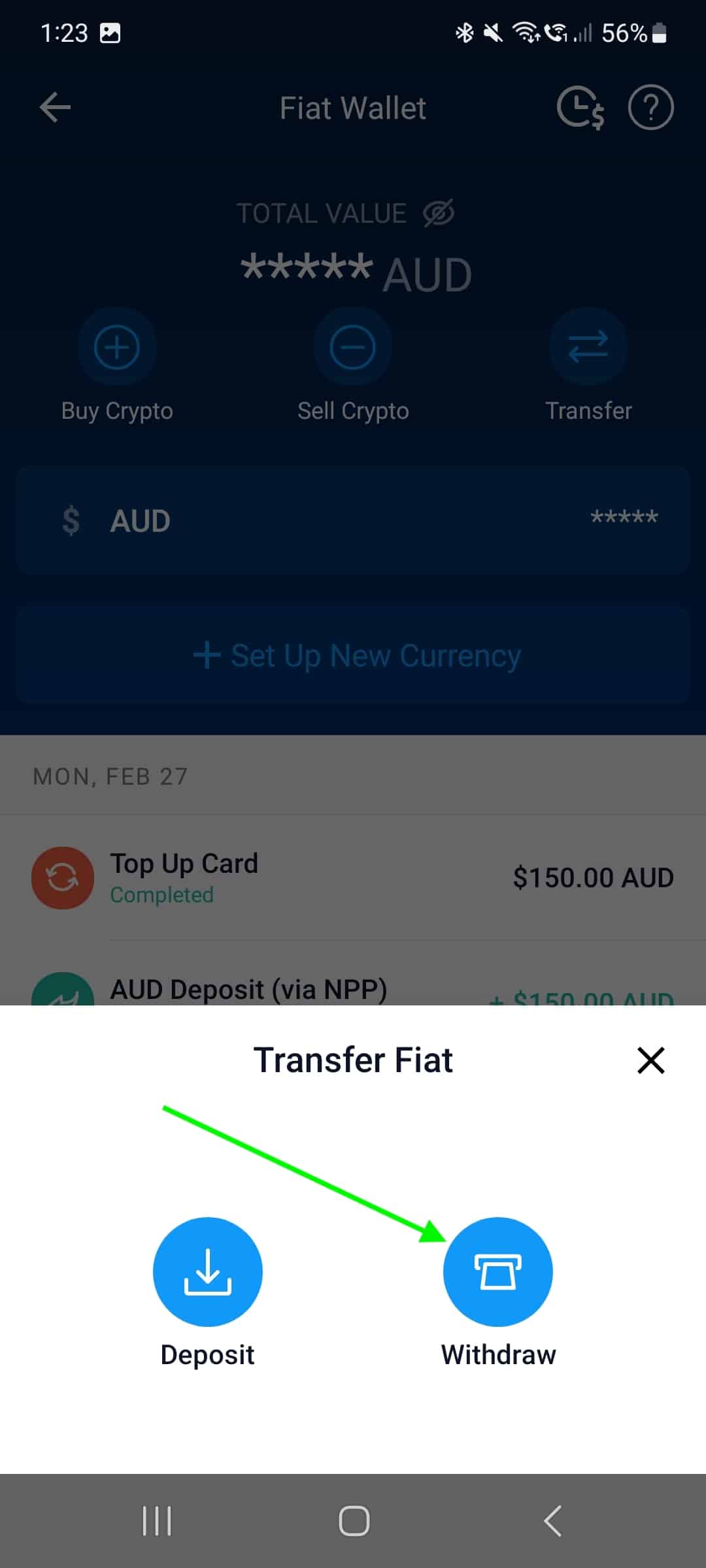
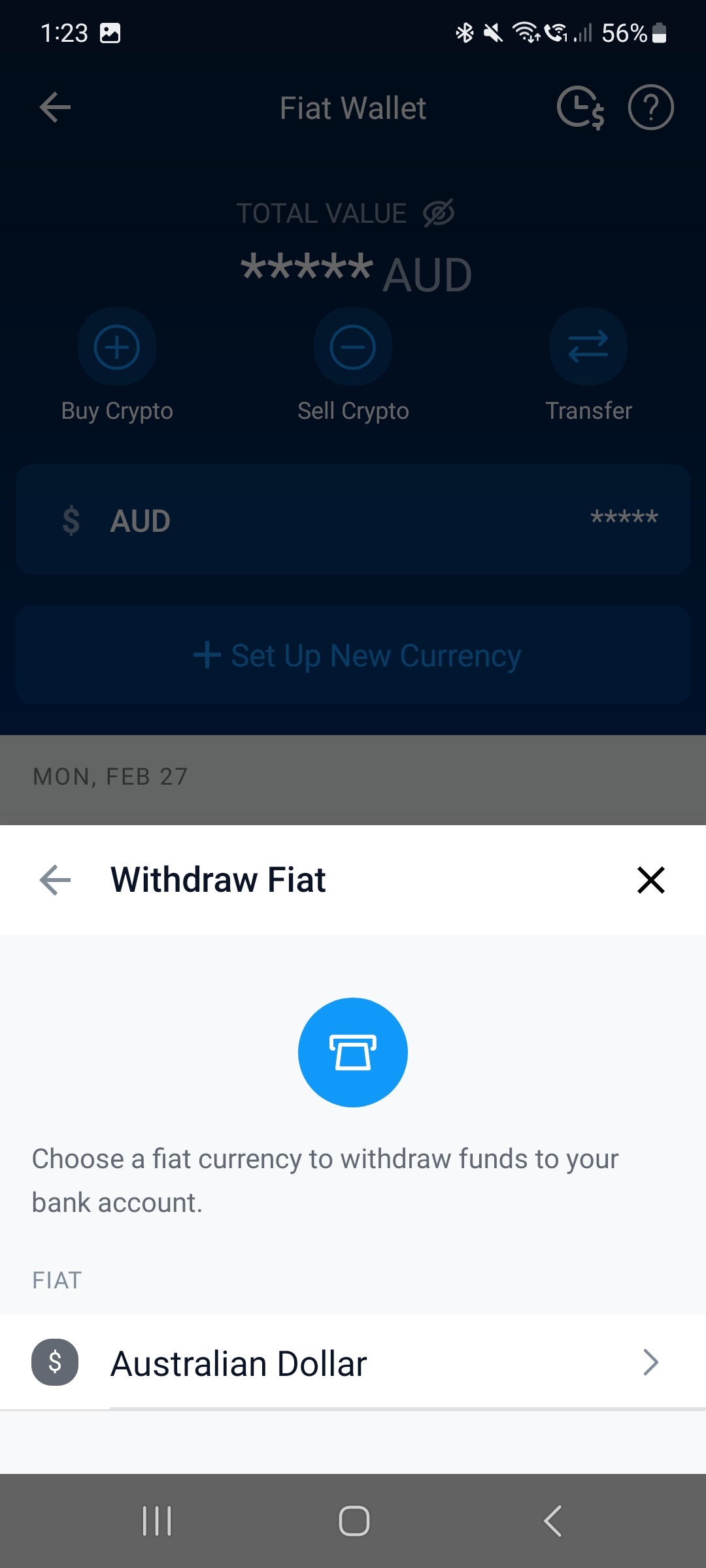
Step 5. Read withdrawal process
You can read about the withdrawal process available for your fiat currency, which will vary based on your location. In our screenshot below you can see that you first need to activate a bank account by making a deposit to Crypto.com app. If you have already deposited from your bank to Crypto.com app in the past, this will already be activated. If you haven't done so already, then you need to go back to Step 4 and click 'Deposit' to make a deposit and register your bank account.
After this is done, you will be able to make your withdrawal request. It will take 2-4 business days to review, and then the withdrawal will occur. It will take a further 2-4 business days for the withdrawal to be processed and reach your bank account.
If you scroll down you will see more information, such as minimum and maximum withdrawal limits. In our example, the minimum is $100 AUD, and the maximum per day is $200,000 AUD.
When you are ready to proceed, click the blue 'Withdraw Now' button at the bottom of the screen.
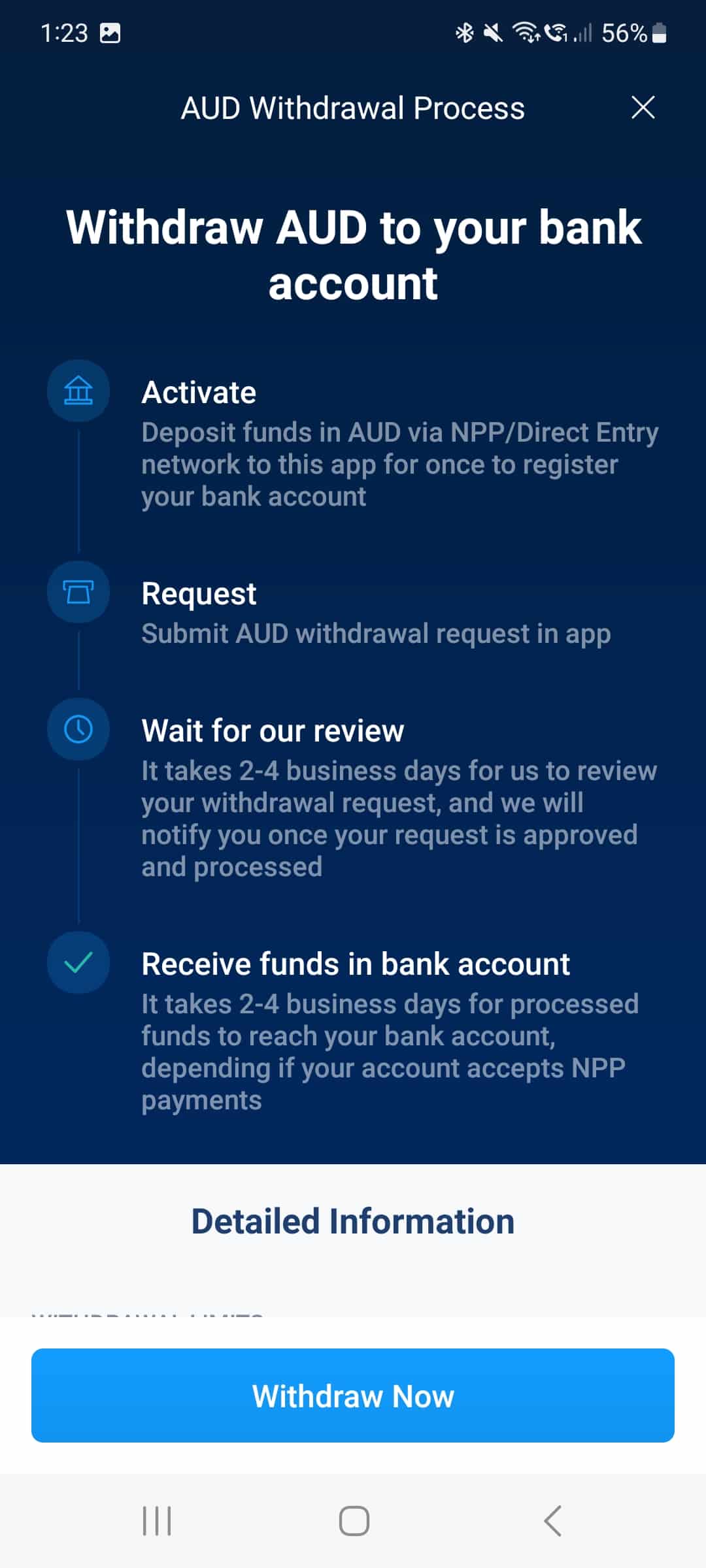
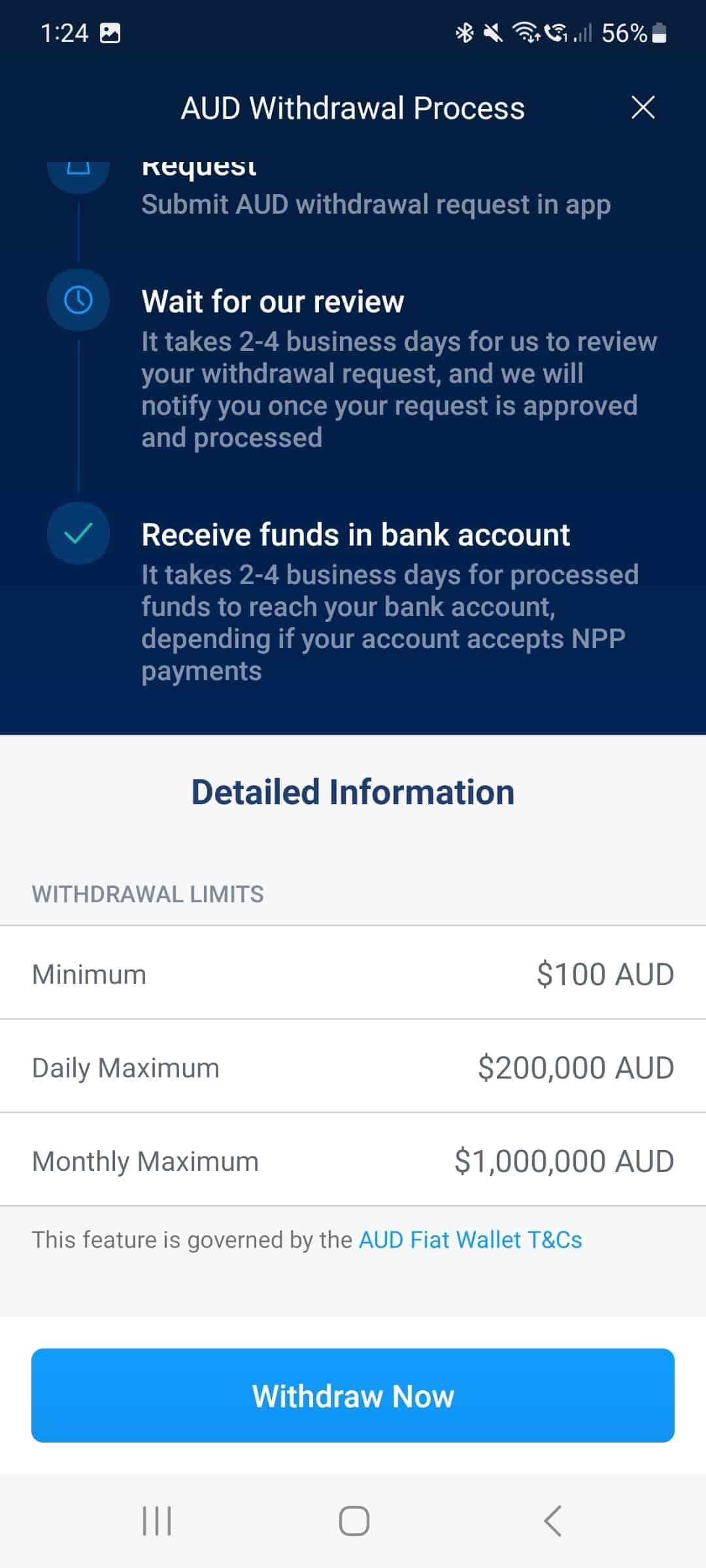
Step 6. Choose the amount to withdraw
You can select how much money to withdraw by clicking on the number and typing in your desired amount. Keep in mind the minimum withdrawal limit (for AUD it is $100). Select the bank account below, and then click the blue Withdraw button. Follow any prompts to finalise the withdrawal.
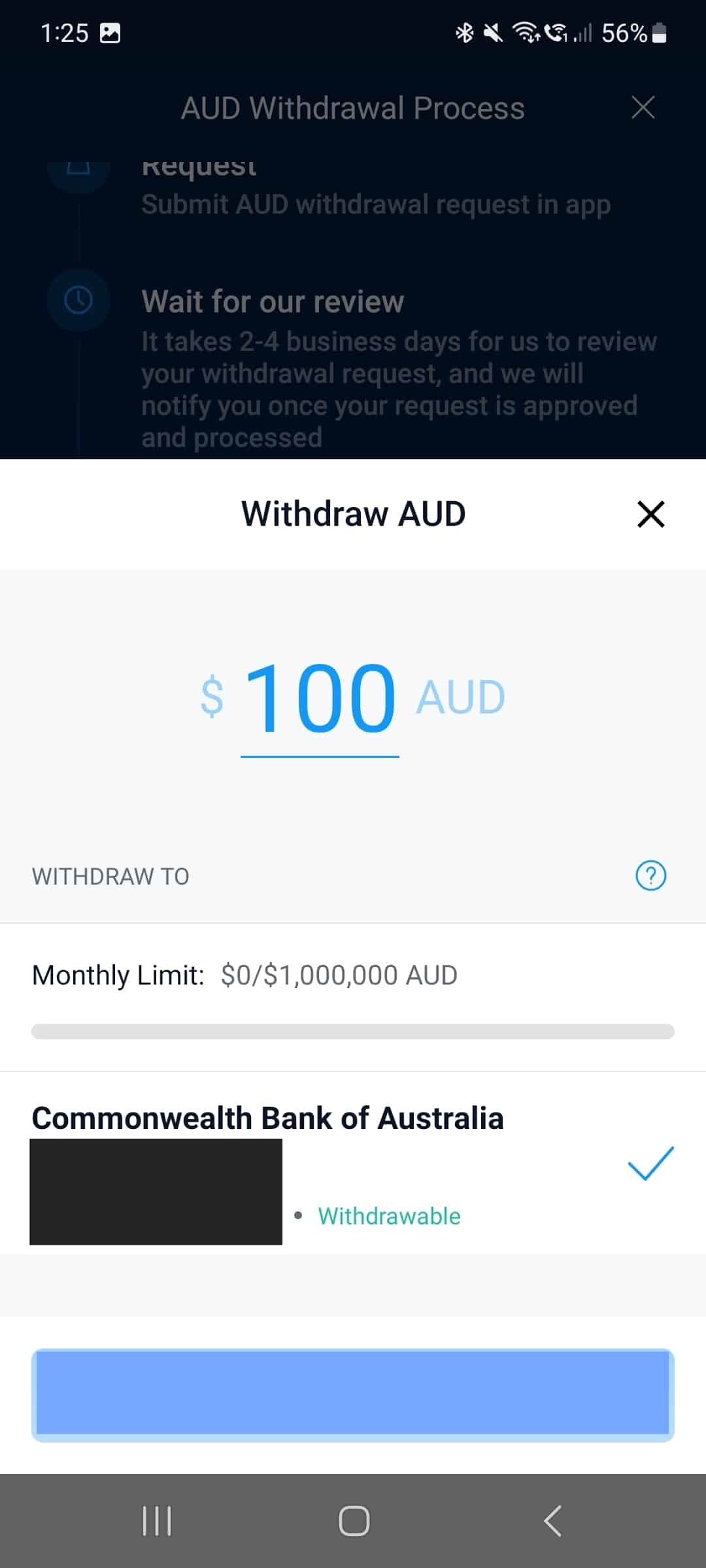
Step 7. Receive money from Crypto.com into your bank account
The final step is to await the arrival of your money in your bank account. Keep in mind the processing time, as mentioned in Step 5. If the expected processing duration has passed and you haven't received your withdrawal, you can reach out to Crypto.com via their live chat support, or contact your bank to see if they have any further information.
How to withdraw money from Crypto.com exchange (desktop site)?
Crypto.com exchange (the desktop site) does not support fiat withdrawals, as it is a dedicated crypto trading platform. This is inconvenient, but is common among large crypto exchanges such as KuCoin, Bybit, and MEXC.
To withdraw money from Crypto.com exchange to your bank account, you will first need to transfer it to the Crypto.com app. Here is an outline of the steps, and if you scroll further you will see the detailed guide, with plenty of screenshots.
Step 1: Sign up to Crypto.com app
Step 2: Log in to Crypto.com exchange (desktop site)
Step 3: Choose which cryptocurrency to withdraw
Step 4: Log in to the Crypto.com app
Step 5: Navigate to Crypto Wallet
Step 6: Click Deposit button and choose cryptocurrency
Step 7: Copy wallet address
Step 8: Paste wallet address and complete crypto transfer
Step 9: Sell your crypto for fiat currency
Step 1. Sign up to Crypto.com app
If you have not yet signed up to the app, click here to do so. If you have the app, you can move onto Step 2.
Step 2. Log in to Crypto.com exchange (desktop site)
Log in to crypto.com/exchange, and then click 'Wallet' in the menu along the left side of the website (highlighted in blue in screenshot below). You will see a list of your available crypto assets.
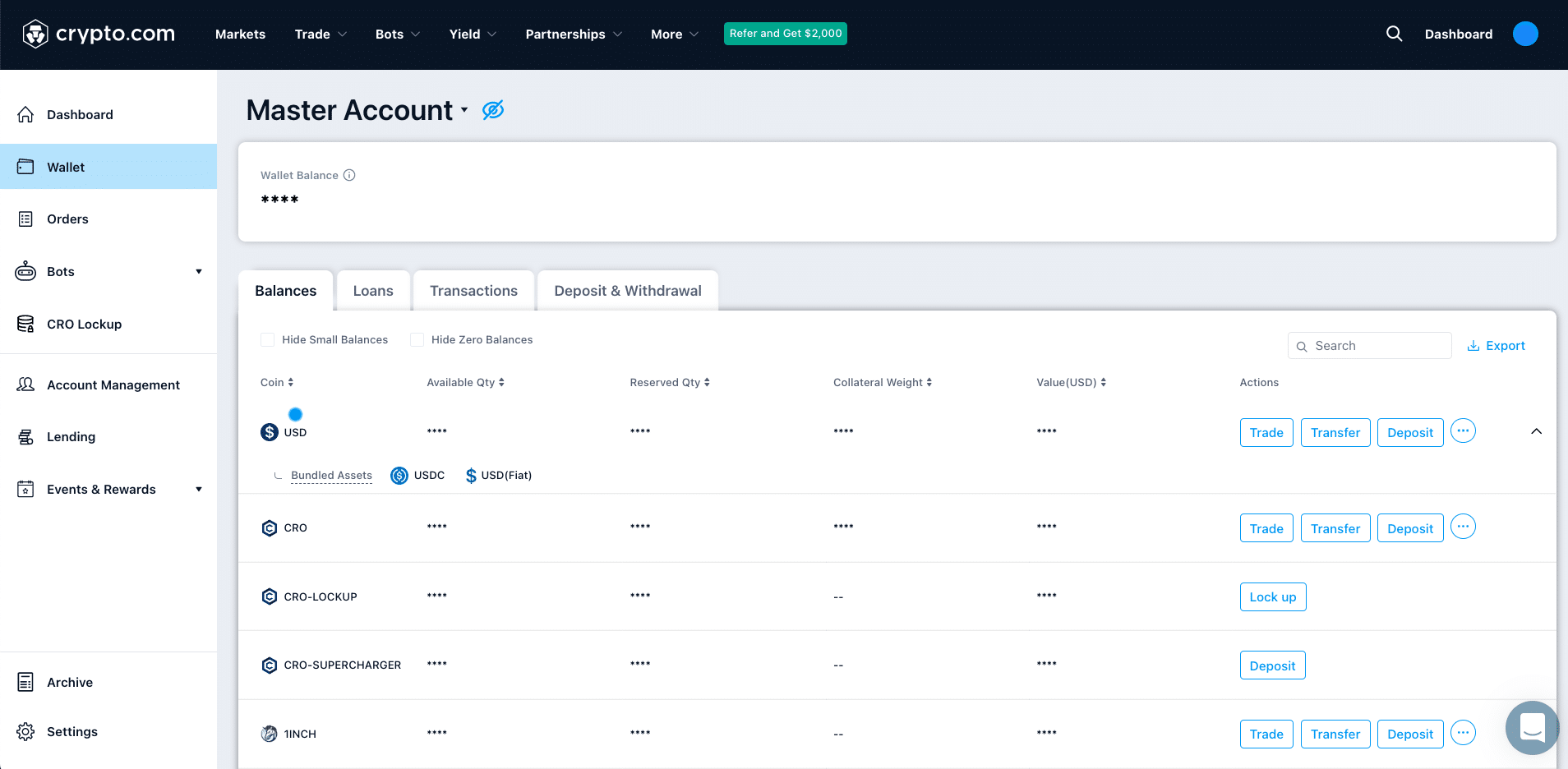
Step 3. Choose which cryptocurrency to withdraw
Select which cryptocurrency you wish to transfer to Crypto.com app. Most of our readers prefer to withdraw USDT, as the value is always equal to 1 USD. You can search for the coin you want in the search field (circled in green below). Next to the asset you want to withdraw, click the three blue dots (see blue arrow below), then click 'Withdraw'.
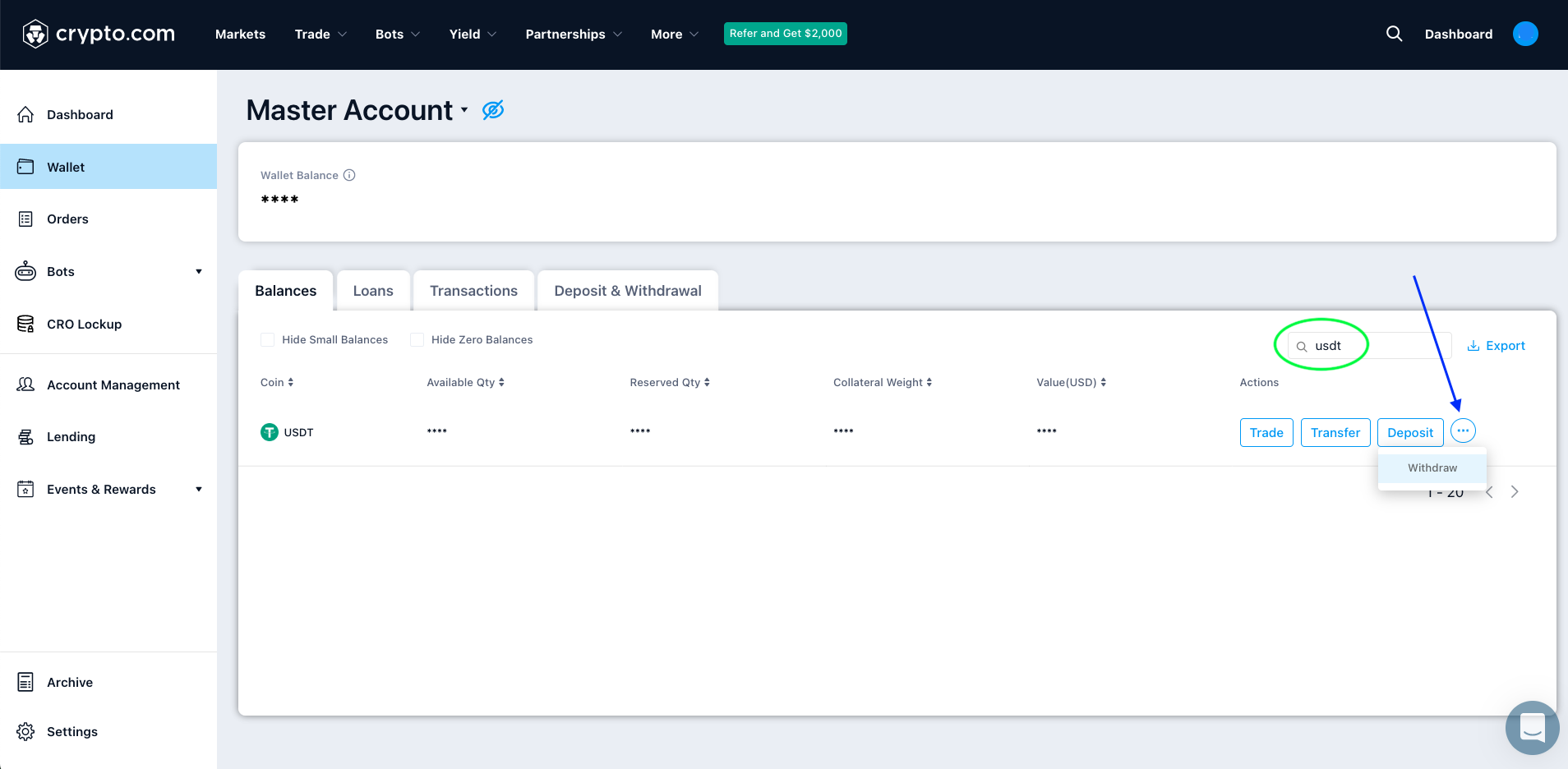
Step 4. Log in to the Crypto.com app
Now you need to retrieve the wallet address in your Crypto.com app so you can send the cryptocurrency across. The first step is to sign into the Crypto.com app, and then click the menu button, as shown by green arrow below.
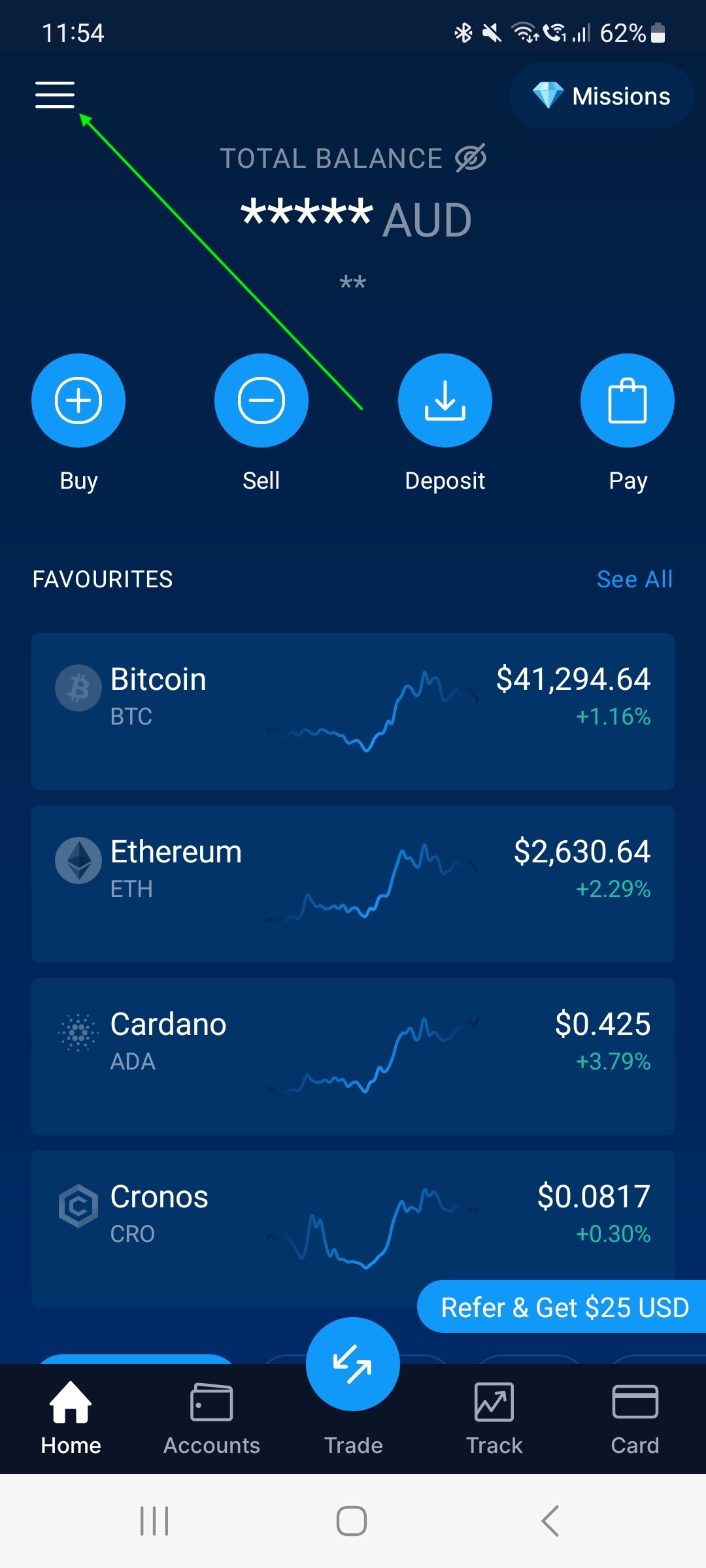
Step 5. Navigate to Crypto Wallet
Click on 'Crypto Wallet' (highlighted in green below) and then click 'Transfer'.
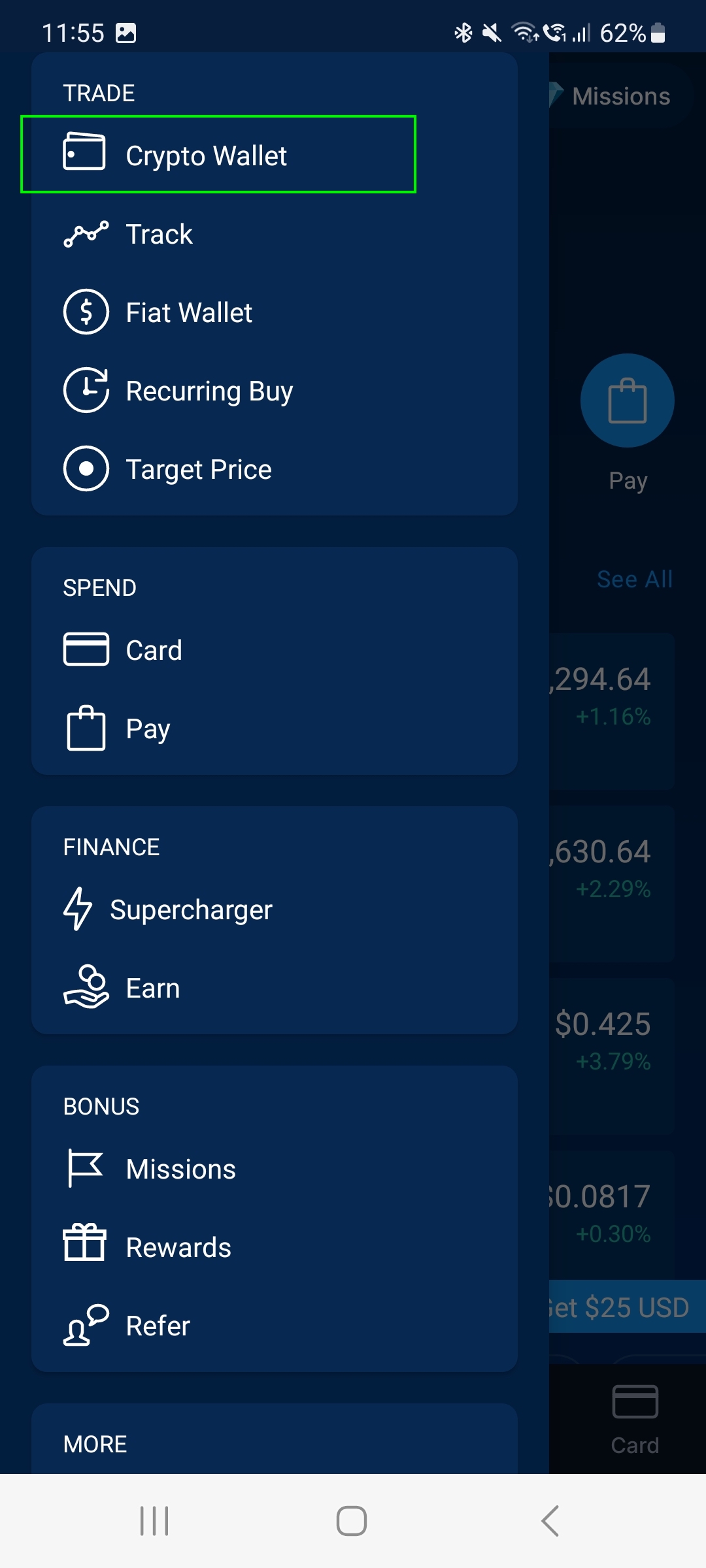
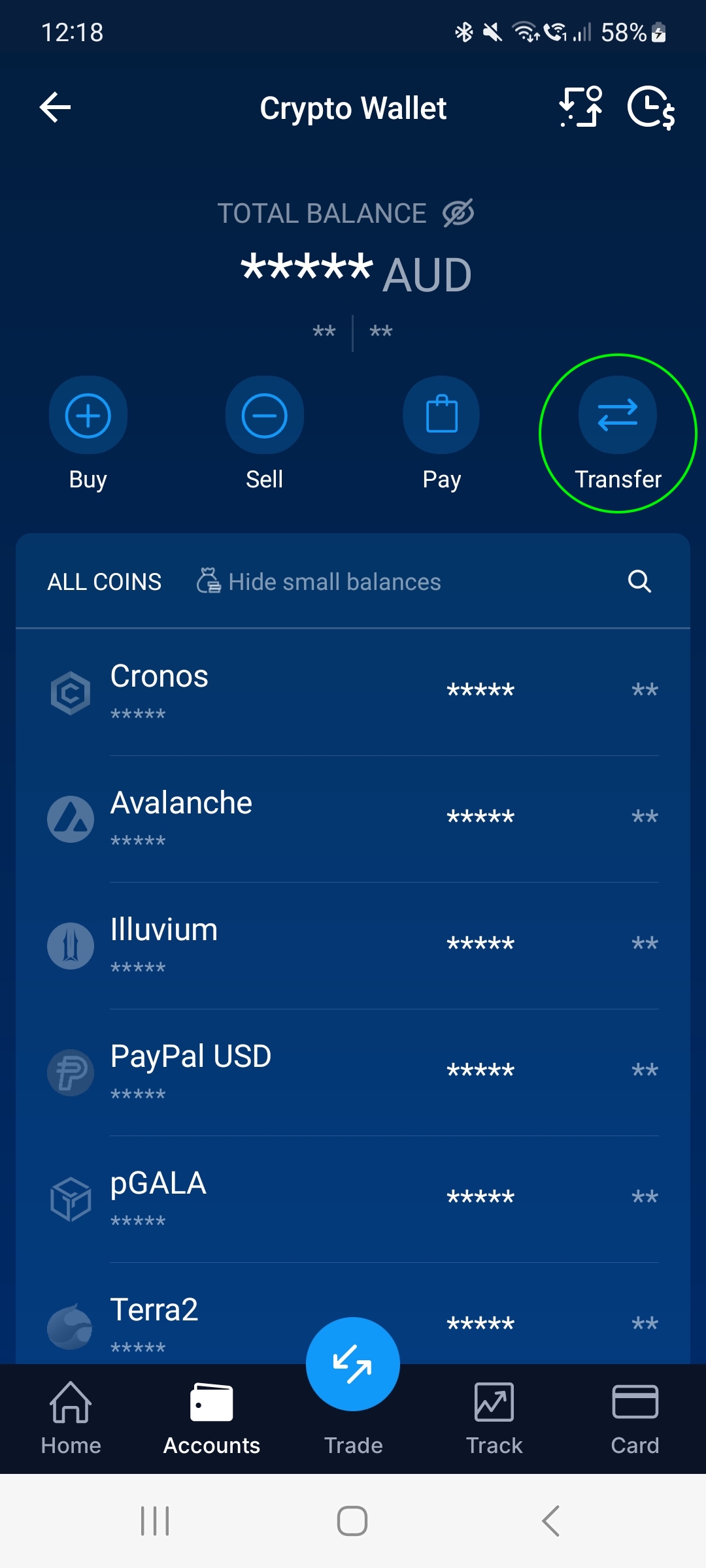
Step 6. Click Deposit button and choose cryptocurrency
Click on the 'Deposit' button, and then select which cryptocurrency you wish to transfer from the Crypto.com Exchange. In our guide, we will use USDT (Tether) as an example. Click on the cryptocurrency that you want to transfer.
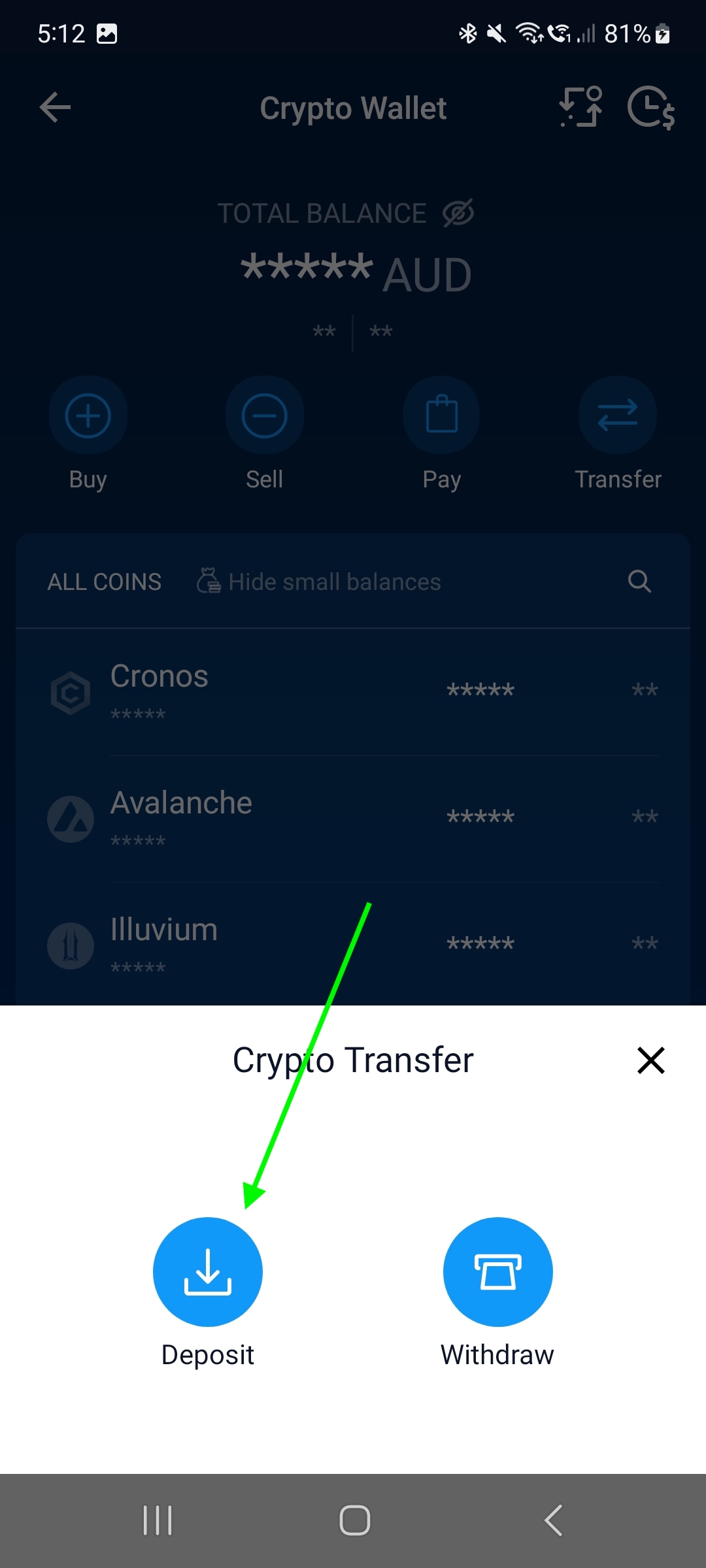
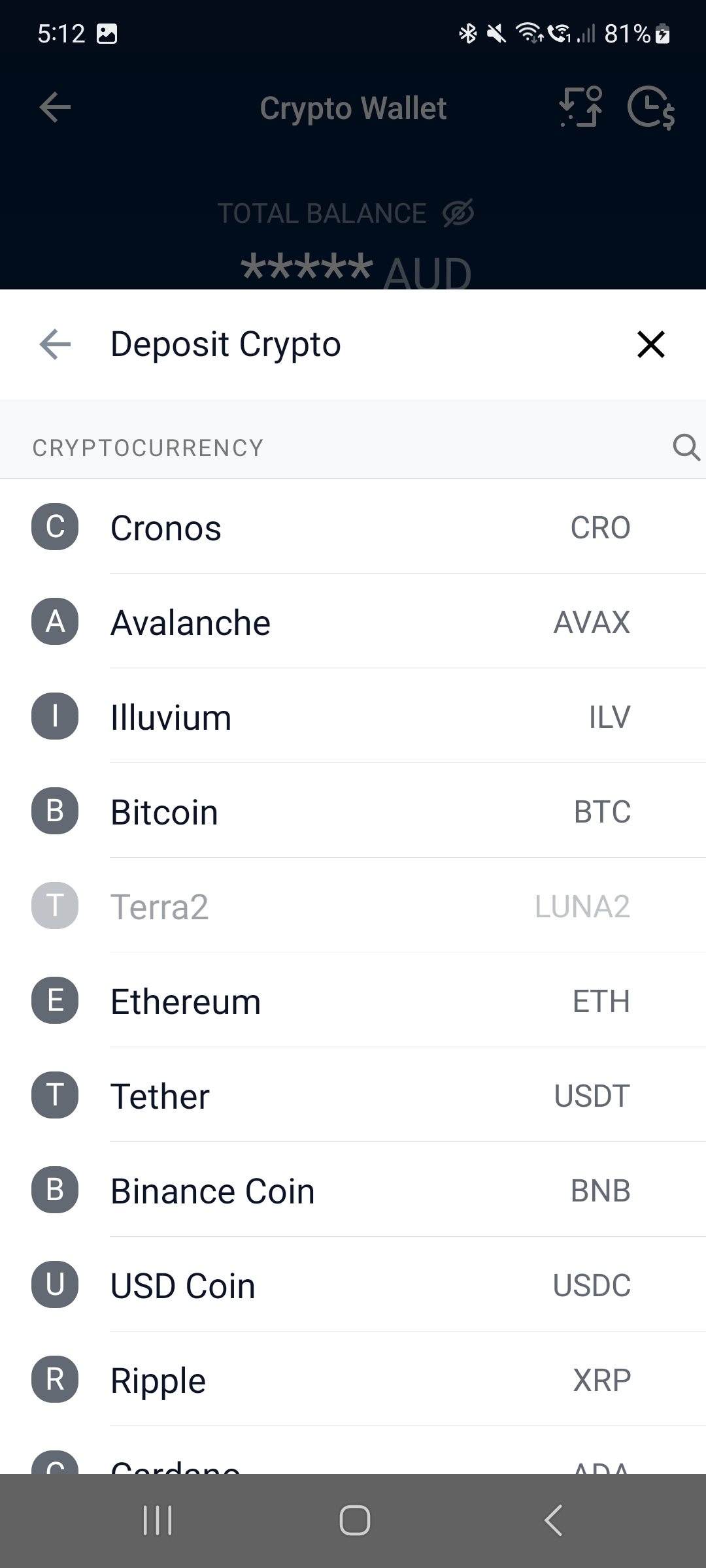
Step 7. Copy wallet address
You will see a long string of characters (covered by yellow rectangle below) which is the wallet address for your Crypto.com account. Click the Copy button (shown by green arrow below) to copy this address. You will now need to enter this address in the Crypto.com desktop site. Send the address to yourself via email so that you can access it on your computer.
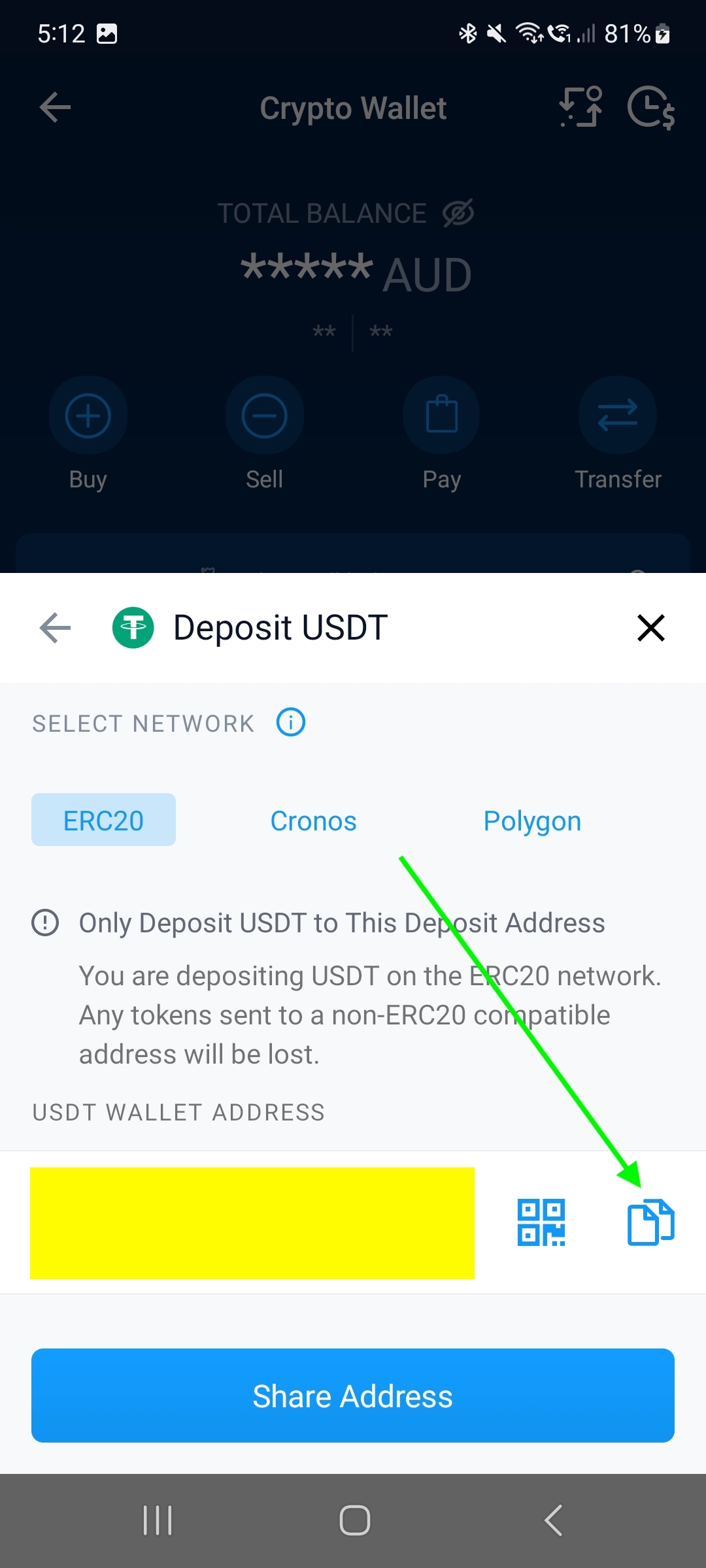
Step 8. Paste wallet address and complete crypto transfer
Go back to your Crypto.com Exchange desktop site, and paste the wallet address in the Withdrawal screen. Follow the prompts to finalize the transaction and send the crypto to the Crypto.com app.
It may take some time for USDT to transfer so be patient as you check your Crypto.com app to receive your funds. Different cryptocurrencies take different amounts of time to transfer.
Step 9. Sell your crypto for fiat currency
Once you have received your cryptocurrency in your Crypto.com app, you can sell your coins, and withdraw your money to your bank account. Click here to jump to the steps on how to sell crypto and withdraw money from your app.
Frequently Asked Questions
Crypto.com doesn't charge any fees to withdraw fiat money to your bank acccount.
You can transfer money from the Crypto.com app directly to your bank account. If you are using the Crypto.com Exchange (desktop site), you need to send your crypto to the app first. Follow the guide in this article with screenshots, to learn how to withdraw your money.
It is easy to get your money out of Crypto.com, following the steps in our article, complete with screenshots. If you have money in the app, you can withdraw it directly. If your money is in the Crypto.com exchange desktop site, you need to transfer it to the Crypto.com app first. Our guide shows you how to do this.
If you are trying to withdraw money from Crypto.com Exchange (the desktop site), you won't be able to, as the platform doesn't support fiat withdrawals. However, you can easily send your crypto to the Crypto.com app and withdraw the money that way. It is easy to do this, if you follow our step-by-step guide in this article, complete with screenshots.
Marketplacefairness.org provides all its content for informational purposes only, and this should not be taken as financial advice to buy, trade or sell cryptocurrency or use any specific exchange. Please do not use this website as investment advice, financial advice or legal advice, and each individual's needs may vary from that of the author. This post includes affiliate links with our partners who may compensate us.
To view our privacy policy read this breakdown.

