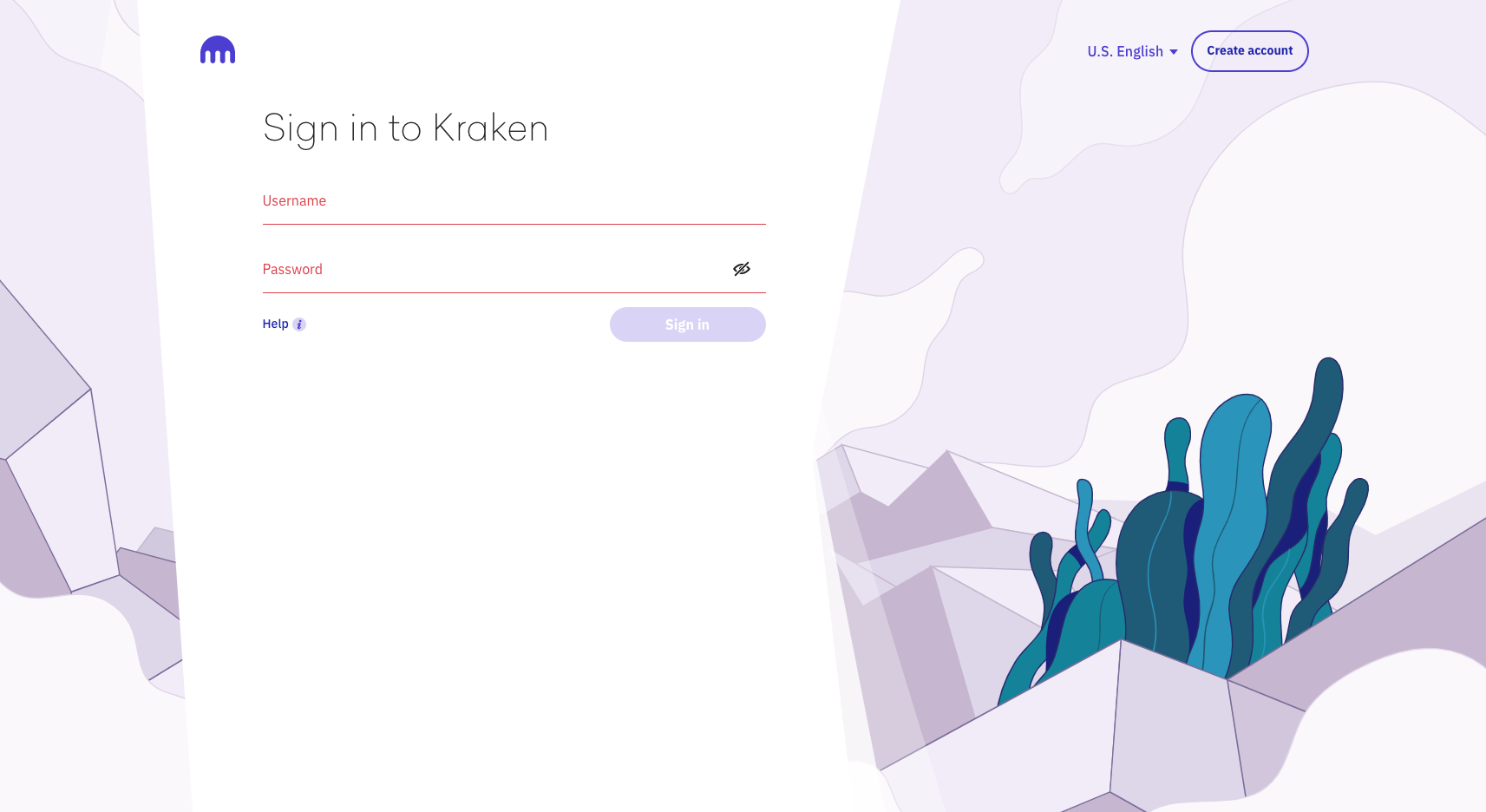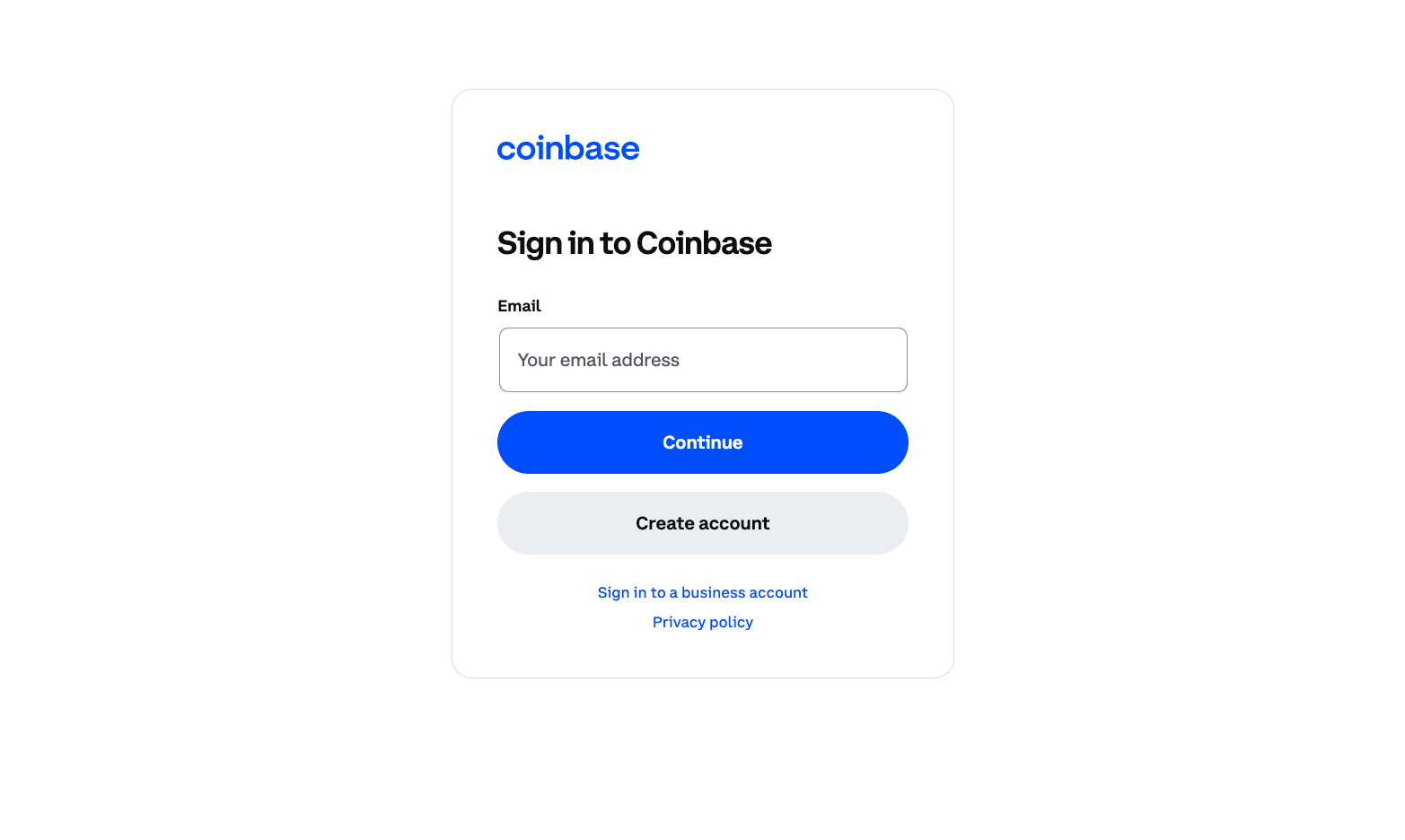Key Takeaways
- Transferring crypto from Coinbase to Kraken is easy and can be done in five simple steps.
- To transfer crypto, you need to sign in to both your Coinbase and Kraken accounts and generate a deposit address in Kraken.
- The fees for transferring crypto from Coinbase to Kraken vary depending on the coin being transferred.
- Kraken is generally considered to be better than Coinbase in terms of fees, security, features, and other aspects.
There are a range of reasons why you may want to transfer crypto from Coinbase to Kraken. Perhaps you have decided that Kraken is better to use because it has lower fees than Coinbase. You could also live in a country like Australia, where you cannot withdraw fiat from your Coinbase account, and you need to send your crypto to Kraken first. Maybe you want to use Kraken's staking features to earn interest on your crypto. Whatever your reason, you have to the right place, as this step-by-step guide will show you how to easily transfer from Coinbase to Kraken. I have included screenshots from my accounts so that you can easily follow along.
How do I transfer from Coinbase to Kraken?
It only takes five easy steps to transfer your crypto from Coinbase to Kraken. A brief outline is listed, but keep reading to see the full details of each step.
Step 1: Sign into your Kraken account
Step 2: Generate deposit address
Step 3: Sign into your Coinbase account
Step 1 - Sign into your Kraken account
The first step is to sign into your Kraken account. If you have not signed up to Kraken before, you can create an account by clicking this link: www.kraken.com.
Step 2 - Generate deposit address
When you have signed into Kraken, it is time to create a deposit address for the cryptocurrency you wish to transfer from Coinbase. Click on 'Funding' in the menu at the top of the screen (circled in red in screenshot below), and then click on 'Deposit' (circled in yellow in screenshot below). You will see a pop-up window, where you can choose which cryptocurrency you want to transfer from Coinbase to Kraken. In our guide we will transfer USDT, so I have typed USDT, and then clicked on Tether USD in the list of Crypto Assets.
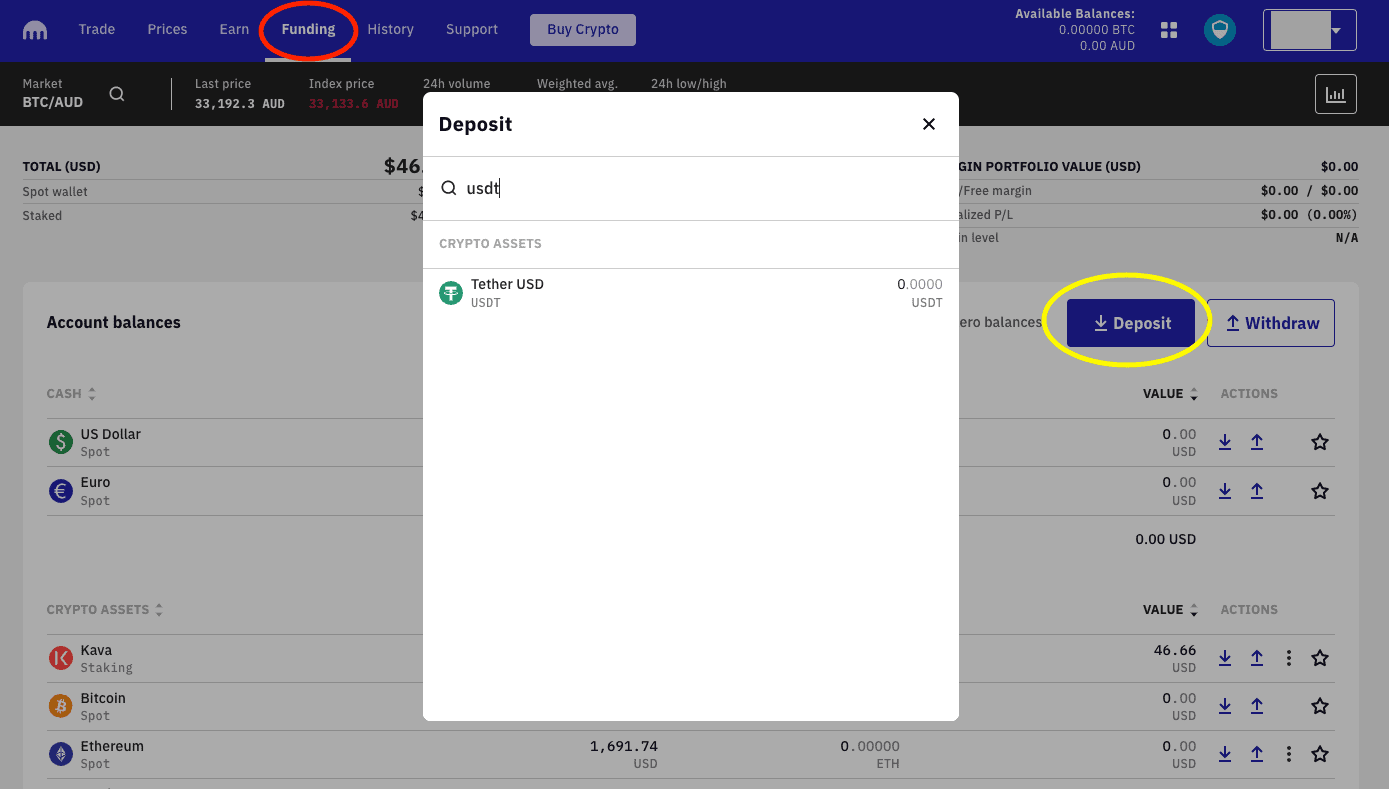
When you have chosen your cryptocurrency, you will see a deposit screen, similar to the screenshot below. Choose the deposit method you want to use (shown by the first red arrow). In our example, we use TRC20 to withdraw USDT, as the fees are lower. After you have chosen your deposit method, click the 'Generate deposit address' button, as indicated by the second red arrow.
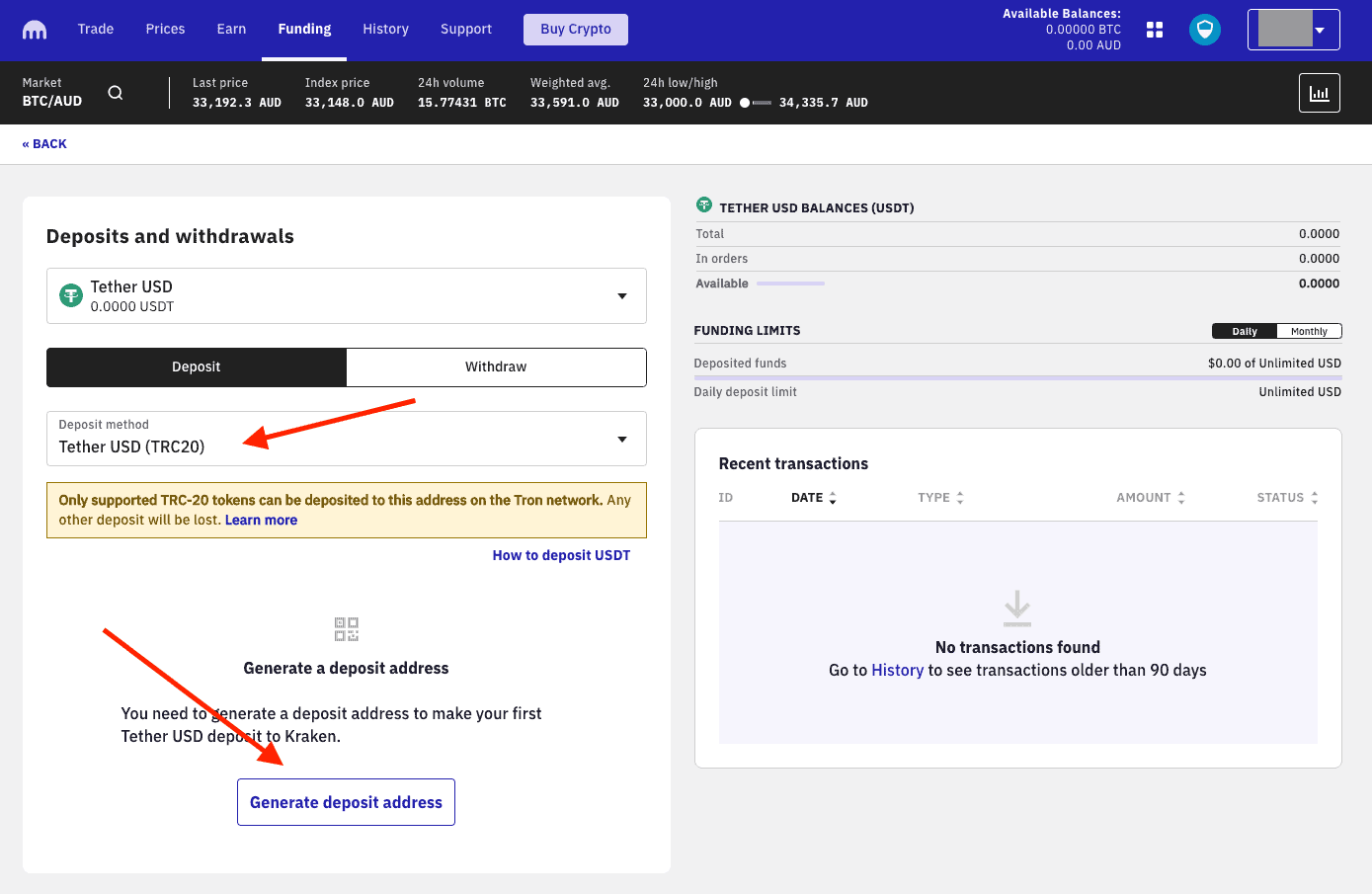
You have now generated a deposit address for the cryptocurrency that you selected. This is displayed as a long string of characters (covered by a red rectangle in screenshot below). Copy that address by clicking the blue 'Copy deposit address' button at the bottom.
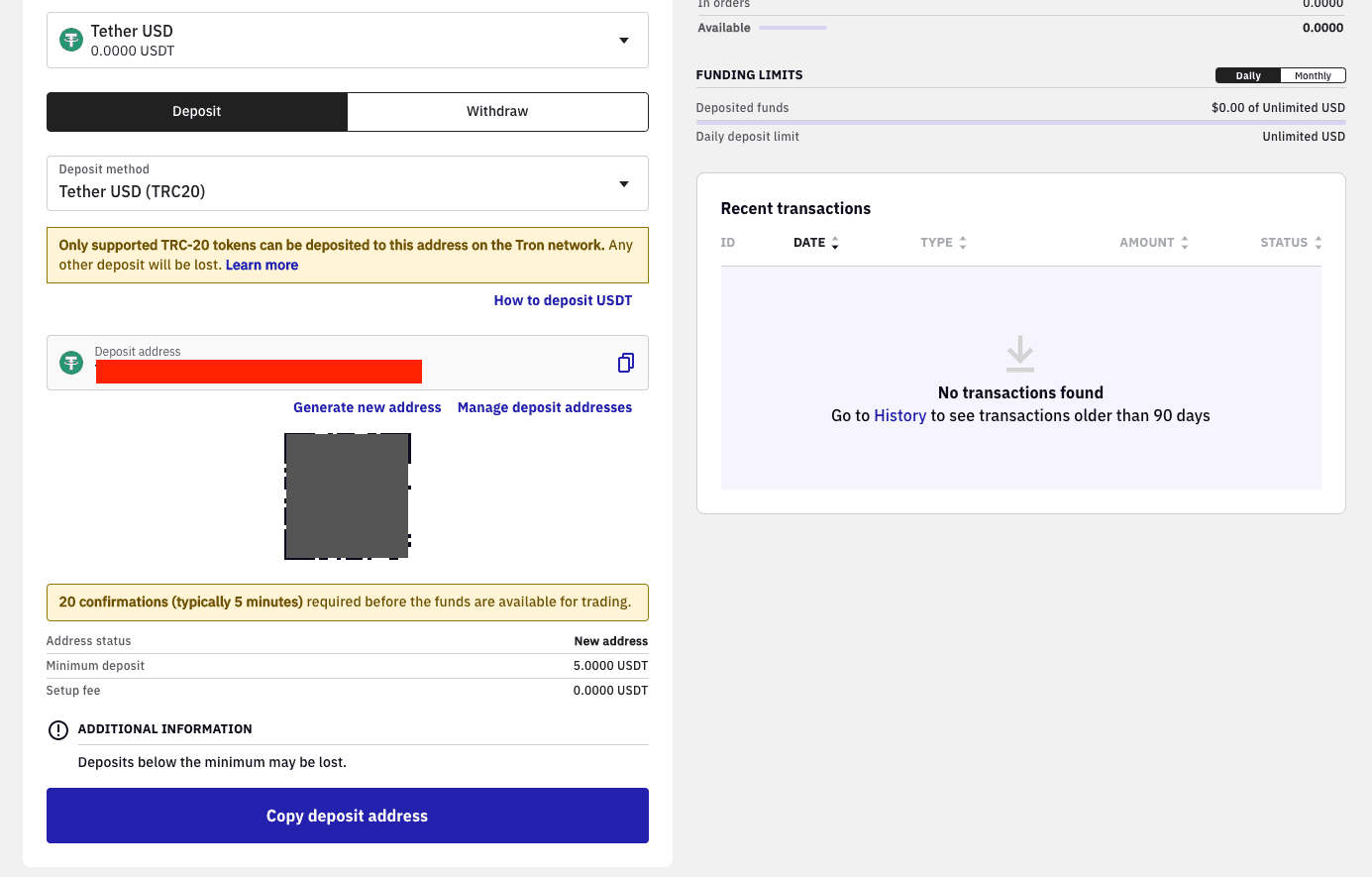
Step 3 - Sign into your Coinbase account
The next step is to sign into your Coinbase account. You can click here to reach Coinbase: www.coinbase.com
Step 4 - Go to 'Pay' section in Coinbase and transfer crypto
When you have signed into Coinbase, click on the 'Pay' button in the menu on the left. You will see a screen like the one below. Double check you are in the 'Send' tab, as you want to transfer crypto from Coinbase to Kraken. Choose your cryptocurrency in the 'Pay with' field. In our example, we are going to send USDT (Tether). Also be sure to specify the amount in dollars, that you wish to transfer. In this guide, we will transfer $500 of USDT from Coinbase to Kraken.
In the 'To' field, paste the address that you copied from Kraken earlier. Then click the blue 'Continue' button and follow the prompts to complete the transaction.
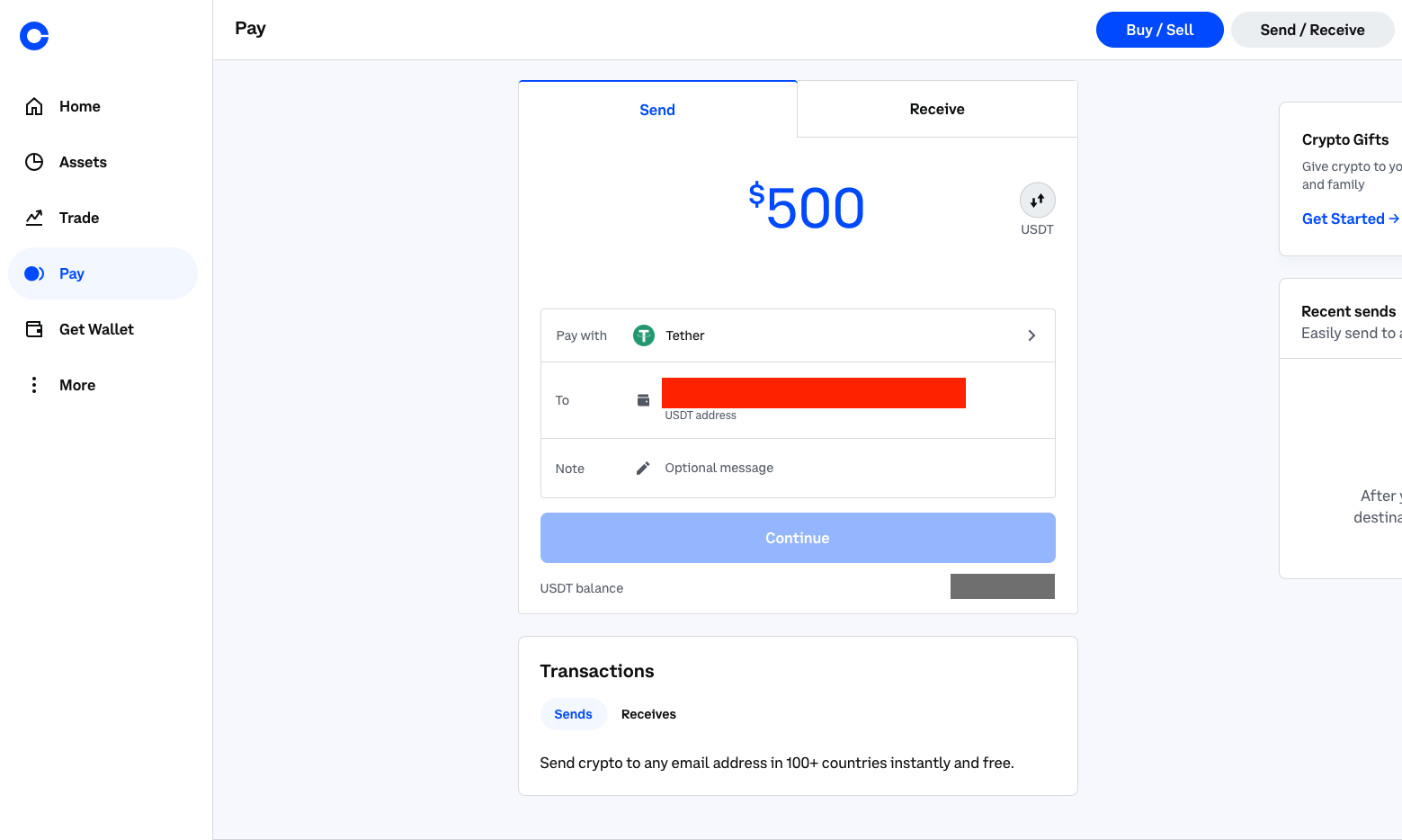
Step 5 - Check that you have received the crypto in Kraken
The cryptocurrency can take up to 30 minutes to transfer to Kraken, depending on network congestion and other factors. To see if it has transferred successfully, go to your Kraken account and click 'Funding' in the top menu. Scroll down until you see the list of your Crypto Assets. In our example, it arrived in Kraken within 10 minutes. In the screenshot below, you can see that there is not 500 USDT in my Kraken account. Congratulations, you have successfully transferred crypto from Coinbase to Kraken!
If you want to transfer more coins, simply follow the steps above, but choose a different coin to transfer, and repeat the process.
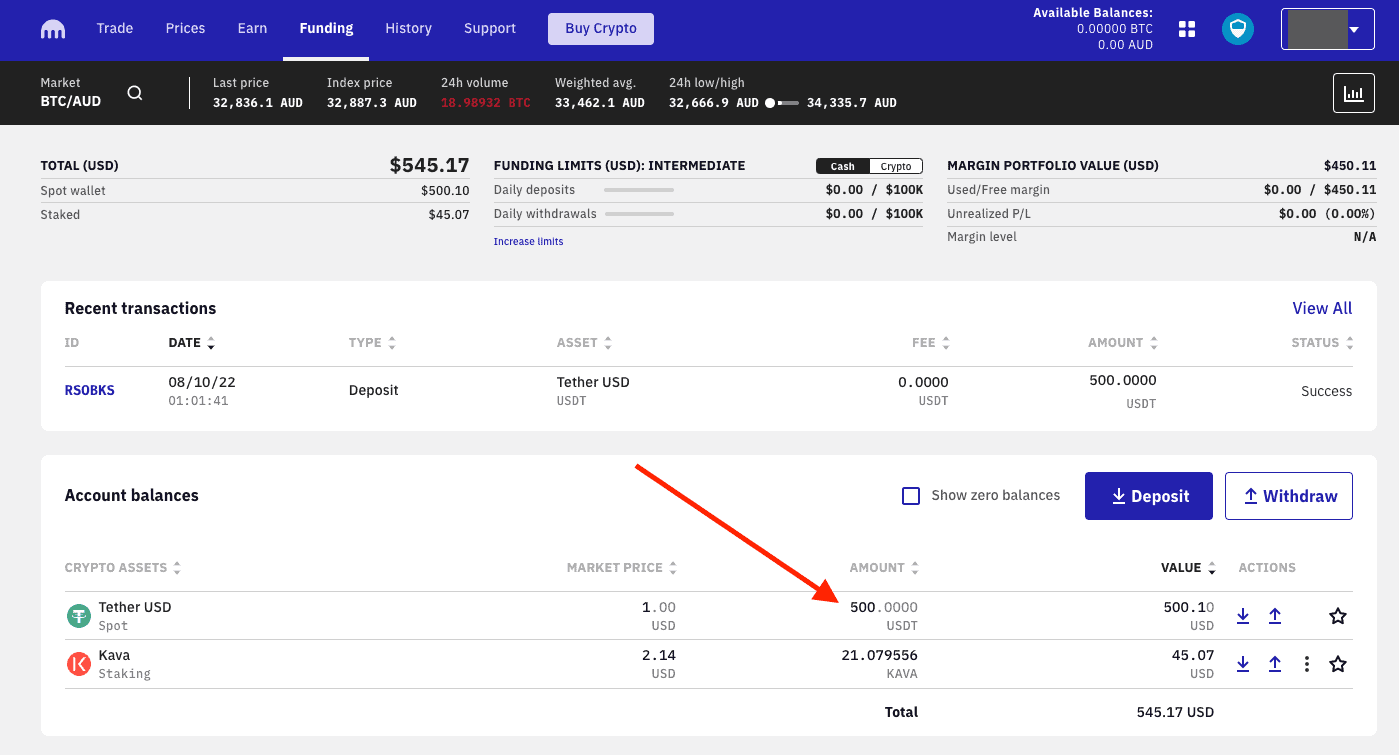
Frequently Asked Questions:
Is there a fee to transfer from Coinbase to Kraken?
Yes, there is a fee to transfer crypto from Coinbase to Kraken. This fee depends on the coin, so you will need to check at the time of transfer to see the relevant fees.
Which has lower fees Coinbase or Kraken?
Kraken has much lower fees than Coinbase. Kraken's instant buy/sell fees are 1.5%, and trading on the market is much cheaper, at 0.16/0.26% (maker/taker). This is one of the reasons why Kraken is such a popular crypto exchange. You can read our article on Coinbase vs Kraken here.
Is Kraken safer than Coinbase?
Both Coinbase and Kraken are trusted and secure crypto exchanges. However, Kraken has very stringent security measures that place it at a higher level than Coinbase. If you want to compare Kraken and Coinbase across various metrics, you see our article on Coinbase vs Kraken.
Is Kraken as good as Coinbase?
Coinbase is a very well-known and popular crypto exchange, but Kraken is demonstrably better in terms of fees, security, features and other aspects. To read more about why Kraken is the better choice, see our article: Kraken vs Coinbase.
Marketplacefairness.org provides all its content for informational purposes only, and this should not be taken as financial advice to buy, trade or sell cryptocurrency or use any specific exchange. Please do not use this website as investment advice, financial advice or legal advice, and each individual's needs may vary from that of the author. This post includes affiliate links with our partners who may compensate us.
To view our privacy policy read this breakdown.