Key Takeaways
- Binance is a top cryptocurrency exchange with over 600+ coins, low trading fees, and options for advanced traders.
- Binance allows users to withdraw money directly to their bank account.
- To withdraw money from Binance, users need to log in, choose a fiat currency to withdraw, select a withdrawal method, add bank details, confirm the withdrawal, and wait for the money to arrive in their bank account.
- Binance's security verification prevents others from stealing money even if they gain access to a user's account.
Binance is one of the best cryptocurrency exchanges in the world, and the largest based on trading volume. It offers more than 600+ coins, low trading fees, and plenty of options for advanced traders. Another excellent feature of Binance is that you can withdraw money directly to your bank account. Many other dedicated crypto trading platforms, such as Crypto.com, Bybit, MEXC, and KuCoin do not support fiat withdrawals.
Follow along with the screenshots in our step-by-step guide, and you can learn how to withdraw money from Binance to your bank account, in just a few simple steps.
How to withdraw money from Binance?
There are only six steps to withdraw money from Binance to your bank account. We will go into more detail below, with screenshots along each step of the way.
Step 1: Log in to Binance, and go to Wallet
Step 2: Choose which fiat currency to withdraw
Step 3: Select withdrawal method
Step 4: Add bank details
Step 5: Confirm withdrawal of money from Binance
Step 6: Wait for money to arrive in your bank account
Step 1. Log in to Binance, and go to Wallet
The first step is to sign into your Binance account, which you can do directly here. After logging in, hover your mouse over 'Wallet' in the menu at the top-right of the exchange. A drop-down menu will appear, click on 'Fiat and Spot' (as highlighted in the screenshot below).
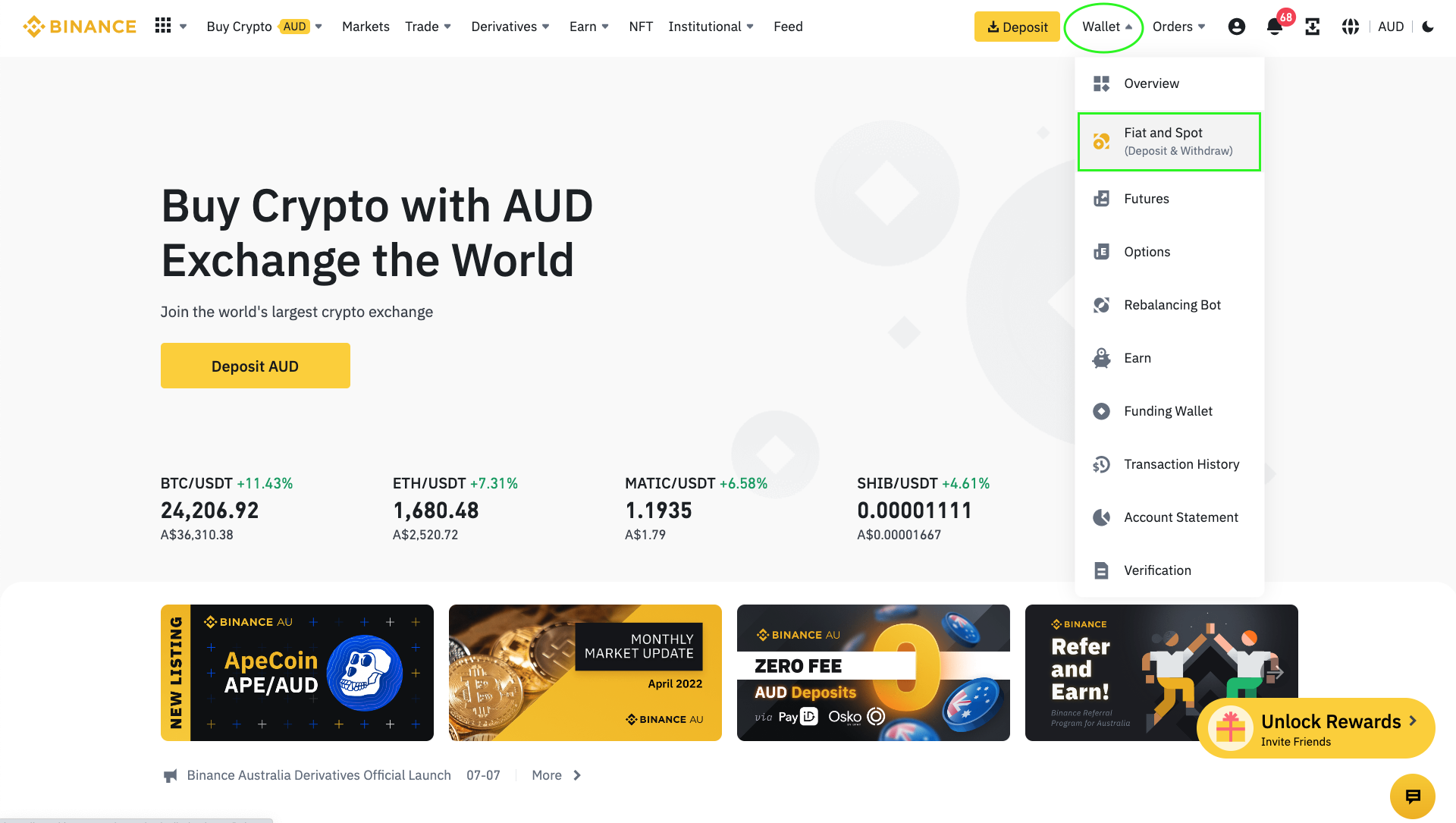
Step 2. Choose which fiat currency to withdraw
You will see a screen like the one below, which shows all your fiat and crypto wallets with a balance in them. Find the fiat currency you would like to withdraw, and then click 'Withdraw' next to the relevant currency. In our guide, we will withdraw AUD, and you can see the Withdraw button circled in green below.
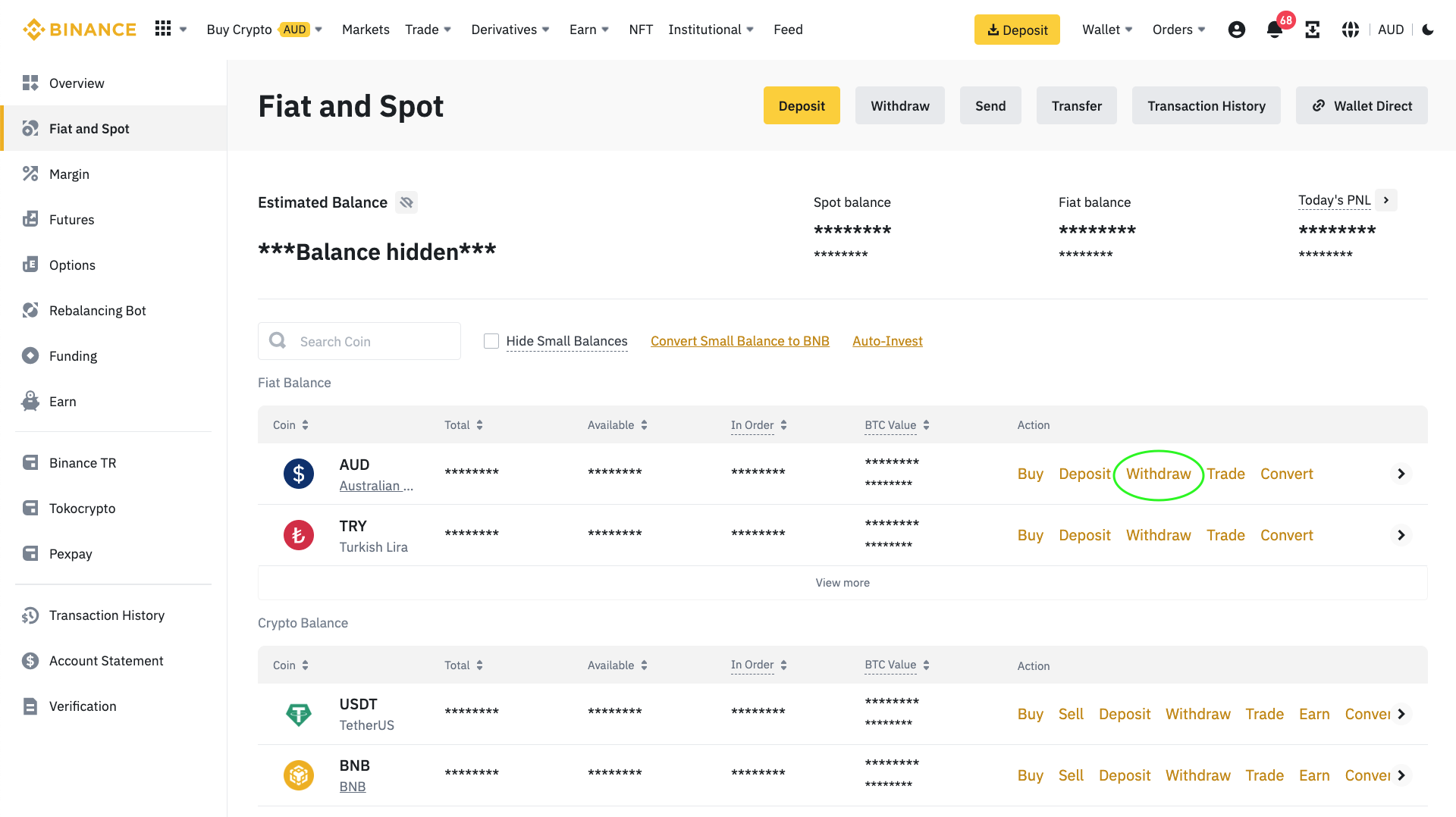
Step 3. Select withdrawal method
You will see a screen similar to the one below. Depending on your location and the fiat currency you chose, you may see different withdrawal methods. Select the one that you prefer. In the example here, we will choose Bank Transfer, which has zero fees. Then click the yellow 'Continue' button underneath.
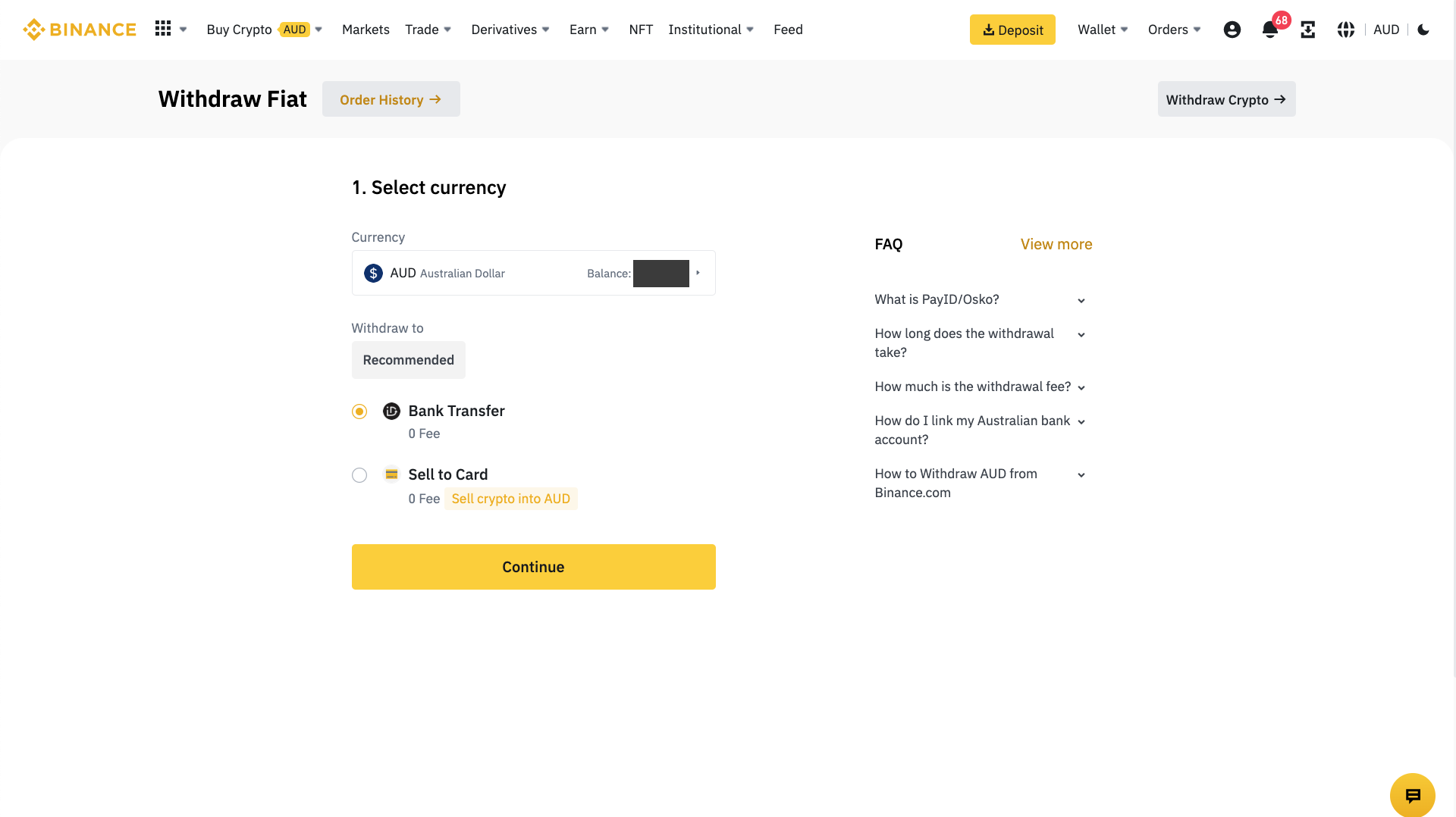
Step 4. Add bank details
Since you have not withdrawn money from Binance before, you will need to add your bank details. Choose the bank from the dropdown menu, and enter your account details, then click 'Continue'.
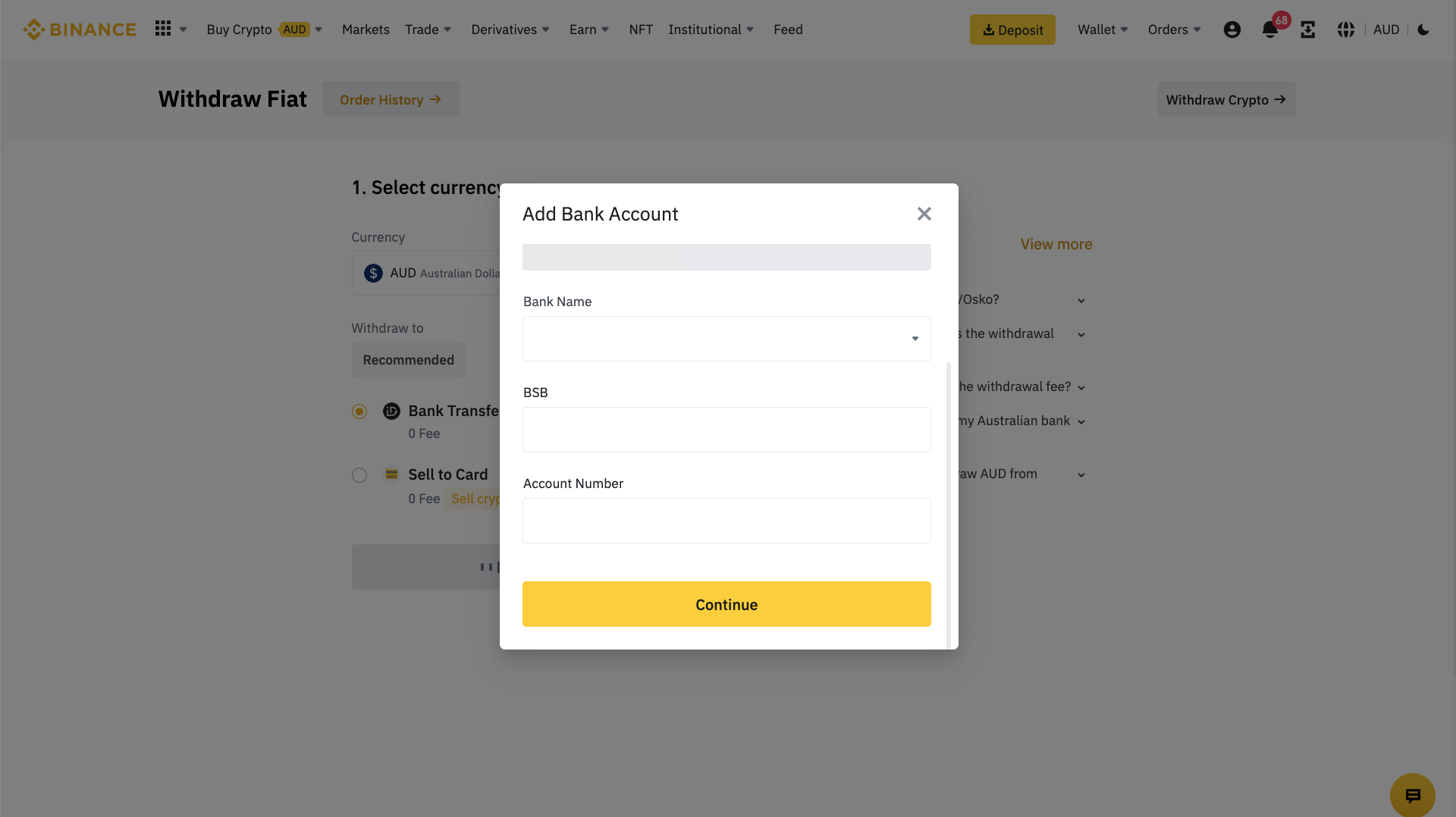
After adding your bank details, type in the amount of money you would like to withdraw from Binance and continue the withdrawal.
Step 5. Confirm withdrawal of money from Binance
You will see a pop-up appear with a summary of the withdrawal details. When you have checked that everything is correct, click the 'Confirm' button to continue with the transaction.
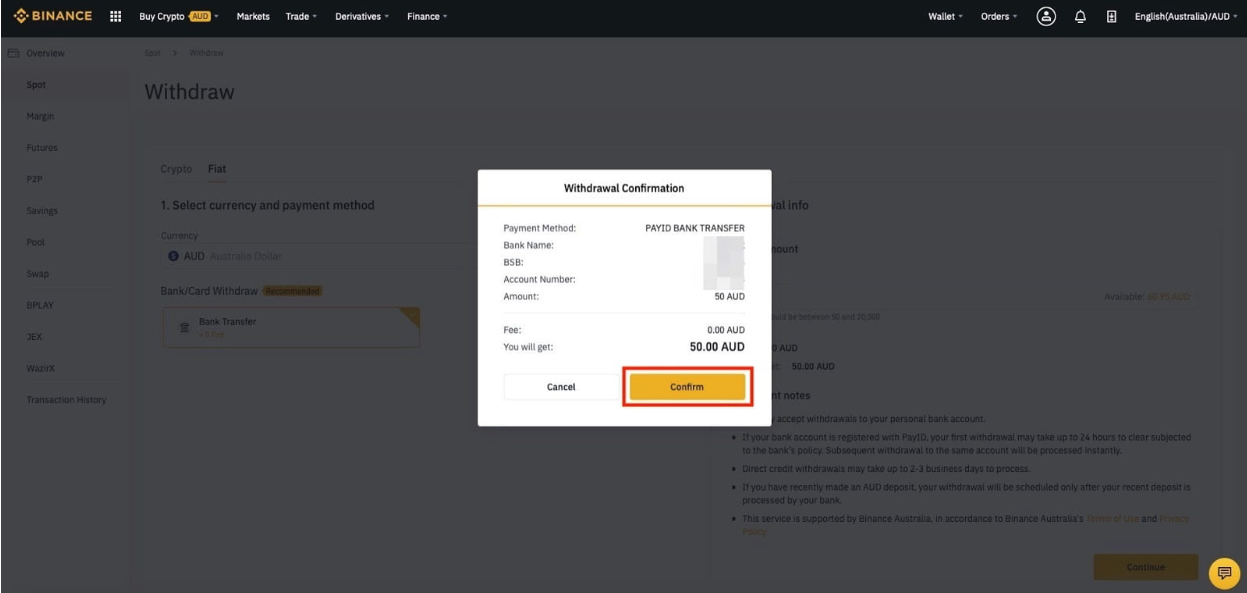
Now you will see a security verification pop-up. Enter the email verification code as well as the 2FA code from Google Authenticator, then click 'Submit'. This is an important feature of Binance that prevents others from stealing your money even if they gain access to your account.
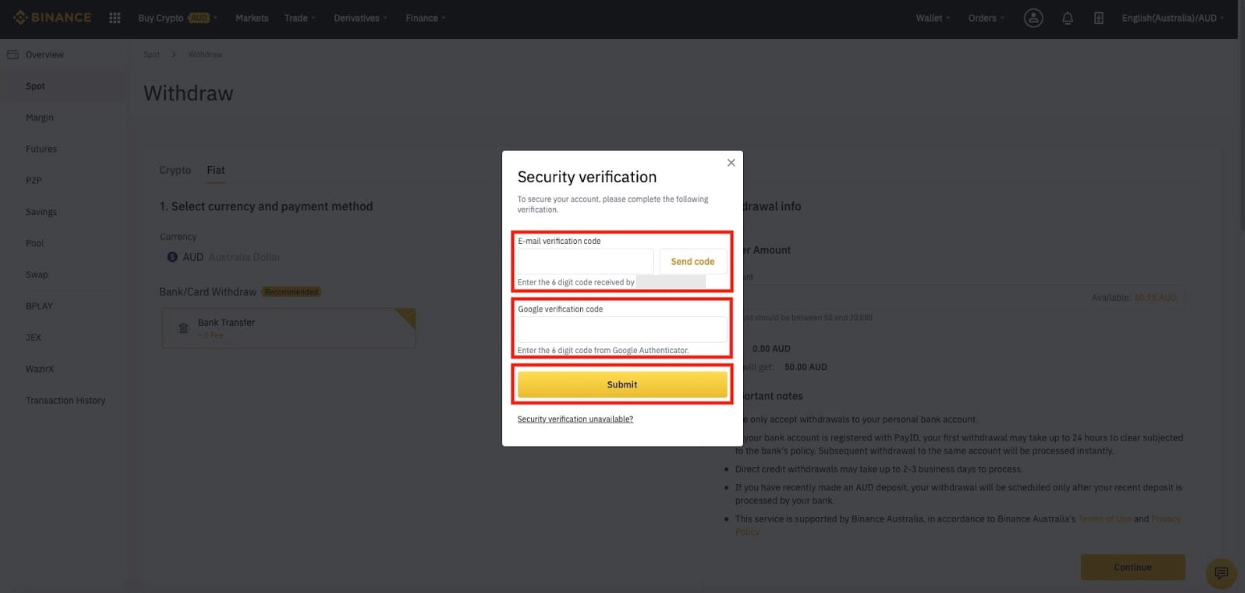
Step 6. Wait for your money to arrive in your bank account
You have finished the withdrawal process, now all you have to do is wait for the money to reach your bank. This should be processed within 1-2 business days. If more than 2 business days have passed and you haven't received your money, reach out to Binance customer service.
Frequently Asked Questions
It is easy to withdraw your money from Binance. Follow the steps in our guide above and you will have the money in your bank account within 2 business days.
It is easy to withdraw your money from Binance to your bank account, by following the simple steps in our guide above. There are screenshots to guide you along the way.
Yes, Binance is a crypto trading platform that allows direct fiat withdrawals. This means you can easily withdraw money from Binance to your bank account. Follow the steps in our article above to learn how to do this.
The withdrawal should take 1-2 business days, but this may vary depending on your country.
Marketplacefairness.org provides all its content for informational purposes only, and this should not be taken as financial advice to buy, trade or sell cryptocurrency or use any specific exchange. Please do not use this website as investment advice, financial advice or legal advice, and each individual's needs may vary from that of the author. This post includes affiliate links with our partners who may compensate us.
To view our privacy policy read this breakdown.

